2009 MERCEDES-BENZ GL SUV lock
[x] Cancel search: lockPage 68 of 309
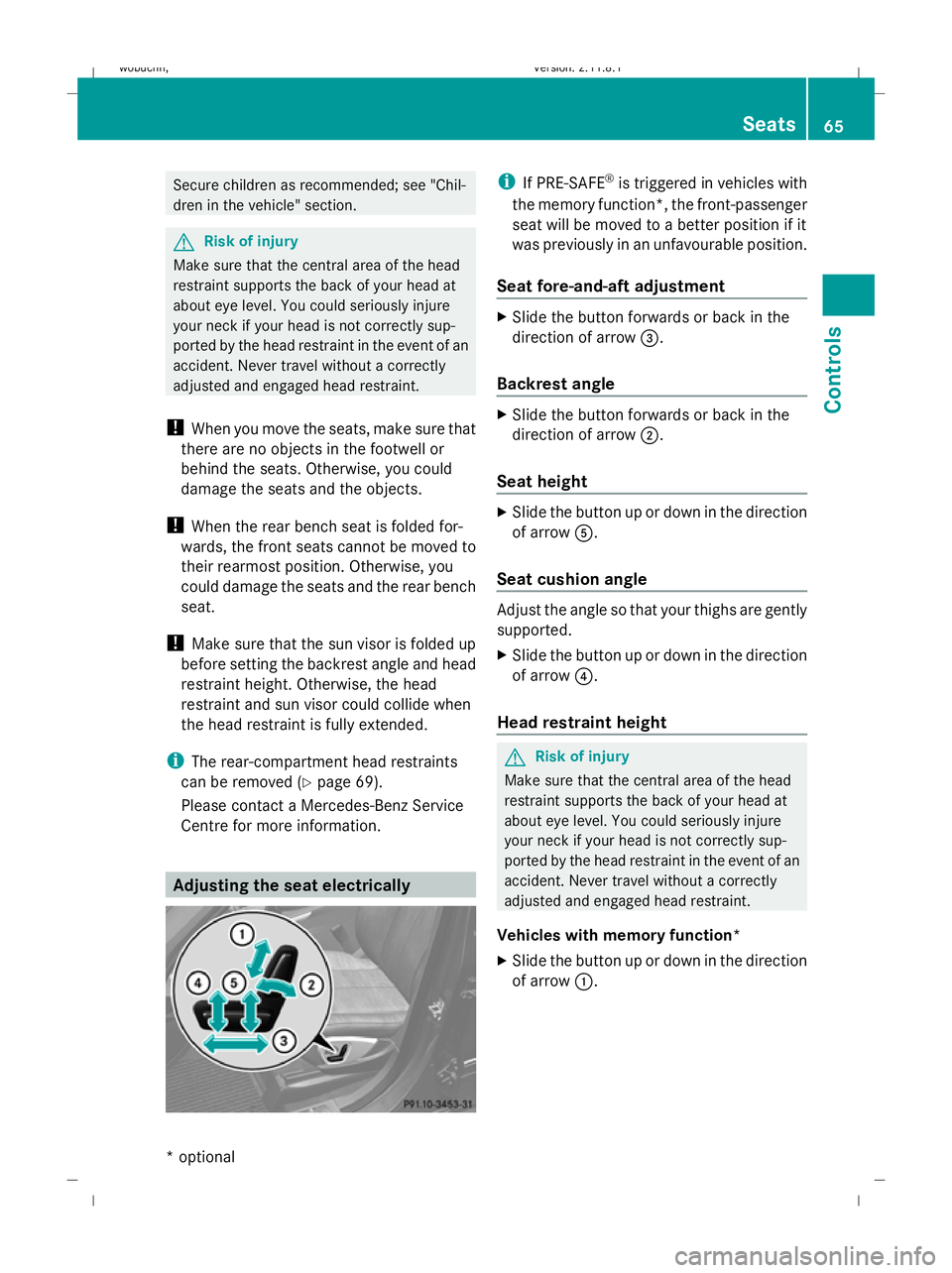
Secure children as recommended; see "Chil-
dren in the vehicle" section.
G
Risk of injury
Make sure that the central area of the head
restraint supports the back of your head at
about eye level. You could seriously injure
your neck if your head is not correctly sup-
ported by the head restraint in the event of an
accident. Never travel without a correctly
adjusted and engaged head restraint.
! When you move the seats, make sure that
there are no objects in the footwell or
behind the seats. Otherwise, you could
damage the seats and the objects.
! When the rear bench seat is folded for-
wards, the front seats cannot be moved to
their rearmost position. Otherwise, you
could damage the seats and the rear bench
seat.
! Make sure that the sun visor is folded up
before setting the backrest angle and head
restraint height. Otherwise, the head
restraint and sun visor could collide when
the head restraint is fully extended.
i The rear-compartment head restraints
can be removed (Y page 69).
Please contact a Mercedes-Benz Service
Centre for more information. Adjusting the seat electrically i
If PRE-SAFE ®
is triggered in vehicles with
the memory function*, the front-passenger
seat will be moved to a better position if it
was previously in an unfavourable position.
Seat fore-and-aft adjustment X
Slide the button forwards or back in the
direction of arrow =.
Backrest angle X
Slide the button forwards or back in the
direction of arrow ;.
Seat height X
Slide the button up or down in the direction
of arrow A.
Seat cushion angle Adjust the angle so that your thighs are gently
supported.
X
Slide the button up or down in the direction
of arrow ?.
Head restraint height G
Risk of injury
Make sure that the central area of the head
restraint supports the back of your head at
about eye level. You could seriously injure
your neck if your head is not correctly sup-
ported by the head restraint in the event of an
accident. Never travel without a correctly
adjusted and engaged head restraint.
Vehicles with memory function*
X Slide the button up or down in the direction
of arrow :. Seats
65Controls
* optional
X164_AKB; 2; 3, en-GB
wobuchh,
Version: 2.11.8.1 2009-03-31T14:14:58+02:00 - Seite 65 Z
Dateiname: 6515431202_buchblock.pdf; erzeugt am 01. Apr 2009 00:16:56; WK
Page 69 of 309
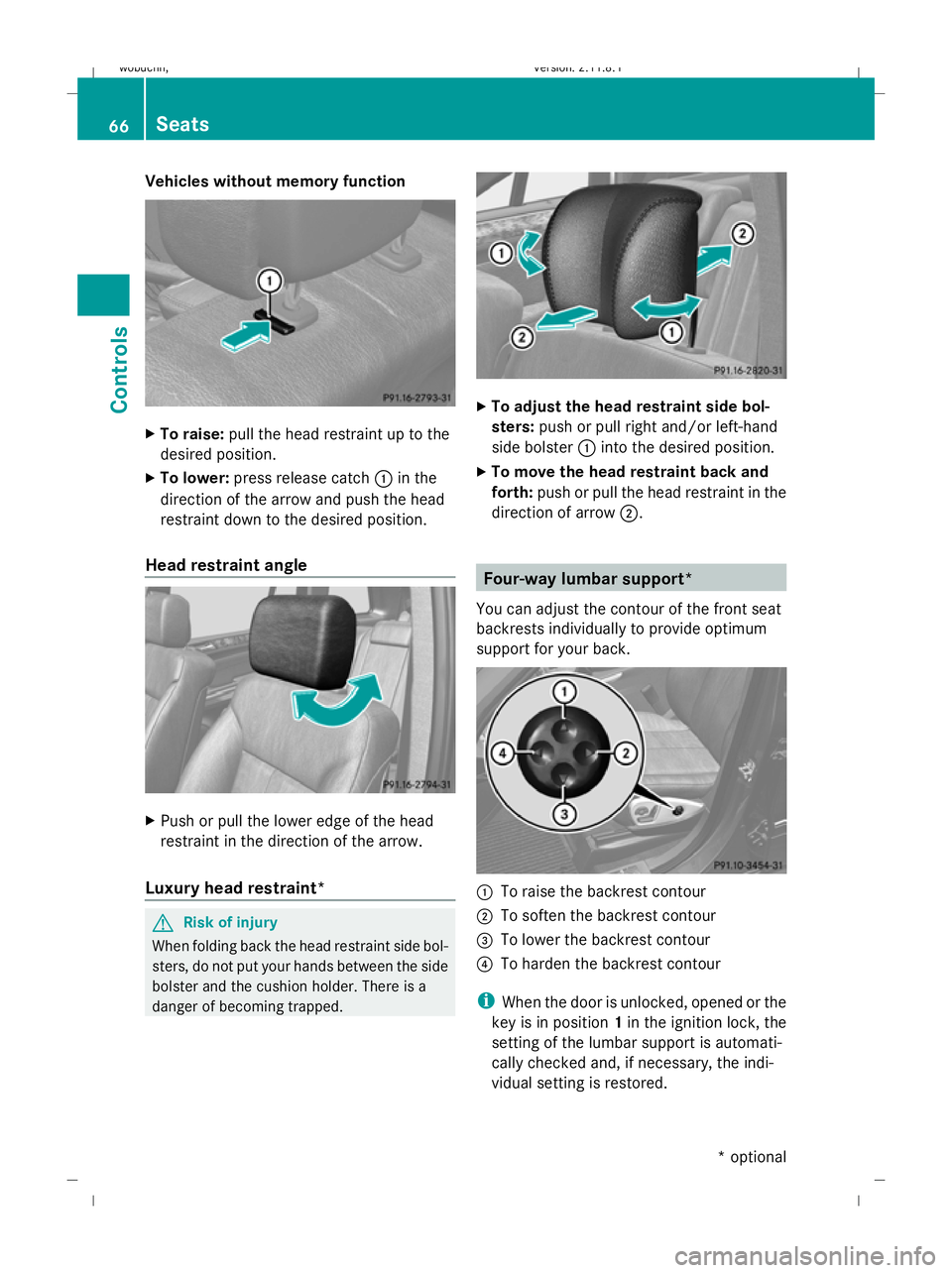
Vehicles without memory function
X
To raise: pull the head restraint up to the
desired position.
X To lower: press release catch :in the
direction of the arrow and push the head
restraint down to the desired position.
Head restraint angle X
Push or pull the lower edge of the head
restraint in the direction of the arrow.
Luxury head restraint* G
Risk of injury
When folding back the head restraint side bol-
sters, do not put your hands between the side
bolster and the cushion holder. There is a
danger of becoming trapped. X
To adjust the head restraint side bol-
sters: push or pull right and/or left-hand
side bolster :into the desired position.
X To move the head restraint back and
forth: push or pull the head restraint in the
direction of arrow ;. Four-way lumbar support*
You can adjust the contour of the front seat
backrests individually to provide optimum
support for your back. :
To raise the backrest contour
; To soften the backrest contour
= To lower the backrest contour
? To harden the backrest contour
i When the door is unlocked, opened or the
key is in position 1in the ignition lock, the
setting of the lumbar support is automati-
cally checked and, if necessary, the indi-
vidual setting is restored. 66
SeatsControls
* optional
X164_AKB; 2; 3, en-GB
wobuchh,
Version: 2.11.8.1 2009-03-31T14:14:58+02:00 - Seite 66
Dateiname: 6515431202_buchblock.pdf; erzeugt am 01. Apr 2009 00:16:57; WK
Page 70 of 309
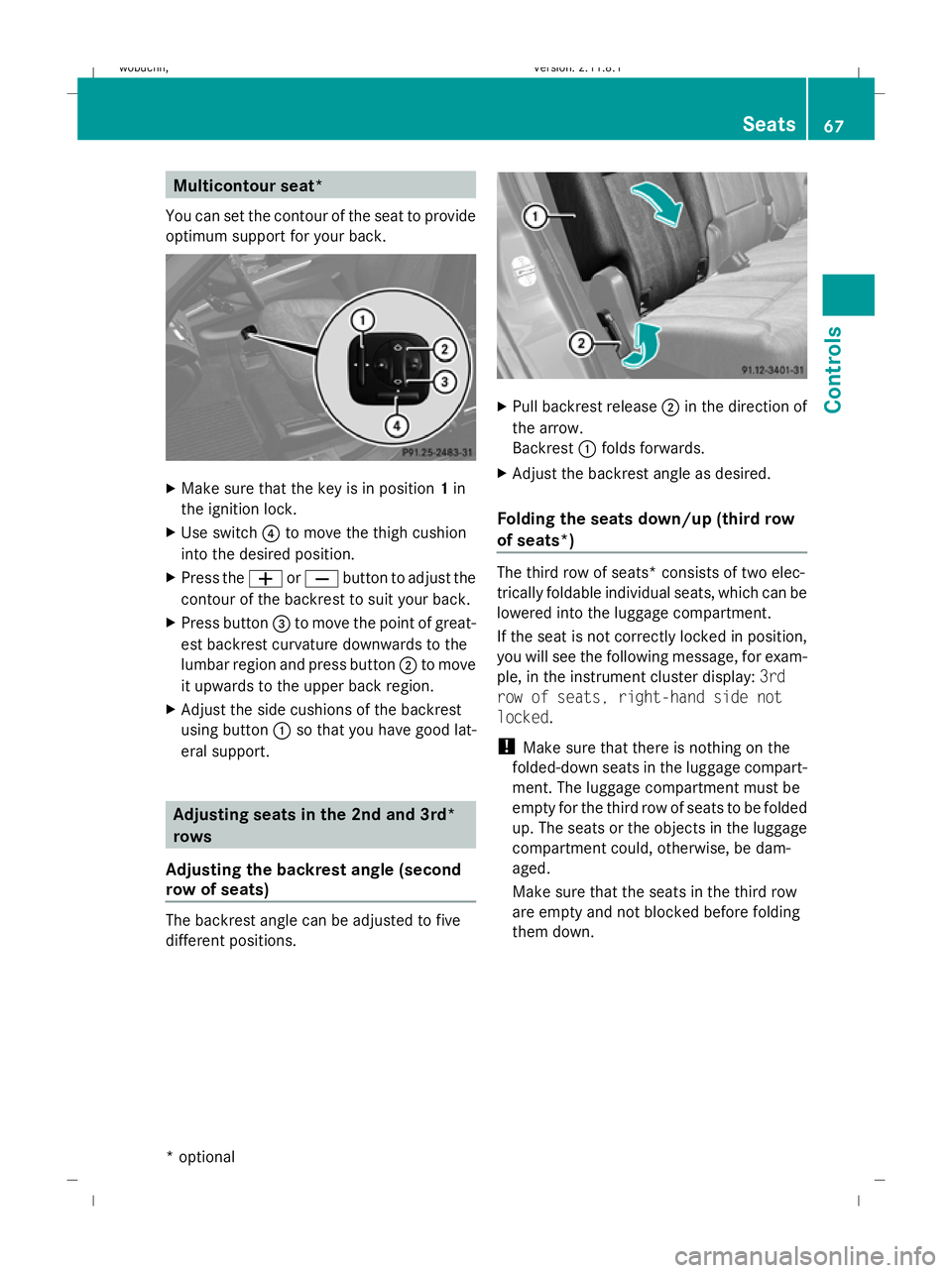
Multicontour seat*
You can set the contour of the seat to provide
optimum support for your back. X
Make sure that the key is in position 1in
the ignition lock.
X Use switch ?to move the thigh cushion
into the desired position.
X Press the WorX button to adjust the
contour of the backrest to suit your back.
X Press button =to move the point of great-
est backrest curvature downwards to the
lumbar region and press button ;to move
it upwards to the upper back region.
X Adjust the side cushions of the backrest
using button :so that you have good lat-
eral support. Adjusting seats in the 2nd and 3rd*
rows
Adjusting the backrest angle (second
row of seats) The backrest angle can be adjusted to five
different positions. X
Pull backrest release ;in the direction of
the arrow.
Backrest :folds forwards.
X Adjust the backrest angle as desired.
Folding the seats down/up (third row
of seats*) The third row of seats* consists of two elec-
trically foldable individual seats, which can be
lowered into the luggage compartment.
If the seat is not correctly locked in position,
you will see the following message, for exam-
ple, in the instrument cluster display:
3rd
row of seats, right-hand side not
locked.
! Make sure that there is nothing on the
folded-down seats in the luggage compart-
ment. The luggage compartment must be
empty for the third row of seats to be folded
up. The seats or the objects in the luggage
compartment could, otherwise, be dam-
aged.
Make sure that the seats in the third row
are empty and not blocked before folding
them down. Seats
67Controls
* optional
X164_AKB; 2; 3, en-GB
wobuchh,
Version: 2.11.8.1 2009-03-31T14:14:58+02:00 - Seite 67 Z
Dateiname: 6515431202_buchblock.pdf; erzeugt am 01. Apr 2009 00:16:58; WK
Page 71 of 309
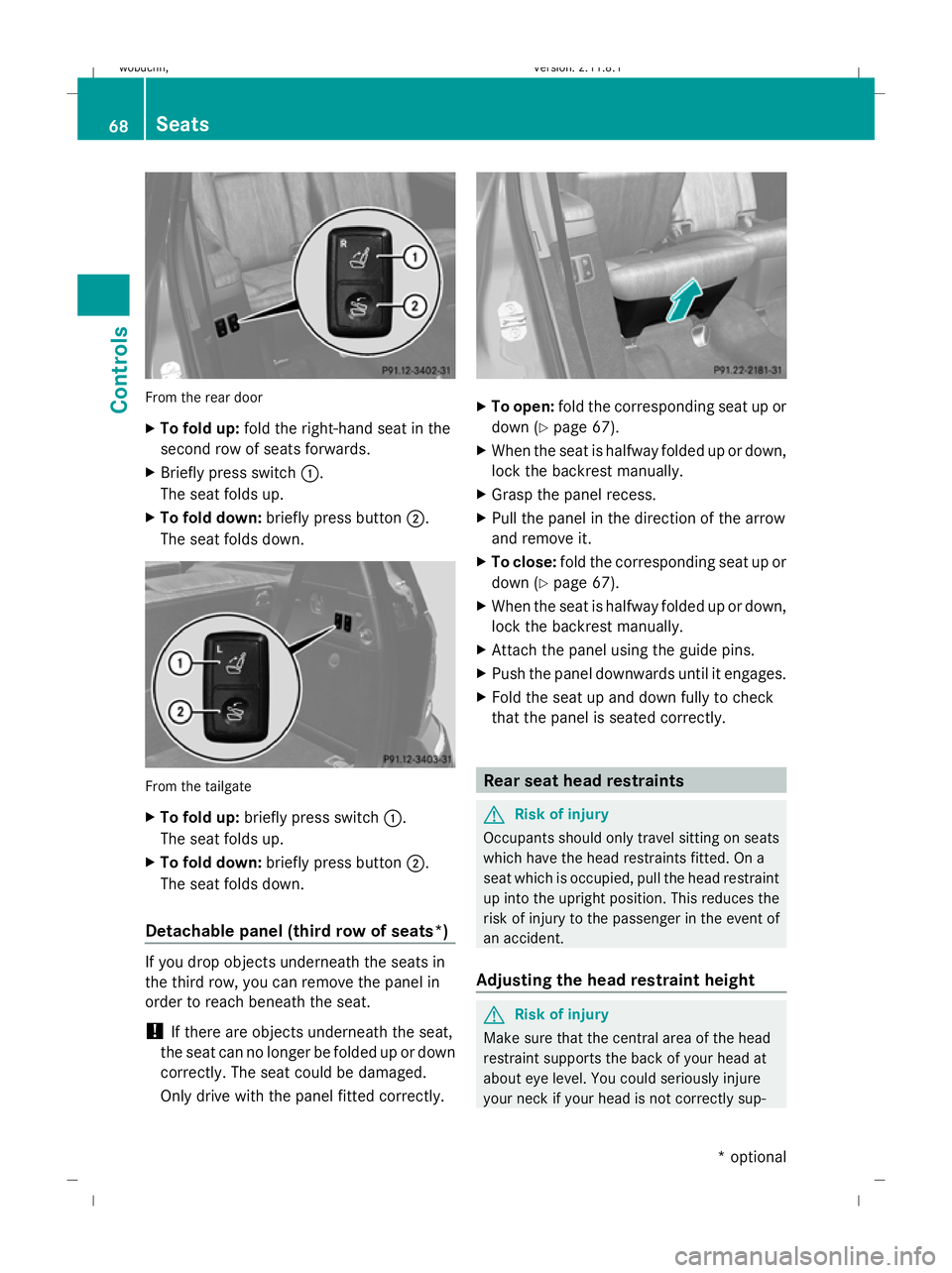
From the rear door
X
To fold up: fold the right-hand seat in the
second row of seats forwards.
X Briefly press switch :.
The seat folds up.
X To fold down: briefly press button ;.
The seat folds down. From the tailgate
X
To fold up: briefly press switch :.
The seat folds up.
X To fold down: briefly press button ;.
The seat folds down.
Detachable panel (third row of seats*) If you drop objects underneath the seats in
the third row, you can remove the panel in
order to reach beneath the seat.
! If there are objects underneath the seat,
the seat can no longer be folded up or down
correctly. The seat could be damaged.
Only drive with the panel fitted correctly. X
To open: fold the corresponding seat up or
down (Y page 67).
X When the seat is halfway folded up or down,
lock the backrest manually.
X Grasp the panel recess.
X Pull the panel in the direction of the arrow
and remove it.
X To close: fold the corresponding seat up or
down (Y page 67).
X When the seat is halfway folded up or down,
lock the backrest manually.
X Attach the panel using the guide pins.
X Push the panel downwards until it engages.
X Fold the seat up and down fully to check
that the panel is seated correctly. Rear seat head restraints
G
Risk of injury
Occupants should only travel sitting on seats
which have the head restraints fitted. On a
seat which is occupied, pull the head restraint
up into the upright position. This reduces the
risk of injury to the passenger in the event of
an accident.
Adjusting the head restraint height G
Risk of injury
Make sure that the central area of the head
restraint supports the back of your head at
about eye level. You could seriously injure
your neck if your head is not correctly sup- 68
SeatsControls
* optional
X164_AKB; 2; 3, en-GB
wobuchh
,V ersion: 2.11.8.1
2009-03-31T14:14:58+02:00 - Seite 68
Dateiname: 6515431202_buchblock.pdf; erzeugt am 01. Apr 2009 00:16:59; WK
Page 72 of 309
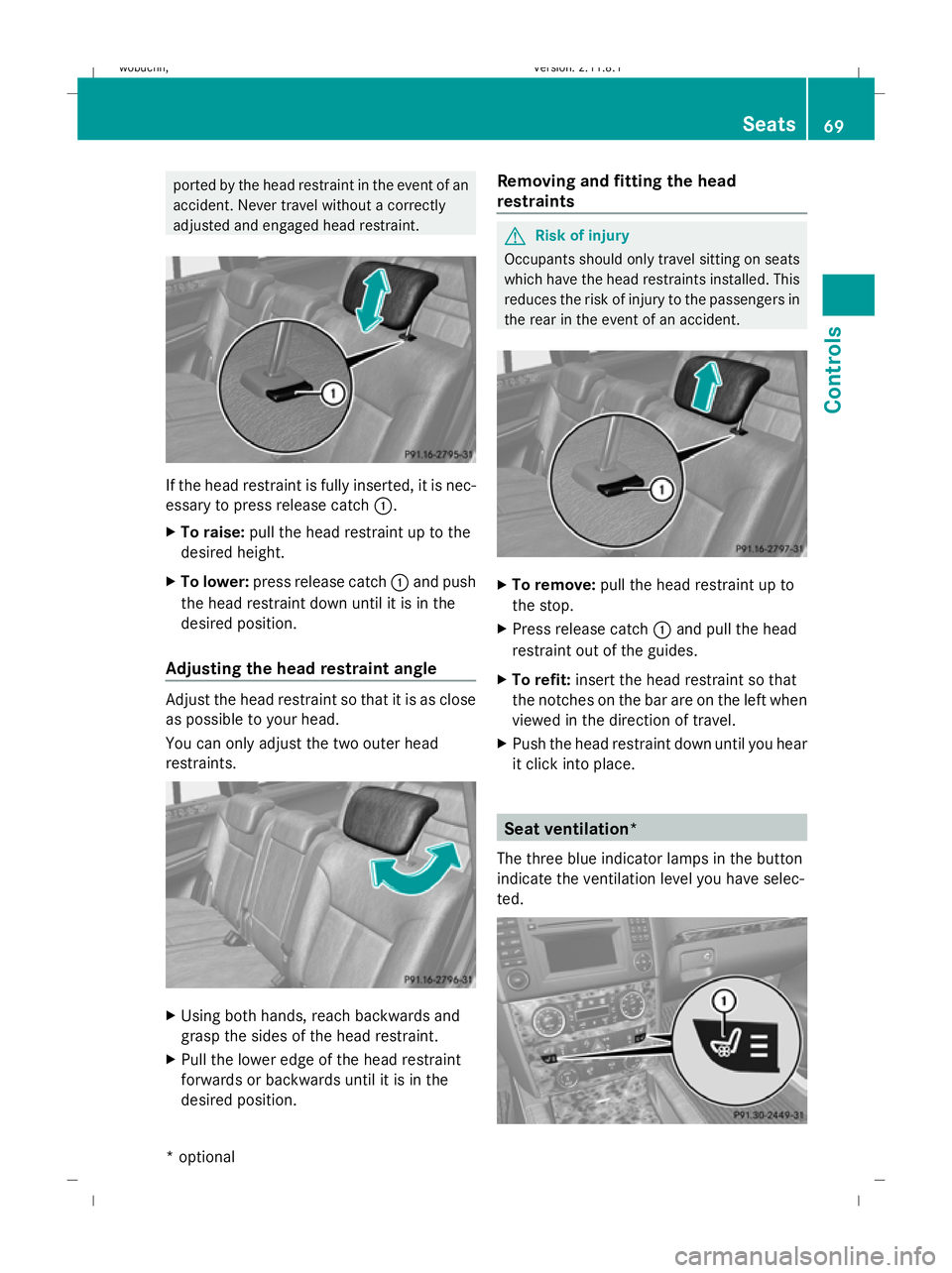
ported by the head restraint in the event of an
accident. Never travel without a correctly
adjusted and engaged head restraint.
If the head restraint is fully inserted, it is nec-
essary to press release catch
:.
X To raise: pull the head restraint up to the
desired height.
X To lower: press release catch :and push
the head restraint down until it is in the
desired position.
Adjusting the head restraint angle Adjust the head restraint so that it is as close
as possible to your head.
You can only adjust the two outer head
restraints. X
Using both hands, reach backwards and
grasp the sides of the head restraint.
X Pull the lower edge of the head restraint
forwards or backwards until it is in the
desired position. Removing and fitting the head
restraints G
Risk of injury
Occupants should only travel sitting on seats
which have the head restraints installed. This
reduces the risk of injury to the passengers in
the rear in the event of an accident. X
To remove: pull the head restraint up to
the stop.
X Press release catch :and pull the head
restraint out of the guides.
X To refit: insert the head restraint so that
the notches on the bar are on the left when
viewed in the direction of travel.
X Push the head restraint down until you hear
it click into place. Seat ventilation*
The three blue indicator lamps in the button
indicate the ventilation level you have selec-
ted. Seats
69Controls
* optional
X164_AKB; 2; 3, en-GB
wobuchh,
Version: 2.11.8.1 2009-03-31T14:14:58+02:00 - Seite 69 Z
Dateiname: 6515431202_buchblock.pdf; erzeugt am 01. Apr 2009 00:17:01; WK
Page 73 of 309
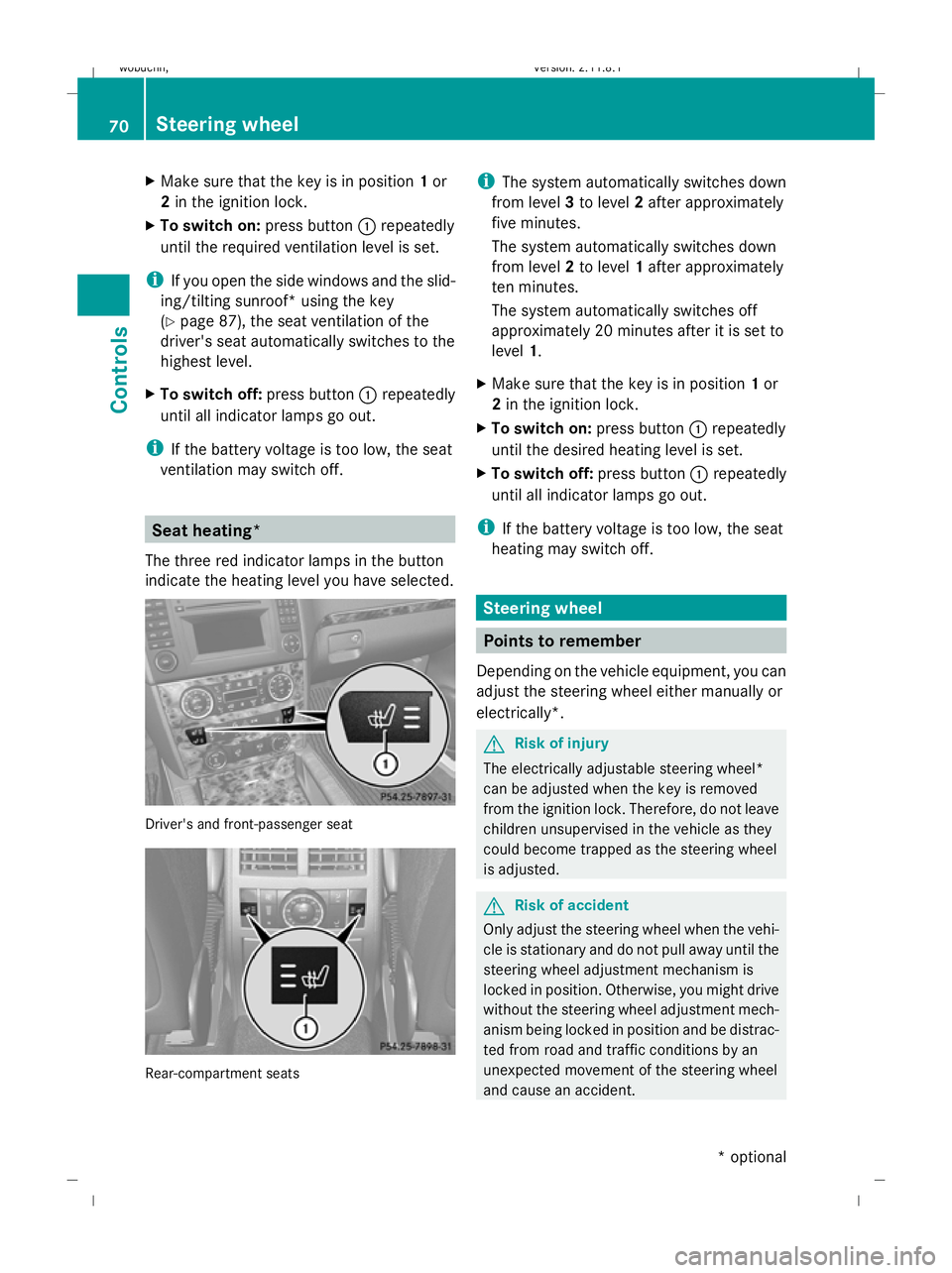
X
Make sure that the key is in position 1or
2 in the ignition lock.
X To switch on: press button:repeatedly
until the required ventilation level is set.
i If you open the side windows and the slid-
ing/tilting sunroof* using the key
(Y page 87), the seat ventilation of the
driver's seat automatically switches to the
highest level.
X To switch off: press button:repeatedly
until all indicator lamps go out.
i If the battery voltage is too low, the seat
ventilation may switch off. Seat heating*
The three red indicator lamps in the button
indicate the heating level you have selected. Driver's and front-passenger seat
Rear-compartment seats i
The system automatically switches down
from level 3to level 2after approximately
five minutes.
The system automatically switches down
from level 2to level 1after approximately
ten minutes.
The system automatically switches off
approximately 20 minutes after it is set to
level 1.
X Make sure that the key is in position 1or
2 in the ignition lock.
X To switch on: press button:repeatedly
until the desired heating level is set.
X To switch off: press button:repeatedly
until all indicator lamps go out.
i If the battery voltage is too low, the seat
heating may switch off. Steering wheel
Points to remember
Depending on the vehicle equipment, you can
adjust the steering wheel either manually or
electrically*. G
Risk of injury
The electrically adjustable steering wheel*
can be adjusted when the key is removed
from the ignition lock. Therefore, do not leave
children unsupervised in the vehicle as they
could become trapped as the steering wheel
is adjusted. G
Risk of accident
Only adjust the steering wheel when the vehi-
cle is stationary and do not pull away until the
steering wheel adjustment mechanism is
locked in position. Otherwise, you might drive
without the steering wheel adjustment mech-
anism being locked in position and be distrac-
ted from road and traffic conditions by an
unexpected movement of the steering wheel
and cause an accident. 70
Steering wheelControls
* optional
X164_AKB; 2; 3, en-GB
wobuchh,
Version: 2.11.8.1 2009-03-31T14:14:58+02:00 - Seite 70
Dateiname: 6515431202_buchblock.pdf; erzeugt am 01. Apr 2009 00:17:02; WK
Page 74 of 309
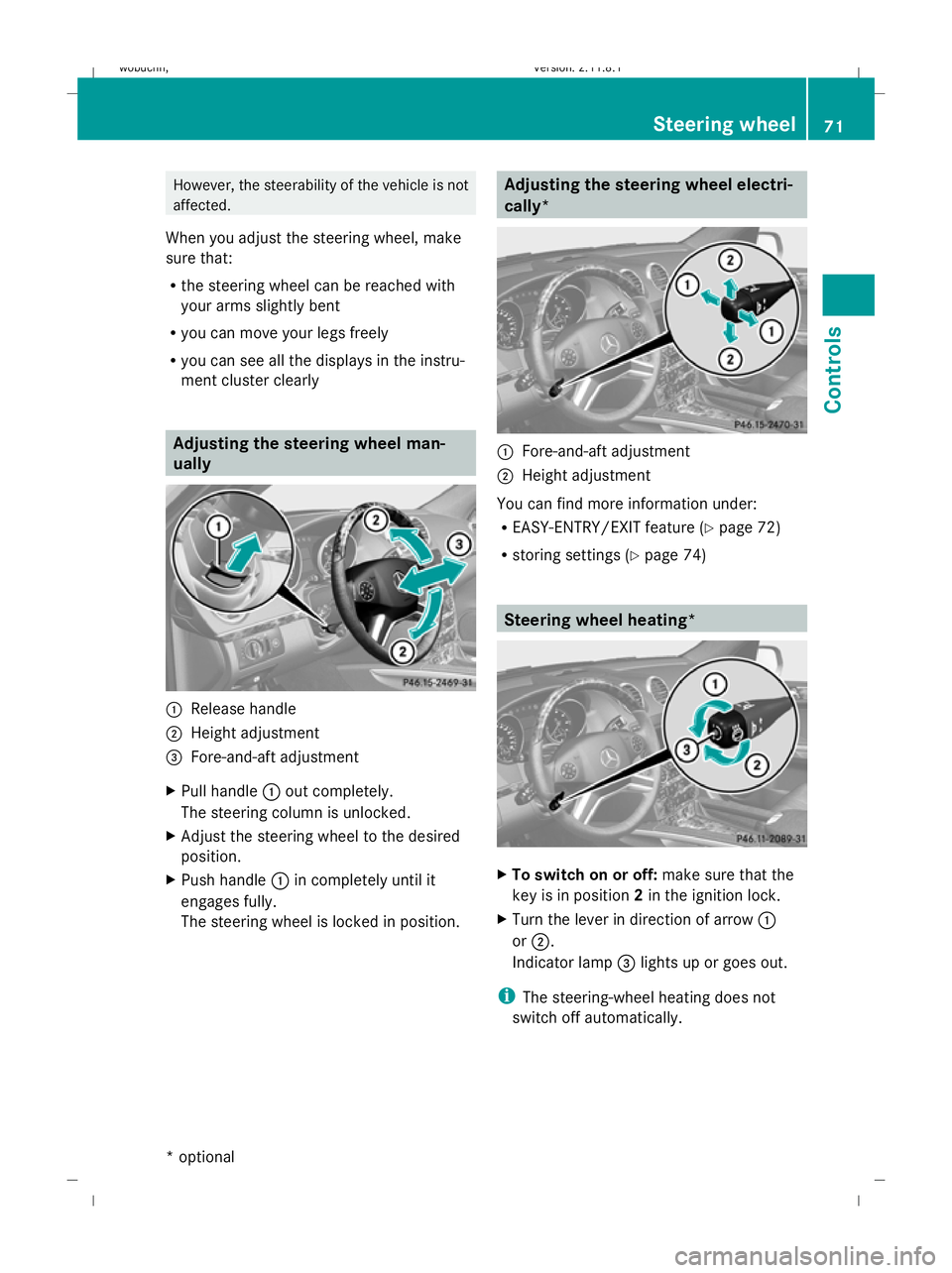
However, the steerability of the vehicle is not
affected.
When you adjust the steering wheel, make
sure that:
R the steering wheel can be reached with
your arms slightly bent
R you can move your legs freely
R you can see all the displays in the instru-
ment cluster clearly Adjusting the steering wheel man-
ually
:
Release handle
; Height adjustment
= Fore-and-aft adjustment
X Pull handle :out completely.
The steering column is unlocked.
X Adjust the steering wheel to the desired
position.
X Push handle :in completely until it
engages fully.
The steering wheel is locked in position. Adjusting the steering wheel electri-
cally*
:
Fore-and-aft adjustment
; Height adjustment
You can find more information under:
R EASY-ENTRY/EXIT feature (Y page 72)
R storing settings (Y page 74) Steering wheel heating*
X
To switch on or off: make sure that the
key is in position 2in the ignition lock.
X Turn the lever in direction of arrow :
or ;.
Indicator lamp =lights up or goes out.
i The steering-wheel heating does not
switch off automatically. Steering wheel
71Controls
* optional
X164_AKB; 2; 3, en-GB
wobuchh
,V ersion: 2.11.8.1
2009-03-31T14:14:58+02:00 - Seite 71 Z
Dateiname: 6515431202_buchblock.pdf; erzeugt am 01. Apr 2009 00:17:02; WK
Page 75 of 309
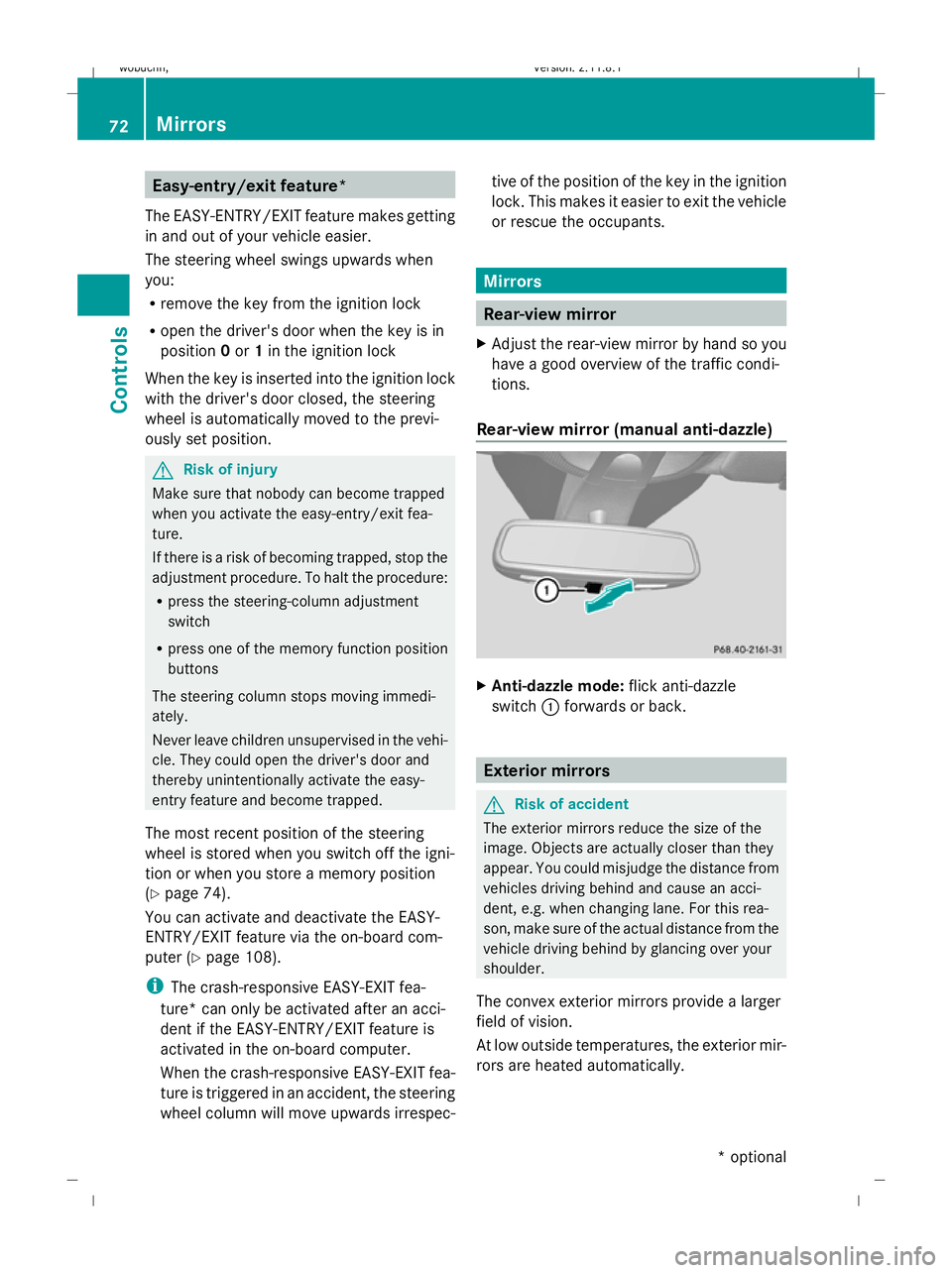
Easy-entry/exit feature*
The EASY-ENTRY/EXIT feature makes getting
in and out of your vehicle easier.
The steering wheel swings upwards when
you:
R remove the key from the ignition lock
R open the driver's door when the key is in
position 0or 1in the ignition lock
When the key is inserted into the ignition lock
with the driver's door closed, the steering
wheel is automatically moved to the previ-
ously set position. G
Risk of injury
Make sure that nobody can become trapped
when you activate the easy-entry/exit fea-
ture.
If there is a risk of becoming trapped, stop the
adjustment procedure. To halt the procedure:
R press the steering-column adjustment
switch
R press one of the memory function position
buttons
The steering column stops moving immedi-
ately.
Never leave children unsupervised in the vehi-
cle. They could open the driver's door and
thereby unintentionally activate the easy-
entry feature and become trapped.
The most recent position of the steering
wheel is stored when you switch off the igni-
tion or when you store a memory position
(Y page 74).
You can activate and deactivate the EASY-
ENTRY/EXIT feature via the on-board com-
puter (Y page 108).
i The crash-responsive EASY-EXIT fea-
ture* can only be activated after an acci-
dent if the EASY-ENTRY/EXIT feature is
activated in the on-board computer.
When the crash-responsive EASY-EXIT fea-
ture is triggered in an accident, the steering
wheel column will move upwards irrespec- tive of the position of the key in the ignition
lock. This makes it easier to exit the vehicle
or rescue the occupants. Mirrors
Rear-view mirror
X Adjust the rear-view mirror by hand so you
have a good overview of the traffic condi-
tions.
Rear-view mirror (manual anti-dazzle) X
Anti-dazzle mode: flick anti-dazzle
switch :forwards or back. Exterior mirrors
G
Risk of accident
The exterior mirrors reduce the size of the
image. Objects are actually closer than they
appear. You could misjudge the distance from
vehicles driving behind and cause an acci-
dent, e.g. when changing lane. For this rea-
son, make sure of the actual distance from the
vehicle driving behind by glancing over your
shoulder.
The convex exterior mirrors provide a larger
field of vision.
At low outside temperatures, the exterior mir-
rors are heated automatically. 72
MirrorsControls
* optional
X164_AKB; 2; 3, en-GB
wobuchh,
Version: 2.11.8.1 2009-03-31T14:14:58+02:00 - Seite 72
Dateiname: 6515431202_buchblock.pdf; erzeugt am 01. Apr 2009 00:17:03; WK