2009 MERCEDES-BENZ E-CLASS SALOON service indicator
[x] Cancel search: service indicatorPage 4 of 373
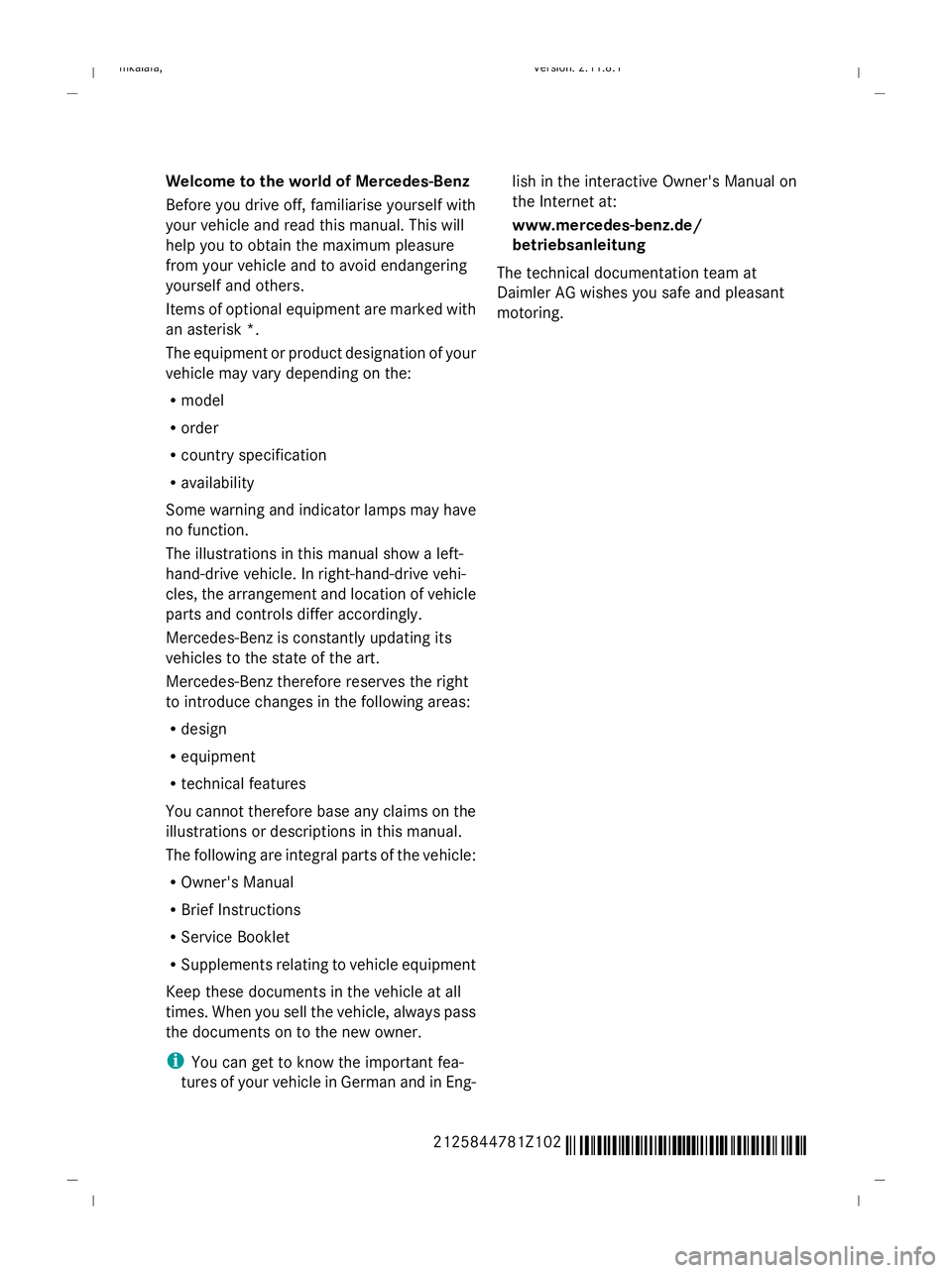
Welcome to the world of Mercedes-Benz
Before you drive off, familiarise yourself with
your vehicle and read this manual. This will
help you to obtain the maximum pleasure
from your vehicle and to avoid endangering
yourself and others.
Items of optional equipment are marked with
an asterisk *.
The equipment or product designation of your
vehicle may vary depending on the:
R model
R order
R country specification
R availability
Some warning and indicator lamps may have
no function.
The illustrations in this manual show a left-
hand-drive vehicle. In right-hand-drive vehi-
cles, the arrangement and location of vehicle
parts and controls differ accordingly.
Mercedes-Benz is constantly updating its
vehicles to the state of the art.
Mercedes-Benz therefore reserves the right
to introduce changes in the following areas:
R design
R equipment
R technical features
You cannot therefore base any claims on the
illustrations or descriptions in this manual.
The following are integral parts of the vehicle:
R Owner's Manual
R Brief Instructions
R Service Booklet
R Supplements relating to vehicle equipment
Keep these documents in the vehicle at all
times. When you sell the vehicle, always pass
the documents on to the new owner.
i You can get to know the important fea-
tures of your vehicle in German and in Eng- lish in the interactive Owner's Manual on
the Internet at:
www.mercedes-benz.de/
betriebsanleitung
The technical documentation team at
Daimler AG wishes you safe and pleasant
motoring.
2125844781Z102 É2125844781Z102jËÍ
212_AKB; 2; 4, en-GB
mkalafa,
Version: 2.11.8.1 2009-05-05T14:17:16+02:00 - Seite 1Dateiname: 6515346702_buchblock.pdf; erzeugt am 07. May 2009 14:15:25; WK
Page 7 of 373
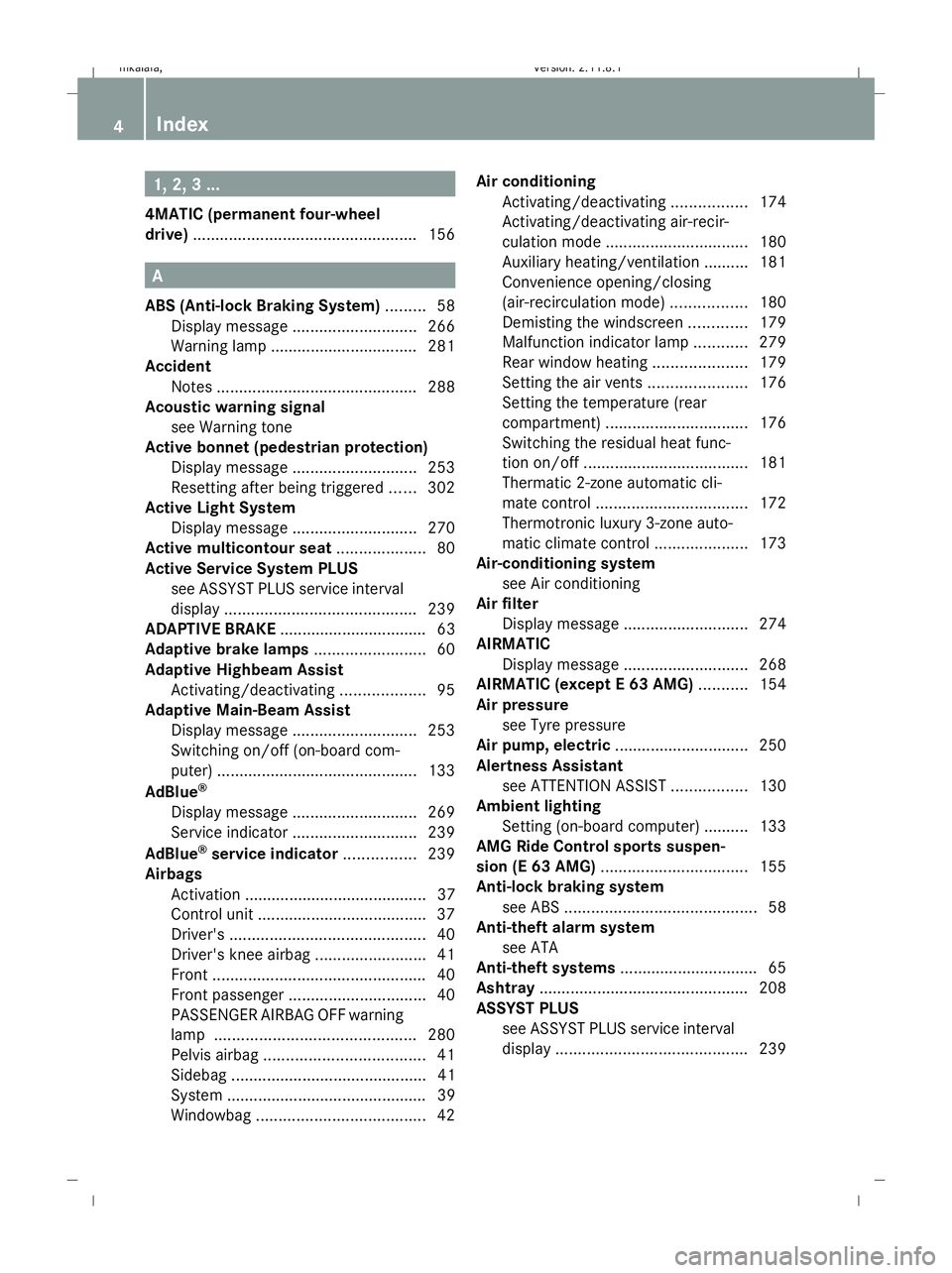
1, 2, 3 ...
4MATIC (permanent four-wheel
drive) .................................................. 156A
ABS (Anti-lock Braking System) .........58
Display message ............................ 266
Warning lamp ................................. 281
Accident
Notes ............................................. 288
Acoustic warning signal
see Warning tone
Active bonnet (pedestrian protection)
Display message ............................ 253
Resetting after being triggered ......302
Active Light System
Display message ............................ 270
Active multicontour seat ....................80
Active Service System PLUS see ASSYST PLUS service interval
displa y........................................... 239
ADAPTIVE BRAKE ................................. 63
Adaptive brake lamps .........................60
Adaptive Highbeam Assist Activating/deactivating ...................95
Adaptive Main-Beam Assist
Display message ............................ 253
Switching on/off (on-board com-
puter) ............................................. 133
AdBlue ®
Display message ............................ 269
Service indicator ............................ 239
AdBlue ®
service indicator ................239
Airbags Activation ......................................... 37
Control unit ...................................... 37
Driver's ............................................ 40
Driver's knee airbag .........................41
Front ................................................ 40
Front passenger ............................... 40
PASSENGER AIRBAG OFF warning
lamp ............................................. 280
Pelvis airba g.................................... 41
Sidebag ............................................ 41
System ............................................. 39
Windowba g...................................... 42Air conditioning
Activating/deactivating .................174
Activating/deactivating air-recir-
culation mode ................................ 180
Auxiliary heating/ventilation .......... 181
Convenience opening/closing
(air-recirculation mode )................. 180
Demisting the windscreen .............179
Malfunction indicator lamp ............279
Rear window heating .....................179
Setting the air vents ......................176
Setting the temperature (rear
compartment) ................................ 176
Switching the residual heat func-
tion on/off ..................................... 181
Thermatic 2-zone automatic cli-
mate control .................................. 172
Thermotronic luxury 3-zone auto-
matic climate control .....................173
Air-conditioning system
see Air conditioning
Air filter
Display message ............................ 274
AIRMATIC
Display message ............................ 268
AIRMATIC (except E 63 AMG) ...........154
Air pressure see Tyre pressure
Air pump, electric .............................. 250
Alertness Assistant see ATTENTION ASSIST .................130
Ambient lighting
Setting (on-board computer) .......... 133
AMG Ride Control sports suspen-
sion (E 63 AMG) ................................. 155
Anti-lock braking system see ABS ........................................... 58
Anti-theft alarm system
see ATA
Anti-theft systems ............................... 65
Ashtray ............................................... 208
ASSYST PLUS see ASSYST PLUS service interval
displa y........................................... 2394
Index 212_AKB; 2; 4, en-GB
mkalafa,
Version: 2.11.8.1 2009-05-05T14:17:16+02:00 - Seite 4Dateiname: 6515346702_buchblock.pdf; erzeugt am 07. May 2009 14:15:26; WK
Page 8 of 373

ASSYST PLUS service interval dis-
play ..................................................... 239
Calling up the date (on-board
computer) ...................................... 239
Display message ............................ 239
ATA (anti-theft alarm system) ............65
Switching off the alarm ....................66
ATTENTION ASSIST ...........................163
Activating/deactivating (on-
board computer) ............................ 130
Display message ............................ 265
AUTO lights
Display message ............................ 271
Automatic car wash ..........................240
Automatic engine start With ECO Start/Stop function .......109
Automatic engine switch-off
Using the ECO Start/Stop func-
tion ................................................ 108
Automatic lane recognition system
see Lane Keeping Assist ................130
Automatic transmission
Changing gear yoursel f.................. 112
Display message ............................ 253
Driving tips .................................... 114
Emergency running mode ..............293
Kickdown ....................................... 114
Malfunction ................................... .293
One-touch gearshifting ..................112
Program selector button ................113
Releasing the parking lock man-
ually ............................................... 301
Selector lever positions .................111
Shift ranges ................................... 113
Trailer towing ................................. 114
Auxiliary heating ............................... 181
Display message ............................ 276
Notes ............................................. 181
Remote control .............................. 182
Setting (on-board computer) .......... 135
Auxiliary ventilation ..........................181 B
Backrest Display message ............................ 277
Bag hook ............................................ 200Ball coupling
Folding in ....................................... 237
Folding out ..................................... 234
BAS (Brake Assist) ............................... 59
BAS PLUS (Brake Assist System
Plus*) .................................................... 59
Battery Changing (auxiliary heating
remote control) .............................. 304
Changing (key )............................... 304
Charging ........................................ 322
Checking (key) ............................... 304
Check lamp (key )........................... 304
Disconnecting ................................ 321
Display message ...........253, 265, 274
Fitting the battery ..........................323
Jump-starting ................................. 323
Maintenance (vehicle) .................... 319
Reconnecting ................................. 323
Removing/fitting ........................... 322
Vehicle battery .............................. 319
Belt force limiters
Activation ......................................... 37
Belt height adjustment .......................91
Belt tensioners Activation ......................................... 37
Belt warning ......................................... 91
Blind Spot Assist ............................... 167
Activating/deactivating (on-
board computer) ............................ 130
Display message ............................ 261
Indicator lamp ................................ 280
Trailer towing ................................. 169
Warning lamp ................................. 280
BlueTEC
AdBlue ®
......................................... 335
Bonnet
Active bonnet (pedestrian protec-
tion) ............................................... 219
Bonnet catch ................................. 220
Display message ............................ 263
Opening/closing ........................... 219
Resetting the active bonnet
(pedestrian protection) after
being triggered .............................. 302
Bonnet release lever
Release leve r................................. 220 Index
5 212_AKB; 2; 4, en-GB
mkalafa,
Version: 2.11.8.1 2009-05-05T14:17:16+02:00 - Seite 5Dateiname: 6515346702_buchblock.pdf; erzeugt am 07. May 2009 14:15:26; WK
Page 15 of 373

Matt paintwork
Cleaning ........................................ .241
Memory card (on-board computer) .127
Memory function ................................. 87
Menu Overview of the menus ..................120
Menu (on-board computer) ...............120
AMG ............................................... 122
Assistance ..................................... 129
Distronic Plus ................................ 145
Navigation ..................................... 125
Service .......................................... .130
Settings ......................................... 131
Telephone ...................................... 128
Trip ................................................ 121
Messages ........................................... 281
see Display message .....................251
see Warning and indicator lamps
Minispare emergency spare wheel
Technical data ............................... 355
Mirrors
Sun visor ........................................ 207
see Exterior mirrors or Rear-view mirror
Mobile phone ..................................... 210
Installation ..................................... 331
Telephone menu (on-board com-
puter) ............................................. 128
Mobile telephone
see Mobile phone .......................... 210
Modifying the programming
Key .................................................. 71
MOExtended run-flat sys-
tem* ........................................... 224, 318
MP3 Operating (on-board computer) .....127
Multicontour seat ................................ 80
Multi-function display .......................119
Multi-function steering wheel ..........118
Overview .......................................... 30N
Navigation On-board computer .......................125
NECK-PRO head restraints .................43
Resetting after being triggered ......303
Night View Assist Plus ......................165
Activating/deactivating .................166Cleaning ......................................... 245
COMAND APS display ....................166
Malfunction ................................... .294
Notes on running in a new vehicle ..216 O
Odometer see Total distance recorder
see Trip meter
Oil
Consumption ................................. 220
Topping up ..................................... 221
On-board computer ...........................118
AMG menu ..................................... 122
Assistance menu ........................... 129
Convenience submenu ..................136
Display messages ..........................251
Factory settings ............................. 137
Heating submenu ........................... 135
Instrument cluster submenu ..........131
Lights submenu ............................. 132
Navigation menu ............................ 125
Overview ........................................ 120
Service menu ................................. 130
Settings menu ............................... 131
Standard display submenu ............121
Telephone menu ............................ 128
Time/date submenu ......................132
Trip menu ...................................... 121
Vehicle submenu ........................... 134
One-touch gearshifting .....................112
Operating system see On-board computer .................118
Outside temperature display ..........117
Override feature Rear side windows ...........................57 P
Padded table Integrated child seat ........................55
Paint code .......................................... 332
Paintwork Cleaning ......................................... 242
Panorama sliding sunroof ................186
Convenience closing ......................102
Convenience opening ....................102 12
Index 212_AKB; 2; 4, en-GB
mkalafa,
Version: 2.11.8.1 2009-05-05T14:17:16+02:00 - Seite 12Dateiname: 6515346702_buchblock.pdf; erzeugt am 07. May 2009 14:15:27; WK
Page 17 of 373

Rear window heating
........................179
Rear window wiper ...........................100
Replacing the wiper blade .............. 309
Refuelling ........................................... 216
Remote control Auxiliary heating ............................ 182
Changing the batteries (auxiliary
heating) ......................................... 304
Garage door opene r....................... 211
Programming (garage door
opener) .......................................... 212
Reserve fuel ....................................... 334
Display message ............................ 278
Fuel tank ........................................ 334
Warning lamp ................................. 287
Restraint system
See SRS .......................................... 37
Restraint systems
For children ..................................... 44
Rev counter ........................................ 117
Reverse gear Engaging (manual transmission) ....110
Reversing camera ............................. 162
Cleaning ......................................... 243
Reversing lamps
Display message ............................ 273
Roller blind
see Roller sunblind
Roller sunblind
Panorama sliding sunroo f.............. 187
Rear side windows .........................207
Rear window .................................. 208
Roof carrier ....................................... 206
Roof load (maximum) ........................339
Route see Route guidance .......................125
Route guidance
On-board computer .......................125 S
Safety net .......................................... .200
Seat Adjusting ................................... 76, 77
Correct driver's seat position ........... 92
Storing settings ............................... 87
Seat backrest (rear)
Folding forwards/back ..................196Seat belt
Adjusting the driver's and front-
passenger seat belt .........................90
Adjusting the height ......................... 91
Centre rear-compartment sea t........ 90
Display message ......................91, 263
Fastening ......................................... 89
Switching belt adjustment on/off
(on-board computer) ......................136
Warning lamp ........................... 91, 286
Seat covers
Cleaning ......................................... 244
Seat heating ........................................ .81
Seat ventilation ................................... 81
Malfunction indicator lamp ............279
Securing a load .................................. 197
Selector lever Display message ............................ 253
Selector lever positions ....................112
Sensors Cleaning ......................................... 243
Service indicator
see ASSYST PLUS service interval
displa y........................................... 239
Service products ............................... 333
AdBlue ®
additives .......................... 335
Brake fluid ..................................... 338
Coolant .......................................... 338
Engine oil ....................................... 336
Fuel ................................................ 334
Windscreen washer fluid ................339
Settings
Calling up a stored setting ...............88
Factory (on-board computer) .........137
On-board computer .......................131
SETUP (on-board computer) .............123
Shift ranges ....................................... 113
Sidebag ................................................ 41
Side marker lamp Display message ............................ 273
Side windows
Convenience closing ......................102
Convenience opening ....................102
Fault .............................................. 295
Opening/closing ............................ 100
Skibag ................................................ 193
Ski rack .............................................. 20614
Index 212_AKB; 2; 4, en-GB
mkalafa,
Version: 2.11.8.1 2009-05-05T14:17:16+02:00 - Seite 14Dateiname: 6515346702_buchblock.pdf; erzeugt am 07. May 2009 14:15:27; WK
Page 59 of 373
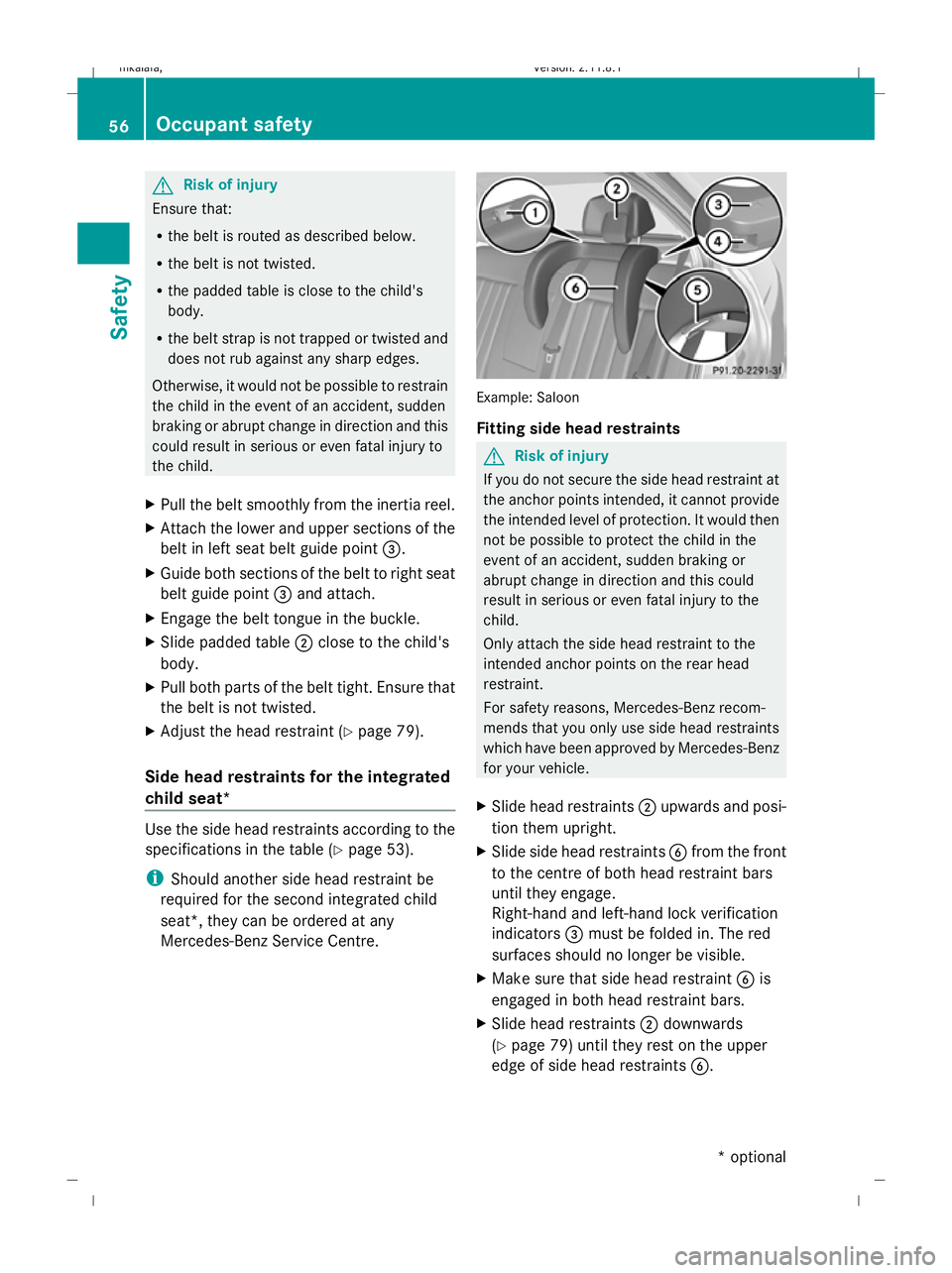
G
Risk of injury
Ensure that:
R the belt is routed as described below.
R the belt is not twisted.
R the padded table is close to the child's
body.
R the belt strap is not trapped or twisted and
does not rub against any sharp edges.
Otherwise, it would not be possible to restrain
the child in the event of an accident, sudden
braking or abrupt change in direction and this
could result in serious or even fatal injury to
the child.
X Pull the belt smoothly from the inertia reel.
X Attach the lower and upper sections of the
belt in left seat belt guide point =.
X Guide both sections of the belt to right seat
belt guide point =and attach.
X Engage the belt tongue in the buckle.
X Slide padded table ;close to the child's
body.
X Pull both parts of the belt tight. Ensure that
the belt is not twisted.
X Adjust the head restraint ( Ypage 79).
Side head restraints for the integrated
child seat* Use the side head restraints according to the
specifications in the table (Y page 53).
i Should another side head restraint be
required for the second integrated child
seat*, they can be ordered at any
Mercedes-Benz Service Centre. Example: Saloon
Fitting side head restraints
G
Risk of injury
If you do not secure the side head restraint at
the anchor points intended, it cannot provide
the intended level of protection. It would then
not be possible to protect the child in the
event of an accident, sudden braking or
abrupt change in direction and this could
result in serious or even fatal injury to the
child.
Only attach the side head restraint to the
intended anchor points on the rear head
restraint.
For safety reasons, Mercedes-Benz recom-
mends that you only use side head restraints
which have been approved by Mercedes-Benz
for your vehicle.
X Slide head restraints ;upwards and posi-
tion them upright.
X Slide side head restraints Bfrom the front
to the centre of both head restraint bars
until they engage.
Right-hand and left-hand lock verification
indicators =must be folded in. The red
surfaces should no longer be visible.
X Make sure that side head restraint Bis
engaged in both head restraint bars.
X Slide head restraints ;downwards
(Y page 79) until they rest on the upper
edge of side head restraints B.56
Occupant safetySafety
* optional
212_AKB; 2; 4, en-GB
mkalafa
,V ersion: 2.11.8.1
2009-05-05T14:17:16+02:00 - Seite 56
Dateiname: 6515346702_buchblock.pdf; erzeugt am 07. May 2009 14:15:42; WK
Page 120 of 373
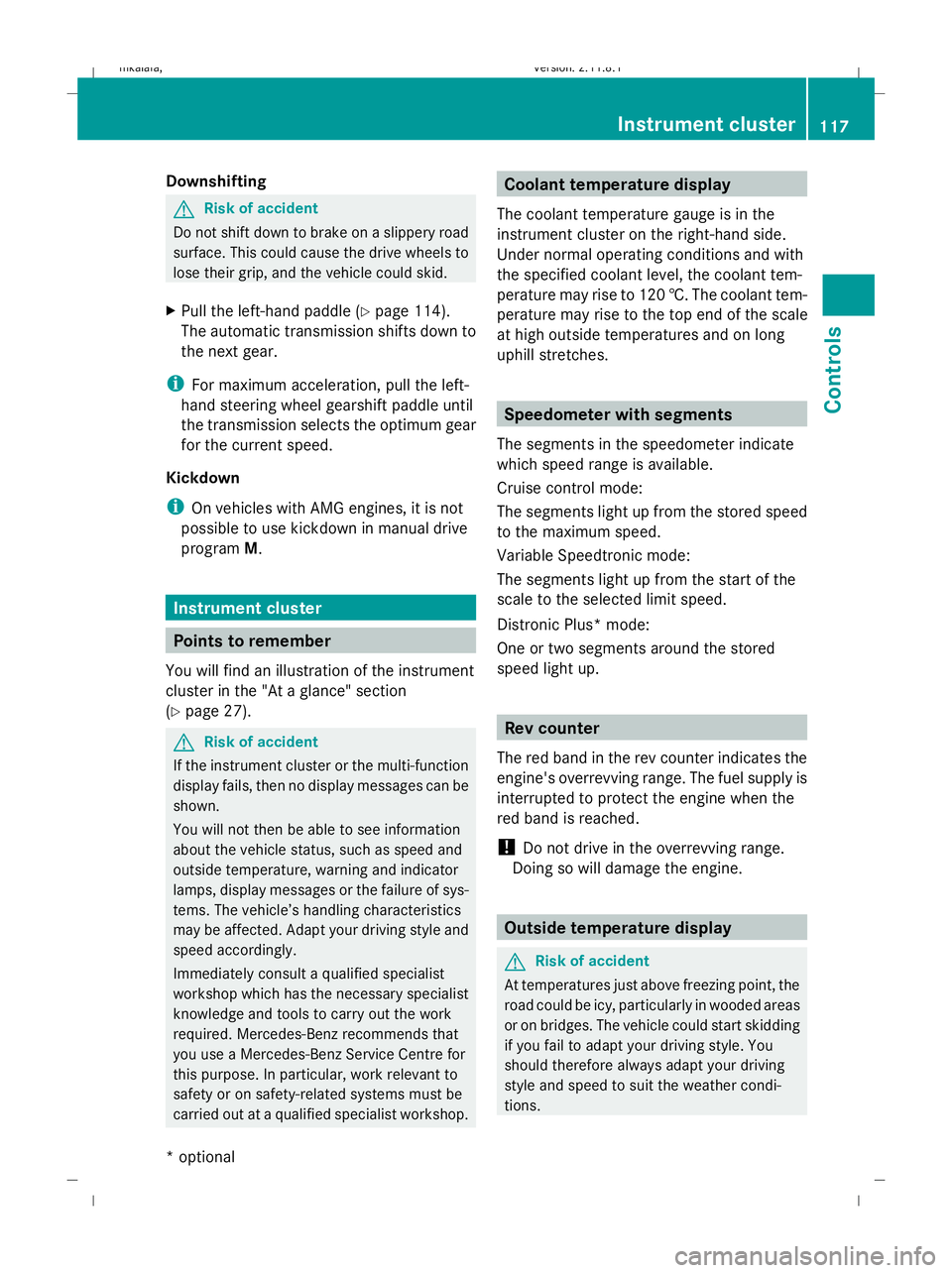
Downshifting
G
Risk of accident
Do not shift down to brake on a slippery road
surface. This could cause the drive wheels to
lose their grip, and the vehicle could skid.
X Pull the left-hand paddle ( Ypage 114).
The automatic transmission shifts down to
the next gear.
i For maximum acceleration, pull the left-
hand steering wheel gearshift paddle until
the transmission selects the optimum gear
for the current speed.
Kickdown
i On vehicles with AMG engines, it is not
possible to use kickdown in manual drive
program M. Instrument cluster
Points to remember
You will find an illustration of the instrument
cluster in the "At a glance" section
(Y page 27). G
Risk of accident
If the instrument cluster or the multi-function
display fails, then no display messages can be
shown.
You will not then be able to see information
about the vehicle status, such as speed and
outside temperature, warning and indicator
lamps, display messages or the failure of sys-
tems. The vehicle’s handling characteristics
may be affected. Adapt your driving style and
speed accordingly.
Immediately consult a qualified specialist
workshop which has the necessary specialist
knowledge and tools to carry out the work
required. Mercedes-Benz recommends that
you use a Mercedes-Benz Service Centre for
this purpose. In particular, work relevant to
safety or on safety-related systems must be
carried out at a qualified specialist workshop. Coolant temperature display
The coolant temperature gauge is in the
instrument cluster on the right-hand side.
Under normal operating conditions and with
the specified coolant level, the coolant tem-
perature may rise to 120 †. The coolant tem-
perature may rise to the top end of the scale
at high outside temperatures and on long
uphill stretches. Speedometer with segments
The segments in the speedometer indicate
which speed range is available.
Cruise control mode:
The segments light up from the stored speed
to the maximum speed.
Variable Speedtronic mode:
The segments light up from the start of the
scale to the selected limit speed.
Distronic Plus* mode:
One or two segments around the stored
speed light up. Rev counter
The red band in the rev counter indicates the
engine's overrevving range. The fuel supply is
interrupted to protect the engine when the
red band is reached.
! Do not drive in the overrevving range.
Doing so will damage the engine. Outside temperature display
G
Risk of accident
At temperatures just above freezing point, the
road could be icy, particularly in wooded areas
or on bridges. The vehicle could start skidding
if you fail to adapt your driving style. You
should therefore always adapt your driving
style and speed to suit the weather condi-
tions. Inst
rument cluster
117Controls
* optional
212_AKB; 2; 4, en-GB
mkalafa
,V ersion: 2.11.8.1
2009-05-05T14:17:16+02:00 - Seite 117 Z
Dateiname: 6515346702_buchblock.pdf; erzeugt am 07. May 2009 14:16:09; WK
Page 185 of 373

mode to heating mode or from heating mode
to ventilation mode.
You cannot use the auxiliary ventilation to
cool the vehicle interior to a temperature
lower than the outside temperature.
Before activating X
Turn the key to position 2in the ignition
lock.
X Set the temperature.
The auxiliary heating/ventilation can be acti-
vated even when the air conditioning is being
controlled manually. Optimum comfort can
be attained when the system is set to auto-
matic mode. Set the temperature to 22 †.
The auxiliary heating/ventilation can be acti-
vated or deactivated using the remote control
or the button on the centre console.
The on-board computer can be used to spec-
ify up to three departure times, one of which
may be preselected (Y page 135).
Switching the auxiliary heating/venti-
lation on/off using the button on the
centre console The colours of the indicator lamps on the but-
ton have the following meanings:
Blue Auxiliary ventilation activated
Red Auxiliary heating activated
Yellow Departure time preselected (Ypage 135) X
Press button :.
The red or blue indicator lamp in but-
ton :comes on or goes out.
Switching the auxiliary heating/venti-
lation on/off using the remote control Your vehicle comes with one remote control.
You may use two additional remote controls
for your vehicle. For further information, con-
sult a qualified specialist workshop, e.g. a
Mercedes-Benz Service Centre.
The remote control has a maximum range of
approximately 300 metres. This range is
reduced by:
R
sources of radio interference
R solid objects between the remote control
and the vehicle
R the remote control being in an unfavoura-
ble position in relation to the vehicle
R transmitting from an enclosed space
i The optimum range can be achieved if you
hold the remote control vertically, pointing
upwards when you press one of the but-
tons.
i A battery symbol appears in the display
when the batteries in the remote control
are low. Replace the remote control bat-
teries (Y page 304). 182
Air conditioningControls
212_AKB; 2; 4, en-GB
mkalafa,
Version: 2.11.8.1 2009-05-05T14:17:16+02:00 - Seite 182
Dateiname: 6515346702_buchblock.pdf; erzeugt am 07. May 2009 14:16:31; WK