2009 MERCEDES-BENZ E-CLASS SALOON odometer
[x] Cancel search: odometerPage 15 of 373

Matt paintwork
Cleaning ........................................ .241
Memory card (on-board computer) .127
Memory function ................................. 87
Menu Overview of the menus ..................120
Menu (on-board computer) ...............120
AMG ............................................... 122
Assistance ..................................... 129
Distronic Plus ................................ 145
Navigation ..................................... 125
Service .......................................... .130
Settings ......................................... 131
Telephone ...................................... 128
Trip ................................................ 121
Messages ........................................... 281
see Display message .....................251
see Warning and indicator lamps
Minispare emergency spare wheel
Technical data ............................... 355
Mirrors
Sun visor ........................................ 207
see Exterior mirrors or Rear-view mirror
Mobile phone ..................................... 210
Installation ..................................... 331
Telephone menu (on-board com-
puter) ............................................. 128
Mobile telephone
see Mobile phone .......................... 210
Modifying the programming
Key .................................................. 71
MOExtended run-flat sys-
tem* ........................................... 224, 318
MP3 Operating (on-board computer) .....127
Multicontour seat ................................ 80
Multi-function display .......................119
Multi-function steering wheel ..........118
Overview .......................................... 30N
Navigation On-board computer .......................125
NECK-PRO head restraints .................43
Resetting after being triggered ......303
Night View Assist Plus ......................165
Activating/deactivating .................166Cleaning ......................................... 245
COMAND APS display ....................166
Malfunction ................................... .294
Notes on running in a new vehicle ..216 O
Odometer see Total distance recorder
see Trip meter
Oil
Consumption ................................. 220
Topping up ..................................... 221
On-board computer ...........................118
AMG menu ..................................... 122
Assistance menu ........................... 129
Convenience submenu ..................136
Display messages ..........................251
Factory settings ............................. 137
Heating submenu ........................... 135
Instrument cluster submenu ..........131
Lights submenu ............................. 132
Navigation menu ............................ 125
Overview ........................................ 120
Service menu ................................. 130
Settings menu ............................... 131
Standard display submenu ............121
Telephone menu ............................ 128
Time/date submenu ......................132
Trip menu ...................................... 121
Vehicle submenu ........................... 134
One-touch gearshifting .....................112
Operating system see On-board computer .................118
Outside temperature display ..........117
Override feature Rear side windows ...........................57 P
Padded table Integrated child seat ........................55
Paint code .......................................... 332
Paintwork Cleaning ......................................... 242
Panorama sliding sunroof ................186
Convenience closing ......................102
Convenience opening ....................102 12
Index 212_AKB; 2; 4, en-GB
mkalafa,
Version: 2.11.8.1 2009-05-05T14:17:16+02:00 - Seite 12Dateiname: 6515346702_buchblock.pdf; erzeugt am 07. May 2009 14:15:27; WK
Page 134 of 373
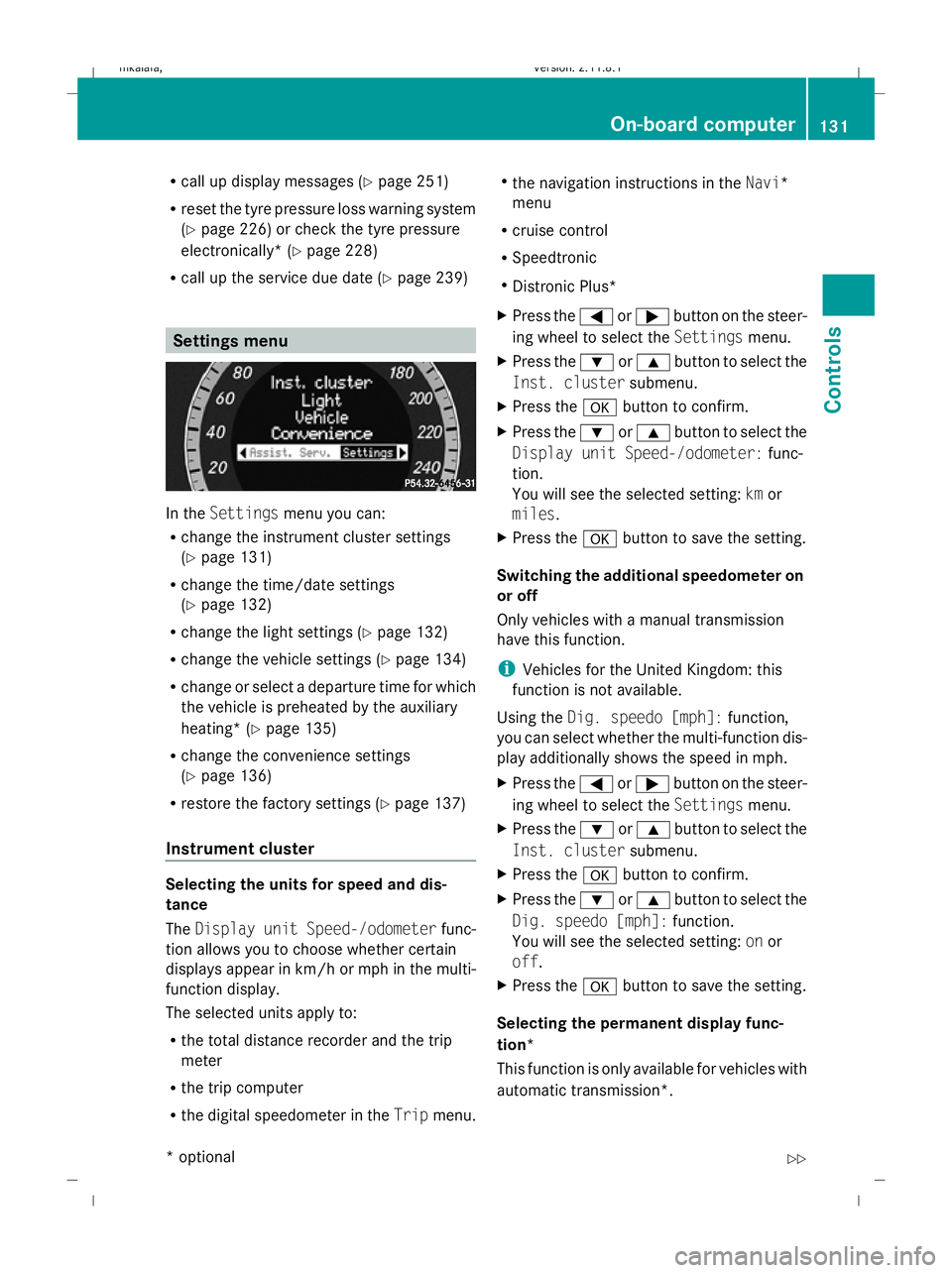
R
call up display messages (Y page 251)
R reset the tyre pressure loss warning system
(Y page 226) or check the tyre pressure
electronically* (Y page 228)
R call up the service due date (Y page 239)Settings menu
In the
Settings menu you can:
R change the instrument cluster settings
(Y page 131)
R change the time/date settings
(Y page 132)
R change the light settings ( Ypage 132)
R change the vehicle settings (Y page 134)
R change or select a departure time for which
the vehicle is preheated by the auxiliary
heating* (Y page 135)
R change the convenience settings
(Y page 136)
R restore the factory settings (Y page 137)
Instrument cluster Selecting the units for speed and dis-
tance
The
Display unit Speed-/odometer func-
tion allows you to choose whether certain
displays appear in km/h or mph in the multi-
function display.
The selected units apply to:
R the total distance recorder and the trip
meter
R the trip computer
R the digital speedometer in the Tripmenu. R
the navigation instructions in the Navi*
menu
R cruise control
R Speedtronic
R Distronic Plus*
X Press the =or; button on the steer-
ing wheel to select the Settingsmenu.
X Press the :or9 button to select the
Inst. cluster submenu.
X Press the abutton to confirm.
X Press the :or9 button to select the
Display unit Speed-/odometer: func-
tion.
You will see the selected setting: kmor
miles.
X Press the abutton to save the setting.
Switching the additional speedometer on
or off
Only vehicles with a manual transmission
have this function.
i Vehicles for the United Kingdom: this
function is not available.
Using the Dig. speedo [mph]: function,
you can select whether the multi-function dis-
play additionally shows the speed in mph.
X Press the =or; button on the steer-
ing wheel to select the Settingsmenu.
X Press the :or9 button to select the
Inst. cluster submenu.
X Press the abutton to confirm.
X Press the :or9 button to select the
Dig. speedo [mph]: function.
You will see the selected setting: onor
off.
X Press the abutton to save the setting.
Selecting the permanent display func-
tion*
This function is only available for vehicles with
automatic transmission*. On-board computer
131Controls
* optional
212_AKB; 2; 4, en-GB
mkalafa
,V ersion: 2.11.8.1
2009-05-05T14:17:16+02:00 - Seite 131 Z
Dateiname: 6515346702_buchblock.pdf; erzeugt am 07. May 2009 14:16:15; WK
Page 172 of 373

Information and warning display
:
Yellow indicator lamp/red warning lamp
When you turn the key to position 2in the
ignition lock, warning lamps :in the exterior
mirrors light up red.
If Blind Spot Assist is switched on and the
engine is running, indicator lamps :in the
exterior mirrors light up yellow up to a speed
of 30 km/h. At speeds above 30 km/h, the
indicator lamp goes out and Blind Spot Assist
is operational.
If a vehicle is detected within the monitoring
range of Blind Spot Assist at speeds above
30 km/h, warning lamp :on the corre-
sponding side lights up red. This warning is
always issued when a vehicle enters the blind
spot monitoring range from behind or from
the side. When you overtake a vehicle, the
warning only occurs if the difference in speed
is less than 12 km/h.
The yellow indicator lamp goes out after
reverse gear is engaged. In this event, Blind
Spot Assist is no longer active.
The brightness of the indicator/warning
lamps is adjusted automatically according to
the ambient light. G
Risk of accident
Blind Spot Assist is not active at speeds below
30 km/h, and the indicator lamps in the exte-
rior mirrors are yellow. Vehicles in the moni-
toring range are then not indicated.
Always pay attention to traffic conditions and
your surroundings. Otherwise, you may fail to recognise dangers in time, cause an accident
and injure yourself and others.
Collision warning
If a vehicle is detected in the monitoring range
of Blind Spot Assist and you switch on the turn
signal, a double warning tone sounds. Red
warning lamp :flashes. If the turn signal
remains on, detected vehicles are indicated
by the flashing of red warning lamp :. There
are no further warning tones.
Switching on Blind Spot Assist
X Make sure that the radar sensor system
(Y page 134) and Blind Spot Assist
(Y page 130) are activated in the on-board
computer.
X Turn the key to position 2in the ignition
lock.
Red warning lamps :in the exterior mir-
rors are lit.
X Start the engine.
Warning lamps :in the exterior mirrors
now light up yellow.
Trailer towing*
Blind Spot Assist is deactivated when you
connect the trailer to your vehicle electrically.
The Blind Spot Assist currently
unavailable See Owner's Manual mes-
sage appears in the multi-function display.
Lane Keeping Assist If you select
kmon the on-board computer in
the Speed-/odometer: function
(Y page 131), Lane Keeping Assist is activa-
ted starting at a speed of 60 km/h. If the
miles display unit is selected, the assistance
range begins at between 35 and 40 mph.
Lane Keeping Assist is designed to detect
lane markings on the road and warn you
before you leave your lane unintentionally.
Usually the warning is given when a front
wheel passes over a lane marking. It will warn
you by means of intermittent vibration in the
steering wheel for up to 1.5 seconds. Driving systems
169Controls
* optional
212_AKB; 2; 4, en-GB
mkalafa
,V ersion: 2.11.8.1
2009-05-05T14:17:16+02:00 - Seite 169 Z
Dateiname: 6515346702_buchblock.pdf; erzeugt am 07. May 2009 14:16:27; WK