2009 MERCEDES-BENZ E-CLASS SALOON rear view mirror
[x] Cancel search: rear view mirrorPage 15 of 373

Matt paintwork
Cleaning ........................................ .241
Memory card (on-board computer) .127
Memory function ................................. 87
Menu Overview of the menus ..................120
Menu (on-board computer) ...............120
AMG ............................................... 122
Assistance ..................................... 129
Distronic Plus ................................ 145
Navigation ..................................... 125
Service .......................................... .130
Settings ......................................... 131
Telephone ...................................... 128
Trip ................................................ 121
Messages ........................................... 281
see Display message .....................251
see Warning and indicator lamps
Minispare emergency spare wheel
Technical data ............................... 355
Mirrors
Sun visor ........................................ 207
see Exterior mirrors or Rear-view mirror
Mobile phone ..................................... 210
Installation ..................................... 331
Telephone menu (on-board com-
puter) ............................................. 128
Mobile telephone
see Mobile phone .......................... 210
Modifying the programming
Key .................................................. 71
MOExtended run-flat sys-
tem* ........................................... 224, 318
MP3 Operating (on-board computer) .....127
Multicontour seat ................................ 80
Multi-function display .......................119
Multi-function steering wheel ..........118
Overview .......................................... 30N
Navigation On-board computer .......................125
NECK-PRO head restraints .................43
Resetting after being triggered ......303
Night View Assist Plus ......................165
Activating/deactivating .................166Cleaning ......................................... 245
COMAND APS display ....................166
Malfunction ................................... .294
Notes on running in a new vehicle ..216 O
Odometer see Total distance recorder
see Trip meter
Oil
Consumption ................................. 220
Topping up ..................................... 221
On-board computer ...........................118
AMG menu ..................................... 122
Assistance menu ........................... 129
Convenience submenu ..................136
Display messages ..........................251
Factory settings ............................. 137
Heating submenu ........................... 135
Instrument cluster submenu ..........131
Lights submenu ............................. 132
Navigation menu ............................ 125
Overview ........................................ 120
Service menu ................................. 130
Settings menu ............................... 131
Standard display submenu ............121
Telephone menu ............................ 128
Time/date submenu ......................132
Trip menu ...................................... 121
Vehicle submenu ........................... 134
One-touch gearshifting .....................112
Operating system see On-board computer .................118
Outside temperature display ..........117
Override feature Rear side windows ...........................57 P
Padded table Integrated child seat ........................55
Paint code .......................................... 332
Paintwork Cleaning ......................................... 242
Panorama sliding sunroof ................186
Convenience closing ......................102
Convenience opening ....................102 12
Index 212_AKB; 2; 4, en-GB
mkalafa,
Version: 2.11.8.1 2009-05-05T14:17:16+02:00 - Seite 12Dateiname: 6515346702_buchblock.pdf; erzeugt am 07. May 2009 14:15:27; WK
Page 16 of 373

Rain closing feature
.......................186
Resetting ....................................... 187
Park Assist
Parking Guidance ........................... 159
Parking ............................................... 107
Parking aid Exterior mirror on the front-
passenger side ................................. 88
PARKTRONIC ................................. 157
Reversing camera ..........................162
Parking brake .................................... 107
Display message ............................ 266
Parking Guidance .............................. 159
Display message ............................ 257
Trailer towing ................................. 162
Parking lamps
Display message ............................ 273
Parking lock
Releasing manually (automatic
transmission) ................................. 301
Parking position
Exterior mirror on the front-
passenger side ................................. 88
PARKTRONIC ...................................... 157
Activating/deactivating .................159
Malfunction ................................... .293
Range of the sensors .....................157
Trailer towing ................................. 159
Warning displa y............................. 158
PASSENGER AIRBAG OFF warning
lamp ............................................. 45, 280
Pelvisbag .............................................. 41
Permanent display (on-board com-
puter) ................................................. .132
Permanent four-wheel drive see 4MATIC ................................... 156
Permanent Speedtronic ....................150
Petrol Minimum grade ............................ .217
see Fuel
Plastic hooks ..................................... 197
Plastic trim Cleaning ......................................... 245
Power supply (trailer) .......................238
Power window switch see Side windows Pre-emptive occupant safety system
see PRE-SAFE ®
PRE-SAFE ®
Brake (vehicles with
Distronic Plus) Activating/deactivating (on-
board computer) ............................ 130
Display message ............................ 260
PRE-SAFE ®
system .............................. 42
Display message ............................ 260
PRE-SAFE Brake (vehicles with Dis-
tronic Plus) .......................................... .63
Program selector button ..................113
Pulling away ...................................... 105 R
RACE START (E 63 AMG) ...................153
RACETIMER (on-board computer) ....123
Radar sensor system Country overview ........................... 362
Display message ............................ 261
Radar system sensors
Switching on/off (on-board com-
puter) ............................................. 135
Radio
Selecting a station (on-board
computer) ...................................... 126
Rain closing feature
Panorama sliding sunroo f.............. 186
Sliding/tilting sunroof ...................185
Range
Calling up (on-board computer) .....121
Rear compartment
Setting the airflow .........................178
Setting the air vents ......................177
Setting the temperature ................176
Rear-compartment seat belt sta-
tus indicator ........................................ 91
Rear foglamp Display message ............................ 272
Rear seat backrest
Display message ............................ 277
Folding forwards/back ..................195
Rear-view mirror
Adjusting ......................................... 86
Anti-dazzle (manual) ......................... 86
Anti-dazzle mode (automatic) ..........87
Rear window blind ............................208 Index
13 212_AKB; 2; 4, en-GB
mkalafa,
Version: 2.11.8.1 2009-05-05T14:17:16+02:00 - Seite 13Dateiname: 6515346702_buchblock.pdf; erzeugt am 07. May 2009 14:15:27; WK
Page 27 of 373
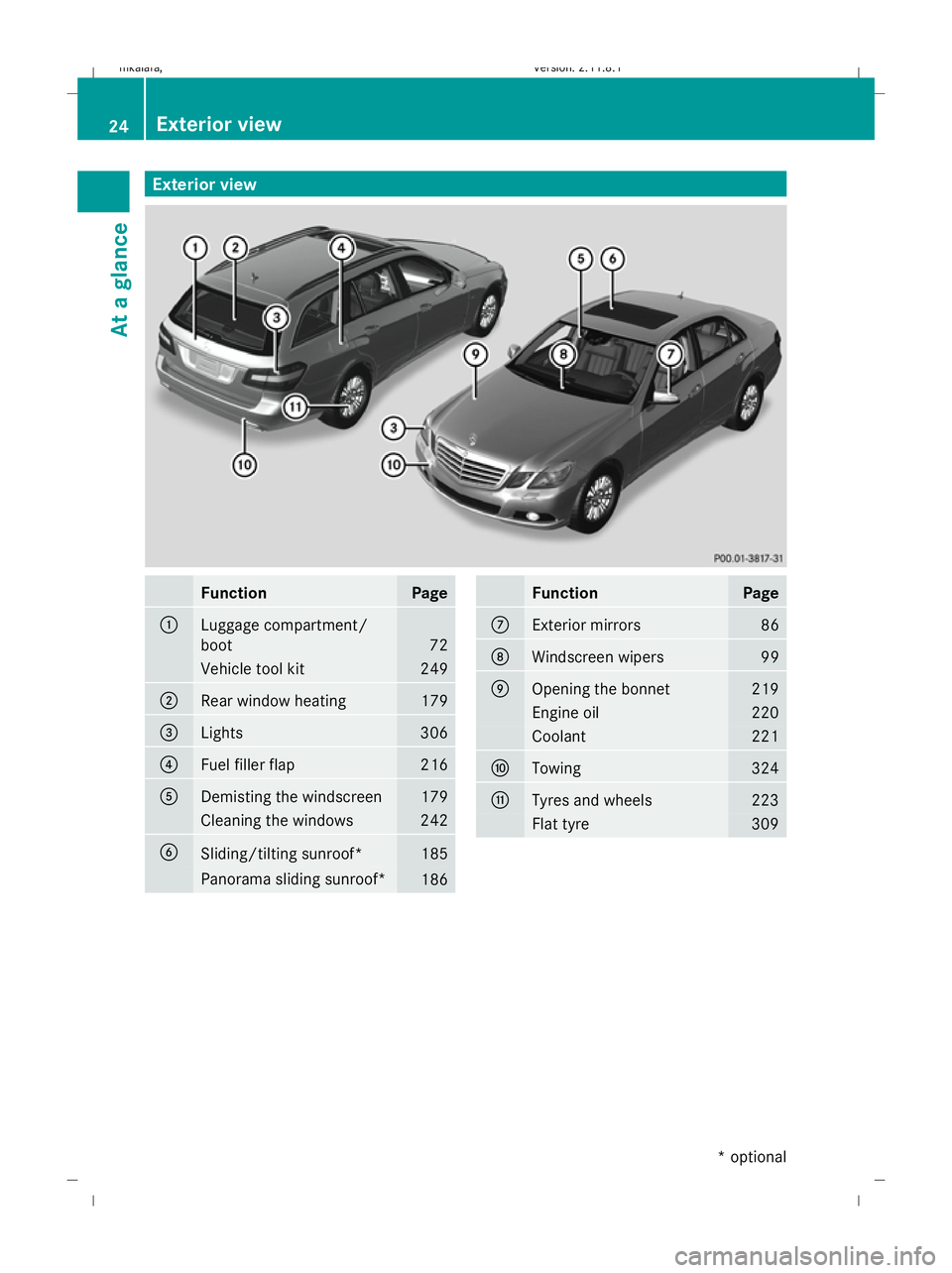
Exterior view
Function Page
:
Luggage compartment/
boot
72
Vehicle tool kit 249
;
Rear window heating 179
=
Lights 306
?
Fuel filler flap 216
A
Demisting the windscreen 179
Cleaning the windows 242
B
Sliding/tilting sunroof* 185
Panorama sliding sunroof*
186 Function Page
C
Exterior mirrors 86
D
Windscreen wipers 99
E
Opening the bonnet 219
Engine oil 220
Coolant 221
F
Towing 324
G
Tyres and wheels 223
Flat tyre 30924
Exterior viewAt a glance
* optional
212_AKB; 2; 4, en-GB
mkalafa,
Version: 2.11.8.1 2009-05-05T14:17:16+02:00 - Seite 24
Dateiname: 6515346702_buchblock.pdf; erzeugt am 07. May 2009 14:15:29; WK
Page 36 of 373

Overhead control panel
Function Page
:
u
To switch the rear
interior lighting on/off 99
;
|
To switch the auto-
matic interior lighting con-
trol on/off 99
=
p
To switch the right-
hand reading lamp on/off 99
?
ë
To deactivate tow-
away protection* 66
A
Rear-view mirror 86
B
3
To open/close the
sliding/tilting sunroof* 185 Function Page
3
To open/close the
panorama sliding sunroof
with roller sunblinds* 186
C
Transmitter buttons for the
garage door opener* 211
D
ê
To deactivate the
interior motion sensor* 67
E
p
To switch the left-
hand reading lamp on/off 99
F
c
To switch the front
interior lighting on/off 99Overhead control panel
33At a glance
* optional
212_AKB; 2; 4, en-GB
mkalafa,
Version: 2.11.8.1 2009-05-05T14:17:16+02:00 - Seite 33 Z
Dateiname: 6515346702_buchblock.pdf; erzeugt am 07. May 2009 14:15:34; WK
Page 70 of 373

X
Remove the key from the ignition lock.
X Press button :.
Indicator lamp ;lights up briefly.
X Lock the vehicle using the key. Vehicles
with KEYLESS GO* can also be locked by
touching the door handle on the outside.
Tow-away protection remains deactivated
until:
R
the vehicle is unlocked again.
R a door is opened and closed again.
R the vehicle is locked again. Interior motion sensor*
If the interior motion sensor is primed, a vis-
ual and audible alarm is triggered when move-
ment is detected in the vehicle interior while
the vehicle is locked. This occurs, for exam-
ple, if someone breaks the side windows of
your vehicle or reaches into the vehicle's inte-
rior.
Priming the interior motion sensor X
Make sure that:
R
the side windows are closed.
R the sliding/tilting sunroof* or panorama
sliding sunroof* is closed.
R there are no objects, e.g. mascots, hang-
ing on the rear-view mirror or on the roof
grab handles.
This will prevent false alarms.
X Lock the vehicle using the key. Vehicles
with KEYLESS GO* can also be locked by
touching the door handle on the outside.
The interior motion sensor is primed after
approximately 30 seconds.
Deactivating the interior motion sensor When you unlock your vehicle using the key
or KEYLESS GO*, the interior motion sensor
is automatically deactivated. To prevent a false alarm, deactivate the inte-
rior motion sensor if you lock your vehicle
and:
R
people or animals remain in the vehicle.
R the side windows remain open.
R the sliding/tilting sunroof* or panorama
sliding sunroof* remains opened. X
Remove the key from the ignition lock.
X Press button :.
Indicator lamp ;flashes briefly.
X Lock the vehicle using the key. Vehicles
with KEYLESS GO* can also be locked by
touching the door handle on the outside.
The interior motion sensor remains deacti-
vated until:
R the vehicle is unlocked again.
R a door is opened and closed again.
R the vehicle is locked again. Anti-theft systems
67Safety
* optional
212_AKB; 2; 4, en-GB
mkalafa,
Version: 2.11.8.1 2009-05-05T14:17:16+02:00 - Seite 67 Z
Dateiname: 6515346702_buchblock.pdf; erzeugt am 07. May 2009 14:15:45; WK
Page 89 of 373
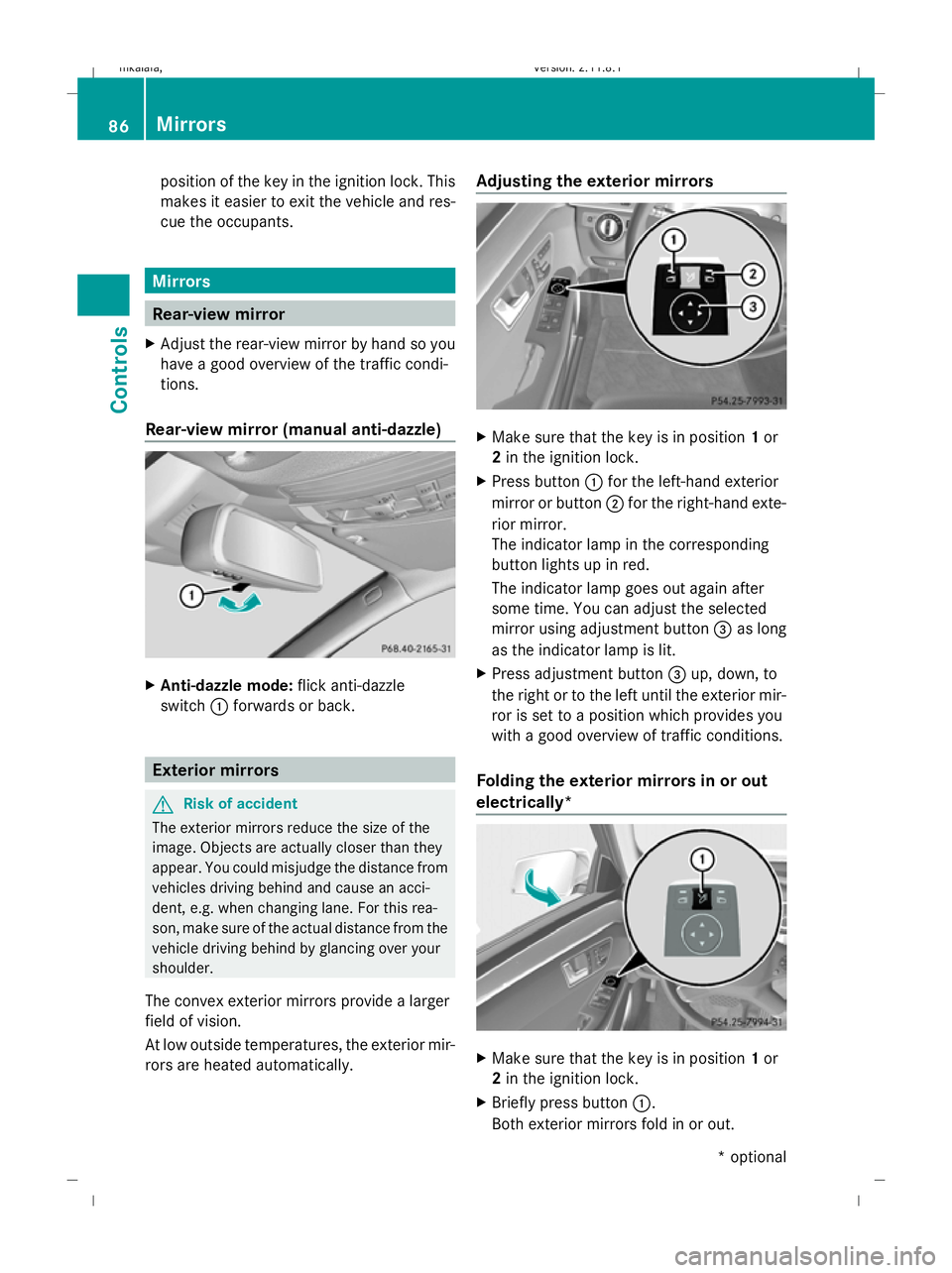
position of the key in the ignition lock. This
makes it easier to exit the vehicle and res-
cue the occupants. Mirrors
Rear-view mirror
X Adjust the rear-view mirror by hand so you
have a good overview of the traffic condi-
tions.
Rear-view mirror (manual anti-dazzle) X
Anti-dazzle mode: flick anti-dazzle
switch :forwards or back. Exterior mirrors
G
Risk of accident
The exterior mirrors reduce the size of the
image. Objects are actually closer than they
appear. You could misjudge the distance from
vehicles driving behind and cause an acci-
dent, e.g. when changing lane. For this rea-
son, make sure of the actual distance from the
vehicle driving behind by glancing over your
shoulder.
The convex exterior mirrors provide a larger
field of vision.
At low outside temperatures, the exterior mir-
rors are heated automatically. Adjusting the exterior mirrors
X
Make sure that the key is in position 1or
2 in the ignition lock.
X Press button :for the left-hand exterior
mirror or button ;for the right-hand exte-
rior mirror.
The indicator lamp in the corresponding
button lights up in red.
The indicator lamp goes out again after
some time. You can adjust the selected
mirror using adjustment button =as long
as the indicator lamp is lit.
X Press adjustment button =up, down, to
the right or to the left until the exterior mir-
ror is set to a position which provides you
with a good overview of traffic conditions.
Folding the exterior mirrors in or out
electrically* X
Make sure that the key is in position 1or
2 in the ignition lock.
X Briefly press button :.
Both exterior mirrors fold in or out. 86
MirrorsControls
* optional
212_AKB; 2; 4, en-GB
mkalafa,
Version: 2.11.8.1 2009-05-05T14:17:16+02:00 - Seite 86
Dateiname: 6515346702_buchblock.pdf; erzeugt am 07. May 2009 14:15:56; WK
Page 90 of 373

i
Make sure that the exterior mirrors are
always folded out fully while the vehicle is
in motion; otherwise, they may vibrate.
Resetting the exterior mirrors If the battery has been disconnected or has
become discharged, the exterior mirrors
must be reset. Otherwise, the exterior mirrors
will not fold in when you select the "Fold in
mirrors when locking" function in the on-
board computer (Y page 136).
X Make sure that the key is in position 1in
the ignition lock.
X Briefly press button :.
Automatically folding exterior mirrors
in or out* If the "Fold in mirrors when locking" function
is activated in the on-board computer
(Y
page 136):
R the exterior mirrors fold in automatically as
soon as you lock the vehicle from the out-
side.
R the exterior mirrors fold out again automat-
ically as soon as you unlock the vehicle and
then open the driver's or front-passenger
door.
i If you have activated this function and fold
in the exterior mirrors using button :, they
will not be folded out automatically. You
can only fold out the exterior mirrors again
using button :. Automatic anti-dazzle mirrors*
The rear-view mirror and the exterior mirror
on the driver's side automatically go into anti-
dazzle mode if the ignition is switched on and
incident light from headlamps strikes the sen-
sor in the rear-view mirror.
The mirrors do not go into anti-dazzle mode if
reverse gear is engaged or the interior lighting
is switched on. G
Risk of accident
If the incident light from headlamps cannot
strike the sensor in the rear-view mirror, for
instance, when the rear window blind* is
extended, the mirror's automatic anti-dazzle
function will not operate.
Incident light could then dazzle you. This may
distract you from the traffic conditions, and
you may, thereby, cause an accident. In this
case, adjust the rear-view mirror manually. Memory functions*
Storing settings
Using the memory button you can store up to
three different settings, e. g. for three differ-
ent people.
The following settings are stored as a single
memory preset:
R position of the seat, backrest and head
restraint
R active multicontour seat*: dynamic func-
tion level
R driver's side: steering wheel position
R driver's side: position of the exterior mir-
rors on the driver's and front-passenger
sides G
Risk of injury
The memory function can still be used when
the key has been removed. For this reason,
children should never be left unsupervised in
the vehicle. Otherwise, they could become
trapped when moving the seat or the steering
wheel. G
Risk of accident
Only use the memory function on the driver’s
side when the vehicle is stationary. Other-
wise, you could be distracted from the traffic
conditions by the steering wheel and seat
moving of their own accord, and as a result
cause an accident. Memory functions*
87Controls
* optional
212_AKB; 2; 4, en-GB
mkalafa,
Version: 2.11.8.1 2009-05-05T14:17:16+02:00 - Seite 87 Z
Dateiname: 6515346702_buchblock.pdf; erzeugt am 07. May 2009 14:15:56; WK
Page 165 of 373
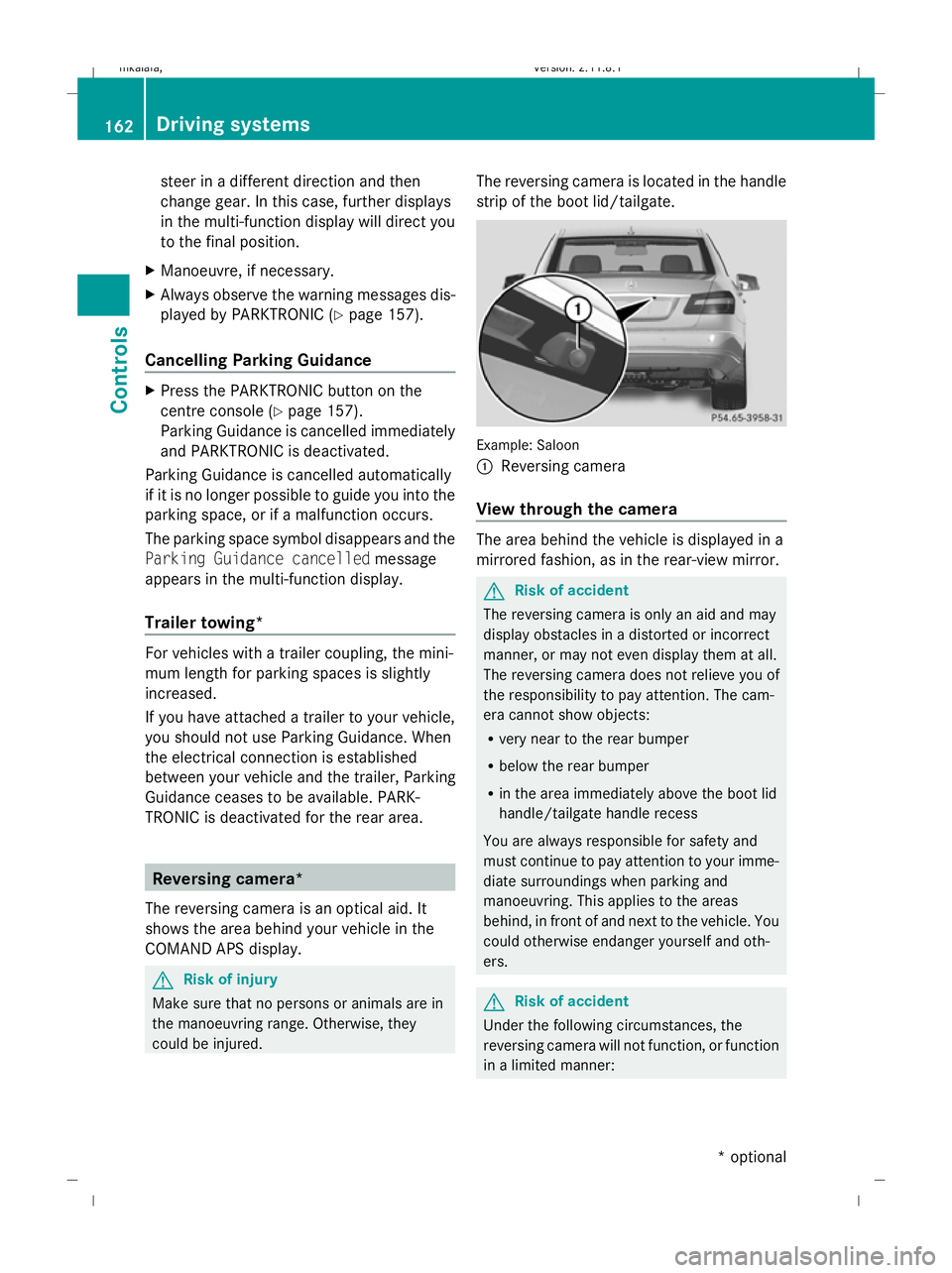
steer in a different direction and then
change gear. In this case, further displays
in the multi-function display will direct you
to the final position.
X Manoeuvre, if necessary.
X Always observe the warning messages dis-
played by PARKTRONIC (Y page 157).
Cancelling Parking Guidance X
Press the PARKTRONIC button on the
centre console (Y page 157).
Parking Guidance is cancelled immediately
and PARKTRONIC is deactivated.
Parking Guidance is cancelled automatically
if it is no longer possible to guide you into the
parking space, or if a malfunction occurs.
The parking space symbol disappears and the
Parking Guidance cancelled message
appears in the multi-function display.
Trailer towing* For vehicles with a trailer coupling, the mini-
mum length for parking spaces is slightly
increased.
If you have attached a trailer to your vehicle,
you should not use Parking Guidance. When
the electrical connection is established
between your vehicle and the trailer, Parking
Guidance ceases to be available. PARK-
TRONIC is deactivated for the rear area. Reversing camera*
The reversing camera is an optical aid. It
shows the area behind your vehicle in the
COMAND APS display. G
Risk of injury
Make sure that no persons or animals are in
the manoeuvring range. Otherwise, they
could be injured. The reversing camera is located in the handle
strip of the boot lid/tailgate.
Example: Saloon
:
Reversing camera
View through the camera The area behind the vehicle is displayed in a
mirrored fashion, as in the rear-view mirror.
G
Risk of accident
The reversing camera is only an aid and may
display obstacles in a distorted or incorrect
manner, or may not even display them at all.
The reversing camera does not relieve you of
the responsibility to pay attention. The cam-
era cannot show objects:
R very near to the rear bumper
R below the rear bumper
R in the area immediately above the boot lid
handle/tailgate handle recess
You are always responsible for safety and
must continue to pay attention to your imme-
diate surroundings when parking and
manoeuvring. This applies to the areas
behind, in front of and next to the vehicle. You
could otherwise endanger yourself and oth-
ers. G
Risk of accident
Under the following circumstances, the
reversing camera will not function, or function
in a limited manner: 162
Driving systemsControls
* optional
212_AKB; 2; 4, en-GB
mkalafa,
Version: 2.11.8.1 2009-05-05T14:17:16+02:00 - Seite 162
Dateiname: 6515346702_buchblock.pdf; erzeugt am 07. May 2009 14:16:24; WK