2009 MERCEDES-BENZ E-CLASS SALOON clock
[x] Cancel search: clockPage 30 of 373
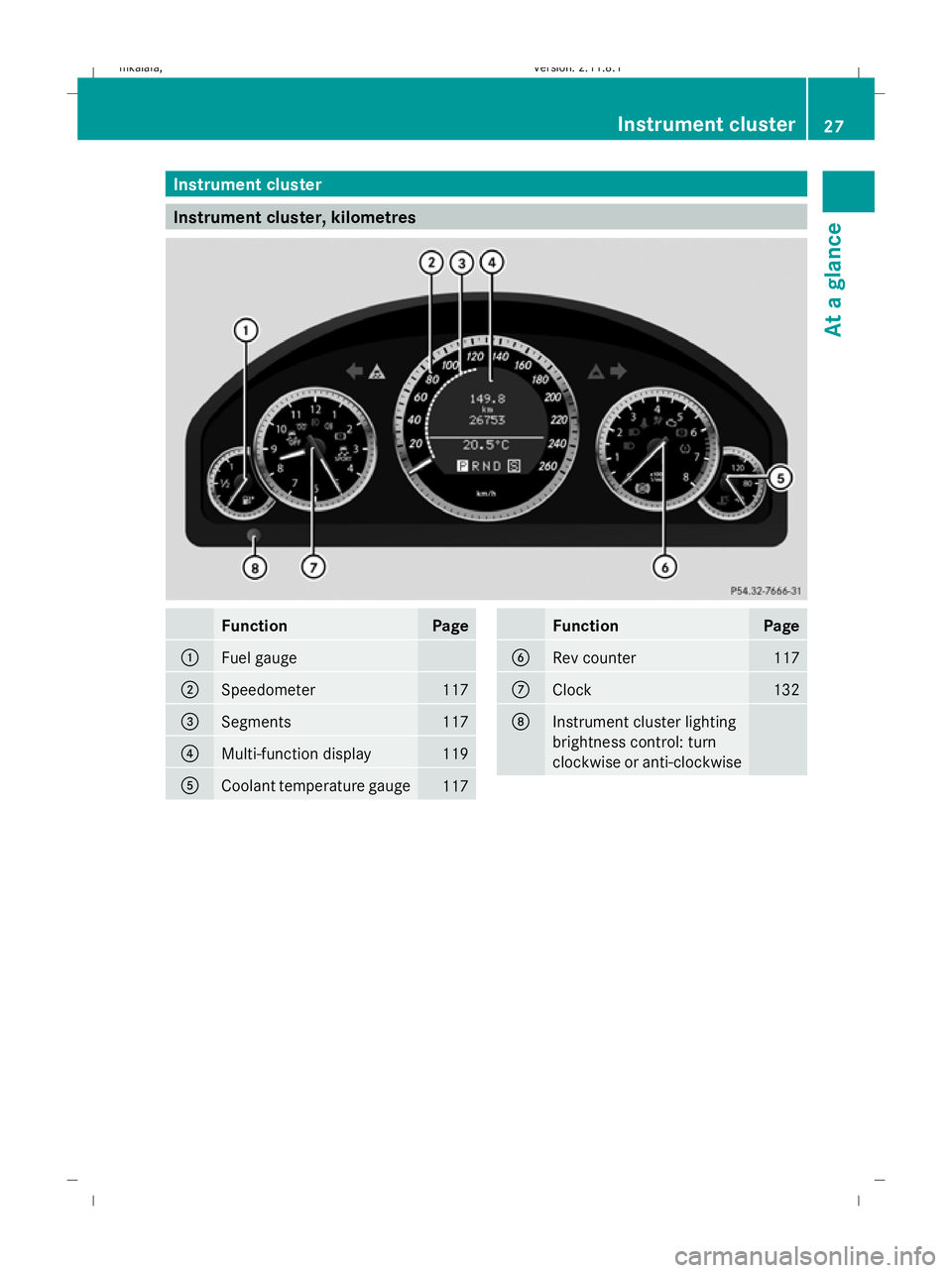
Instrument cluster
Instrument cluster, kilometres
Function Page
:
Fuel gauge
;
Speedometer 117
=
Segments 117
?
Multi-function display 119
A
Coolant temperature gauge
117 Function Page
B
Rev counter 117
C
Clock 132
D
Instrument cluster lighting
brightness control: turn
clockwise or anti-clockwise Instrument cluster
27At a glance
212_AKB; 2; 4, en-GB
mkalafa, Version: 2.11.8.1 2009-05-05T14:17:16+02:00 - Seite 27
Dateiname: 6515346702_buchblock.pdf; erzeugt am 07. May 2009 14:15:30; WK
Page 31 of 373
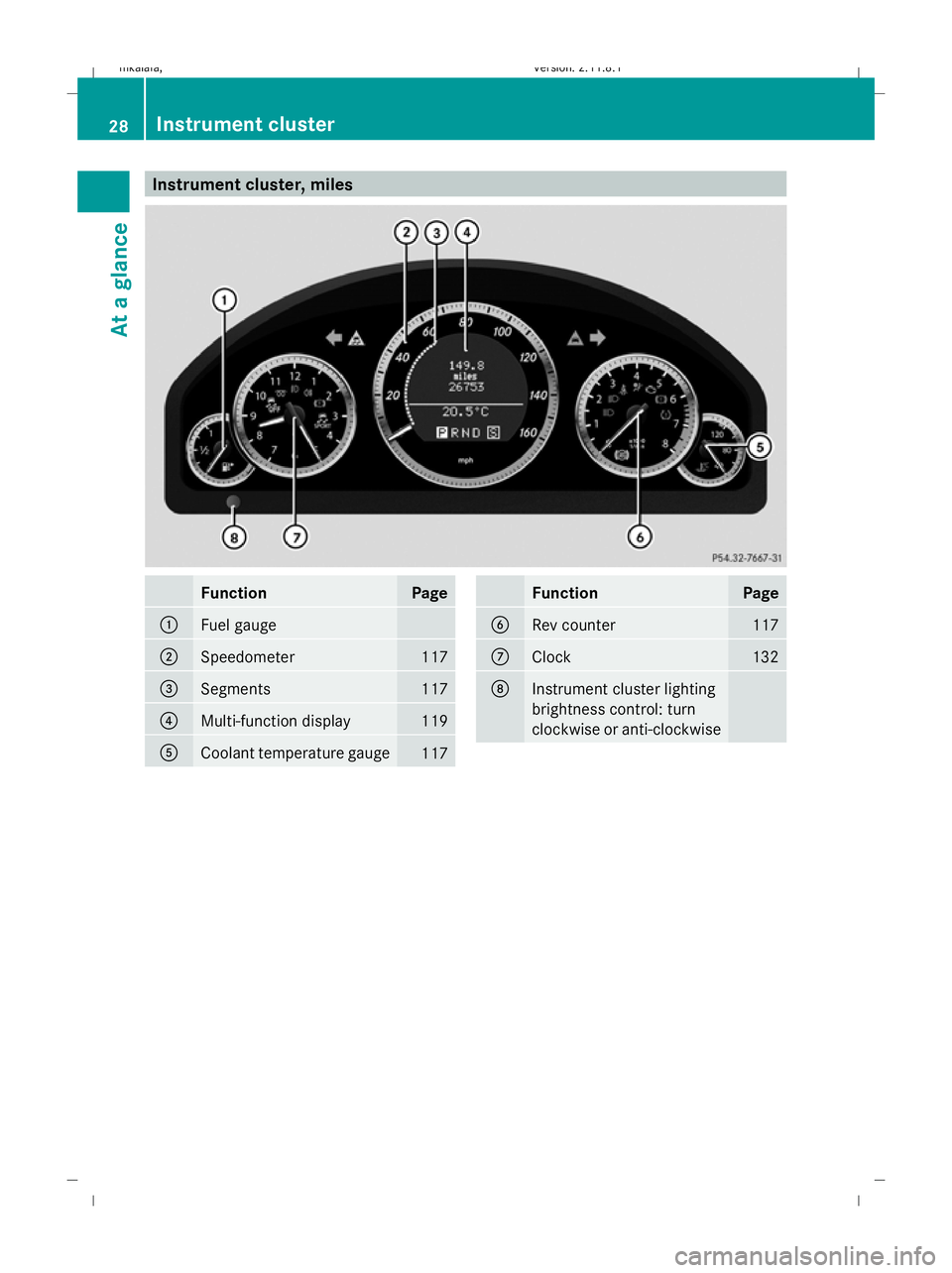
Instrument cluster, miles
Function Page
:
Fuel gauge
;
Speedometer 117
=
Segments 117
?
Multi-function display 119
A
Coolant temperature gauge
117 Function Page
B
Rev counter 117
C
Clock 132
D
Instrument cluster lighting
brightness control: turn
clockwise or anti-clockwise28
Instrument clusterAt a glance
212_AKB; 2; 4, en-GB
mkalafa,
Version: 2.11.8.1
2009-05-05T14:17:16+02:00 - Seite 28
Dateiname: 6515346702_buchblock.pdf; erzeugt am 07. May 2009 14:15:31; WK
Page 76 of 373
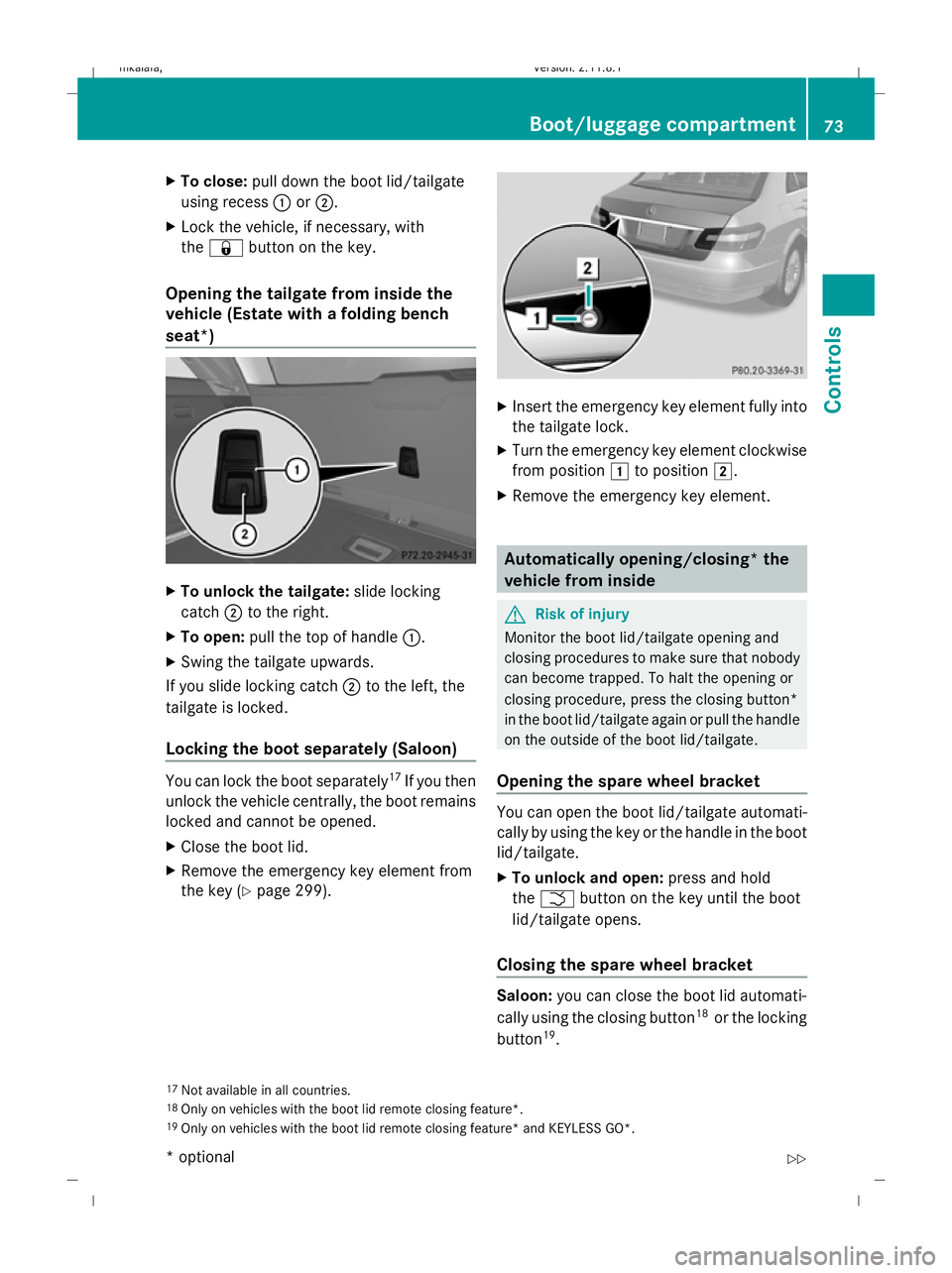
X
To close: pull down the boot lid/tailgate
using recess :or;.
X Lock the vehicle, if necessary, with
the & button on the key.
Opening the tailgate from inside the
vehicle (Estate with a folding bench
seat*) X
To unlock the tailgate: slide locking
catch ;to the right.
X To open: pull the top of handle :.
X Swing the tailgate upwards.
If you slide locking catch ;to the left, the
tailgate is locked.
Locking the boot separately (Saloon) You can lock the boot separately
17
If you then
unlock the vehicle centrally, the boot remains
locked and cannot be opened.
X Close the boot lid.
X Remove the emergency key element from
the key (Y page 299). X
Insert the emergency key element fully into
the tailgate lock.
X Turn the emergency key element clockwise
from position 1to position 2.
X Remove the emergency key element. Automatically opening/closing* the
vehicle from inside
G
Risk of injury
Monitor the boot lid/tailgate opening and
closing procedures to make sure that nobody
can become trapped. To halt the opening or
closing procedure, press the closing button*
in the boot lid/tailgate again or pull the handle
on the outside of the boot lid/tailgate.
Opening the spare wheel bracket You can open the boot lid/tailgate automati-
cally by using the key or the handle in the boot
lid/tailgate.
X
To unlock and open: press and hold
the F button on the key until the boot
lid/tailgate opens.
Closing the spare wheel bracket Saloon:
you can close the boot lid automati-
cally using the closing button 18
or the locking
button 19
.
17 Not available in all countries.
18 Only on vehicles with the boot lid remote closing feature*.
19 Only on vehicles with the boot lid remote closing feature* and KEYLESS GO*. Boot/luggage compartment
73Controls
* optional
212_AKB; 2; 4, en-GB
mkalafa,
Version: 2.11.8.1 2009-05-05T14:17:16+02:00 - Seite 73 Z
Dateiname: 6515346702_buchblock.pdf; erzeugt am 07. May 2009 14:15:47; WK
Page 119 of 373
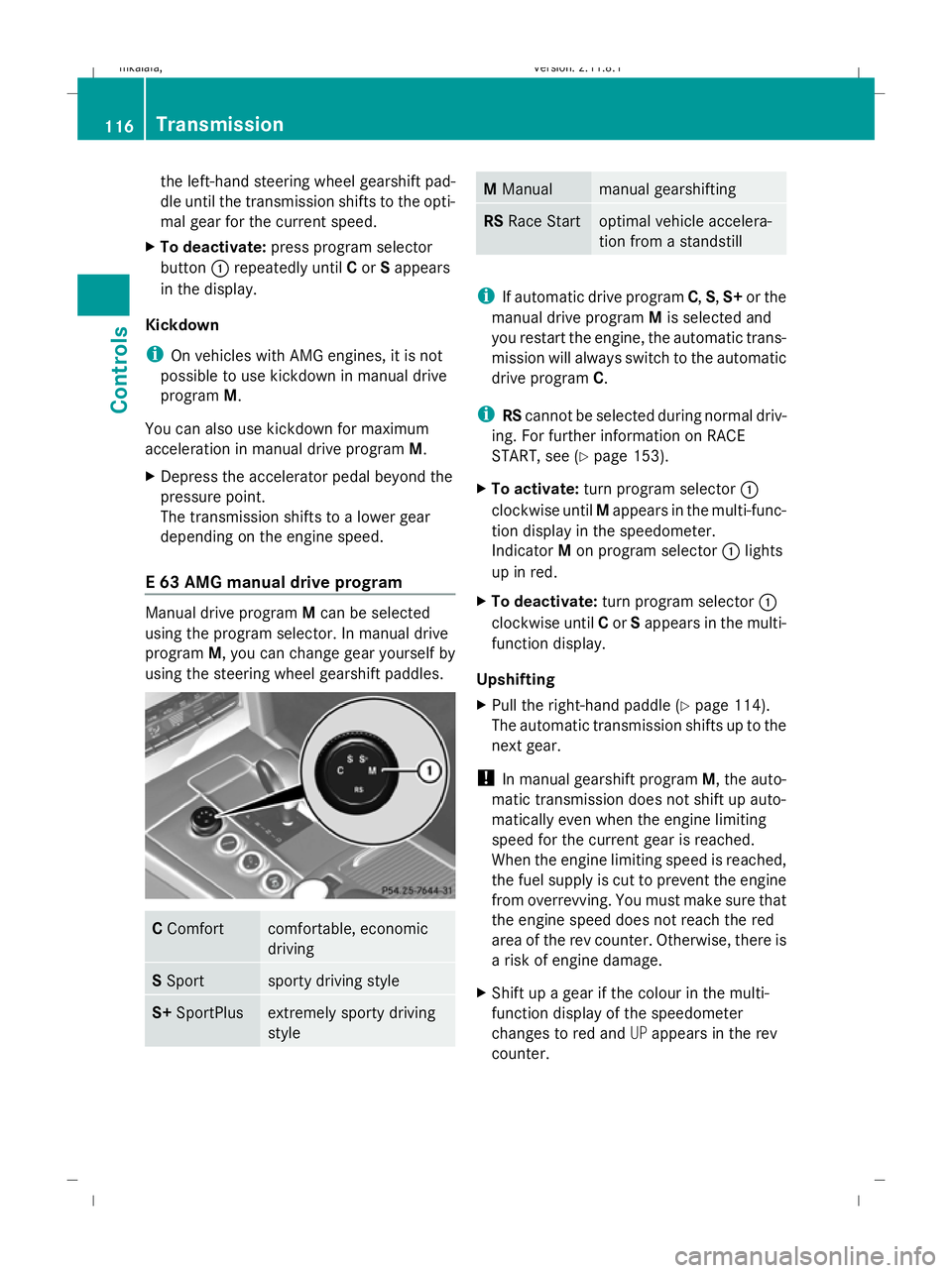
the left-hand steering wheel gearshift pad-
dle until the transmission shifts to the opti-
mal gear for the current speed.
X To deactivate: press program selector
button :repeatedly until Cor Sappears
in the display.
Kickdown
i On vehicles with AMG engines, it is not
possible to use kickdown in manual drive
program M.
You can also use kickdown for maximum
acceleration in manual drive program M.
X Depress the accelerator pedal beyond the
pressure point.
The transmission shifts to a lower gear
depending on the engine speed.
E 63 AMG manual drive program Manual drive program
Mcan be selected
using the program selector. In manual drive
program M, you can change gear yourself by
using the steering wheel gearshift paddles. C
Comfort comfortable, economic
driving
S
Sport sporty driving style
S+
SportPlus extremely sporty driving
style M
Manual manual gearshifting
RS
Race Start optimal vehicle accelera-
tion from a standstill
i
If automatic drive program C,S,S+ or the
manual drive program Mis selected and
you restart the engine, the automatic trans-
mission will always switch to the automatic
drive program C.
i RScannot be selected during normal driv-
ing. For further information on RACE
START, see (Y page 153).
X To activate: turn program selector :
clockwise until Mappears in the multi-func-
tion display in the speedometer.
Indicator Mon program selector :lights
up in red.
X To deactivate: turn program selector :
clockwise until Cor Sappears in the multi-
function display.
Upshifting
X Pull the right-hand paddle (Y page 114).
The automatic transmission shifts up to the
next gear.
! In manual gearshift program M, the auto-
matic transmission does not shift up auto-
matically even when the engine limiting
speed for the current gear is reached.
When the engine limiting speed is reached,
the fuel supply is cut to prevent the engine
from overrevving. You must make sure that
the engine speed does not reach the red
area of the rev counter. Otherwise, there is
a risk of engine damage.
X Shift up a gear if the colour in the multi-
function display of the speedometer
changes to red and UPappears in the rev
counter. 116
TransmissionControls
212_AKB; 2; 4, en-GB
mkalafa
,V ersion: 2.11.8.1
2009-05-05T14:17:16+02:00 - Seite 116
Dateiname: 6515346702_buchblock.pdf; erzeugt am 07. May 2009 14:16:09; WK
Page 156 of 373
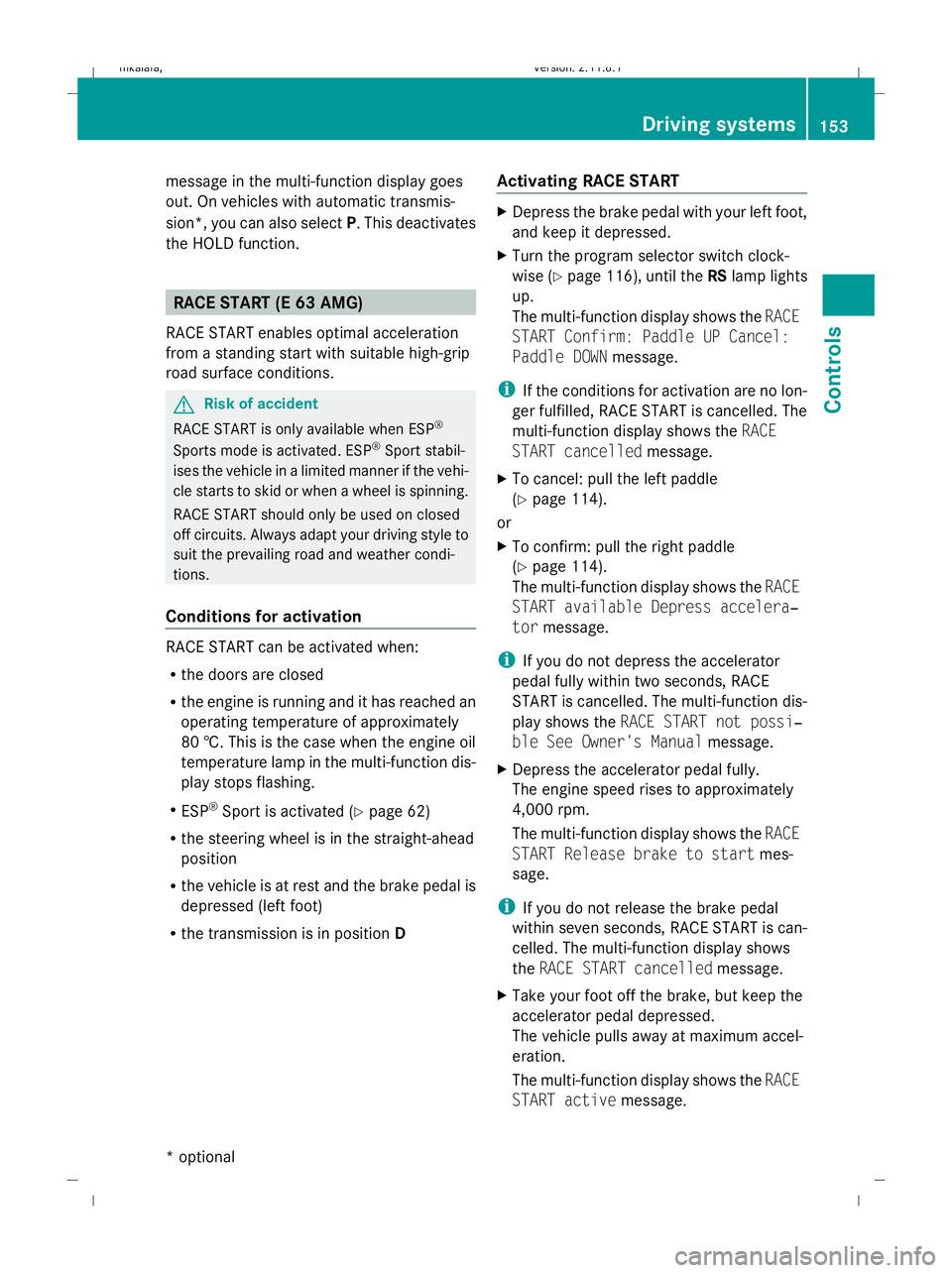
message in the multi-function display goes
out. On vehicles with automatic transmis-
sion*, you can also select
P. This deactivates
the HOLD function. RACE START (E 63 AMG)
RACE START enables optimal acceleration
from a standing start with suitable high-grip
road surface conditions. G
Risk of accident
RACE START is only available when ESP ®
Sports mode is activated. ESP ®
Sport stabil-
ises the vehicle in a limited manner if the vehi-
cle starts to skid or when a wheel is spinning.
RACE START should only be used on closed
off circuits. Always adapt your driving style to
suit the prevailing road and weather condi-
tions.
Conditions for activation RACE START can be activated when:
R
the doors are closed
R the engine is running and it has reached an
operating temperature of approximately
80 †. This is the case when the engine oil
temperature lamp in the multi-function dis-
play stops flashing.
R ESP ®
Sport is activated (Y page 62)
R the steering wheel is in the straight-ahead
position
R the vehicle is at rest and the brake pedal is
depressed (left foot)
R the transmission is in position DActivating RACE START X
Depress the brake pedal with your left foot,
and keep it depressed.
X Turn the program selector switch clock-
wise (Y page 116), until the RSlamp lights
up.
The multi-function display shows the RACE
START Confirm: Paddle UP Cancel:
Paddle DOWN message.
i If the conditions for activation are no lon-
ger fulfilled, RACE START is cancelled. The
multi-function display shows the RACE
START cancelled message.
X To cancel: pull the left paddle
(Y page 114).
or
X To confirm: pull the right paddle
(Y page 114).
The multi-function display shows the RACE
START available Depress accelera‐
tor message.
i If you do not depress the accelerator
pedal fully within two seconds, RACE
START is cancelled. The multi-function dis-
play shows the RACE START not possi‐
ble See Owner's Manual message.
X Depress the accelerator pedal fully.
The engine speed rises to approximately
4,000 rpm.
The multi-function display shows the RACE
START Release brake to start mes-
sage.
i If you do not release the brake pedal
within seven seconds, RACE START is can-
celled. The multi-function display shows
the RACE START cancelled message.
X Take your foot off the brake, but keep the
accelerator pedal depressed.
The vehicle pulls away at maximum accel-
eration.
The multi-function display shows the RACE
START active message. Driving systems
153Controls
* optional
212_AKB; 2; 4, en-GB
mkalafa,
Version: 2.11.8.1 2009-05-05T14:17:16+02:00 - Seite 153 Z
Dateiname: 6515346702_buchblock.pdf; erzeugt am 07. May 2009 14:16:21; WK
Page 180 of 373
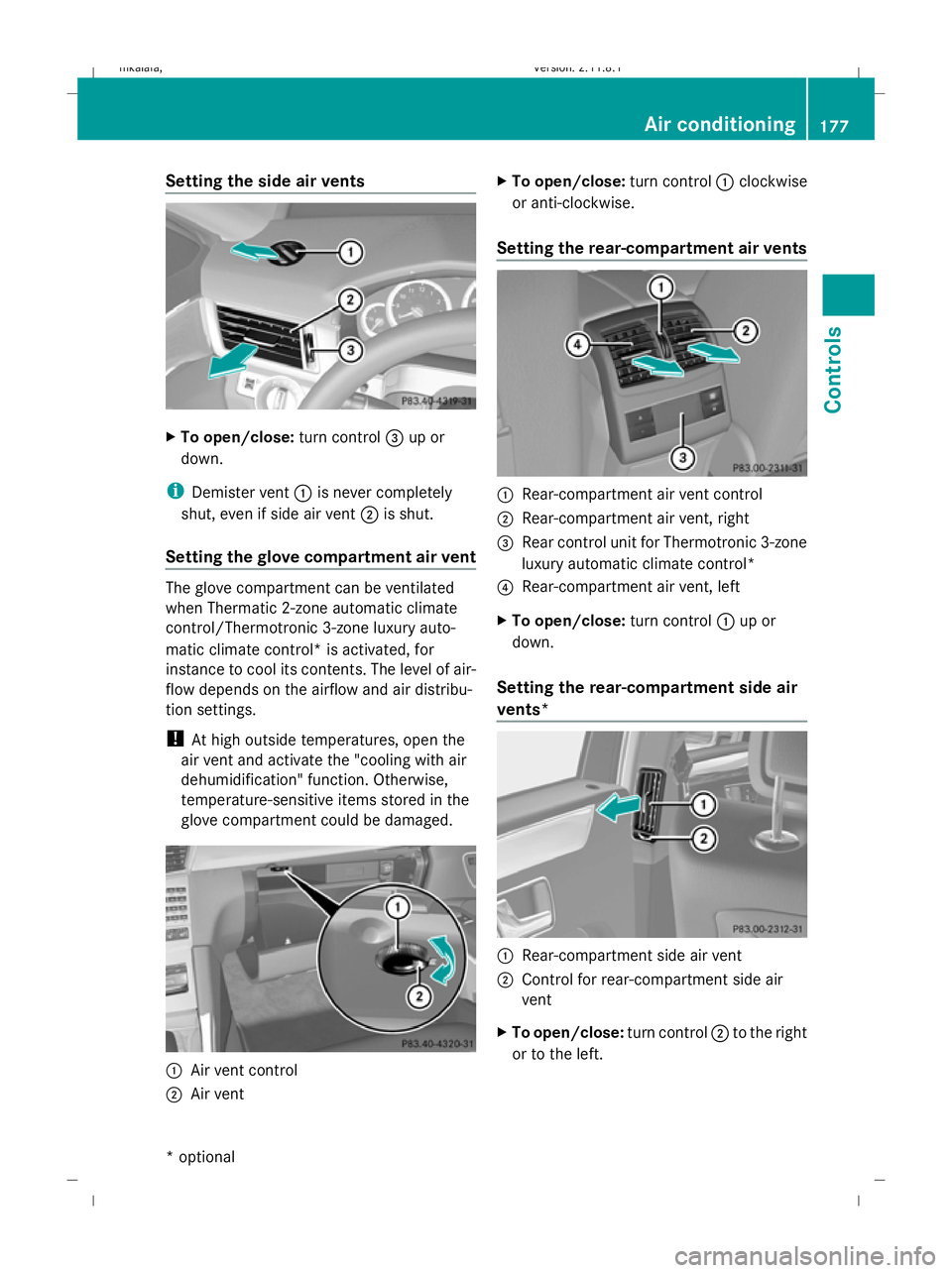
Setting the side air vents
X
To open/close: turn control=up or
down.
i Demister vent :is never completely
shut, even if side air vent ;is shut.
Setting the glove compartment air vent The glove compartment can be ventilated
when Thermatic 2-zone automatic climate
control/Thermotronic 3-zone luxury auto-
matic climate control* is activated, for
instance to cool its contents. The level of air-
flow depends on the airflow and air distribu-
tion settings.
!
At high outside temperatures, open the
air vent and activate the "cooling with air
dehumidification" function. Otherwise,
temperature-sensitive items stored in the
glove compartment could be damaged. :
Air vent control
; Air vent X
To open/close: turn control:clockwise
or anti-clockwise.
Setting the rear-compartment air vents :
Rear-compartment air vent control
; Rear-compartment air vent, right
= Rear control unit for Thermotronic 3-zone
luxury automatic climate control*
? Rear-compartment air vent, left
X To open/close: turn control:up or
down.
Setting the rear-compartment side air
vents* :
Rear-compartment side air vent
; Control for rear-compartment side air
vent
X To open/close: turn control;to the right
or to the left. Air conditioning
177Controls
* optional
212_AKB; 2; 4, en-GB
mkalafa,
Version: 2.11.8.1 2009-05-05T14:17:16+02:00 - Seite 177 Z
Dateiname: 6515346702_buchblock.pdf; erzeugt am 07. May 2009 14:16:30; WK
Page 192 of 373
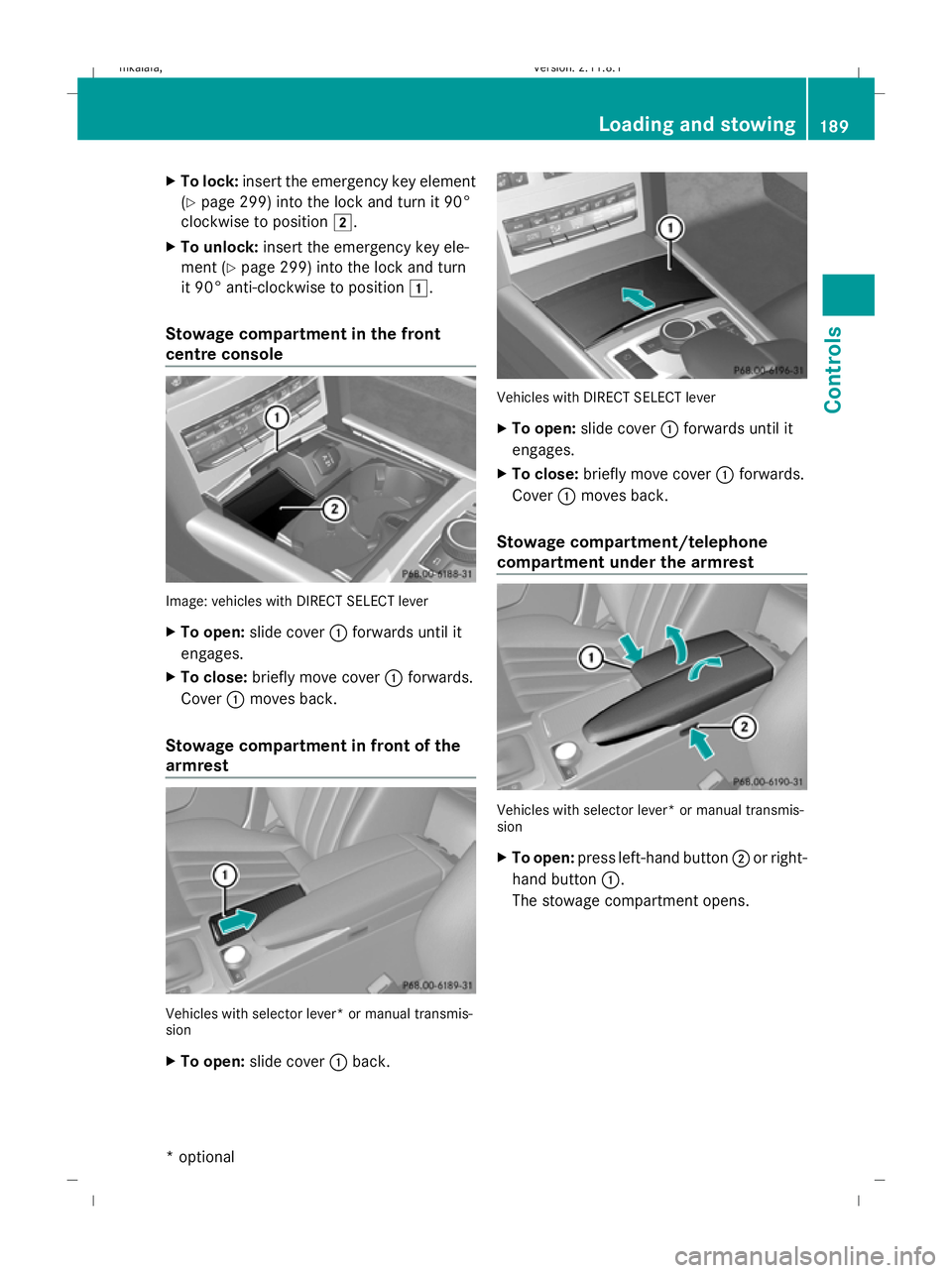
X
To lock: insert the emergency key element
(Y page 299) into the lock and turn it 90°
clockwise to position 2.
X To unlock: insert the emergency key ele-
ment ( Ypage 299) into the lock and turn
it 90° anti-clockwise to position 1.
Stowage compartment in the front
centre console Image: vehicles with DIRECT SELECT lever
X
To open: slide cover :forwards until it
engages.
X To close: briefly move cover :forwards.
Cover :moves back.
Stowage compartment in front of the
armrest Vehicles with selector lever* or manual transmis-
sion
X
To open: slide cover :back. Vehicles with DIRECT SELECT lever
X
To open: slide cover :forwards until it
engages.
X To close: briefly move cover :forwards.
Cover :moves back.
Stowage compartment/telephone
compartment under the armrest Vehicles with selector lever* or manual transmis-
sion
X To open: press left-hand button ;or right-
hand button :.
The stowage compartment opens. Loading and stowing
189Controls
* optional
212_AKB; 2; 4, en-GB
mkalafa,
Version: 2.11.8.1 2009-05-05T14:17:16+02:00 - Seite 189 Z
Dateiname: 6515346702_buchblock.pdf; erzeugt am 07. May 2009 14:16:35; WK
Page 205 of 373
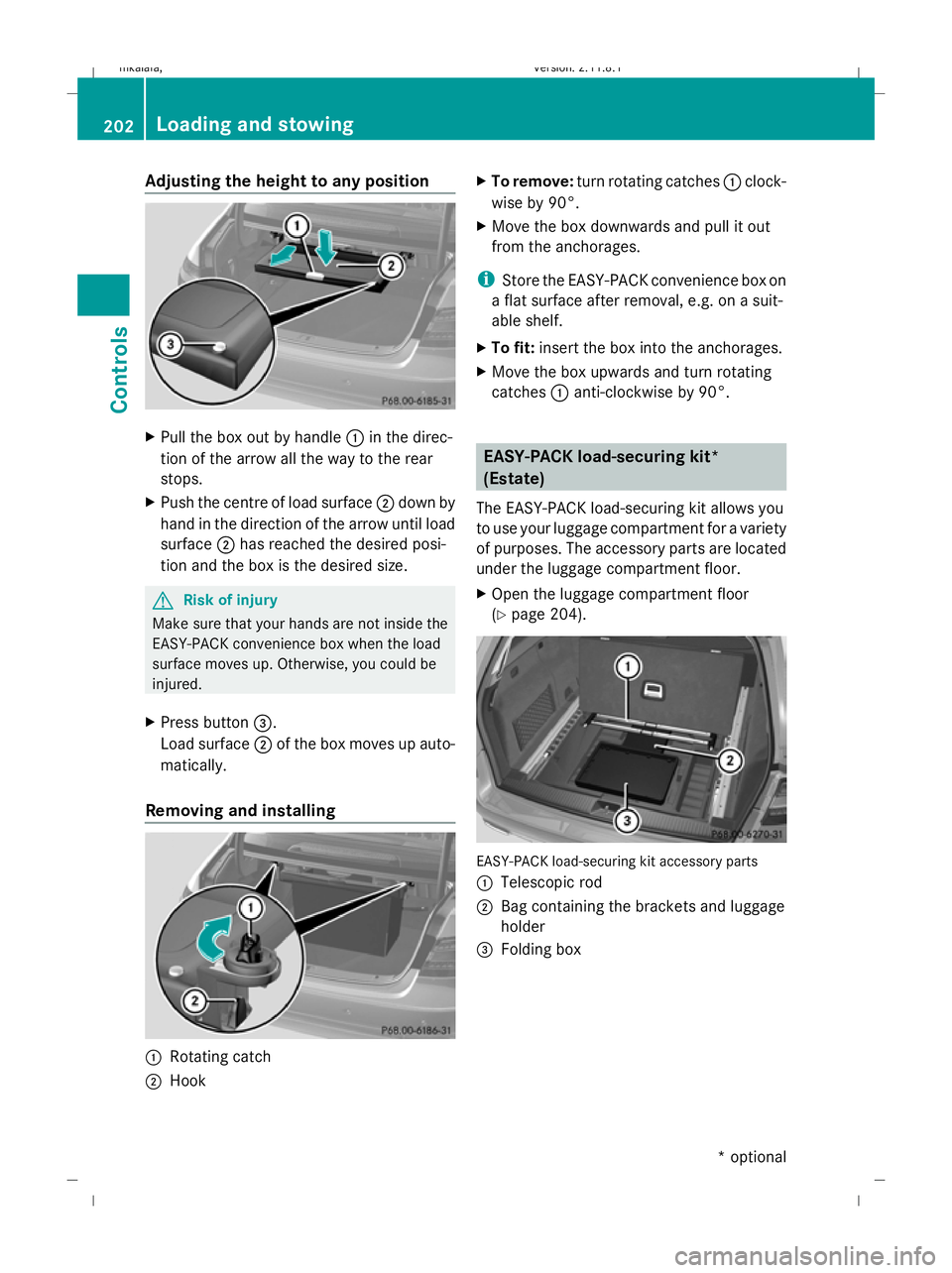
Adjusting the height to any position
X
Pull the box out by handle :in the direc-
tion of the arrow all the way to the rear
stops.
X Push the centre of load surface ;down by
hand in the direction of the arrow until load
surface ;has reached the desired posi-
tion and the box is the desired size. G
Risk of injury
Make sure that your hands are not inside the
EASY-PACK convenience box when the load
surface moves up. Otherwise, you could be
injured.
X Press button =.
Load surface ;of the box moves up auto-
matically.
Removing and installing :
Rotating catch
; Hook X
To remove: turn rotating catches :clock-
wise by 90°.
X Move the box downwards and pull it out
from the anchorages.
i Store the EASY-PACK convenience box on
a flat surface after removal, e.g. on a suit-
able shelf.
X To fit: insert the box into the anchorages.
X Move the box upwards and turn rotating
catches :anti-clockwise by 90°. EASY-PACK load-securing kit*
(Estate)
The EASY-PACK load-securing kit allows you
to use your luggage compartment for a variety
of purposes. The accessory parts are located
under the luggage compartment floor.
X Open the luggage compartment floor
(Y page 204). EASY-PACK load-securing kit accessory parts
:
Telescopic rod
; Bag containing the brackets and luggage
holder
= Folding box 202
Loading and stowingCont
rols
* optional
212_AKB; 2; 4, en-GB
mkalafa
,V ersion: 2.11.8.1
2009-05-05T14:17:16+02:00 - Seite 202
Dateiname: 6515346702_buchblock.pdf; erzeugt am 07. May 2009 14:16:45; WK