2009 MERCEDES-BENZ E-CLASS SALOON tailgate
[x] Cancel search: tailgatePage 11 of 373

Driver's knee airbag
............................41
Driver's seat position ..........................92
Driving abroad ................................... 233
Driving safety systems .......................58
ABS .................................................. 58
ADAPTIVE BRAKE ............................. 63
Adaptive brake lamps ......................60
BAS .................................................. 59
BAS PLUS ........................................ 59
EBV .................................................. 63
ESP ®
............................................... 60
PRE-SAFE ®
Brake ............................ .63
Driving systems ................................ 137
4MATIC .......................................... 156
AIRMATIC (except E 63 AMG) ........154
AMG Ride Control sports suspen-
sion (E 63 AMG) ............................. 155
ATTENTION ASSIST ........................163
Blind Spot Assist ............................ 167
Cruise control ................................ 138
Distronic Plus ................................ 140
HOLD function ............................... 151
Lane Keeping Assist ......................169
Lane package ................................ 167
Night View Assist Plus ...................165
Parking Guidance ........................... 159
Parktroni c...................................... 157
RACE START (E 63 AMG) ...............153
Reversing camera ..........................162
Speed Limit Assist .........................164
Speedtronic ................................... 148
Driving tips ........................................ 114
Braking .......................................... 231
Distronic Plus ................................ 147
Driving abroad .............................. 233
Driving on wet roads .....................233
Fording ......................................... 233
Trailer towing ................................. 235
Winter ............................................ 231
DVD audio
Operating (on-board computer) .....127
DVD video
Operating (on-board computer) .....127 E
EASY-ENTRY feature ............................ 85
Activating/deactivating (on-
board computer) ............................ 136
EASY-EXIT feature ............................... 85
Crash-responsive ............................. 85
EASY-PACK convenience box ...........201
Easy-Pack fix kit ................................ 202
EASY-PACK folding luggage-com-
partment floor ................................... 204
EASY-PACK loading sill protector ....205
EBV (electronic brake force distri-
bution) .................................................. 63
Display message ............................ 266
ECO Start/Stop function ..................108
Electronic brake force distribution See EBV ........................................... 63
Electronic Stability Program
see ESP ®
......................................... 60
Electronic Traction Support
see ETS
Emergency key element
Lost ............................................... 297
Emergency locking
Vehicle .......................................... .299
Emergency release
Fuel filler fla p................................. 301
Emergency running mode
Automatic transmission .................293
Emergency spare wheel
Storage location ............................ 249
Emergency starting ...........................326
Emergency unlocking Boot ............................................... 300
Tailgate .......................................... 300
Vehicle .......................................... .299
Engine
Running irregularl y......................... 292
Starting problems ..........................291
Starting with KEYLESS GO .............105
Starting with the key ..................... .103
Switching off .................................. 107
Engine diagnostics warning
lamp .................................................... 285
Engine electronics .............................330
Malfunction ................................... .291
Engine number .................................. 3338
Index 212_AKB; 2; 4, en-GB
mkalafa,
Version: 2.11.8.1 2009-05-05T14:17:16+02:00 - Seite 8Dateiname: 6515346702_buchblock.pdf; erzeugt am 07. May 2009 14:15:26; WK
Page 18 of 373

Sliding/tilting sunroof
......................185
Convenience closing ......................102
Convenience opening ....................102
Rain closing feature .......................185
Resetting ....................................... 185
Sliding sunroof
see Panorama sliding sunroof
see Sliding/tilting sunroof
Snow chains ...................................... 230
Socket Cockpit .......................................... 209
Luggage compartment ...................210
Rear compartment .........................209
Spare wheel ....................................... 355
Fitting ............................................ 314
Technical data .............................. 355
Speed Limit Assist ............................164
Activating/deactivating message
function (on-board computer) ........129
Displaying (on-board computer) ..... 129
Display message ............................ 256
Speed limiter
Speedtronic ................................... 148
Speedometer
Additional speedometer (on-
board computer) ............................ 122
Segments ...................................... 117
Selecting the display unit (on-
board computer) ............................ 131
Speedtronic ....................................... 148
Display message .................... 256, 262
Permanent ..................................... 150
Variabl e......................................... 148
SRS (Supplemental Restraint Sys-
tem) ...................................................... 37
Display message ............................ 277
Warning lamp ........................... 37, 283
Standard display (on-board com-
puter) ................................................. .121
Status indicator (on-board com-
puter) ................................................. .119
Steering Display message ............................ 270
Steering wheel
Adjusting ................................... 84, 85
Buttons (on-board computer) ......... 118
Storing settings ............................... 87Steering wheel boss
Cleaning ......................................... 244
Steering wheel gearshift paddles ....114
Steering wheel heating .......................85
Malfunction indicator lamp ............279
Stowage compartments ...................188
Armrest (in front) ........................... 189
Armrest (under) ............................. 189
Centre console .............................. 189
Glove compartment .......................188
Rear ............................................... 190
Under driver's seat/front-
passenger seat .............................. 190
Stowage well
Boot floor (underneath) .................204
Submenu (on-board computer)
Convenience .................................. 136
Factory setting ............................... 137
Heating .......................................... 135
Instrument cluster .........................131
Lights ............................................ .132
Standard displa y............................ 121
Time/date ..................................... 132
Vehicle .......................................... .134
Summer opening
see Convenience opening
Sun visor ............................................ 207
Supplemental Restraint System See SRS ........................................... 37
Surround lighting
Switching on/off (on-board com-
puter) ............................................. 134
Suspension tuning ............................155
SETUP (on-board computer) ..........123
Switching off the alarm
ATA .................................................. 66 T
Tailgate Display message ............................ 263
Emergency unlocking ..................... 300
Limiting the opening angle ...............74
Tail lamps
Display message ............................ 272
Tail pipes
Cleaning ......................................... 243 Index
15 212_AKB; 2; 4, en-GB
mkalafa,
Version: 2.11.8.1 2009-05-05T14:17:16+02:00 - Seite 15Dateiname: 6515346702_buchblock.pdf; erzeugt am 07. May 2009 14:15:27; WK
Page 37 of 373
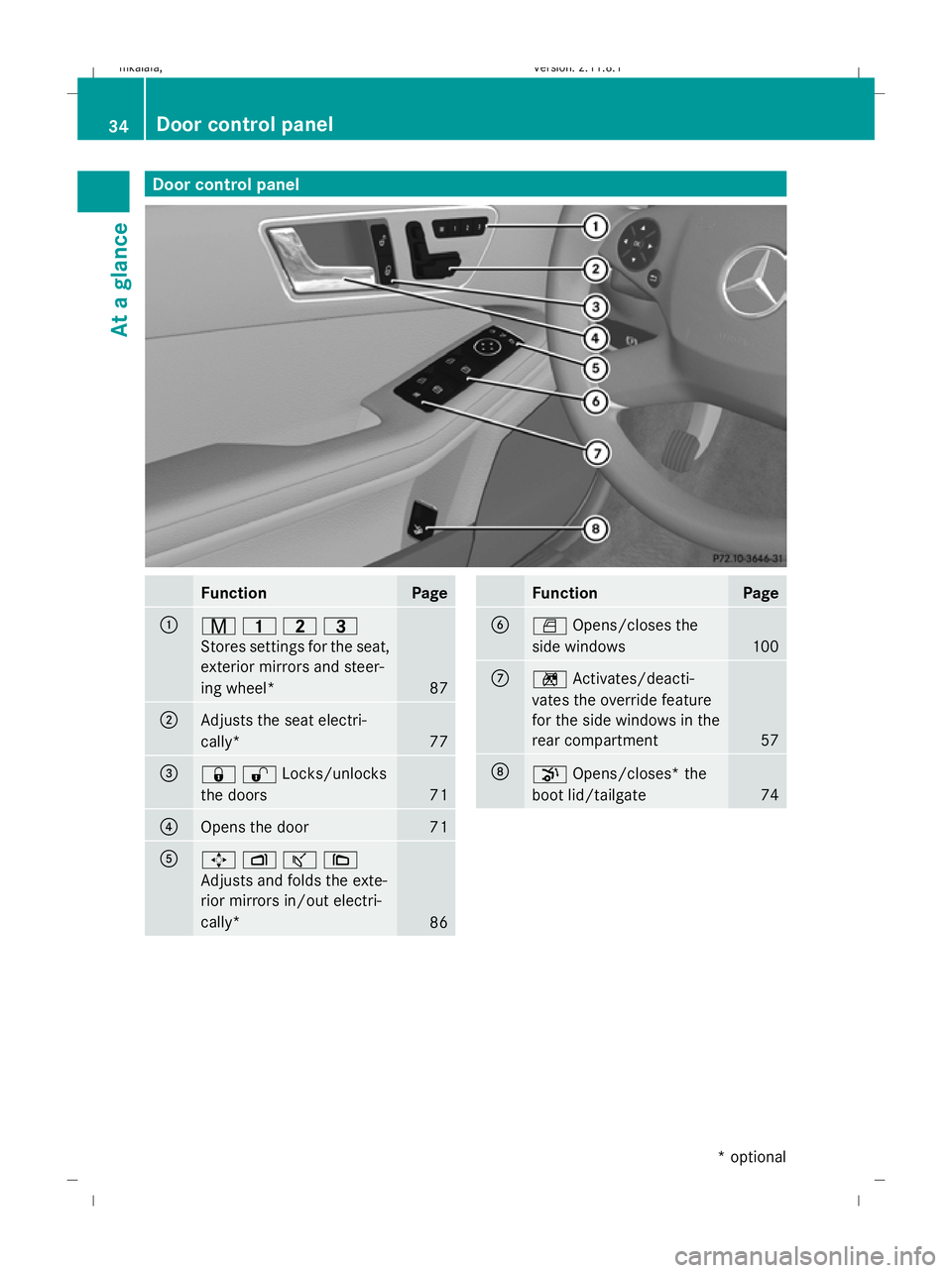
Door control panel
Function Page
:
r
45=
Stores settings for the seat,
exterior mirrors and steer-
ing wheel* 87
;
Adjusts the seat electri-
cally*
77
=
&%Locks/unlocks
the doors
71
?
Opens the door 71
A
7
Zª\
Adjusts and folds the exte-
rior mirrors in/out electri-
cally* 86 Function Page
B
W
Opens/closes the
side windows 100
C
n
Activates/deacti-
vates the override feature
for the side windows in the
rear compartment 57
D
p
Opens/closes* the
boot lid/tailgate 7434
Door control panelAt a glance
* optional
212_AKB; 2; 4, en-GB
mkalafa,
Version: 2.11.8.1 2009-05-05T14:17:16+02:00 - Seite 34
Dateiname: 6515346702_buchblock.pdf; erzeugt am 07. May 2009 14:15:35; WK
Page 68 of 373

G
Risk of accident
If, in a critical driving situation, you do not
receive a visual and acoustic warning:
R PRE-SAFE ®
Brake did not detect the risk of
a collision
R PRE-SAFE ®
Brake is switched off
R PRE-SAFE ®
Brake has failed
You must then brake to avoid a collision.
X To activate: activate PRE-SAFE ®
Brake in
the on-board computer (Y page 130).
The Ä symbol appears in the lower
multi-function display, as long as the HOLD
function is not activated (Y page 151).
On vehicles with parking guidance*, drive
range Pmust be engaged for the symbol to
be displayed.
The radar sensors are automatically deacti-
vated in the vicinity of radio telescope facili-
ties (Y page 362).
For PRE-SAFE ®
Brake to assist you when driv-
ing, the radar sensor system must be
switched on and operational.
PRE-SAFE ®
Brake does not always detect
complex traffic situations properly. You can
terminate the braking action of PRE-SAFE ®
Brake in a non-critical driving situation at any
time if:
R an acoustic and visual warning occurs
R the vehicle brakes
To end this you can either depress the accel-
erator pedal further, activate kickdown or
release the brake pedal.
The braking action of PRE-SAFE ®
Brake is
ended automatically if:
R you manoeuvre to avoid the obstacle.
R you drive slower than approximately
15 km/h.
R there is no longer an obstacle detected in
front of your vehicle.
R there is no longer any danger of a collision. Following a collision or crash-related damage
to the front end of the vehicle, have the con-
figuration and operation of the radar sensors
checked. Choose a qualified specialist work-
shop for this which has the necessary spe-
cialist knowledge and tools for the work
required. Mercedes-Benz recommends that
you use a Mercedes-Benz Service Centre for
this purpose.
Anti-theft systems
Immobiliser
The immobiliser prevents your vehicle from
being started without the correct key.
Activating the immobiliser X
With the key: remove the key from the
ignition lock.
X With KEYLESS GO*: press the start/stop
button on the dashboard.
The engine switches off.
Deactivating the immobiliser X
With the key: turn the key to position 2in
the ignition lock.
X With KEYLESS GO*: press the start/stop
button on the dashboard twice without
depressing the brake.
i The immobiliser is always deactivated
when you start the engine. ATA* (anti-theft alarm system)
A visual and audible alarm is triggered when
the alarm system is primed and you open:
R a door
R a door or the boot lid with the emergency
key element
R the boot lid/tailgate
R the bonnet Anti-theft systems
65Safety
* optional
212_AKB; 2; 4, en-GB
mkalafa
,V ersion: 2.11.8.1
2009-05-05T14:17:16+02:00 - Seite 65 Z
Dateiname: 6515346702_buchblock.pdf; erzeugt am 07. May 2009 14:15:44; WK
Page 69 of 373

The alarm is not switched off even if you close
a door again. X
To prime: lock the vehicle using the key.
Vehicles with KEYLESS GO* can also be
locked by touching the door handle on the
outside.
Indicator lamp :flashes. The alarm sys-
tem is primed after approximately 15 sec-
onds.
X To deactivate: unlock the vehicle using the
key. Vehicles with KEYLESS GO* can also
be unlocked by opening the door/boot lid/
tailgate.
Deactivating the alarm X
With the key: insert the key into the igni-
tion lock.
The alarm is deactivated.
or
X Press the %or& button on the key.
The alarm is deactivated.
X With KEYLESS GO*: grasp the outside
door handle. The key must be outside the
vehicle.
The alarm is deactivated.
or
X Press the Start/Stop button on the dash-
board. The key must be inside the vehicle.
The alarm is deactivated. Tow-away protection*
An audible and visual alarm is triggered if the
vehicle's angle of inclination is altered while
tow-away protection is primed. For example,
this occurs if the vehicle is jacked up on one
side.
Priming tow-away protection X
Lock the vehicle using the key. Vehicles
with KEYLESS GO* can also be locked by
touching the door handle on the outside.
Tow-away protection is primed after
approximately 30 seconds.
Deactivating tow-away protection When you unlock your vehicle using the key
or KEYLESS GO*, tow-away protection is
automatically deactivated.
Deactivate tow-away protection manually to
prevent a false alarm if your vehicle:
R is being transported
R is being loaded, e.g. onto a ferry or car
transporter
R is parked on a movable surface, e.g. split-
level garages 66
Anti-theft systemsSafety
* optional
212_AKB; 2; 4, en-GB
mkalafa,
Version: 2.11.8.1 2009-05-05T14:17:16+02:00 - Seite 66
Dateiname: 6515346702_buchblock.pdf; erzeugt am 07. May 2009 14:15:44; WK
Page 73 of 373

Opening and closing
Key
The key centrally locks/unlocks:
R the doors
R the boot lid/tailgate
R the fuel filler flap G
Risk of accident
If children are left unsupervised in the vehicle,
they could:
R open a door from the inside at any time,
even if it has been locked
R start the vehicle using a key which has been
left in the vehicle
R release the parking brake
They could thereby endanger themselves and
others. Never leave children unsupervised in
the vehicle. Always take the key with you
when leaving the vehicle, even if you are only
leaving it for a short time. :
& Locks the vehicle
; F Unlocks the boot lid/tailgate
= % Unlocks the vehicle
? Battery check lamp
When unlocking, the turn signals flash once.
When locking, they flash three times.
When it is dark, the surround lighting also
comes on if it is activated in the on-board
computer. If you do not open either a door or the boot
lid/tailgate after you have unlocked the vehi-
cle, it will automatically relock. The time until
it locks is approximately 40 seconds.
KEYLESS GO* You can start, lock or unlock the vehicle using
the KEYLESS GO key. To do this, you only
need carry the key with you. When you touch
the surface of the sensors on the vehicle's
door handles, KEYLESS GO establishes a
radio connection between the vehicle and the
key.
The distance to the door handle from which
you wish to lock or unlock the vehicle must
not be greater than 1 m.
When starting the engine and whilst driving,
KEYLESS GO also checks whether a valid key
is in the vehicle by periodically establishing
radio contact. X
To unlock the vehicle: touch the inner
surface of the door handle.
X To lock the vehicle: touch sensor sur-
face :.
If you pull on the handle of the boot lid/tail-
gate, only the boot/luggage compartment of
the vehicle is unlocked.
i If the vehicle has been parked for a long
time, the sensor surfaces are deactivated
automatically.
Pull on the door handle to unlock the door
and switch on the ignition once to reacti-
vate the sensors. 70
Opening and closingControls
* optional
212_AKB; 2; 4, en-GB
mkalafa,
Version: 2.11.8.1 2009-05-05T14:17:16+02:00 - Seite 70
Dateiname: 6515346702_buchblock.pdf; erzeugt am 07. May 2009 14:15:46; WK
Page 75 of 373
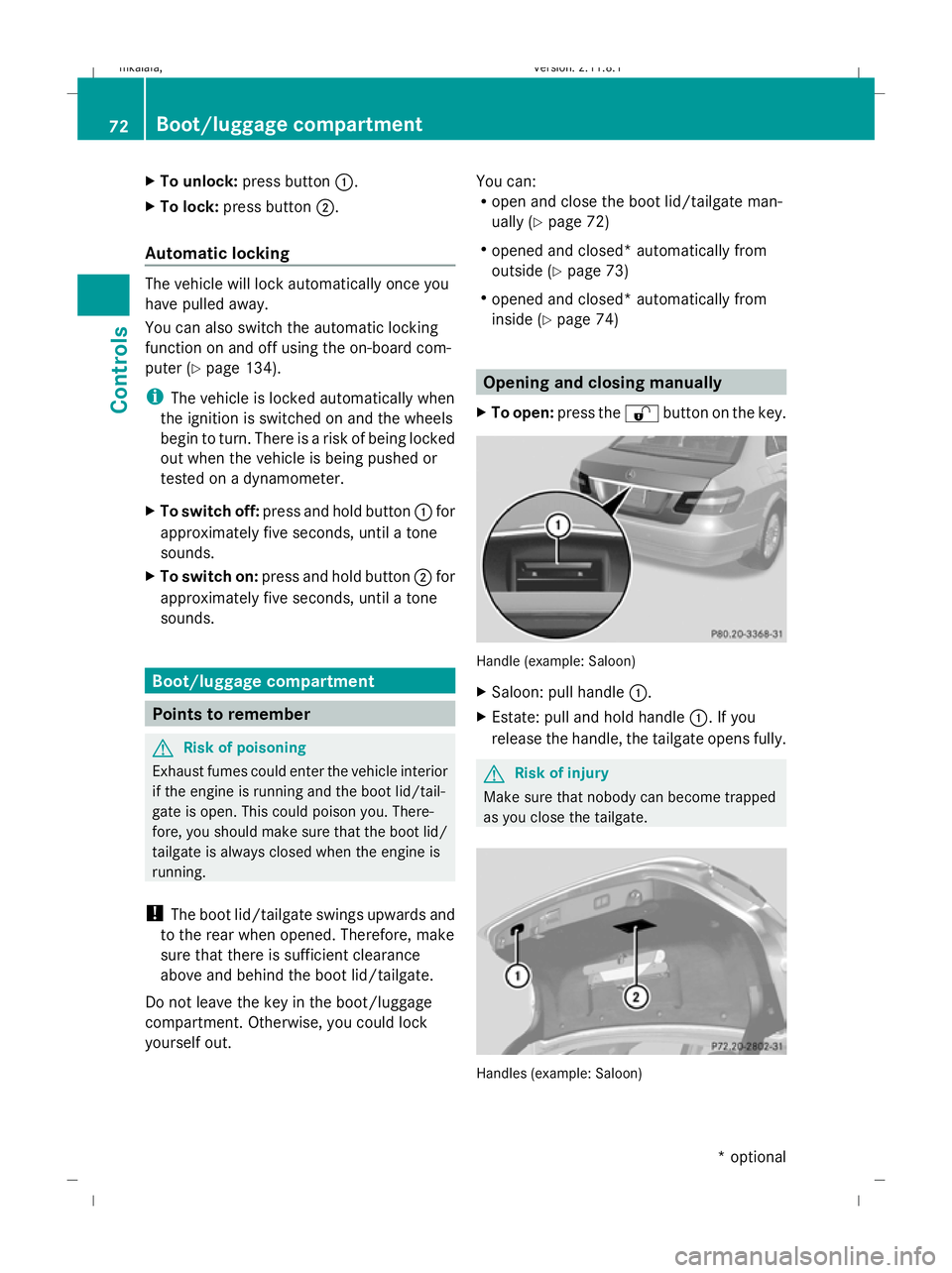
X
To unlock: press button :.
X To lock: press button ;.
Automatic locking The vehicle will lock automatically once you
have pulled away.
You can also switch the automatic locking
function on and off using the on-board com-
puter (Y page 134).
i The vehicle is locked automatically when
the ignition is switched on and the wheels
begin to turn. There is a risk of being locked
out when the vehicle is being pushed or
tested on a dynamometer.
X To switch off: press and hold button :for
approximately five seconds, until a tone
sounds.
X To switch on: press and hold button ;for
approximately five seconds, until a tone
sounds. Boot/luggage compartment
Points to remember
G
Risk of poisoning
Exhaust fumes could enter the vehicle interior
if the engine is running and the boot lid/tail-
gate is open. This could poison you. There-
fore, you should make sure that the boot lid/
tailgate is always closed when the engine is
running.
! The boot lid/tailgate swings upwards and
to the rear when opened. Therefore, make
sure that there is sufficient clearance
above and behind the boot lid/tailgate.
Do not leave the key in the boot/luggage
compartment. Otherwise, you could lock
yourself out. You can:
R
open and close the boot lid/tailgate man-
ually (Y page 72)
R opened and closed* automatically from
outside (Y page 73)
R opened and closed* automatically from
inside (Y page 74) Opening and closing manually
X To open: press the %button on the key. Handle (example: Saloon)
X
Saloon: pull handle :.
X Estate: pull and hold handle :. If you
release the handle, the tailgate opens fully. G
Risk of injury
Make sure that nobody can become trapped
as you close the tailgate. Handles (example: Saloon)72
Boot/luggage compartmentControls
* optional
212_AKB; 2; 4, en-GB
mkalafa,
Version: 2.11.8.1 2009-05-05T14:17:16+02:00 - Seite 72
Dateiname: 6515346702_buchblock.pdf; erzeugt am 07. May 2009 14:15:47; WK
Page 76 of 373
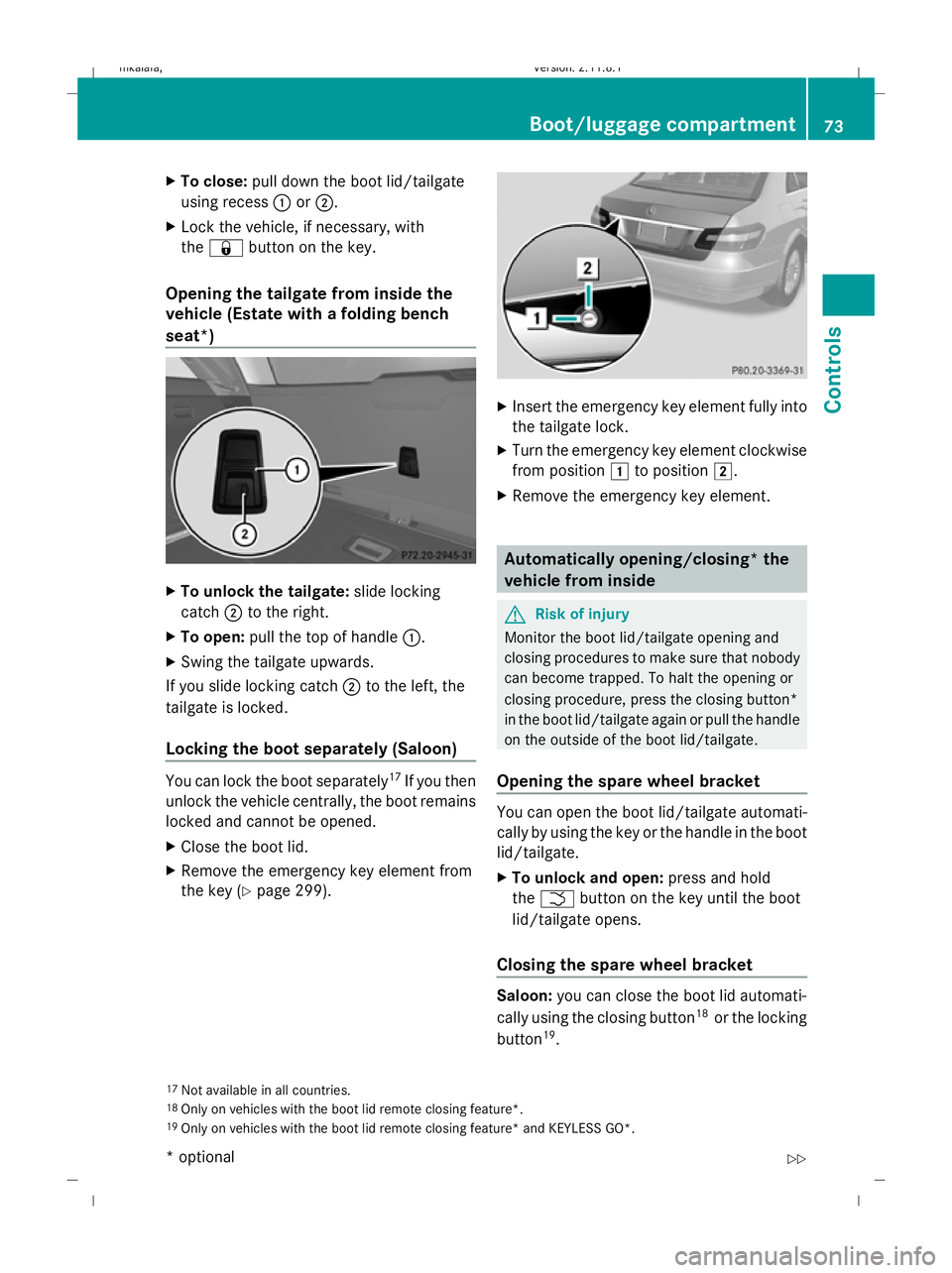
X
To close: pull down the boot lid/tailgate
using recess :or;.
X Lock the vehicle, if necessary, with
the & button on the key.
Opening the tailgate from inside the
vehicle (Estate with a folding bench
seat*) X
To unlock the tailgate: slide locking
catch ;to the right.
X To open: pull the top of handle :.
X Swing the tailgate upwards.
If you slide locking catch ;to the left, the
tailgate is locked.
Locking the boot separately (Saloon) You can lock the boot separately
17
If you then
unlock the vehicle centrally, the boot remains
locked and cannot be opened.
X Close the boot lid.
X Remove the emergency key element from
the key (Y page 299). X
Insert the emergency key element fully into
the tailgate lock.
X Turn the emergency key element clockwise
from position 1to position 2.
X Remove the emergency key element. Automatically opening/closing* the
vehicle from inside
G
Risk of injury
Monitor the boot lid/tailgate opening and
closing procedures to make sure that nobody
can become trapped. To halt the opening or
closing procedure, press the closing button*
in the boot lid/tailgate again or pull the handle
on the outside of the boot lid/tailgate.
Opening the spare wheel bracket You can open the boot lid/tailgate automati-
cally by using the key or the handle in the boot
lid/tailgate.
X
To unlock and open: press and hold
the F button on the key until the boot
lid/tailgate opens.
Closing the spare wheel bracket Saloon:
you can close the boot lid automati-
cally using the closing button 18
or the locking
button 19
.
17 Not available in all countries.
18 Only on vehicles with the boot lid remote closing feature*.
19 Only on vehicles with the boot lid remote closing feature* and KEYLESS GO*. Boot/luggage compartment
73Controls
* optional
212_AKB; 2; 4, en-GB
mkalafa,
Version: 2.11.8.1 2009-05-05T14:17:16+02:00 - Seite 73 Z
Dateiname: 6515346702_buchblock.pdf; erzeugt am 07. May 2009 14:15:47; WK