2009 MERCEDES-BENZ E-CLASS COUPE service
[x] Cancel search: servicePage 110 of 313
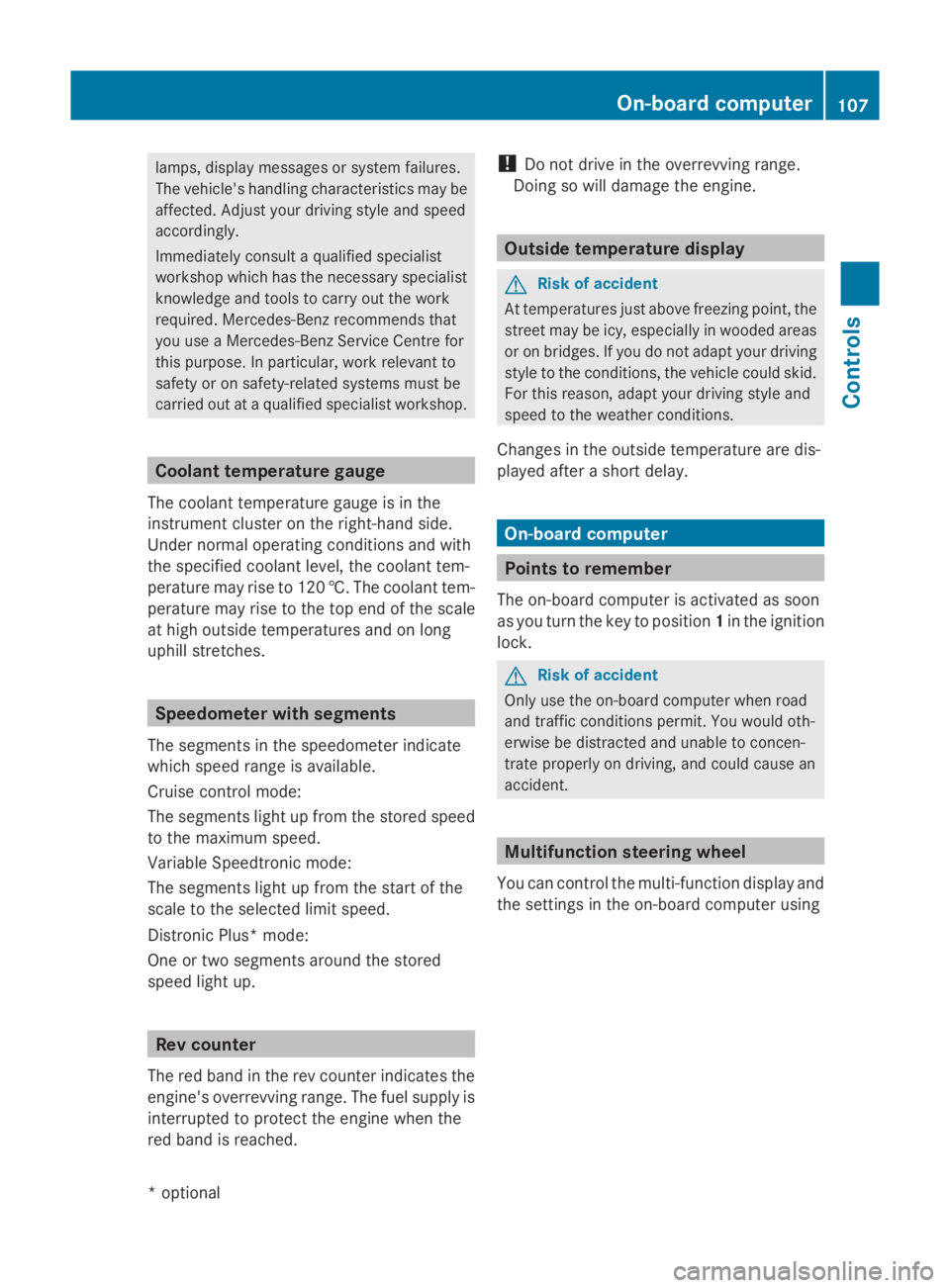
lamps, display messages or system failures.
The vehicle's handlin gcharacteristics may be
affected. Adjust your drivin gstyle and speed
accordingly.
Immediately consult aqualified specialist
workshop which has the necessary specialist
knowledge and tools to carr yout the work
required. Mercedes-Ben zrecommends that
you use aMercedes-Ben zService Centre for
this purpose .Inparticular, work relevant to
safet yoro nsafety-related systems must be
carried out at aqualified specialist workshop. Coolant temperatur
egauge
The coolan ttemperature gauge is in the
instrumen tcluster on the right-han dside.
Under normal operating condition sand with
the specified coolan tlevel, the coolan ttem-
perature may rise to 120 †. The coolan ttem-
perature may rise to the top end of the scale
at high outside temperatures and on long
uphill stretches. Speedometer with segments
The segment sinthe speedometer indicate
which speed rang eisavailable.
Cruise control mode:
The segment slight up fro mthe stored speed
to the maximum speed.
Variable Speedtronic mode:
The segment slight up fro mthe star tofthe
scale to the selected limit speed.
Distronic Plus* mode:
One or two segment saround the stored
speed light up. Rev counter
The red band in the rev counter indicates the
engine's overrevving range. The fuel supply is
interrupted to protect the engin ewhen the
red band is reached. !
Do not drive in the overrevving range.
Doin gsow ill damage the engine. Outside temperatur
edisplay G
Risk of accident
At temperatures just above freezin gpoint ,the
street may be icy, especially in wooded areas
or on bridges .Ifyou do not adapt your driving
style to the conditions, the vehicle could skid.
For this reason ,adapt your drivin gstyle and
speed to the weathe rconditions.
Changes in the outside temperature are dis-
played after ashor tdelay. On-board computer
Points to remember
The on-board computer is activate dassoon
as you turn the key to position 1in the ignition
lock. G
Risk of accident
Only use the on-board computer when road
and traffic condition spermit. You would oth-
erwise be distracted and unable to concen-
trate properly on driving, and could cause an
accident. Multifunction steering wheel
You can control the multi-function display and
the settings in the on-board computer using On-board computer
107Controls
*optional
207_AKB; 2; 3, en-GB
mkalafa,
Version: 2.11.8.1 2009-07-23T10:23:49+02:00-Seite1 07 Z
Page 113 of 313

Function
0046
Trip
menu(Ypage 110) 0047
Navi*m
enu( navigation details)
(Y page 111) 008A
Audio
menu(Ypage 113) 0088
Tel
men u(telephone) ( Ypage 114) 0086
Assist
menu(Assistance)
(Y page 115) 0087
Service
(Ypage 117) menu
R calls up display messages
(Y page 208)
R Tyre pressur eloss warning
(Y page 187)
R ASSYS TPLUSs ervic einterval dis-
play (Y page 197) 006E
Settings
menu(Ypage 117) The number of menus shown depends on the
optional equipmen tinthevehicle.
The Audio, Navi*a ndTel menus are dis-
played slightly differently in vehicle swithan
audio system and vehicle swithC OMAND
APS* .The example sgivenint hisO wner's
Manual apply to vehicle sequipped with
COMAND APS*. Trip menu
i Reset th etripm eter or trip computer
(Y page 111).
Standar ddisplay X
Press and hold the 0041buttonont he
steering wheel until the Tripmenuwith
trip meter 0046and total distance
recorder 0047is shown.
Trip computer "From start" or "From
reset" The values in the
Froms tart submen uare
calculate dfromt hestart of ajou rney whilst
th ev alues in the Fromr eset submen uare
calculate dfromt helast tim ethe submenu
was reset.
X Press 0040or003E on thesteering wheel
to select the Tripmenu.
X Press 003Cor003D to select Froms tart
or Fro mr eset. Trip computer "From start
"(example)
0046 Distance
0047 Time
008A Averag espeed
0088 Averag efuel consumption
The trip computer function Froms tart is
automaticall yreset when:
R thei gnition has been switched off for more
than 4hours.
R 99 9h our shave been exceeded.
R 9,999 kilometres/mile shave been excee-
ded.
The Fromr eset message is shown and the
trip computer is automaticall yreset if the
value exceeds 9,999 hour sor99,99 9k ilome-
tres/miles. 110
On-boar
dcomputerControls
*optional
207_AKB
;2;3,en-GB
mkalafa ,V ersion: 2.11.8.1
2009-07-23T10:23:49+02:00
-Seite 110
Page 117 of 313
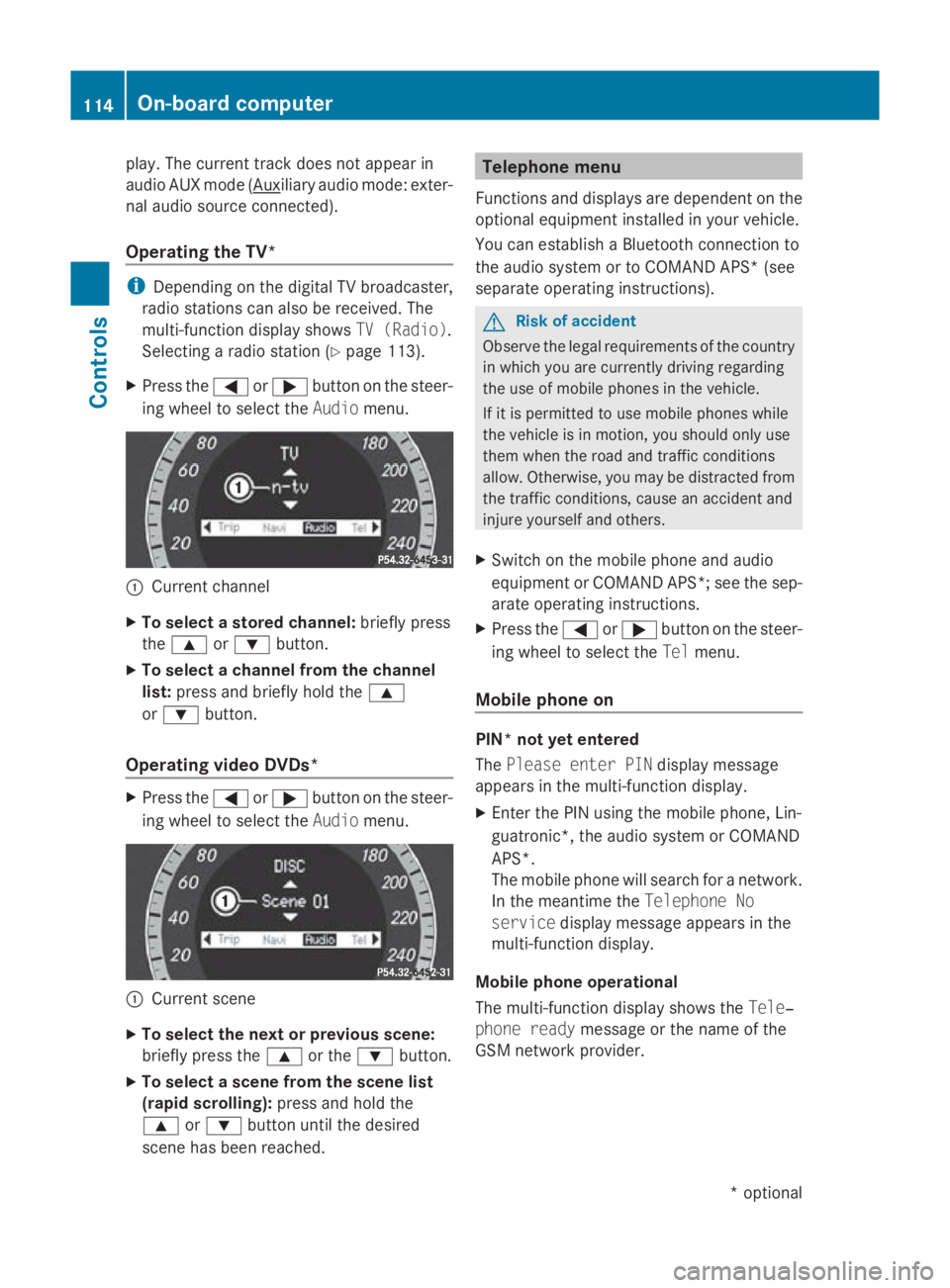
play. The curren
ttrac kdoes not appear in
audio AUX mode ( Auxiliary audio mode: exter-
nal audio source connected).
Operating the TV* i
Depending on the digital TV broadcaster,
radio stations can also be received. The
multi-function display shows TV (Radio).
Selecting aradio station (Y page 113).
X Press the 0040or003E button on the steer-
ing wheel to select the Audiomenu. 0046
Current channel
X To select astored channel: briefly press
the 003C or003D button.
X To select achannel from the channel
list: press and briefly hold the 003C
or 003D button.
Operating video DVDs* X
Press the 0040or003E button on the steer-
ing wheel to select the Audiomenu. 0046
Current scene
X To select the next or previous scene:
briefly press the 003Cor the 003Dbutton.
X To select ascene from the scene list
(rapid scrolling): press and hold the
003C or003D button until the desired
scen ehas been reached. Telephone menu
Function sand displays are dependen tonthe
optional equipment installed in your vehicle.
You can establish aBluetoot hconnection to
the audio system or to COMAND APS *(see
separate operatin ginstructions). G
Risk of accident
Observ ethe legal requirements of the country
in which you are currently drivin gregarding
the use of mobile phones in the vehicle.
If it is permitted to use mobile phones while
the vehicle is in motion ,you should only use
them when the road and traffic conditions
allow. Otherwise, you may be distracted from
the traffic conditions, cause an acciden tand
injure yourself and others.
X Switc hont he mobile phone and audio
equipment or COMAND APS*; see the sep-
arate operatin ginstructions.
X Press the 0040or003E button on the steer-
ing wheel to select the Telmenu.
Mobile phone on PIN* not yet entered
The
Please enter PIN display message
appears in the multi-function display.
X Enter the PIN using the mobile phone, Lin-
guatronic*, the audio system or COMAND
APS*.
The mobile phone will search for anetwork.
In the meantime the Telephone No
service display message appears in the
multi-function display.
Mobile phone operational
The multi-function display shows the Tele‐
phone ready message or the name of the
GSM network provider. 114
On-boar
dcomputerControls
*optional
207_AKB
;2;3,en-GB
mkalafa, Version:2.11.8.1
2009-07-23T10:23:49+02:0
0-Seite 114
Page 120 of 313
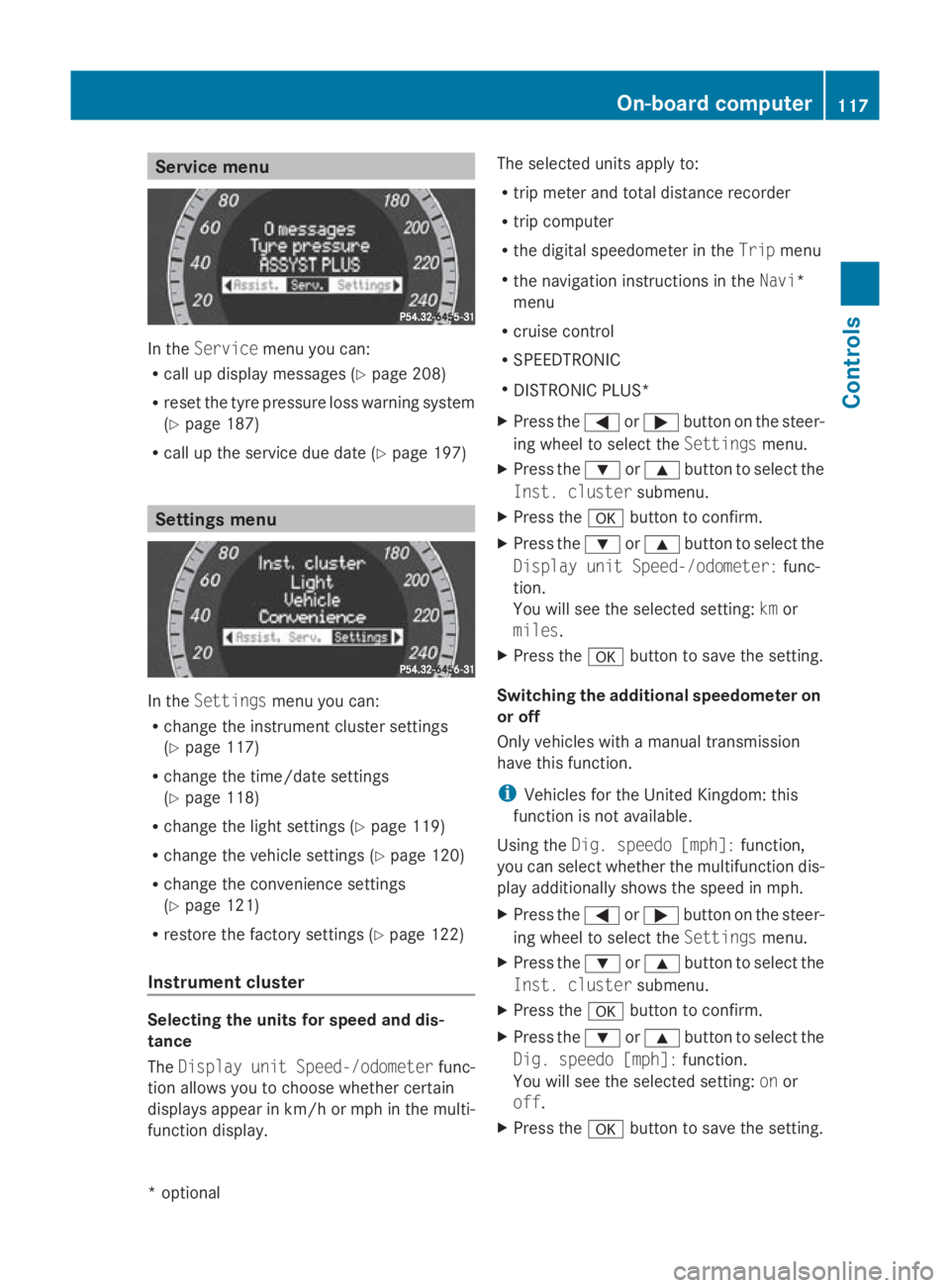
Service menu
In the
Service menu you can:
R call up display messages (Y page 208)
R reset the tyre pressure loss warning system
(Y page 187)
R call up the service due date (Y page 197)Settings menu
In the
Settings menu you can:
R change the instrumen tcluster settings
(Y page 117)
R change the time/date settings
(Y page 118)
R change the light settings (Y page 119)
R change the vehicle settings (Y page 120)
R change the convenience settings
(Y page 121)
R restore the factory settings (Y page 122)
Instrument cluster Selecting the units for speed and dis-
tance
The Display unit Speed-/odometer func-
tion allowsy ou to choose whether certain
displaysa ppearinkm/ horm ph in the multi-
function display. The selected units apply to:
R
trip meter and total distance recorder
R trip computer
R the digital speedometer in the Tripmenu
R the navigation instructions in the Navi*
menu
R cruise control
R SPEEDTRONIC
R DISTRONIC PLUS*
X Press the 0040or003E button on the steer-
ing wheel to select the Settingsmenu.
X Press the 003Dor003C button to select the
Inst. cluster submenu.
X Press the 0064button to confirm.
X Press the 003Dor003C button to select the
Display unit Speed-/odometer: func-
tion.
You will see the selected setting: kmor
miles.
X Press the 0064button to save the setting.
Switching the additional speedometer on
or off
Only vehicles with amanual transmission
have this function.
i Vehicles for the United Kingdom: this
function is not available.
Using the Dig. speedo [mph]: function,
you can select whether the multifunction dis-
play additionally shows the speed in mph.
X Press the 0040or003E button on the steer-
ing wheel to select the Settingsmenu.
X Press the 003Dor003C button to select the
Inst. cluster submenu.
X Press the 0064button to confirm.
X Press the 003Dor003C button to select the
Dig. speedo [mph]: function.
You will see the selected setting: onor
off.
X Press the 0064button to save the setting. On-board computer
117Controls
*optional
207_AKB; 2; 3, en-GB
mkalafa,
Version: 2.11.8.1 2009-07-23T10:23:49+02:00-Seite 117 Z
Page 178 of 313
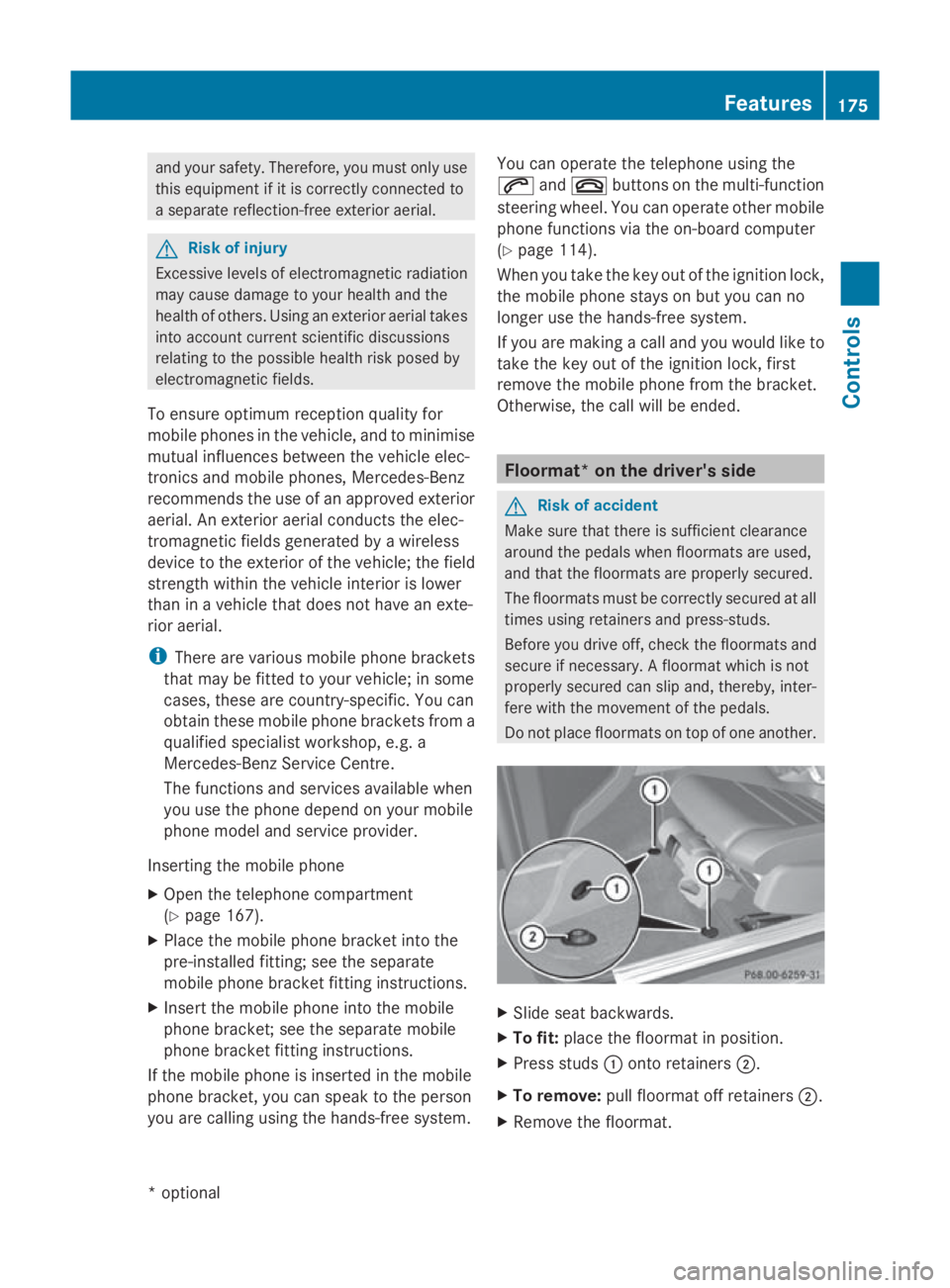
and your safety. Therefore, you must only use
this equipment if it is correctly connecte dto
as eparate reflection-free exterio raerial. G
Ris
kofi njury
Excessive levels of electromagnetic radiation
may caus edamage to your healt hand the
healt hofo thers. Usin ganexterio raerial takes
int oa ccoun tcurren tscientific discussions
relating to th epossible healt hrisk pose dby
electromagnetic fields.
To ensure optimum reception qualit yfor
mobile phones in th evehicle ,and to minimise
mutual influences between th evehicle elec-
tronics and mobile phones, Mercedes-Benz
recommend sthe use of an approved exterior
aerial. An exterio raerial conduct sthe elec-
tromagnetic field sgenerated by awireless
device to th eexterio rofthevehicle ;the field
strengt hwithin th evehicle interio rislower
than in avehicle that does no thave an exte-
rior aerial.
i Ther eare various mobile phon ebrackets
that may be fitte dtoyour vehicle ;insome
cases, these are country-specific .You can
obtain these mobile phon ebrackets from a
qualifie dspecialist workshop ,e.g.a
Mercedes-Ben zServic eCentre.
The function sand services available when
you use th ephon edepen dony our mobile
phon emodeland servic eprovider.
Insertin gthe mobile phone
X Open th etelephone compartment
(Y page 167).
X Plac ethe mobile phon ebracke tint ot he
pre-installe dfitting; see th eseparate
mobile phon ebracke tfittin ginstructions.
X Inser tthe mobile phon eintot he mobile
phon ebracket; see th eseparate mobile
phon ebracke tfittin ginstructions.
If th emobile phon eisinserted in th emobile
phon ebracket, you can speak to th eperson
you are callin gusingthe hands-free system. You can operate th
etelephone usin gthe
006A and007F button sonthemulti-function
steering wheel. You can operate other mobile
phon efunction svia th eon-board computer
(Y page 114).
When you tak ethe keyo ut of th eignition lock,
th em obile phon estays on but you can no
longer use th ehands-free system.
If you are making acall and you would like to
tak ethe keyo ut of th eignition lock, first
remove th emobile phon efromt hebracket.
Otherwise, th ecall will be ended. Floormat
*onthedriver's side G
Ris
kofa ccident
Mak esure that there is sufficient clearance
aroun dthe pedals when floormats are used,
and that th efloormats are properly secured.
The floormats must be correctly secured at all
times usin gretainers and press-studs.
Before you driv eoff,c he ck th efloormats and
secure if necessary. Afloormat whic hisnot
properly secured can slip and, thereby, inter-
fer ew ith th emovemen tofthepedals.
Do no tplace floormats on to pofoneanother. X
Slid eseat backwards.
X To fit: place th efloormat in position.
X Pres sstuds 0046 onto retainers 0047.
X To remove: pull floormat off retainers 0047.
X Remov ethe floormat. Features
175Controls
*optional
207_AKB
;2;3,en-GB
mkalafa, Version:2.11.8.1
2009-07-23T10:23:49+02:00
-Seite 175 Z
Page 180 of 313
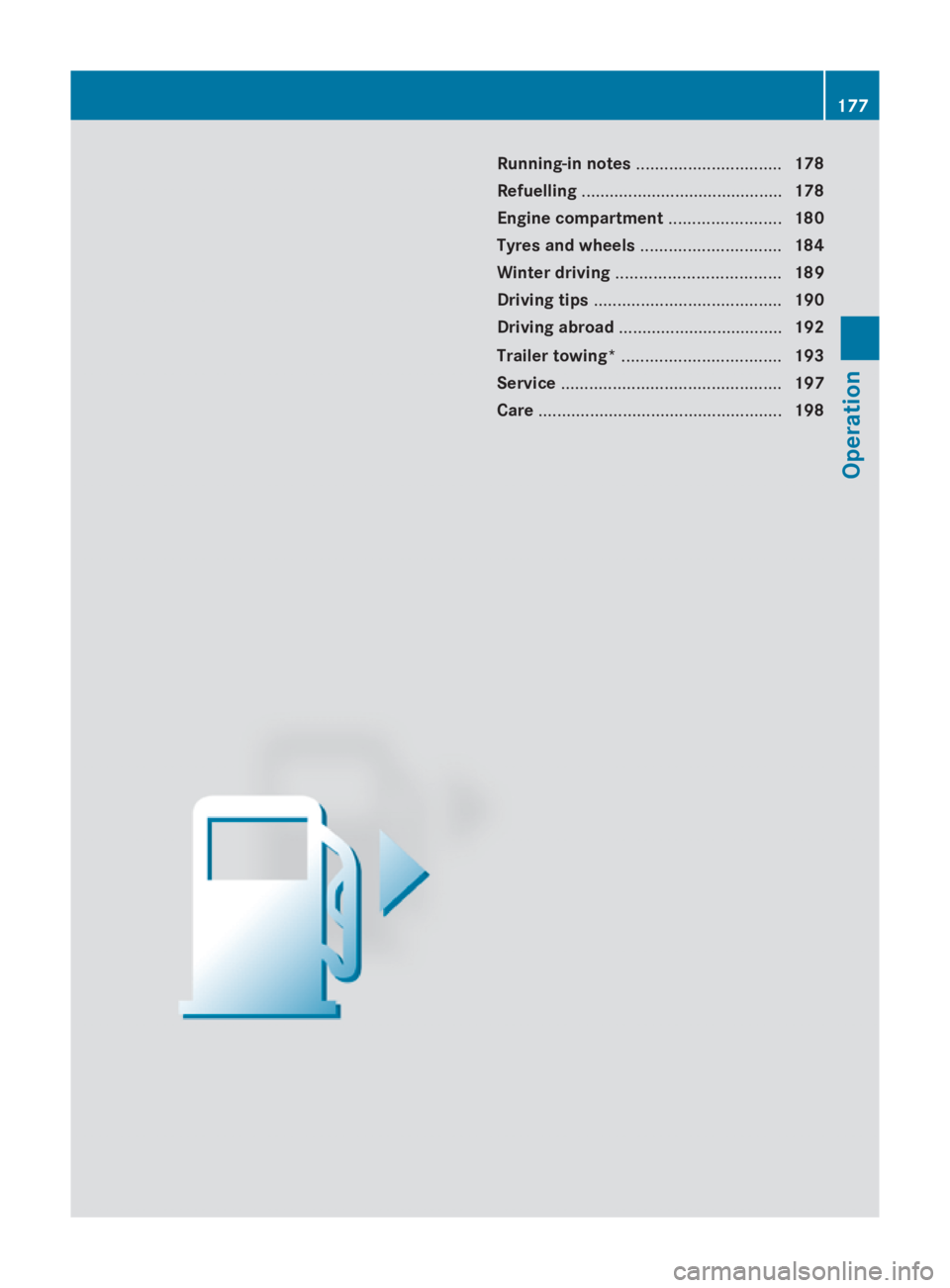
Running-i
nnotes ............................... 178
Refuelling ........................................... 178
Engine compartment ........................180
Tyres and wheels .............................. 184
Winter driving ................................... 189
Driving tips ........................................ 190
Driving abroad ................................... 192
Trailer towing* .................................. 193
Service ............................................... 197
Care .................................................... 198 177Operation
207_AKB
;2;3,en-GB
mkalafa, Version:2.11.8.1
2009-07-23T10:23:49+02:0
0-Seite 177
Page 183 of 313
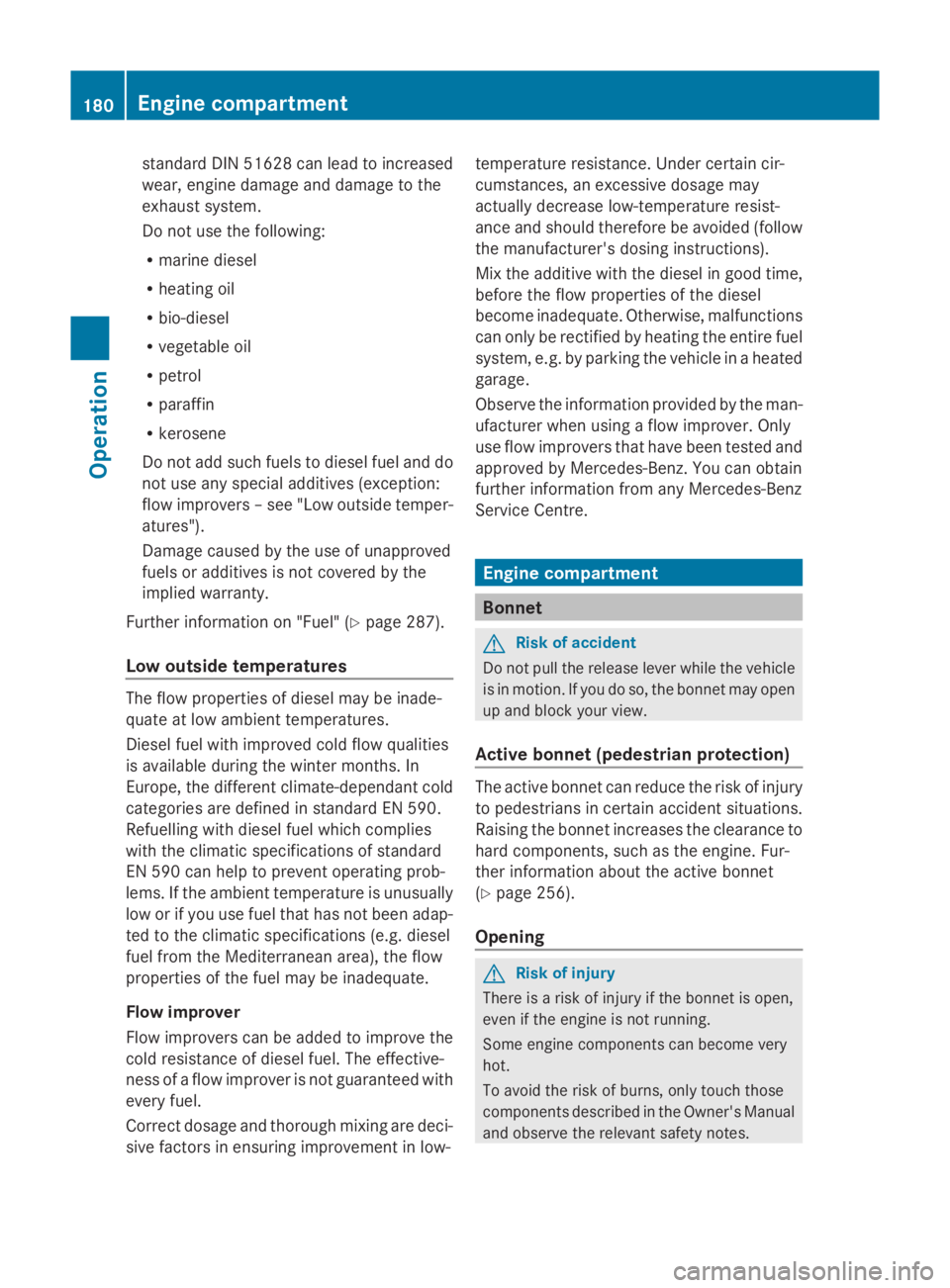
standard DIN 51628 can lead to increased
wear, engine damage and damage to the
exhaust system.
Do not use the following:
R
marine diesel
R heating oil
R bio-diesel
R vegetable oil
R petrol
R paraffin
R kerosene
Do not add such fuels to diesel fuel and do
not use any special additives (exception:
flow improvers –see "Low outside temper-
atures").
Damage caused by the use of unapproved
fuels or additives is not covered by the
implied warranty.
Further information on "Fuel" (Y page 287).
Low outside temperatures The flow properties of diesel may be inade-
quate at low ambient temperatures.
Diesel fuel with improved cold flow qualities
is available during the winter months. In
Europe, the different climate-dependant cold
categories are defined in standard EN 590.
Refuelling with diesel fuel which complies
with the climatic specifications of standard
EN 590 can help to prevent operating prob-
lems. If the ambient temperature is unusually
low or if you use fuel that has not been adap-
ted to the climatic specifications (e.g. diesel
fuel from the Mediterranean area), the flow
properties of the fuel may be inadequate.
Flow improver
Flow improvers can be added to improve the
cold resistance of diesel fuel. The effective-
ness of aflow improver is not guaranteed with
every fuel.
Correct dosage and thorough mixing are deci-
sive factors in ensuring improvement in low- temperature resistance. Under certain cir-
cumstances, an excessive dosage may
actually decrease low-temperature resist-
ance and should therefore be avoided (follow
the manufacturer's dosing instructions).
Mix the additive with the diesel in good time,
before the flow properties of the diesel
become inadequate. Otherwise, malfunctions
can only be rectified by heating the entire fuel
system, e.g. by parking the vehicle in
aheated
garage.
Observe the information provided by the man-
ufacturer when using aflow improver. Only
use flow improvers that have been tested and
approved by Mercedes-Benz.Y ou can obtain
further information from any Mercedes-Benz
Service Centre. Enginec
ompartment Bonnet
G
Risk of accident
Do not pull the release lever while the vehicle
is in motion. If you do so, the bonnet may open
up and block your view.
Active bonnet( pedestrian protection) The active bonnet can reduce the risk of injury
to pedestrians in certain accident situations.
Raising the bonnet increases the clearance to
hard components, such as the engine. Fur-
ther information aboutt
he active bonnet
(Y page 256).
Opening G
Risk of injury
There is arisk of injury if the bonnet is open,
even if the engine is not running.
Some engine componentsc an become very
hot.
To avoid the risk of burns, only touch those
componentsd escribed in the Owner's Manual
and observe the relevant safety notes. 180
Engine compartmentOperation
207_AKB;2;3,e
n-GB
mkalafa, Version: 2.11.8.1 2009-07-23T10:23:49+02:00-Seite 180
Page 187 of 313

able washe
rfluid concentrate could dam-
age th eplastic lamp lenses of th ehead-
lamps.
X Mix th ewindscree nwashe rfluid in acon-
tainer beforehand.
X At temperatures abov efreezing:
Fill th ewashe rfluid reservoir wit hamix of
wate rand windscree nwashe rconcentrate
(e.g. MB SummerFit).
X At temperatures below freezing:
Fill th ewashe rfluid reservoir wit hamix of
water, antifreez eadditive and windscreen
washe rconcentrat e(e.g. MB WinterFit).
Adapt th emixing ratio to th eoutside tem-
peratures.
X To open: pull cap0046upwards by th etab.
X Top up wit hthe premixe dwashe rfluid.
X To close: presscap 0046 onto th efille rneck
until it engages. Tyres and wheels
Point
storemember
! For safety reasons, Mercedes-Ben zrec-
ommends that you only use tyres, wheels
and accessorie swhichhave been approved
by Mercedes-Ben zspecifically for your
vehicle .Thes etyres have been specially
adapted for use wit hthe control systems,
suc hasA BSor ESP ®
,a nd are marke das
follows:
R MO =Mercedes-Ben zOriginal
R MOE =Mercedes-Ben zOriginal Exten-
ded* (tyres wit hrun-flat characteristics)
Only use Mercedes-Ben zOriginal Extended
tyres* on wheels that have been specifi-
cally approved by Mercedes-Benz.
If you use other tyres, wheels and acces-
sories, Mercedes-Ben zcanno taccept any
responsibility for damag ethatm ay result
from this. Further informatio nabout tyres,
wheels and approved combinations can be obtaine
dfroma ny Mercedes-Ben zService
Centre.
! If you fit tyres other than those tested and
recommended by Mercedes-Benz, charac-
teristic ssuchash andling, noise levels and
fuel consumption ,etc.m ay be adversely
affected. In addition ,when driving wit ha
load, tyr edimensional variation scould
caus ethe tyres to come int ocontac twith
th eb odywork and axle components. This
could result in damag etothetyres or the
vehicle.
! Retreade dtyres are neither tested nor
recommended by Mercedes-Benz, since
previous damag ecanno talways be detec-
te donr etreade dtyres. As aresult,
Mercedes-Ben zcanno tguarante evehicle
safety if retreade dtyres are fitted. Do not
fit used tyres if you have no information
about their previous usage. G
Ris
kofa ccident
Tyres, wheel soraccessorie swhichh ave not
been approve dbyMercedes-Ben zfor your
vehicle or are no tused as they should be, can
impai rdriving safety. As aresult, you could
caus eana ccident. Before purchasin gand
usin gthem, enquire about their suitability,
legal stipulation sand factory recommenda-
tions at aMercedes-Ben zServic eCentre.
Modification work on th ebrak esystem and
wheel sisnotpermitted, no ristheuse of
spacer plates or brak edust shields. This inva-
lidates th eGeneral Operatin gPermit for the
vehicle.
Notes on selecting, fittin gand replac-
ing tyres R
Only fit tyres and wheels of th esame type
and make.
R Only fit tyres of th ecorrec tsizeo ntot he
wheels.
R Afte rfittin gnew tyres, run them in at mod-
erat espeeds for th efirst 10 0kmast hey 184
Tyres and wheelsOperation
*o
ptional
207_AKB
;2;3,en-GB
mkalafa ,V ersion: 2.11.8.1
2009-07-23T10:23:49+02:00
-Seite 184