2009 MERCEDES-BENZ E-CLASS COUPE brake light
[x] Cancel search: brake lightPage 59 of 313

G
Risk of accident
If the 00C7 warning lamp in the instrument
cluster lights up whe nthe engine is running,
ESP ®
is deactivated or is unavailabl edueto a
malfunction. The ris kthat your vehicle may
star ttos kid then increase sincertain situa-
tions.
Alway sadapt your driving styl etothe prevail-
ing roa dand weathe rconditions.
X To activate: press button 0046.
The 00C7 warning lamp in the instrument
cluster goe sout. EBV (electroni
cbrake forc edistribu-
tion)
EBV monitors and control sthe brake pres-
sure on the rea rwheel stoi mprove driving
stability whe nbraking. G
Risk of accident
If EBV is malfunctioning ,the brake system is
stil lavailable with ful lbrake boosting effect.
However, the rea rwheel scan stil llock, e.g.
under ful lbraking. Thi scould cause yo uto
los econtrol of your vehicle and cause an acci-
dent. You shoul dtherefore adap tyou rd riving
styl etot he different handling characteristics. ADAPTIVE BRAKE
ADAPTIVE BRAKE enhances braking safety
and offers increased braking comfort. In addi-
tion to the braking function, ADAPTIVE BRAKE
also ha sthe HOLD function (Y page 135) and
hil lstar tassist( Ypage 100). For further
information, see Driving tips (Y page 191).PRE-SAFE
®
Brake (vehicle swithD IS-
TRONIC PLUS)*
PRE-SAFE ®
Brake can hel pyou to minimise
the ris kofafrontalcollision with avehicle ahea
dorr educe the effects of such acolli-
sion.
Thi sfunction will issue awarning at speeds of
around 30 km/h or more if:
R for aperiod of several seconds, the dis-
tance to the vehicle in front is too short for
the speed at which yo uare travelling. The
00BA distance warning lamp in the instru-
ment cluster lights up.
R yo ua re approaching the vehicle in front too
rapidly .Anintermittent warning tone
sounds and the 00BAdistance warning
lamp lights up in the instrument cluster.
Due to the nature of the system, particularly
complicated driving conditions may cause the
system to display an unnecessary warning. G
Risk of accident
Pa yp articula rattention to the traffi ccondi-
tions if the 00BAdistance warning lamp in the
instrument cluster lights up or an intermittent
warning tone sounds. If necessary, brake or
manoeuvre to avoid an obstacle.
If the driver and passengers have fastened
thei rseatb elts, PRE-SAFE ®
Brake can also
can also perform the following at speeds of
above approximately 30 km/h:
R brake the vehicle automaticall yfrom a
speed of up to approximately 200 km/h
R trigger preventative passenger protection
measures (PRE-SAFE ®
) G
Risk of accident
PRE-SAFE ®
Brake is only an ai dtoassist you
whe ndriving .You are responsibl efor main-
taining asafed istance from othe rvehicles,
the vehicle's speed and for braking in good
time .Alway spayattention to the traffi ccon-
ditions .Otherwise, yo umay recognise dan-
gers too late, cause an accident and injure
yoursel fand others.
With the hel pofthe radar senso rsystem,
PRE-SAFE ®
Brake can detect obstacles that
are in front of your vehicle for an extended 56
Drivin
gsafety systemsSafety
*optional
207_AKB
;2;3,en-GB
mkalafa ,V ersion: 2.11.8.1
2009-07-23T10:23:49+02:00
-Seite 56
Page 60 of 313
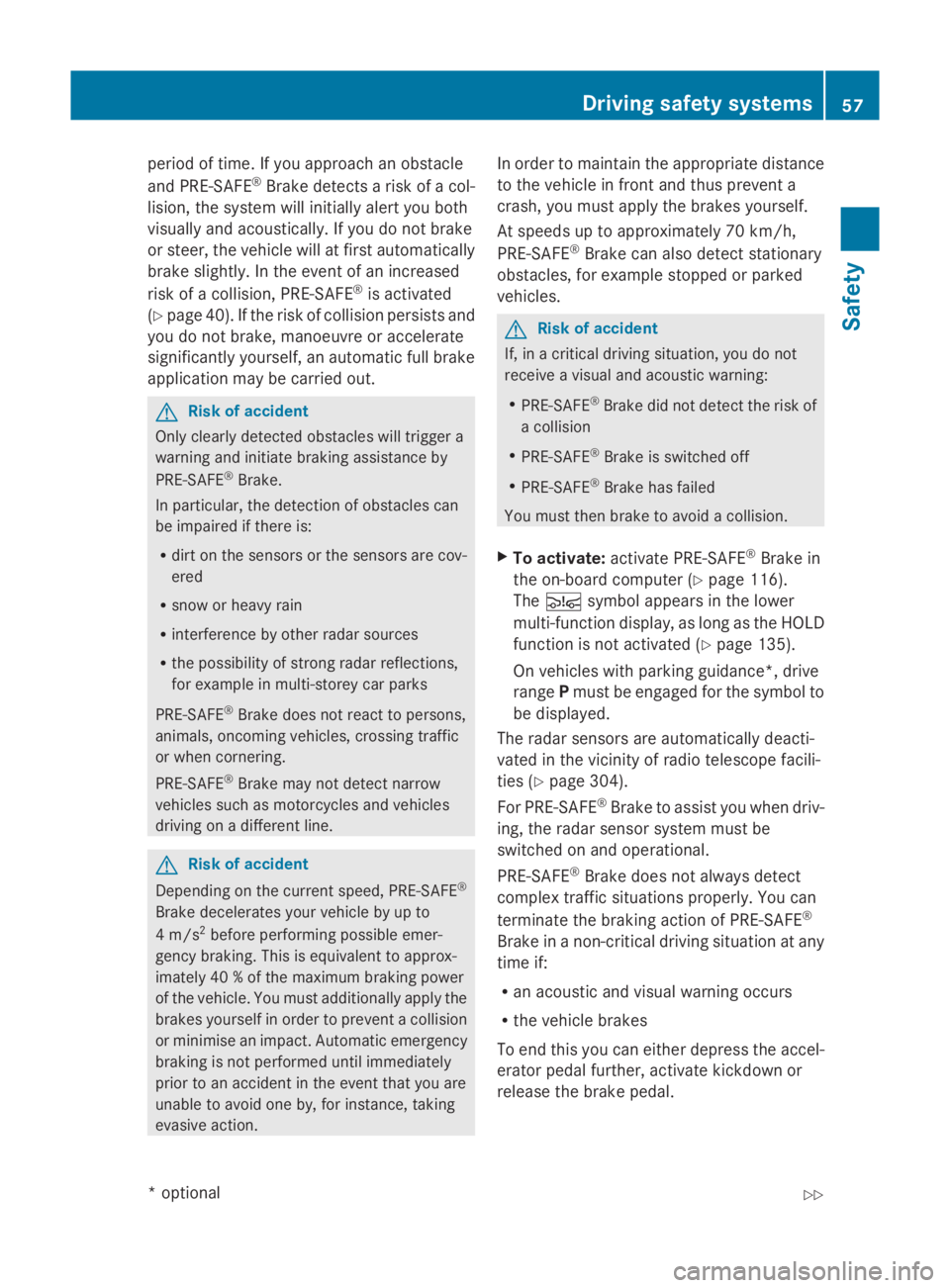
period of time. If you approach an obstacle
and PRE-SAFE ®
Brak edetects arisk of acol-
lision, the system will initially alert you both
visually and acoustically. If you do not brake
or steer ,the vehicle will at first automatically
brake slightly. In the event of an increased
risk of acollision, PRE-SAFE ®
is activated
(Y page 40). If the risk of collision persist sand
you do not brake, manoeuvr eoraccelerate
significantly yourself, an automatic full brake
application may be carried out. G
Risk of accident
Only clearly detected obstacles will trigger a
warning and initiat ebrakin gassistance by
PRE-SAFE ®
Brake.
In particular, the detection of obstacles can
be impaired if ther eis:
R dirt on the sensors or the sensors are cov-
ered
R snow or heavy rain
R interferenc ebyother radar sources
R the possibility of strong radar reflections,
for example in multi-storey car parks
PRE-SAFE ®
Brak edoes not react to persons,
animals, oncoming vehicles, crossing traffic
or when cornering.
PRE-SAFE ®
Brak emay not detec tnarrow
vehicles such as motorcycles and vehicles
drivin gonad ifferentline. G
Risk of accident
Depending on the curren tspeed, PRE-SAFE ®
Brak edecelerates your vehicle by up to
4m /s2
before performing possible emer-
genc ybraking. This is equivalent to approx-
imately 40 %ofthe maximum brakin gpower
of the vehicle. You must additionally apply the
brakes yourself in order to preven tacollision
or minimis eanimpact .Automatic emergency
brakin gisnot performed until immediately
prior to an acciden tinthe event that you are
unable to avoid one by, for instance, taking
evasive action. In order to maintain the appropriate distance
to the vehicle in fron
tand thus preven ta
crash, you must apply the brakes yourself.
At speeds up to approximately 70 km/h,
PRE-SAFE ®
Brak ecan also detec tstationary
obstacles, for example stopped or parked
vehicles. G
Risk of accident
If, in acritical drivin gsituation ,you do not
receiv eavisual and acoustic warning:
R PRE-SAFE ®
Brak edid not detec tthe risk of
ac ollision
R PRE-SAFE ®
Brak eiss witched off
R PRE-SAFE ®
Brak ehas failed
You must then brake to avoid acollision.
X To activate: activate PRE-SAFE ®
Brak ein
the on-board computer (Y page 116).
The 00C7 symbol appears in the lower
multi-function display, as long as the HOLD
function is not activated (Y page 135).
On vehicles with parkin gguidance* ,drive
range Pmust be engaged for the symbol to
be displayed.
The radar sensors are automatically deacti-
vated in the vicinity of radio telescope facili-
ties (Y page 304).
For PRE-SAFE ®
Brak etoa ssist you when driv-
ing, the radar senso rsystem must be
switched on and operational.
PRE-SAFE ®
Brak edoes not always detect
complex traffic situation sproperly. You can
terminate the brakin gaction of PRE-SAFE ®
Brak einan on-critical drivin gsituation at any
time if:
R an acoustic and visual warning occurs
R the vehicle brakes
To end this you can either depress the accel-
erator pedal further, activate kickdown or
release the brake pedal. Driving safet
ysystems
57Safety
*optional
207_AKB
;2;3,en-GB
mkalafa, Version:2.11.8.1
2009-07-23T10:23:49+02:0
0-Seite 57 Z
Page 88 of 313

The hazard warning lamps automatically
switch on if:
R
an airbag is deployed.
R you brake sharply and bring the vehicle to
ah alt from aspeed of more than
70 km/h.
The hazard warning lamps still operate if the
ignition is switched off.
X To switch on: press button0046.
All turn signals flash.
X To switch off: press button0046.
X To switch off the hazard warning lamps
using the combination switch: if the haz-
ard warning lamps are on, push the combi-
nation switch in the direction of arrow 0071
or 0073 beyond the pressure point
(Y page 82).
The indicator lamp on the corresponding
side of the vehicle flashes.
The hazard warning lamp switches off auto-
matically after full brake application if the
vehicle then reaches aspeed of over
10 km/ha gain.
Intelligent Light System* (bi-xenon
headlamps*) The Intelligent Light System is
asystem which
adjusts the headlamps automatically to suit
the prevailing driving and weather conditions.
The bi-xenon headlamps offer enhanced func-
tions to improve illumination of the road sur-
face, e.g. depending on the vehicle speed or
weather conditions. The system includes the
active light function, cornering light function,
motorway mode and extended range fog-
lamps. The system is only active when it is
dark.
You can activat eordeactivate the "Intelligent
Light System" using the on-board computer
(Y page 119). Active light function
The active light function is
asystem that
moves the headlamps accordin gtothe steer-
ing movements of the frontw heels. In this
way, relevant areas remain illuminated while
driving. This allows you to recognise pedes-
trians, cyclists and animals.
Cornering light function The cornering light function improves the illu-
mination of the road over
awide angle in the
direction you are turning, enabling better vis-
ibility in tight bends, for example. It can only
be activated when the dipped-beam head-
lamps are switched on.
Active:
R if you are driving at speeds below
40 km/h, the cornering light function is
activated either by the turn signal or by the
steerin gwheel being turned.
R if you are driving at speeds between
40 km/ha nd 70 km/h ,the cornerin glight
function is activated by th esteering wheel
bein gturned. Lights
85Controls
*optional
207_AKB
;2;3,en-GB
mkalafa ,V ersion: 2.11.8.1
2009-07-23T10:23:49+02:00
-Seite 85 Z
Page 94 of 313

Turn signals
X
To indicate briefly: press the combination
switch briefl yinthe direction of arrow 0070
or 0072 (Ypage 88).
The corresponding tur nsigna lflashe sthree
times.
X To indicate: push the combinatio nswitch
beyond the pressure point in the direction
of arrow 0070or0072 (Ypage 88).
The corresponding tur nsigna lindicator
lamp 0024 or0026 in the instrument clus-
ter flashes.
Hazard warning lamps The hazar
dwarnin glam ps automatically
switch on if:
R an airba gisdeployed.
R yo ub rake sharpl yand bring the vehicl eto
ah altf romas peed of mor ethan
70 km/h.
The hazar dwarnin glam ps still operate if the
ignition is switched off.
X To switc hon:press button 0046.
All tur nsignals flash.
X To switc hoff:press button 0046.
X To switc hoffthe hazard warning lamps
using the combination switch: when the
hazar dwarnin glam ps ar eon, push the
combinatio nswitch in the direction of
arrow 0070or0072 beyond the pressure point
(Y page 87).
The indicator lamp on the corresponding
side of the vehicl eflashes. The hazar
dwarnin glam pswitches off auto-
maticall yafter full brake applicatio nifthe
vehicl ethenr eache saspeed of over
10 km/h again.
Intelligent Light System* (bi-xenon
headlamps*) The Intelligent Light System is
asystem which
adjusts the headlamps automaticall ytosuit
the prevailing driving and weather conditions.
The bi-xeno nheadlam ps offer enhance dfun c-
tions to improv eillum ination of the roa dsur-
face, e.g .depen ding on the vehicl espeed or
weather conditions. The system includes the
active light function, cornering light function,
motorway mod eand extende drange fog-
lamps .The system is onl yactive when it is
dark.
Yo uc an activate or deactivate the "Intelligent
Light System" using the on-board computer
(Y page 119).
Activ elight function The active light functio
nisas ystem that
moves the headlamps according to the steer-
ing movements of the front wheels .Inthis
way, relevant area sremai nillum inate dwhile
driving .Thisa llow syou to recognise pedes-
trians, cyclists and animals. Lights
91Controls
*optional
207_AKB; 2; 3, en-GB
mkalafa
,V ersion: 2.11.8.1
2009-07-23T10:23:49+02:00
-Seite 91 Z
Page 101 of 313
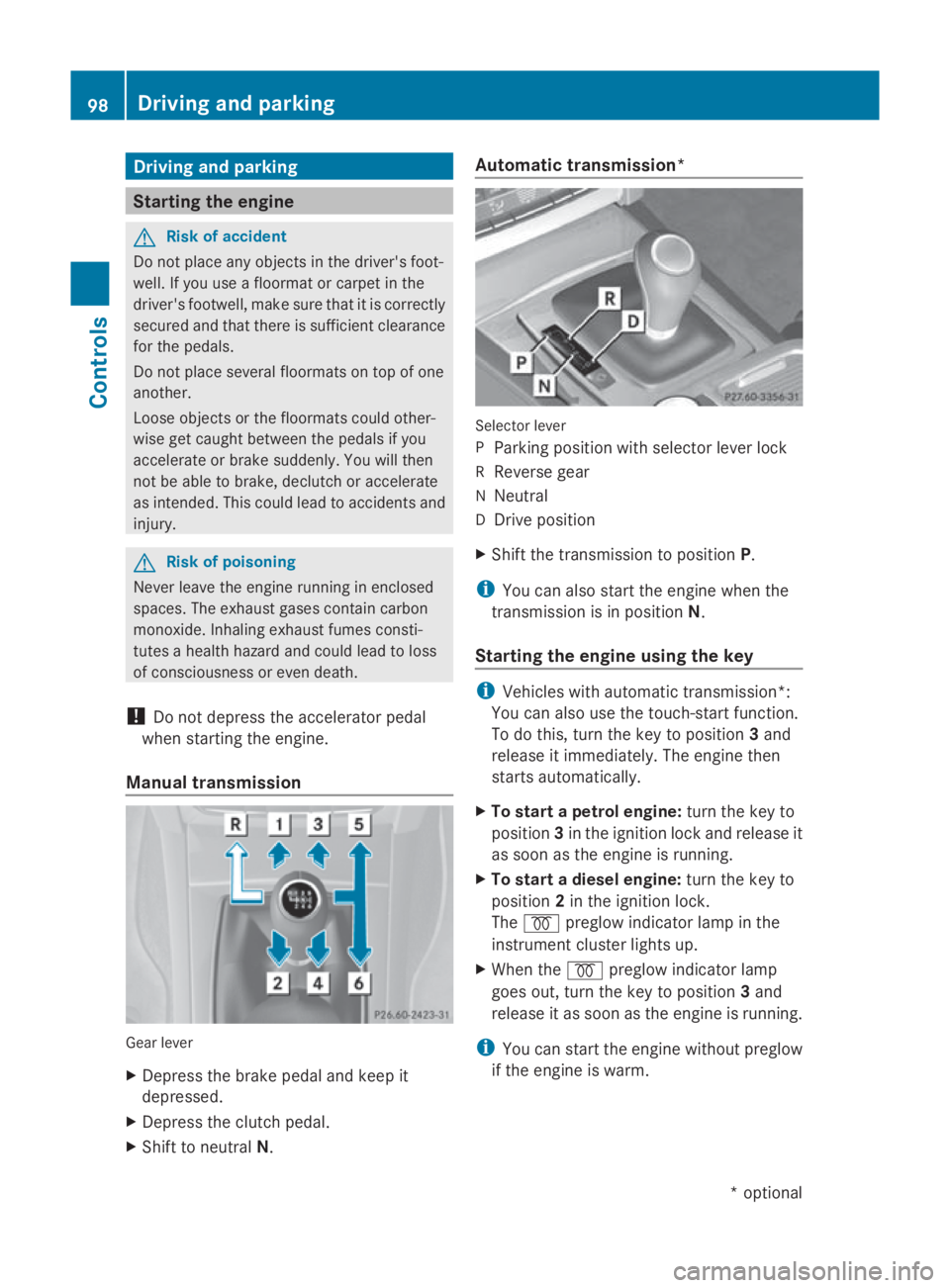
Drivin
gand parking Starting th
eengine G
Risk of accident
Do no tplac ea ny objects in th edriver's foot-
well. If you use afloormat or carpet in the
driver's footwell, mak esuret hatitisc orrectly
secure dand that there is sufficien tclearance
fo rt he pedals.
Do no tplac es evera lfloormat sontopof one
another.
Loose objects or th efloormat scould other-
wise get caught between th epedals if you
accelerat eorbrake suddenly. You will then
no tbea ble to brake ,declutch or accelerate
as intended. Thi scould lead to accidents and
injury. G
Risk of poisoning
Never leav ethe engin erunning in enclosed
spaces. The exhaus tgases contain carbon
monoxide. Inhaling exhaus tfumes consti-
tute sah ealth hazard and could lead to loss
of consciousness or eve ndeath.
! Do no tdepress th eaccelerator pedal
when startin gthe engine.
Manual transmission Gear lever
X
Depress th ebrake peda land keep it
depressed.
X Depress th eclutc hpedal.
X Shift to neutral N. Automatic transmission*
Selecto
rlever
P Parking position wit hselecto rlever lock
R Revers egear
N Neutral
D Drive position
X Shift th etransmissio ntoposition P.
i You can also start th eenginew hen the
transmissio nisinpositionN.
Starting th eengin eusing th ekey i
Vehicles wit hautomatic transmission*:
You can also use th etouch-start function.
To do this, turn th ekeyto position 3and
release it immediately. The engin ethen
start sautomatically.
X To star tapetrolengine: turn thekeyto
position 3in th eignition loc kand release it
as soo nastheengin eisrunning.
X To star tadiesel engine: turn thekeyto
position 2in th eignition lock.
The 0028 preglo windicator lamp in the
instrumen tcluster lights up.
X Whe nthe 0028 preglo windicator lamp
goe sout,tur nt he keyt op osition 3and
release it as soo nastheengin eisrunning.
i You can start th eenginew ithout preglow
if th eengineisw arm. 98
Driving an
dpark ingCont rols
*optio nal
207_AKB; 2; 3, en-GB
mkalafa
,V ersion: 2.11.8.1
2009-07-23T10:23:49+02:00
-Seite 98
Page 103 of 313

Hill start assist
Hill start assist help
syou when pulling away
forwards or in reverse on an uphill gradient.
It hold sthe vehicl efor as hort time after you
have removed yourf oot from the brake pedal.
This gives you time to move yourf oot from
the brake peda ltothe accelerator peda land
depress it before the vehicl ebegins to roll. G
Risk of accident
Never leave the vehicl ewhen it is held by hill
start assist. After approximately one second,
hil lstart assist wil lnolonger brake yourv ehi-
cle and it coul droll away.
X Take yourf oot off the brake pedal.
i Once you have taken yourf oot off the
brake pedal, the vehicl eisheld for around
one second.
X Pulla way.
Hill start assist willn ot function if:
R you are pulling away on aleve lroad or a
downhill gradient.
R on vehicles with automatic transmission*,
the transmission is in position N.
R the vehicl eissecure dwith the parking
brake.
R ESP ®
is malfunctioning. Parking
G
Risk of accident
Only remove the key from the ignitio nlock
when the vehicl eisstationary, as you cannot
steer the vehicl ewhen the key is removed.
Never leave children unsupervised in the vehi-
cle. They coul drelease the parking brake. This
coul dleadtoas erious or fatal accident. G
Risk of fire
Make sure that the exhaust system does not
under any circumstances come into contact
with easily ignitable material such as dry grass or petrol
.Otherwise, the flammable material
may ignite and set the vehicl eonfire.
To ensure that the vehicl eissecure dagainst
rolling away unintentionally:
R the parking brake must be applied
R on vehicles with manua ltransmission,
engag efirst gearorr everse gear
R on vehicles with automatic transmission*,
the transmission must be in position Pand
the key must be removed from the ignition
lock
R on steep uphill or downhill gradients, turn
the front wheels toward sthe kerb
Parking brake X
To apply: depress parking brake 0047firmly.
The 004D warning lampint he instrument
cluster lights up if the engine is running.
X To release: depress the brake peda land
keep it depressed.
On vehicles with automatic transmission*,
the selector leve rlock is released.
X Pullr elease handle 0046.
The 004D warning lampint he instrument
cluster goes out. 100
Driving and parkingControls
*o
ptional
207_AKB; 2; 3, en-GB
mkalafa,
Version: 2.11.8.1 2009-07-23T10:23:49+02:00-Seite 100
Page 125 of 313
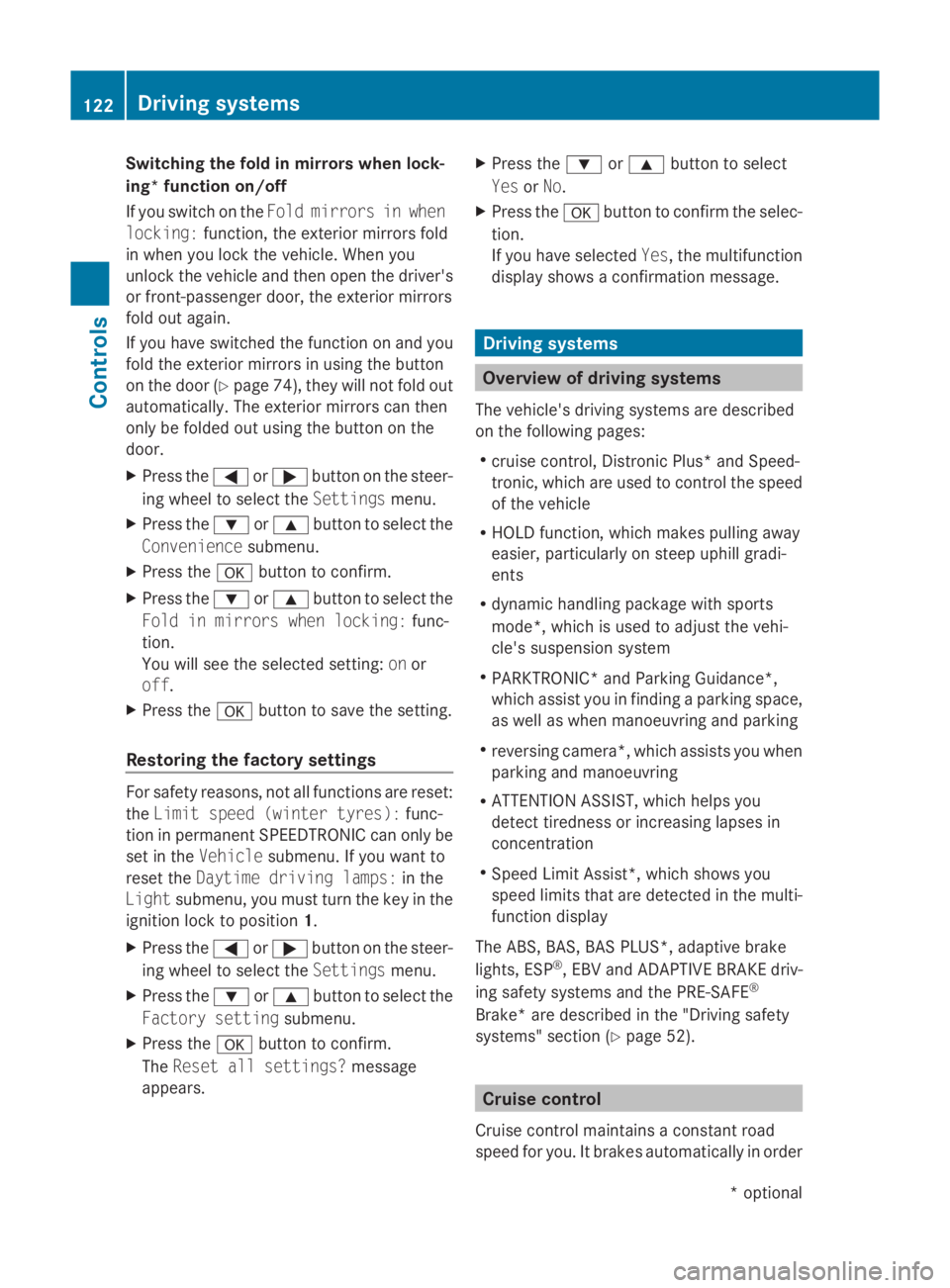
Switching the fold in mirrors when lock-
ing* function on/off
If you switch on the Fold mirrors in when
locking: function, the exterior mirrors fold
in when you lock the vehicle. When you
unlock the vehicle and then open the driver's
or front-passenger door, the exterior mirrors
fold out again.
If you have switched the function on and you
fold the exterior mirrors in using the button
on the door (Y page 74), they will not fold out
automatically. The exterior mirrors can then
only be folded out using the button on the
door.
X Press the 0040or003E button on the steer-
ing wheel to select the Settingsmenu.
X Press the 003Dor003C button to select the
Convenience submenu.
X Press the 0064button to confirm.
X Press the 003Dor003C button to select the
Fold in mirrors when locking: func-
tion.
You will see the selected setting: onor
off.
X Press the 0064button to save the setting.
Restoring the factory settings For safety reasons, not all functions are reset:
the
Limit speed (winter tyres): func-
tion in permanent SPEEDTRONIC can only be
set in the Vehiclesubmenu. If you want to
reset the Daytime driving lamps: in the
Light submenu, you must turn the key in the
ignition lock to position 1.
X Press the 0040or003E button on the steer-
ing wheel to select the Settingsmenu.
X Press the 003Dor003C button to select the
Factory setting submenu.
X Press the 0064button to confirm.
The Reset all settings? message
appears. X
Press the 003Dor003C button to select
Yes orNo.
X Press the 0064button to confirm the selec-
tion.
If you have selected Yes,the multifunction
display shows aconfirmation message. Driving systems
Overview of driving systems
The vehicle's driving systems are described
on the following pages:
R cruise control, Distronic Plus* and Speed-
tronic, which are used to control the speed
of the vehicle
R HOLD function, which makes pulling away
easier, particularly on steep uphill gradi-
ents
R dynamic handling package with sports
mode*, which is used to adjust the vehi-
cle's suspension system
R PARKTRONIC* and Parking Guidance*,
which assist you in finding aparking space,
as well as when manoeuvring and parking
R reversing camera*, which assists you when
parking and manoeuvring
R ATTENTION ASSIST, which helps you
detect tiredness or increasing lapses in
concentration
R Speed Limit Assist*, which shows you
speed limits that are detected in the multi-
function display
The ABS,B AS,BAS PLUS* ,adaptive brake
lights, ESP ®
,E BV and ADAPTIVE BRAKE driv-
ing safety systems and the PRE-SAFE ®
Brake* are described in the "Driving safety
systems" section (Y page 52). Cruise control
Cruise control maintains aconstant road
speed for you. It brakes automatically in order 122
Driving systemsControls
*o
ptional
207_AKB; 2; 3, en-GB
mkalafa,
Version: 2.11.8.1 2009-07-23T10:23:49+02:00-Seite 122
Page 126 of 313

to avoi
dexceeding the se tspeed. On long and
steep downhil lgradients ,especially if the
vehicl eisladen or towing atrailer, yo umust
shift to alower gear in good tim eorselect
shift range 1,2or 3on vehicles with auto-
matic transmission* .Bydoing so ,you will
make us eofthe braking effect of the engine,
which relieves the load on the brake system
and prevents the brakes fro moverheating
and wearing too quickly. G
Ris
kofa ccident
Do not change down for additional engine
braking on aslipper yroads urface. This could
cause the drive wheels to lose their gri pand
the vehicl ecould skid.
Use cruis econtrol onl yifroada nd traffi ccon-
ditions make it appropriate to maintain a
stead yspeed foraprolonge dperiod. Youc an
store any roa dspeed above 30 km/h. G
Ris
kofa ccident
Cruise control cannot take account of road
and traffi cconditions.
Alway spayattentio ntotrafficconditions
eve nw henc ruis econtrol is activated.
Cruise control is onl yanaiddesigne dtoassist
driving. Yo uareresponsibl efor the vehicle's
spee dand for braking in good time. G
Ris
kofa ccident
Do not us ecruis econtrol:
R in roa dand traffi cconditions which do not
allo wyouto maintain aconstant spee d(e.g.
heav ytraffi corw inding roads). Yo ucould
otherwis ecause an accident.
R on slippery roads .Braking or accelerating
could cause the drive wheels to lose trac-
tio na nd the vehicl ecould the nskid.
R when there is poor visibility, e.g .due to fog,
heav yrainors now
Cruis econtro llever Yo
uc an operate cruis econtrol and variable
Speedtroni cwitht he cruis econtrol lever. Th
eL IM indicator lamp on the cruis econtrol
lever indicates which syste myouhave selec-
ted:
R LIM indicator lamp off:
Cruise control is selected.
R LIM indicator lamp lit:
Variable Speedtroni ciss elect ed. 0046
To store the current spee dorahigher
speed
0047 LIM indicator lamp
008A To store the current spee dortocallup
the last stored speed
0088 To store the current spee doralower
speed
0086 To switch between cruis econtrol and var-
iabl eSpeedtronic
0087 To deactivate cruis econtrol
When cruis econtrol is activated ,the stored
spee disd isplayed in the multi-functio ndis-
play for five seconds. In the multi-function
display, the segments between the stored
spee dand the maximum spee dlight up.
Selecting cruis econtrol X
Check whether LIM indicator lamp 0047is off.
If it is off ,cruis econtrol is already selected.
If it is not, press the cruis econtrol lever in
the directio nofarrow 0086.
LIM indicator lamp 0047in the cruis econtrol
lever goes off .Cruise control is selected. Driving systems
123Controls
*optio nal
207_AKB; 2; 3, en-GB
mkalafa
,V ersion: 2.11.8.1
2009-07-23T10:23:49+02:00
-Seite 123 Z