2009 MERCEDES-BENZ CL COUPE trip computer
[x] Cancel search: trip computerPage 9 of 421

Brake Assist
. . . . . . . . . . . . . . . . . . . . .49
See BAS . . . . . . . . . . . . . . . . . . . . . .49
see BAS
Brake fluid . . . . . . . . . . . . . . . . . . . . .400
Display message . . . . . . . . . . . . . .333
Brake lamps
Adaptive . . . . . . . . . . . . . . . . . . . . . .50
Display message . . . . . . . . . . . . . .346
Brakes
Warning lamp . . . . . . . . . . . . .352, 354
Brake system
Display message . . . . . . . . . . . . . .334
Brake wear
Display message . . . . . . . . . . . . . .334
Bulbs . . . . . . . . . . . . . . . . . . . . . . . . . .369
Cornering light . . . . . . . . . . . . . . . .372
Display message . . . . . . . . . . . . . .343
Infrared light . . . . . . . . . . . . . . . . .371
Main-beam spot lamp . . . . . . . . . .371
Motorway spot lamp . . . . . . . . . . .371
Replacing . . . . . . . . . . . . . . . . . . . .371
see Lamp C
Calling up a fault see Display message . . . . . . . . . . .316
Calling voicemail . . . . . . . . . . . . . . . .114
Call lists . . . . . . . . . . . . . . . . . . . . . . .123
Displaying details . . . . . . . . . . . . . .120
Saving a list entry . . . . . . . . . . . . .124
Call waiting . . . . . . . . . . . . . . . . . . . .115
Care Automatic car wash . . . . . . . . . . . .307
Care products . . . . . . . . . . . . . . . .307
Cleaning agents . . . . . . . . . . . . . . .307
Dashboard . . . . . . . . . . . . . . . . . . .310
Display . . . . . . . . . . . . . . . . . . . . . .310
Exterior . . . . . . . . . . . . . . . . . . . . .307
Headlamps . . . . . . . . . . . . . . . . . . .309
High-pressure cleaners . . . . . . . . .308
Interior . . . . . . . . . . . . . . . . . . . . . .310
Matt paintwork . . . . . . . . . . . . . . . .308
Night View Assist . . . . . . . . . . . . . .311
Paintwork . . . . . . . . . . . . . . . . . . . .308
Plastic trim . . . . . . . . . . . . . . . . . . .312
Reversing camera . . . . . . . . . . . . .310
Seat covers . . . . . . . . . . . . . . . . . .311 Sensors . . . . . . . . . . . . . . . . . . . .
.310
Steering wheel boss . . . . . . . . . . . .310
Tail pipes . . . . . . . . . . . . . . . . . . . .310
Trim strips . . . . . . . . . . . . . . . . . . .312
Windows . . . . . . . . . . . . . . . . . . . .309
Wiper blades . . . . . . . . . . . . . . . . .309
Wooden trim . . . . . . . . . . . . . . . . .312
Care products . . . . . . . . . . . . . . . . . .307
CD Inserting . . . . . . . . . . . . . . . . . . . . . .77
Menu overview . . . . . . . . . . . . . . . . .79
Playback options . . . . . . . . . . . . . . .83
Selecting a mediu m.. . . . . . . . . . . .81
Selecting a titl e.. . . . . . . . . . . . . . .81
CD player/CD changer
Operation (COMAND) . . . . . . . . . . . .77
Operation (on-board computer) . . .219
Central locking
Activating/deactivating
(COMAND) . . . . . . . . . . . . . . . . . . .167
Key . . . . . . . . . . . . . . . . . . . . . . . . .178
Central locking/unlocking button ..1 79
Central unlocking Key . . . . . . . . . . . . . . . . . . . . . . . . .178
Centre console
Overview . . . . . . . . . . . . . . . . . . . . .31
Changing a wheel
see Flat tyre
Changing direction (COMAND) . . . ..148
Changing direction (on-board com-
puter) . . . . . . . . . . . . . . . . . . . . . . . . .217
Children In the vehicle . . . . . . . . . . . . . . . . . .42
Restraint systems . . . . . . . . . . . . . .43
Child seat
Automatic recognitio n.. . . . . . . . . .44
Automatic recognition (malfunc-
tion) . . . . . . . . . . . . . . . . . . . . . . . .350
Display message . . . . . . . . . . . . . .323
ISOFIX . . . . . . . . . . . . . . . . . . . . . . .47
Recommendation s.. . . . . . . . . . . . .46
Suitable positions . . . . . . . . . . . . . .45
Cigarette lighter . . . . . . . . . . . . . . . .282
Cleaning agents . . . . . . . . . . . . . . . . .307
Cockpit Overview . . . . . . . . . . . . . . . . . . . . .256
Index 216_AKB; 2; 3, en-GB
bjanott
,V ersion: 2.11.7.7
2009-02-27T14:54:17+01:00 - Seite 6Dateiname: 6515230602_buchblock.pdf; erzeugt am 04. Mar 2009 11:14:34; WK
Page 15 of 421

Menu (on-board computer)
AMG . . . . . . . . . . . . . . . . . . . . . . . .220
Assistance . . . . . . . . . . . . . . . . . . .223
Audi o.. . . . . . . . . . . . . . . . . . . . . .218
Distronic . . . . . . . . . . . . . . . . . . . .233
Distronic Plu s.. . . . . . . . . . . . . . . .240
Navi . . . . . . . . . . . . . . . . . . . . . . . .217
Service . . . . . . . . . . . . . . . . . . . . . .225
Settings . . . . . . . . . . . . . . . . . . . . .225
Telephone . . . . . . . . . . . . . . . . . . .222
Trip . . . . . . . . . . . . . . . . . . . . . . . . .215
Menu overview
Bluetooth ®
telephony . . . . . . . . . . .110
Convenience telephony . . . . . . . . .111
Music Register . . . . . . . . . . . . . . . . .94
Mercedes-Benz Contact . . . . . . . . ..105
Message see Display message . . . . . . . . . . .316
see Indicator and warning lamp . . .351
Minispare emergency spare wheel
Technical data . . . . . . . . . . . . . . . .407
Mirrors
Sun viso r.. . . . . . . . . . . . . . . . . . .281
see Exterior mirrors or Rear-view mirror
Mobile phone . . . . . . . . . . . . . . . . . . .283
Connecting (convenience teleph-
ony) . . . . . . . . . . . . . . . . . . . . . . . .111
De-authorising . . . . . . . . . . . . . . . .109
External authorisation . . . . . . . . . .109
Installatio n.. . . . . . . . . . . . . . . . . .395
Operation (on-board computer) . . .222
Registering (authorising) . . . . . . . .107
Modifying the programming
Key . . . . . . . . . . . . . . . . . . . . . . . . .179
MOExtended run-flat system* .297, 381
MP3 Menu overview . . . . . . . . . . . . . . . . .79
Notes . . . . . . . . . . . . . . . . . . . . . . . .75
Operation . . . . . . . . . . . . . . . . . . . . .79
Operation (on-board computer) . . .219
Playback options . . . . . . . . . . . . . . .83
Selecting a mediu m.. . . . . . . . . . . .81
Selecting a titl e.. . . . . . . . . . . . . . .81
Multicontour seat . . . . . . . . . . . . . ..185
Front . . . . . . . . . . . . . . . . . . . . . . .173
Multi-function display . . . . . . . . . . ..214 Multi-function steering wheel
. . . ..213
Overview (on-board computer) . . . . .30
Music Register
Copying music data . . . . . . . . . . . . .95
Deleting all music files . . . . . . . . . . .96
Playback options . . . . . . . . . . . . . . .97 N
Navigation Adjusting the map scale . . . . . . . . .127
Announcements . . . . . . . . . . . . . . .152
Basic settings . . . . . . . . . . . . . . . . .129
Calling up the map displa y.. . . . . .127
Changing direction . . . . . . . . . . . . .148
Changing direction (on-board
computer) . . . . . . . . . . . . . . . . . . .217
Destination memory . . . . . . . . . . . .157
Entering a destination by address .135
Entering a destination by map . . . .144
Entering an intermediate stop . . . .145
Entering special destinations . . . . .147
Installing map software . . . . . . . . .132
Navigation mode . . . . . . . . . . . . . .127
Off-map . . . . . . . . . . . . . . . . . . . . .151
Off-road . . . . . . . . . . . . . . . . . . . . .151
On-board computer . . . . . . . . . . . .217
Route info . . . . . . . . . . . . . . . . . . .153
Route options . . . . . . . . . . . . . . . . .132
Traffic jam function . . . . . . . . . . . .154
Night View Assist . . . . . . . . . . . . . ..259
Activating/deactivating . . . . . . . . .259
Cleaning . . . . . . . . . . . . . . . . . . . . .311
Display in the multi-function dis-
pla y.. . . . . . . . . . . . . . . . . . . . . . .260
Display message . . . . . . . . . . . . . .346
Fault . . . . . . . . . . . . . . . . . . . . . . . .364
Notes on running in a new vehicle .290 O
Odometer see Total distance recorde r.. . . ..215
see Trip meter . . . . . . . . . . . .215, 216
Total distance recorde r.. . . . . . ..215
Trip meter . . . . . . . . . . . . . . . . . . .215
Off-map
Navigation . . . . . . . . . . . . . . . . . . .151 12
Index 216_AKB; 2; 3, en-GB
bjanott,
Version: 2.11.7.7 2009-02-27T14:54:17+01:00 - Seite 12Dateiname: 6515230602_buchblock.pdf; erzeugt am 04. Mar 2009 11:14:35; WK
Page 16 of 421

Oil
Consumption . . . . . . . . . . . . . . . . .293
Topping up . . . . . . . . . . . . . . . . . . .294
Oil level
Checking (dipstick) . . . . . . . . . . . .294
Checking (on-board computer) . . .293
On-board computer . . . . . . . . . . . . ..213
AMG menu . . . . . . . . . . . . . . . . . . .220
Assistance menu . . . . . . . . . . . . . .223
Audio menu . . . . . . . . . . . . . . . . . .218
Display messages . . . . . . . . . . . . .316
Navi menu . . . . . . . . . . . . . . . . . . .217
Overview . . . . . . . . . . . . . . . . . . . .214
Service menu . . . . . . . . . . . . . . . . .225
Settings menu . . . . . . . . . . . . . . . .225
Telephone menu . . . . . . . . . . . . . .222
Trip menu . . . . . . . . . . . . . . . . . . . .215
Opening limiter for boot lid . . . . . ..168
Operating system see On-board computer . . . . . . . . .213
Outside lighting
Delayed switch-off (COMAND) . . . .166
Outside temperature display . . . ..212
Override feature Rear side windows . . . . . . . . . . . . . .48P
Paint code . . . . . . . . . . . . . . . . . . . . . .396
Paintwork Cleaning . . . . . . . . . . . . . . . . . . . . .308
Park Assist . . . . . . . . . . . . . . . . . . . . .251
Activating/deactivating . . . . . . . . .253
Display message . . . . . . . . . . . . . .324
Sensor range . . . . . . . . . . . . . . . . .252
Warning messages . . . . . . . . . . . . .253
Parking . . . . . . . . . . . . . . . . . . . . . . . .204
Parking aid Exterior mirror on the front-
passenger sid e.. . . . . . . . . . . . . . .191
Park Assist . . . . . . . . . . . . . . . . . . .251
PARKTRONI C.. . . . . . . . . . . . . . . .249
Reversing camera . . . . . . . . . . . . .257
Parking brake
Display message . . . . . . . . . . . . . .334
Electric parking brake . . . . . . . . . .205
Parking Guidance . . . . . . . . . . . . . ..254
Display message . . . . . . . . . . . . . .324 Parking lamps
Display message . . . . . . . . . . . . . .345
Parking position
Exterior mirror on the front-
passenger sid e.. . . . . . . . . . . . . . .191
Exterior mirrors (COMAND) . . . . . .165
PARKTRONIC . . . . . . . . . . . . . . . . . . .249
Activating/deactivating . . . . . . . . .251
Malfunction . . . . . . . . . . . . . . . . . .360
Range of the sensors . . . . . . . . . . .250
Warning display . . . . . . . . . . . . . . .251
PASSENGER AIRBAG OFF warning
lamp . . . . . . . . . . . . . . . . . . . . . . .44, 350
Pause function COMAND (Audio) . . . . . . . . . . . . . . .81
PCMCIA card
Operation (on-board computer) . . .219
Permanent four-wheel drive
see 4MATIC
Permanent Speedtronic . . . . . . . . ..245
Petrol Minimum grade . . . . . . . . . . . . . . .291
see Fuel
Phone book
Calling up . . . . . . . . . . . . . . . . . . . .120
Creating an entry . . . . . . . . . . . . . .121
Deleting an entry . . . . . . . . . . . . . .122
Plastic trim
Cleaning . . . . . . . . . . . . . . . . . . . . .312
Playback options . . . . . . . . . . . ..97, 103
Playback options (COMAND) . . . . . ..83
Power closing feature . . . . . . . . . . ..180
Power socket Boot . . . . . . . . . . . . . . . . . . . . . . . .282
Power window switch
see Side windows
Pre-emptive occupant safety system
see PRE-SAFE ®
PRE-SAFE ®
Brake (vehicles with
Distronic Plus) . . . . . . . . . . . . . . . . . . .52
Activating/deactivating (on-
board computer) . . . . . . . . . . . . . .224
PRE-SAFE ®
system . . . . . . . . . . . . . . . .42
Display message . . . . . . . . . . . . . .325
Programmable button . . . . . . . . . . ..163
Program selector button Automatic transmission . . . . . . . . .210 Index
13 216_AKB; 2; 3, en-GB
bjanott,
Version: 2.11.7.7 2009-02-27T14:54:17+01:00 - Seite 13Dateiname: 6515230602_buchblock.pdf; erzeugt am 04. Mar 2009 11:14:35; WK
Page 19 of 421

Tank capacity
. . . . . . . . . . . . . . . . . . .397
Technical data CL 500 . . . . . . . . . . . . . . . . . . . . . .400
CL 500 4MATIC . . . . . . . . . . . . . . .400
CL 600 . . . . . . . . . . . . . . . . . . . . . .401
CL 63 AMG . . . . . . . . . . . . . . . . . . .401
CL 65 AMG . . . . . . . . . . . . . . . . . . .402
Tyres . . . . . . . . . . . . . . .403, 404, 406
Wheels . . . . . . . . . . . . . .403, 404, 406
Telephone
Accepting/ending call . . . . . . . . . .113
Calling voicemai l.. . . . . . . . . . . . .114
Call waiting . . . . . . . . . . . . . . . . . .115
Conference connection . . . . . . . . .115
Ending an active call . . . . . . . . . . .115
Entering phone numbers . . . . . . . .113
Incoming call . . . . . . . . . . . . . . . . .113
Keypad . . . . . . . . . . . . . . . . . . . . . . .60
Outgoing call . . . . . . . . . . . . . . . . .113
Redialling . . . . . . . . . . . . . . . . . . . .114
Sending DTMF tones . . . . . . . . . . .114
Single call . . . . . . . . . . . . . . . . . . . .114
Switching between hands-free
system and mobile phone . . . . . . .116
Switching hands-free system on/
off . . . . . . . . . . . . . . . . . . . . . . . . . .114
Switching on/off . . . . . . . . . . . . . .106
Toggling . . . . . . . . . . . . . . . . . . . . .115
Telephone basic menu
Bluetooth interface . . . . . . . . . . . .109
Convenience telephony . . . . . . . . .111
Telephone compartment . . . . . . . ..277
Telephone keypad . . . . . . . . . . . . . ..106
Telephone number Entering . . . . . . . . . . . . . . . . . . . . .113
Teletext . . . . . . . . . . . . . . . . . . . . . . . . .93
Temperature Coolant . . . . . . . . . . . . . . . . . . . . .212
Engine oil (on-board computer) . . .220
Outside temperature . . . . . . . . . . .212
Setting (COMAND) . . . . . . . . . . . . .169
Text message (SMS)
Call sende r.. . . . . . . . . . . . . . . . . .119
Deleting . . . . . . . . . . . . . . . . . . . . .119
Inbox . . . . . . . . . . . . . . . . . . . . . . .117
Reading . . . . . . . . . . . . . . . . . . . . .118
Reading aloud . . . . . . . . . . . . . . . .118 Storing sender in address book . .
.119
Writing . . . . . . . . . . . . . . . . . . . . . .118
Third brake lamp
Display message . . . . . . . . . . . . . .343
Tightening torque . . . . . . . . . . . . . ..381
Time Adjusting (COMAND) . . . . . . . . . . .161
Lap time (on-board computer) . . . .220
Setting (COMAND) . . . . . . . . . . . . .161
Timer (on-board computer) . . . . . ..220
TIREFIT kit Using . . . . . . . . . . . . . . . . . . . . . . .373
Toggling . . . . . . . . . . . . . . . . . . . . . . .115
Total distance recorder . . . . . . . . . ..215
Tourist mode see Intelligent Light System . . . . . .225
Tow-away protection . . . . . . . ..55, 168
Towing . . . . . . . . . . . . . . . . . . . . . . . .388
Towing eye Fitting . . . . . . . . . . . . . . . . . . . . . . .388
Removing . . . . . . . . . . . . . . . . . . . .388
Traffic jam function . . . . . . . . . . . . ..154
Transmission output (maximum) Telephone/two-way radio . . . . . . .395
Transport (vehicle) . . . . . . . . . . . . ..388
Trim strips Cleaning . . . . . . . . . . . . . . . . . . . . .312
Trip computer (on-board computer) 215
Trip meter . . . . . . . . . . . . . . . . . . . . . .215
Resetting (on-board computer) . . .216
TV . . . . . . . . . . . . . . . . . . . . . . . . . . . . .89
Basic settings . . . . . . . . . . . . . . . . . .93
Information about the current pro-
gramme . . . . . . . . . . . . . . . . . . . . . .92
Menu overview . . . . . . . . . . . . . . . . .89
Operation . . . . . . . . . . . . . . . . . . . . .89
Operation (on-board computer) . . .219
Picture settings . . . . . . . . . . . . . . . .92
Programme . . . . . . . . . . . . . . . . . . .91
Programme preview . . . . . . . . . . . . .92
Selecting a channel . . . . . . . . . . . . .90
Showing/hiding the menu system . .90
Showing/hiding the navigation
menu . . . . . . . . . . . . . . . . . . . . . . . .89
Teletext . . . . . . . . . . . . . . . . . . . . . .93
Two-way radio
Installation . . . . . . . . . . . . . . . . . . .395 16
Index 216_AKB; 2; 3, en-GB
bjanott,
Version: 2.11.7.7 2009-02-27T14:54:17+01:00 - Seite 16Dateiname: 6515230602_buchblock.pdf; erzeugt am 04. Mar 2009 11:14:36; WK
Page 216 of 421

On-board computer
Points to remember
The on-board computer is activated as soon
as you turn the key to position 2in the ignition
lock. G
Risk of accident
Only use the on-board computer when road
and traffic conditions permit. You would oth-
erwise be distracted and unable to concen-
trate properly on driving, and could cause an
accident. Multifunction steering wheel
You can control the multi-function display and
the settings in the on-board computer using
the buttons on the multi-function steering
wheel. :
Multi-function display
;
6~Makes/accepts or
rejects/ends a call*
Calls up redial memory/phone book
entry with several telephone num-
bers.
WXIncreases/reduces the
volume
Operates RACETIMER 29
.
8 Mute =
?
Activates voice control*; see
separate operating instructions ?
%
Press briefly:
Back, switches off voice control*,
hides display messages or calls up
the last Tripmenu function used.
% Press and hold:
selects the standard display A
=;Selects a menu
9:Press briefly:
Selects a function or scrolls through
lists.
In the
Audio menu, selects a stored
station, an audio track or a video
scene*.
In the Telephone*m enu, changes to
the phone book or selects a name or
a phone number. 29
Only AMG vehicles. On-board computer
213Controls
* optional
216_AKB; 2; 3, en-GB
bjanott,
Version: 2.11.7.7
2009-02-27T14:54:17+01:00 - Seite 213 Z
Dateiname: 6515230602_buchblock.pdf; erzeugt am 04. Mar 2009 11:15:50; WK
Page 218 of 421

Function
:
Trip
menu (Y page 215) ;
Navi
* menu (navigation details)
(Y page 217) =
Audio
menu (Y page 218) ?
AMG* menu (Y
page 220) A
Tel* menu (Y
page 222) B
Assistance
(Ypage 223) menu C
Service
menu (Ypage 225)
R Calls up display messages
(Y page 316)
R Restarts the tyre pressure loss
warning system (Y page 299) or
checks the tyre pressure electroni-
cally* (Y page 300)
R Calls up when a service is due
(Y page 307)
R Checks the engine oil level
(Y page 293) D
Settings
menu (Ypage 225) The number of menus shown depends on the
optional equipment in the vehicle. Trip menu
i Reset the trip meter or trip computer
(Y page 216).
Use the buttons on the multi-function steer-
ing wheel. Standard display X
Press and hold the %button until the
Trip menu with total distance :and trip
distance ;appear.
Trip computer "From start" or "From
reset" The values in the
After starttrip meter are
calculated from the start of a journey whilst
the values in the After resettrip meter are
calculated from the last time the submenu
was reset.
X Press the =or; button to select the
Trip menu.
X Press 9or: to select After
start orAfter reset. "From start" trip computer (example)
:
Distance
; Time
= Average speed
? Average fuel consumption
The trip computer After Startis reset auto-
matically if: On-board computer
215Controls
* optional
216_AKB; 2; 3, en-GB
bjanott
,V ersion: 2.11.7.7
2009-02-27T14:54:17+01:00 - Seite 215 Z
Dateiname: 6515230602_buchblock.pdf; erzeugt am 04. Mar 2009 11:15:51; WK
Page 219 of 421
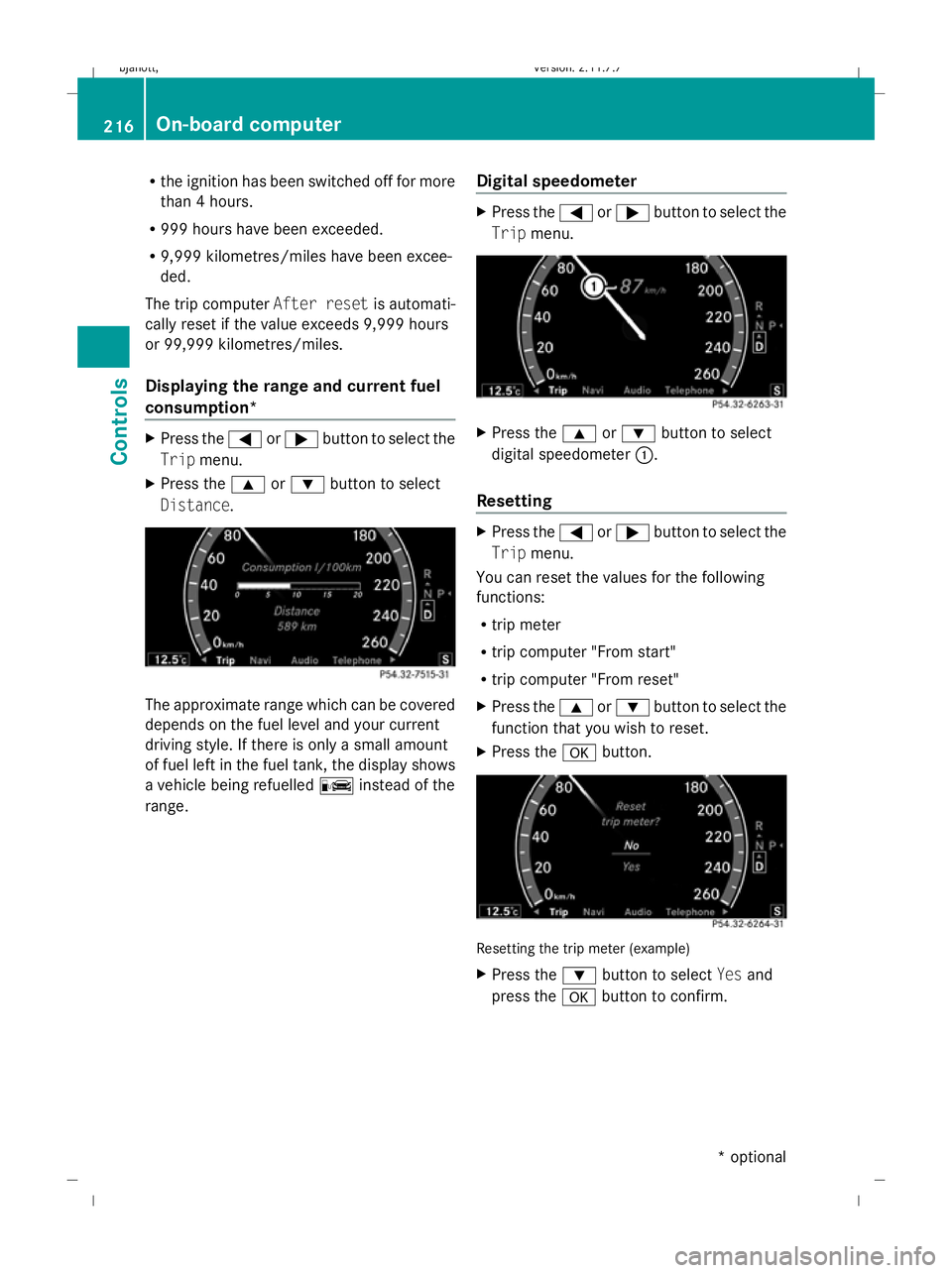
R
the ignition has been switched off for more
than 4 hours.
R 999 hours have been exceeded.
R 9,999 kilometres/miles have been excee-
ded.
The trip computer After resetis automati-
cally reset if the value exceeds 9,999 hours
or 99,999 kilometres/miles.
Displaying the range and current fuel
consumption* X
Press the =or; button to select the
Trip menu.
X Press the 9or: button to select
Distance. The approximate range which can be covered
depends on the fuel level and your current
driving style. If there is only a small amount
of fuel left in the fuel tank, the display shows
a vehicle being refuelled Cinstead of the
range. Digital speedometer X
Press the =or; button to select the
Trip menu. X
Press the 9or: button to select
digital speedometer :.
Resetting X
Press the =or; button to select the
Trip menu.
You can reset the values for the following
functions:
R trip meter
R trip computer "From start"
R trip computer "From reset"
X Press the 9or: button to select the
function that you wish to reset.
X Press the abutton. Resetting the trip meter (example)
X
Press the :button to select Yesand
press the abutton to confirm. 216
On-board
computerControls
* optional
216_AKB; 2; 3, en-GB
bjanott,
Version: 2.11.7.7 2009-02-27T14:54:17+01:00 - Seite 216
Dateiname: 6515230602_buchblock.pdf; erzeugt am 04. Mar 2009 11:15:51; WK
Page 229 of 421
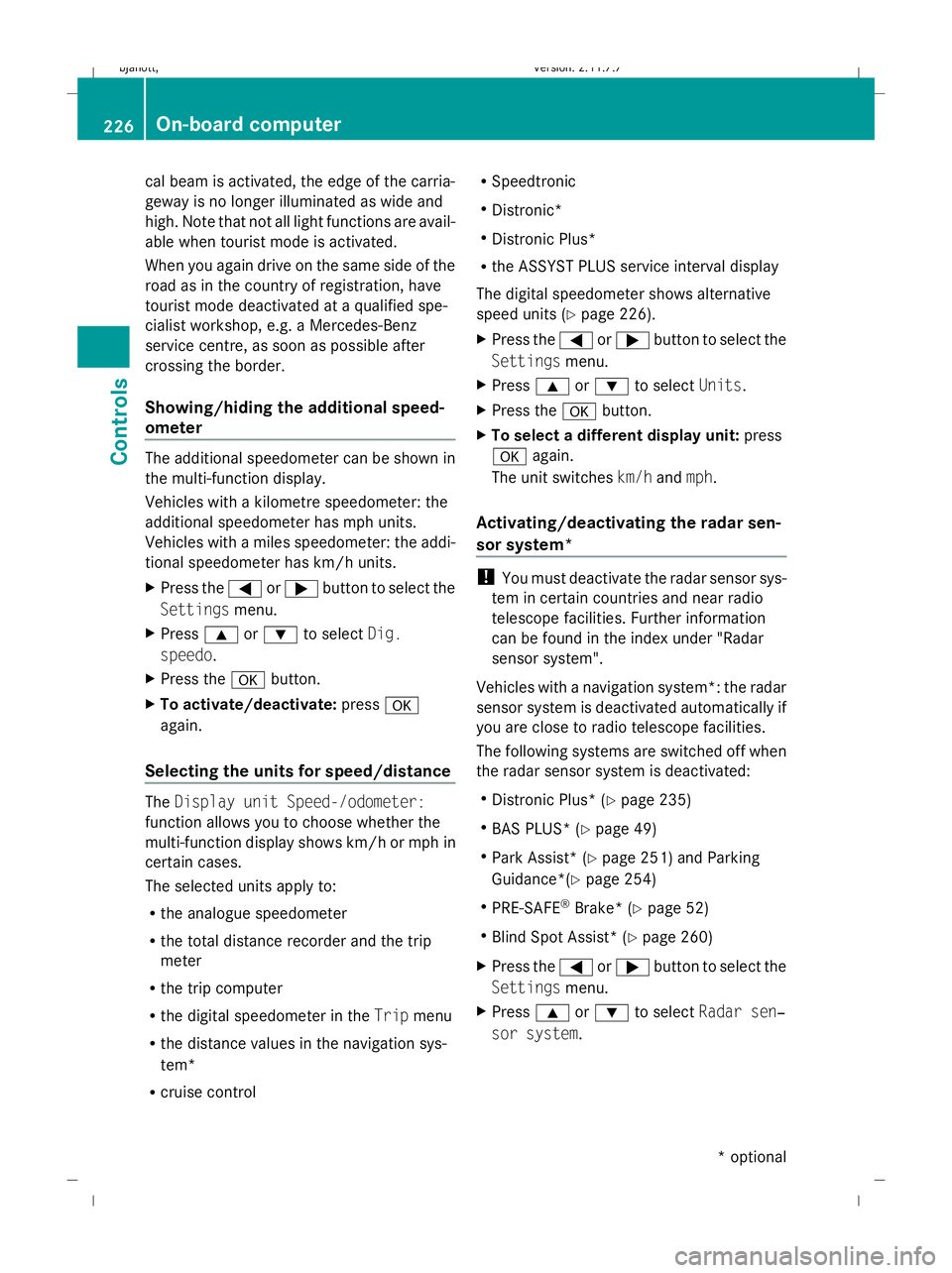
cal beam is activated, the edge of the carria-
geway is no longer illuminated as wide and
high. Note that not all light functions are avail-
able when tourist mode is activated.
When you again drive on the same side of the
road as in the country of registration, have
tourist mode deactivated at a qualified spe-
cialist workshop, e.g. a Mercedes-Benz
service centre, as soon as possible after
crossing the border.
Showing/hiding the additional speed-
ometer The additional speedometer can be shown in
the multi-function display.
Vehicles with a kilometre speedometer: the
additional speedometer has mph units.
Vehicles with a miles speedometer: the addi-
tional speedometer has km/h units.
X Press the =or; button to select the
Settings menu.
X Press 9or: to select Dig.
speedo.
X Press the abutton.
X To activate/deactivate: pressa
again.
Selecting the units for speed/distance The
Display unit Speed-/odometer:
function allows you to choose whether the
multi-function display shows km/h or mph in
certain cases.
The selected units apply to:
R the analogue speedometer
R the total distance recorder and the trip
meter
R the trip computer
R the digital speedometer in the Tripmenu
R the distance values in the navigation sys-
tem*
R cruise control R
Speedtronic
R Distronic*
R Distronic Plus*
R the ASSYST PLUS service interval display
The digital speedometer shows alternative
speed units (Y page 226).
X Press the =or; button to select the
Settings menu.
X Press 9or: to select Units.
X Press the abutton.
X To select a different display unit: press
a again.
The unit switches km/handmph.
Activating/deactivating the radar sen-
sor system* !
You must deactivate the radar sensor sys-
tem in certain countries and near radio
telescope facilities. Further information
can be found in the index under "Radar
sensor system".
Vehicles with a navigation system*: the radar
sensor system is deactivated automatically if
you are close to radio telescope facilities.
The following systems are switched off when
the radar sensor system is deactivated:
R Distronic Plus* (Y page 235)
R BAS PLUS* (Y page 49)
R Park Assist* (Y page 251) and Parking
Guidance*(Y page 254)
R PRE-SAFE ®
Brake* (Y page 52)
R Blind Spot Assist* (Y page 260)
X Press the =or; button to select the
Settings menu.
X Press 9or: to select Radar sen‐
sor system. 226
On-board computerControls
* optional
216_AKB; 2; 3, en-GB
bjanott,
Version: 2.11.7.7 2009-02-27T14:54:17+01:00 - Seite 226
Dateiname: 6515230602_buchblock.pdf; erzeugt am 04. Mar 2009 11:15:54; WK