2009 MERCEDES-BENZ CL COUPE phone
[x] Cancel search: phonePage 225 of 421

=
Top speed during lap
? Lap length
A Average lap speed
X Press the 9or: button to select a
different lap evaluation. Telephone menu*
Functions and displays are dependent on the
optional equipment installed in your vehicle.
You can place your mobile phone in the
mobile phone bracket* (Y page 283) or set
up a Bluetooth connection to COMAND
(Y page 106). G
Risk of accident
Observe the legal requirements of the country
in which you are currently driving regarding
the use of mobile phones in the vehicle.
If it is permitted to use mobile phones while
the vehicle is in motion, you should only use
them when the road and traffic conditions
allow. Otherwise, you may be distracted from
the traffic conditions, cause an accident and
injure yourself and others.
Use the buttons on the multi-function steer-
ing wheel.
X Switch on the mobile phone and COMAND
(Y page 106).
X Press the =or; button to select the
Telephone menu.
Mobile phone on PIN code not yet entered
Once you have inserted the mobile phone into
the mobile phone bracket*, the multi-func-
tion display shows the Please enter PIN
display message.
X Enter the PIN via the mobile phone, Lingua-
tronic* or COMAND.
The mobile phone will search for a network. Mobile phone operational
The multi-function display shows the
Tele‐
phone ready message or the name of the
GSM network provider. If your vehicle is out-
side the transmission and receiver range, the
multi-function display shows the No
service message.
Accepting a call If someone calls you while you are in the
Telephone menu, a message appears in the
multi-function display, for example: X
Press the 6button to accept the call.
If you are not in the Telephonemenu, you can
still accept a call.
Rejecting/ending a call X
Press the ~button.
If you are not in the Telephonemenu, you can
still accept a call.
Dialling a number from the phone book You can use the mobile phone to enter new
telephone numbers into the phone book (see
COMAND (Y page 119)). If your mobile phone
is operational, you can select and dial a num-
ber from the phone book at any time.
When you insert the mobile phone into the
mobile phone bracket or establish a Blue-
tooth connection to COMAND, COMAND
imports the phone book from the mobile
phone. This can take some time. 222
On-board computerControls
* optional
216_AKB; 2; 3, en-GB
bjanott,
Version: 2.11.7.7 2009-02-27T14:54:17+01:00 - Seite 222
Dateiname: 6515230602_buchblock.pdf; erzeugt am 04. Mar 2009 11:15:54; WK
Page 226 of 421

While the on-board computer reads in the SIM
card:
R
you can dial a telephone number from the
redial memory ( Calls dialled list).
R you can dial a telephone number from the
telephone book stored in COMAND.
R the multi-function display shows the Read‐
ing data... display message below the
phone book entries.
When the multi-function display shows the
display message Updating data...,
COMAND has finished importing data. The
multi-function display then shows all the
phone book entries in COMAND and the
mobile phone.
X Press the =or; button to select the
Telephone menu.
X Press the :,9ora button to call
up the phone book.
X Press the :or9 button to select the
desired name.
To scroll rapidly, press and hold the :
or 9 button for longer than one second.
After passing through eight entries, the
rapid scroll speeds up.
Rapid scrolling stops when you release the
button or reach the end of the list.
X If several telephone numbers are stored for
one name G: useaor6 to open
the list of stored numbers and press :
or 9 to select the desired telephone
number.
X Press the 6ora button to start dial-
ling.
The number dialled is stored in the redial
memory.
The telephone number dialled appears in
the multi-function display. If the name is stored in the phone book, it is also dis-
played.
or
X If you do not want to make a call: press the
~ or% button.
Redialling The on-board computer saves the last names
or numbers dialled in the redial memory
(Calls dialled
list).
X Press the =or; button to select the
Telephone menu.
X Press the 6button to switch to the
redial memory.
X Press the :or9 button to select the
desired phone number or name.
To scroll rapidly, press and hold the :
or 9 button for longer than one second.
X Press the 6ora button to start dial-
ling. Assistance menu
Use the buttons on the multi-function steer-
ing wheel.
In the Assistance menu you can:
R show the distance display* ( Ypage 223)
R switch ESP ®
on/off (Y page 224)
R activate/deactivate the distance warning
function* (Y page 224)
R activate/deactivate PRE-SAFE ®
Brake*
(Y page 224)
R activate/deactivate Blind Spot
Assist* (Y page 224)
Showing the distance display* This function is only available with Dis-
tronic* or Distronic Plus*. On-board computer
223Controls
* optional
216_AKB; 2; 3, en-GB
bjanott,
Version: 2.11.7.7 2009-02-27T14:54:17+01:00 - Seite 223 Z
Dateiname: 6515230602_buchblock.pdf; erzeugt am 04. Mar 2009 11:15:54; WK
Page 280 of 421
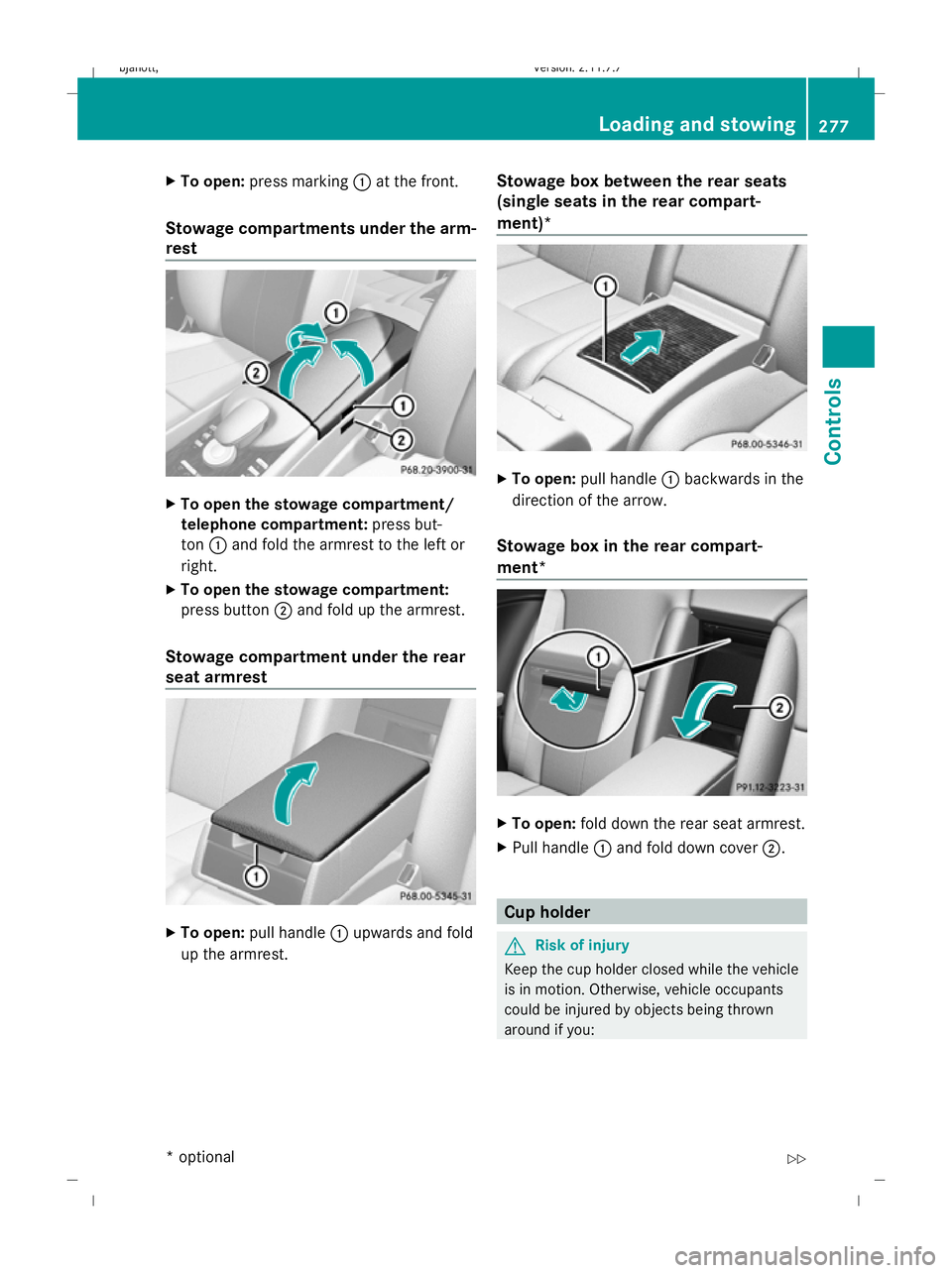
X
To open: press marking :at the front.
Stowage compartments under the arm-
rest X
To open the stowage compartment/
telephone compartment: press but-
ton :and fold the armrest to the left or
right.
X To open the stowage compartment:
press button ;and fold up the armrest.
Stowage compartment under the rear
seat armrest X
To open: pull handle :upwards and fold
up the armrest. Stowage box between the rear seats
(single seats in the rear compart-
ment)* X
To open: pull handle :backwards in the
direction of the arrow.
Stowage box in the rear compart-
ment* X
To open: fold down the rear seat armrest.
X Pull handle :and fold down cover ;. Cup holder
G
Risk of injury
Keep the cup holder closed while the vehicle
is in motion. Otherwise, vehicle occupants
could be injured by objects being thrown
around if you: Loading and stowing
277Controls
* optional
216_AKB; 2; 3, en-GB
bjanott,
Version: 2.11.7.7 2009-02-27T14:54:17+01:00 - Seite 277 Z
Dateiname: 6515230602_buchblock.pdf; erzeugt am 04. Mar 2009 11:16:17; WK
Page 286 of 421

Coolbox*
G
Risk of fire
Do not cover the ventilation grille of the cool-
box in the boot and do not transport highly
flammable materials in the boot. Otherwise,
there is a risk of fire.
The cooling output of the coolbox depends on
the ambient temperature and the selected
cooling level.
Should numerous electrical consumers be
switched on or the battery not be sufficiently
charged, the coolbox will reduce its cooling
output or switch off. This is indicated by the
flashing indicator lamp in the switch. The
cooling function will automatically switch
back on as soon as there is sufficient voltage. X
To open: pull handle ;on the cover.
X Fold the cover out to the front.
X To switch on the cooling: press switch
= to ON.
The indicator lamp in the switch flashes for
approximately 30 seconds and then lights
up constantly.
X To switch off the cooling: press switch
= to OFF.
The indicator lamp in the switch goes out.
X To set the cooling level to low or high:
press the left-hand or right-hand side of
switch :respectively. Caring for the coolbox If you do not need to use the coolbox for an
extended period, you should switch it off,
defrost it and clean it. After doing so, leave
the lid open for a time.
Removing and fitting the coolbox You can remove the coolbox for maintenance
purposes or to fit the skibag (Y
page 278). X
To remove: switch off the coolbox.
X Pull mains plug :down and remove.
X Unscrew both screws ;.
X Pull out the coolbox.
X Close flap =.
X To install: swing flap=to the side until it
is locked in place by the magnets.
X Insert the coolbox.
X Tighten both screws ;.
X Connect plug :. Mobile phone*
G
Risk of accident
Observe the legal requirements of the country
in which you are currently driving regarding
operating mobile communications equipment
in a vehicle.
If it is permitted by law to operate communi-
cations equipment while the vehicle is in
motion, you may only do so when the traffic
situation allows. Otherwise, you could be dis- Features
283Controls
* optional
216_AKB; 2; 3, en-GB
bjanott,
Version: 2.11.7.7 2009-02-27T14:54:17+01:00 - Seite 283 Z
Dateiname: 6515230602_buchblock.pdf; erzeugt am 04. Mar 2009 11:16:22; WK
Page 287 of 421

tracted from the traffic conditions, cause an
accident and injure yourself and others.
Two-way radios and fax equipment used with-
out low-reflection exterior aerials can inter-
fere with the vehicle's electronics and,
thereby, jeopardise the operating safety of
the vehicle and your safety. Therefore, you
must only use this equipment if it is correctly
connected to a separate, reflection-free, exte-
rior aerial. G
Risk of injury
Excessive electromagnetic radiation may
cause damage to your health and the health
of others. Using an exterior aerial takes into
account current scientific discussions relat-
ing to the possible health risk posed by elec-
tromagnetic fields.
To ensure optimum reception quality for
mobile phones in the vehicle, and to minimise
mutual influences between the vehicle elec-
tronics and mobile phones, Mercedes-Benz
recommends the use of an approved exterior
aerial. An exterior aerial conducts the elec-
tromagnetic fields generated by a wireless
device to the exterior of the vehicle; the field
strength within the vehicle interior is lower
than in a vehicle that does not have an exte-
rior aerial.
i There are various mobile phone brackets
that may be fitted to your vehicle; in some
cases, these are country-specific. You can
obtain these mobile phone brackets from a
qualified specialist workshop, e.g. a
Mercedes-Benz Service Centre.
The functions and services available when
you use the phone depend on your mobile
phone model and service provider. Inserting the mobile phone
X
Open the telephone compartment
(Y page 277).
X Place the mobile phone bracket into the
pre-installed fitting; see the separate
mobile phone bracket fitting instructions.
X Insert the mobile phone into the mobile
phone bracket; see the separate mobile
phone bracket fitting instructions.
If the mobile phone is inserted in the mobile
phone bracket, you can speak to the person
you are calling using the hands-free system.
You can operate the telephone using the
6 and~ buttons on the multi-function
steering wheel. You can operate other mobile
phone functions via the on-board computer
(Y page 222).
When you take the key out of the ignition lock,
the mobile phone stays on but you can no
longer use the hands-free system.
If you are making a call and you would like to
take the key out of the ignition lock, first
remove the mobile phone from the bracket.
Otherwise, the call will be ended. Infrared reflecting windscreen*
The infrared reflecting glass prevents the
vehicle interior from becoming too hot. It also
blocks radio waves up into the gigahertz
range. 284
FeaturesControls
* optional
216_AKB; 2; 3, en-GB
bjanott,
Version: 2.11.7.7 2009-02-27T14:54:17+01:00 - Seite 284
Dateiname: 6515230602_buchblock.pdf; erzeugt am 04. Mar 2009 11:16:22; WK
Page 296 of 421

X
Reach into the gap, pull bonnet catch han-
dle ;up and lift the bonnet.
Closing G
Risk of injury
Make sure that nobody can become trapped
as you close the bonnet.
X Lower the bonnet and let it fall from a
height of approximately 20 cm.
X Check that the bonnet has engaged prop-
erly.
i If the bonnet can be raised slightly, it is
not properly engaged. Open it again and
close it with a little more force. Engine oil
Depending on driving style, the vehicle con-
sumes up to 0.8 l oil per 1,000 km. The oil
consumption may be higher than this when
the vehicle is new or if you frequently drive at
high engine speeds.
Checking the engine oil level When doing so:
R
the vehicle should be parked on level
ground.
R the engine should be switched off for at
least five minutes if the engine is at normal
operating temperature.
R the engine should be switched off for at
least 30 minutes if the engine is not at
operating temperature (i.e. if you only start
the engine briefly).
Using the on-board computer*
i Only possible on the CL 600 and
CL 65 AMG. On the CL 500 and CL 63 AMG,
a dipstick is used to check the engine oil
level ( Ypage 294). X
Make sure that the key is in position
2(Y page 182) in the ignition lock.
X Press the ;or= button to select the
Service menu.
X Press the :or9 button to select
Engine oil level.
X Press the abutton.
The multi-function display shows the fol-
lowing message: Engine oil level
Measuring now Measurement correct
only if vehicle level
The measurement takes a few seconds. You
will see one of the following messages in the
multi-function display:
R Engine oil level OK
R Add 1.0 l engine oil when next
refuelling
R Add 1.5 l engine oil when next
refuelling
R Add 2.0 l engine oil when next
refuelling
X Top up the oil if necessary ( Ypage 294).
Other messages in the multi-function dis-
play
If the engine is at normal operating tempera-
ture and there is too much oil, you will see the
following message:
Eng. oil level
Reduce oil level
X Have excess oil siphoned off.
! There is a risk of damage to the engine or
the catalytic converter if there is excess oil
in the engine.
If the Turn on ignition to see engine
oil level message appears:
X Turn the key to position 2(Y page 182) in
the ignition lock.
You will see the following message if you did
not observe the required waiting period:
Waiting period for engine oil level
not observed Engine compa
rtment
293Operation
* optional
216_AKB; 2; 3, en-GB
bjanott
,V ersion: 2.11.7.7
2009-02-27T14:54:17+01:00 - Seite 293 Z
Dateiname: 6515230602_buchblock.pdf; erzeugt am 04. Mar 2009 11:16:26; WK
Page 297 of 421

X
Repeat the measurement after about five
minutes if the engine is at normal operating
temperature.
X Repeat the measurement after about
30 minutes if the engine is not at normal
operating temperature (if the engine was
only started briefly).
The following message appears if the engine
is running:
Engine oil level Not when engine on
X Switch off the engine and wait for five
minutes if the engine is at normal operating
temperature, or for about 30 minutes if the
engine is not at normal operating temper-
ature (if you had started the engine only
briefly), before measuring.
i If you wish to cancel the measurement,
press the %button on the multi-func-
tion steering wheel.
Using the oil dipstick X
Pull oil dipstick :out of the oil dipstick
tube.
X Wipe off oil dipstick :.
X Insert oil dipstick :into the oil dipstick
tube to the stop, and take it out again.
The oil level is correct if the level is between
the minimum mark =and maximum
mark ;.
X Top up the oil if necessary. Topping up the engine oil H
Environmental note
When topping up the oil, take care not to spill
any. Oil must not be allowed to escape into
the soil or waterways. You would otherwise be
damaging the environment. Example
X
Turn cap :anti-clockwise and remove.
X Top up with the amount of oil required .
i The difference in quantity between the
minimum mark and maximum mark is
approximately 2 litres.
! Do not add too much oil. If too much oil
is added and the oil level is above the max-
imum mark on the dipstick, the engine or
catalytic converter could be damaged.
Have excess oil siphoned off.
X Replace cap :on the filler neck and
tighten clockwise.
Ensure that the cap locks into place
securely.
For further information on engine oil, see . Coolant
Only check the coolant level when the vehicle
is on a level surface and the engine has cooled
down. 294
Engine compartmentOperation
216_AKB; 2; 3, en-GB
bjanott
,V ersion: 2.11.7.7
2009-02-27T14:54:17+01:00 - Seite 294
Dateiname: 6515230602_buchblock.pdf; erzeugt am 04. Mar 2009 11:16:26; WK
Page 303 of 421

X
Press the 9or: button to select
Tyre pressure.
X Press the abutton.
The following message appears in the
multi-function display:
Run Flat Indicator active Restart
with OK
If you wish to confirm the restart:
X Press the abutton.
The following message appears in the
multi-function display:
Tyre press. now OK?
X Press the 9or: button to select
Yes.
X Press the abutton.
You will see the following message in the
multi-function display:
Run Flat Indicator restarted
After a teach-in period, the tyre pressure
loss warning system will monitor the set
tyre pressures of all four tyres.
If you wish to cancel the restart:
X Press the %button.
or
X When the Tyre press. now OK? message
appears, press 9or: to select
Cancel.
X Press the abutton.
The tyre pressure values stored at the last
restart will continue to be monitored. Tyre pressure monitor*
If a tyre pressure monitor system is fitted, the
vehicle's wheels have sensors fitted that
monitor the tyre pressures in all four tyres.
The tyre pressure monitor warns you when
the pressure drops in one or more of the
tyres. The tyre pressure monitor only func-
tions if the correct wheel electronics units are
fitted to all wheels. G
Risk of accident
The tyre pressure monitor does not warn you
of an incorrectly set tyre pressure. The table
on the inside of the fuel filler flap will help you
decide whether the tyre pressures should be
corrected.
The tyre pressure monitor is not able to warn
you of a sudden loss of pressure, e.g. if the
tyre is penetrated by a foreign body. In the
event of a sudden loss of pressure, bring the
vehicle to a halt by braking carefully. Do not
make any sudden steering movements when
doing so.
i The operation of the tyre pressure moni-
tor can be affected by interference from
radio transmitting equipment (e.g. radio
headphones, two-way radios) that may be
being operated in or near the vehicle.
Checking tyre pressure electronically X
Make sure that the key is in posi-
tion 2(Y page 182) in the ignition lock.
X Press the =or; button to select the
Service menu.
X Press the 9or: button to select
Tyre pressure.
X Press the abutton. The current tyre pressure for each wheel will
be displayed.
If the vehicle has been parked for longer than
20 minutes or if you have not driven faster
than 25 km/h since starting the vehicle, the
following message appears:
Tyre pressures will be displayed
after driving a few minutes 300
Tyres and wheelsOperation
* optional
216_AKB; 2; 3, en-GB
bjanott,
Version: 2.11.7.7 2009-02-27T14:54:17+01:00 - Seite 300
Dateiname: 6515230602_buchblock.pdf; erzeugt am 04. Mar 2009 11:16:28; WK