2009 MERCEDES-BENZ CL COUPE sensor
[x] Cancel search: sensorPage 303 of 421

X
Press the 9or: button to select
Tyre pressure.
X Press the abutton.
The following message appears in the
multi-function display:
Run Flat Indicator active Restart
with OK
If you wish to confirm the restart:
X Press the abutton.
The following message appears in the
multi-function display:
Tyre press. now OK?
X Press the 9or: button to select
Yes.
X Press the abutton.
You will see the following message in the
multi-function display:
Run Flat Indicator restarted
After a teach-in period, the tyre pressure
loss warning system will monitor the set
tyre pressures of all four tyres.
If you wish to cancel the restart:
X Press the %button.
or
X When the Tyre press. now OK? message
appears, press 9or: to select
Cancel.
X Press the abutton.
The tyre pressure values stored at the last
restart will continue to be monitored. Tyre pressure monitor*
If a tyre pressure monitor system is fitted, the
vehicle's wheels have sensors fitted that
monitor the tyre pressures in all four tyres.
The tyre pressure monitor warns you when
the pressure drops in one or more of the
tyres. The tyre pressure monitor only func-
tions if the correct wheel electronics units are
fitted to all wheels. G
Risk of accident
The tyre pressure monitor does not warn you
of an incorrectly set tyre pressure. The table
on the inside of the fuel filler flap will help you
decide whether the tyre pressures should be
corrected.
The tyre pressure monitor is not able to warn
you of a sudden loss of pressure, e.g. if the
tyre is penetrated by a foreign body. In the
event of a sudden loss of pressure, bring the
vehicle to a halt by braking carefully. Do not
make any sudden steering movements when
doing so.
i The operation of the tyre pressure moni-
tor can be affected by interference from
radio transmitting equipment (e.g. radio
headphones, two-way radios) that may be
being operated in or near the vehicle.
Checking tyre pressure electronically X
Make sure that the key is in posi-
tion 2(Y page 182) in the ignition lock.
X Press the =or; button to select the
Service menu.
X Press the 9or: button to select
Tyre pressure.
X Press the abutton. The current tyre pressure for each wheel will
be displayed.
If the vehicle has been parked for longer than
20 minutes or if you have not driven faster
than 25 km/h since starting the vehicle, the
following message appears:
Tyre pressures will be displayed
after driving a few minutes 300
Tyres and wheelsOperation
* optional
216_AKB; 2; 3, en-GB
bjanott,
Version: 2.11.7.7 2009-02-27T14:54:17+01:00 - Seite 300
Dateiname: 6515230602_buchblock.pdf; erzeugt am 04. Mar 2009 11:16:28; WK
Page 304 of 421

i
The tyre pressure values indicated by the
on-board computer may differ from those
measured at a filling station with a pressure
gauge. The tyre pressures shown by the on-
board computer refer to those measured at
sea level. The tyre pressure values indica-
ted by a pressure gauge when the vehicle
is at high altitude are higher than those
shown by the on-board computer. In this
case, do not reduce the tyre pressures.
i After a teach-in period, the tyre pressure
monitor automatically recognises new
wheels or new sensors. As long as a clear
allocation of the tyre pressure values to the
individual wheels is not possible, the dis-
play message Tyre Pressure Monitor
Active is shown instead of the tyre pres-
sure display. The tyre pressures are already
being monitored.
Restarting the tyre pressure monitor When you restart the tyre pressure monitor,
all existing warning messages are deleted and
the warning lamps go out. The monitor uses
the currently set tyre pressures as the speci-
fied values for monitoring.
In most cases, the tyre pressure monitor will
automatically detect the new reference val-
ues, e.g. if you have:
R changed the tyre pressure
R changed the wheels or tyres
R fitted new wheels or tyres
i You will find the menu overview on
(Y page 214).
If you wish to define the new reference values
manually:
X Use the table on the inside of the fuel filler
flap to ensure that the tyre pressure is set
correctly in all four tyres for the current
operating conditions. Also observe the notes in the section on
tyre pressures (Y
page 298).
X Make sure that the key is in position 2in
the ignition lock.
X Press the =or; button to select the
Service menu.
X Press the 9or: button to select
Tyre pressure.
X Press the abutton.
The current pressure in each individual tyre
is displayed, or the following message
appears:
Tyre pressures displayed after
driving a few minutes
X Press the :button.
The following message appears in the
multi-function display:
Use current pressure values as new
reference values
X Press the abutton.
The following message appears in the
multi-function display:
Tyre pressure monitor restarted
After a few minutes of driving, the current
pressures are adopted as the new monitor-
ing values.
Cancelling the restart X
Press the %button.
or
X Press the 9button to leave the menu.
Other messages in the multi-function
display If in multi-function display the following mes-
sages appear:
Please correct the tyre pressure
X
Check the tyre pressure on all four wheels
and correct it if necessary.
i If the wheel positions on the vehicle are
interchanged, the tyre pressures may be
displayed for the wrong positions for a Tyres and wheels
301Operation
216_AKB; 2; 3, en-GB
bjanott, Version: 2.11.7.7 2009-02-27T14:54:17+01:00 - Seite 301 Z
Dateiname: 6515230602_buchblock.pdf; erzeugt am 04. Mar 2009 11:16:28; WK
Page 311 of 421

R
Vehicles with a key:
Do not remove the key from the ignition
lock. Do not open the driver's or front-
passenger door when the engine is
switched off, as this automatically shifts
the automatic transmission to park posi-
tion Pand locks the wheels, unless you
have previously shifted the automatic
transmission to N.
R Vehicles with KEYLESS GO*:
Do not open the driver's or front-
passenger door when the engine is
switched off, as this shifts the automatic
transmission to park position Pand locks
the wheels.
! Make sure that the side windows are com-
pletely closed, that the ventilation/heater
blower is turned off and that the wind-
screen wiper switch is set to 0. Otherwise,
the rain/light sensor may be activated, trig-
gering unintended wiper movements. This
could cause damage to the vehicle.
After using an automatic car wash, wipe off
wax and drying agents from the windscreen
and the wiper blades. This will prevent smears
and reduce wiping noises caused by residue
on the windscreen.
High-pressure cleaners G
Risk of accident
Do not use high-pressure cleaners with circu-
lar-jet nozzles (dirt grinders) to clean your
vehicle, in particular the tyres. You could oth-
erwise damage the tyres and cause an acci-
dent.
! Observe the instructions issued by the
equipment manufacturer concerning the
distance to be maintained between the
nozzle of the high-pressure cleaner and the
vehicle (at least 30 cm).
Move the high-pressure cleaner nozzle
around when cleaning your vehicle. Do not aim directly at any of the following:
R
tyres
R door joint
R electrical components
R battery
R connectors
R lights
R seals
R trim elements
Damaged seals or electrical components
can lead to failures or leaks.
Matt finish care* Your vehicle has a clear matt finish. For this
reason, you should make sure that you
adhere to the following instructions to avoid
damage to paintwork due to improper treat-
ment.
! Under no circumstances should you pol-
ish the vehicle. Polishing will make the
paintwork shine.
! When caring for your paintwork, do not
use paint cleaner, grinding or polishing
products, or gloss preservers such as wax.
These products are only suitable for high-
gloss finishes. Using them on a vehicle with
a matt finish results in serious damage to
the surface (gleaming, spotted areas).
Always have paintwork repairs carried out
at a qualified specialist workshop, e.g. a
Mercedes-Benz Service Centre.
i From the range of available Mercedes-
Benz care products, use only the insect
remover and the car shampoo.
Cleaning the paintwork Scratches, corrosive deposits, areas affected
by corrosion and damage caused by inade-
quate care cannot always be completely
repaired. In such cases, visit a qualified spe-308
CareOperation
* optional
216_AKB; 2; 3, en-GB
bjanott,
Version: 2.11.7.7 2009-02-27T14:54:17+01:00 - Seite 308
Dateiname: 6515230602_buchblock.pdf; erzeugt am 04. Mar 2009 11:16:30; WK
Page 313 of 421

Cleaning the sensors*
X
Clean sensors :for the driving systems
with water, car shampoo and a soft cloth.
! If you clean the sensors using a high-pres-
sure cleaner or steam cleaner, observe the
manufacturer's information on maintaining
the correct distance between the vehicle
and the high-pressure cleaner.
Cleaning the reversing camera* X
Use clear water and a soft cloth to clean
camera lens :.
! Do not clean the camera lens and the area
around the reversing camera with a high-
pressure cleaner. Cleaning the exhaust tail pipes Impurities combined with the effects of road
grit and corrosive environmental factors may
cause flash rust to form on the surface. Reg-
ular care of the exhaust tail pipes will ensure
that their original shine is restored.
!
Do not clean the exhaust tail pipes with
alkaline-based cleaning agents such as
wheel cleaner.
X Clean the exhaust tail pipes with a chrome
care product approved by Mercedes-Benz. Interior care
Cleaning the steering wheel boss and
dashboard G
Risk of injury
Do not use cleaners and cockpit care sprays
containing solvents to clean the cockpit and
steering wheel boss. Cleaners containing sol-
vents cause the surface to become porous
and in the event of an airbag being triggered,
plastic parts that have become loose could
cause considerable injuries.
X Wipe the dashboard and steering wheel
boss with a damp, lint-free cloth (e.g. a
microfibre cloth) and cleaning agent.
X Heavy soiling: use car care and cleaning
products recommended and approved by
Mercedes-Benz.
Cleaning the COMAND display X
Before cleaning the display, make sure that
it is switched off and has cooled down.
X Clean the display surface using a commer-
cially-available microfibre cloth and TFT/
LCD display cleaner.
X Dry the display surface using a dry micro-
fibre cloth.
! For cleaning, do not use any of the fol-
lowing: 310
CareOperation
* optional
216_AKB; 2; 3, en-GB
bjanott
,V ersion: 2.11.7.7
2009-02-27T14:54:17+01:00 - Seite 310
Dateiname: 6515230602_buchblock.pdf; erzeugt am 04. Mar 2009 11:16:31; WK
Page 323 of 421

Display messages
Possible causes/consequences and
X
X Solutions DISTRONIC currently
unavaila‐
ble See
Owner's
Manual
Distronic* is deactivated and is temporarily inoperative if:
R
the Distronic* cover in the radiator grille is dirty.
R its function is impaired due to heavy rain or snow.
R the radar sensor system is temporarily inoperative, e.g. due
to electromagnetic radiation emitted by nearby TV or radio
stations or other sources of electromagnetic radiation.
R the radar sensor system has not detected any vehicles or
stationary objects, e.g. road signs, for a long time.
R the system is outside the operating temperature range.
Distronic* becomes available again and the display message
disappears when:
R the dirt (e.g. slush) drops away while you are driving.
R the system detects that the sensors are fully available
again.
R the system is within the operating temperature range.
If the display message continues to be shown:
X Clean the Distronic* cover in the radiator grille
(Y page 310).
X Restart the engine. DISTRONIC inopera‐
tive
Distronic* is faulty.
X
Visit a qualified specialist workshop. DISTRONIC
and SPEED‐
TRONIC inopera‐
tive
Distronic* and Speedtronic are faulty.
X
Visit a qualified specialist workshop. DISTRONIC
PLUS deactiva‐
ted
autom.
See Own‐
er's Man‐
ual
Vehicles with a navigation system*: the vehicle is close to a
radio-telescope facility and, therefore, must not transmit any
radar signals. The radar sensor system has switched off auto-
matically. A warning tone also sounds.
X
Drive on.
Distronic Plus* is available again as soon as the vehicle is
far enough away from the radio telescope facility
(Y page 411). 320
Display
messagesPractical advice
* optional
216_AKB; 2; 3, en-GB
bjanott
,V ersion: 2.11.7.7
2009-02-27T14:54:17+01:00 - Seite 320
Dateiname: 6515230602_buchblock.pdf; erzeugt am 04. Mar 2009 11:16:35; WK
Page 324 of 421
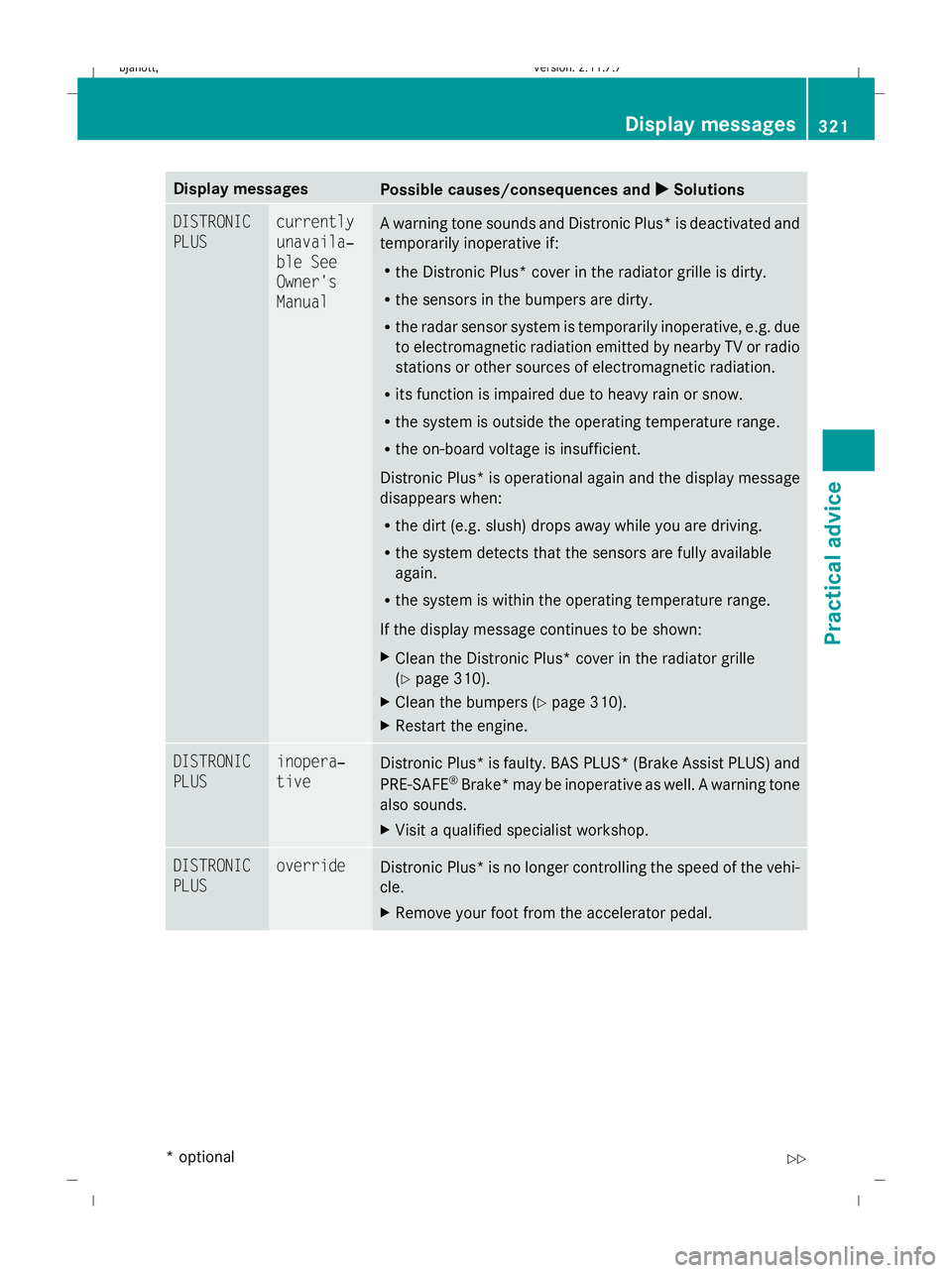
Display messages
Possible causes/consequences and
X
X Solutions DISTRONIC
PLUS currently
unavaila‐
ble See
Owner's
Manual
A warning tone sounds and Distronic Plus* is deactivated and
temporarily inoperative if:
R
the Distronic Plus* cover in the radiator grille is dirty.
R the sensors in the bumpers are dirty.
R the radar sensor system is temporarily inoperative, e.g. due
to electromagnetic radiation emitted by nearby TV or radio
stations or other sources of electromagnetic radiation.
R its function is impaired due to heavy rain or snow.
R the system is outside the operating temperature range.
R the on-board voltage is insufficient.
Distronic Plus* is operational again and the display message
disappears when:
R the dirt (e.g. slush) drops away while you are driving.
R the system detects that the sensors are fully available
again.
R the system is within the operating temperature range.
If the display message continues to be shown:
X Clean the Distronic Plus* cover in the radiator grille
(Y page 310).
X Clean the bumpers (Y page 310).
X Restart the engine. DISTRONIC
PLUS inopera‐
tive
Distronic Plus* is faulty. BAS PLUS* (Brake Assist PLUS) and
PRE-SAFE
®
Brake* may be inoperative as well. A warning tone
also sounds.
X Visit a qualified specialist workshop. DISTRONIC
PLUS override
Distronic Plus* is no longer controlling the speed of the vehi-
cle.
X
Remove your foot from the accelerator pedal. Display
messages
321Practical advice
* optional
216_AKB; 2; 3, en-GB
bjanott
,V ersion: 2.11.7.7
2009-02-27T14:54:17+01:00 - Seite 321 Z
Dateiname: 6515230602_buchblock.pdf; erzeugt am 04. Mar 2009 11:16:35; WK
Page 326 of 421

Display messages
Possible causes/consequences and
X
X Solutions Intell.
Light Sys‐
tem inopera‐
tive Tourist mode is active. The headlamps are set to symmetrical
dipped beam (
Ypage 225).
X If you drive in countries in which traffic drives on the oppo-
site side of the road to the country where the vehicle is
registered: the headlamps are set to symmetrical dipped
beam, in order not to dazzle oncoming traffic.
X If you drive in countries in which traffic drives on the same
side of the road as the country where the vehicle is regis-
tered: visit a qualified specialist workshop. Child seat in wrong
position
See Own‐
er's Man‐
ual
G
Risk of injury
Vehicles with automatic child seat recognition *on the front-
passenger seat: the child seat is incorrectly positioned.
X Fit the child seat in the correct position. G
Risk of injury
The sensor for the automatic child seat recognition on the
front-passenger seat* is faulty.
X Visit a qualified specialist workshop. Park
Assist deactiva‐
ted
autom.
See Own‐
er's Man‐
ual
Vehicles with a navigation system*: the vehicle is close to a
radio-telescope facility and, therefore, must not transmit any
radar signals. Park Assist* has switched itself off automati-
cally.
X
Drive on.
Park Assist *is available again as soon as the vehicle is far
enough away from the radio-astronomical installation
(Y page 411). Display messages
323Practical advice
* optional
216_AKB; 2; 3, en-GB
bjanott,
Version: 2.11.7.7 2009-02-27T14:54:17+01:00 - Seite 323 Z
Dateiname: 6515230602_buchblock.pdf; erzeugt am 04. Mar 2009 11:16:35; WK
Page 327 of 421

Display messages
Possible causes/consequences and
X
X Solutions Park
Assist currently
unavaila‐
ble See
Owner's
Manual
Park Assist* is temporarily deactivated if:
R
the radar sensor system is inoperative, e.g. because of
electromagnetic radiation near television and radio trans-
mitters.
R the sensors in the bumpers are dirty.
R the on-board voltage is insufficient.
Park Assist* is operational again and the display message
disappears when:
R the dirt drops away while you are driving.
R the system detects that the sensors are fully available
again.
If the display message continues to be shown:
X Clean the bumpers (Y page 310).
X Restart the engine.
X Wait until the battery is charged sufficiently. Park
Assist inopera‐
tive
Park Assist* is faulty.
X
Visit a qualified specialist workshop. Parking
Guidance deactiva‐
ted
autom.
See Own‐
er's Man‐
ual
Vehicles with a navigation system*: the vehicle is close to a
radio-telescope facility and, therefore, must not transmit any
radar signals. Parking Guidance* has switched itself off auto-
matically.
X
Drive on.
Parking Guidance* is available again as soon as the vehicle
is far enough away from the radio-astronomical installation
(Y page 411). Parking
Guidance inopera‐
tive
Parking Guidance* is faulty.
X
Visit a qualified specialist workshop. 324
Display
messagesPractical advice
* optional
216_AKB; 2; 3, en-GB
bjanott
,V ersion: 2.11.7.7
2009-02-27T14:54:17+01:00 - Seite 324
Dateiname: 6515230602_buchblock.pdf; erzeugt am 04. Mar 2009 11:16:35; WK