2009 MERCEDES-BENZ CL COUPE change time
[x] Cancel search: change timePage 96 of 421

X
To change the setting: slideZVÆ or turn
cVd until the desired setting is reached.
X To save the setting: pressW.
Changing the picture format X
Select VideoQTV.
X Display the menu system if necessary
(Y page 90).
X Select TV.
The TV menu appears. The #dot in front
of the Auto,16:9 optimised ,4:3 or
Widescreen menu item indicates the for-
mat currently set.
If you have switched Autooff, you can only
switch between the 16:9 and 4:3 formats.
X To change the format: slideZVÆ or turn
cVd until the desired format is selected.
X To save the format: pressW. Basic TV settings
Fixing the frequency The TV tuner may automatically switch to an
alternative channel with the same pro-
gramme content but better reception,
depending on reception quality. You can use
Channel fix to prevent this channel switch-
ing. This is useful, for example, when there is
a noticeable time offset between the frequen-
cies or if there is interference on a frequency.
X Select VideoQTV.
X Display the menu system if necessary
(Y page 90).
X Select TVQ Channel fix .
You have switched the function on or off. A
tick appears next to Channel fixwhen
the function is switched on. You will also
see the FIXdisplay in the main area.
X To exit the menu: slideXVY. Setting the reception region The correct reception region setting ensures
that analogue TV channels can be received
with the usual quality and functionality.
COMAND is set to the correct reception
region at the factory. If you are driving your
vehicle in a different country or region, you
should set COMAND accordingly. A
Mercedes-Benz Service Centre can help you
to select the correct reception region if nec-
essary.
X
Select VideoQTV.
X Display the menu system if necessary
(Y page 90).
X Select TVQ TV standard.
The reception region list appears. The #
dot in front of a list entry indicates the cur-
rently selected country.
X To select the reception region: slide
ZVÆ or turn cVduntil the desired region
is selected.
X To save the selection: pressW.
A message appears to inform you that if the
wrong country is set, correct reception will
not be possible.
X Select YesorNo.
If you select Yes, COMAND will switch to
the country setting you have selected.
If you select No, the country list will appear
again. Teletext
Switching teletext on or off i
Teletext can only be received if there is no
interference in the picture reception. The
teletext function receives all teletext
pages, with the exception of subpages, for
the channel currently set and saves them
in the system memory. When you set a dif-
ferent channel, the memory is cleared and
refilled. TV*
93COMAND
* optional
216_AKB; 2; 3, en-GB
bjanott,
Version: 2.11.7.7 2009-02-27T14:54:17+01:00 - Seite 93 Z
Dateiname: 6515230602_buchblock.pdf; erzeugt am 04. Mar 2009 11:15:03; WK
Page 97 of 421

X
Select VideoQTV.
X Display the menu system if necessary
(Y page 90).
X To switch on: selectTeletext.
X To switch off: press the%back button.
Selecting a teletext page X
To enter a page number directly: select
a number button.
X To select a higher or lower number: slide
ZVÆ or turn cVd.
Dynamic teletext page A dynamic teletext page consists of several
subpages. The display automatically changes
to the next page after a certain time. MUSIC REGISTER*
i This function is available if COMAND is
equipped with an integrated hard disk.
You can store music files in MP3 or WMA for-
mat in the MUSIC REGISTER. The memory has
a capacity of approximately 7 GB.
! Retain the original music files in a secure
location. An error in COMAND might result
in the loss of the music files stored in the
MUSIC REGISTER. Mercedes-Benz is not
liable for any loss of data. Menu overview
MUSIC REGISTER Search Media Sound
Normal track
sequence
Search functions Media selection via
media list Treble
Random media Bass
Random track list Balance/fader
Copying music files
Surround sound*
Deleting all music
files
Memory space info
Displaying title infor-
mation
TA (traffic announce-
ment)94
MUSIC REGISTER*COMAND
* optional
216_AKB; 2; 3, en-GB
bjanott,
Version: 2.11.7.7 2009-02-27T14:54:17+01:00 - Seite 94
Dateiname: 6515230602_buchblock.pdf; erzeugt am 04. Mar 2009 11:15:03; WK
Page 98 of 421

Switching to the MUSIC REGISTER
From another main mode X
Select Audio.
The system changes to the last active audio
mode.
X Select Audioagain.
The Audio menu appears.
X Select MUSIC REGISTER.
i IfMusic Register was the last mode,
you only need to select Audio.
From audio mode X
Select Audio.
The Audio menu appears.
X Select MUSIC REGISTER.
MUSIC REGISTER is loaded. The MUSIC
REGISTER display appears.
There are no music files:
You see a message to this effect.
X You first need to copy music files to the
MUSIC REGISTER (Y page 95).
There are music files:
You hear the first track in the first folder, or
playback begins at the last point listened to. Example display: MUSIC REGISTER
:
Type of data medium: MUSIC REGISTER
; Track number
= Track name
? Track time
A Visual time and track display B
Current playback settings (no symbol for
"Normal track sequence")
C Sound settings
D Media selection
E Current folder
F Search functions
G Data carrier position in the media list
H To call up the MUSIC REGISTER menu Copying music data to the MUSIC
REGISTER
You can copy music files from discs in the
DVD changer* or the single DVD drive, or
from the memory card, as long as they are in
MP3 and/or WMA format.
i While copying, several functions will not
be available. If this is ever the case, you will
see a message to this effect.
Selecting a data carrier X
Select MUSIC REGISTERQCopy music
files.
The media list appears. A data carrier from
which files can be copied is selected auto-
matically. :
Data carrier selected
X To select a data carrier: slideZVÆ or turn
cVd and confirm with W.
The data carrier is loaded. MUSIC REGISTER*
95COMAND
* optional
216_AKB; 2; 3, en-GB
bjanott,
Version: 2.11.7.7 2009-02-27T14:54:17+01:00 - Seite 95 Z
Dateiname: 6515230602_buchblock.pdf; erzeugt am 04. Mar 2009 11:15:03; WK
Page 122 of 421
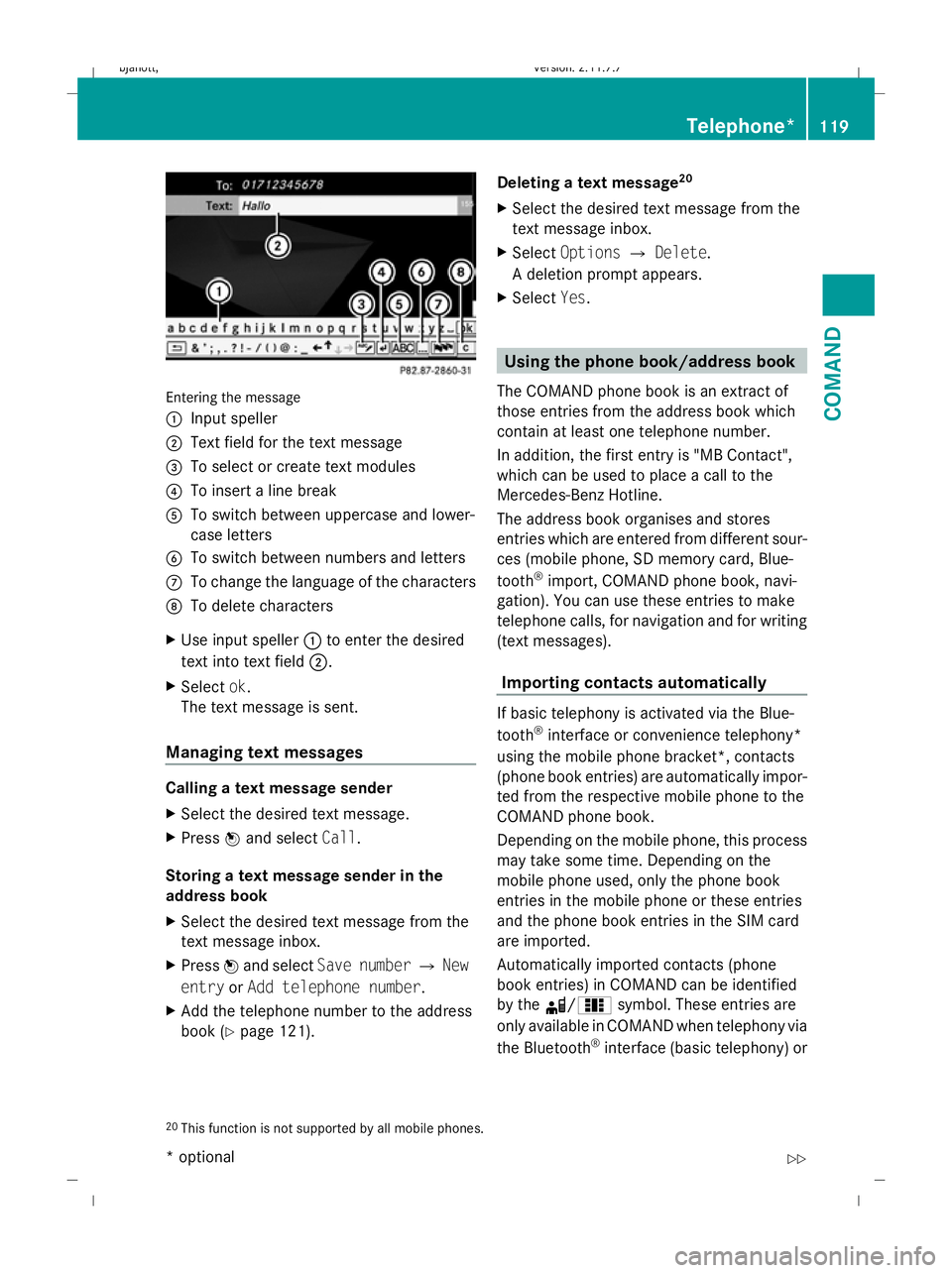
Entering the message
: Input speller
; Text field for the text message
= To select or create text modules
? To insert a line break
A To switch between uppercase and lower-
case letters
B To switch between numbers and letters
C To change the language of the characters
D To delete characters
X Use input speller :to enter the desired
text into text field ;.
X Select ok.
The text message is sent.
Managing text messages Calling a text message sender
X
Select the desired text message.
X Press Wand select Call.
Storing a text message sender in the
address book
X Select the desired text message from the
text message inbox.
X Press Wand select Save number QNew
entry orAdd telephone number .
X Add the telephone number to the address
book (Y page 121). Deleting a text message
20
X Select the desired text message from the
text message inbox.
X Select Options QDelete .
A deletion prompt appears.
X Select Yes. Using the phone book/address book
The COMAND phone book is an extract of
those entries from the address book which
contain at least one telephone number.
In addition, the first entry is "MB Contact",
which can be used to place a call to the
Mercedes-Benz Hotline.
The address book organises and stores
entries which are entered from different sour-
ces (mobile phone, SD memory card, Blue-
tooth ®
import, COMAND phone book, navi-
gation). You can use these entries to make
telephone calls, for navigation and for writing
(text messages).
Importing contacts automatically If basic telephony is activated via the Blue-
tooth
®
interface or convenience telephony*
using the mobile phone bracket*, contacts
(phone book entries) are automatically impor-
ted from the respective mobile phone to the
COMAND phone book.
Depending on the mobile phone, this process
may take some time. Depending on the
mobile phone used, only the phone book
entries in the mobile phone or these entries
and the phone book entries in the SIM card
are imported.
Automatically imported contacts (phone
book entries) in COMAND can be identified
by the d/0 symbol. These entries are
only available in COMAND when telephony via
the Bluetooth ®
interface (basic telephony) or
20 This function is not supported by all mobile phones. Telephone*
119COMAND
* optional
216_AKB; 2; 3, en-GB
bjanott,
Version: 2.11.7.7
2009-02-27T14:54:17+01:00 - Seite 119 Z
Dateiname: 6515230602_buchblock.pdf; erzeugt am 04. Mar 2009 11:15:09; WK
Page 135 of 421

jam, for example. If a quicker route is deter-
mined due to a received RDS-TMC traffic
announcement, the navigation system
changes the route. If possible, it will bypass
blockages.
R Short route: COMAND calculates a route
with the shortest possible (minimised) dis-
tance regarding distance and driving time.
X Select NaviQMode:
The mode list appears.
The current setting is indicated by a #dot.
X To make a setting: selectFastest
route orDynamic route orShort
route.
X To exit the menu: slideXVY.
i COMAND calculates a new route if you
change the route type setting with route
guidance active. If you change the route
type setting when route guidance is inac-
tive, COMAND uses the new setting for the
next route guidance.
Setting route options This function allows you to set the following
options for route guidance:
R Avoid motorways
R Avoid toll roads
R Avoid routes requiring special
toll sticker
R Avoid tunnels
R Avoid ferries
R Avoid motorail trains
X Select NaviQMode:
The mode list appears.
The selected option is indicated by a O
tick. It is possible to select more than one
option.
X To activate or deactivate an option:
select the desired option.
The option is selected or deselected,
depending on the previous status. X
To exit the menu: slideXVY.
COMAND will verify whether it can imple-
ment the options if you have selected them
with route guidance active. If it can,
COMAND calculates a new route while
implementing the options selected. If it
cannot, you will see and hear a correspond-
ing message.
X Select OK.
COMAND calculates a new route. Only
those options which can be implemented
are considered. Installing map software
The digital maps generated by the map soft-
ware become outdated in the same way as
conventional road maps. Optimum route
guidance can only be provided by the naviga-
tion system in conjunction with the most up-
to-date map software. Information about new
map software versions can be obtained from
a Mercedes-Benz Service Centre.
You can install new map software, which may
consist of one of more DVDs (depending on
the scope), yourself.
The installation process can take between
10 and 120 minutes, depending on the scope
of the map software. If the radio is switched
on before you start the installation process,
you can still adjust the volume. You can also
use COMAND to operate the automatic air-
conditioning system and to cancel the proc-
ess. Other functions are not operational. If
possible, carry out the installation process
when the vehicle is stationary. The DVD read
speed is higher when the vehicle is stationary
than when it is in motion, so less time is
required. If the starter battery is not suffi-
ciently charged, COMAND may end the proc-
ess automatically, in order to protect the bat-
tery. Therefore, let the engine idle during the
installation process. 132
Navigation system* (introduction)COMAND
* optional
216_AKB; 2; 3, en-GB
bjanott,
Version: 2.11.7.7 2009-02-27T14:54:17+01:00 - Seite 132
Dateiname: 6515230602_buchblock.pdf; erzeugt am 04. Mar 2009 11:15:14; WK
Page 137 of 421

X
Select YesorNo.
If you select Yes, the existing map data is
overwritten.
If you select No, COMAND automatically
ejects the DVD and the installation of the
map software is cancelled.
X Take the DVD out of the slot.
Map data is not yet installed
To compare the map software DVD and the
map software currently installed on
COMAND, the status of the versions is dis-
played. Subsequently a prompt will appear
asking whether you wish to continue with the
map software installation.
X Select YesorNo.
If you select Yes, the map data is installed.
If you select No, COMAND automatically
ejects the DVD and the installation of the
map software is cancelled.
X Take the DVD out of the slot.
If an activation code is required for the map
software, a prompt appears in the display
requesting the code to be entered. X
Enter the activation code and confirm the
entry with !.
The map software is installed.
If you enter an incorrect activation code, the
prompt to enter the activation code appears
again. If the activation code is entered incor-
rectly three times, the prompt asking you to
enter the activation code appears after a time
delay. The time delay increases every time the activation code is entered incorrectly, from
five minutes up to a maximum of five hours.
Installing the map data
Just before the copying process starts,
COMAND restarts the system.
While the installation is running, you will see
a message to this effect and a progress bar.
X
To cancel an installation process on the
single DVD drive: press the eject button.
X Take the DVD out of the slot.
X To cancel an installation process on the
DVD changer: press the corresponding
magazine tray button.
X Take the DVD out of the slot.
i If you interrupt the installation process,
the navigation system will not be opera-
tional. You can continue an interrupted
installation process at a later date.
X Installation process with multi DVD
map data: once the content of the first
DVD has been installed, a message appears
prompting you to insert the second DVD.
Follow the instructions on the display.
X To allow the installation process to run
to the end without cancelling: take no
further action.
When the installation process is success-
fully completed, you will see a message to
this effect.
X To confirm the message: pressW.
COMAND ejects the DVD.
X Take the DVD out of the slot.
The installation process is complete.
When the installation process is successfully
completed, you will see a message to this
effect.
X To confirm the message: pressW.
COMAND ejects the DVD.
X Take the DVD out of the slot. 134
Navigation system* (introduction)COMAND
* optional
216_AKB; 2; 3, en-GB
bjanott,
Version: 2.11.7.7 2009-02-27T14:54:17+01:00 - Seite 134
Dateiname: 6515230602_buchblock.pdf; erzeugt am 04. Mar 2009 11:15:14; WK
Page 139 of 421

X
Select Country in the address input menu.
The country list appears.
X Select the desired country.
The address input menu appears again. The
country selected is automatically entered.
Entering the town i
You can only enter towns that are stored
on the digital map. Entering a town will
delete a previously entered postcode.
X Select Townin the address input menu.
The list of towns appears either with or
without the input speller. Whether or not
the input speller is displayed depends on
how many towns are available for the coun-
try selected.
List of towns with the input speller
If this list appears, input speller Bis activa-
ted automatically. :
List entry that most closely matches the
current input string
; Character entered by the user
= Characters automatically added by the
system
? Characters not currently available for
selection
A Characters currently available for selec-
tion
B Input speller
C List of towns
D Currently selected character i
With input speller B, you can only select
the characters that are currently available.
These depend on the current input string
and the data contained on the digital map.
X During the character selection procedure
described below, list entry :always
shows a town that most closely matches
the current input string. COMAND then
automatically adds plausible characters
= to those already entered by user ;.
X To select a character: slideXVY or turn
cVd .
X To confirm the character selection:
press W.
X To delete individual characters: select
F on the lower bar and press W.
X To delete an entire entry: selectFon
the lower bar and press and hold Wuntil
the entire entry has been deleted.
X To accept the first list entry: press and
hold Wuntil the address input menu
appears again.
COMAND has automatically accepted the
first list entry and entered it in the address
input menu.
X To cancel an entry: selectBackon the
lower bar and press W.
or
X Press the %button.
Input speller Bdisappears if COMAND is
able to unambiguously assign the charac-
ters entered to one town. The list of towns
is shown without the input speller. Here you
can make another selection.
i It is also possible to change manually to
the list of towns without the input speller
at any time during character input. 136
Navigation system* (entering a destination)COMAND
* optional
216_AKB; 2; 3, en-GB
bjanott,
Version: 2.11.7.7 2009-02-27T14:54:17+01:00 - Seite 136
Dateiname: 6515230602_buchblock.pdf; erzeugt am 04. Mar 2009 11:15:14; WK
Page 141 of 421

X
To delete an entire entry: selectFon
the lower bar and press and hold Wuntil
the entire entry has been deleted.
X To accept the first list entry: press and
hold Wuntil the address input menu
appears again.
COMAND has automatically accepted the
first list entry and entered it in the address
input menu.
X To cancel an entry: selectBackon the
lower bar and press W.
or
X Press the %button.
Input speller ?disappears if COMAND is
able to unambiguously assign the characters
entered to one postcode. The list of postco-
des is shown without the input speller. Here
you can make another selection.
It is also possible to change manually to the
postcode list without the input speller at any
time during digit input.
X To change manually to the postcode list
without the input speller: slideZV.
or
X Select !on the second lowest bar and
press W.
Entering a street name i
Entering the name of a street will delete
a previously entered centre name. You can
only enter streets that are stored on the
digital map.
X Select Street in the address input menu.
The street list appears either with or with-
out the input speller. Whether or not the
input speller is displayed depends on how
many street names are available for the
town selected. Street name list with the input speller :
List entry that most closely matches the
current input string
; Characters entered by the user
= Characters automatically added by the
system
? Characters not currently available for
selection
A Characters currently available for selec-
tion
B Input speller
C List of street names
D Currently selected character
If this list appears, input speller Bis activa-
ted automatically.
i With input speller B, you can only select
the characters that are currently available.
These depend on the current input string
and the data contained on the digital map.
During the character selection procedure
described below, list entry :always shows
a street that most closely matches the cur-
rent input string. COMAND then automati-
cally adds plausible characters =to those
already entered by user ;.
X To select a character: slideXVY or turn
cVd .
X To confirm the character selection:
press W.
X To delete individual characters: select
F on the lower bar and press W.138
Navigation system* (entering a destination)COMAND
* optional
216_AKB; 2; 3, en-GB
bjanott,
Version: 2.11.7.7 2009-02-27T14:54:17+01:00 - Seite 138
Dateiname: 6515230602_buchblock.pdf; erzeugt am 04. Mar 2009 11:15:15; WK