Page 29 of 316
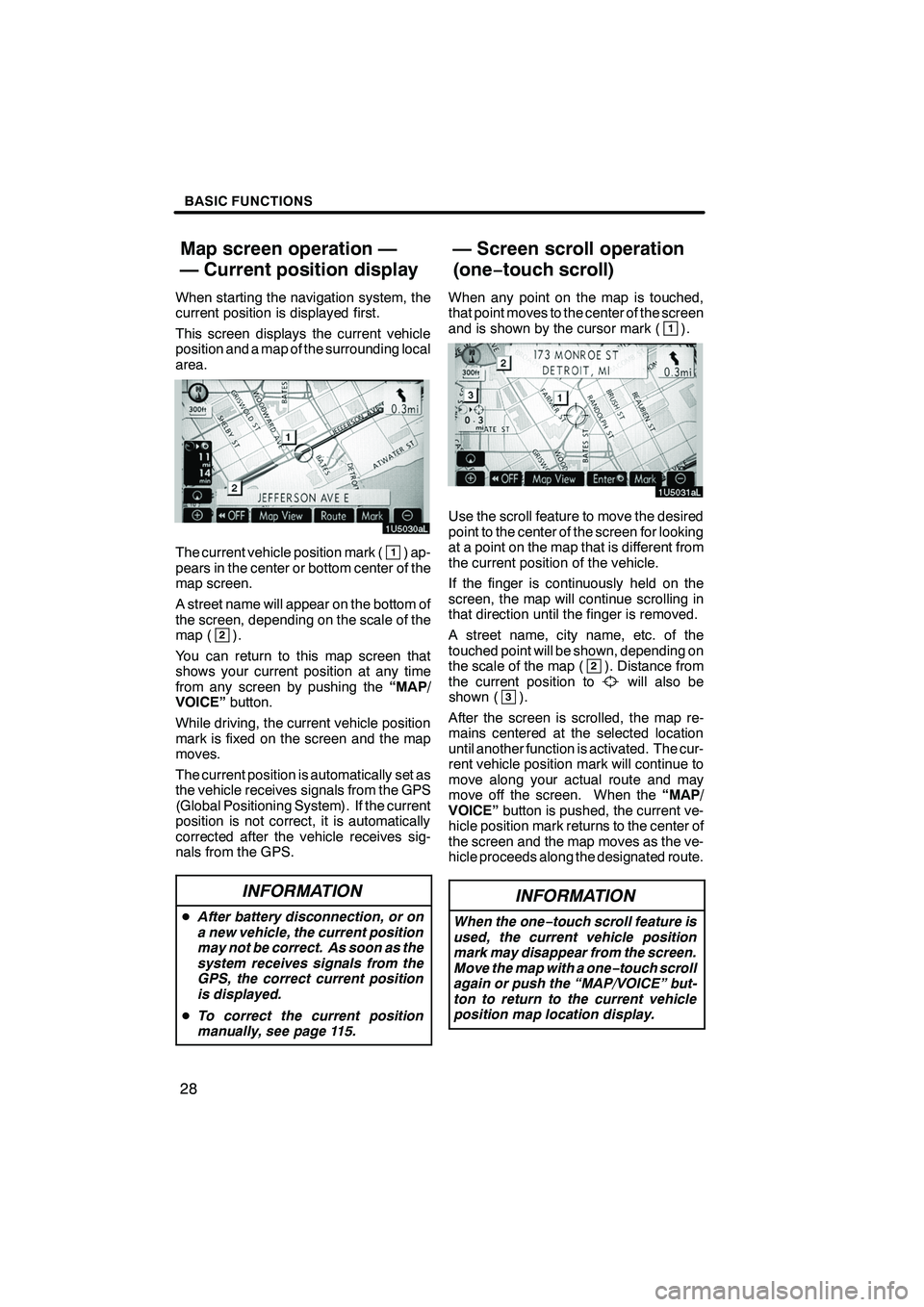
Finish
BASIC FUNCTIONS
28
When starting the navigation system, the
current position is displayed first.
This screen displays the current vehicle
position and a map of the surrounding local
area.
The current vehicle position mark (1) ap-
pears in the center or bottom center of the
map screen.
A street name will appear on the bottom of
the screen, depending on the scale of the
map (
2).
You can return to this map screen that
shows your current position at any time
from any screen by pushing the “MAP/
VOICE” button.
While driving, the current vehicle position
mark is fixed on the screen and the map
moves.
The current position is automatically set as
the vehicle receives signals from the GPS
(Global Positioning System). If the current
position is not correct, it is automatically
corrected after the vehicle receives sig-
nals from the GPS.
INFORMATION
D After battery disconnection, or on
a new vehicle, the current position
may not be correct. As soon as the
system receives signals from the
GPS, the correct current position
is displayed.
D To correct the current position
manually, see page 115.
When any point on the map is touched,
that point moves to the center of the screen
and is shown by the cursor mark (
1).
Use the scroll feature to move the desired
point to the center of the screen for looking
at a point on the map that is different from
the current position of the vehicle.
If the finger is continuously held on the
screen, the map will continue scrolling in
that direction until the finger is removed.
A street name, city name, etc. of the
touched point will be shown, depending on
the scale of the map (
2). Distance from
the current position towill also be
shown (3).
After the screen is scrolled, the map re-
mains centered at the selected location
until another function is activated. The cur-
rent vehicle position mark will continue to
move along your actual route and may
move off the screen. When the “MAP/
VOICE” button is pushed, the current ve-
hicle position mark returns to the center of
the screen and the map moves as the ve-
hicle proceeds along the designated route.
INFORMATION
When the one −touch scroll feature is
used, the current vehicle position
mark may disappear from the screen.
Move the map with a one− touch scroll
again or push the “MAP/VOICE” but-
ton to return to the current vehicle
position map location display.
IS F/350/250_Navi_U
(L/O 0808)
Map screen operation —
— Current position display — Screen scroll operation
(one−
touch scroll)
Page 62 of 316
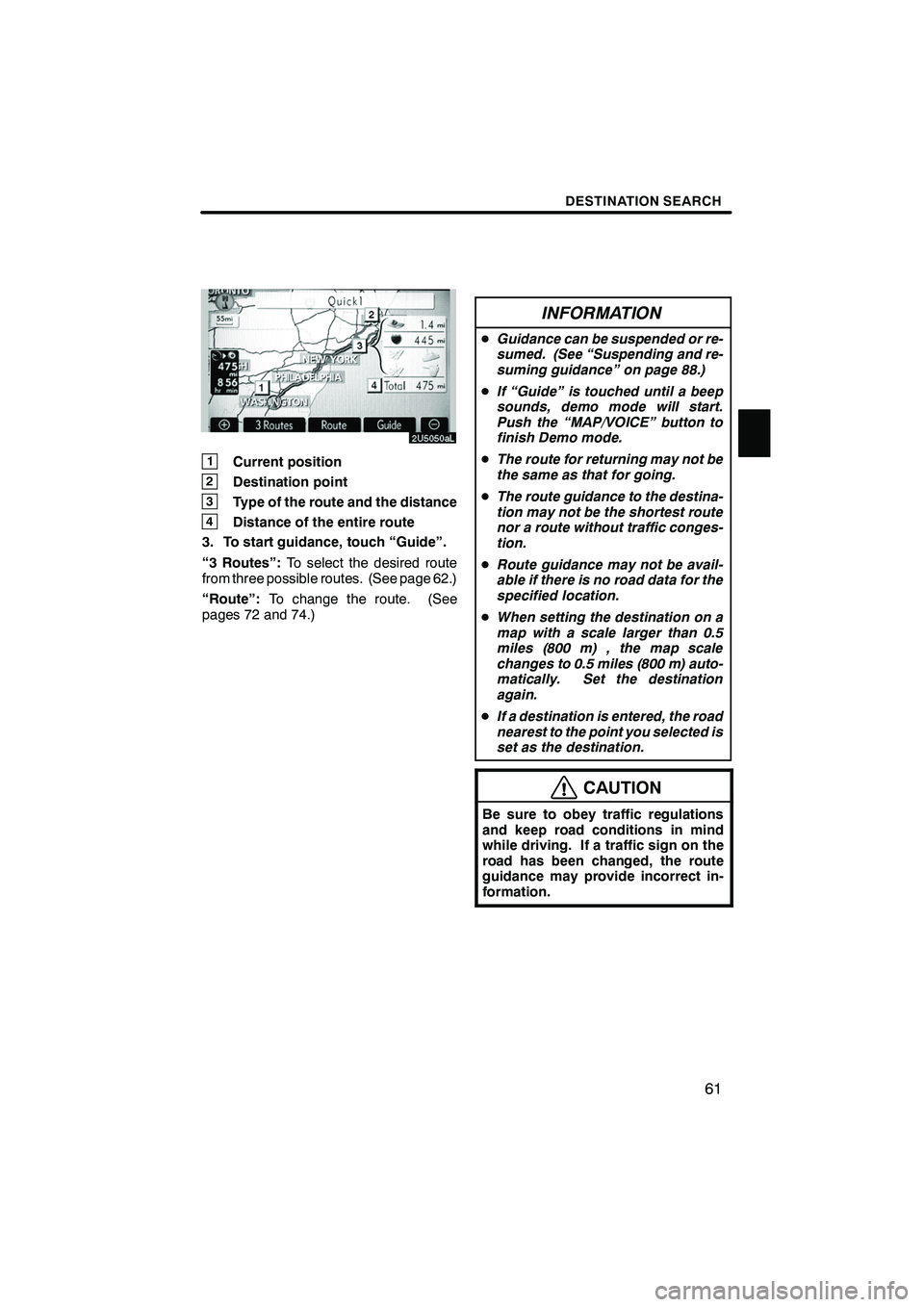
Finish
DESTINATION SEARCH
61
1Current position
2Destination point
3Type of the route and the distance
4Distance of the entire route
3. To start guidance, touch “Guide”.
“3 Routes”: To select the desired route
from three possible routes. (See page 62.)
“Route”: To change the route. (See
pages 72 and 74.)
INFORMATION
D Guidance can be suspended or re-
sumed. (See “Suspending and re-
suming guidance” on page 88.)
D If “Guide” is touched until a beep
sounds, demo mode will start.
Push the “MAP/VOICE” button to
finish Demo mode.
D The route for returning may not be
the same as that for going.
D The route guidance to the destina-
tion may not be the shortest route
nor a route without traffic conges-
tion.
D Route guidance may not be avail-
able if there is no road data for the
specified location.
D When setting the destination on a
map with a scale larger than 0.5
miles (800 m) , the map scale
changes to 0.5 miles (800 m) auto-
matically. Set the destination
again.
D If a destination is entered, the road
nearest to the point you selected is
set as the destination.
CAUTION
Be sure to obey traffic regulations
and keep road conditions in mind
while driving. If a traffic sign on the
road has been changed, the route
guidance may provide incorrect in-
formation.
IS F/350/250_Navi_U
(L/O 0808)
Page 66 of 316
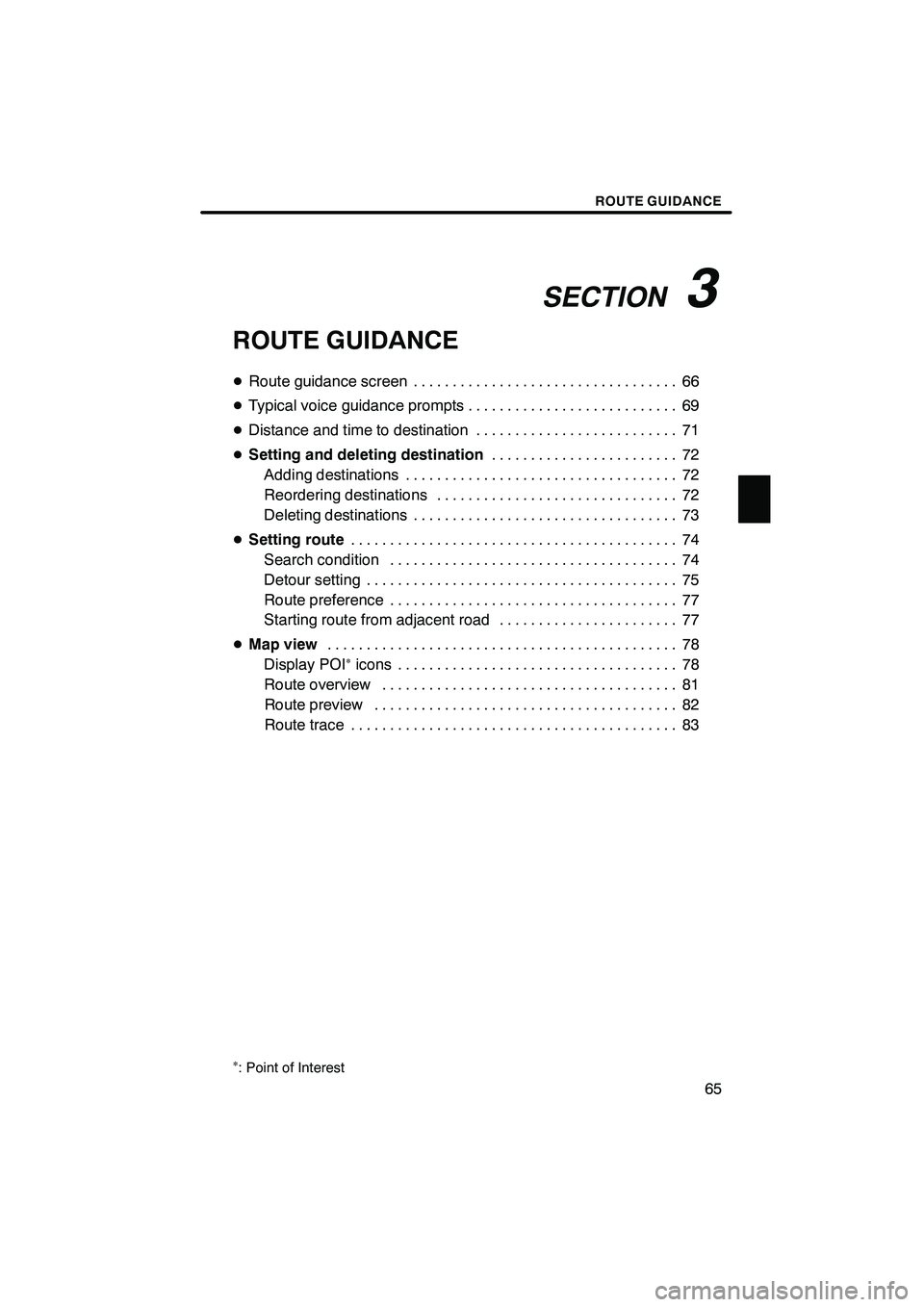
Finish
SECTION
3
ROUTE GUIDANCE
65
ROUTE GUIDANCE
D Route guidance screen 66 ..................................
D Typical voice guidance prompts 69
...........................
D Distance and time to destination 71
..........................
D Setting and deleting destination 72
........................
Adding destinations 72
...................................
Reordering destinations 72
...............................
Deleting destinations 73
..................................
D Setting route 74
..........................................
Search condition 74
.....................................
Detour setting 75
........................................
Route preference 77
.....................................
Starting route from adjacent road 77
.......................
D Map view 78
.............................................
Display POI
�icons 78
....................................
Route overview 81
......................................
Route preview 82
.......................................
Route trace 83
..........................................
�: Point of Interest
IS F/350/250_Navi_U
(L/O 0808)
Page 68 of 316
Finish
ROUTE GUIDANCE
67
D
When approaching a freeway exit or
junction
When the vehicle approaches an exit or
junction, the guidance screen for the free-
way will be displayed.
1Road/area name
2Distance from the current position
to the exit or junction
3Current position
“OFF”: The guidance screen on freeway
disappears and the map screen appears.
When touching
or pushing the
“MAP/VOICE” button, the guidance
screen on freeway reappears.
DWhen approaching an intersection
When the vehicle approaches an intersec-
tion, the intersection guidance screen will
be displayed.
1Next street name
2Distance to the intersection
3Current position
“OFF”: The intersection guidance screen
disappears and the map screen appears.
When touching
or pushing the
“MAP/VOICE” button, the intersection
guidance screen reappears.
IS F/350/250_Navi_U
(L/O 0808)
Page 70 of 316
Finish
ROUTE GUIDANCE
69
The voice guidance provides various mes-
sages as you approach an intersection, or
other point where you need to maneuver
the vehicle.
4.7
miles
0.25
miles +�
1“Proceed about 5 miles.”
2“In a quarter of a mile, right
turn.”
3“Right turn.”
4(Beep sound only)
INFORMATION
On freeways, interstates or other
highways with higher speed limits,
the voice guidance will be made at
earlier points than on city streets in
order to allow time to maneuver.
4.2 miles
0.25 miles
1“Proceed about 4 miles to the
traffic circle.”
2“In a quarter of a mile, traffic
circle ahead, and then 3rd exit
ahead.”
3“The 3rd exit ahead.”
4“The exit ahead.”
5(Beep sound only)
IS F/350/250_Navi_U
(L/O 0808)
Typical voice guidance
prompts
Page 71 of 316
Finish
ROUTE GUIDANCE
70
One−way road
One −way road
�: The system indicates a U −turn if the dis-
tance between two one −way roads (of op-
posite directions) is less than 50 feet (15
m) in residential areas or 164 feet (50 m)
in non −residential areas.
1“In half of a mile, make a legal
U− turn.”
2“Make a legal U −turn ahead.”
3(Beep sound only)
The system announces the approach to
the final destination.
1“Your destination is ahead.”
2“You have arrived at your des-
tination. The route guidance is
now finished.”
INFORMATION
D If the system cannot determine the
current vehicle position correctly
(in cases of poor GPS signal recep-
tion), the voice guidance may be
made early or delayed.
D If you did not hear the voice guid-
ance command, push the “MAP/
VOICE” button to hear it again.
D To adjust the voice guidance vol-
ume, see “Volume” on page 89.
IS F/350/250_Navi_U
(L/O 0808)
Page 87 of 316
Finish
ADVANCED FUNCTIONS
86
The “Menu” screen allows effective use of the navigation system. To display the “Menu”
screen, push the“MENU”button.
1“Suspend Guidance” and “Re-
sume Guidance”
Suspends or resumes guidance. 88 ....
2“Volume”
Sets the volume for voice guidance. 89
.................................
3“?”
Function help for the “Menu” screen can be
viewed on this screen. 27 ............
4“Map DVD”
Displays information regarding the disc
version or covered area. 296 ..........
5“Select User”
Up to 3 different settings for different users
can be memorized. 90 ...............
6“Setup”
Enables various settings for the navigation
system. 87, 106 .....................
7“My Places”
Enables changes to “Memory points”,
“Home” and “Areas to avoid”. Enables
deletion of the previous point. 92 ......
IS F/350/250_Navi_U
(L/O 0808)
Quick reference (“Menu” screen)
Page 88 of 316
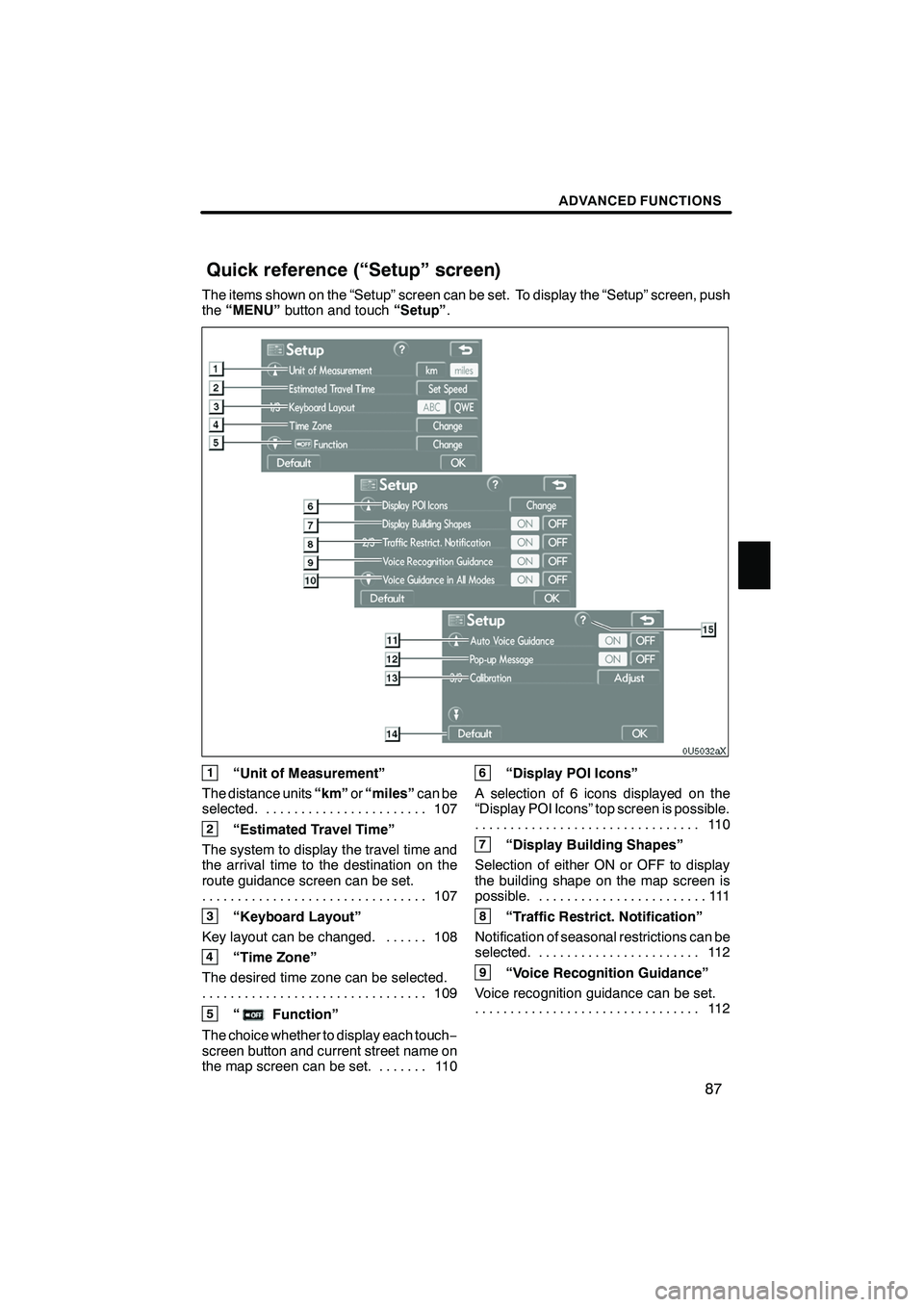
Finish
ADVANCED FUNCTIONS
87
The items shown on the “Setup” screen can be set. To display the “Setup” screen, push
the“MENU” button and touch “Setup”.
1“Unit of Measurement”
The distance units “km”or“miles” can be
selected. 107 .......................
2“Estimated Travel Time”
The system to display the travel time and
the arrival time to the destination on the
route guidance screen can be set. 107
................................
3“Keyboard Layout”
Key layout can be changed. 108 ......
4“Time Zone”
The desired time zone can be selected. 109
................................
5“Function”
The choice whether to display each touch −
screen button and current street name on
the map screen can be set. 110 .......
6“Display POI Icons”
A selection of 6 icons displayed on the
“Display POI Icons” top screen is possible. 11 0
................................
7“Display Building Shapes”
Selection of either ON or OFF to display
the building shape on the map screen is
possible. 111 ........................
8“Traffic Restrict. Notification”
Notification of seasonal restrictions can be
selected. 112 .......................
9“Voice Recognition Guidance”
Voice recognition guidance can be set. 11 2
................................
IS F/350/250_Navi_U
(L/O 0808)
Quick reference (“Setup” screen)