Page 218 of 506

This system conveniently allows the driver to select a
variety of useful information by pressing the switches
mounted on the steering wheel. The EVIC consists of the
following:
•System Status
•Vehicle information warning message displays
•Tire Pressure Monitor System (if equipped)
•Personal Settings (Customer-Programmable Features)
•Compass display
•Outside temperature display
•Trip computer functions
•Navigation system screens (if equipped)
•Audio mode displayThe system allows the driver to select information by
pressing the following buttons mounted on the steering
wheel:
Press and release the MENU button and the
mode displayed will change between Trip
Functions, Navigation (if equipped), System
Status, Personal Settings.
Press the SCROLL button to scroll through Trip
Functions, Navigation (if equipped), System
Status Messages, and Personal Settings
(Customer-Programmable Features).
Press and release the COMPASS/TEMPERA-
TURE button to display one of eight compass
readings and the outside temperature.
MENUButton
SCROLL Button
216 UNDERSTANDING YOUR INSTRUMENT PANEL
Page 221 of 506

Unless reset, this message will continue to display each
time you turn the ignition switch to the ON position. To
turn off the message temporarily, press and release the
MENU button. To reset the oil change indicator system
(after performing the scheduled maintenance) perform
the following procedure:
1. Turn the ignition switch to the ON position.Do not
start the engine.
2. Fully depress the accelerator pedal slowly three times
within 10 seconds.
3. Turn the ignition switch to the LOCK position.
NOTE: If the indicator message illuminates when you
start the vehicle, the oil change indicator system did not
reset. If necessary, repeat this procedure.Trip Functions
Press and release the MENU button until one of the
following Trip Functions displays in the EVIC:
•Average Fuel Economy
•Distance To Empty
•Elapsed Time
•Display Units of Measure in
Press the SCROLL button to cycle through all the Trip
Computer functions.
The Trip Functions mode displays the following informa-
tion:
•Average Fuel Economy
Shows the average fuel economy since the last reset. When
the fuel economy is reset, the display will read “RESET” or
show dashes for two seconds. Then, the history informa-
tion will be erased, and the averaging will continue from
the last fuel average reading before the reset.
UNDERSTANDING YOUR INSTRUMENT PANEL 219
4
Page 485 of 506
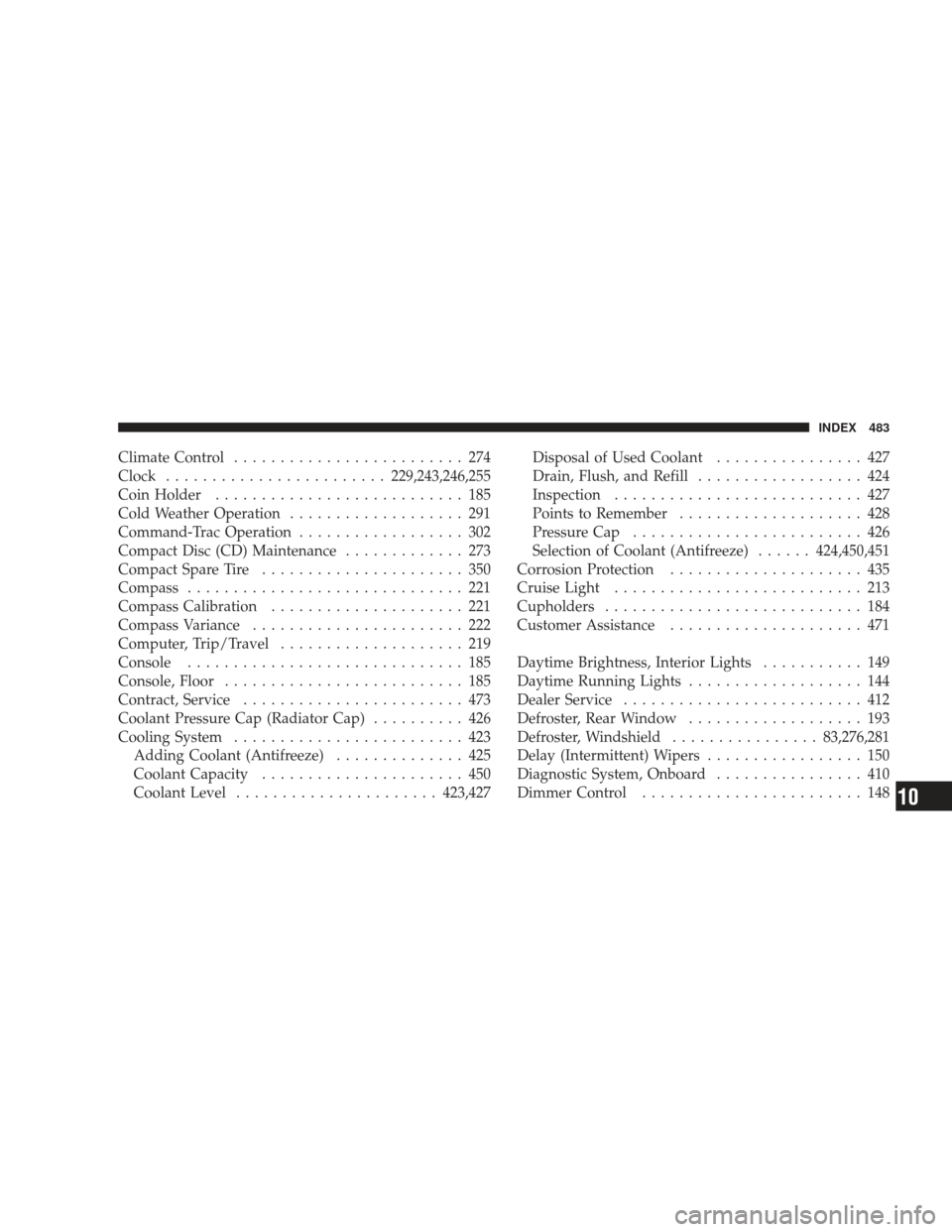
Climate Control......................... 274
Clock ........................ 229,243,246,255
Coin Holder ........................... 185
Cold Weather Operation ................... 291
Command-Trac Operation .................. 302
Compact Disc (CD) Maintenance ............. 273
Compact Spare Tire ...................... 350
Compass .............................. 221
Compass Calibration ..................... 221
Compass Variance ....................... 222
Computer, Trip/Travel .................... 219
Console .............................. 185
Console, Floor .......................... 185
Contract, Service ........................ 473
Coolant Pressure Cap (Radiator Cap) .......... 426
Cooling System ......................... 423
Adding Coolant (Antifreeze) .............. 425
Coolant Capacity ...................... 450
Coolant Level ...................... 423,427Disposal of Used Coolant
................ 427
Drain, Flush, and Refill .................. 424
Inspection ........................... 427
Points to Remember .................... 428
Pressure Cap ......................... 426
Selection of Coolant (Antifreeze) ......424,450,451
Corrosion Protection ..................... 435
Cruise Light ........................... 213
Cupholders ............................ 184
Customer Assistance ..................... 471
Daytime Brightness, Interior Lights ........... 149
Daytime Running Lights ................... 144
Dealer Service .......................... 412
Defroster, Rear Window ................... 193
Defroster, Windshield ................83,276,281
Delay (Intermittent) Wipers ................. 150
Diagnostic System, Onboard ................ 410
Dimmer Control ........................ 148
INDEX 483
10
Page 494 of 506
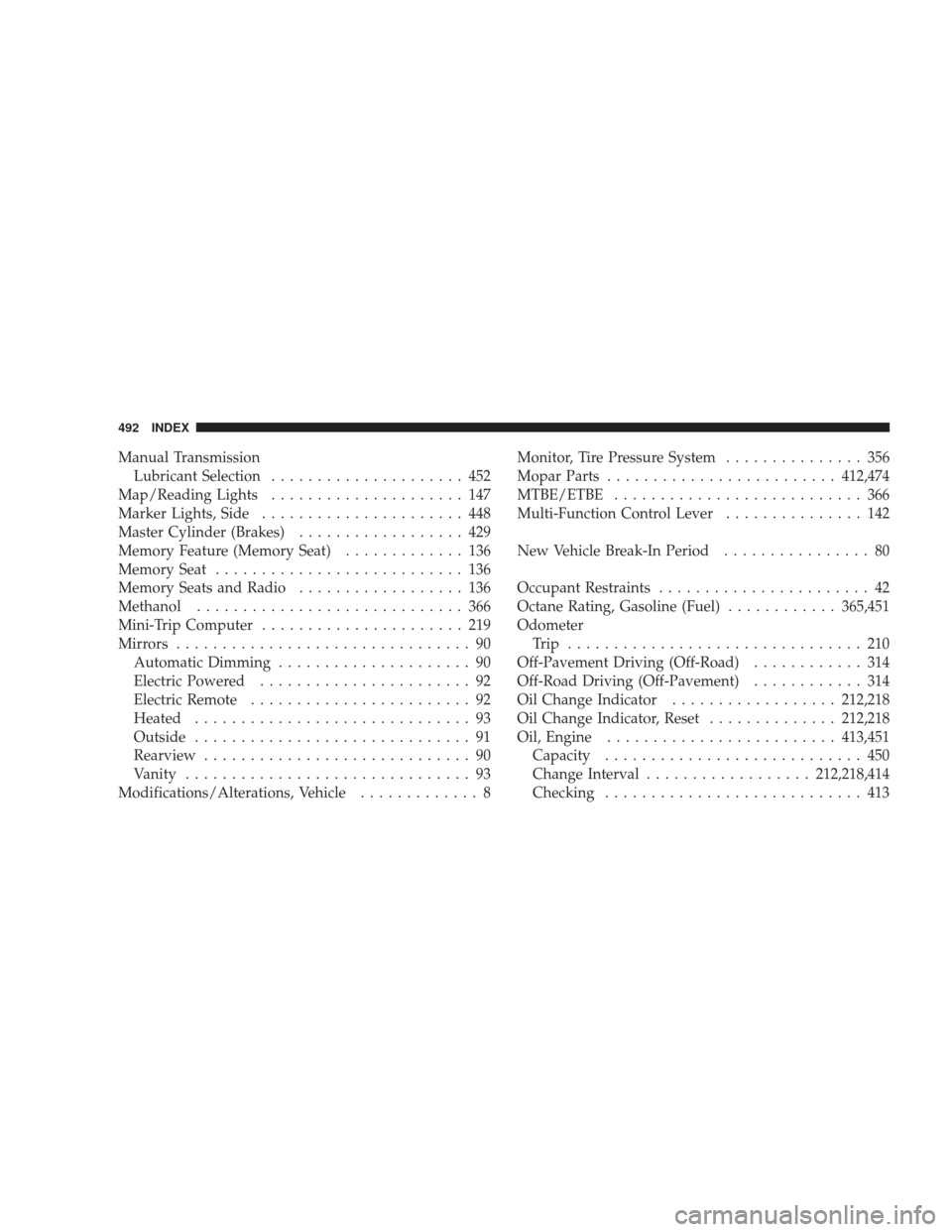
Manual TransmissionLubricant Selection ..................... 452
Map/Reading Lights ..................... 147
Marker Lights, Side ...................... 448
Master Cylinder (Brakes) .................. 429
Memory Feature (Memory Seat) ............. 136
Memory Seat ........................... 136
Memory Seats and Radio .................. 136
Methanol ............................. 366
Mini-Trip Computer ...................... 219
Mirrors ................................ 90
Automatic Dimming ..................... 90
Electric Powered ....................... 92
Electric Remote ........................ 92
Heated .............................. 93
Outside .............................. 91
Rearview ............................. 90
Vanity ............................... 93
Modifications/Alterations, Vehicle ............. 8Monitor, Tire Pressure System
............... 356
Mopar Parts ......................... 412,474
MTBE/ETBE ........................... 366
Multi-Function Control Lever ............... 142
New Vehicle Break-In Period ................ 80
Occupant Restraints ....................... 42
Octane Rating, Gasoline (Fuel) ............365,451
Odometer Trip ................................ 210
Off-Pavement Driving (Off-Road) ............ 314
Off-Road Driving (Off-Pavement) ............ 314
Oil Change Indicator .................. 212,218
Oil Change Indicator, Reset ..............212,218
Oil, Engine ......................... 413,451
Capacity ............................ 450
Change Interval .................. 212,218,414
Checking ............................ 413
492 INDEX