Page 14 of 506
A WORD ABOUT YOUR KEYS
You can insert the double-sided keys into the locks with
either side up.The authorized dealer that sold you your new vehicle has
the key code numbers for your vehicle locks. These
numbers can be used to order duplicate keys from your
authorized dealer. Ask your authorized dealer for these
numbers and keep them in a safe place.
Ignition Key Removal
Automatic Transmission
Place the shift lever in PARK. Turn the key to the ACC
position and then push the key and cylinder inward
slightly and rotate the key to the LOCK position. Then
remove the key.
Vehicle Key
12 THINGS TO KNOW BEFORE STARTING YOUR VEHICLE
Page 22 of 506
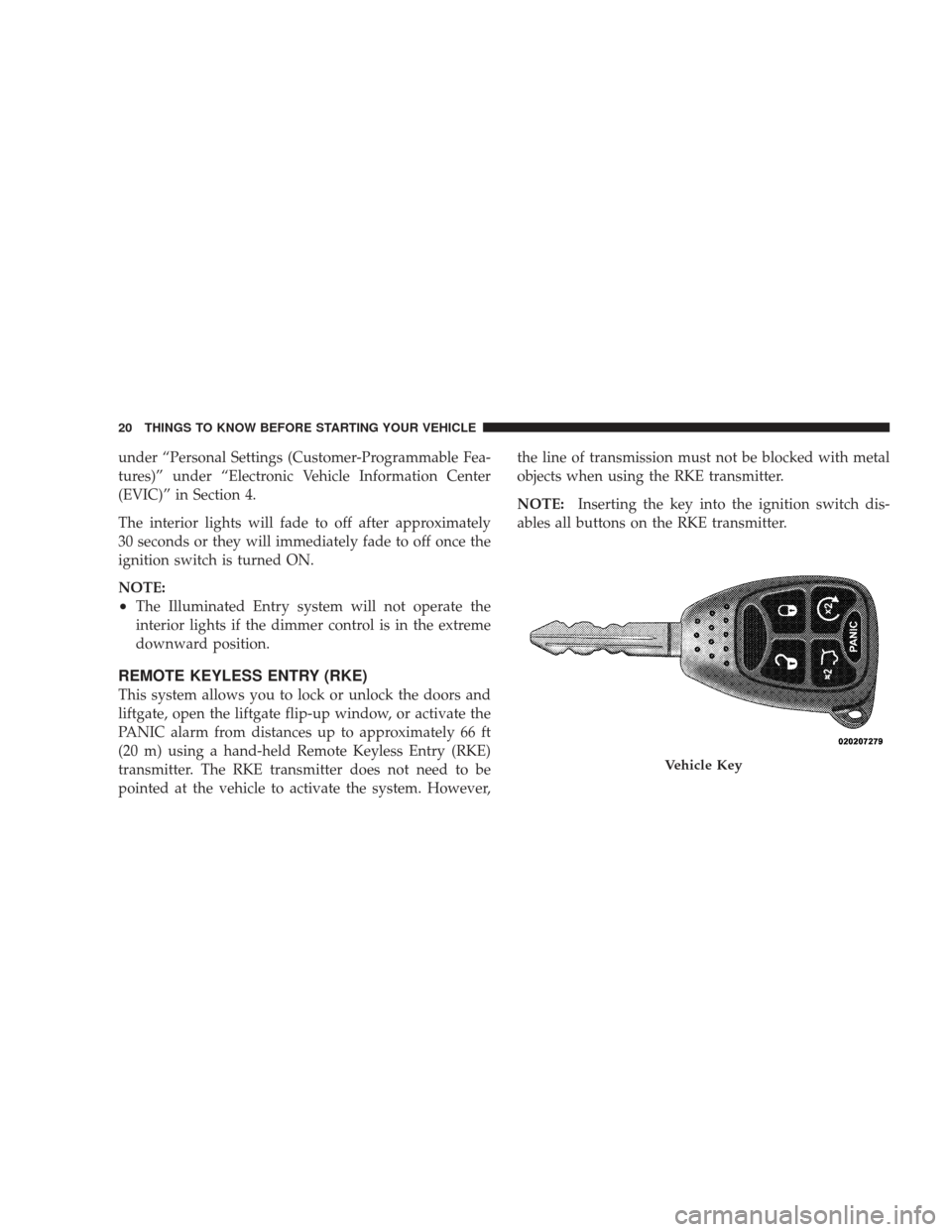
under “Personal Settings (Customer-Programmable Fea-
tures)” under “Electronic Vehicle Information Center
(EVIC)” in Section 4.
The interior lights will fade to off after approximately
30 seconds or they will immediately fade to off once the
ignition switch is turned ON.
NOTE:
•The Illuminated Entry system will not operate the
interior lights if the dimmer control is in the extreme
downward position.
REMOTE KEYLESS ENTRY (RKE)
This system allows you to lock or unlock the doors and
liftgate, open the liftgate flip-up window, or activate the
PANIC alarm from distances up to approximately 66 ft
(20 m) using a hand-held Remote Keyless Entry (RKE)
transmitter. The RKE transmitter does not need to be
pointed at the vehicle to activate the system. However,the line of transmission must not be blocked with metal
objects when using the RKE transmitter.
NOTE:
Inserting the key into the ignition switch dis-
ables all buttons on the RKE transmitter.
Vehicle Key
20 THINGS TO KNOW BEFORE STARTING YOUR VEHICLE
Page 29 of 506

NOTE:Changes or modifications not expressly ap-
proved by the party responsible for compliance could
void the user’s authority to operate the equipment.
If your RKE transmitter fails to operate from a normal
distance, check for these two conditions:
1. Weak battery in RKE transmitter. The expected life of
the battery is from one to two years.
2. Closeness to a radio transmitter such as a radio station
tower, airport transmitter, and some mobile or CB radios.
REMOTE STARTING SYSTEM — IF EQUIPPED
This system uses the Remote Keyless Entry
(RKE) transmitter to start the engine conve-
niently from outside the vehicle while still
maintaining security. The system has a range of
328 ft (100 m).
NOTE: The vehicle must be equipped with an auto-
matic transmission to be equipped with Remote Start.
How To Use Remote Start
All of the following conditions must be met before the
engine will remote start:
•Shift lever in PARK.
•Doors closed.
•Hood closed.
•Liftgate closed.
•Hazard switch off.
•Brake switch inactive (brake pedal not pressed).
•Ignition key removed from ignition switch.
•Battery at an acceptable charge level.
•RKE PANIC button not pressed.
THINGS TO KNOW BEFORE STARTING YOUR VEHICLE 27
2
Page 33 of 506

If you press the power door LOCK switch while the key
is in the ignition, and any front door is open, the power
locks will not operate. This prevents you from acciden-
tally locking your keys in the vehicle. Removing the key
or closing the door will allow the locks to operate. A
chime will sound if the key is in the ignition switch and
a door is open, as a reminder to remove the key.
Automatic Door Locks
The doors will lock automatically on vehicles with power
door locks if all of the following conditions are met:
1. The Automatic Door Locks feature is enabled.
2. The transmission is in gear.
3. All doors are closed.
4. The throttle is pressed.
5. The vehicle speed is above 15 mph (24 km/h).6. The doors were not previously locked using the power
door lock switch or Remote Keyless Entry (RKE)
transmitter.
Automatic Door Locks Programming
The Automatic Door Locks feature can be enabled or
disabled as follows:
•For vehicles equipped with the Electronic Vehicle
Information Center (EVIC), refer to “Personal Settings
(Customer-Programmable Features)” under “Elec-
tronic Vehicle Information Center (EVIC)” in Section 4.
•For vehicles not equipped with the EVIC, performing
the following procedure:
1. Close all doors and place the key in the ignition.
2. Cycle the ignition switch between LOCK and ON and
then back to LOCK four times, ending up in the LOCK
position.
THINGS TO KNOW BEFORE STARTING YOUR VEHICLE 31
2
Page 34 of 506

3. Press the power door LOCK switch to lock the doors.
4. A single chime will indicate the completion of the
programming.
5. Repeat these steps if you want to return this feature to
its previous setting.
NOTE:Use the Automatic Door Locks feature in accor-
dance with local laws.
Automatic Unlock Doors on Exit
The doors will unlock automatically on vehicles with
power door locks if:
1. The Automatic Unlock Doors On Exit feature is en-
abled.
2. The transmission is in gear and the vehicle speed
returned to 0 mph (0 km/h).
3. The transmission is in NEUTRAL or PARK. 4. The driver door is opened.
5. The doors were not previously unlocked.
6. The vehicle speed is 0 mph (0 km/h).
Automatic Unlock Doors on Exit Programming
The Automatic Unlock Doors On Exit feature can be
enabled or disabled as follows:
•For vehicles equipped with the Electronic Vehicle
Information Center (EVIC), refer to “Personal Settings
(Customer-Programmable Features)” under “Elec-
tronic Vehicle Information Center (EVIC)” in Section 4.
•For vehicles not equipped with the EVIC, perform the
following procedure:
1. Close all doors and place the key in the ignition.
2. Cycle the ignition switch between LOCK and ON and
then back to LOCK four times, ending up in the LOCK
position.
32 THINGS TO KNOW BEFORE STARTING YOUR VEHICLE
Page 72 of 506

the U.S. government and various states. Data of a poten-
tially sensitive nature, such as would identify a particular
driver, vehicle, or crash, will be treated confidentially.
Confidential data will not be disclosed by Chrysler LLC to
any third party except when:
1. Used for research purposes, such as to match data
with a particular crash record in an aggregate database,
provided confidentiality of personal data is thereafter
preserved.
2. Used in defense of litigation involving a Chrysler LLC
product.
3. Requested by police under a legal warrant.
4. Otherwise required by law.
Data parameters that may be recorded:
•Diagnostic trouble code(s) and warning light status for
electronically-controlled safety systems, including the
airbag system
•Airbag disable light status (if equipped)
•�Time�of airbag deployment (in terms of ignition
cycles and vehicle mileage)
•Airbag deployment level (if applicable)
•Impact acceleration and angle
•Seat belt status
•Brake status (service and parking brakes)
•Accelerator status (including vehicle speed)
•Engine control status (including engine speed)
•Transmission gear selection
•Cruise control status
•Traction/stability control status
•Tire Pressure Monitoring System status
70 THINGS TO KNOW BEFORE STARTING YOUR VEHICLE
Page 139 of 506

2. Adjust all memory profile settings to desired prefer-
ences (i.e., seat, side mirror, and radio station presets).
3. Press and release the SET (S) button on the memory
switch, then press the side of the rocker switch labeled (1)
within five seconds. The Electronic Vehicle Information
Center (EVIC), if equipped, will display which memory
position is being set.
If desired, a second memory profile can be stored into
memory as follows:
1. Turn the ignition ON.
2. Adjust all memory profile settings to desired prefer-
ences (i.e., seat, side mirror, and radio station presets).
3. Press and release the SET (S) button on the memory
switch, then press the side of the rocker switch labeled (2)
within five seconds. The EVIC, if equipped, will display
which memory position is being set.NOTE:
•For vehicles equipped with an automatic transmission,
memory profiles can be set without the vehicle in
PARK, but the vehicle must be in PARK to recall a
memory profile.
•For vehicles equipped with a manual transmission, the
vehicle speed must be at 0 mph (0 km/h) to recall a
memory profile.
•The Recall Memory with Remote Key Unlock feature
can be turned on and off through the EVIC, if
equipped. For details, refer to “Personal Settings
(Customer-Programmable Features)” under “Elec-
tronic Vehicle Information Center (EVIC)” in Section 4
of this manual.
UNDERSTANDING THE FEATURES OF YOUR VEHICLE 137
3
Page 140 of 506

Linking and Unlinking the Remote Keyless Entry
Transmitter to Memory
Your Remote Keyless Entry (RKE) transmitters can be
programmed to recall one of two pre-programmed
memory profiles with a press of the UNLOCK button on
the RKE transmitter.
To program your RKE transmitters, perform the follow-
ing:
1. Remove the key from the ignition.
2. Select the desired memory profile 1 or 2.
3. Press and release the SET (S) button on the memory
switch, then within five seconds press and release the
side of the rocker switch labeled 1 or 2 accordingly.
�Memory Profile Set” (1 or 2) will display in the EVIC, if
equipped.
4. Press and release the LOCK button on the RKE
transmitter within 10 seconds.NOTE:
Your RKE transmitters can be unlinked to the
memory setting by pressing the SET (S) button followed
by the UNLOCK button on the RKE transmitter in Step 4
above.
Memory Position Recall
NOTE:
•For vehicles equipped with an automatic transmission,
the vehicle must be in PARK to recall memory posi-
tions. If a recall is attempted when the vehicle is not in
PARK, a message will display in the EVIC, if
equipped.
•For vehicles equipped with a manual transmission, the
vehicle speed must be at 0 mph (0 km/h) to recall
memory positions. If a recall is attempted with the
vehicle speed above 0 mph (0 km/h), a message will
display in the EVIC, if equipped.
138 UNDERSTANDING THE FEATURES OF YOUR VEHICLE