Page 89 of 506
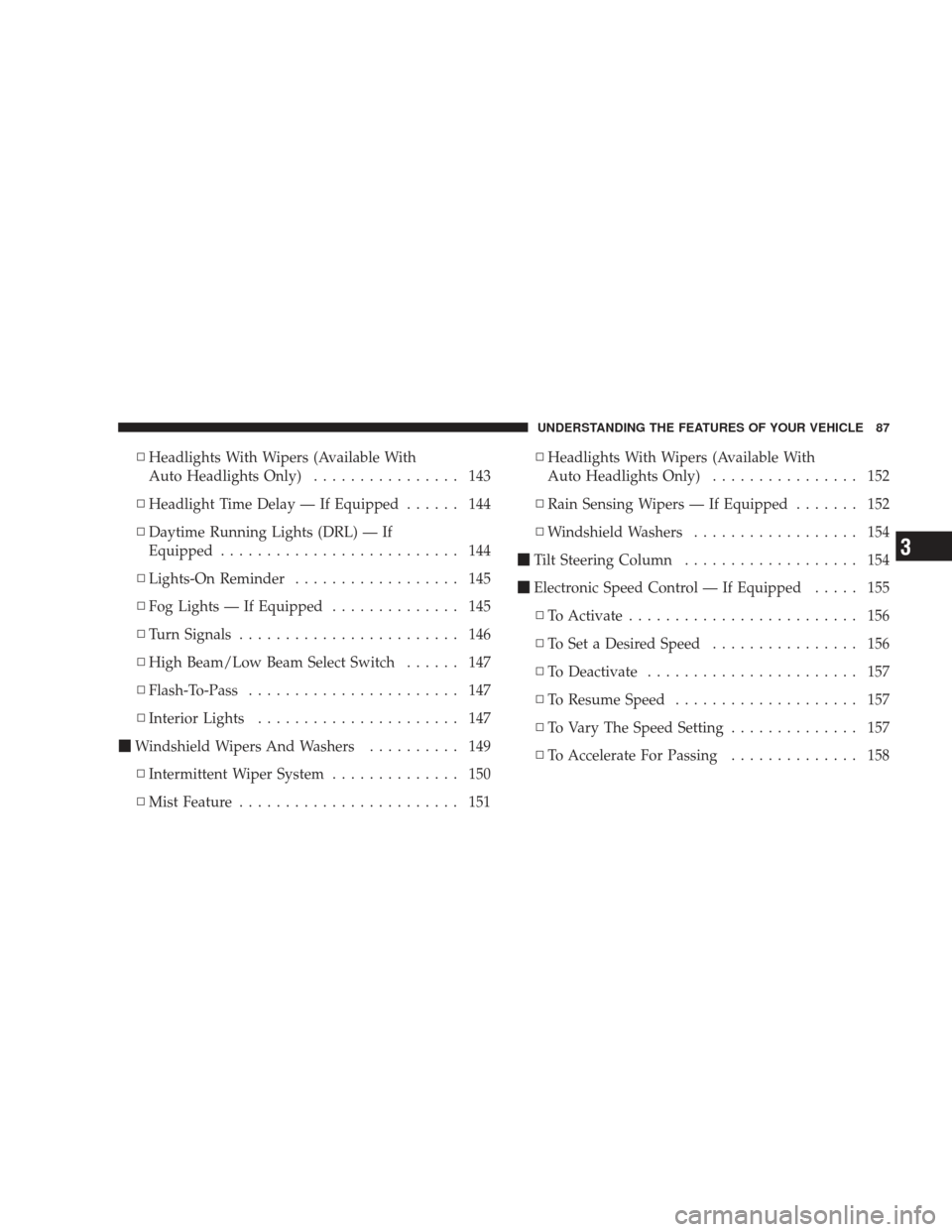
▫Headlights With Wipers (Available With
Auto Headlights Only) ................ 143
▫ Headlight Time Delay — If Equipped ...... 144
▫ Daytime Running Lights (DRL) — If
Equipped .......................... 144
▫ Lights-On Reminder .................. 145
▫ Fog Lights — If Equipped .............. 145
▫ Turn Signals ........................ 146
▫ High Beam/Low Beam Select Switch ...... 147
▫ Flash-To-Pass ....................... 147
▫ Interior Lights ...................... 147
� Windshield Wipers And Washers .......... 149
▫ Intermittent Wiper System .............. 150
▫ Mist Feature ........................ 151 ▫
Headlights With Wipers (Available With
Auto Headlights Only) ................ 152
▫ Rain Sensing Wipers — If Equipped ....... 152
▫ Windshield Washers .................. 154
� Tilt Steering Column ................... 154
� Electronic Speed Control — If Equipped ..... 155
▫ To Activate ......................... 156
▫ To Set a Desired Speed ................ 156
▫ To Deactivate ....................... 157
▫ To Resume Speed .................... 157
▫ To Vary The Speed Setting .............. 157
▫ To Accelerate For Passing .............. 158
UNDERSTANDING THE FEATURES OF YOUR VEHICLE 87
3
Page 144 of 506
CAUTION!
To prevent possible damage:
•Before closing hood, make sure the hood prop rod
is fully seated into its storage retaining clips.
•Do not slam the hood to close it. Use a firm
downward push at the center front edge of the
hood to ensure that both latches engage.
•Never drive your vehicle unless the hood is fully
closed, with both latches engaged.
WARNING!
If the hood is not fully latched, it could fly up when
the vehicle is moving and block your forward vision.
Be sure all hood latches are fully latched before
driving.
LIGHTS
Exterior and Interior Lighting Control
The multifunction lever on the left side of the
steering column controls the operation of the
headlights, parking lights, turn signal lights, in-
strument panel lights, instrument panel light dimming,
interior lights and fog lights (if equipped).
142 UNDERSTANDING THE FEATURES OF YOUR VEHICLE
Page 147 of 506
NOTE:The Daytime Running Lights will turn off
automatically when the turn signal is in operation and
turn on again when the turn signal is not operating.
Lights-On Reminder
If the headlights or parking lights are on after the ignition
is turned to the LOCK position, a chime will sound to
alert the driver when the driver’s door is opened.
Fog Lights — If Equipped
To activate the front fog lights, turn on the parking
lights or the low beam headlights and pull out on
the end of the multifunction lever.
NOTE:The front fog lights will only operate with the
headlights on low beam. Selecting high beam headlights
will turn off the front fog lights.
Front Fog Light Control
UNDERSTANDING THE FEATURES OF YOUR VEHICLE 145
3
Page 207 of 506

7. High Beam IndicatorThis indicator shows that the high beam head-
lights are on. Pull the multifunction control lever
on the left side of the steering column toward you to
switch to low beam.
8. Front Fog Light Indicator — If Equipped This indicator will illuminate when the fog lights
are on.
9. Speedometer
Shows the vehicle speed.
10. Turn Signal Indicators The arrow will flash with the exterior turn signal
when the turn signal lever is operated.
If the vehicle electronics sense that the vehicle has
traveled about 1 mile (1.6 km) with the turn signals on, a continuous chime will sound to alert you to turn the
signals off. If either indicator flashes at a rapid rate, check
for a defective outside light bulb.
11. Electronic Stability Program (ESP) Indicator Light
/ Traction Control System (TCS) Indicator Light
If this indicator light flashes during accelera-
tion, apply as little throttle as possible. While
driving, ease up on the accelerator. Adapt your
speed and driving to the prevailing road con-
ditions, and do not switch off the Electronic Stability
Program (ESP), or Traction Control System (TCS).
12. Charging System Light This light shows the status of the electrical charg-
ing system. The light should come on when the
ignition switch is first turned ON and remain on briefly
as a bulb check. If the light stays on or comes on while
driving, turn off some of the vehicle’s non-essential
electrical devices or increase engine speed (if at idle). If
UNDERSTANDING YOUR INSTRUMENT PANEL 205
4
Page 278 of 506

•MixAir is directed through the floor, defrost, and side
window demist outlets. This setting works best in
cold or snowy conditions that require extra heat to
the windshield. This setting is good for maintaining
comfort while reducing moisture on the windshield.
•Defrost Air is directed through the windshield and side
window demist outlets. Use this mode with maxi-
mum blower and temperature settings for best wind-
shield and side window defrosting.
NOTE: The air conditioning compressor operates in
Mix, Defrost, Floor, or a blend of these modes, even if the
Air Conditioning (A/C) button is not pressed. This
dehumidifies the air to help dry the windshield. To
improve fuel economy, use these modes only when
necessary.
•Recirculation Control Use this button to block the flow of outside air
from coming into the passenger compartment.
A light will illuminate when the system is in
recirculation mode. Only use the recirculation
mode as a temporary means to block out any outside
odors, smoke, or dust, and to cool the interior rapidly
upon initial start up in very hot or humid weather.
NOTE:
•Continuous use of the recirculation mode may make
the inside air stuffy and window fogging may occur.
Extended use of this mode is not recommended.
•The use of the recirculation mode in cold or damp
weather will cause windows to fog on the inside,
because of moisture build-up inside the vehicle. Select
the Outside Air position for maximum defogging.
•The A/C will engage automatically to prevent fogging
when the recirculation button is pressed and the mode
control is set to panel or panel / floor.
276 UNDERSTANDING YOUR INSTRUMENT PANEL
Page 410 of 506

▫Cooling System ..................... 423
▫ Brake System ....................... 429
▫ Automatic Transmission ............... 430
▫ Transfer Case ....................... 431
▫ Front/Rear Axle Fluid ................. 432
▫ Sky Slider�TopCare .................. 433
▫ Appearance Care And Protection From
Corrosion .......................... 435
� Fuses .............................. 440
▫ Totally Integrated Power Module (TIPM) . . . 440
� Replacement Light Bulbs ................ 446 �
Bulb Replacement ..................... 447
▫ Headlight .......................... 447
▫ Front Turn Signal And Front Side Marker
Lights ............................ 448
▫ Front Fog Light ..................... 448
▫ Rear Tail/Stop, Turn Signal, And Back-Up
Lights ............................ 449
� Fluid Capacities ...................... 450
� Fluids, Lubricants, And Genuine Parts ....... 451
▫ Engine ............................ 451
▫ Chassis ........................... 452
408 MAINTAINING YOUR VEHICLE
Page 448 of 506

CAUTION!
•When installing the Integrated Power Module
cover, it is important to ensure the cover is prop-
erly positioned and fully latched. Failure to do so
may allow water to get into the Integrated Power
Module, and possibly result in an electrical system
failure.
•When replacing a blown fuse, it is important to
use only a fuse having the correct amperage rating.
The use of a fuse with a rating other than indicated
may result in a dangerous electrical system over-
load. If a properly rated fuse continues to blow, it
indicates a problem in the circuit that must be
corrected.
REPLACEMENT LIGHT BULBS
LIGHT BULBS — InteriorBulb No.
Cargo Light ......................... TL212–2
Overhead Console Light .............. PLW214–2A
Reading Light ....................... WL212–2
LIGHT BULBS — Exterior Bulb No.
Headlight .......................... 9008 H13
Front Park/Turn Signal Light .............3757AK
Front Side Marker Light .................... 168
Back-Up Light ......................... 3157K
Center High Mounted Stop Light
(CHMSL) ................... LED (serviced at an
authorized dealer)
Fog Light .......................... H10 9145
License Plate Light ....................... 168
Rear Tail/Stop ......................... 3157K
Rear Turn Signal Light .................. 3757AK
446 MAINTAINING YOUR VEHICLE
Page 450 of 506

Front Turn Signal and Front Side Marker Lights
1. Turn the steering wheel all the way to the right to
access the left front turn signal or side marker. Turn the
steering wheel all the way to the left to access the right
front turn signal or side marker.
2. Remove three push-pins from the wheel-well liner.
3. Gently flex the wheel-well liner forward to access the
bulb.
4. Rotate the bulb’s socket counterclockwise, and remove
the bulb and socket assembly from the housing.
5. Pull the bulb out of the socket and insert the replace-
ment bulb.
6. Install the bulb and socket assembly into the housing,
and rotate the socket clockwise to lock it in place.
7. Reposition the wheel-well liner and install the
push-pins.
Front Fog Light
1. Open the hood.
2. Reach behind the headlight housing to access the bulb.
3. Rotate the bulb’s socket counterclockwise, and remove
the bulb and socket assembly from the fog light housing.
4. Pull the bulb out of the socket and insert the replace-
ment bulb.
CAUTION!
Do not touch the new bulb with your fingers. Oil
contamination will severely shorten bulb life. If the
bulb comes in contact with any oily surface, clean the
bulb with rubbing alcohol.
5. Install the bulb and socket assembly into the into the
fog light housing, and rotate the connector clockwise to
lock it in place.
448 MAINTAINING YOUR VEHICLE