Page 18 of 521

NOTE:
•If you try to remove the key before you place the shift
lever in PARK, it may become trapped temporarily in
the ignition switch. If this occurs, rotate the key to the
right slightly, then remove the key as described. If a
malfunction occurs, the system will trap the key in the
ignition switch to warn you that this safety feature is
inoperable. The engine can be started and stopped, but
the key cannot be removed until you obtain service.
•For vehicles equipped with the Electronic Vehicle
Information Center (EVIC), the power window
switches, radio, power sunroof (if equipped), and
power outlets will remain active for up to 60 minutes
after the ignition switch is turned to the LOCK posi-
tion. Opening either front door will cancel this feature.
The time for this feature is programmable. For details,
refer to “Key Off Power Delay,” under “PersonalSettings (Customer-Programmable Features)” under
“Electronic Vehicle Information Center (EVIC)” in
Section 4 of this manual.
WARNING!
Never leave children alone in a vehicle. Leaving
unattended children in a vehicle is dangerous for a
number of reasons. A child or others could be seri-
ously or fatally injured. Do not leave the key in the
ignition. A child could operate power windows,
other controls, or move the vehicle.
CAUTION!
An unlocked car is an invitation to thieves. Always
remove key from the ignition and lock all doors
when leaving the vehicle unattended.
16 THINGS TO KNOW BEFORE STARTING YOUR VEHICLE
Page 30 of 521

NOTE:
•If an engine fault is present the vehicle will start and
then shut down 10 seconds later.
•The park lamps will turn on and remain on during
Remote Start mode.
•For security, power window and power sunroof op-
eration (if equipped) are disabled when the vehicle is
in the Remote Start mode.
•The engine can be started two consecutive times (two
15 minute cycles) with the RKE transmitter. However,
the ignition switch must be cycled to the ON position
before you can repeat the start sequence for a third
cycle.
To Exit Remote Start Mode Without Driving the
Vehicle
Press and release the REMOTE START button one time or
allow the engine to run for the entire 15 minute cycle.NOTE:To avoid unintentional shutdowns, the system
will disable the one time press of the REMOTE START
button for two seconds after receiving a valid Remote
Start request.
To Exit Remote Start Mode and Drive the Vehicle
Before the end of 15 minute cycle, press and release the
UNLOCK button on the RKE transmitter to unlock the
doors and disarm the Vehicle Security Alarm (if
equipped). Then, prior to the end of the 15 minute cycle,
insert the key into the ignition switch and turn the switch
to the ON position.
•The ignition switch must be in the ON position in
order to drive the vehicle.
•For vehicles equipped with the Electronic Vehicle
Information Center (EVIC), the message “Insert Key/
Turn To Run” will flash in the EVIC until you insert
the key. Once inserted, the message “Turn To Run”
will flash in the EVIC until you turn the key to run.
28 THINGS TO KNOW BEFORE STARTING YOUR VEHICLE
Page 35 of 521
Resetting the Auto Up Feature
Should the Auto Up feature stop working, the window
probably needs to be reset. To reset Auto Up:
Pull the window switch up and close the window com-
pletely, then pull and hold the switch for one second.
Window Lockout Switch
The window lockout switch on the driver’s door allows
you to disable the window controls on the other doors. To
disable the window controls on the other doors, press the
window lockout button. To enable the window controls,
press the window lockout button again.
Wind Buffeting
Wind buffeting can be described as the perception of
pressure on the ears or a helicopter-type sound in the
ears. Your vehicle may exhibit wind buffeting with the
windows down, or the sunroof (if equipped) in certain
Window Lockout Switch
THINGS TO KNOW BEFORE STARTING YOUR VEHICLE 33
2
Page 36 of 521
open or partially open positions. This is a normal occur-
rence and can be minimized. If the buffeting occurs with
the sunroof open, adjust the sunroof opening to minimize
the buffeting.
LIFTGATE
To open the liftgate, pull up (squeeze) on the handle and
lift. Manually unlocking the vehicle doors with the
plunger or a key in the lock cylinder will not unlock the
liftgate.
WARNING!
Driving with the liftgate open can allow poisonous
exhaust gases into your vehicle. You and your pas-
sengers could be injured by these fumes. Keep the
liftgate closed when you are operating the vehicle.
Liftgate Release
34 THINGS TO KNOW BEFORE STARTING YOUR VEHICLE
Page 50 of 521

WARNING!
•Do not put anything on or around the front airbag
covers or attempt to manually open them. You may
damage the airbags and you could be injured
because the airbags are no longer functional.
These protective covers for the airbag cushions are
designed to open only when the airbags are inflat-
ing.
•Do not stack luggage or other cargo up high
enough to block the location of the window bag.
The area where the window bag is located should
remain free from any obstructions.
(Continued)
WARNING! (Continued)
•Do not have any accessory items installed which
will alter the roof, including adding a sunroof to
your vehicle. Do not add roof racks that require
permanent attachments (bolts or screws) for instal-
lation on the vehicle roof. Do not drill into the roof
of the vehicle for any reason.
•Do not cover or place items on the airbag covers.
These items may cause serious injury during
inflation.
NOTE:Do not use a clothing bar mounted to the coat
hooks in this vehicle. A clothing bar will impede the
proper performance of the window bags.
The front airbags have a multistage inflator design. This
allows the airbags to have different rates of inflation that
are based on collision severity. Along with the seat belts,
48 THINGS TO KNOW BEFORE STARTING YOUR VEHICLE
Page 78 of 521

▫To Resume Speed.................... 146
▫To Vary The Speed Setting.............. 146
▫To Accelerate For Passing.............. 147
�Rear Park Assist — If Equipped........... 147
▫Rear Park Assist Sensors............... 147
▫Rear Park Assist Warning Display........ 148
▫Enable/Disable The Rear Park Assist...... 150
▫Service The Rear Park Assist............ 150
▫Cleaning The Rear Park Assist........... 151
�Rear Camera — If Equipped.............. 151
▫Turning The Rear Camera On Or Off — With
Navigation Radio.................... 152
▫Turning The Rear Camera On Or Off —
Without Navigation Radio.............. 152�Overhead Console..................... 153
▫Courtesy/Reading Lights.............. 153
▫Sunglasses Storage................... 154
�Garage Door Opener — If Equipped........ 154
▫Programming HomeLink�.............. 155
▫Gate Operator/Canadian Programming.... 158
▫Using HomeLink�................... 158
▫Reprogramming A Single
HomeLink�Button................... 159
▫Security........................... 159
▫Troubleshooting Tips.................. 159
▫General Information.................. 160
�Power Sunroof — If Equipped............ 160
76 UNDERSTANDING THE FEATURES OF YOUR VEHICLE
Page 79 of 521
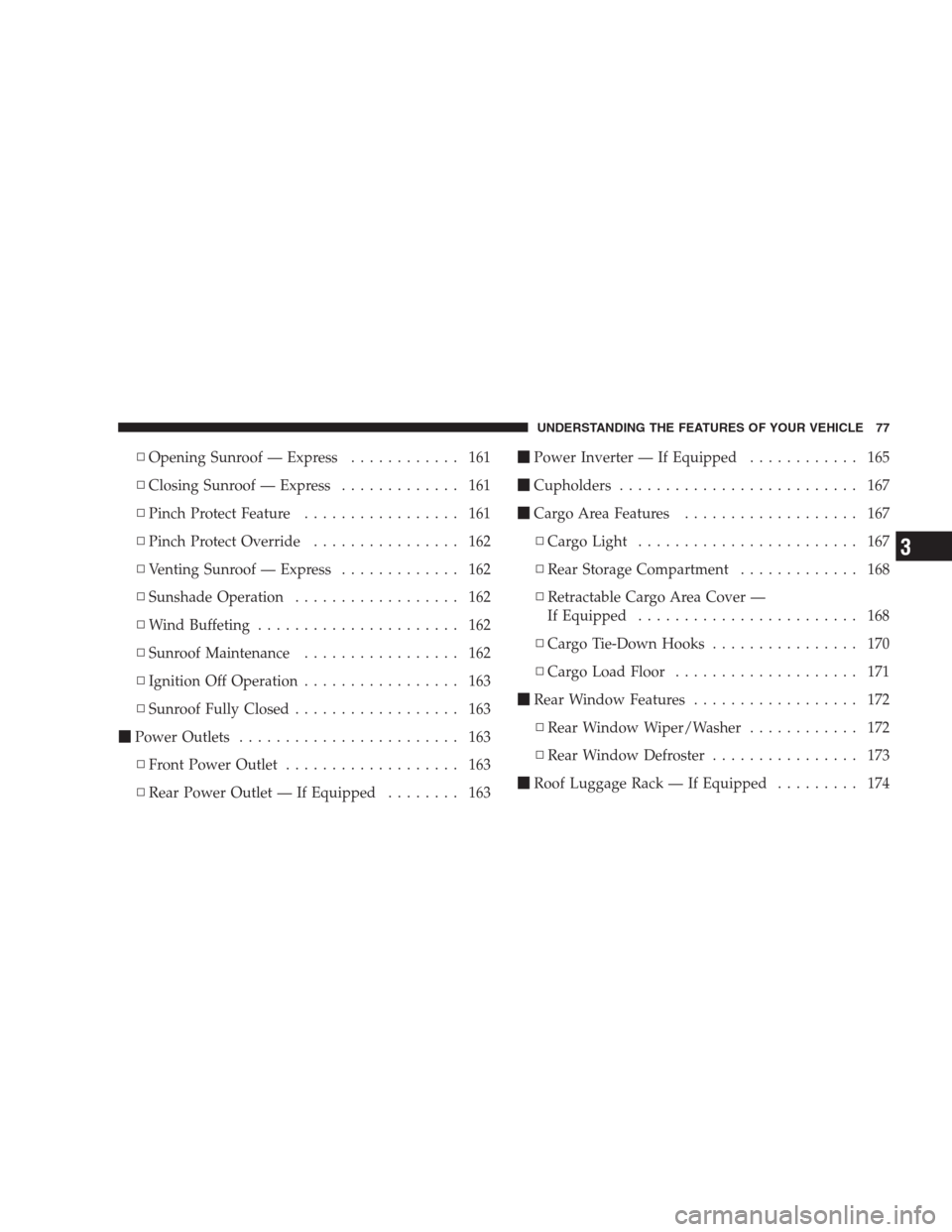
▫Opening Sunroof — Express............ 161
▫Closing Sunroof — Express............. 161
▫Pinch Protect Feature................. 161
▫Pinch Protect Override................ 162
▫Venting Sunroof — Express............. 162
▫Sunshade Operation.................. 162
▫Wind Buffeting...................... 162
▫Sunroof Maintenance................. 162
▫Ignition Off Operation................. 163
▫Sunroof Fully Closed.................. 163
�Power Outlets........................ 163
▫Front Power Outlet................... 163
▫Rear Power Outlet — If Equipped........ 163�Power Inverter — If Equipped............ 165
�Cupholders.......................... 167
�Cargo Area Features................... 167
▫Cargo Light........................ 167
▫Rear Storage Compartment............. 168
▫Retractable Cargo Area Cover —
If Equipped........................ 168
▫Cargo Tie-Down Hooks................ 170
▫Cargo Load Floor.................... 171
�Rear Window Features.................. 172
▫Rear Window Wiper/Washer............ 172
▫Rear Window Defroster................ 173
�Roof Luggage Rack — If Equipped......... 174
UNDERSTANDING THE FEATURES OF YOUR VEHICLE 77
3
Page 155 of 521
4. When the vehicle is shifted into REVERSE, an image of
the rear of the vehicle will appear with a caution note to
�check entire surroundings�displayed across the top of
the screen. After five seconds this note will disappear.
5. When the vehicle is shifted out of REVERSE, the rear
camera mode is exited and the audio screen appears
again.
OVERHEAD CONSOLE
The overhead console contains courtesy/reading lights,
an optional universal garage door opener (HomeLink�),
storage for sunglasses, and optional power sunroof
switches.
Courtesy/Reading Lights
At the forward end of the console are two courtesy/
reading lights.
Press the lens to turn these lights on. Press a second time
to turn the lights off.
Overhead Console
UNDERSTANDING THE FEATURES OF YOUR VEHICLE 153
3