Page 113 of 521

When you press the VR button, you will hear a beep. The
beep is your signal to give a command.
NOTE:If you do not say a command within a few
seconds, the system will present you with a list of
options.
If you ever wish to interrupt the system while it lists
options, press the VR button, listen for the beep, and say
your command.
Pressing the VR button while the system is speaking is
known as “barging in.” The system will be interrupted
and after the beep you can add or change commands.
This will become helpful once you start to learn the
options.
NOTE:At any time, you can say the words “Cancel”,
“Help”, or “Main Menu”.These commands are universal and can be used from any
menu. All other commands can be used depending upon
the active application.
For example, if you are in the disc menu and you are
listening to FM radio, you can speak commands from the
disc menu or from the FM radio menu.
When using this system, you should speak clearly and at
a normal speaking volume.
The system will best recognize your speech if the win-
dows are closed, and the heater/air-conditioning fan is
set to low.
At any point, if the system does not recognize one of your
commands, you will be prompted to repeat it.
To hear the first available Menu, press the VR button and
say “Help” or “Main Menu”.
UNDERSTANDING THE FEATURES OF YOUR VEHICLE 111
3
Page 120 of 521
NOTE:The four-way seat does not have an up/down
adjustment.
Head Restraints
Head restraints can reduce the risk of whiplash injury in
the event of impact from the rear. Adjustable head
restraints should be adjusted so that the upper edge is as
High as practical. The head restraints have a locking
button which must be pushed in to lower the head
restraint to all positions. The restraints may be raised
without pushing in the button.
Front Heated Seats — If Equipped
The front driver and passenger seats are heated. The
controls for each heater are located near the bottom
center of the instrument panel (below the heater/air
conditioning controls). The heaters provide the same
average heat level for both the cushion and the seatback.
Adjustable Head Restraints
118 UNDERSTANDING THE FEATURES OF YOUR VEHICLE
Page 182 of 521
▫CD Player......................... 259
�CD/DVD Maintenance................. 260
�Radio Operation And Cellular Phones....... 260
�Climate Controls...................... 261
▫Manual Air Conditioning And Heating
System — If Equipped................. 261▫Automatic Temperature Control — If
Equipped.......................... 264
▫Operating Tips...................... 271
▫Operating Tips Chart................. 273
180 UNDERSTANDING YOUR INSTRUMENT PANEL
Page 263 of 521
CLIMATE CONTROLS
Manual Air Conditioning And Heating System —
If Equipped
The controls for the heating/air conditioning and venti-
lation system in this vehicle consist of a series of rotary
knobs. These comfort controls can be set to obtain desired
interior conditions.
The instrument panel features four dual-vane airflow
registers. Two registers are located on the outer ends of
the instrument panel and two are located in the center of
the instrument panel. These registers can be closed to
partially block airflow, and they can be adjusted to direct
airflow where the occupant desires.
Manual Air Conditioning And Heating Controls
UNDERSTANDING YOUR INSTRUMENT PANEL 261
4
Page 266 of 521

Recirculation
The recirculation feature can be selected with
the mode control knob. You may choose be-
tween Bi-Level Recirculation and Panel Recir-
culation air outlets while in this mode. Nor-
mally, air enters from outside the vehicle. However, when
in “Recirculation” mode air inside the vehicle is re-used.
Use this mode to rapidly cool the inside of the vehicle.
The “Recirculation” mode can also be used to tempo-
rarily block out outside odors, smoke, and dust.
Air Conditioning
To turn on the Air Conditioning, set the fan control
at any speed and press the snowflake button
located on the control panel. Conditioned air will
be directed through the outlets selected by the mode
control. A light in the snowflake button shows that the air
conditioning is on.Slight changes in engine speed or power may be noticed
when the air conditioning compressor is on. This is a
normal occurrence as the compressor will cycle on and
off to maintain comfort and increase fuel economy.
Automatic Temperature Control — If Equipped
The Automatic Temperature Control System automati-
cally maintains the interior comfort level desired by the
driver and passenger.
264 UNDERSTANDING YOUR INSTRUMENT PANEL
Page 267 of 521
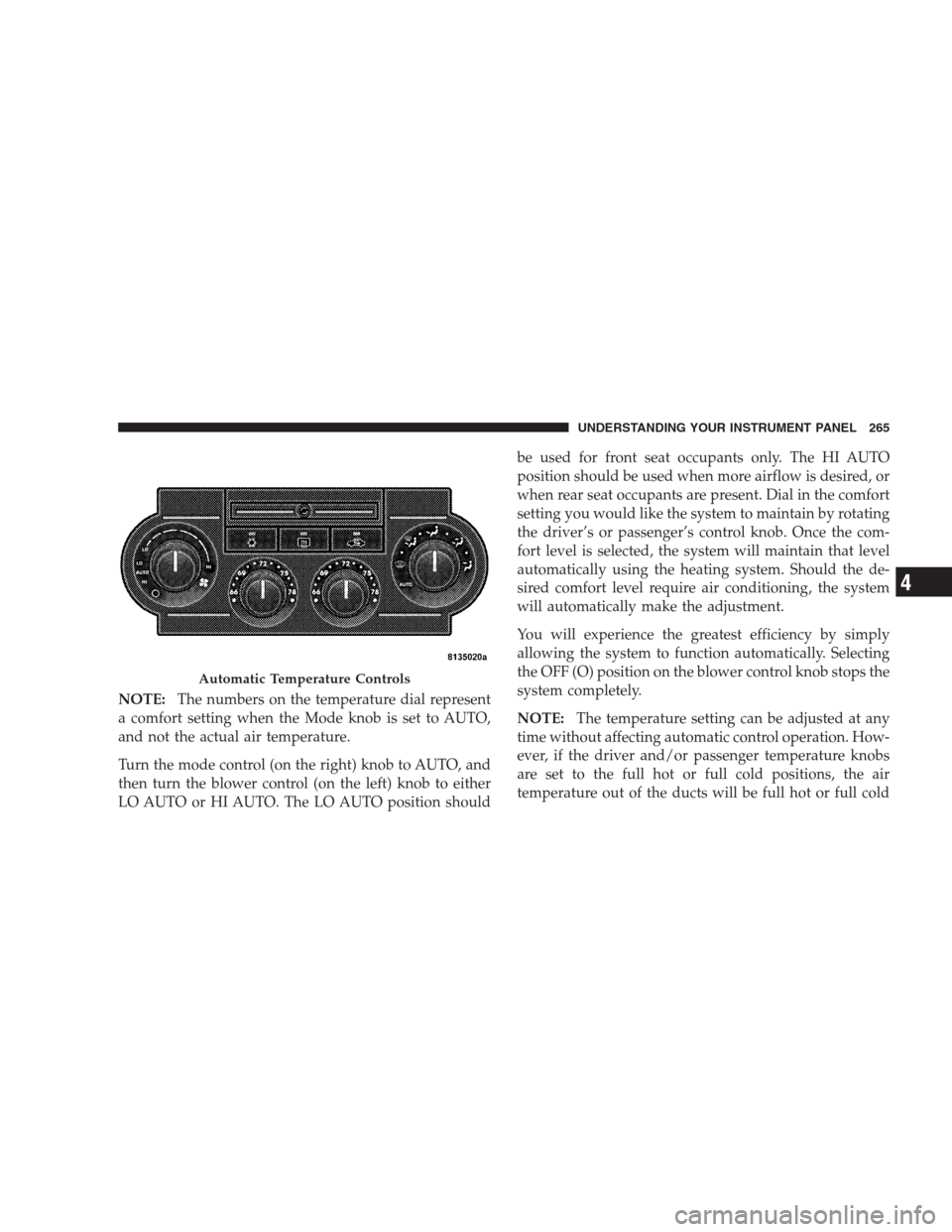
NOTE:The numbers on the temperature dial represent
a comfort setting when the Mode knob is set to AUTO,
and not the actual air temperature.
Turn the mode control (on the right) knob to AUTO, and
then turn the blower control (on the left) knob to either
LO AUTO or HI AUTO. The LO AUTO position shouldbe used for front seat occupants only. The HI AUTO
position should be used when more airflow is desired, or
when rear seat occupants are present. Dial in the comfort
setting you would like the system to maintain by rotating
the driver’s or passenger’s control knob. Once the com-
fort level is selected, the system will maintain that level
automatically using the heating system. Should the de-
sired comfort level require air conditioning, the system
will automatically make the adjustment.
You will experience the greatest efficiency by simply
allowing the system to function automatically. Selecting
the OFF (O) position on the blower control knob stops the
system completely.
NOTE:The temperature setting can be adjusted at any
time without affecting automatic control operation. How-
ever, if the driver and/or passenger temperature knobs
are set to the full hot or full cold positions, the air
temperature out of the ducts will be full hot or full cold
Automatic Temperature Controls
UNDERSTANDING YOUR INSTRUMENT PANEL 265
4
Page 268 of 521

respectively. With the temperature setting in these posi-
tions, the system does not attempt automatic comfort
control.
Air Conditioning
The air conditioning in this system is automatic.
Pressing this button while in AUTO mode will
cause the LED to flash three times and remain off.
This indicates that the system is in AUTO and requesting
the air conditioning is not necessary.
Recirculation
The system will automatically control recircu-
lation. However, pressing this button will tem-
porarily put the system in “Recirculation”
mode. This can be used when outside condi-
tions such as smoke, odors, dust, or high humidity are
present. This will cause the LED to illuminate.NOTE:
•The surface of the climate control panel, and the top
center of the instrument panel should be kept free of
debris due to the climate control sensor’s location.
Mud on the windshield may also cause poor operation
of this system.
•To provide you with maximum comfort in the auto-
matic mode, during cold start-ups the blower fan will
remain off until the engine warms up. However, the
fan will engage immediately if the defrost mode is
selected or if you manually select a blower speed.
•Under certain conditions (after the vehicle is turned
off) the climate control system may recalibrate and a
noise may be heard for 20 seconds. This is part of
normal operation.
266 UNDERSTANDING YOUR INSTRUMENT PANEL
Page 272 of 521

Bi-Level
Air flows both through the outlets located in the
instrument panel and those located on the floor. Air
flows through the registers in the back of the center
console, and under the front seats to the rear seat
passengers. These registers can be closed to block airflow.
The center console outlets deliver conditioned air while
the floor outlets deliver heated air.
Panel
Air flows through the outlets located in the instru-
ment panel. Air flows through the registers in the
back of the center console to the rear seat passengers.
These registers can be closed to block airflow.
Air Conditioning
Press this button to turn the air conditioning on
and off during manual operation only. Condi-
tioned outside air is then directed through theoutlets selected on the mode control dial. The button
includes an LED that illuminates when manual operation
is selected.
NOTE:To manually control the air conditioning, the
mode selector must be moved out of the AUTO position.
Recirculation
This button can be used to block out smoke,
odors, dust, high humidity, or if rapid cooling
is desired. The “Recirculation” mode should
only be used temporarily. The button includes
an LED that illuminates, which indicates that the “Recir-
culation” mode is active. You may use this feature
separately.
NOTE:Extended use of recirculation may cause the
windows to fog. If the interior of the windows begins to
fog, press the “Recirculate” button to return to outside
air. Some temperature/humidity conditions will cause
270 UNDERSTANDING YOUR INSTRUMENT PANEL