Page 2 of 16

Entering the vehicle
With keyless entry, operation of a locked door handle
or pressing the luggage compartment release button
will allow access if the Jaguar
Smart Key is within one
metre (39 inches) of
that entry point.
The Jaguar Smart Key
buttons do not need to be
pressed and it can be concealed in clothing or even
carried in a non metallic carrier.
The Jaguar Smart Key buttons can still be used to
unlock the vehicle.
Vehicle access\bEngine starting
Keyless entry
Leaving the vehicle
The vehicle WILL NOT automatically lock or arm
the alarm.
To lock and alarm the vehicle with a keyless
action the Jaguar Smart Key must be outside
the vehicle.
Press the door handle button once to single\b
lock. Press twice within three seconds to
double\block.
Alternatively, use the Jaguar Smart Key.
To check security, pull the door handle within
three seconds of locking.
Unlocking mode alternatives
Single�point entryallows only the driver’s door
to unlock with a single press. A second press
unlocks all other doors and luggage area.
Multi�point entry will unlock all of the doors
and luggage area with a single press.
To change between modes, with the vehicle
unlocked, press the lock and unlock buttons
simultaneously for three seconds. The hazard
warning lamps will flash twice to confirm the
change.
• Press once to lock the vehicle and arm the alarm.
• Press twice to double lock the vehicle.
• Press and hold to close any open windows and sunroof and lock all doors
(Global closing).
• Multi\bpoint entry \b Press once to disarm the alarm, unlock the doors and unlock
the luggage compartment.
• Press and hold to unlock all doors and open the windows and sunroof (Global
opening).
• Press once to switch the headlamps on for 25 seconds. Press again to
switch off.
• Press to disarm the alarm, unlock and open the luggage compartment.
• Press and hold for three seconds to activate/cancel the panic alarm.
1. Emergency key blade release button.
2. Emergency key blade.
Note: See the Owner’s Handbook for use.
2
Jaguar Smart Key
Page 5 of 16

Driving position memory
Seat belts
Ensure that passengers do not fully extend the
restraints and inadvertently engage the ALR feature
during normal use.A warning indicator on the instrument
pack will illuminate if a front seat belt is
unbuckled.
Automatic Locking Reels (ALR)
All passenger seat belts have ALR fitted primarily for
use with child seats but also for securing large items.
Refer to Child safety in the Owner’s Handbook for
further details.
Glovebox and valet mode
To set your personal security code:
• On the touch\bscreen select HomethenVehicle
followed by Veh. settings.
• Now select Valet mode.
• Enter a four digit code and touch OK.Valet on is
displayed as a confirmation.
To deselect valet mode
Access the Valet mode screen and enter your
personal four digit code. Now press OK.Valet off is
displayed and the glovebox and luggage
compartment are now accessible.
Insert the emergency key blade back into the Jaguar
Smart Key.
Driver's seat
When you have found your ideal driving position, the
vehicle can memorise seat, steering column and
mirror settings for future use.
1. Press the SETbutton located in the driver’s
door storage area. The red LED will
illuminate for a five second period.
2. While the LED is illuminated, press button 1
or 2to memorise the current settings.
The LED will extinguish and a chime will sound to
confirm that the settings have been memorised. If the
ignition is on, the message centre will display a
confirmation message.
Operating note
A seat position will only be memorised during the
five second period that the LED is illuminated.
An existing memory setting can be over\bwritten with
a new memory position.
Recalling a seat position
Press and hold button 1or 2until
the seat has finished moving.
5
To open the glovebox, place a finger directly onto the
icon.
Valet mode
The glovebox and luggage compartment can be
security locked to deny access to a parking
attendant. Before handing over your Jaguar Smart
Key, remove the emergency key blade and keep it in
a safe place.
Page 16 of 16
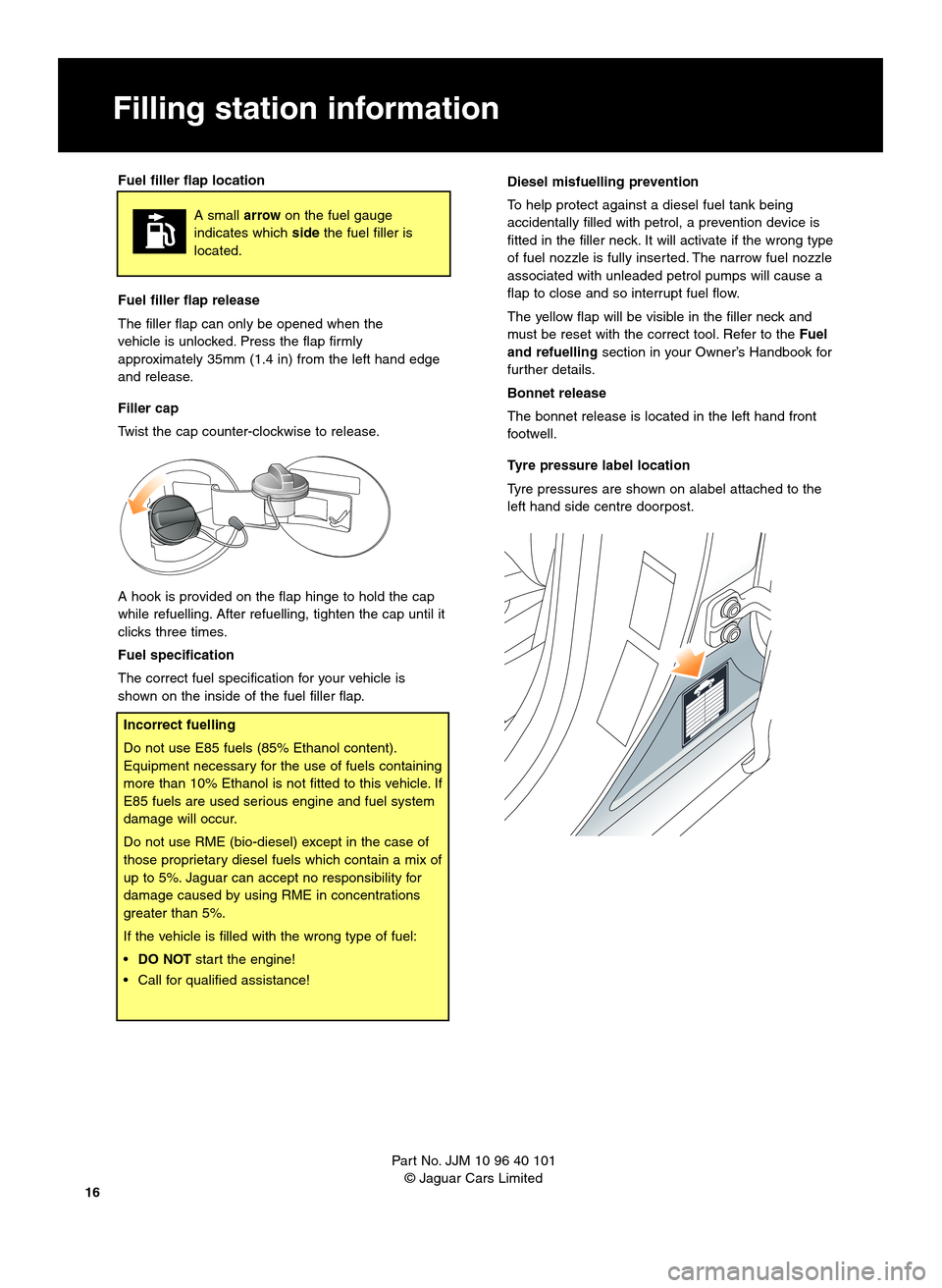
Fuel filler flap location
Fuel filler flap release
The filler flap can only be opened when the
vehicle is unlocked. Press the flap firmly
approximately 35mm (\f.4 in) from the left hand edge
and release.
Filler cap
Twist the cap counter\bclockwise to release.
A hook is provided on the flap hinge to hold the cap
while refuelling. After refuelling, tighten the cap until it
clicks three times.
Fuel specification
The correct fuel specification for your vehicle is
shown on the inside of the fuel filler flap.
A smallarrowon the fuel gauge
indicates which sidethe fuel filler is
located.
Part No. JJM \f0 96 40 \f0\f © Jaguar Cars Limited
16
Incorrect fuelling
Do not use E85 fuels (85% Ethanol content).
Equipment necessary for the use of fuels containing
more than \f0% Ethanol is not fitted to this vehicle. If
E85 fuels are used serious engine and fuel system
damage will occur.
Do not use RME (bio\bdiesel) except in the case of
those proprietary diesel fuels which contain a mix of
up to 5%. Jaguar can accept no responsibility for
damage caused by using RME in concentrations
greater than 5%.
If the vehicle is filled with the wrong type of fuel:
• DO NOT start the engine!
• Call for qualified assistance!
Filling station information
Diesel misfuelling prevention
To help protect against a diesel fuel tank being
accidentally filled with petrol, a prevention device is
fitted in the filler neck. It will activate if the wrong type
of fuel nozzle is fully inserted. The narrow fuel nozzle
associated with unleaded petrol pumps will cause a
flap to close and so interrupt fuel flow.
The yellow flap will be visible in the filler neck and
must be reset with the correct tool. Refer to the Fuel
and refuelling section in your Owner’s Handbook for
further details.
Bonnet release
The bonnet release is located in the left hand front
footwell.
Tyre pressure label location
Tyre pressures are shown on alabel attached to the
left hand side centre doorpost.