2009 JAGUAR XF DAB Radio
[x] Cancel search: DAB RadioPage 22 of 391

Keys and remote controls
22
Selecting single (2 stage unlock) or
multi-point entry
From the main Home touch-screen menu,
select Vehicle:
• Select Veh. settings .
• The Security menu is selected
automatically as the default.
• Select: 2-stage unlocking On (for single-
point entry) or Off (for multi-point entry).
Note: This selection changes the setting for
both keyless entry and for when unlocking
using the Jaguar Smart Key.
Selecting alarm sensor override
From the main Home touch-screen menu,
select Vehicle:
• Select Veh. settings .
• The Security menu is selected
automatically as the default.
• Touch the arrow button to scroll down to
Alarm sensors and select either On or Off.
Selecting Off will override the interior and tilt
sensors until the vehicle is locked and
unlocked again. This fac ility is normally used
for recovery of the vehicle or travelling on a
ferry.
Vehicle
Security
ParkingDrive away locking
2 stage unlocking Off On
12:26 pm
OffOn
Valet mode
LAN1510
Home
Audio/TV
Climate
Phone
Navigation
Vehicle
DAB radio DAB1BBC 5Live XtraBBC National DAB
TA FM DAB i Subch.
Va l e t12:26 pm
External15C
Left Right
20 17CC.5 .5
Vehicle
Security
Parking
Passive armingOff On
Alarm sensors Off On
12 : 26 pm
OffOn
Auto-relock and
armValet mode
E93148
Page 30 of 391
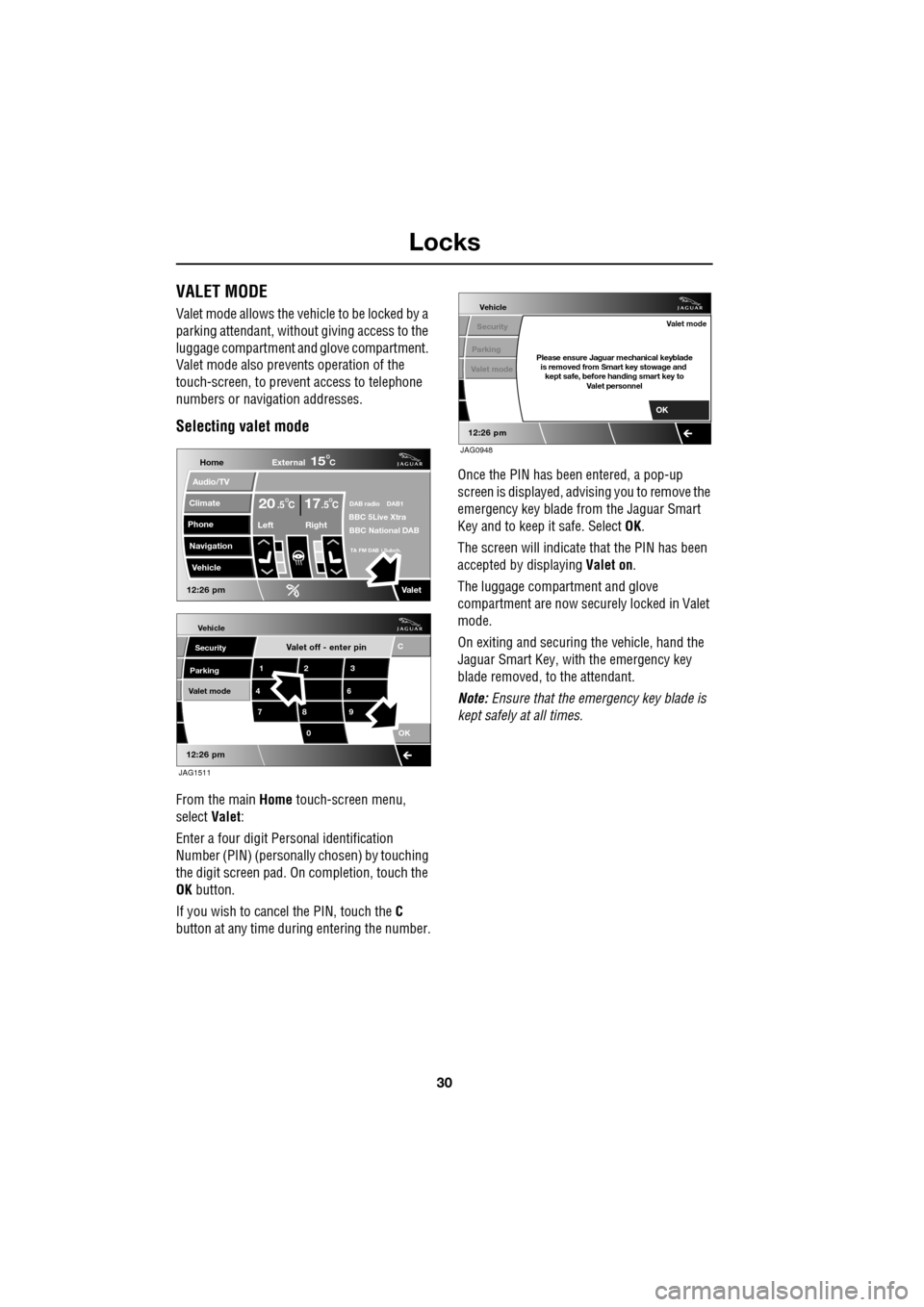
Locks
30
VALET MODE
Valet mode allows the vehicle to be locked by a
parking attendant, without giving access to the
luggage compartment and glove compartment.
Valet mode also preven ts operation of the
touch-screen, to preven t access to telephone
numbers or navigation addresses.
Selecting valet mode
From the main Home touch-screen menu,
select Valet:
Enter a four digit Personal identification
Number (PIN) (personally chosen) by touching
the digit screen pad. On completion, touch the
OK button.
If you wish to cancel the PIN, touch the C
button at any time during entering the number. Once the PIN has been entered, a pop-up
screen is displayed, advising you to remove the
emergency key blade from the Jaguar Smart
Key and to keep it safe. Select
OK.
The screen will i ndicate that the PIN has been
accepted by displaying Valet on.
The luggage compartment and glove
compartment are now securely locked in Valet
mode.
On exiting and securing the vehicle, hand the
Jaguar Smart Key, with the emergency key
blade removed, to the attendant.
Note: Ensure that the emergency key blade is
kept safely at all times.
Valet off - enter pin
Vehicle
Security
Parking 12 3
4 6
78 9
0 C
OK
12:26 pm
Valet mode
JAG1511
Home
Audio/TV
Climate
Phone
Navigation
Vehicle
DAB radio DAB1BBC 5Live XtraBBC National DAB
TA FM DAB i Subch.
Valet12:26 pm
External15C
Left Right
2017CC.5 .5
Vehicle
Security
Parking
12:26 pm
Valet modePlease ensure Jaguar mechanical keyblade is removed from Smart key stowage and kept safe, before handing smart key to Valet personnel
Valet mode
OK
JAG0948
Page 47 of 391
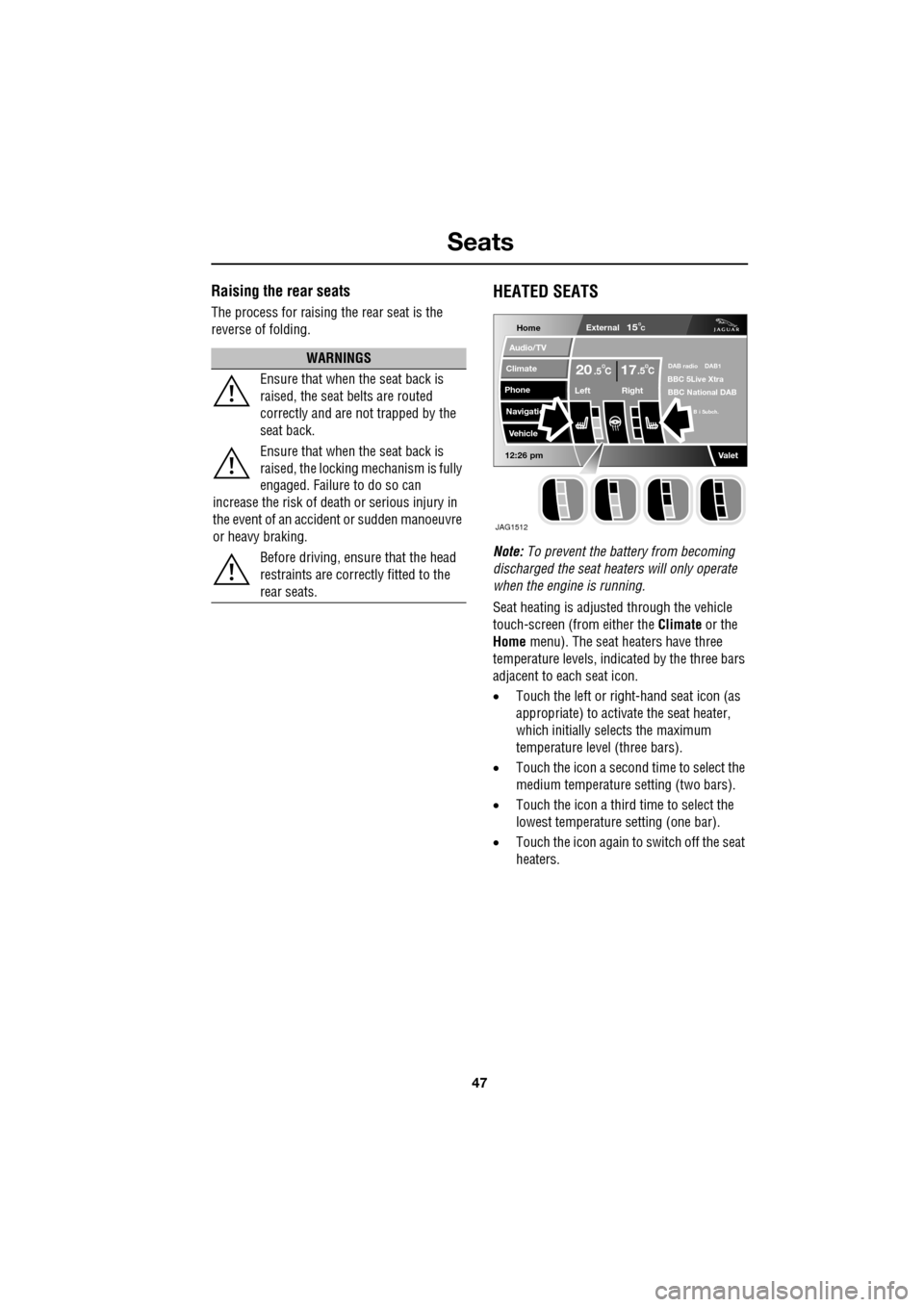
47
Seats
Raising the rear seats
The process for raising the rear seat is the
reverse of folding.
HEATED SEATS
Note: To prevent the battery from becoming
discharged the seat heaters will only operate
when the engine is running.
Seat heating is adjusted through the vehicle
touch-screen (from either the Climate or the
Home menu). The seat heaters have three
temperature levels, indica ted by the three bars
adjacent to each seat icon.
• Touch the left or right -hand seat icon (as
appropriate) to activate the seat heater,
which initially selects the maximum
temperature level (three bars).
• Touch the icon a second time to select the
medium temperature setting (two bars).
• Touch the icon a third time to select the
lowest temperature setting (one bar).
• Touch the icon again to switch off the seat
heaters.
WARNINGS
Ensure that when the seat back is
raised, the seat belts are routed
correctly and are not trapped by the
seat back.
Ensure that when the seat back is
raised, the locking mechanism is fully
engaged. Failure to do so can
increase the risk of death or serious injury in
the event of an accident or sudden manoeuvre
or heavy braking.
Before driving, ensure that the head
restraints are correctly fitted to the
rear seats.
Home
Audio/TV
Climate
Phone
Navigatio
Vehicle
Left Right
20 17CC.5 .5
Valet12:26 pm
External15C
DAB radio DAB1BBC 5Live Xtra
BBC National DAB
B i Subch.
JAG1512
Page 48 of 391

Seats
48
CLIMATE SEATS
Note: To prevent the battery from becoming
discharged the climate seats will only operate
when the engine is running.
Seat ventilation is adjusted through the vehicle
touch-screen (from either the Climate or the
Home menu). The climate seats have three
heated and three cooled settings, indicated by
the three bars adjacent to each seat icon. These
bars will appear red wh en heated ventilation is
selected, or blue when cooled ventilation is
selected.
Heated ventilation
Touch the up arrow to activate heated
ventilation for the chosen seating position. The
system automatically selects the maximum
heated ventilation setting (3 red bars
illuminated).
To adjust the level of he ated ventilation, touch
the down arrow the appropriate number of
times:
• 1 touch = intermediate heated ventilation
(2 red bars).
• 2 touches = minimum heated ventilation (1
red bar).
• 3 touches = heated ventilation off (no bars
illuminated).
Cooled ventilation
Touch the down arrow to activate cooled
ventilation for the chosen seating position. The
system automatically selects the maximum
cooled ventilation se tting (3 blue bars
illuminated).
To adjust the level of co oled ventilation, touch
the up arrow the appropriate number of times:
• 1 touch = intermediate cooled ventilation
(2 blue bars).
• 2 touches = minimum cooled ventilation (1
blue bar).
• 3 touches = cooled ventilation off (no bars
illuminated).
Backrest ventilation only
It is possible to set the se at ventilation so that
only the seat backrest is ventilated. Backrest
only ventilation is se lected using the
touch-screen.
• From the Climate menu, select Settings.
• For the left or right front seat select the
appropriate icon; either full seat ventilation
(1) or seat backrest ventilation only (2).
Home
Audio/TV
Climate
Phone
Navigation
Vehicle
Valet12:26 pm
External15C
Left Right
20 17CC.5 .5DAB radio DAB1BC 5Live Xtra
National DAB
TA FM DAB i Subch.
JAG1513
Aut o
12 : 26 pm
Aut oClimate
VentilationExternal
Left
Sensitivity
Climate seat settings
Change units ht
Always open
Auto
15C
JAG0914
12
Page 68 of 391

Steering wheel
68
HORN
The dual tone horn is operated by pressing the
centre pad on the steering wheel.
The horn also operates as the alarm sounder, if
the vehicle alarm system is activated.
HEATED STEERING WHEEL
The heated steering wheel is activated via the
touch-screen main Home menu.
With the engine running, touch the steering
wheel icon to turn the heating on. The icon will
glow red when the steering wheel heater is on. The heated steering wheel
can also be activated
via the Climate menu on the touch-screen. With
the engine running, touch the steering wheel
icon to turn the heating on or off.
E91123
Home
Audio/TV
Climate
Phone
Navigation
Vehicle
Valet12:26 pm
External15C
Left
20 17CC.5 .5DAB radio DAB1BBC 5Live Xtra
BBC National DAB
TA FM DAB i Subch.
JAG1514
Settings
Te m p . sync. External
12C
Auto
21C5 C
Auto
A/C
OFF
.5
Climate
12 : 26 pm
Auto
E94700
Page 69 of 391

69
Steering wheel
AUDIO CONTROL
1.Rotate (up or down) to increase or
decrease volume.
2. Rotate (up or down) a nd release, to scroll
up or down through preset radio stations
or CD tracks.
Rotate and hold (for two seconds) to select
the next or previous radio station on the
waveband, or to select the next or previous
loaded CD (on multi-disc CD players).
3. Press repeatedly to scroll through the
audio source options, comprising: FM1,
FM2, AM, CD, DAB radi o, Auxiliary input,
Portable Audio Interface and TV options.
Press and hold (for two seconds) to select
Phonebook view (when a phone is
connected to the system).
4. Press to mute the audio unit.
Press to dial, answer or end a phone call.
VOICE CONTROL
JaguarVoice control pr ovides a safe and
convenient way of operating certain vehicle
systems, without the need to operate the
controls manually.
Voice commands are av ailable for the phone,
navigation and touch-scre en display systems,
and a notepad facility is provided, to allow
voice notes to be recorded. Help and tutorial
functions provide advi ce on operating the
system. Information on JaguarVoice operation
of the telephone and navigation systems is
detailed later in this handbook.
See TELEPHONE VOICE CONTROL (page 323).
See USING VOICE CONTROL (page 373).
The system is controlle d using the voice button
on the steering wheel (arrowed). Voice
commands are picked up by a dedicated
microphone and audible fee dback will be heard
through the audio system speakers.12
43E91129
E95902
Page 106 of 391

Information displays
106
WARNING AND INFORMATION
MESSAGES
Most displayed warning messages have an
associated warning indicator, which will
illuminate on to indicate the message priority.
Also from time to time information messages
will be displayed.
If more than one message is active, each is
displayed in turn for two seconds in order of
priority.
Messages take priority over the trip computer
data and will be displayed when the ignition is
on.
Note: The message centre information
messages and their meanings, are detailed
where necessary within the appropriate subject
sections.
Clearing messages from the display
It is possible to temporarily clear certain
warning or information messages from the
message centre.
When a message is displayed in the message
centre (e.g. WASHER FLUID LOW ), a red
warning triangle icon appears on the
touch-screen, where shown.
Touch the icon to temporarily stop the
currently displayed message from appearing.
Once the message is removed, the colour of
the warning icon in the message centre
changes to white, as a reminder that an
outstanding message exists.
Note: Certain warnings, that are critical for the
safe operation of the vehi cle, cannot be cleared
from the display.
Note: If multiple messages are displayed, this
process can be repeated to remove all
messages from the display.
Removed messages will display again,
whenever the ignition is switched on, until the
fault is rectified (i.e. in this example, when the
washer fluid is topped up).
WARNING
If a warning indicato r is displayed,
stop the vehicle as soon as possible
when it is safe to do so. Do not ignore
critical warning messages. Failure to do so
may result in serious damage to the vehicle.
Home
Audio/TV
Climate
Phone
Navigation
Vehicle
Valet12:26 pm
External15C
Left Right
20 17CC.5 .5DAB radio DAB1BBC 5Live Xtra
BBC National DAB
TA FM DAB i Subch.
JAG1515
Page 109 of 391
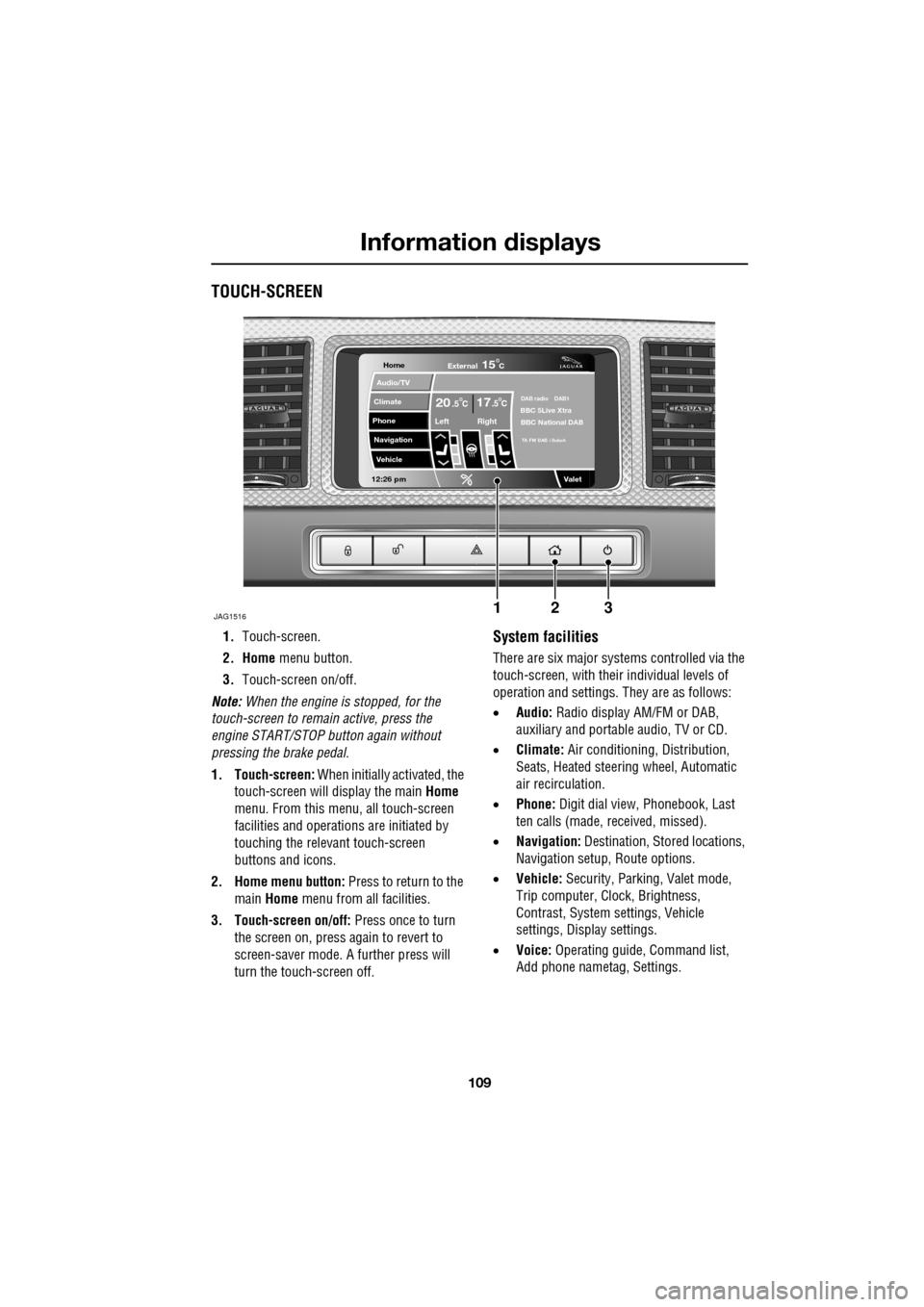
109
Information displays
TOUCH-SCREEN
1.Touch-screen.
2. Home menu button.
3. Touch-screen on/off.
Note: When the engine is stopped, for the
touch-screen to remain active, press the
engine START/STOP button again without
pressing the brake pedal.
1. Touch-screen: When initially activated, the
touch-screen will display the main Home
menu. From this menu, all touch-screen
facilities and operati ons are initiated by
touching the relevant touch-screen
buttons and icons.
2. Home menu button: Press to return to the main Home menu from all facilities.
3. Touch-screen on/off: Press once to turn
the screen on, press again to revert to
screen-saver mode. A further press will
turn the touch-screen off.System facilities
There are six major systems controlled via the
touch-screen, with their individual levels of
operation and settings. They are as follows:
• Audio: Radio display AM/FM or DAB,
auxiliary and portable audio, TV or CD.
• Climate: Air conditioning, Distribution,
Seats, Heated steering wheel, Automatic
air recirculation.
• Phone: Digit dial view, Phonebook, Last
ten calls (made, received, missed).
• Navigation: Destination, St ored locations,
Navigation setup, Route options.
• Vehicle: Security, Parking, Valet mode,
Trip computer, Clock, Brightness,
Contrast, System settings, Vehicle
settings, Displa y settings.
• Voice: Operating guide, Command list,
Add phone nametag, Settings.
Home
Audio/TV
Climate
Phone
Navigation
Vehicle
Valet12:26 pm
JAG1516
External15C
Left Right
20 17CC.5 .5DAB radio DAB1BBC 5Live Xtra
BBC National DAB
TA FM DAB i Subch
123