2009 INFINITI QX56 clutch
[x] Cancel search: clutchPage 2299 of 4171
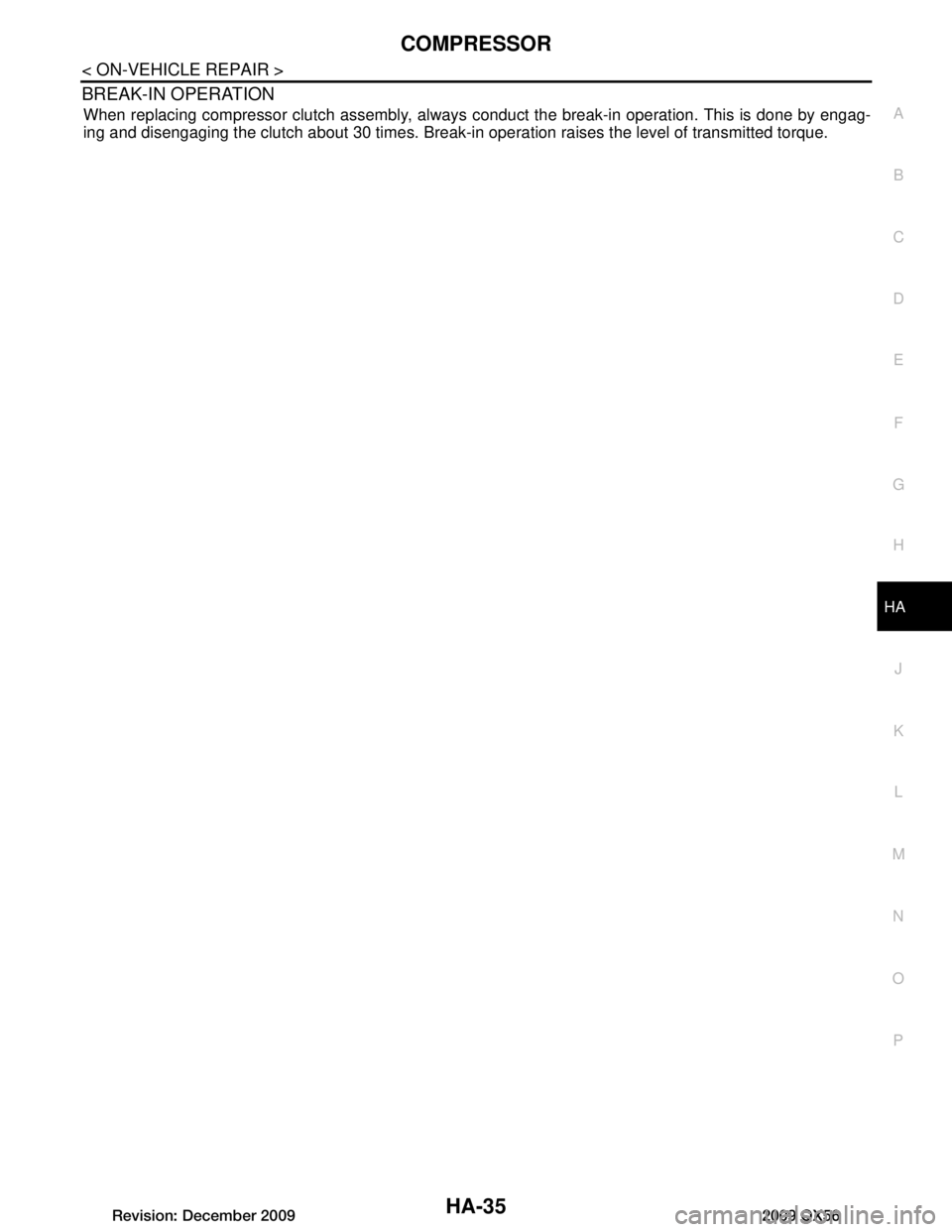
COMPRESSORHA-35
< ON-VEHICLE REPAIR >
C
DE
F
G H
J
K L
M A
B
HA
N
O P
BREAK-IN OPERATION
When replacing compressor clutch assembly, always conduct the break-in operation. This is done by engag-
ing and disengaging the clutch about 30 times. Break-in operation raises the level of transmitted torque.
Revision: December 20092009 QX56
Page 2315 of 4171
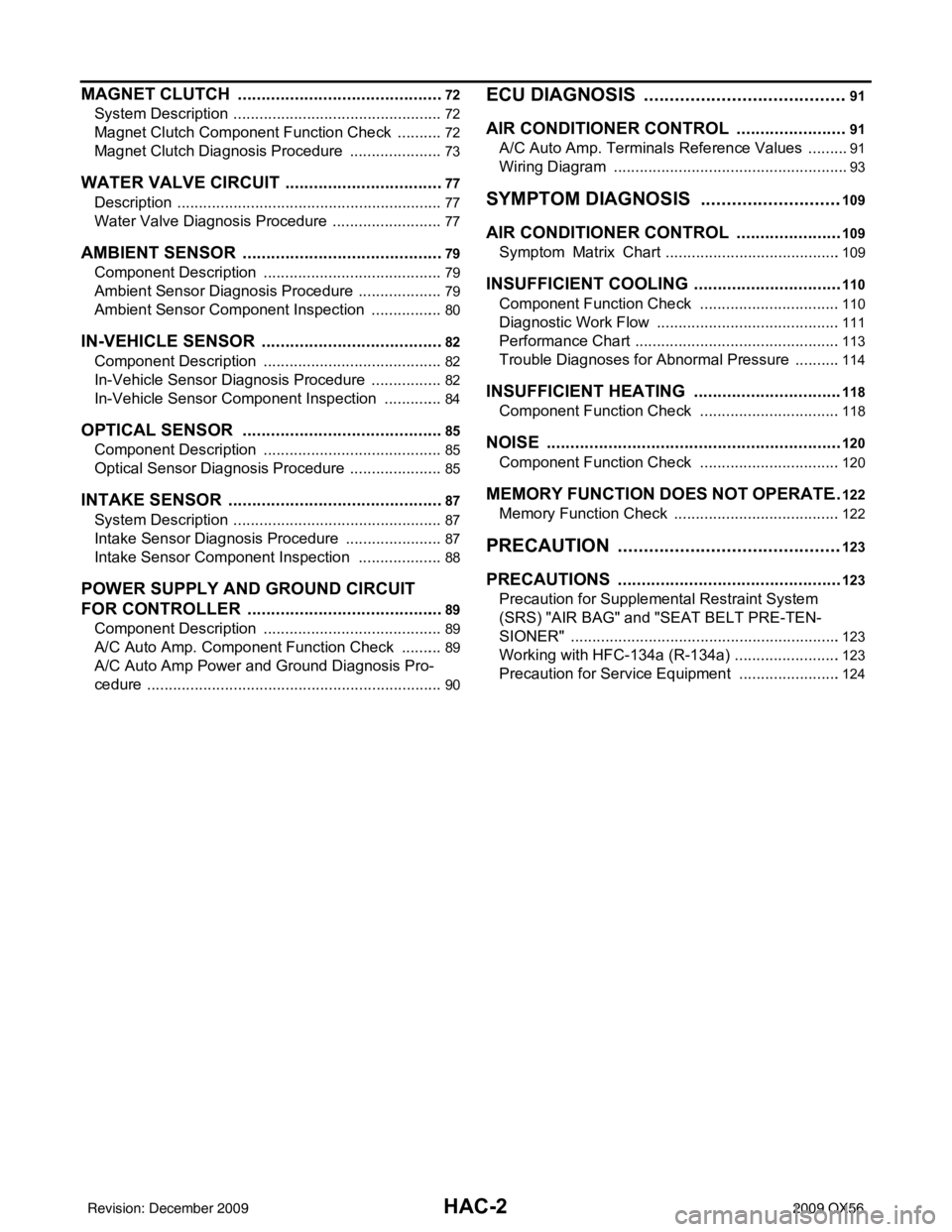
HAC-2
MAGNET CLUTCH ............................................72
System Description .............................................. ...72
Magnet Clutch Component Function Check ........ ...72
Magnet Clutch Diagnosis Procedure ................... ...73
WATER VALVE CIRCUIT ..................................77
Description ........................................................... ...77
Water Valve Diagnosis Procedure ..........................77
AMBIENT SENSOR ...........................................79
Component Description ....................................... ...79
Ambient Sensor Diagnosis Procedure ....................79
Ambient Sensor Component Inspection .................80
IN-VEHICLE SENSOR .......................................82
Component Description ....................................... ...82
In-Vehicle Sensor Diagnosis Procedure .................82
In-Vehicle Sensor Component Inspection ..............84
OPTICAL SENSOR ...........................................85
Component Description ..........................................85
Optical Sensor Diagnosis Procedure ......................85
INTAKE SENSOR ..............................................87
System Description .............................................. ...87
Intake Sensor Diagnosis Procedure .......................87
Intake Sensor Component Inspection ................. ...88
POWER SUPPLY AND GROUND CIRCUIT
FOR CONTROLLER ..........................................
89
Component Description ....................................... ...89
A/C Auto Amp. Component Function Check ..........89
A/C Auto Amp Power and Ground Diagnosis Pro-
cedure .....................................................................
90
ECU DIAGNOSIS .......................................91
AIR CONDITIONER CONTROL ..................... ...91
A/C Auto Amp. Terminals Reference Values ..........91
Wiring Diagram .................................................... ...93
SYMPTOM DIAGNOSIS ...........................109
AIR CONDITIONER CONTROL ..................... ..109
Symptom Matrix Chart ........................................ .109
INSUFFICIENT COOLING ................................110
Component Function Check ................................ .110
Diagnostic Work Flow ...........................................111
Performance Chart ................................................113
Trouble Diagnoses for Abnormal Pressure ...........114
INSUFFICIENT HEATING ................................118
Component Function Check .................................118
NOISE ...............................................................120
Component Function Check ................................ .120
MEMORY FUNCTION DOES NOT OPERATE ..122
Memory Function Check ...................................... .122
PRECAUTION ...........................................123
PRECAUTIONS .............................................. ..123
Precaution for Supplemental Restraint System
(SRS) "AIR BAG" and "SEAT BELT PRE-TEN-
SIONER" .............................................................. .
123
Working with HFC-134a (R-134a) ........................ .123
Precaution for Service Equipment ........................124
Revision: December 20092009 QX56
Page 2317 of 4171
![INFINITI QX56 2009 Factory Service Manual HAC-4
< BASIC INSPECTION >[AUTOMATIC AIR CONDITIONER]
INSPECTION AND ADJUSTMENT
INSPECTION AND ADJUSTMENT
Operational Check (Front)INFOID:0000000003775325
The purpose of the operational check is to
c INFINITI QX56 2009 Factory Service Manual HAC-4
< BASIC INSPECTION >[AUTOMATIC AIR CONDITIONER]
INSPECTION AND ADJUSTMENT
INSPECTION AND ADJUSTMENT
Operational Check (Front)INFOID:0000000003775325
The purpose of the operational check is to
c](/manual-img/42/57031/w960_57031-2316.png)
HAC-4
< BASIC INSPECTION >[AUTOMATIC AIR CONDITIONER]
INSPECTION AND ADJUSTMENT
INSPECTION AND ADJUSTMENT
Operational Check (Front)INFOID:0000000003775325
The purpose of the operational check is to
confirm that the system operates properly.
CHECKING MEMORY FUNCTION
1. Set the temperature to 32 ° (90 °F).
2. Press the OFF switch.
3. Turn ignition switch OFF.
4. Turn ignition switch ON.
5. Press the AUTO switch.
6. Confirm that the set temperature remains at previous temperature.
7. Press the OFF switch.
If NG, go to trouble diagnosis procedure for HAC-122, "
Memory Function Check".
If OK, continue with next check.
CHECKING BLOWER
1. Press the blower speed control switch (+) once, blower should operate on low speed. The fan display should have one bar lit (on display).
2. Press the blower speed control switch (+) again, and continue checking blower speed and fan display until
all speeds are checked.
3. Leave blower on maximum speed.
If NG, go to trouble diagnosis procedure for HAC-52, "
Front Blower Motor Diagnosis Procedure".
If OK, continue with next check.
CHECKING DISCHARGE AIR
1. Press MODE switch four times and the DEF switch.
2. Each position indicator should change shape (on display).
3. Confirm that discharge air comes out according to the air distribution table. Refer to HAC-16, "
Discharge
Air Flow (Front)".
Mode door position is checked in the next step.
If NG, go to trouble diagnosis procedure for HAC-27, "
Mode Door Motor (Front) Diagnosis Procedure".
If OK, continue the check.
NOTE:
Confirm that the compressor clutch is engaged (sound or visual inspection) and intake door position is at
fresh when the DEF or D/F is selected.
CHECKING RECIRCULATION ( , ONLY)
1. Press recirculation ( ) switch one time. Recirculation indicator should illuminate.
2. Press recirculation ( ) switch one more time. Recirculation indicator should go off.
3. Listen for intake door position change (blower sound should change slightly).
If NG, go to trouble diagnosis procedure for HAC-43, "
Intake Door Motor Diagnosis Procedure".
If OK, continue the check.
NOTE:
Confirm that the compressor clutch is engaged (sound or vis ual inspection) and intake door position is at fresh
when the DEF or D/F is selected. REC ( ) is not allowed in DEF ( ) D/F ( ) or FOOT ( ).
CHECKING TEMPERATURE DECREASE
1. Rotate temperature control dial (drive or passenger) counterclockwise until 18° C (60°F) is displayed.
2. Check for cold air at appropriate discharge air outlets. Conditions : Engine running and at normal operating temperature
Revision: December 20092009 QX56
Page 2318 of 4171
![INFINITI QX56 2009 Factory Service Manual INSPECTION AND ADJUSTMENTHAC-5
< BASIC INSPECTION > [AUTOMATIC AIR CONDITIONER]
C
D
E
F
G H
J
K L
M A
B
HAC
N
O P
If NG, listen for sound of air mix door motor operat ion. If OK, go to trouble diagnos INFINITI QX56 2009 Factory Service Manual INSPECTION AND ADJUSTMENTHAC-5
< BASIC INSPECTION > [AUTOMATIC AIR CONDITIONER]
C
D
E
F
G H
J
K L
M A
B
HAC
N
O P
If NG, listen for sound of air mix door motor operat ion. If OK, go to trouble diagnos](/manual-img/42/57031/w960_57031-2317.png)
INSPECTION AND ADJUSTMENTHAC-5
< BASIC INSPECTION > [AUTOMATIC AIR CONDITIONER]
C
D
E
F
G H
J
K L
M A
B
HAC
N
O P
If NG, listen for sound of air mix door motor operat ion. If OK, go to trouble diagnosis procedure for HAC-110,
"Component Function Check". If air mix door motor appears to be malfunctioning, go to HAC-32, "Air Mix Door
Motor Component Function Check".
If OK, continue the check.
CHECKING TEMPERATURE INCREASE
1. Rotate temperature control dial clockwise (drive or passenger) until 32 °C (90° F) is displayed.
2. Check for hot air at appropriate discharge air outlets.
If NG, listen for sound of air mix door motor operat ion. If OK, go to trouble diagnosis procedure for HAC-118,
"Component Function Check". If air mix door motor appears to be malfunctioning, go to HAC-32, "Air Mix Door
Motor Component Function Check".
If OK, continue with next check.
CHECK A/C SWITCH
1. Press A/C switch when AUTO switch is ON, or in manual mode.
2. A/C switch indicator will turn ON. • Confirm that the compressor clutch engages (sound or visual inspection).
NOTE:
If current mode setting is DEF or D/F, compre ssor clutch will already be engaged and cannot be turned off.
If NG, go to trouble diagnosis procedure for HAC-73, "
Magnet Clutch Diagnosis Procedure".
If OK, continue with next check.
CHECKING AUTO MODE
1. Press AUTO switch.
2. Display should indicate AUTO.
• If ambient temperature is warm, and selected temperat ure is cool, confirm that the compressor clutch
engages (sound or visual inspection). (Discharge air and blower speed will depend on ambient, in-vehi-
cle, and set temperatures.)
If NG, go to trouble diagnosis procedure for HAC-90, "
A/C Auto Amp Power and Ground Diagnosis Proce-
dure", then if necessary, trouble diagnosis procedure for HAC-73, "Magnet Clutch Diagnosis Procedure".
If all operational checks are OK (symptom cannot be duplicated), go to malfunction Simulation Tests in HAC-
3, "How to Perform Trouble Diagnosis For Quick And Accurate Repair" and perform tests as outlined to simu-
late driving conditions environment. If symptom appears. Refer to HAC-109, "
SymptomMatrixChart", and
perform applicable troubl e diagnosis procedures.
Operational Check (Rear)INFOID:0000000003775326
The purpose of the operational check is to confirm that the system operates properly.
CHECKING REAR BLOWER MOTOR
1. Turn the ignition switch ON.
2. Rotate rear air control (front) blower control dial to low speed.
3. Rotate the blower control dial clockwise and continue checking blower speed until all speeds are checked.
4. Leave blower on maximum speed.
5. Press the REAR CTRL switch from the rear air control (front).
6. Rotate rear air control (rear) blower control dial to low speed.
7. Rotate the blower control dial clockwise and continue checking blower speed until all speeds are checked.
8. Leave blower on maximum speed.
If NG, go to trouble diagnosis procedure for HAC-57, "
Rear Blower Motor Component Function Check".
If OK, continue with next check.
CHECKING REAR DISCHARGE AIR
Conditions : Engine running and at normal operating temperature
Revision: December 20092009 QX56
Page 2323 of 4171
![INFINITI QX56 2009 Factory Service Manual HAC-10
< FUNCTION DIAGNOSIS >[AUTOMATIC AIR CONDITIONER]
FUNCTION INFORMATION
Defroster door motor is malfunctioning. Go to Trouble Diagnosis Procedure for Defroster Door Motor.
HAC-46
Front blower mo INFINITI QX56 2009 Factory Service Manual HAC-10
< FUNCTION DIAGNOSIS >[AUTOMATIC AIR CONDITIONER]
FUNCTION INFORMATION
Defroster door motor is malfunctioning. Go to Trouble Diagnosis Procedure for Defroster Door Motor.
HAC-46
Front blower mo](/manual-img/42/57031/w960_57031-2322.png)
HAC-10
< FUNCTION DIAGNOSIS >[AUTOMATIC AIR CONDITIONER]
FUNCTION INFORMATION
Defroster door motor is malfunctioning. Go to Trouble Diagnosis Procedure for Defroster Door Motor.
HAC-46
Front blower motor operation is malfunction-
ing.Go to Trouble Diagnosis Procedure for Front Blower Motor.
HAC-51
Rear blower motor operation is malfunction-
ing.Go to Trouble Diagnosis Procedure for Rear Blower Motor.
HAC-57
Rear air discharge outlet does not change. Go to Trouble Diagnosis Procedure for Mode Door Motor (rear). HAC-62
Rear air temperature does not change. Go to Trouble Diagnosis Procedure for Air Mix Door Motor (rear).HAC-62
Magnet clutch does not engage.Go to Trouble Diagnosis Procedure for Magnet Clutch. HAC-72
Insufficient coolingGo to Trouble Diagnosis Procedure for Insufficient Cooling. HAC-110
Insufficient heatingGo to Trouble Diagnosis Procedure for Insufficient Heating. HAC-118
NoiseGo to Trouble Diagnosis Procedure for Noise. HAC-120
Self-diagnosis cannot be performed. Go to Trouble Diagnosis Procedure for Self-diagnosis. HAC-89
Memory function does not operate.Go to Trouble Diagnosis Procedure for Memory Function. HAC-122
SymptomReference Page
Revision: December 20092009 QX56
Page 2324 of 4171
![INFINITI QX56 2009 Factory Service Manual REFRIGERATION SYSTEMHAC-11
< FUNCTION DIAGNOSIS > [AUTOMATIC AIR CONDITIONER]
C
D
E
F
G H
J
K L
M A
B
HAC
N
O P
REFRIGERATION SYSTEM
Refrigerant CycleINFOID:0000000004040375
REFRIGERANT FLOW
The refri INFINITI QX56 2009 Factory Service Manual REFRIGERATION SYSTEMHAC-11
< FUNCTION DIAGNOSIS > [AUTOMATIC AIR CONDITIONER]
C
D
E
F
G H
J
K L
M A
B
HAC
N
O P
REFRIGERATION SYSTEM
Refrigerant CycleINFOID:0000000004040375
REFRIGERANT FLOW
The refri](/manual-img/42/57031/w960_57031-2323.png)
REFRIGERATION SYSTEMHAC-11
< FUNCTION DIAGNOSIS > [AUTOMATIC AIR CONDITIONER]
C
D
E
F
G H
J
K L
M A
B
HAC
N
O P
REFRIGERATION SYSTEM
Refrigerant CycleINFOID:0000000004040375
REFRIGERANT FLOW
The refrigerant flows in the standard pattern, that is, through the compressor, the condenser with liquid tank,
through the front and rear evaporators, and back to the compressor. The refrigerant evaporation through the
evaporator coils are controlled by front and rear externally equalized expansion valves, located inside the front
and rear evaporator cases.
Refrigerant System ProtectionINFOID:0000000004040376
REFRIGERANT PRESSURE SENSOR
The refrigerant system is protected against excessively hi gh or low pressures by the refrigerant pressure sen-
sor, located on the condenser. If the system pressure rises above or falls below the specifications, the refriger-
ant pressure sensor detects the pressure inside the refrigerant line and sends a voltage signal to the ECM.
The ECM de-energizes the A/C relay to disengage the magnetic compressor clutch when pressure on the high
pressure side detected by refrigerant pressu re sensor is over about 2,746 kPa (28 kg/cm
2, 398 psi), or below
about 120 kPa (1.22 kg/cm
2, 17.4 psi).
PRESSURE RELIEF VALVE
The refrigerant system is also protected by a pressure relief valve, located in the rear head of the compressor.
When the pressure of refrigerant in the system incr eases to an abnormal level [more than 2,990 kPa (30.5 kg/
Revision: December 20092009 QX56
Page 2328 of 4171
![INFINITI QX56 2009 Factory Service Manual AUTOMATIC AIR CONDITIONER SYSTEMHAC-15
< FUNCTION DIAGNOSIS > [AUTOMATIC AIR CONDITIONER]
C
D
E
F
G H
J
K L
M A
B
HAC
N
O P
Rear Air Controls
REAR TEMPERATURE CONTROL DIAL (FRONT/REAR)
The temperature INFINITI QX56 2009 Factory Service Manual AUTOMATIC AIR CONDITIONER SYSTEMHAC-15
< FUNCTION DIAGNOSIS > [AUTOMATIC AIR CONDITIONER]
C
D
E
F
G H
J
K L
M A
B
HAC
N
O P
Rear Air Controls
REAR TEMPERATURE CONTROL DIAL (FRONT/REAR)
The temperature](/manual-img/42/57031/w960_57031-2327.png)
AUTOMATIC AIR CONDITIONER SYSTEMHAC-15
< FUNCTION DIAGNOSIS > [AUTOMATIC AIR CONDITIONER]
C
D
E
F
G H
J
K L
M A
B
HAC
N
O P
Rear Air Controls
REAR TEMPERATURE CONTROL DIAL (FRONT/REAR)
The temperature increases or dec reases the set temperature.
REAR MODE SWITCHES (FRONT/REAR)
Controls the air discharge outlets.
REAR BLOWER CONTROL DIAL (FRONT)
When the REAR CTRL switch is in the off (indicator off) the rear air control (front) controls the rear blower
motor speed regardless of the rear air control (rear) blow er control dial (rear) position. The rear air control
(front) controls the blower motor speed.
REAR BLOWER CONTROL DIAL (REAR)
When the REAR CTRL switch is in the on (indicator on) the rear air control (rear) controls the rear blower
motor speed regardless of the rear air control (front) blow er control dial (front) position. The rear air control
(rear) controls the blower motor speed.
MAGNET CLUTCH CONTROL
When A/C switch or DEF switch is pressed, A/ C auto amp. inputs compressor ON signal to BCM.
BCM sends compressor ON signal to ECM and A/C auto amp., via CAN communication line.
ECM judges whether compressor can be turned ON, based on each sensor status (refrigerant pressure sen-
sor signal, throttle angle sensor, etc.). If it judges compressor can be turned ON, it sends compressor ON sig-
nal to IPDM E/R, via CAN communication line.
AWIIA0082ZZ
1. Rear air control (front )2. Rear air control (rear)
AWIIA1069GB
Revision: December 20092009 QX56
Page 2339 of 4171
![INFINITI QX56 2009 Factory Service Manual HAC-26
< COMPONENT DIAGNOSIS >[AUTOMATIC AIR CONDITIONER]
MODE DOOR MOTOR
The mode door motor (front) is attached to the heater & cooling unit
assembly. It rotates so that air is discharged from the o INFINITI QX56 2009 Factory Service Manual HAC-26
< COMPONENT DIAGNOSIS >[AUTOMATIC AIR CONDITIONER]
MODE DOOR MOTOR
The mode door motor (front) is attached to the heater & cooling unit
assembly. It rotates so that air is discharged from the o](/manual-img/42/57031/w960_57031-2338.png)
HAC-26
< COMPONENT DIAGNOSIS >[AUTOMATIC AIR CONDITIONER]
MODE DOOR MOTOR
The mode door motor (front) is attached to the heater & cooling unit
assembly. It rotates so that air is discharged from the outlet as indi-
cated by the A/C auto amp. Motor rotation is conveyed to a link
which activates the mode door.
Mode Door Motor (Front)
Component Function CheckINFOID:0000000003775344
INSPECTION FLOW
1.CONFIRM SYMPTOM BY PERFORMING OP ERATIONAL CHECK - DISCHARGE AIR
1. Press mode switch four times and then press the (DEF) switch. Each position indicator should change shape (on display).
2. Confirm that discharge air comes out according to the air distribution table. Refer to HAC-16, "
Discharge
Air Flow (Front)".
NOTE:
Confirm that the compressor clutch is engaged (visual inspection) and intake door position is at FRESH
when DEF ( ) or D/F ( ) is selected.
Can a symptom be duplicated?
YES >> GO TO 3.
NO >> GO TO 2.
2.PERFORM COMPLETE OPERATIONAL CHECK
Perform a complete operational check and check for any symptoms. Refer to HAC-4, "
Operational Check
(Front)".
Can a symptom be duplicated?
YES >> Refer to HAC-3, "How to Perform Trouble Diagnosis For Quick And Accurate Repair".
NO >> System OK.
3.CHECK FOR SERVICE BULLETINS
Check for any service bulletins.
>> GO TO 4.
4.CHECK MODE DOOR OPERATION
Check and verify mode door mechanism for smooth operation in each mode.
Is the inspection result normal?
YES >> GO TO 5.
NO >> Repair as necessary.
5.PERFORM A/C AUTO AMP. SELF-DIAGNOSIS
Perform self-diagnosis to check for any codes. Refer to HAC-23, "
A/C Auto Amp. Self-Diagnosis".
Are any self-diagnosis codes present?
YES >> Refer to HAC-24, "A/C System Self-Diagnosis Code Chart".
NO >> GO TO 6.
6.PERFORM A/C AND AV SWITCH ASSEMBLY SELF-DIAGNOSIS
Perform self-diagnosis to check the A/C and AV switch assembly. Refer to HAC-23, "
A/C and AV Switch
Assembly Self-Diagnosis".
Is the inspection result normal?
YES >> Replace A/C and AV switch assembly. Refer to VTL-7, "Removal and Installation".
NO >> GO TO 7.
WJIA0587E
Revision: December 20092009 QX56