2009 INFINITI QX56 wiring
[x] Cancel search: wiringPage 1259 of 4171
![INFINITI QX56 2009 Factory Service Manual
PRECAUTIONSDLN-203
< PRECAUTION > [FRONT FINAL DRIVE: M205]
C
EF
G H
I
J
K L
M A
B
DLN
N
O P
PRECAUTION
PRECAUTIONS
Precaution for Supplemental Restraint System (SRS) "AIR BAG" and "SEAT BELT
PRE-T INFINITI QX56 2009 Factory Service Manual
PRECAUTIONSDLN-203
< PRECAUTION > [FRONT FINAL DRIVE: M205]
C
EF
G H
I
J
K L
M A
B
DLN
N
O P
PRECAUTION
PRECAUTIONS
Precaution for Supplemental Restraint System (SRS) "AIR BAG" and "SEAT BELT
PRE-T](/manual-img/42/57031/w960_57031-1258.png)
PRECAUTIONSDLN-203
< PRECAUTION > [FRONT FINAL DRIVE: M205]
C
EF
G H
I
J
K L
M A
B
DLN
N
O P
PRECAUTION
PRECAUTIONS
Precaution for Supplemental Restraint System (SRS) "AIR BAG" and "SEAT BELT
PRE-TENSIONER"
INFOID:0000000005875034
The Supplemental Restraint System such as “A IR BAG” and “SEAT BELT PRE-TENSIONER”, used along
with a front seat belt, helps to reduce the risk or severi ty of injury to the driver and front passenger for certain
types of collision. This system includes seat belt switch inputs and dual stage front air bag modules. The SRS
system uses the seat belt switches to determine the front air bag deployment, and may only deploy one front
air bag, depending on the severity of a collision and whether the front occupants are belted or unbelted.
Information necessary to service the system safely is included in the SR and SB section of this Service Man-
ual.
WARNING:
To avoid rendering the SRS inoper ative, which could increase the risk of personal injury or death in
the event of a collision which would result in air bag inflation, all maintenance must be performed by
an authorized NISSAN/INFINITI dealer.
Improper maintenance, including in correct removal and installation of the SRS, can lead to personal
injury caused by unintentional act ivation of the system. For removal of Spiral Cable and Air Bag
Module, see the SR section.
Do not use electrical test equipm ent on any circuit related to the SRS unless instructed to in this
Service Manual. SRS wiring harnesses can be identi fied by yellow and/or orange harnesses or har-
ness connectors.
PRECAUTIONS WHEN USING POWER TOOLS (AIR OR ELECTRIC) AND HAMMERS
WARNING:
When working near the Airbag Diagnosis Sensor Un it or other Airbag System sensors with the Igni-
tion ON or engine running, DO NOT use air or el ectric power tools or strike near the sensor(s) with a
hammer. Heavy vibration could activate the sensor( s) and deploy the air bag(s), possibly causing
serious injury.
When using air or electric power tools or hammers , always switch the Ignition OFF, disconnect the
battery, and wait at least 3 minutes before performing any service.
Precaution Necessary for Steering Wh eel Rotation After Battery Disconnect
INFOID:0000000005875035
NOTE:
This Procedure is applied only to models with Intelligent Key system and NATS (NISSAN ANTI-THEFT SYS-
TEM).
Remove and install all control units after disconnecti ng both battery cables with the ignition knob in the
″ LOCK ″ position.
Always use CONSULT-III to perform self-diagnosis as a part of each function inspection after finishing work.
If DTC is detected, perform trouble diagnosis according to self-diagnostic results.
For models equipped with the Intelligent Key system and NATS , an electrically controlled steering lock mech-
anism is adopted on the key cylinder.
For this reason, if the battery is disconnected or if the battery is discharged, the steering wheel will lock and
steering wheel rotation will become impossible.
If steering wheel rotation is required when battery pow er is interrupted, follow the procedure below before
starting the repair operation.
OPERATION PROCEDURE
1. Connect both battery cables. NOTE:
Supply power using jumper cables if battery is discharged.
2. Use the Intelligent Key or mechanical key to turn the ignition switch to the ″ACC ″ position. At this time, the
steering lock will be released.
3. Disconnect both battery cables. The steering lock will remain released and the steering wheel can be
rotated.
4. Perform the necessary repair operation.
Revision: December 20092009 QX56
Page 1292 of 4171
![INFINITI QX56 2009 Factory Service Manual
DLN-236
< PRECAUTION >[REAR FINAL DRIVE: R230]
PRECAUTIONS
PRECAUTION
PRECAUTIONS
Precaution for Supplemental Restraint S
ystem (SRS) "AIR BAG" and "SEAT BELT
PRE-TENSIONER"
INFOID:0000000005877756
INFINITI QX56 2009 Factory Service Manual
DLN-236
< PRECAUTION >[REAR FINAL DRIVE: R230]
PRECAUTIONS
PRECAUTION
PRECAUTIONS
Precaution for Supplemental Restraint S
ystem (SRS) "AIR BAG" and "SEAT BELT
PRE-TENSIONER"
INFOID:0000000005877756](/manual-img/42/57031/w960_57031-1291.png)
DLN-236
< PRECAUTION >[REAR FINAL DRIVE: R230]
PRECAUTIONS
PRECAUTION
PRECAUTIONS
Precaution for Supplemental Restraint S
ystem (SRS) "AIR BAG" and "SEAT BELT
PRE-TENSIONER"
INFOID:0000000005877756
The Supplemental Restraint System such as “A IR BAG” and “SEAT BELT PRE-TENSIONER”, used along
with a front seat belt, helps to reduce the risk or severi ty of injury to the driver and front passenger for certain
types of collision. This system includes seat belt switch inputs and dual stage front air bag modules. The SRS
system uses the seat belt switches to determine the front air bag deployment, and may only deploy one front
air bag, depending on the severity of a collision and w hether the front occupants are belted or unbelted.
Information necessary to service the system safely is included in the SR and SB section of this Service Man-
ual.
WARNING:
To avoid rendering the SRS inopera tive, which could increase the risk of personal injury or death in
the event of a collision which would result in air bag inflation, all maintenance must be performed by
an authorized NISS AN/INFINITI dealer.
Improper maintenance, including in correct removal and installation of the SRS, can lead to personal
injury caused by unintent ional activation of the system. For re moval of Spiral Cable and Air Bag
Module, see the SR section.
Do not use electrical test equipmen t on any circuit related to the SRS unless instructed to in this
Service Manual. SRS wiring harnesses can be identi fied by yellow and/or orange harnesses or har-
ness connectors.
PRECAUTIONS WHEN USING POWER TOOLS (AIR OR ELECTRIC) AND HAMMERS
WARNING:
When working near the Airbag Diagnosis Sensor Unit or other Airbag System sensors with the Igni-
tion ON or engine running, DO NOT use air or electri c power tools or strike near the sensor(s) with a
hammer. Heavy vibration could activate the sensor( s) and deploy the air bag(s), possibly causing
serious injury.
When using air or electric power tools or hammers , always switch the Ignition OFF, disconnect the
battery, and wait at least 3 minu tes before performing any service.
Precaution Necessary for Steering W heel Rotation After Battery Disconnect
INFOID:0000000005877757
NOTE:
This Procedure is applied only to models with Intelli gent Key system and NATS (NISSAN ANTI-THEFT SYS-
TEM).
Remove and install all control units after disconnecting both battery cables with the ignition knob in the
″LOCK ″ position.
Always use CONSULT-III to perform self-diagnosis as a part of each function inspection after finishing work.
If DTC is detected, perform trouble diagnosis according to self-diagnostic results.
For models equipped with the Intelligent Key system and NATS, an electrically controlled steering lock mech-
anism is adopted on the key cylinder.
For this reason, if the battery is disconnected or if the battery is discharged, the steering wheel will lock and
steering wheel rotation will become impossible.
If steering wheel rotation is required when battery pow er is interrupted, follow the procedure below before
starting the repair operation.
OPERATION PROCEDURE
1. Connect both battery cables. NOTE:
Supply power using jumper cables if battery is discharged.
2. Use the Intelligent Key or mechanical key to turn the ignition switch to the ″ACC ″ position. At this time, the
steering lock will be released.
3. Disconnect both battery cables. The steering lock will remain released and the steering wheel can be
rotated.
4. Perform the necessary repair operation.
Revision: December 20092009 QX56
Page 1333 of 4171
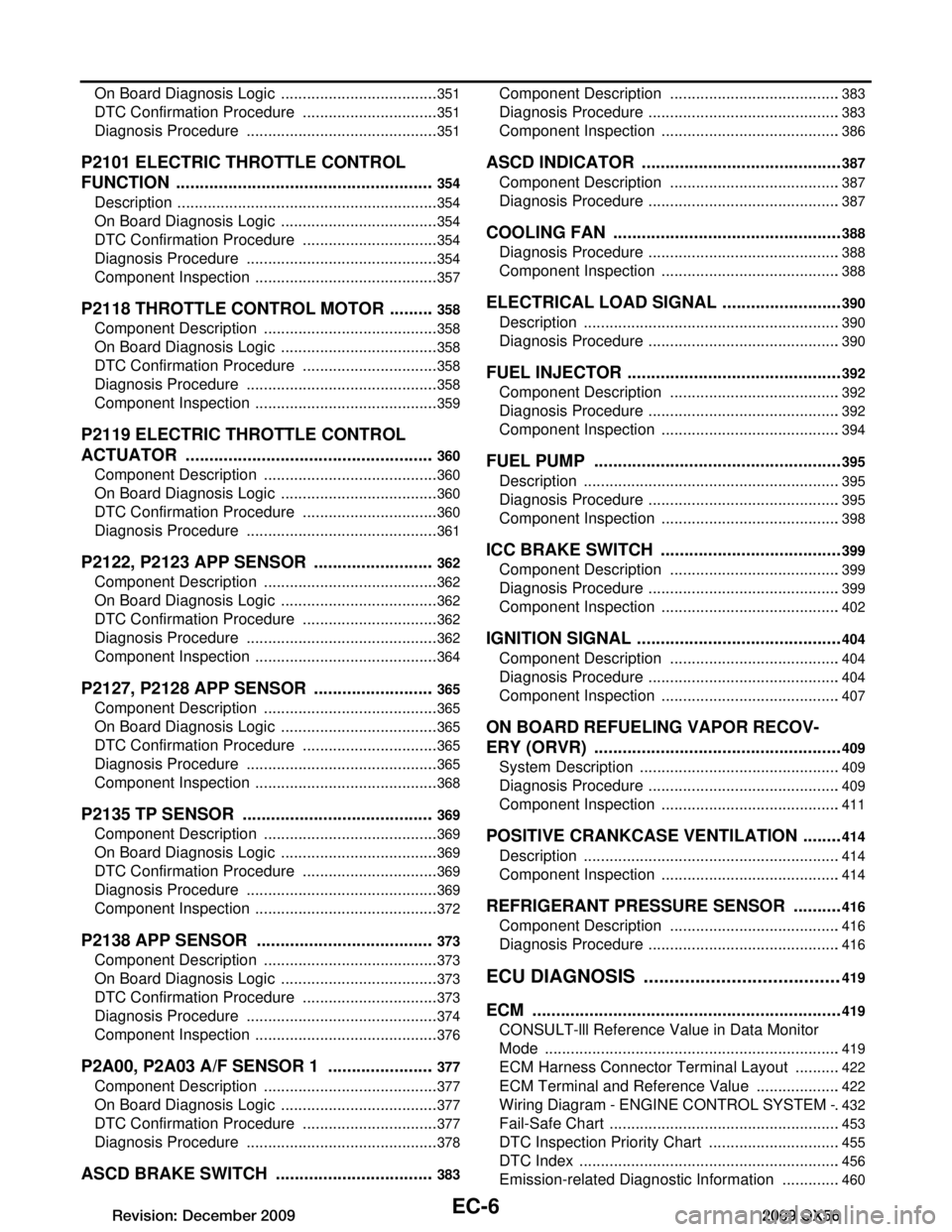
EC-6
On Board Diagnosis Logic .....................................351
DTC Confirmation Procedure ................................351
Diagnosis Procedure .............................................351
P2101 ELECTRIC THROTTLE CONTROL
FUNCTION .......................................................
354
Description ........................................................... ..354
On Board Diagnosis Logic .....................................354
DTC Confirmation Procedure ................................354
Diagnosis Procedure .............................................354
Component Inspection ...........................................357
P2118 THROTTLE CONTROL MOTOR ..........358
Component Description ....................................... ..358
On Board Diagnosis Logic .....................................358
DTC Confirmation Procedure ................................358
Diagnosis Procedure .............................................358
Component Inspection ...........................................359
P2119 ELECTRIC THROTTLE CONTROL
ACTUATOR .....................................................
360
Component Description ....................................... ..360
On Board Diagnosis Logic .....................................360
DTC Confirmation Procedure ................................360
Diagnosis Procedure .............................................361
P2122, P2123 APP SENSOR ..........................362
Component Description ....................................... ..362
On Board Diagnosis Logic .....................................362
DTC Confirmation Procedure ................................362
Diagnosis Procedure .............................................362
Component Inspection ...........................................364
P2127, P2128 APP SENSOR ..........................365
Component Description ....................................... ..365
On Board Diagnosis Logic .....................................365
DTC Confirmation Procedure ................................365
Diagnosis Procedure .............................................365
Component Inspection ...........................................368
P2135 TP SENSOR .........................................369
Component Description ....................................... ..369
On Board Diagnosis Logic .....................................369
DTC Confirmation Procedure ................................369
Diagnosis Procedure .............................................369
Component Inspection ...........................................372
P2138 APP SENSOR ......................................373
Component Description ....................................... ..373
On Board Diagnosis Logic .....................................373
DTC Confirmation Procedure ................................373
Diagnosis Procedure .............................................374
Component Inspection ...........................................376
P2A00, P2A03 A/F SENSOR 1 .......................377
Component Description ....................................... ..377
On Board Diagnosis Logic .....................................377
DTC Confirmation Procedure ................................377
Diagnosis Procedure .............................................378
ASCD BRAKE SWITCH ................................. .383
Component Description ....................................... .383
Diagnosis Procedure .............................................383
Component Inspection ..........................................386
ASCD INDICATOR ...........................................387
Component Description ....................................... .387
Diagnosis Procedure .............................................387
COOLING FAN .................................................388
Diagnosis Procedure ............................................ .388
Component Inspection ..........................................388
ELECTRICAL LOAD SIGNAL ..........................390
Description ........................................................... .390
Diagnosis Procedure .............................................390
FUEL INJECTOR ..............................................392
Component Description ....................................... .392
Diagnosis Procedure .............................................392
Component Inspection ..........................................394
FUEL PUMP .....................................................395
Description ........................................................... .395
Diagnosis Procedure .............................................395
Component Inspection ..........................................398
ICC BRAKE SWITCH ..................................... ..399
Component Description ....................................... .399
Diagnosis Procedure .............................................399
Component Inspection ..........................................402
IGNITION SIGNAL ............................................404
Component Description ....................................... .404
Diagnosis Procedure .............................................404
Component Inspection ..........................................407
ON BOARD REFUELING VAPOR RECOV-
ERY (ORVR) .....................................................
409
System Description .............................................. .409
Diagnosis Procedure .............................................409
Component Inspection ..........................................411
POSITIVE CRANKCASE VENTILATION .........414
Description ........................................................... .414
Component Inspection ..........................................414
REFRIGERANT PRESSURE SENSOR ...........416
Component Description ....................................... .416
Diagnosis Procedure .............................................416
ECU DIAGNOSIS ......................................419
ECM ................................................................ ..419
CONSULT-lll Reference Value in Data Monitor
Mode .................................................................... .
419
ECM Harness Connector Terminal Layout ...........422
ECM Terminal and Reference Value ....................422
Wiring Diagram - ENGINE CONTROL SYSTEM - .432
Fail-Safe Chart ......................................................453
DTC Inspection Priority Chart ...............................455
DTC Index .............................................................456
Emission-related Diagnostic Information ..............460
Revision: December 20092009 QX56
Page 1335 of 4171
![INFINITI QX56 2009 Factory Service Manual
EC-8
< BASIC INSPECTION >[VK56DE]
DIAGNOSIS AND REPAIR WORKFLOW
BASIC INSPECTION
DIAGNOSIS AND REPAIR WORKFLOW
Trouble Diagnosis IntroductionINFOID:0000000003771293
INTRODUCTION
The engine has an ECM INFINITI QX56 2009 Factory Service Manual
EC-8
< BASIC INSPECTION >[VK56DE]
DIAGNOSIS AND REPAIR WORKFLOW
BASIC INSPECTION
DIAGNOSIS AND REPAIR WORKFLOW
Trouble Diagnosis IntroductionINFOID:0000000003771293
INTRODUCTION
The engine has an ECM](/manual-img/42/57031/w960_57031-1334.png)
EC-8
< BASIC INSPECTION >[VK56DE]
DIAGNOSIS AND REPAIR WORKFLOW
BASIC INSPECTION
DIAGNOSIS AND REPAIR WORKFLOW
Trouble Diagnosis IntroductionINFOID:0000000003771293
INTRODUCTION
The engine has an ECM to control major systems such as fuel con-
trol, ignition control, idle air control system, etc. The ECM accepts
input signals from sensors and instantly drives actuators. It is essen-
tial that both input and output signals are proper and stable. At the
same time, it is important that there are no malfunctions such as vac-
uum leaks, fouled spark plugs, or
other malfunctions with the engine.
It is much more difficult to diagnose an incident that occurs intermit-
tently rather than continuously. Most intermittent incidents are
caused by poor electric connections or improper wiring. In this case,
careful checking of suspected circuits may help prevent the replace-
ment of good parts.
A visual check only may not find the cause of the incidents. A road
test with CONSULT-III (or GST) or a circuit tester connected should
be performed. Follow the Work Flow on "WORK FLOW" .
Before undertaking actual checks, take a few minutes to talk with a
customer who approaches with a dr iveability complaint. The cus-
tomer can supply good information about such incidents, especially
intermittent ones. Find out what symptoms are present and under
what conditions they occur. A Di agnostic Worksheet like the example
on "Worksheet Sample" should be used.
Start your diagnosis by looking fo r conventional malfunctions first.
This will help troubleshoot driveability malfunctions on an electroni-
cally controlled engine vehicle.
WORK FLOW
MEF036D
SEF233G
SEF234G
Revision: December 20092009 QX56
Page 1340 of 4171
![INFINITI QX56 2009 Factory Service Manual
INSPECTION AND ADJUSTMENTEC-13
< BASIC INSPECTION > [VK56DE]
C
D
E
F
G H
I
J
K L
M A
EC
NP
O
INSPECTION AND ADJUSTMENT
Basic InspectionINFOID:0000000003771294
1.INSPECTION START
1. Check service reco INFINITI QX56 2009 Factory Service Manual
INSPECTION AND ADJUSTMENTEC-13
< BASIC INSPECTION > [VK56DE]
C
D
E
F
G H
I
J
K L
M A
EC
NP
O
INSPECTION AND ADJUSTMENT
Basic InspectionINFOID:0000000003771294
1.INSPECTION START
1. Check service reco](/manual-img/42/57031/w960_57031-1339.png)
INSPECTION AND ADJUSTMENTEC-13
< BASIC INSPECTION > [VK56DE]
C
D
E
F
G H
I
J
K L
M A
EC
NP
O
INSPECTION AND ADJUSTMENT
Basic InspectionINFOID:0000000003771294
1.INSPECTION START
1. Check service records for any recent repairs that ma y indicate a related malfunction, or a current need for
scheduled maintenance.
2. Open engine hood and check the following:
- Harness connectors for improper connections
- Wiring harness for improper connections, pinches and cut
- Vacuum hoses for splits, kinks and improper connections
- Hoses and ducts for leaks
- Air cleaner clogging
- Gasket
3. Confirm that electrical or mechanical loads are not applied.
- Headlamp switch is OFF.
- Air conditioner switch is OFF.
- Rear window defogger switch is OFF.
- Steering wheel is in the straight-ahead position, etc.
4. Start engine and warm it up until engine coolant temperature indicator points the middle of gauge.
Ensure engine stays below 1,000 rpm.
5. Run engine at about 2,000 rpm for about 2 minutes under no load.
6. Make sure that no DTC is displayed with CONSULT-III or GST.
OK or NG
OK >> GO TO 3.
NG >> GO TO 2.
2.REPAIR OR REPLACE
Repair or replace components as necessary according to corresponding Diagnostic Procedure.
>> GO TO 3.
3.CHECK TARGET IDLE SPEED
With CONSULT-III
1. Run engine at about 2,000 rpm for about 2 minutes under no load.
SEF983U
SEF976U
SEF977U
Revision: December 20092009 QX56
Page 1362 of 4171
![INFINITI QX56 2009 Factory Service Manual
CAN COMMUNICATIONEC-35
< FUNCTION DIAGNOSIS > [VK56DE]
C
D
E
F
G H
I
J
K L
M A
EC
NP
O
CAN COMMUNICATION
System DescriptionINFOID:0000000003771309
CAN (Controller Area Network) is a serial communicat INFINITI QX56 2009 Factory Service Manual
CAN COMMUNICATIONEC-35
< FUNCTION DIAGNOSIS > [VK56DE]
C
D
E
F
G H
I
J
K L
M A
EC
NP
O
CAN COMMUNICATION
System DescriptionINFOID:0000000003771309
CAN (Controller Area Network) is a serial communicat](/manual-img/42/57031/w960_57031-1361.png)
CAN COMMUNICATIONEC-35
< FUNCTION DIAGNOSIS > [VK56DE]
C
D
E
F
G H
I
J
K L
M A
EC
NP
O
CAN COMMUNICATION
System DescriptionINFOID:0000000003771309
CAN (Controller Area Network) is a serial communication li
ne for real time application. It is an on-vehicle mul-
tiplex communication line with high data communication speed and excellent error detection ability. Many elec-
tronic control units are equipped onto a vehicle, and each control unit shares information and links with other
control units during operation (not independent). In CAN communication, control units are connected with 2
communication lines (CAN H line, CAN L line) allowing a high rate of information transmission with less wiring.
Each control unit transmits/receives data but selectively reads required data only.
Refer to LAN-44, "CAN System Specification Chart"
, about CAN communication for detail.
Revision: December 20092009 QX56
Page 1409 of 4171
![INFINITI QX56 2009 Factory Service Manual
EC-82
< COMPONENT DIAGNOSIS >[VK56DE]
POWER SUPPLY AND GROUND CIRCUIT
POWER SUPPLY AND GROUND CIRCUIT
Diagnosis ProcedureINFOID:0000000003771324
1.INSPECTION START
Start engine.
Is engine running?
Ye INFINITI QX56 2009 Factory Service Manual
EC-82
< COMPONENT DIAGNOSIS >[VK56DE]
POWER SUPPLY AND GROUND CIRCUIT
POWER SUPPLY AND GROUND CIRCUIT
Diagnosis ProcedureINFOID:0000000003771324
1.INSPECTION START
Start engine.
Is engine running?
Ye](/manual-img/42/57031/w960_57031-1408.png)
EC-82
< COMPONENT DIAGNOSIS >[VK56DE]
POWER SUPPLY AND GROUND CIRCUIT
POWER SUPPLY AND GROUND CIRCUIT
Diagnosis ProcedureINFOID:0000000003771324
1.INSPECTION START
Start engine.
Is engine running?
Ye s o r N o
Ye s > > G O T O 8 .
No >> GO TO 2.
2.CHECK ECM POWER SUPPLY CIRCUIT-I
1. Turn ignition switch OFF and then ON.
2. Check voltage between ECM terminal 109 and ground with CONSULT-III or tester.
OK or NG
OK >> GO TO 4.
NG >> GO TO 3.
3.DETECT MALFUNCTIONING PART
Check the following.
10A fuse
Harness for open or short between ECM and fuse
>> Repair harness or connectors.
4.CHECK GROUND CONNECTIONS
1. Turn ignition switch OFF.
2. Loosen and retighten three ground screws on the body. Refer to EC-85, "Ground Inspection"
.
OK or NG
OK >> GO TO 5.
NG >> Repair or replace ground connections.
5.CHECK ECM GROUND CIRCUIT FOR OPEN AND SHORT-I
1. Disconnect ECM harness connector.
2. Check harness continuity between ECM terminals 1, 115, 116 and ground. Refer to Wiring Diagram.
3. Also check harness for short to power. Voltage: Battery voltage
MBIB0015E
BBIA0354E
Continuity should exist.
Revision: December 20092009 QX56
Page 1411 of 4171
![INFINITI QX56 2009 Factory Service Manual
EC-84
< COMPONENT DIAGNOSIS >[VK56DE]
POWER SUPPLY AND GROUND CIRCUIT
Refer to Wiring Diagram.
4. Also check harness for short to ground and short to power.
OK or NG
OK >> GO TO 13.
NG >> Repair open INFINITI QX56 2009 Factory Service Manual
EC-84
< COMPONENT DIAGNOSIS >[VK56DE]
POWER SUPPLY AND GROUND CIRCUIT
Refer to Wiring Diagram.
4. Also check harness for short to ground and short to power.
OK or NG
OK >> GO TO 13.
NG >> Repair open](/manual-img/42/57031/w960_57031-1410.png)
EC-84
< COMPONENT DIAGNOSIS >[VK56DE]
POWER SUPPLY AND GROUND CIRCUIT
Refer to Wiring Diagram.
4. Also check harness for short to ground and short to power.
OK or NG
OK >> GO TO 13.
NG >> Repair open circuit or short to ground or short to power in harness or connectors.
11 .CHECK ECM POWER SUPPLY CIRCUIT-VI
1. Disconnect ECM harness connector.
2. Disconnect IPDM E/R harness connector E119.
3. Check harness continuity between ECM terminal 111 and IPDM E/R terminal 7. Refer to Wiring Diagram.
4. Also check harness for short to ground and short to power.
OK or NG
OK >> GO TO 12.
NG >> Repair open circuit or short to ground or short to power in harness or connectors.
12.CHECK 20A FUSE
1. Disconnect 20A fuse from IPDM E/R.
2. Check 20A fuse.
OK or NG
OK >> GO TO 16.
NG >> Replace 20A fuse.
13.CHECK GROUND CONNECTIONS
1. Turn ignition switch OFF.
2. Loosen and retighten ground three screws on the body. Refer to EC-85, "Ground Inspection"
.
OK or NG
OK >> GO TO 14.
NG >> Repair or replace ground connections.
14.CHECK ECM GROUND CIRCUIT FOR OPEN AND SHORT-II
1. Disconnect ECM harness connector.
2. Check harness continuity between ECM terminals 1, 115, 116 and ground. Refer to Wiring Diagram.
3. Also check harness for short to power.
OK or NG
OK >> GO TO 16.
NG >> GO TO 15.
15.DETECT MALFUNCTIONING PART Continuity should exist.
Continuity should exist.
BBIA0354E
Continuity should exist.
Revision: December 20092009 QX56