2009 INFINITI QX56 lights
[x] Cancel search: lightsPage 1787 of 4171
![INFINITI QX56 2009 Factory Service Manual
EC-460
< ECU DIAGNOSIS >[VK56DE]
ECM
*1: 1st trip DTC No. is
the same as DTC No.
*2: This number is prescribed by SAE J2012.
*3: In Diagnostic Test Mode II (Self-diagnostic results), this number i INFINITI QX56 2009 Factory Service Manual
EC-460
< ECU DIAGNOSIS >[VK56DE]
ECM
*1: 1st trip DTC No. is
the same as DTC No.
*2: This number is prescribed by SAE J2012.
*3: In Diagnostic Test Mode II (Self-diagnostic results), this number i](/manual-img/42/57031/w960_57031-1786.png)
EC-460
< ECU DIAGNOSIS >[VK56DE]
ECM
*1: 1st trip DTC No. is
the same as DTC No.
*2: This number is prescribed by SAE J2012.
*3: In Diagnostic Test Mode II (Self-diagnostic results), this number is controlled by NISSAN.
*4: SRT code will not be set if the self-diagnostic result is NG.
*5: The troubleshooting for this DTC needs CONSULT-III.
*6: When the fail-safe operations for both self-diagnoses occur, the MIL illuminates.
*7: When the ECM is in the mode of displaying SRT status, MIL may flash. For the details, refer to "How to Display SRT Status".
*8: 2WD models
*9: Models with ICC
*10: Models without ICC
Emission-related Diagnostic InformationINFOID:0000000004114214
DTC AND 1ST TRIP DTC
The 1st trip DTC (whose number is the same as the DT C number) is displayed for the latest self-diagnostic
result obtained. If the ECM memory was cleared previous ly, and the 1st trip DTC did not reoccur, the 1st trip
DTC will not be displayed.
If a malfunction is detected during the 1st trip, the 1st trip DTC is stored in the ECM memory. The MIL will not
light up (two trip detection logic). If the same malfunc tion is not detected in the 2nd trip (meeting the required
driving pattern), the 1st trip DTC is cleared from the ECM memory. If the same malfunction is detected in the
2nd trip, both the 1st trip DTC and DTC are stored in t he ECM memory and the MIL lights up. In other words,
the DTC is stored in the ECM memory and the MIL light s up when the same malfunction occurs in two consec-
utive trips. If a 1st trip DTC is stored and a non-diagnostic operation is performed between the 1st and 2nd
trips, only the 1st trip DTC will continue to be stored. Fo r malfunctions that blink or light up the MIL during the
1st trip, the DTC and 1st trip DTC are stored in the ECM memory.
DIFFERENCE OF KEY P1615 1615 — 2 — SEC-30
INTERLOCK P1730 1730 — 1×TM-76
INPUT CLUTCH SOL P1752 1752 — 1 ×TM-80
FR BRAKE SOLENOID P1757 1757 — 1 ×TM-82
DRCT CLUTCH SOL P1762 1762 — 1 ×TM-84
HLR CLUTCH SOLENOID P1767 1767 — 1 ×TM-86
L C BRAKE SOLENOID P1772 1772 — 1 ×TM-88
L C BRAKE SOLENOID P1774 1774 — 1 ×TM-90
BRAKE SW/CIRCUIT P1805 1805 — 2 — EC-348
ETC MOT PWR-B1 P2100 2100 — 1×EC-351
ETC FUNCTION/CIRC-B1 P2101 2101 — 1 ×EC-354
ETC MOT PWR P2103 2103 — 1 ×EC-351
ETC MOT-B1 P2118 2118 — 1 ×EC-358
ETC ACTR-B1 P2119 2119 — 1 ×EC-360
APP SEN 1/CIRC P2122 2122 — 1 ×EC-362
APP SEN 1/CIRC P2123 2123 — 1 ×EC-362
APP SEN 2/CIRC P2127 2127 — 1 ×EC-365
APP SEN 2/CIRC P2128 2128 — 1 ×EC-365
TP SENSOR-B1 P2135 2135 — 1 ×EC-369
APP SENSOR P2138 2138 — 1 ×EC-373
A/F SENSOR1 (B1) P2A00 2A00 — 2 ×EC-377
A/F SENSOR1 (B2) P2A03 2A03 — 2 ×EC-377
Items
(CONSULT-IIl screen terms) DTC*
1
SRT code Trip MIL
Reference
page
CONSULT-IIl
GST*
2ECM*3
Revision: December 20092009 QX56
Page 1791 of 4171
![INFINITI QX56 2009 Factory Service Manual
EC-464
< ECU DIAGNOSIS >[VK56DE]
ECM
How to Display SRT Status
WITH CONSULT-III
Selecting “SRT STATUS” in “DTC CO NFIRMATION” mode with CONSULT-III.
For items whose SRT codes are set, a “ INFINITI QX56 2009 Factory Service Manual
EC-464
< ECU DIAGNOSIS >[VK56DE]
ECM
How to Display SRT Status
WITH CONSULT-III
Selecting “SRT STATUS” in “DTC CO NFIRMATION” mode with CONSULT-III.
For items whose SRT codes are set, a “](/manual-img/42/57031/w960_57031-1790.png)
EC-464
< ECU DIAGNOSIS >[VK56DE]
ECM
How to Display SRT Status
WITH CONSULT-III
Selecting “SRT STATUS” in “DTC CO NFIRMATION” mode with CONSULT-III.
For items whose SRT codes are set, a “CMPLT” is displayed on the CONSULT-III screen; for items whose
SRT codes are not set, “INCMP” is displayed.
NOTE:
Though displayed on the CONSULT-III scr een, “HO2S HTR” is not SRT item.
WITH GST
Selecting Service $01 with GST (Generic Scan Tool)
NO TOOLS
A SRT code itself can not be displayed while only SRT status can be.
1. Turn ignition switch ON and wait 20 seconds.
2. SRT status is indicated as shown below.
When all SRT codes are set, MIL lights up continuously.
*1 "How to Read DTC and 1st Trip DTC" *2 "How to Display SRT Status" *3 "How to Set SRT Code"
PBIB2320E
Revision: December 20092009 QX56
Page 1814 of 4171
![INFINITI QX56 2009 Factory Service Manual
FUEL PRESSUREEC-487
< ON-VEHICLE MAINTENANCE > [VK56DE]
C
D
E
F
G H
I
J
K L
M A
EC
NP
O
ON-VEHICLE MAINTENANCE
FUEL PRESSURE
Fuel Pressure CheckINFOID:0000000003771746
FUEL PRESSURE RELEASE
With CON INFINITI QX56 2009 Factory Service Manual
FUEL PRESSUREEC-487
< ON-VEHICLE MAINTENANCE > [VK56DE]
C
D
E
F
G H
I
J
K L
M A
EC
NP
O
ON-VEHICLE MAINTENANCE
FUEL PRESSURE
Fuel Pressure CheckINFOID:0000000003771746
FUEL PRESSURE RELEASE
With CON](/manual-img/42/57031/w960_57031-1813.png)
FUEL PRESSUREEC-487
< ON-VEHICLE MAINTENANCE > [VK56DE]
C
D
E
F
G H
I
J
K L
M A
EC
NP
O
ON-VEHICLE MAINTENANCE
FUEL PRESSURE
Fuel Pressure CheckINFOID:0000000003771746
FUEL PRESSURE RELEASE
With CONSULT-IIl
1. Turn ignition switch ON.
2. Perform “FUEL PRESSURE RELEASE” in
“WORK SUPPORT” mode with CONSULT-IIl.
3. Start engine.
4. After engine stalls, crank it two or three times to release all fuel pressure.
5. Turn ignition switch OFF.
Without CONSULT-IIl
1. Remove fuel pump fuse located in IPDM E/R.
2. Start engine.
3. After engine stalls, crank it two or three times to release all fuel pressure.
4. Turn ignition switch OFF.
5. Reinstall fuel pump fuse after servicing fuel system.
FUEL PRESSURE CHECK
CAUTION:
Before disconnecting fuel line, release fuel pressure from fuel line to eliminate danger.
Be careful not to scratch or get the fuel hose conn ection area dirty when servicing, so that the quick
connector o-ring maintains sealability.
Use Fuel Pressure Gauge Kit J-44321 and Fuel Pr essure Adapter J-44321-6 to check fuel pressure.
Do not perform fuel pressure check with electrical system operating (i.e. lights, rear defog, A/C, etc.).
Fuel pressure gauge may indicate false readings du e to varying engine loads and changes in mani-
fold vacuum.
NOTE:
Prepare pans or saucers under the disconnected fuel line because the fuel may spill out. The fuel pres-
sure cannot be completely released because JA 60 models do not have fuel return system.
1. Release fuel pressure to zero. Refer to "FUEL PRESSURE RELEASE".
2. Remove engine cover.
3. Remove fuel hose using Quick Connector Release J-45488. Refer to EM-40
.
Do not twist or kink fuel hose because it is plastic hose.
Do not remove fuel hose from quick connector.
Keep fuel hose connections clean.
4. Install Fuel Pressure Adapter J-44321-6 and Fuel Pressure Gauge (from kit J-44321) as shown in figure.
Do not distort or bend fuel rail tube when installing fuel pres-sure gauge adapter.
When reconnecting fuel hose, check the original fuel hose for damage and abnormality.
5. Turn ignition switch ON (reactivate fuel pump), and check for fuel leakage.
6. Start engine and check for fuel leakage.
7. Read the indication of fuel pressure gauge. During fuel pressure check, check for fuel leakage from fuel
connection every 3 minutes.
BBIA0380E
BBIA0390E
Revision: December 20092009 QX56
Page 1822 of 4171
![INFINITI QX56 2009 Factory Service Manual
SERVICE DATA AND SPECIFICATIONS (SDS)
EC-495
< SERVICE DATA AND SPECIFICATIONS (SDS) [VK56DE]
C
D
E
F
G H
I
J
K L
M A
EC
NP
O
SERVICE DATA AND SPECIFICATIONS (SDS)
SERVICE DATA AND SPECIFICATIONS (S INFINITI QX56 2009 Factory Service Manual
SERVICE DATA AND SPECIFICATIONS (SDS)
EC-495
< SERVICE DATA AND SPECIFICATIONS (SDS) [VK56DE]
C
D
E
F
G H
I
J
K L
M A
EC
NP
O
SERVICE DATA AND SPECIFICATIONS (SDS)
SERVICE DATA AND SPECIFICATIONS (S](/manual-img/42/57031/w960_57031-1821.png)
SERVICE DATA AND SPECIFICATIONS (SDS)
EC-495
< SERVICE DATA AND SPECIFICATIONS (SDS) [VK56DE]
C
D
E
F
G H
I
J
K L
M A
EC
NP
O
SERVICE DATA AND SPECIFICATIONS (SDS)
SERVICE DATA AND SPECIFICATIONS (SDS)
Fuel PressureINFOID:0000000003771755
Idle Speed and Ignition TimingINFOID:0000000003771756
*: Under the following conditions:
Air conditioner switch: OFF
Electric load: OFF (Lights and heater fan)
Steering wheel: Kept in straight-ahead position
Calculated Load ValueINFOID:0000000003771757
Mass Air Flow SensorINFOID:0000000003771758
*: Engine is warmed up to normal operating temperature and running under no load.
Intake Air Temperature SensorINFOID:0000000003771759
Engine Coolant Temperature SensorINFOID:0000000003771760
A/F Sensor 1 HeaterINFOID:0000000003771761
Fuel pressure at idling kPa (kg/cm2, psi)
Approximately 350 (3.57, 51)
Target idle speed No-load* (in P or N position) 650
±50 rpm
Air conditioner: ON In P or N position 700 rpm or more
Ignition timing In P or N position 15 ° ± 5 ° BTDC
Condition Calculated load value % (Using CONSULT-IIl or GST)
At idle 14.0 - 33.0
At 2,500 rpm 12.0 - 25.0
Supply voltage Battery voltage (11 - 14V)
Output voltage at idle 1.0 - 1.3V*
Mass air flow (Using CONSULT-IIl or GST) 3.0 - 9.0 g·m/sec at idle*
9.0 - 28.0 g·m/sec at 2,500 rpm*
Temperature °C ( °F) Resistance k Ω
25 (77) 1.800 - 2.200
Temperature °C ( °F) Resistance k Ω
20 (68) 2.1 - 2.9
50 (122) 0.68 - 1.00
90 (194) 0.236 - 0.260
Resistance [at 25°C (77 °F)] 1.98 - 2.66 Ω
Revision: December 20092009 QX56
Page 1957 of 4171
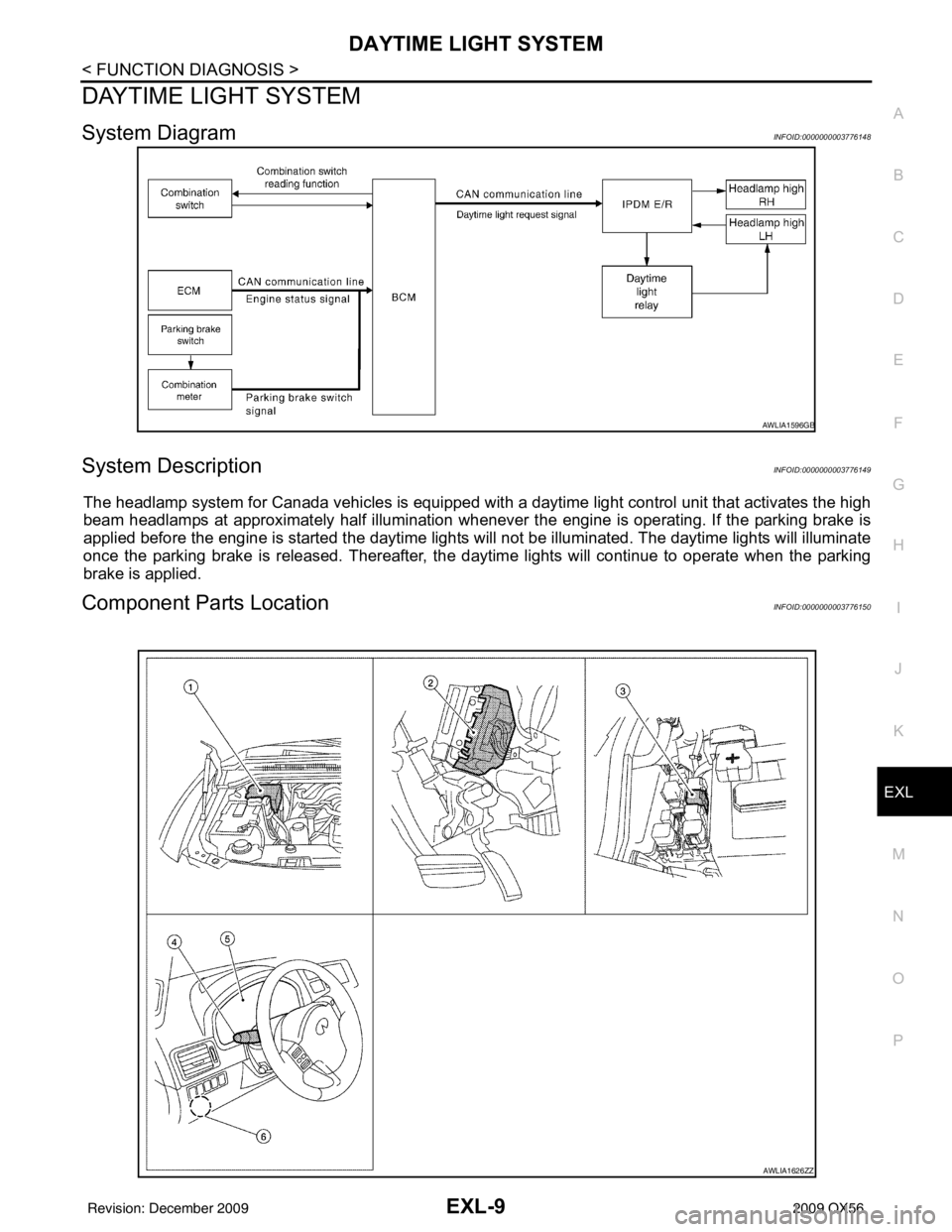
DAYTIME LIGHT SYSTEMEXL-9
< FUNCTION DIAGNOSIS >
C
DE
F
G H
I
J
K
M A
B
EXL
N
O P
DAYTIME LIGHT SYSTEM
System DiagramINFOID:0000000003776148
System DescriptionINFOID:0000000003776149
The headlamp system for Canada vehicles is equipped with a daytime light control unit that activates the high
beam headlamps at approximately half illumination whenever the engine is operating. If the parking brake is
applied before the engine is started the daytime lights will not be illuminated. The daytime lights will illuminate
once the parking brake is released. Thereafter, the daytime lights will continue to operate when the parking
brake is applied.
Component Parts LocationINFOID:0000000003776150
AWLIA1596GB
AWLIA1626ZZ
Revision: December 20092009 QX56
Page 1971 of 4171
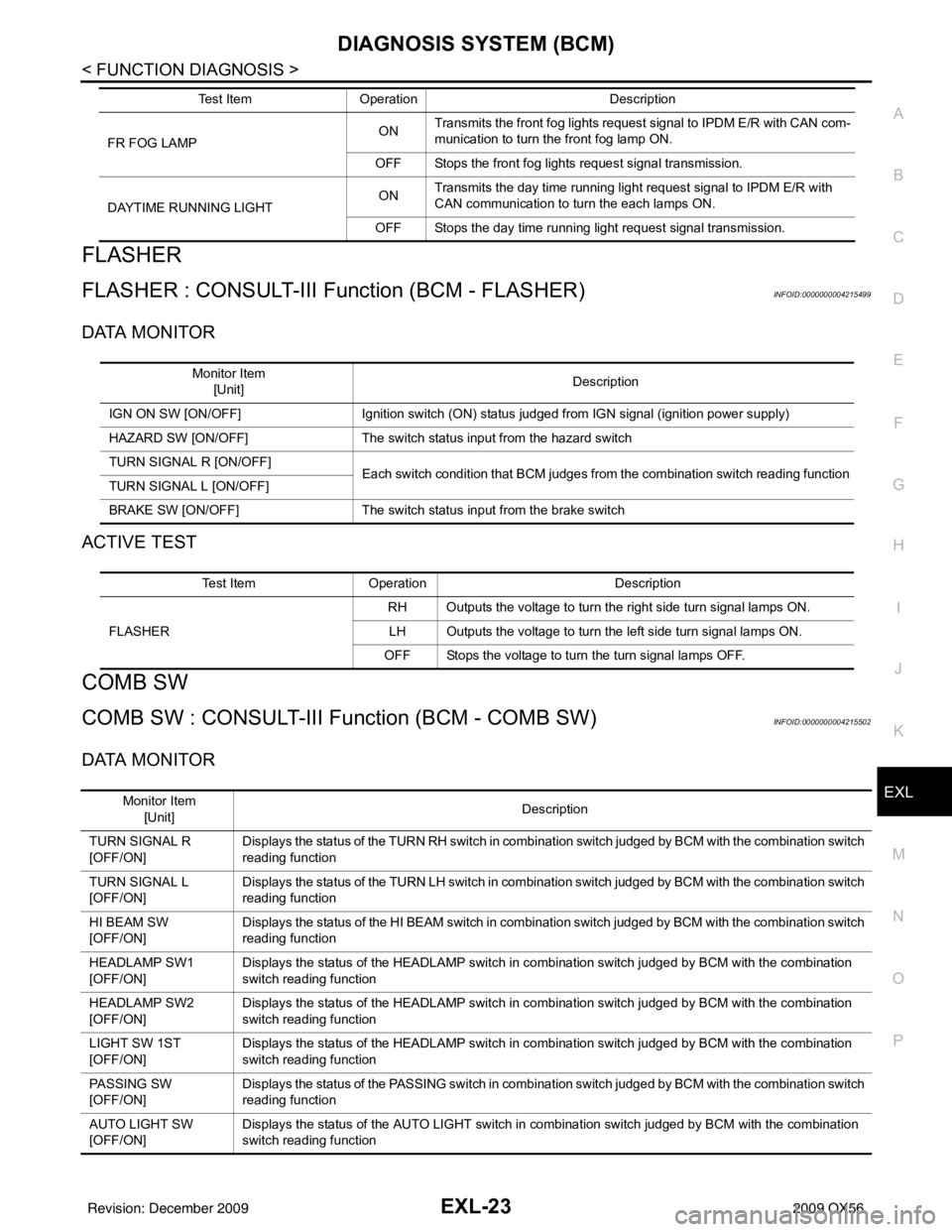
DIAGNOSIS SYSTEM (BCM)EXL-23
< FUNCTION DIAGNOSIS >
C
DE
F
G H
I
J
K
M A
B
EXL
N
O P
FLASHER
FLASHER : CONSULT-III Function (BCM - FLASHER)INFOID:0000000004215499
DATA MONITOR
ACTIVE TEST
COMB SW
COMB SW : CONSULT-III Fu nction (BCM - COMB SW)INFOID:0000000004215502
DATA MONITOR
FR FOG LAMP ON
Transmits the front fog lights request signal to IPDM E/R with CAN com-
munication to turn the front fog lamp ON.
OFF Stops the front fog lights request signal transmission.
DAYTIME RUNNING LIGHT ON
Transmits the day time running light request signal to IPDM E/R with
CAN communication to turn the each lamps ON.
OFF Stops the day time running light request signal transmission.
Test Item
Operation Description
Monitor Item
[Unit] Description
IGN ON SW [ON/OFF] Ignition switch (ON) status judged from IGN signal (ignition power supply)
HAZARD SW [ON/OFF] The switch status input from the hazard switch
TURN SIGNAL R [ON/OFF] Each switch condition that BCM judges from the combination switch reading function
TURN SIGNAL L [ON/OFF]
BRAKE SW [ON/OFF] The switch status input from the brake switch
Test Item Operation Description
FLASHER RH Outputs the voltage to turn the right side turn signal lamps ON.
LH Outputs the voltage to turn the left side turn signal lamps ON.
OFF Stops the voltage to turn the turn signal lamps OFF.
Monitor Item [Unit] Description
TURN SIGNAL R
[OFF/ON] Displays the status of the TURN RH switch in combination switch judged by BCM with the combination switch
reading function
TURN SIGNAL L
[OFF/ON] Displays the status
of the TURN LH switch in co mbination switch judged by BCM with the combination switch
reading function
HI BEAM SW
[OFF/ON] Displays the status of the HI BEAM sw
itch in combination switch judged by BCM with the combination switch
reading function
HEADLAMP SW1
[OFF/ON] Displays the status of the HEADLAMP switch in combination switch judged by BCM with the combination
switch reading function
HEADLAMP SW2
[OFF/ON] Displays the status of the HEADLAMP switch in combination switch judged by BCM with the combination
switch reading function
LIGHT SW 1ST
[OFF/ON] Displays the status of the HEADLAMP switch in combination switch judged by BCM with the combination
switch reading function
PA S S I N G S W
[OFF/ON] Displays the status of the PASSING sw
itch in combination switch judged by BCM with the combination switch
reading function
AUTO LIGHT SW
[OFF/ON] Displays the status of the AUTO LIGHT switch in combination switch judged by BCM with the combination
switch reading function
Revision: December 20092009 QX56
Page 2238 of 4171
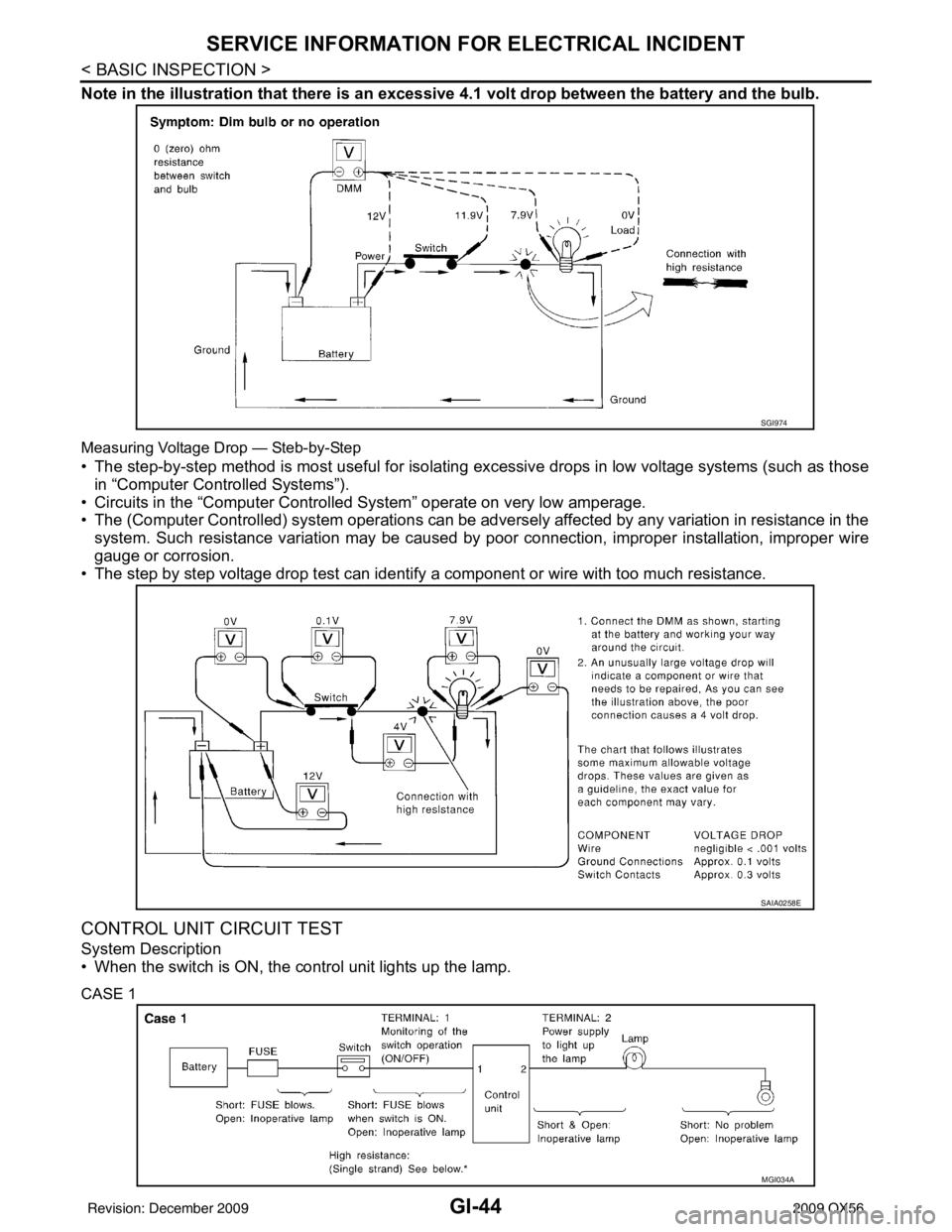
GI-44
< BASIC INSPECTION >
SERVICE INFORMATION FOR ELECTRICAL INCIDENT
Note in the illustration that there is an excessive 4.1 volt drop between the battery and the bulb.
Measuring Voltage Drop — Steb-by-Step
• The step-by-step method is most useful for isolating excessive drops in low voltage systems (such as those
in “Computer Controlled Systems”).
• Circuits in the “Computer Controlled System” operate on very low amperage.
• The (Computer Controlled) system oper ations can be adversely affected by any variation in resistance in the
system. Such resistance variation may be caused by poor connection, improper installation, improper wire
gauge or corrosion.
• The step by step voltage drop test can identify a component or wire with too much resistance.
CONTROL UNIT CIRCUIT TEST
System Description
• When the switch is ON, the control unit lights up the lamp.
CASE 1
SGI974
SAIA0258E
MGI034A
Revision: December 20092009 QX56
Page 2746 of 4171
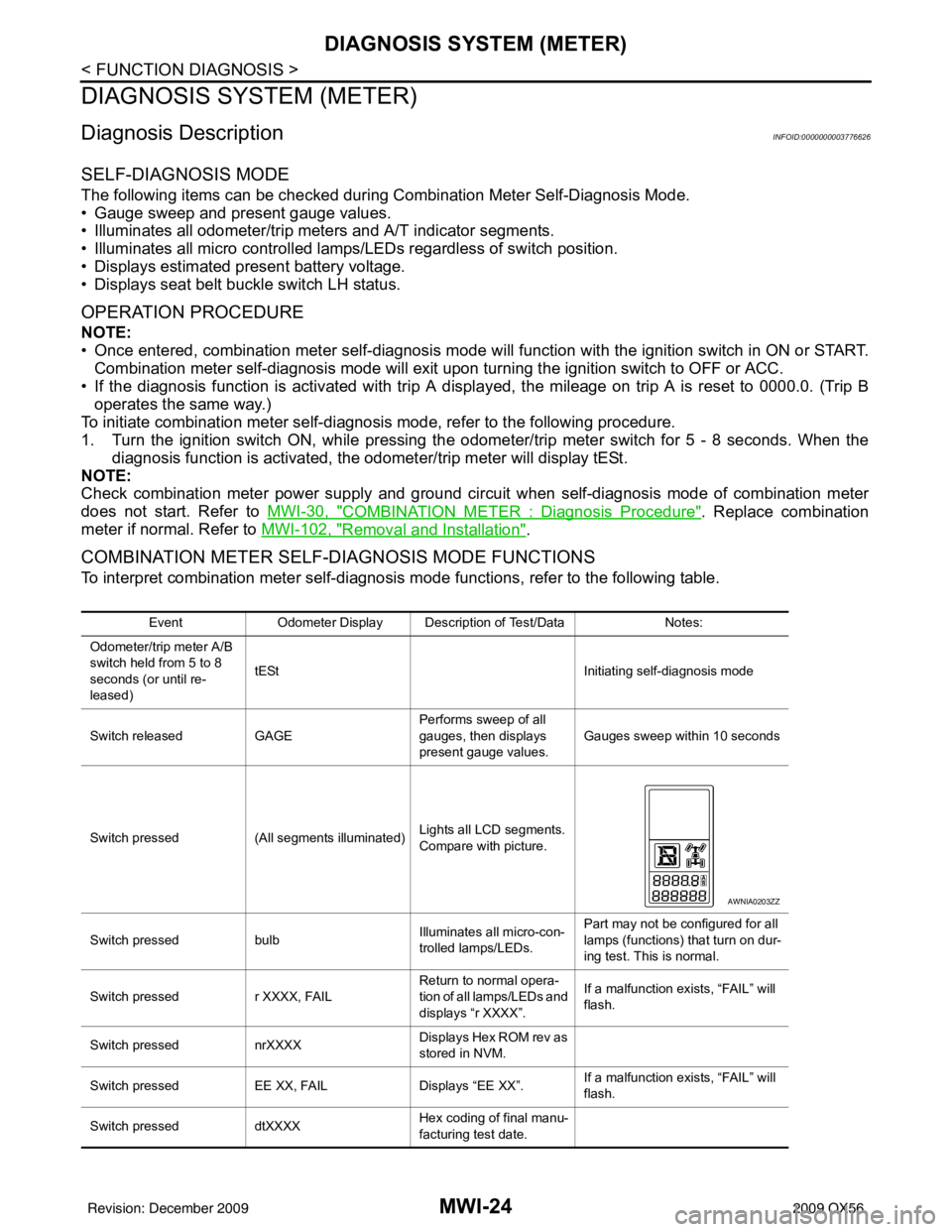
MWI-24
< FUNCTION DIAGNOSIS >
DIAGNOSIS SYSTEM (METER)
DIAGNOSIS SYSTEM (METER)
Diagnosis DescriptionINFOID:0000000003776626
SELF-DIAGNOSIS MODE
The following items can be checked during Combination Meter Self-Diagnosis Mode.
• Gauge sweep and present gauge values.
• Illuminates all odometer/trip meters and A/T indicator segments.
• Illuminates all micro controlled lamps/LEDs regardless of switch position.
• Displays estimated present battery voltage.
• Displays seat belt buckle switch LH status.
OPERATION PROCEDURE
NOTE:
• Once entered, combination meter self-diagnosis mode will function with the ignition switch in ON or START.
Combination meter self-diagnosis mode will exit upon turning the ignition switch to OFF or ACC.
• If the diagnosis function is activated with trip A displa yed, the mileage on trip A is reset to 0000.0. (Trip B
operates the same way.)
To initiate combination meter self-diagnosis mode, refer to the following procedure.
1. Turn the ignition switch ON, while pressing the odometer/trip meter switch for 5 - 8 \
seconds. When the diagnosis function is activated, the odometer/trip meter will display tESt.
NOTE:
Check combination meter power supply and ground circuit when self-diagnosis mode of combination meter
does not start. Refer to MWI-30, "
COMBINATION METER : Diagnosis Procedure". Replace combination
meter if normal. Refer to MWI-102, "
Removal and Installation".
COMBINATION METER SELF-DIAGNOSIS MODE FUNCTIONS
To interpret combination meter self-diagnosis mode functions, refer to the following table.
EventOdometer Display Description of Test/Data Notes:
Odometer/trip meter A/B
switch held from 5 to 8
seconds (or until re-
leased) tESt
Initiating self-diagnosis mode
Switch released GAGE Performs sweep of all
gauges, then displays
present gauge values.Gauges sweep within 10 seconds
Switch pressed (All segments illuminated) Lights all LCD segments.
Compare with picture.
Switch pressed bulbIlluminates all micro-con-
trolled lamps/LEDs. Part may not be configured for all
lamps (functions) th
at turn on dur-
ing test. This is normal.
Switch pressed r XXXX, FAIL Return to normal opera-
tion of all lamps/LEDs and
displays “r XXXX”.If a malfunction exists, “FAIL” will
flash.
Switch pressed nrXXXX Displays Hex ROM rev as
stored in NVM.
Switch pressed EE XX, FAIL Displays “EE XX”.If a malfunction exists, “FAIL” will
flash.
Switch pressed dtXXXX Hex coding of final manu-
facturing test date.
AWNIA0203ZZ
Revision: December 20092009 QX56