2009 Hyundai Santa Fe buttons
[x] Cancel search: buttonsPage 79 of 269
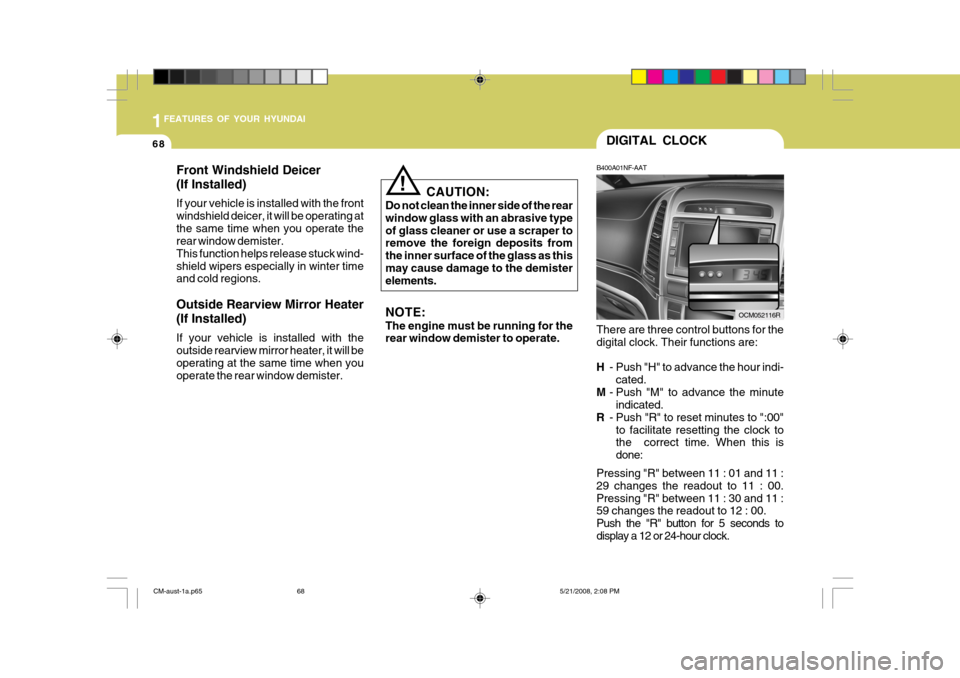
1FEATURES OF YOUR HYUNDAI
68
!
CAUTION:
Do not clean the inner side of the rear window glass with an abrasive typeof glass cleaner or use a scraper to remove the foreign deposits from the inner surface of the glass as thismay cause damage to the demister elements. NOTE: The engine must be running for the rear window demister to operate.
DIGITAL CLOCK
B400A01NF-AAT
There are three control buttons for the digital clock. Their functions are: H - Push "H" to advance the hour indi-
cated.
M - Push "M" to advance the minute
indicated.
R - Push "R" to reset minutes to ":00"
to facilitate resetting the clock to the correct time. When this is done:
Pressing "R" between 11 : 01 and 11 :29 changes the readout to 11 : 00.Pressing "R" between 11 : 30 and 11 : 59 changes the readout to 12 : 00.
Push the "R" button for 5 seconds todisplay a 12 or 24-hour clock.
OCM052116R
Front Windshield Deicer (If Installed) If your vehicle is installed with the front windshield deicer, it will be operating atthe same time when you operate the rear window demister. This function helps release stuck wind-shield wipers especially in winter time and cold regions. Outside Rearview Mirror Heater (If Installed) If your vehicle is installed with the outside rearview mirror heater, it will be operating at the same time when youoperate the rear window demister.
CM-aust-1a.p65
5/21/2008, 2:08 PM
68
Page 84 of 269
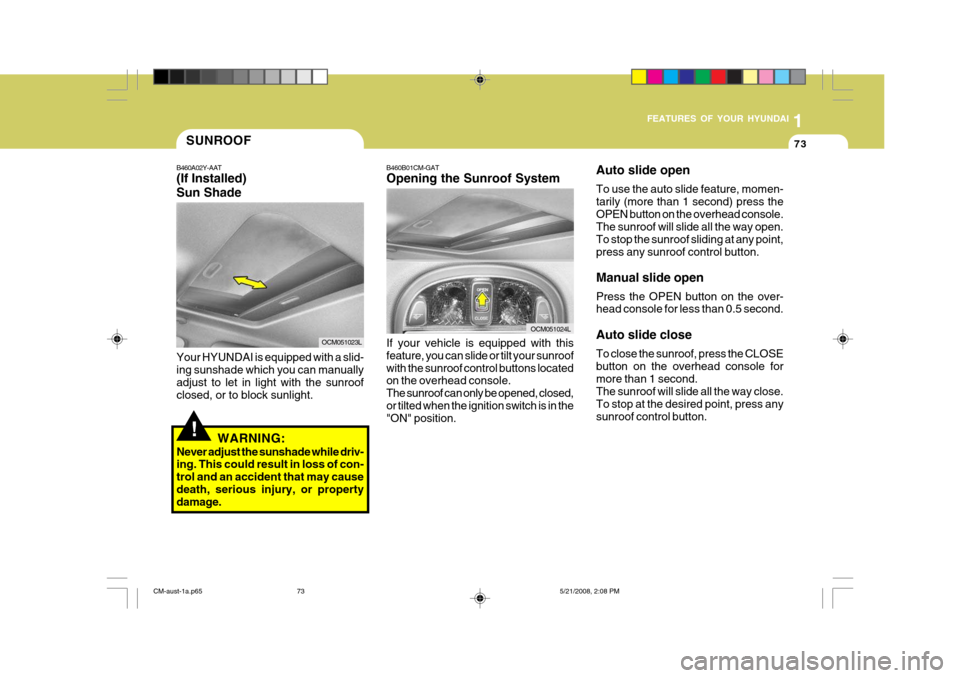
1
FEATURES OF YOUR HYUNDAI
73
!
SUNROOF
B460A02Y-AAT (If Installed) Sun Shade
OCM051023L
Your HYUNDAI is equipped with a slid- ing sunshade which you can manuallyadjust to let in light with the sunroof closed, or to block sunlight.
WARNING:
Never adjust the sunshade while driv-ing. This could result in loss of con- trol and an accident that may causedeath, serious injury, or property damage. Auto slide open To use the auto slide feature, momen- tarily (more than 1 second) press theOPEN button on the overhead console. The sunroof will slide all the way open. To stop the sunroof sliding at any point,press any sunroof control button. Manual slide open Press the OPEN button on the over- head console for less than 0.5 second. Auto slide close To close the sunroof, press the CLOSE button on the overhead console formore than 1 second. The sunroof will slide all the way close. To stop at the desired point, press anysunroof control button.
B460B01CM-GAT Opening the Sunroof System If your vehicle is equipped with this feature, you can slide or tilt your sunroofwith the sunroof control buttons located on the overhead console. The sunroof can only be opened, closed,or tilted when the ignition switch is in the "ON" position.
OCM051024L
CM-aust-1a.p65
5/21/2008, 2:08 PM
73
Page 87 of 269
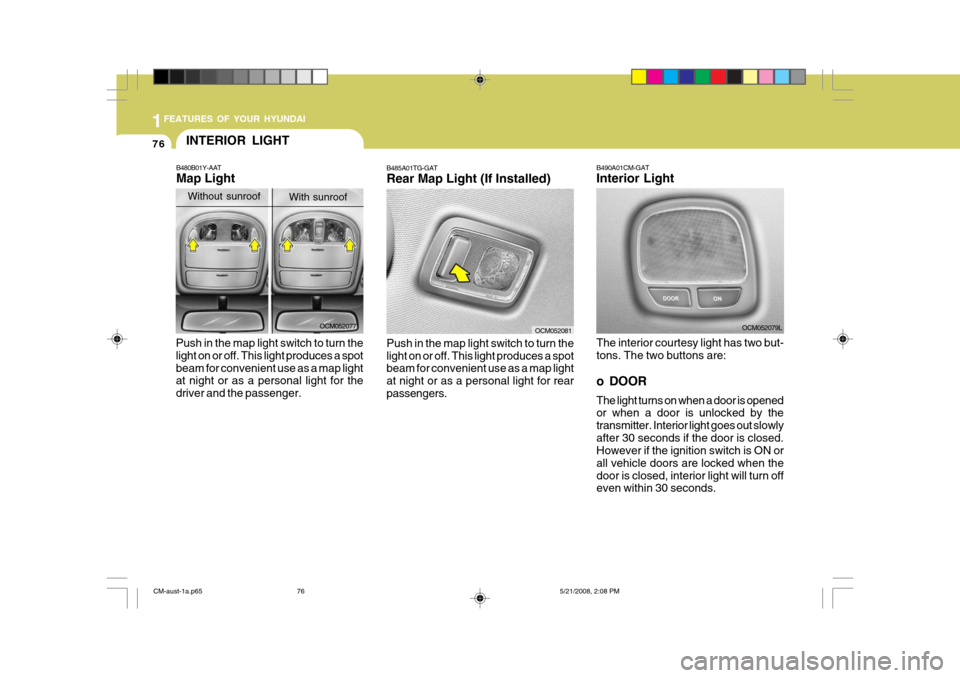
1FEATURES OF YOUR HYUNDAI
76
B485A01TG-GAT Rear Map Light (If Installed) Push in the map light switch to turn the light on or off. This light produces a spot beam for convenient use as a map light at night or as a personal light for rearpassengers. OCM052081B490A01CM-GAT Interior Light The interior courtesy light has two but- tons. The two buttons are: o DOOR The light turns on when a door is opened or when a door is unlocked by the transmitter. Interior light goes out slowlyafter 30 seconds if the door is closed. However if the ignition switch is ON or all vehicle doors are locked when thedoor is closed, interior light will turn off even within 30 seconds.OCM052079L
INTERIOR LIGHT
B480B01Y-AAT Map Light
Push in the map light switch to turn the light on or off. This light produces a spotbeam for convenient use as a map light at night or as a personal light for the driver and the passenger. OCM052077
Without sunroof
With sunroof
CM-aust-1a.p65 5/21/2008, 2:08 PM
76
Page 121 of 269
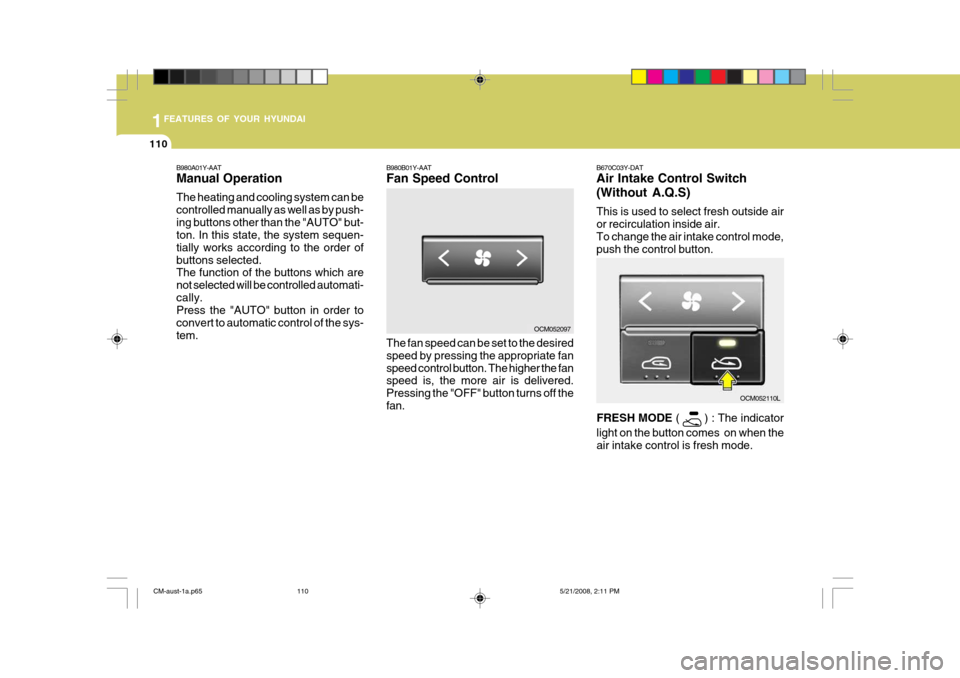
1FEATURES OF YOUR HYUNDAI
110
B980B01Y-AAT Fan Speed Control The fan speed can be set to the desired speed by pressing the appropriate fanspeed control button. The higher the fan speed is, the more air is delivered. Pressing the "OFF" button turns off thefan. B670C03Y-DAT Air Intake Control Switch (Without A.Q.S) This is used to select fresh outside air or recirculation inside air.To change the air intake control mode, push the control button.
B980A01Y-AAT Manual Operation The heating and cooling system can be controlled manually as well as by push-ing buttons other than the "AUTO" but- ton. In this state, the system sequen- tially works according to the order ofbuttons selected. The function of the buttons which are not selected will be controlled automati-cally. Press the "AUTO" button in order to convert to automatic control of the sys-tem.
OCM052097
OCM052110L
FRESH MODE (
) : The indicator
light on the button comes on when the air intake control is fresh mode.
CM-aust-1a.p65 5/21/2008, 2:11 PM
110
Page 134 of 269
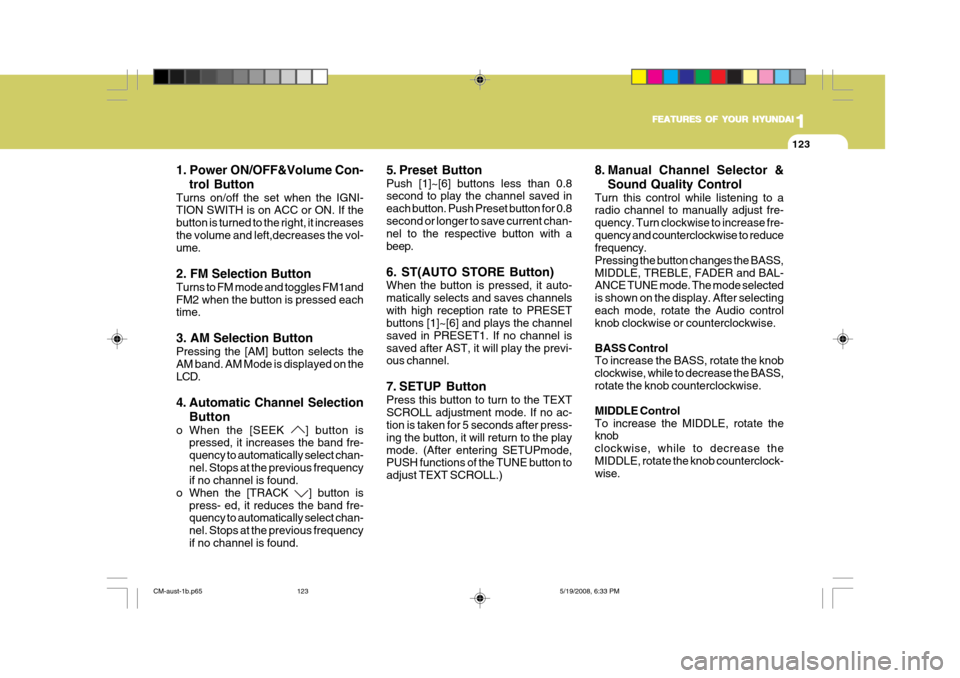
1
FEATURES OF YOUR HYUNDAI
123
1
FEATURES OF YOUR HYUNDAI
123
1
FEATURES OF YOUR HYUNDAI
123
1
FEATURES OF YOUR HYUNDAI
123
1
FEATURES OF YOUR HYUNDAI
123
1. Power ON/OFF&Volume Con- trol Button
Turns on/off the set when the IGNI- TION SWITH is on ACC or ON. If the button is turned to the right, it increasesthe volume and left,decreases the vol- ume. 2. FM Selection Button Turns to FM mode and toggles FM1and FM2 when the button is pressed each time. 3. AM Selection Button Pressing the [AM] button selects the AM band. AM Mode is displayed on the LCD.
4. Automatic Channel Selection
Button
o When the [SEEK
] button is
pressed, it increases the band fre- quency to automatically select chan-nel. Stops at the previous frequency if no channel is found.
o When the [TRACK
] button is
press- ed, it reduces the band fre- quency to automatically select chan- nel. Stops at the previous frequencyif no channel is found. 5. Preset Button Push [1]~[6] buttons less than 0.8 second to play the channel saved in each button. Push Preset button for 0.8second or longer to save current chan- nel to the respective button with a beep. 6. ST(AUTO STORE Button) When the button is pressed, it auto- matically selects and saves channelswith high reception rate to PRESET buttons [1]~[6] and plays the channel saved in PRESET1. If no channel issaved after AST, it will play the previ- ous channel.
7. SETUP Button Press this button to turn to the TEXT SCROLL adjustment mode. If no ac- tion is taken for 5 seconds after press- ing the button, it will return to the playmode. (After entering SETUPmode, PUSH functions of the TUNE button to adjust TEXT SCROLL.)
8. Manual Channel Selector &
Sound Quality Control
Turn this control while listening to a radio channel to manually adjust fre- quency. Turn clockwise to increase fre-quency and counterclockwise to reduce frequency. Pressing the button changes the BASS,MIDDLE, TREBLE, FADER and BAL- ANCE TUNE mode. The mode selected is shown on the display. After selectingeach mode, rotate the Audio control knob clockwise or counterclockwise. BASS Control To increase the BASS, rotate the knob clockwise, while to decrease the BASS,rotate the knob counterclockwise. MIDDLE Control To increase the MIDDLE, rotate the knob clockwise, while to decrease theMIDDLE, rotate the knob counterclock- wise.
CM-aust-1b.p65 5/19/2008, 6:33 PM
123
Page 145 of 269
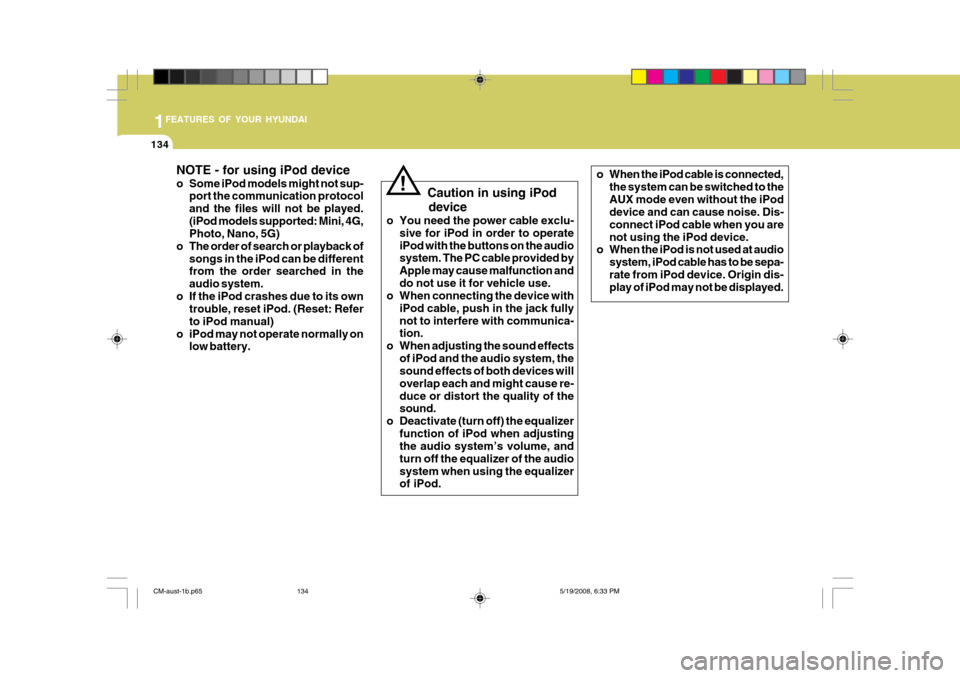
1FEATURES OF YOUR HYUNDAI
134
NOTE - for using iPod device
o Some iPod models might not sup-port the communication protocol and the files will not be played.(iPod models supported: Mini, 4G, Photo, Nano, 5G)
o The order of search or playback of songs in the iPod can be differentfrom the order searched in the audio system.
o If the iPod crashes due to its own trouble, reset iPod. (Reset: Referto iPod manual)
o iPod may not operate normally on low battery.
! Caution in using iPod
device
o You need the power cable exclu- sive for iPod in order to operate iPod with the buttons on the audio system. The PC cable provided by Apple may cause malfunction anddo not use it for vehicle use.
o When connecting the device with
iPod cable, push in the jack fullynot to interfere with communica- tion.
o When adjusting the sound effects of iPod and the audio system, thesound effects of both devices will overlap each and might cause re-duce or distort the quality of the sound.
o Deactivate (turn off) the equalizer function of iPod when adjustingthe audio system’s volume, and turn off the equalizer of the audiosystem when using the equalizer of iPod.
o When the iPod cable is connected,the system can be switched to the AUX mode even without the iPod device and can cause noise. Dis- connect iPod cable when you arenot using the iPod device.
o When the iPod is not used at audio
system, iPod cable has to be sepa-rate from iPod device. Origin dis- play of iPod may not be displayed.
CM-aust-1b.p65 5/19/2008, 6:33 PM
134