2009 Hyundai Santa Fe heater
[x] Cancel search: heaterPage 75 of 269
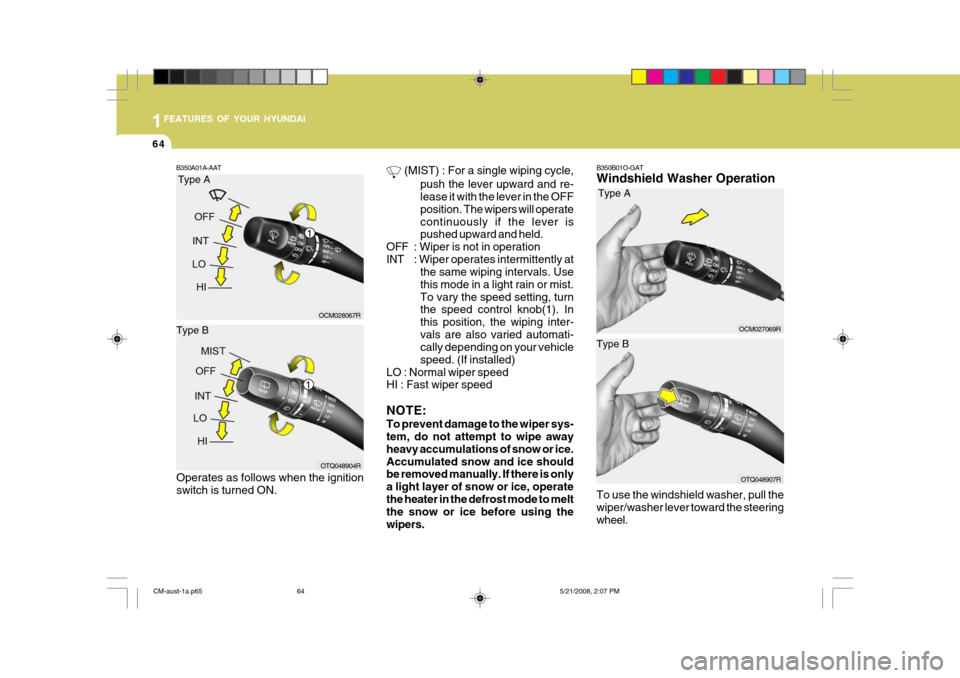
1FEATURES OF YOUR HYUNDAI
64
B350B01O-GAT Windshield Washer Operation To use the windshield washer, pull the wiper/washer lever toward the steeringwheel.
B350A01A-AAT
(MIST) : For a single wiping cycle,
push the lever upward and re- lease it with the lever in the OFF position. The wipers will operatecontinuously if the lever is pushed upward and held.
OFF : Wiper is not in operation
INT : Wiper operates intermittently at the same wiping intervals. Usethis mode in a light rain or mist.To vary the speed setting, turn the speed control knob(1). In this position, the wiping inter-vals are also varied automati- cally depending on your vehicle speed. (If installed)
LO : Normal wiper speed HI : Fast wiper speed NOTE: To prevent damage to the wiper sys- tem, do not attempt to wipe away heavy accumulations of snow or ice.Accumulated snow and ice should be removed manually. If there is only a light layer of snow or ice, operatethe heater in the defrost mode to melt the snow or ice before using the wipers.Type A
Type B
OCM028067R
OTQ048904R
Operates as follows when the ignition switch is turned ON.
Type A
Type B
OCM027069R
OTQ048907R
1
1
CM-aust-1a.p65 5/21/2008, 2:07 PM
64
Page 79 of 269
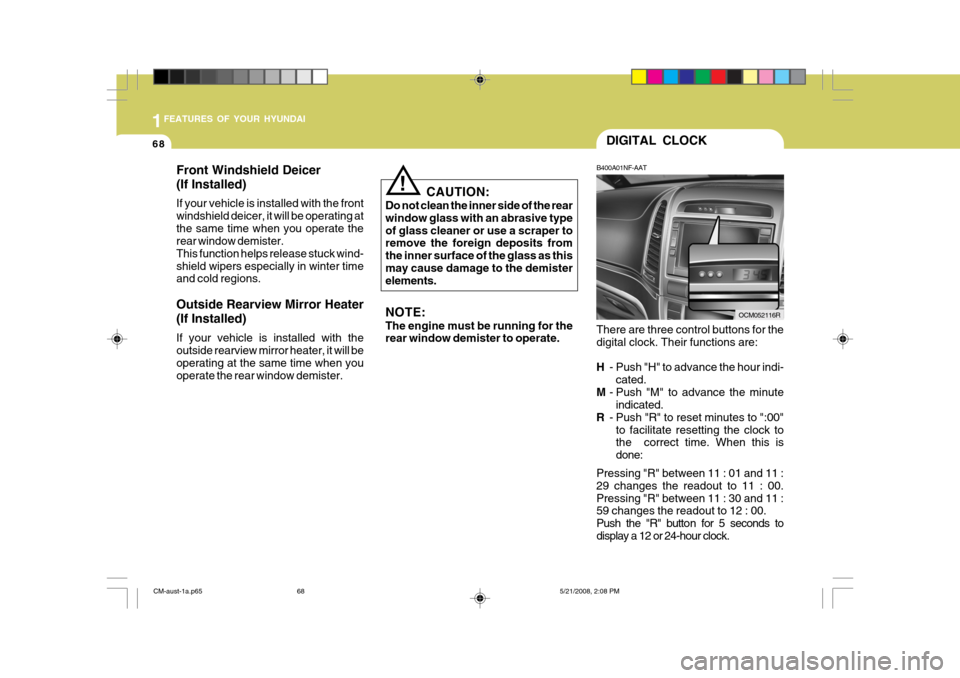
1FEATURES OF YOUR HYUNDAI
68
!
CAUTION:
Do not clean the inner side of the rear window glass with an abrasive typeof glass cleaner or use a scraper to remove the foreign deposits from the inner surface of the glass as thismay cause damage to the demister elements. NOTE: The engine must be running for the rear window demister to operate.
DIGITAL CLOCK
B400A01NF-AAT
There are three control buttons for the digital clock. Their functions are: H - Push "H" to advance the hour indi-
cated.
M - Push "M" to advance the minute
indicated.
R - Push "R" to reset minutes to ":00"
to facilitate resetting the clock to the correct time. When this is done:
Pressing "R" between 11 : 01 and 11 :29 changes the readout to 11 : 00.Pressing "R" between 11 : 30 and 11 : 59 changes the readout to 12 : 00.
Push the "R" button for 5 seconds todisplay a 12 or 24-hour clock.
OCM052116R
Front Windshield Deicer (If Installed) If your vehicle is installed with the front windshield deicer, it will be operating atthe same time when you operate the rear window demister. This function helps release stuck wind-shield wipers especially in winter time and cold regions. Outside Rearview Mirror Heater (If Installed) If your vehicle is installed with the outside rearview mirror heater, it will be operating at the same time when youoperate the rear window demister.
CM-aust-1a.p65
5/21/2008, 2:08 PM
68
Page 91 of 269
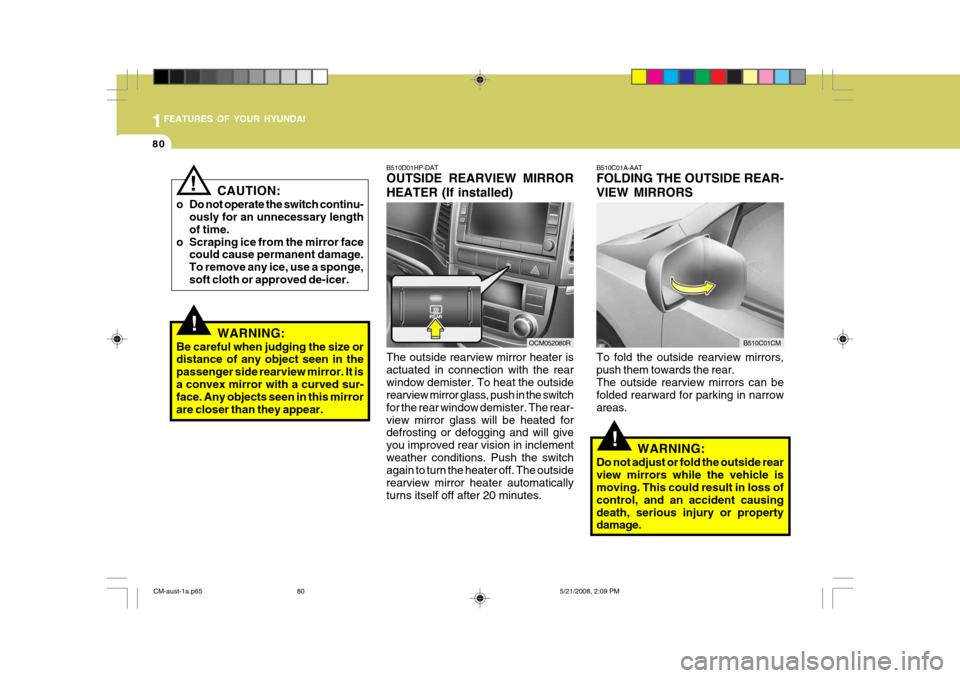
1FEATURES OF YOUR HYUNDAI
80
CAUTION:
o Do not operate the switch continu- ously for an unnecessary length of time.
o Scraping ice from the mirror face could cause permanent damage.To remove any ice, use a sponge,soft cloth or approved de-icer.
!
!WARNING:
Be careful when judging the size or distance of any object seen in the passenger side rearview mirror. It isa convex mirror with a curved sur- face. Any objects seen in this mirror are closer than they appear.
!
B510D01HP-DAT OUTSIDE REARVIEW MIRROR HEATER (If installed) The outside rearview mirror heater is actuated in connection with the rearwindow demister. To heat the outside rearview mirror glass, push in the switch for the rear window demister. The rear-view mirror glass will be heated for defrosting or defogging and will give you improved rear vision in inclementweather conditions. Push the switch again to turn the heater off. The outside rearview mirror heater automaticallyturns itself off after 20 minutes. B510C01A-AAT FOLDING THE OUTSIDE REAR- VIEW MIRRORS To fold the outside rearview mirrors, push them towards the rear.The outside rearview mirrors can be folded rearward for parking in narrow areas.
WARNING:
Do not adjust or fold the outside rearview mirrors while the vehicle is moving. This could result in loss of control, and an accident causingdeath, serious injury or property damage.
OCM052080RB510C01CM
CM-aust-1a.p65 5/21/2008, 2:09 PM
80
Page 128 of 269
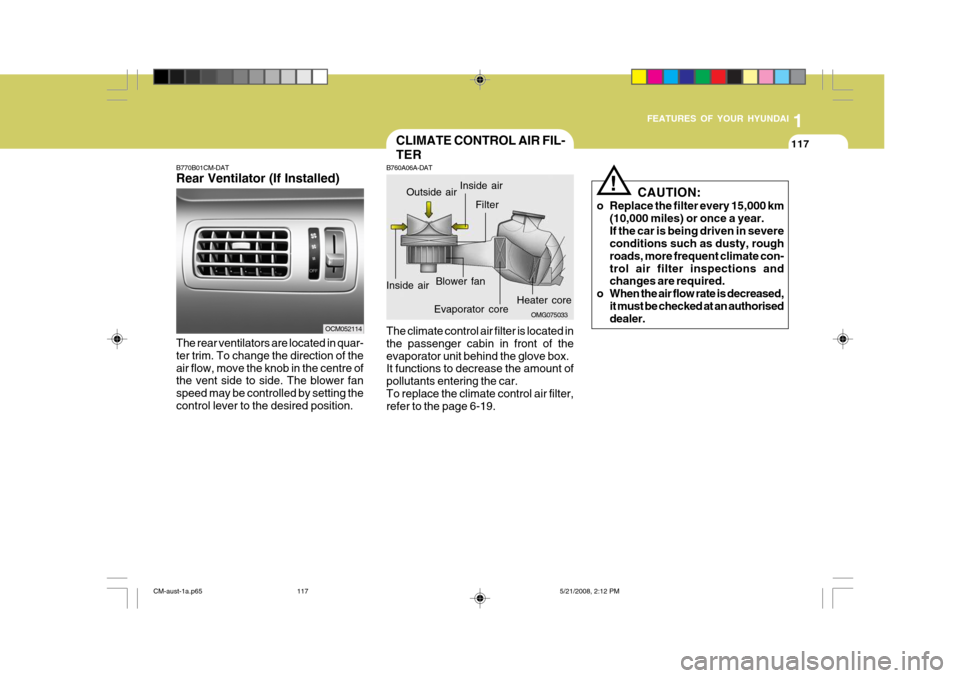
1
FEATURES OF YOUR HYUNDAI
117
B770B01CM-DAT Rear Ventilator (If Installed) The rear ventilators are located in quar- ter trim. To change the direction of theair flow, move the knob in the centre of the vent side to side. The blower fan speed may be controlled by setting thecontrol lever to the desired position.
OCM052114
CLIMATE CONTROL AIR FIL- TER
B760A06A-DAT The climate control air filter is located in the passenger cabin in front of theevaporator unit behind the glove box. It functions to decrease the amount of pollutants entering the car.To replace the climate control air filter, refer to the page 6-19.
OMG075033
Inside air
Blower fan
Evaporator core Filter
Outside air
Heater core
Inside airCAUTION:
o Replace the filter every 15,000 km (10,000 miles) or once a year. If the car is being driven in severe conditions such as dusty, rough roads, more frequent climate con-trol air filter inspections and changes are required.
o When the air flow rate is decreased,
it must be checked at an authoriseddealer.!
CM-aust-1a.p65 5/21/2008, 2:12 PM
117
Page 139 of 269
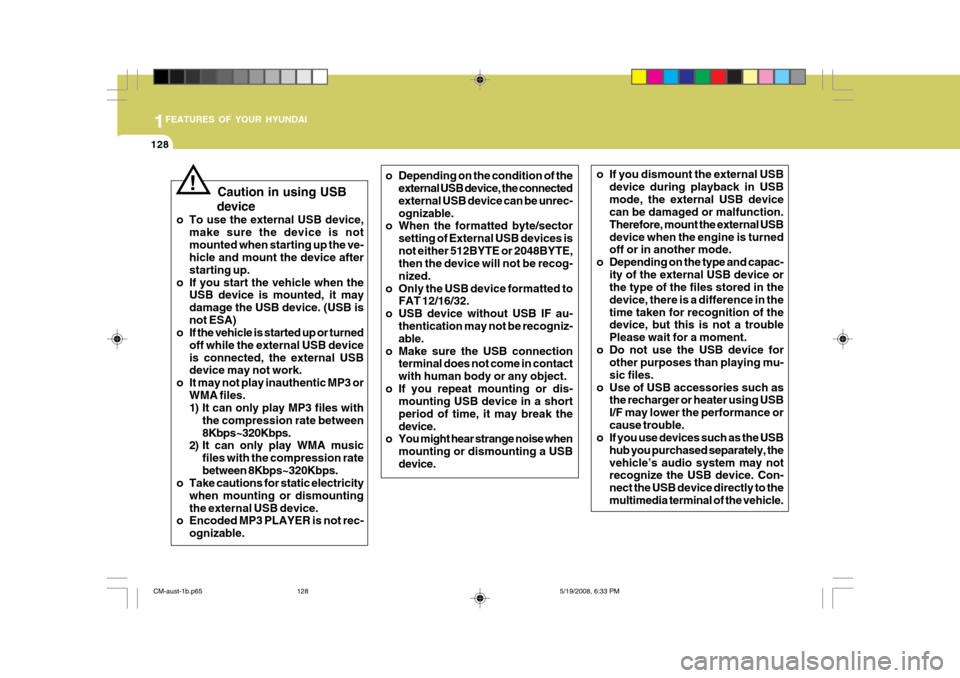
1FEATURES OF YOUR HYUNDAI
128
!
Caution in using USB
device
o To use the external USB device, make sure the device is not mounted when starting up the ve- hicle and mount the device after starting up.
o If you start the vehicle when the USB device is mounted, it maydamage the USB device. (USB isnot ESA)
o If the vehicle is started up or turned
off while the external USB deviceis connected, the external USB device may not work.
o It may not play inauthentic MP3 or WMA files.
1) It can only play MP3 files with
the compression rate between 8Kbps~320Kbps.
2) It can only play WMA music
files with the compression ratebetween 8Kbps~320Kbps.
o Take cautions for static electricity
when mounting or dismountingthe external USB device.
o Encoded MP3 PLAYER is not rec-
ognizable.o Depending on the condition of the external USB device, the connected external USB device can be unrec-ognizable.
o When the formatted byte/sector
setting of External USB devices isnot either 512BYTE or 2048BYTE, then the device will not be recog- nized.
o Only the USB device formatted to FAT 12/16/32.
o USB device without USB IF au-
thentication may not be recogniz- able.
o Make sure the USB connection terminal does not come in contact with human body or any object.
o If you repeat mounting or dis- mounting USB device in a shortperiod of time, it may break thedevice.
o You might hear strange noise when
mounting or dismounting a USBdevice. o If you dismount the external USB
device during playback in USBmode, the external USB device can be damaged or malfunction. Therefore, mount the external USBdevice when the engine is turned off or in another mode.
o Depending on the type and capac-
ity of the external USB device orthe type of the files stored in the device, there is a difference in thetime taken for recognition of the device, but this is not a trouble Please wait for a moment.
o Do not use the USB device for other purposes than playing mu-sic files.
o Use of USB accessories such as the recharger or heater using USBI/F may lower the performance orcause trouble.
o If you use devices such as the USB
hub you purchased separately, thevehicle’s audio system may not recognize the USB device. Con- nect the USB device directly to themultimedia terminal of the vehicle.
CM-aust-1b.p65 5/19/2008, 6:33 PM
128