Page 70 of 308
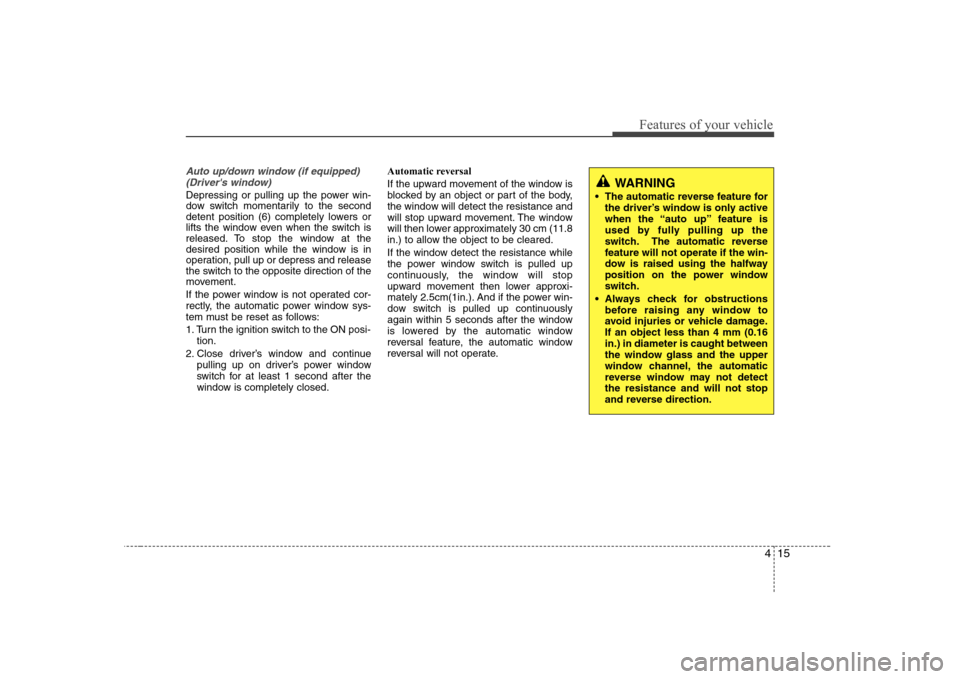
415
Features of your vehicle
Auto up/down window (if equipped)(Driver's window)
Depressing or pulling up the power win-
dow switch momentarily to the second
detent position (6) completely lowers or
lifts the window even when the switch is
released. To stop the window at the
desired position while the window is in
operation, pull up or depress and release
the switch to the opposite direction of the
movement.
If the power window is not operated cor-
rectly, the automatic power window sys-
tem must be reset as follows:
1. Turn the ignition switch to the ON posi- tion.
2. Close driver’s window and continue pulling up on driver’s power window
switch for at least 1 second after the
window is completely closed. Automatic reversal
If the upward movement of the window is
blocked by an object or part of the body,
the window will detect the resistance and
will stop upward movement. The window
will then lower approximately 30 cm (11.8
in.) to allow the object to be cleared.
If the window detect the resistance while
the power window switch is pulled up
continuously, the window will stop
upward movement then lower approxi-
mately 2.5cm(1in.). And if the power win-
dow switch is pulled up continuously
again within 5 seconds after the window
is lowered by the automatic window
reversal feature, the automatic window
reversal will not operate.WARNING
The automatic reverse feature for the driver’s window is only active
when the “auto up” feature is
used by fully pulling up the
switch. The automatic reverse
feature will not operate if the win-
dow is raised using the halfway
position on the power window
switch.
Always check for obstructions before raising any window to
avoid injuries or vehicle damage.If an object less than 4 mm (0.16in.) in diameter is caught between
the window glass and the upper
window channel, the automatic
reverse window may not detectthe resistance and will not stop
and reverse direction.
Page 80 of 308
425
Features of your vehicle
Resetting the sunroof
Whenever the vehicle battery is discon- nected or discharged, or related fuse is
blown, you must reset your sunroof sys-
tem as follows:
1. Turn the ignition switch to the ONposition and close the sunroof com-
pletely.
2. Release the control button.
3. Press and hold the close button until the sunroof tilts and slightly moves up
and down. Then, release the button.
4. Press and hold the close button until the sunroof is operated as follows;
TILT DOWN �SLIDE OPEN �
SLIDE CLOSE
Then, release the control button.
When this is complete, the sunroof sys- tem is reset. ❈
For more detailed information, contact
an authorized HYUNDAI dealer.
CAUTION
If the sunroof is not reset when the
vehicle battery is disconnected or discharged, or related fuse isblown, the sunroof may operate
improperly.
Page 91 of 308
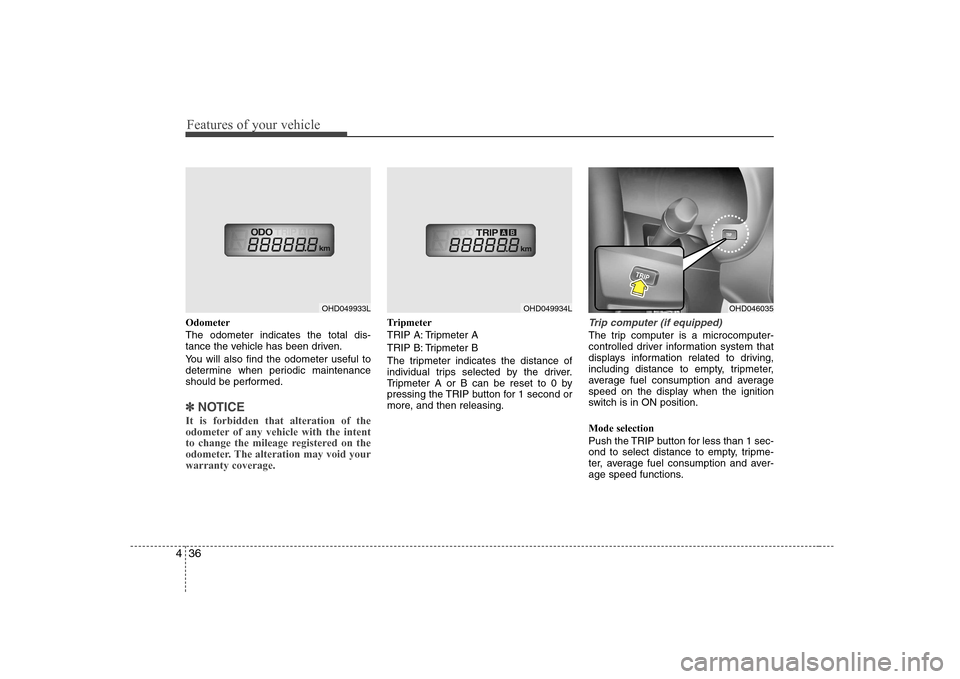
Features of your vehicle
36
4
Odometer The odometer indicates the total dis-
tance the vehicle has been driven.
You will also find the odometer useful to
determine when periodic maintenance
should be performed.
✽✽
NOTICE
It is forbidden that alteration of the
odometer of any vehicle with the intent
to change the mileage registered on the
odometer. The alteration may void yourwarranty coverage.
Tripmeter
TRIP A: Tripmeter A
TRIP B: Tripmeter B
The tripmeter indicates the distance of
individual trips selected by the driver.
Tripmeter A or B can be reset to 0 by
pressing the TRIP button for 1 second or
more, and then releasing.Trip computer (if equipped)
The trip computer is a microcomputer-
controlled driver information system that
displays information related to driving,
including distance to empty, tripmeter,
average fuel consumption and average
speed on the display when the ignition
switch is in ON position. Mode selection
Push the TRIP button for less than 1 sec-
ond to select distance to empty, tripme-
ter, average fuel consumption and aver-
age speed functions.
OHD049933LOHD049934LOHD046035
Page 93 of 308
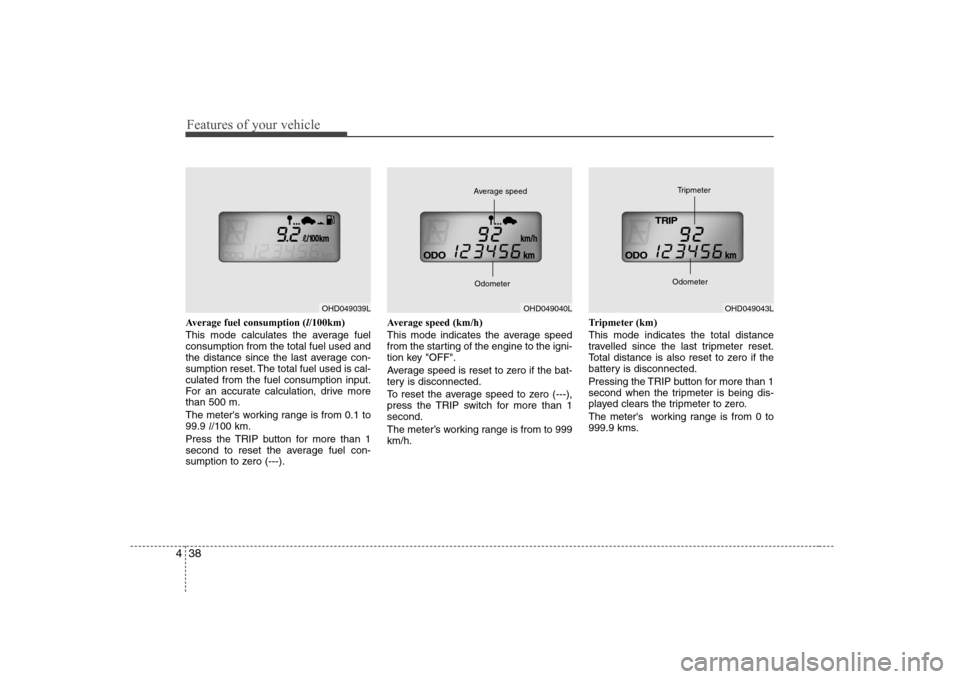
Features of your vehicle
38
4
Average fuel consumption ( l/100km)
This mode calculates the average fuel consumption from the total fuel used and
the distance since the last average con-
sumption reset. The total fuel used is cal-culated from the fuel consumption input.
For an accurate calculation, drive morethan 500 m.
The meter's working range is from 0.1 to 99.9 l/100 km.
Press the TRIP button for more than 1
second to reset the average fuel con-
sumption to zero (---). Average speed (km/h)
This mode indicates the average speed
from the starting of the engine to the igni-
tion key "OFF".
Average speed is reset to zero if the bat-
tery is disconnected.
To reset the average speed to zero (---),
press the TRIP switch for more than 1second.
The meter’s working range is from to 999 km/h.
Tripmeter (km) This mode indicates the total distance
travelled since the last tripmeter reset.
Total distance is also reset to zero if the
battery is disconnected.
Pressing the TRIP button for more than 1
second when the tripmeter is being dis-
played clears the tripmeter to zero.
The meter's working range is from 0 to
999.9 kms.
OHD049039LOHD049040L
Average speed
OdometerOHD049043L
Tripmeter
Odometer
Page 123 of 308
Features of your vehicle
68
4
Temperature conversion
If the battery has been discharged or dis-
connected, the temperature mode dis-
play will reset to Centigrade.
This is normal condition. You can switch
the temperature mode between
Centigrade to Fahrenheit as follows;
While depressing the AUTO button,
depress the OFF button for 3 seconds or
more. The display will change from
Centigrade to Fahrenheit, or from
Fahrenheit to Centigrade.
Air intake control
This is used to select outside (fresh) air position or recirculated air position.
To change the air intake control position,
push the control button. Recirculated air position
The indicator light on the but-ton is illuminated when therecirculated air position isselected.
With the recirculated air posi- tion selected, air from pas-
senger compartment will be
drawn through the heatingsystem and heated or cooledaccording to the function
selected.
OHD047071
Page 129 of 308
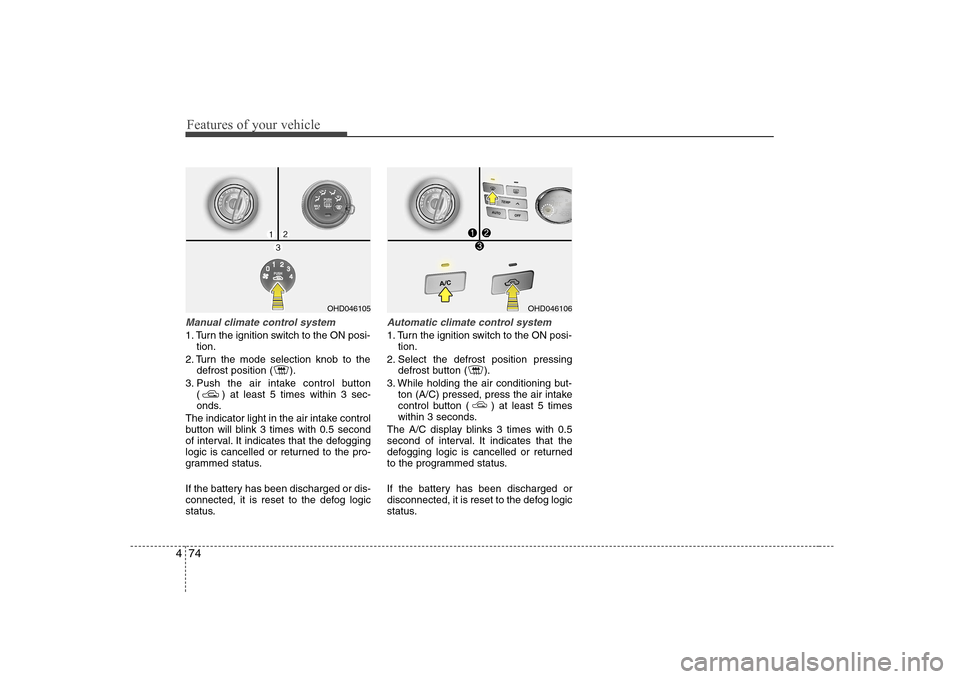
Features of your vehicle
74
4
Manual climate control system
1. Turn the ignition switch to the ON posi-
tion.
2. Turn the mode selection knob to the defrost position ( ).
3. Push the air intake control button ( ) at least 5 times within 3 sec-
onds.
The indicator light in the air intake control
button will blink 3 times with 0.5 second
of interval. It indicates that the defogging
logic is cancelled or returned to the pro-
grammed status.
If the battery has been discharged or dis-
connected, it is reset to the defog logic
status.
Automatic climate control system
1. Turn the ignition switch to the ON posi- tion.
2. Select the defrost position pressing defrost button ( ).
3. While holding the air conditioning but- ton (A/C) pressed, press the air intake
control button ( ) at least 5 times
within 3 seconds.
The A/C display blinks 3 times with 0.5
second of interval. It indicates that the
defogging logic is cancelled or returned
to the programmed status.
If the battery has been discharged or
disconnected, it is reset to the defog logic
status.
OHD046105OHD046106
Page 134 of 308
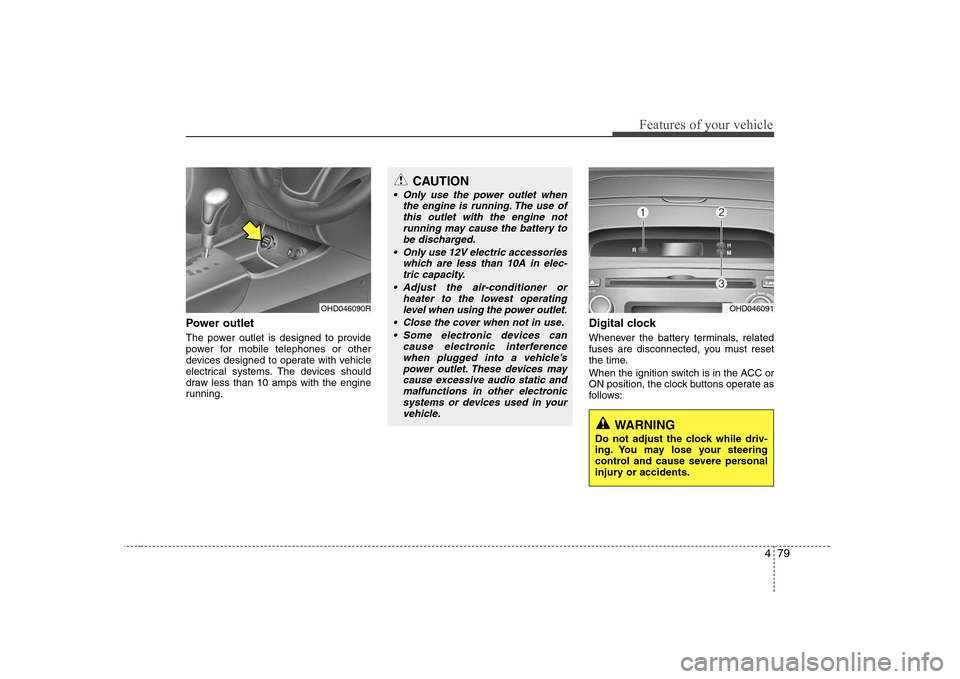
479
Features of your vehicle
Power outlet
The power outlet is designed to provide
power for mobile telephones or other
devices designed to operate with vehicle
electrical systems. The devices should
draw less than 10 amps with the engine
running.Digital clock
Whenever the battery terminals, related
fuses are disconnected, you must reset
the time.
When the ignition switch is in the ACC or
ON position, the clock buttons operate as
follows:
OHD046090R
CAUTION
Only use the power outlet when
the engine is running. The use ofthis outlet with the engine notrunning may cause the battery to
be discharged.
Only use 12V electric accessories which are less than 10A in elec-tric capacity.
Adjust the air-conditioner or heater to the lowest operating
level when using the power outlet.
Close the cover when not in use. Some electronic devices can cause electronic interferencewhen plugged into a vehicle’s
power outlet. These devices maycause excessive audio static and malfunctions in other electronicsystems or devices used in your
vehicle.
OHD046091
WARNING
Do not adjust the clock while driv-
ing. You may lose your steering
control and cause severe personal
injury or accidents.
Page 135 of 308
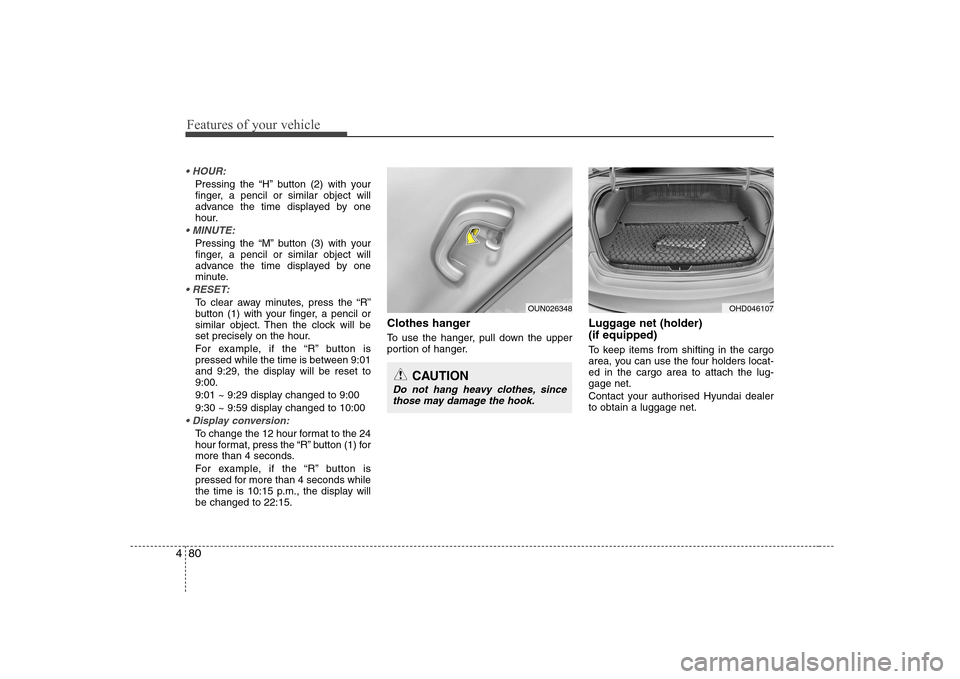
Features of your vehicle
80
4
Pressing the “H” button (2) with your
finger, a pencil or similar object will
advance the time displayed by one
hour.
Pressing the “M” button (3) with your
finger, a pencil or similar object will
advance the time displayed by one
minute.
To clear away minutes, press the “R”
button (1) with your finger, a pencil or
similar object. Then the clock will be
set precisely on the hour.
For example, if the “R” button is
pressed while the time is between 9:01
and 9:29, the display will be reset to9:00.
9:01 ~ 9:29 display changed to 9:00
9:30 ~ 9:59 display changed to 10:00
To change the 12 hour format to the 24
hour format, press the “R” button (1) for
more than 4 seconds.
For example, if the “R” button is
pressed for more than 4 seconds while
the time is 10:15 p.m., the display willbe changed to 22:15. Clothes hanger
To use the hanger, pull down the upper
portion of hanger.
Luggage net (holder) (if equipped)
To keep items from shifting in the cargo
area, you can use the four holders locat-ed in the cargo area to attach the lug-gage net.
Contact your authorised Hyundai dealer to obtain a luggage net.
OUN026348
CAUTION
Do not hang heavy clothes, since
those may damage the hook.
OHD046107