Page 88 of 308
433
Features of your vehicle
INSTRUMENT CLUSTER
1. Tachometer
2. Turn signal indicators
3. Speedometer
4. Warning and indicator lights
5. Shift position indicator (Automatic transaxle only)
6. Odometer/Trip odometer
7. Fuel gauge
OHD049500R
Page 90 of 308
435
Features of your vehicle
Fuel gauge
The fuel gauge indicates the approxi- mate amount of fuel remaining in the fueltank.
The fuel tank capacity is given in sec-
tion 8.The fuel gauge is supplemented by
a low fuel warning light, which will illumi-
nate when the fuel tank is nearly empty.
Odometer/Tripmeter (if equipped)
You can choose the odometer, tripmeter
A or tripmeter B by pressing the TRIP
button for less than 1 second.
OHD049031
WARNING - Fuel gauge
Running out of fuel can expose
vehicle occupants to danger.
You must stop and obtain addition-
al fuel as soon as possible after thewarning light comes on or when the
gauge indicator comes close to the
E level.
OHD046035
CAUTION
Avoid driving with a very low fuel level. If you run out of fuel, it couldcause the engine to misfire and result in excessive loading of the
catalytic converter.
Page 91 of 308
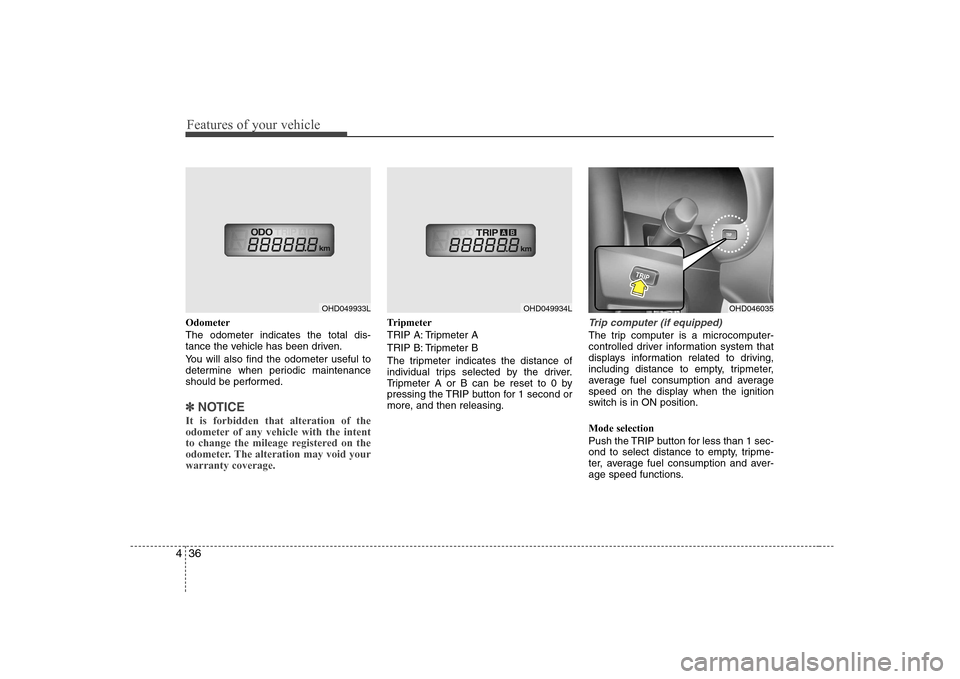
Features of your vehicle
36
4
Odometer The odometer indicates the total dis-
tance the vehicle has been driven.
You will also find the odometer useful to
determine when periodic maintenance
should be performed.
✽✽
NOTICE
It is forbidden that alteration of the
odometer of any vehicle with the intent
to change the mileage registered on the
odometer. The alteration may void yourwarranty coverage.
Tripmeter
TRIP A: Tripmeter A
TRIP B: Tripmeter B
The tripmeter indicates the distance of
individual trips selected by the driver.
Tripmeter A or B can be reset to 0 by
pressing the TRIP button for 1 second or
more, and then releasing.Trip computer (if equipped)
The trip computer is a microcomputer-
controlled driver information system that
displays information related to driving,
including distance to empty, tripmeter,
average fuel consumption and average
speed on the display when the ignition
switch is in ON position. Mode selection
Push the TRIP button for less than 1 sec-
ond to select distance to empty, tripme-
ter, average fuel consumption and aver-
age speed functions.
OHD049933LOHD049934LOHD046035
Page 93 of 308
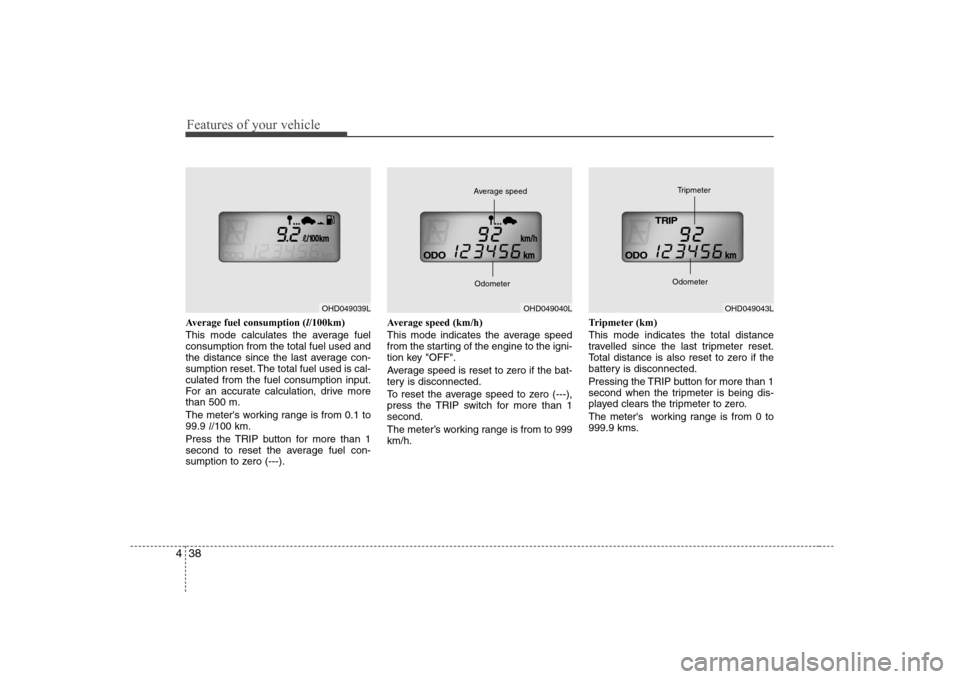
Features of your vehicle
38
4
Average fuel consumption ( l/100km)
This mode calculates the average fuel consumption from the total fuel used and
the distance since the last average con-
sumption reset. The total fuel used is cal-culated from the fuel consumption input.
For an accurate calculation, drive morethan 500 m.
The meter's working range is from 0.1 to 99.9 l/100 km.
Press the TRIP button for more than 1
second to reset the average fuel con-
sumption to zero (---). Average speed (km/h)
This mode indicates the average speed
from the starting of the engine to the igni-
tion key "OFF".
Average speed is reset to zero if the bat-
tery is disconnected.
To reset the average speed to zero (---),
press the TRIP switch for more than 1second.
The meter’s working range is from to 999 km/h.
Tripmeter (km) This mode indicates the total distance
travelled since the last tripmeter reset.
Total distance is also reset to zero if the
battery is disconnected.
Pressing the TRIP button for more than 1
second when the tripmeter is being dis-
played clears the tripmeter to zero.
The meter's working range is from 0 to
999.9 kms.
OHD049039LOHD049040L
Average speed
OdometerOHD049043L
Tripmeter
Odometer
Page 262 of 308
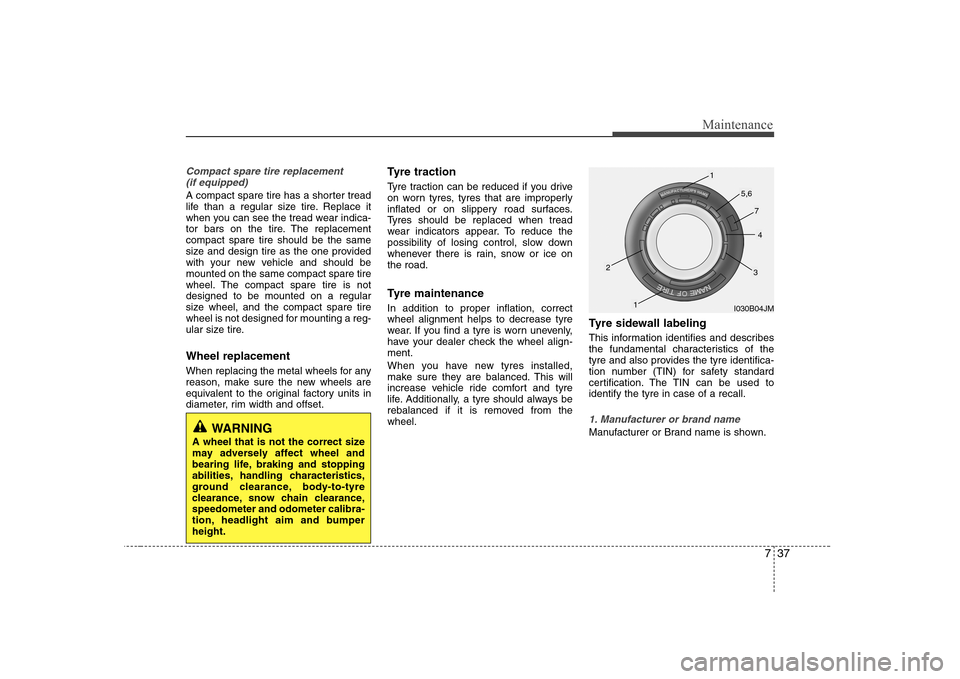
737
Maintenance
Compact spare tire replacement (if equipped)
A compact spare tire has a shorter tread
life than a regular size tire. Replace it
when you can see the tread wear indica-
tor bars on the tire. The replacementcompact spare tire should be the same
size and design tire as the one provided
with your new vehicle and should bemounted on the same compact spare tire
wheel. The compact spare tire is notdesigned to be mounted on a regular
size wheel, and the compact spare tire
wheel is not designed for mounting a reg-
ular size tire. Wheel replacement
When replacing the metal wheels for any
reason, make sure the new wheels are
equivalent to the original factory units in
diameter, rim width and offset. Tyre traction
Tyre traction can be reduced if you drive
on worn tyres, tyres that are improperly
inflated or on slippery road surfaces.
Tyres should be replaced when tread
wear indicators appear. To reduce the
possibility of losing control, slow down
whenever there is rain, snow or ice onthe road.
Tyre maintenance In addition to proper inflation, correct wheel alignment helps to decrease tyre
wear. If you find a tyre is worn unevenly,
have your dealer check the wheel align-ment.
When you have new tyres installed,
make sure they are balanced. This will
increase vehicle ride comfort and tyre
life. Additionally, a tyre should always be
rebalanced if it is removed from thewheel.
Tyre sidewall labeling
This information identifies and describes
the fundamental characteristics of the
tyre and also provides the tyre identifica-
tion number (TIN) for safety standard
certification. The TIN can be used toidentify the tyre in case of a recall.
1. Manufacturer or brand name
Manufacturer or Brand name is shown.WARNING
A wheel that is not the correct size
may adversely affect wheel and
bearing life, braking and stopping
abilities, handling characteristics,
ground clearance, body-to-tyre
clearance, snow chain clearance,speedometer and odometer calibra-
tion, headlight aim and bumperheight.
I030B04JM
1
1
23
4
5,6
7