Page 69 of 232
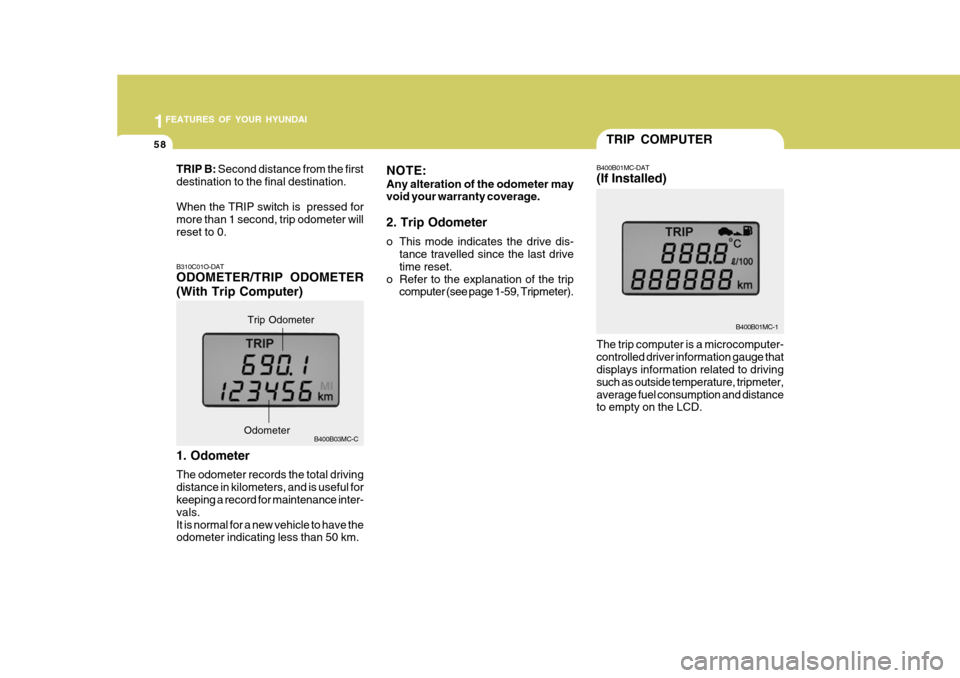
1FEATURES OF YOUR HYUNDAI
58
TRIP B: Second distance from the first
destination to the final destination. When the TRIP switch is pressed for more than 1 second, trip odometer willreset to 0. NOTE: Any alteration of the odometer may void your warranty coverage. 2. Trip Odometer
o This mode indicates the drive dis-
tance travelled since the last drive time reset.
o Refer to the explanation of the trip computer (see page 1-59, Tripmeter).
B310C01O-DAT ODOMETER/TRIP ODOMETER (With Trip Computer) 1. Odometer The odometer records the total driving distance in kilometers, and is useful for keeping a record for maintenance inter- vals.It is normal for a new vehicle to have the odometer indicating less than 50 km. B400B03MC-C
Trip Odometer
Odometer
TRIP COMPUTER
B400B01MC-1
The trip computer is a microcomputer- controlled driver information gauge that displays information related to driving such as outside temperature, tripmeter,average fuel consumption and distance to empty on the LCD. B400B01MC-DAT (If Installed)
Page 70 of 232
1
FEATURES OF YOUR HYUNDAI
59
OUTSIDE TEMPERATURE
TRIPMETER
AVERAGE FUEL CONSUMPTION DISTANCE TO EMPTY
TRIP Switch Pushing in the TRIP switch for less than 1 second when the ignition switch is in "ON" position changes the displayas follows;1. Outside Temperature (°C ) This mode indicates the outside tem-
perature between -40°C and 80°C. B400B02MC-C
Odometer
Outside Temperature
2. Tripmeter (km)
o This mode indicates the total dis-
tance travelled since the last tripmeter reset. Total distance is also reset to zero if the battery is disconnected.
o Pressing the TRIP switch for more
than 1 second when the tripmeter isbeing displayed clears the tripmeter to zero.
o The meter's working range is from 0 to 999.9 kms. B400B03MC-C
Odometer Tripmeter
OMC025054R
Page 71 of 232
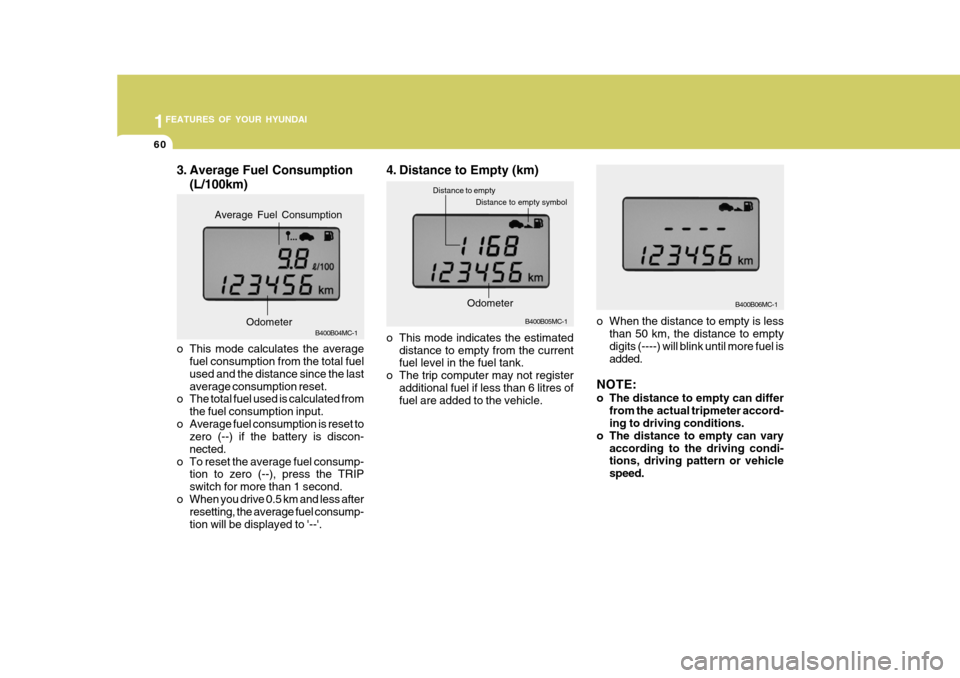
1FEATURES OF YOUR HYUNDAI
60
3. Average Fuel Consumption
(L/100km)
B400B04MC-1
o This mode calculates the average fuel consumption from the total fuel used and the distance since the lastaverage consumption reset.
o The total fuel used is calculated from
the fuel consumption input.
o Average fuel consumption is reset to zero (--) if the battery is discon-nected.
o To reset the average fuel consump- tion to zero (--), press the TRIPswitch for more than 1 second.
o When you drive 0.5 km and less after resetting, the average fuel consump-tion will be displayed to '--'.
Odometer
Average Fuel Consumption
o When the distance to empty is less
than 50 km, the distance to empty digits (----) will blink until more fuel isadded.
NOTE:
o The distance to empty can differ from the actual tripmeter accord- ing to driving conditions.
o The distance to empty can vary according to the driving condi-tions, driving pattern or vehicle speed.
4. Distance to Empty (km)
o This mode indicates the estimated
distance to empty from the current fuel level in the fuel tank.
o The trip computer may not register additional fuel if less than 6 litres offuel are added to the vehicle. B400B05MC-1
Distance to empty symbol
Distance to empty
Odometer
B400B06MC-1
Page 144 of 232
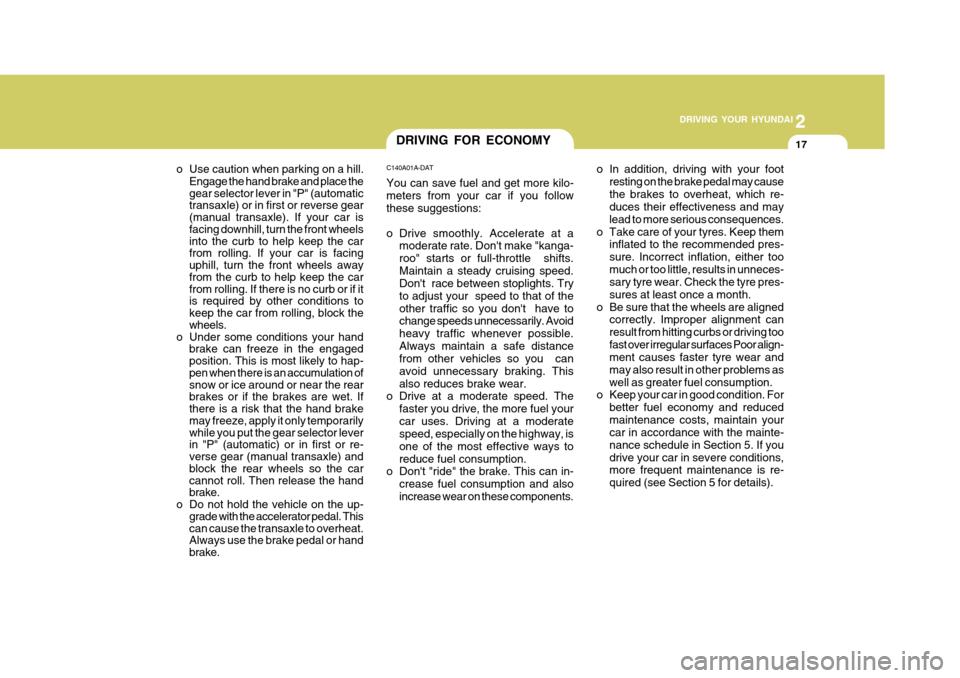
2
DRIVING YOUR HYUNDAI
17
2
DRIVING YOUR HYUNDAI
17DRIVING FOR ECONOMY
C140A01A-DAT You can save fuel and get more kilo- meters from your car if you follow these suggestions:
o Drive smoothly. Accelerate at a moderate rate. Don't make "kanga- roo" starts or full-throttle shifts.Maintain a steady cruising speed. Don't race between stoplights. Try to adjust your speed to that of theother traffic so you don't have to change speeds unnecessarily. Avoid heavy traffic whenever possible.Always maintain a safe distance from other vehicles so you can avoid unnecessary braking. Thisalso reduces brake wear.
o Drive at a moderate speed. The
faster you drive, the more fuel yourcar uses. Driving at a moderate speed, especially on the highway, is one of the most effective ways toreduce fuel consumption.
o Don't "ride" the brake. This can in-
crease fuel consumption and alsoincrease wear on these components.
o Use caution when parking on a hill.
Engage the hand brake and place the gear selector lever in "P" (automatic transaxle) or in first or reverse gear (manual transaxle). If your car is facing downhill, turn the front wheels into the curb to help keep the car from rolling. If your car is facing uphill, turn the front wheels away from the curb to help keep the car from rolling. If there is no curb or if it is required by other conditions to keep the car from rolling, block the wheels.
o Under some conditions your hand brake can freeze in the engaged position. This is most likely to hap- pen when there is an accumulation of snow or ice around or near the rear brakes or if the brakes are wet. If there is a risk that the hand brake may freeze, apply it only temporarily while you put the gear selector lever in "P" (automatic) or in first or re- verse gear (manual transaxle) and block the rear wheels so the car cannot roll. Then release the hand brake.
o Do not hold the vehicle on the up- grade with the accelerator pedal. This can cause the transaxle to overheat. Always use the brake pedal or hand brake. o In addition, driving with your foot
resting on the brake pedal may cause the brakes to overheat, which re- duces their effectiveness and may lead to more serious consequences.
o Take care of your tyres. Keep them inflated to the recommended pres-sure. Incorrect inflation, either toomuch or too little, results in unneces- sary tyre wear. Check the tyre pres- sures at least once a month.
o Be sure that the wheels are aligned correctly. Improper alignment canresult from hitting curbs or driving toofast over irregular surfaces Poor align- ment causes faster tyre wear and may also result in other problems aswell as greater fuel consumption.
o Keep your car in good condition. For
better fuel economy and reducedmaintenance costs, maintain your car in accordance with the mainte- nance schedule in Section 5. If youdrive your car in severe conditions, more frequent maintenance is re- quired (see Section 5 for details).