2009 HUMMER H3 rear view mirror
[x] Cancel search: rear view mirrorPage 1 of 382

Seats and Restraint
System............................... 1-1
Head Restraints
.............. 1-2
Front Seats
.................... 1-3
Rear Seats
.................... 1-7
Safety Belts
..................1-11
Child Restraints
.............1-25
Airbag System
..............1-46
Restraint System
Check
......................1-60
Features and Controls...... 2-1
Keys
............................. 2-2
Doors and Locks
............ 2-5
Windows
........................ 2-9
Theft-Deterrent
Systems
...................2-11
Starting and Operating Your
Vehicle
.....................2-15
Mirrors
.........................2-33
Object Detection
Systems
...................2-36
OnStar
®System
............2-39Universal Home
Remote System
.........2-42
Storage Areas
...............2-47
Sunroof
........................2-50
Instrument Panel............... 3-1
Instrument Panel
Overview
.................... 3-4
Climate Controls
............3-19
Warning Lights, Gages,
and Indicators
............3-22
Driver Information
Center (DIC)
.............3-34
Audio System(s)
............3-41
Driving Your Vehicle......... 4-1
Your Driving, the Road,
and the Vehicle
........... 4-1
Towing
........................4-40
Service and
Appearance Care............... 5-1
Service
.......................... 5-3
Fuel
.............................. 5-5
Checking Things Under
the Hood
.................... 5-9
Rear Axle
.....................5-38Four-Wheel Drive
..........5-38
Front Axle
....................5-39
Headlamp Aiming
..........5-39
Bulb Replacement
.........5-41
Windshield Wiper Blade
Replacement
.............5-44
Tires
...........................5-44
Appearance Care
..........5-83
Vehicle Identi�cation
......5-90
Electrical System
...........5-91
Capacities and
Speci�cations
............5-96
Maintenance Schedule...... 6-1
Maintenance Schedule
..... 6-1
Customer Assistance
Information........................ 7-1
Customer Assistance and
Information
................. 7-1
Reporting Safety
Defects
.....................7-14
Vehicle Data Recording
and Privacy
...............7-16
Index....................................i-1
2009 HUMMER H3/H3T Owner ManualM
Page 67 of 382

Features and
Controls
Keys
Keys...................................2-2
Remote Keyless Entry
(RKE) System...................2-3
Remote Keyless Entry
(RKE) System Operation. . .2-4
Doors and Locks
Door Locks.........................2-5
Power Door Locks..............2-6
Programmable Automatic
Door Locks........................2-6
Rear Door Security Locks. . . .2-6
Lockout Protection..............2-7
Tailgate..............................2-7
Swing-gate.........................2-9
Windows
Windows.............................2-9
Power Windows................2-10
Sun Visors........................2-11
Theft-Deterrent Systems
Theft-Deterrent Systems. . . .2-11
Content Theft-Deterrent.....2-11
Passlock®(U.S. Only).......2-12
PASS-Key®III+ Electronic
Immobilizer......................2-13
PASS-Key®III+ Electronic
Immobilizer Operation
(Canada Only)
.................2-14
Starting and Operating
Your Vehicle
New Vehicle Break-In.......2-15
Ignition Positions...............2-16
Retained Accessory
Power (RAP)...................2-17
Starting the Engine...........2-17
Engine Coolant Heater......2-19
Automatic Transmission
Operation........................2-19
Manual Transmission
Operation........................2-22
Full-Time Four-Wheel
Drive...............................2-24
Parking Brake...................2-28
Shifting Into Park
(Automatic
Transmission)
..................2-29
Shifting Out of Park
(Automatic
Transmission)
..................2-30
Parking the Vehicle
(Manual Transmission). . . .2-31Parking Over Things
That Burn........................2-31
Engine Exhaust.................2-31
Running the Vehicle
While Parked..................2-32
Mirrors
Automatic Dimming
Rearview Mirror...............2-33
Compass..........................2-34
Outside Power Mirrors......2-35
Outside Convex Mirror......2-35
Object Detection
Systems
Rear Vision
Camera (RVC)................2-36
OnStar®System
OnStar®System................2-39
Features and Controls 2-1
Page 99 of 382

Mirrors
Automatic Dimming
Rearview Mirror
The vehicle has an automatic
dimming rearview mirror with a
compass and temperature display.
Vehicles with OnStar
®have
three additional control buttons for
the OnStar
®system. See your
dealer/retailer for more information
about OnStar
®and how to
subscribe to it. SeeOnStar®
System on page 2-39for more
information about the services
OnStar
®provides.
z(On/Off):Press to turn the
dimming feature on or off.
The vehicle may also have a Rear
Vision Camera (RVC). SeeRear
Vision Camera (RVC) on page 2-36
for more information.
Automatic Dimming Mirror
Operation
Automatic dimming reduces the
glare from the headlamps of
the vehicle behind you. The dimming
feature comes on and the indicator
light illuminates each time the
ignition is turned to start.
Temperature Display
To adjust between Fahrenheit and
Celsius:
Presszfor approximately
four seconds to toggle the display
from F (Fahrenheit) to C (Celsius)
to OFF. Release the button after
the display has toggled to the
next state.
The temperature display will
remain in its current state each
time the ignition goes through
its cycle.
At start up, if the vehicle has been
off for less than two and a half
hours, and the last stored
temperature was less than the
current temperature, the sensor
will increase 1°F every
two minutes until the correct
temperature is displayed.
If the vehicle has been off more
than two and a half hours, or the
last stored temperature is greater
than the current temperature, the
current temperature immediately
displays.
If the temperature is 37°F (3°C) or
lower, ICE will �ash on the
temperature display. This display
will �ash every two seconds for a
period of one minute.
If an abnormal temperature reading
is displayed for an extended
period of time, see your
dealer/retailer. Under certain
circumstances, a delay in updating
the temperature is normal.
Features and Controls 2-33
Page 102 of 382

Object Detection
Systems
Rear Vision
Camera (RVC)
Vehicles with the rear vision camera
system are designed to help the
driver while the vehicle is backing
up. The area behind the vehicle
is displayed on the screen in the
inside rear view mirror. Read this
entire section before using the
camera system.
When the key is in the ON/RUN
position and the driver shifts the
vehicle into R (Reverse), the video
image appears from inside the
rear view mirror. Once the vehicle
is shifted out of R (Reverse),
the image disappears.
The display may have a guideline
overlay that can help the driver align
the vehicle when backing into a
parking spot.Turning the Rear Vision Camera
System On or Off
To turn off the rear vision camera
system, press and hold
z, located
on the inside rearview mirror,
until the left indicator light turns off.
The rear camera vision display
is now disabled.
To turn the rear vision camera
system on again, press and
hold
zuntil the left indicator light
illuminates. The rear vision
camera system display is now
enabled and the display will appear
in the mirror normally.
{CAUTION
The Rear Vision Camera (RVC)
system does not replace driver
vision. RVC does not:
Detect objects that are
outside the camera’s �eld of
view, below the bumper, or
underneath the vehicle.
Detect children, pedestrians,
bicyclists, or pets.
Do not back the vehicle by only
looking at the rear vision camera
screen, or use the screen during
longer, higher speed backing
maneuvers or where there could
be cross-traffic. Your judged
distances using the screen will
differ from actual distances.
(Continued)
2-36 Features and Controls
Page 105 of 382

When the System Does Not Seem
To Work Properly
The rear vision camera system may
not work properly or display a
clear image:
In the dark.
When the sun or the beam of
headlamps is shining directly
into the camera lens.
If ice, snow, mud, or anything else
builds up on the camera lens.
Clean the lens, rinse it with water,
and wipe it with a soft cloth.
If the back of the vehicle is in an
accident, the position and
mounting angle of the camera
may change or the camera may
be affected. Be sure to have the
camera and its position and
mounting angle checked at your
dealer/retailer.
If there are extreme temperatures
or extreme temperature changes.The rear vision camera system
display in the rearview mirror may
turn off or not appear as expected
due to a loss of video signal, or
no video signal present during the
reverse cycle. The display will
be blank and the left indicator light
will slowly �ash as long as the
vehicle is in R (Reverse) or until the
condition returns to normal.
Pressing and holding
zwhen the
left indicator light is �ashing will
turn off the video display along with
the left indicator light.
OnStar®System
OnStar uses several innovative
technologies and live advisors to
provide a wide range of safety,
security, information, and
convenience services. If the airbags
deploy, the system is designed to
make an automatic call to OnStar
Emergency advisors who can
request emergency services be sent
to your location. If the keys are
locked in the vehicle, call OnStar
at 1-888-4-ONSTAR to have a
signal sent to unlock the doors.
OnStar Hands-Free Calling,
including 30 trial minutes good for
60 days, is available on most
vehicles. OnStar Turn-by-Turn
Navigation service, with one trial
route, is available on most vehicles.
Press the OnStar button to have
an OnStar advisor contact Roadside
Service.
Features and Controls 2-39
Page 210 of 382

Assist Steps
If your vehicle has removable side
steps, remove the steps prior to
off-roading to give your vehicle more
ground clearance and to prevent
damage to the vehicle from the side
steps dragging and/or catching
on obstacles.
Notice:Do not drive off-road
with the side steps attached
to your vehicle. You can damage
the side steps and/or your
vehicle’s frame if they get caught
or drag against an obstacle.
This damage would not be
covered by your vehicle’s
warranty. Always remove the
side steps prior to any off-road
driving.
Driving at Night
Night driving is more dangerous
than day driving because
some drivers are likely to be
impaired — by alcohol or drugs,
with night vision problems, or
by fatigue.
Night driving tips include:
Drive defensively.
Do not drink and drive.
Reduce headlamp glare by
adjusting the inside rearview
mirror.
Slow down and keep more space
between you and other vehicles
because headlamps can only
light up so much road ahead.
Watch for animals.
When tired, pull off the road.
Do not wear sunglasses.
Avoid staring directly into
approaching headlamps.
Keep the windshield and all glass
on your vehicle clean — inside
and out.
Keep your eyes moving,
especially during turns or curves.
No one can see as well at night as
in the daytime. But, as we get
older, these differences increase. A
50-year-old driver might need at
least twice as much light to see the
same thing at night as a 20-year-old.
4-28 Driving Your Vehicle
Page 212 of 382

Before Leaving on a
Long Trip
To prepare your vehicle for a long
trip, consider having it serviced
by your dealer/retailer before
departing.
Things to check on your own
include:
Windshield Washer Fluid:
Reservoir full? Windows
clean — inside and outside?
Wiper Blades:In good shape?
Fuel, Engine Oil, Other Fluids:All
levels checked?
Lamps:Do they all work and are
lenses clean?
Tires:Are treads good? Are tires
in�ated to recommended
pressure?
Weather and Maps:Safe to
travel? Have up-to-date maps?
Highway Hypnosis
Always be alert and pay attention
to your surroundings while driving. If
you become tired or sleepy, �nd
a safe place to park your vehicle
and rest.
Other driving tips include:
Keep the vehicle well ventilated.
Keep interior temperature cool.
Keep your eyes moving — scan
the road ahead and to the sides.
Check the rearview mirror and
vehicle instruments often.
Hill and Mountain Roads
Driving on steep hills or through
mountains is different than driving
on �at or rolling terrain. Tips for
driving in these conditions include:
Keep the vehicle serviced
and in good shape.
Check all �uid levels and brakes,
tires, cooling system, and
transmission.
Going down steep or long hills,
shift to a lower gear.
{CAUTION
If you do not shift down, the
brakes could get so hot that they
would not work well. You would
then have poor braking or even
none going down a hill. You could
crash. Shift down to let the engine
assist the brakes on a steep
downhill slope.
4-30 Driving Your Vehicle
Page 377 of 382
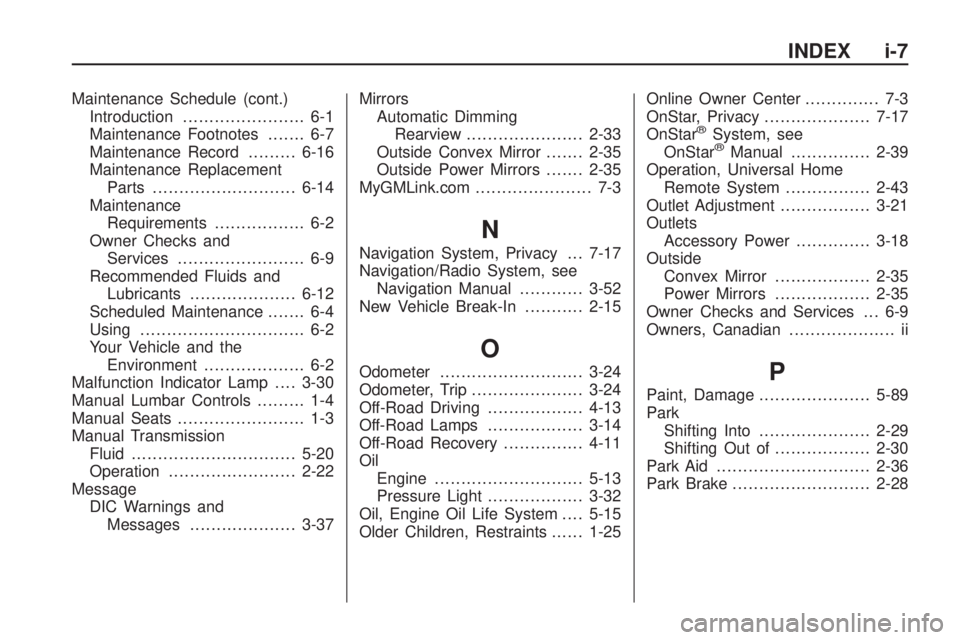
Maintenance Schedule (cont.)
Introduction....................... 6-1
Maintenance Footnotes....... 6-7
Maintenance Record.........6-16
Maintenance Replacement
Parts...........................6-14
Maintenance
Requirements................. 6-2
Owner Checks and
Services........................ 6-9
Recommended Fluids and
Lubricants....................6-12
Scheduled Maintenance....... 6-4
Using............................... 6-2
Your Vehicle and the
Environment................... 6-2
Malfunction Indicator Lamp....3-30
Manual Lumbar Controls......... 1-4
Manual Seats........................ 1-3
Manual Transmission
Fluid...............................5-20
Operation........................2-22
Message
DIC Warnings and
Messages....................3-37Mirrors
Automatic Dimming
Rearview......................2-33
Outside Convex Mirror.......2-35
Outside Power Mirrors.......2-35
MyGMLink.com...................... 7-3
N
Navigation System, Privacy . . . 7-17
Navigation/Radio System, see
Navigation Manual............3-52
New Vehicle Break-In...........2-15
O
Odometer...........................3-24
Odometer, Trip.....................3-24
Off-Road Driving..................4-13
Off-Road Lamps ..................3-14
Off-Road Recovery...............4-11
Oil
Engine............................5-13
Pressure Light..................3-32
Oil, Engine Oil Life System....5-15
Older Children, Restraints......1-25Online Owner Center.............. 7-3
OnStar, Privacy....................7-17
OnStar
®System, see
OnStar®Manual...............2-39
Operation, Universal Home
Remote System................2-43
Outlet Adjustment.................3-21
Outlets
Accessory Power..............3-18
Outside
Convex Mirror..................2-35
Power Mirrors..................2-35
Owner Checks and Services . . . 6-9
Owners, Canadian.................... ii
P
Paint, Damage.....................5-89
Park
Shifting Into.....................2-29
Shifting Out of..................2-30
Park Aid.............................2-36
Park Brake..........................2-28
INDEX i-7