Page 86 of 268
Lower the windows.
Unplug the rear window def ogger
harness f rom the connector by
squeezingthetabontheharness
plug. Pull on the plug, not the
harness.Push in the tab on each locking
lever and pull the locking lever
down.
Push the locking levers f orward
and remove the latches f rom the
windshield header.With the latches released, pull
back on the locking levers and
push them up until they latch.
1.
2. 3.
4.5.
CONT INUED
Removable Hardtop
Removal
Inst rument s and Cont rols
83
TABTAB
LATCH
LOCKING LEVER LOCKING LEVER
2009 S2000
Page 87 of 268
Pivot the lock rods forward to
release the sides of the hardtop.Lif t the hardtop straight up of f the
vehicleandsetitaside.Install the cap on the rear
def ogger connector.
Take the rear cover lids out f rom
the trunk.
6. 7. 8.
9.
Removable Hardtop
84
LOCK ROD
Make sure that the lock rods do not
damage any part of the vehicle, such as
the rear wing spoiler, when you install
or remove the hardtop.
2009 S2000
Page 94 of 268
The lever to open the upper
compartment is inside the lower
compartment. Push up the lever, and
lif t the lid. To close, lower the lid,
and push it down until it latches.
The area between the seats has two
compartments. Open the lower
compartment by squeezing the
handle. Close it with a f irm push.
You can lock or unlock the lower
compartment with the master key. To open the audio panel, push on the
top center, and let the panel swing
down.Toclose,pivotthepanelup,
andpushonituntilitlatches.If equipped
Interior Convenience Items
Audio Panel
Console Compartments
Inst rument s and Cont rols
91
LOWER COMPARTMENT UPPER COMPARTMENT
2009 S2000
Page 95 of 268
If the switch is in the center position,
the interior light will come on when
you remove the key f rom the ignition
switch.
The interior light has a three-
position switch: ON, Door Activated,
and OFF. In the Door Activated
(center) position, the light comes on
when you: Open either door.
Unlock the doors with the key or
the remote transmitter.
The dashboard lower pocket is
located next to the audio panel.
Dashboard L ower Pocket
Interior L ight
Interior Convenience Items, Interior L ight
92
DOOR
ACTIVATED
SWITCH
2009 S2000
Page 100 of 268
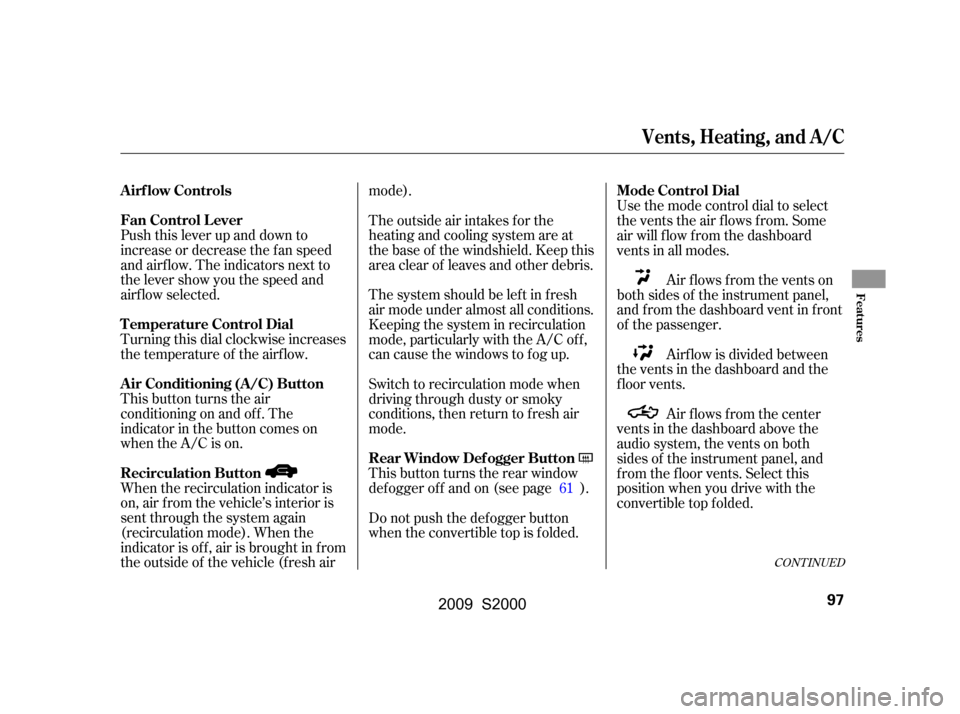
Push this lever up and down to
increase or decrease the f an speed
and airf low. The indicators next to
the lever show you the speed and
airf low selected.
This button turns the air
conditioning on and of f . The
indicator in the button comes on
when the A/C is on.
Turning this dial clockwise increases
the temperature of the airflow.
When the recirculation indicator is
on, air f rom the vehicle’s interior is
sent through the system again
(recirculation mode). When the
indicator is of f , air is brought in f rom
the outside of the vehicle (f resh airmode).
The outside air intakes f or the
heating and cooling system are at
the base of the windshield. Keep this
area clear of leaves and other debris.
Thesystemshouldbeleftinfresh
air mode under almost all conditions.
Keeping the system in recirculation
mode, particularly with the A/C of f ,
can cause the windows to fog up.
Switch to recirculation mode when
driving through dusty or smoky
conditions, then return to fresh air
mode.
This button turns the rear window
def ogger of f and on (see page ).
Do not push the def ogger button
when the convertible top is f olded.
Use the mode control dial to select
the vents the air flows from. Some
air will f low f rom the dashboard
vents in all modes.
Air flows from the vents on
both sides of the instrument panel,
andfromthedashboardventinfront
of the passenger.
Airf low is divided between
the vents in the dashboard and the
f loor vents.
Air flows from the center
vents in the dashboard above the
audio system, the vents on both
sides of the instrument panel, and
f rom the f loor vents. Select this
position when you drive with the
convertible top f olded.
61
CONT INUED
Vents, Heating, and A/C
Fan Control L ever
Air Conditioning (A/C) Button
T emperature Control Dial
A irf low Controls
Recirculation Button Rear Window Def ogger ButtonMode Control Dial
Features
97
2009 S2000
Page 104 of 268
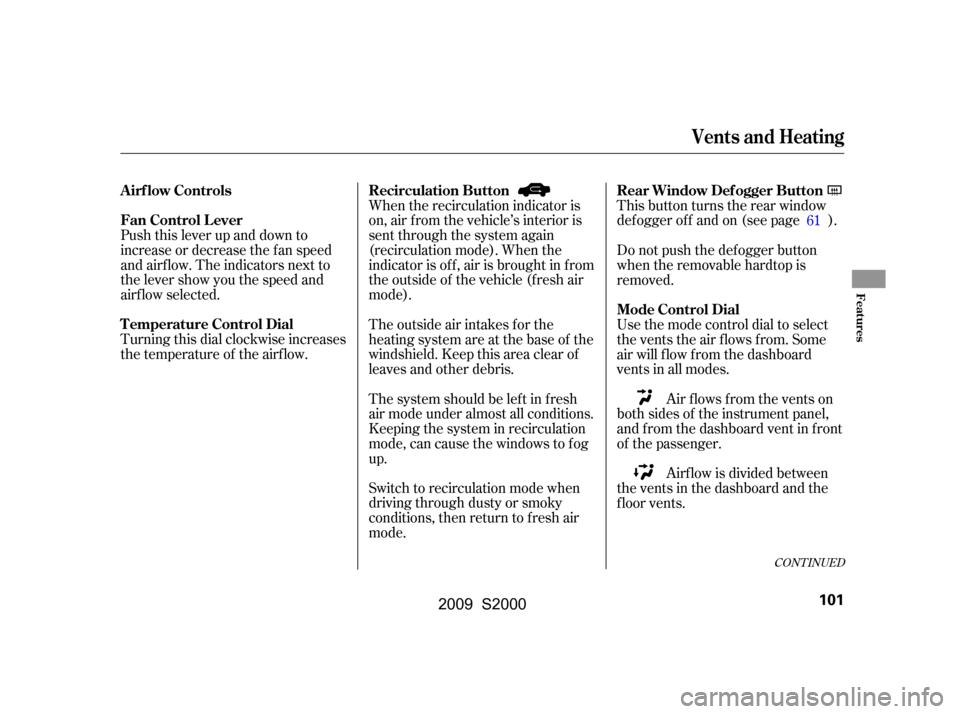
Push this lever up and down to
increase or decrease the f an speed
and airf low. The indicators next to
the lever show you the speed and
airf low selected.
Turning this dial clockwise increases
the temperature of the airflow.This button turns the rear window
def ogger of f and on (see page ).
When the recirculation indicator is
on, air f rom the vehicle’s interior is
sent through the system again
(recirculation mode). When the
indicator is of f , air is brought in f rom
the outside of the vehicle (f resh air
mode).
Switch to recirculation mode when
driving through dusty or smoky
conditions, then return to fresh air
mode.
The outside air intakes f or the
heating system are at the base of the
windshield. Keep this area clear of
leaves and other debris.
Thesystemshouldbeleftinfresh
air mode under almost all conditions.
Keeping the system in recirculation
mode, can cause the windows to f og
up. Do not push the def ogger button
when the removable hardtop is
removed.
Airf low is divided between
the vents in the dashboard and the
f loor vents. Air flows from the vents on
both sides of the instrument panel,
andfromthedashboardventinfront
of the passenger.
Use the mode control dial to select
the vents the air flows from. Some
air will f low f rom the dashboard
vents in all modes. 61
CONT INUED
Fan Control L ever
T emperature Control Dial
Rear Window Def ogger Button
Recirculation Button
A irf low Controls
Mode Control Dial
Vents and Heating
Features
101
2009 S2000
Page 115 of 268
TheXMsatellitesareinorbitover
the equator; therefore, objects south
of the vehicle may cause satellite
reception interruptions. To help
compensate f or this, ground-based
repeaters are placed in major
metropolitan areas.
Satellite signals are more likely to be
blocked by tall buildings and
mountains the f arther north you
travel from the equator.
Playing the XMSatellite Radio (Optional on U.S. Models)
112
Signal may be
blocked by
mountains or
large obstacles to
the south.
SATELLITESignal is weaker in
these areas.
GROUND R EPEATER
2009 S2000
Page 139 of 268
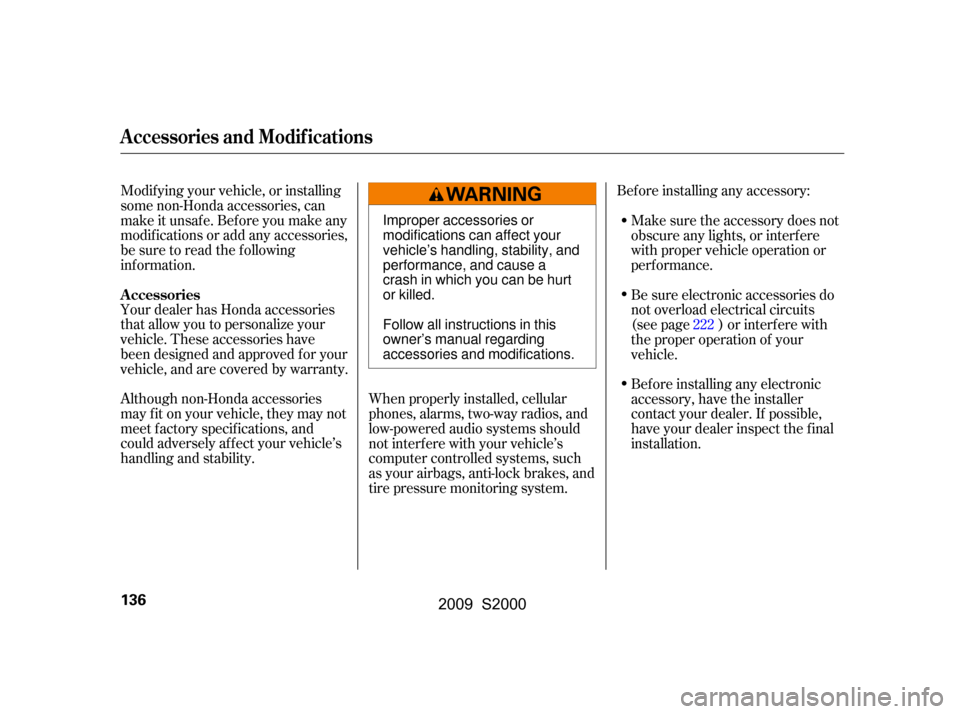
Your dealer has Honda accessories
that allow you to personalize your
vehicle. These accessories have
been designed and approved f or your
vehicle, and are covered by warranty.Bef ore installing any accessory:
Although non-Honda accessories
may f it on your vehicle, they may not
meet f actory specif ications, and
could adversely af f ect your vehicle’s
handling and stability.
Modif ying your vehicle, or installing
some non-Honda accessories, can
make it unsaf e. Bef ore you make any
modif ications or add any accessories,
be sure to read the f ollowing
inf ormation. When properly installed, cellular
phones, alarms, two-way radios, and
low-powered audio systems should
not interf ere with your vehicle’s
computer controlled systems, such
as your airbags, anti-lock brakes, and
tire pressure monitoring system. Bef ore installing any electronic
accessory, have the installer
contact your dealer. If possible,
have your dealer inspect the f inal
installation.
Be sure electronic accessories do
not overload electrical circuits
(see page ) or interf ere with
the proper operation of your
vehicle.
Make sure the accessory does not
obscure any lights, or interf ere
with proper vehicle operation or
perf ormance.
222
A ccessories
A ccessories and Modif ications
136
Improper accessories or
modifications can affect your
vehicle’s handling, stability, and
performance, and cause a
crash in which you can be hurt
or killed.
Follow all instructions in this
owner’s manual regarding
accessories and modifications.
2009 S2000