Page 100 of 578
�Î�Î�Î
�Î
�Î
�µ�™�¶ �™
�µ�™�¶ �™
�Î
Menu Item DescriptionSetting Option
Group Setup Page
LANGUAGE SELECT ION
ADJUST OUTSIDE
TEMP. DISPLAY
TRIP A INFO RESET
MEMORY POSIT ION LINKChanges the language used in the display.
Changes the outside temperature reading above or
below its current reading.
Changes the setting of how to reset trip meter A,
average fuel A, elapsed time A, and average speed
A.
Changes the driver’s seat and the outside mirror
positions to a stored setting. ENGLISH
FRENCH
SPANISH
5°F 0°F 5°F
(U.S.) 3°C 0°C 3°C
(Canada)
with REFUEL
MANUAL ONLY
IGN OFF
ON
OFF
MET ER SET UP
(P.101)
POSITION SETUP
(P.106)
102
103
104
107
: Default setting
Multi-Inf ormation Display
96
�����—�����—�
���y�
�������������y���
�(�/���������y���
���
�y
2009 Pilot
Page 105 of 578
�Û
�Ý
�Û�Ý
LANGUAGE SELECTION
ADJUST OUTSIDE TEMP.
DISPLAY
Here are the three custom settings
forthemetersetup:
TRIP A INFO RESET
While ‘‘METER SETUP’’ is shown,
press the SEL/RESET button to
enter the customize mode.
Each time you press the INFO ( / ) button, the screen changes as
shown in the illustration. Press the
INFO ( / ) button until you see
the setting you want to customize,
then press the SEL/RESET button
to enter your selection.
CONT INUED
Meter Setup
Multi-Inf ormation Display
Inst rument s and Cont rols
101
INFO button
SEL/RESET button
�����—�����—�
���y�
������
������y���
�(�/���������y���
�����y
2009 Pilot
Page 106 of 578
�Û�Ý�Û�Ý
Language Selection
There are three language selections
you can make: English, French, and
Spanish. To choose the language you
want, f ollow these instructions:
You can choose this item to
customize f rom ‘‘METER SETUP’’
by pressing the INFO ( / ) button
repeatedly. Press the SEL/RESET button to see
the selections.
Select the desired language by
pressing the INFO ( / ) button,
then enter your selection by pressing
the SEL/RESET button.
When your selection is successf ully
completed, the display changes as
shown above, and then goes back to
the customize item screen.
If the ‘‘SETTING INCOMPLETE’’
message appears, go back to
‘‘LANGUAGE SELECTION’’ and
repeat the procedure again.
Multi-Inf ormation Display
102
�����—�����—�
���y�
������
����
�y���
�(�/���������y���
�����y
2009 Pilot
Page 216 of 578
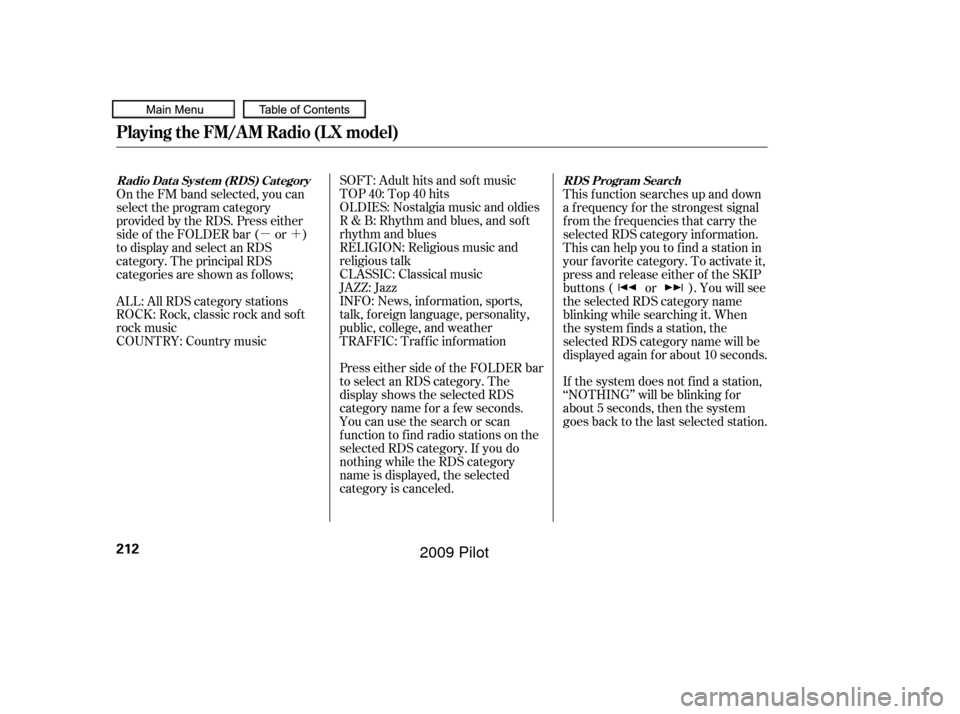
�µ�´SOFT: Adult hits and sof t music
TOP 40: Top 40 hits
OLDIES: Nostalgia music and oldies
R & B: Rhythm and blues, and sof t
rhythm and blues
Press either side of the FOLDER bar
to select an RDS category. The
displayshowstheselectedRDS
category name f or a f ew seconds.
You can use the search or scan
function to find radio stations on the
selected RDS category. If you do
nothing while the RDS category
name is displayed, the selected
category is canceled. TRAFFIC: Traffic information INFO: News, inf ormation, sports,
talk, f oreign language, personality,
public, college, and weather JAZZ: Jazz CLASSIC: Classical music RELIGION: Religious music and
religious talk
If the system does not find a station,
‘‘NOTHING’’ will be blinking f or
about 5 seconds, then the system
goes back to the last selected station.
On the FM band selected, you can
select the program category
provided by the RDS. Press either
side of the FOLDER bar ( or )
to display and select an RDS
category. The principal RDS
categories are shown as follows;
ALL: All RDS category stations
ROCK: Rock, classic rock and sof t
rock music
COUNTRY: Country music
This f unction searches up and down
a f requency f or the strongest signal
f rom the f requencies that carry the
selected RDS category inf ormation.
This can help you to find a station in
your favorite category. To activate it,
press and release either of the SKIP
buttons ( or ). You will see
the selected RDS category name
blinking while searching it. When
the system finds a station, the
selected RDS category name will be
displayed again for about 10 seconds.
Playing the FM/AM Radio (LX model)
Radio Data System (RDS) Category
RDS Program Search
212
�����—�����—�
���y�
���������
���y���
�(�/���������y�����
���y
2009 Pilot
Page 233 of 578
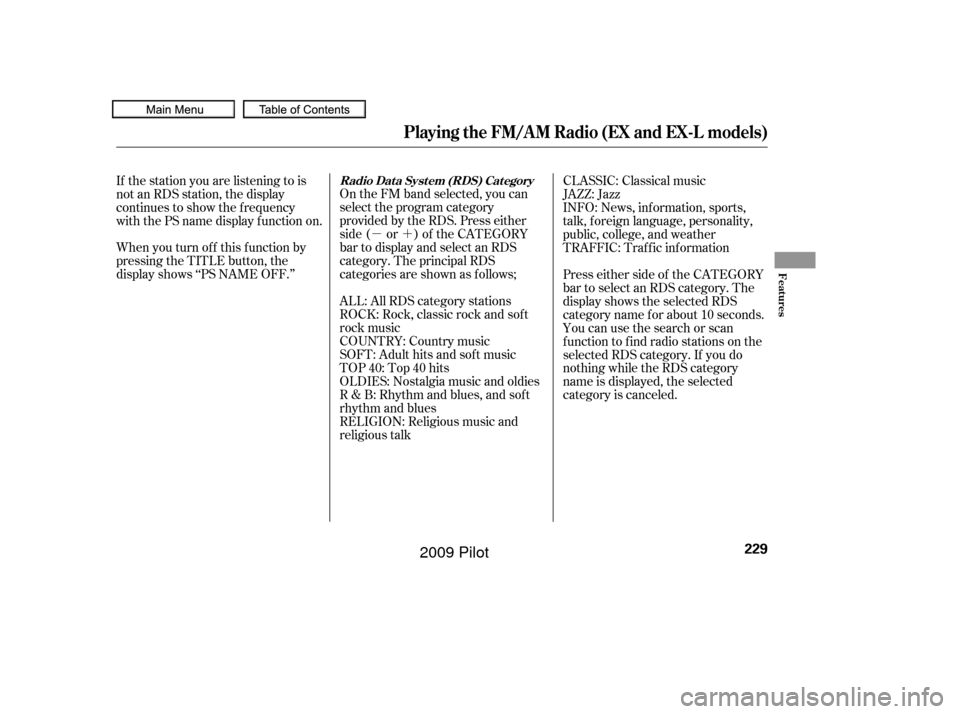
�µ�´
On the FM band selected, you can
select the program category
provided by the RDS. Press either
side ( or ) of the CATEGORY
bar to display and select an RDS
category. The principal RDS
categories are shown as follows;
ALL: All RDS category stations
ROCK: Rock, classic rock and sof t
rock music
If the station you are listening to is
not an RDS station, the display
continues to show the f requency
with the PS name display function on.
When you turn of f this f unction by
pressing the TITLE button, the
display shows ‘‘PS NAME OFF.’’
COUNTRY: Country music
SOFT: Adult hits and sof t music
TOP 40: Top 40 hits
OLDIES: Nostalgia music and oldies
R & B: Rhythm and blues, and sof t
rhythm and blues
RELIGION: Religious music and
religious talkCLASSIC: Classical music
JAZZ: Jazz
INFO: News, inf ormation, sports,
talk, f oreign language, personality,
public, college, and weather
TRAFFIC: Traffic information
Press either side of the CATEGORY
bar to select an RDS category. The
displayshowstheselectedRDS
category name f or about 10 seconds.
You can use the search or scan
function to find radio stations on the
selected RDS category. If you do
nothing while the RDS category
name is displayed, the selected
category is canceled.
Radio Data System (RDS) Category
Playing the FM/AM Radio (EX and EX-L models)
Features
229
�����—�����—�
���y�
�������������y���
�(�/���������y���������y
2009 Pilot
Page 260 of 578

On the FM band selected, you can
select the program type provided by
the RDS. Press the AUDIO button to
display the radio inf ormation on the
screen. Push down the selector on
the interf ace dial, then turn the knob
to select RDS SEARCH icon. Press
ENTER to set your selection. The
principal RDS categories are shown
as f ollows;
If the station you are listening to is
not an RDS station, the audio screen
and the center display continue to
show the f requency with the PS
name display f unction on.
When you turn of f this f unction by
pressing the TITLE button, the
center display shows ‘‘PS NAME
OFF.’’
TRAFFIC: Traffic information INFO: News, inf ormation, sports,
talk, f oreign language, personality,
public, college, and weather JAZZ: Jazz CLASSIC: Classical music RELIGION: Religious music and
religious talk R & B: Rhythm and blues, and sof t
rhythm and blues OLDIES: Nostalgia music and oldies TOP 40: Top 40 hits
SOFT: Adult hits and sof t music
COUNTRY: Country music ROCK: Rock, classic rock and sof t
rock music ALL: All RDS category stations
Playing the FM/A M Radio (Models with navigation system)
Radio Data System (RDS) Category
256
RDS SEARCH ICON
�����—�����—�
���y�
������
������y���
�(�/���������y�������
�y
2009 Pilot
Page 328 of 578
�Û�Ý
Menu
Play Mode
When you select ‘‘MENU’’ with the or button, the screen
changes to the DVD’s title menu. When you select ‘‘PLAY MODE’’
with the or button, you
can change the DVD’s Audio,
Subtitle or Angle setting.To change the Audio setting,
highlight ‘‘Audio’’ f rom the play
mode menu with the or
button. A submenu of dubbed
languages appears. You can select
another language by pressing the or button. The sound
characteristics (Dolby Digital,
LPCM, MPEG Audio, dts) recorded
with the selected language is also
displayed next to the language.
‘‘Audio’’
Rear Entertainment System
324
�����—�����—�
���y�
����
��������y���
�(�/���������y���������y
2009 Pilot
Page 329 of 578
�Ý�Û�Ý
�Û �Ý�Û
CONT INUED
‘‘Subtitle’’The selectable languages vary f rom
DVD to DVD, and this f eature may
notbeavailableonsomeDVDs.
Press the RETURN button or cursor
back with the or button to
go back to the top of the Play Mode
menu. Press the RETURN button
again to exit completely.
Af ter selecting your desired subtitle,
press the RETURN button or cursor
back with the or button to
go back to the top of the Play Mode
menu. Press the RETURN button
again to exit completely.
To change the DVD’s subtitle,
highlight ‘‘Subtitle’’ f rom the play
mode menu with the or button. You can see the
available subtitles with the or button.
Rear Entertainment System
Features
325
�����—�����—�
���y�
����
��������y���
�(�/���������y���������y
2009 Pilot