Page 336 of 578
�Ý�Û
When you press the SETUP button
on the rear control panel when a
DVD is not playing, the ‘‘INITIAL
SETTINGS’’ menu is displayed. When you select ‘‘Language’’ with
the or button, the menu
shown above appears.
There are two selectable menus:
‘‘Language’’ and ‘‘Others.’’ Menu Language
To return to the stop or prestop
screen, select ‘‘Exit’’ using the or button, and then press
the ENT, or the SETUP button. To select the language used in the
DISC menus, select ‘‘Menu
Language’’ by pressing the or
button.
INITIAL SETTINGS Menu
INITIAL SETTINGS (Language)
Rear Entertainment System
332
�����—�����—�
���y�
����
�
������y���
�(�/���������y���������y
2009 Pilot
Page 337 of 578
If you want another language than
those listed, you need to enter the
code number of the desired language.
Select ‘‘other,’’ and press the ENT
button. The display changes as
showninthenextcolumn.If you select ‘‘No,’’ and press the
ENT button, the display returns to
the initial screen of the ‘‘Language’’
menu.
Select the desired language by
pressing the or button.
The selectable languages are,
English, French, Spanish, German,
Italian, Dutch, Chinese, Korean, Thai,
Japanese or others.
CONT INUED
Rear Entertainment System
Features
333
�����—�����—�
���y�
����
�
������y���
�(�/���������y���������y
2009 Pilot
Page 338 of 578
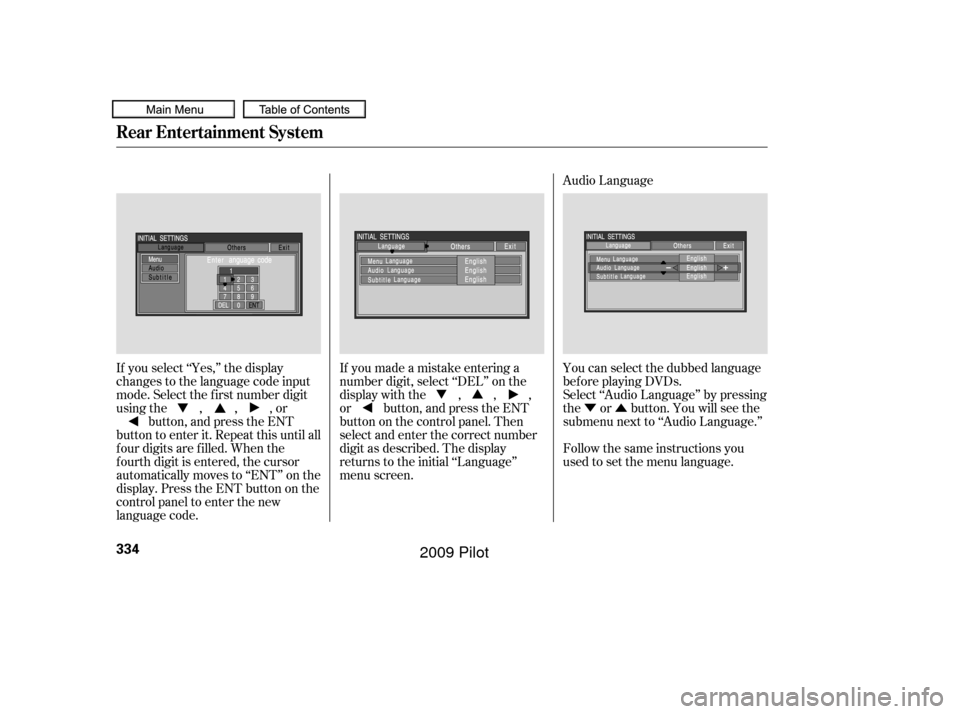
�Ý�Û
Audio Language
If you select ‘‘Yes,’’ the display
changes to the language code input
mode. Select the f irst number digit
usingthe,,,or button, and press the ENT
button to enter it. Repeat this until all
f our digits are f illed. When the
f ourth digit is entered, the cursor
automatically moves to ‘‘ENT’’ on the
display. Press the ENT button on the
control panel to enter the new
language code. If you made a mistake entering a
number digit, select ‘‘DEL’’ on the
display with the , , ,
or button, and press the ENT
buttononthecontrolpanel.Then
select and enter the correct number
digit as described. The display
returns to the initial ‘‘Language’’
menu screen.
You can select the dubbed language
bef ore playing DVDs.
Select ‘‘Audio Language’’ by pressing
the or button. You will see the
submenu next to ‘‘Audio Language.’’
Follow the same instructions you
used to set the menu language.
Rear Entertainment System
334
�����—�����—�
���y�
����
��������y���
�(�/���������y���������y
2009 Pilot
Page 339 of 578
�Ý�Û
Subtitle Language
You can select the subtitle language
bef ore playing DVDs.
Select ‘‘Subtitle Language’’ by
pressing the or button. You will
see the submenu next to the
‘‘Subtitle Language.’’ Dynamic Range
‘‘Dynamic Range’’ reduces the
dif f erences between the loud and
quiet sound levels throughout the
disc. When this is on, the louder
sounds are lowered, and quieter
sounds are increased.
When you select ‘‘Others’’ at the top
of the ‘‘INITIAL SETTINGS’’ screen,
the above menu appears on the
screen.
Follow the same instructions you
used to set the menu language.
CONT INUED
INIT IA L SET T INGS (Ot hers)
Rear Entertainment System
Features
335
�����—�����—�
���y�
����
����
���y���
�(�/���������y���������y
2009 Pilot
Page 364 of 578

HFL recognizes simple voice
commands, such as phone numbers
and names. It uses these commands
to automatically dial, receive, and
store numbers. For more
inf ormation on voice control, see
UsingVoiceControlonpage .
Here are the main features of the
HFL. Instructions f or using the HFL
begin on page . Bluetooth
is a registered trademark
of Bluetooth SIG, Inc.
Bluetooth is the wireless technology
that links your phone to the HFL.
TheHFLusesaClass2Bluetooth,
which means the maximum range
between your phone and vehicle is
30 f eet (10 meters).
Your vehicle is equipped with the
Bluetooth
HandsFreeLink(HFL).
HFL uses Bluetooth
technology to
link your cellphone to your vehicle.
With HFL, you can place and receive
calls through your vehicle’s audio
system, without the distraction of
handling your cellphone. To use this
f eature, you need a Bluetooth-
compatible cellphone with the Hands
Free Prof ile. For more inf ormation,
and a list of compatible cellphones,
visit , or call
(888) 528-7876. In Canada, visit , or call (888) 9-HONDA-9.
The HFL is available in both English
and French (Canadian models only).
To change the language, see page . To use the HFL, your phone must
have approved Bluetooth capability
along with the Hands Free Prof ile.
This type of phone is available
through many phone makers and
cellular carriers. You can also find an
approved phone by visiting , or by calling
the Hands Free Link
consumer
support at (888) 528-7876. In Canada,
visit , or call (888)
9- HONDA-9.
The Bluetooth
word mark and
logos are registered trademarks
owned by Bluetooth SIG, Inc. and
any use of such marks by Honda
Motor Co., Ltd. is under license.
Other trademarks and trade names
are those of their respective owners.
With a linked phone, the HFL allows
you to send and receive calls in your
vehicle without holding the phone.
The HFL can store up to 50 names
and phone numbers in its phonebook.
Withalinkedphone,youcanthen
automatically dial any name or
number in the phonebook.
102
372 364
handsf reelink.honda.com
www.
honda.ca handsf reelink.honda.com
www.honda.ca
On Touring models
BluetoothHandsFreeL ink
Voice Control
Bluetooth
Wireless Technology
Incoming/Outgoing Calls
Phonebook
360
�����—�����—�
���y�
����
������
�y���
�(�/���������y���������y
2009 Pilot
Page 391 of 578
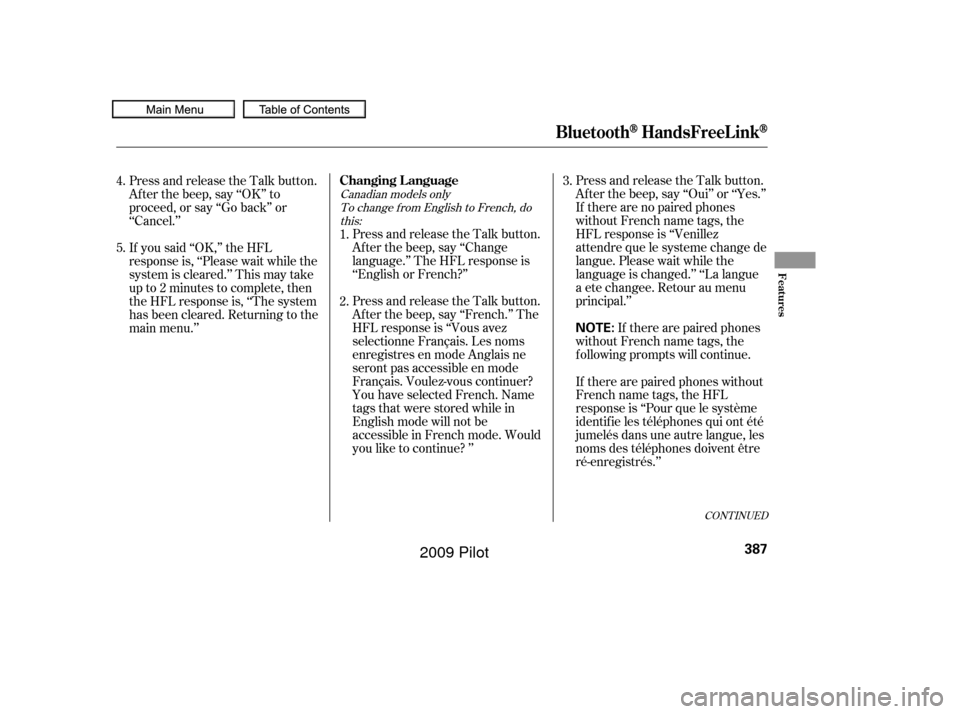
CONT INUED
Press and release the Talk button.
Af ter the beep, say ‘‘Oui’’ or ‘‘Yes.’’
If there are no paired phones
without French name tags, the
HFL response is ‘‘Venillez
attendre que le systeme change de
langue. Please wait while the
language is changed.’’ ‘‘La langue
a ete changee. Retour au menu
principal.’’If there are paired phones
without French name tags, the
f ollowing prompts will continue.
Press and release the Talk button.
Af ter the beep, say ‘‘Change
language.’’ The HFL response is
‘‘English or French?’’
Press and release the Talk button.
Af ter the beep, say ‘‘French.’’ The
HFL response is ‘‘Vous avez
selectionne Français. Les noms
enregistres en mode Anglais ne
seront pas accessible en mode
Français. Voulez-vous continuer?
You have selected French. Name
tags that were stored while in
English mode will not be
accessible in French mode. Would
you like to continue? ’’
Press and release the Talk button.
Af ter the beep, say ‘‘OK’’ to
proceed, or say ‘‘Go back’’ or
‘‘Cancel.’’
If you said ‘‘OK,’’ the HFL
response is, ‘‘Please wait while the
system is cleared.’’ This may take
up to 2 minutes to complete, then
the HFL response is, ‘‘The system
has been cleared. Returning to the
main menu.’’
If there are paired phones without
French name tags, the HFL
response is ‘‘Pour que le système
identif ie les téléphones qui ont été
jumelés dans une autre langue, les
noms des téléphones doivent être
ré-enregistrés.’’
1.
2.
3.
4.
5.
Canadian models only
To change f rom English to French, dothis:
BluetoothHandsFreeL ink
Changing L anguage
Features
387
NOTE:
�����—�����—�
���y�
����
��������y���
�(�/���������y���������y
2009 Pilot
Page 392 of 578
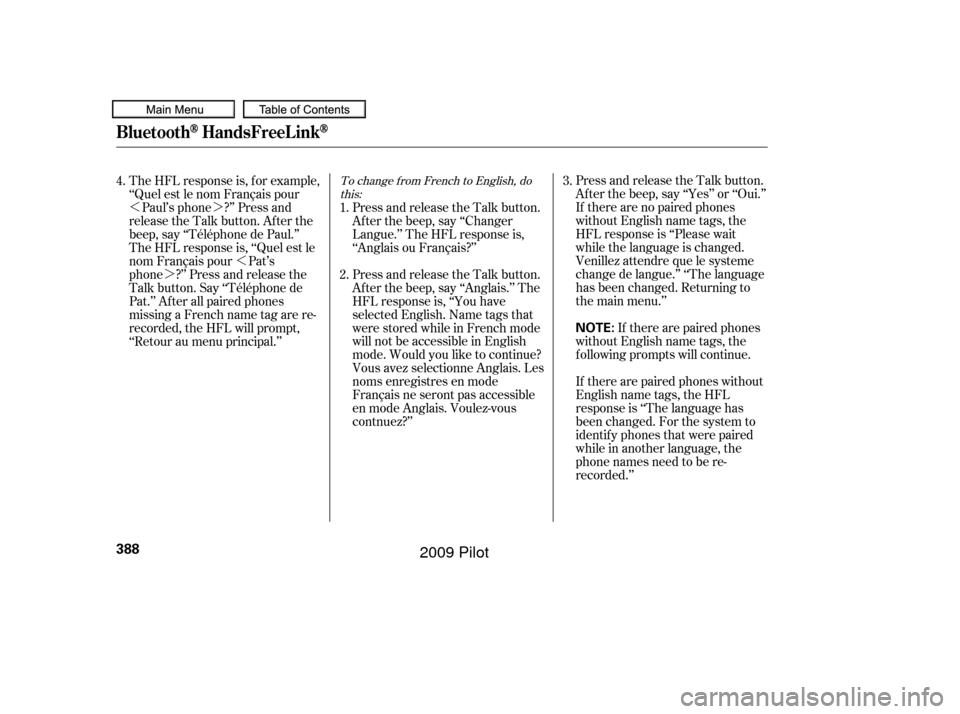
�»�¼�»
�¼ Press and release the Talk button.
Af ter the beep, say ‘‘Yes’’ or ‘‘Oui.’’
If there are no paired phones
without English name tags, the
HFL response is ‘‘Please wait
while the language is changed.
Venillez attendre que le systeme
change de langue.’’ ‘‘The language
has been changed. Returning to
the main menu.’’
If there are paired phones
without English name tags, the
f ollowing prompts will continue.
If there are paired phones without
English name tags, the HFL
response is ‘‘The language has
been changed. For the system to
identif y phones that were paired
while in another language, the
phone names need to be re-
recorded.’’
Press and release the Talk button.
Af ter the beep, say ‘‘Changer
Langue.’’ The HFL response is,
‘‘Anglais ou Français?’’
Press and release the Talk button.
Af ter the beep, say ‘‘Anglais.’’ The
HFL response is, ‘‘You have
selected English. Name tags that
were stored while in French mode
will not be accessible in English
mode. Would you like to continue?
Vous avez selectionne Anglais. Les
noms enregistres en mode
Français ne seront pas accessible
en mode Anglais. Voulez-vous
contnuez?’’
The HFL response is, f or example,
‘‘Quel est le nom Français pour
Paul’s phone ?’’ Press and
release the Talk button. After the
beep, say ‘‘Téléphone de Paul.’’
The HFL response is, ‘‘Quel est le
nom Français pour Pat’s
phone ?’’ Press and release the
Talk button. Say ‘‘Téléphone de
Pat.’’ Af ter all paired phones
missing a French name tag are re-
recorded, the HFL will prompt,
‘‘Retour au menu principal.’’
4.
1.
2.3.
To change f rom French to English, do
this:
BluetoothHandsFreeL ink
388
NOTE:
�����—�����—�
���y�
����
��������y���
�(�/���������y���������y
2009 Pilot