Page 383 of 578
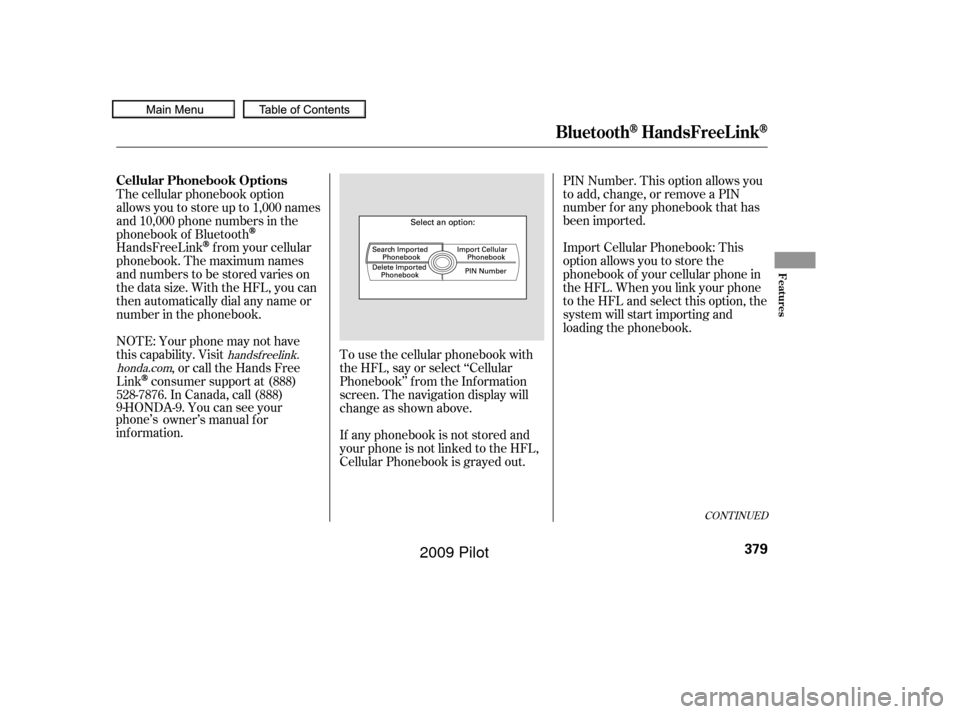
CONT INUED
To use the cellular phonebook with
the HFL, say or select ‘‘Cellular
Phonebook’’ f rom the Inf ormation
screen. The navigation display will
change as shown above.
If any phonebook is not stored and
your phone is not linked to the HFL,
Cellular Phonebook is grayed out.PIN Number. This option allows you
to add, change, or remove a PIN
number f or any phonebook that has
been imported.
Import Cellular Phonebook: This
option allows you to store the
phonebook of your cellular phone in
the HFL. When you link your phone
to the HFL and select this option, the
system will start importing and
loading the phonebook.
The cellular phonebook option
allows you to store up to 1,000 names
and 10,000 phone numbers in the
phonebook of Bluetooth
HandsFreeLinkf rom your cellular
phonebook. The maximum names
and numbers to be stored varies on
the data size. With the HFL, you can
then automatically dial any name or
number in the phonebook.
NOTE: Your phone may not have
this capability. Visit , or call the Hands Free
Link
consumer support at (888)
528-7876. In Canada, call (888)
9- HONDA-9. You can see your
phone’s owner’s manual f or
inf ormation.
handsf reelink.
honda.com
Cellular Phonebook Options
BluetoothHandsFreeL ink
Features
379
�����—�����—�
���y�
����
����
���y���
�(�/���������y���������y
2009 Pilot
Page 398 of 578

For the best picture, always keep the
rearview camera clean, and do not
cover the camera lens. To avoid
scratching the lens when you clean it,
use a moist, sof t cloth.
Since the rearview camera display
area is limited, you should always
back up slowly and caref ully, and
look behind you f or obstacles.
When the system is af f ected by
some electrical equipment or
devices generating an ultrasonic
wave.
When operating the vehicle in bad
weather.
The system may not sense thin or
low objects, or sonic-absorptive
materials such as snow, cotton, or
sponge.
The system cannot sense objects
directly under the bumper. Whenever you shif t to reverse (R)
with the ignition switch in the ON
(II) position, the rear view is shown
on the navigation system screen. On
vehicle without navigation system,
the rear view is shown on the lef t
side of the inside mirror.
This device complies with IndustryCanada Standard RSS-210. Operation issubject to the f ollowing two conditions:(1) this device may not causeinterf erence, and (2) this device mustaccept any interf erence that may causeundesired operation of the device.
Canadian Owners:
This ISM device complies with CanadianICES-001. On EX-L and Touring models
Parking Sensor System, Rearview Camera and Monitor
Rearview Camera and Monitor
394
�����—�����—�
���y�
�������������y���
�(�/���������y���������y
2009 Pilot
Page 513 of 578
The navigation system will also
disableitself.Thenexttimeyouturn
on the ignition switch, the system
will require you to enter a PIN
bef ore it can be used. Ref er to the
navigation system manual.
If your vehicle’s battery is
disconnected, or goes dead, the time
setting will be reset to 1:00. To set
the time again, f ollow the setting
procedure (see page ).
312
Except Touring models On Touring models
Checking the Battery
Maint enance
509
�����—�����—�
���y�
�������������y���
�(�/���������y�����
���y
2009 Pilot
Page 565 of 578
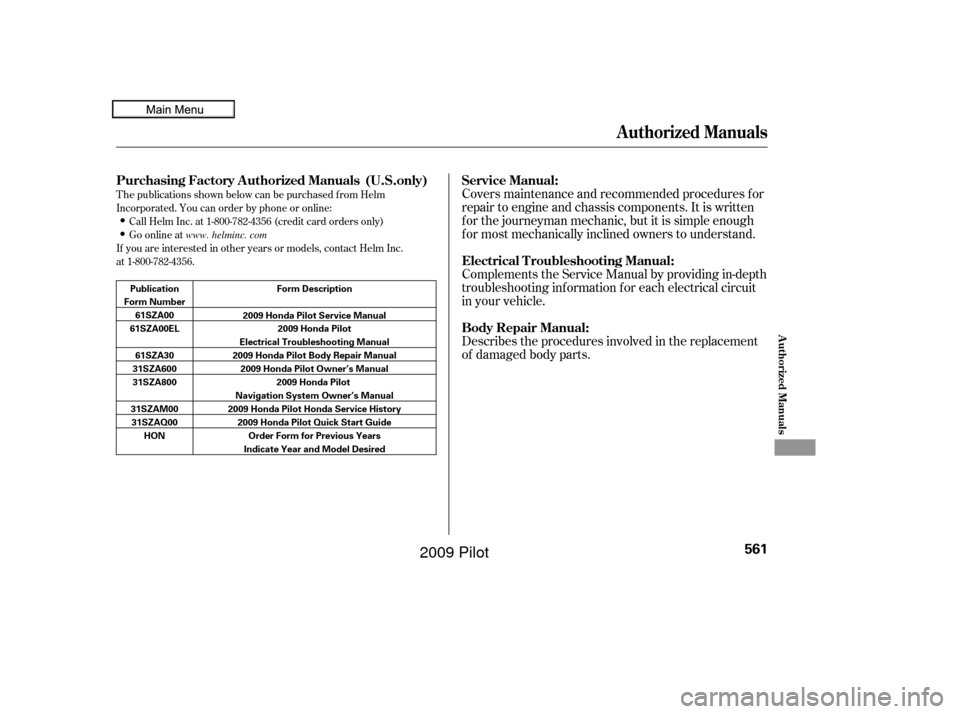
T he publications shown below can be purchased f rom Helm
Incorporated. You can order by phone or online:Call Helm Inc. at 1-800-782-4356 (credit card orders only)
Go online at
If you are interested in other years or models, contact Helm Inc.
at 1-800-782-4356.Covers maintenance and recommended procedures f or
repair to engine and chassis components. It is written
f or the journeyman mechanic, but it is simple enough
f or most mechanically inclined owners to understand.
Complements the Service Manual by providing in-depth
troubleshooting inf ormation f or each electrical circuit
in your vehicle.
Describes the procedures involved in the replacement
of damaged body parts.
Authorized Manuals
Service Manual:
Electrical T roubleshooting Manual:
Body Repair Manual:
Purchasing Factory Authorized Manuals (U.S.only)
Authorized Manuals
561
Publication
Form Number 61SZA00
61SZA00EL
61SZA30
31SZA600
31SZA800
31SZAM00 31SZAQ00 HON Form Description
2009 Honda Pilot Service Manual 2009 Honda Pilot
Electrical Troubleshooting Manual
2009 Honda Pilot Body Repair Manual 2009 Honda Pilot Owner’s Manual 2009 Honda Pilot
Navigation System Owner’s Manual
2009 Honda Pilot Honda Service History 2009 Honda Pilot Quick Start Guide Order Form for Previous Years
Indicate Year and Model Desired
www. helminc. com
�����—�����—�
���y�
�������������y���
�(�/���������y���������y
2009 Pilot