Page 351 of 578
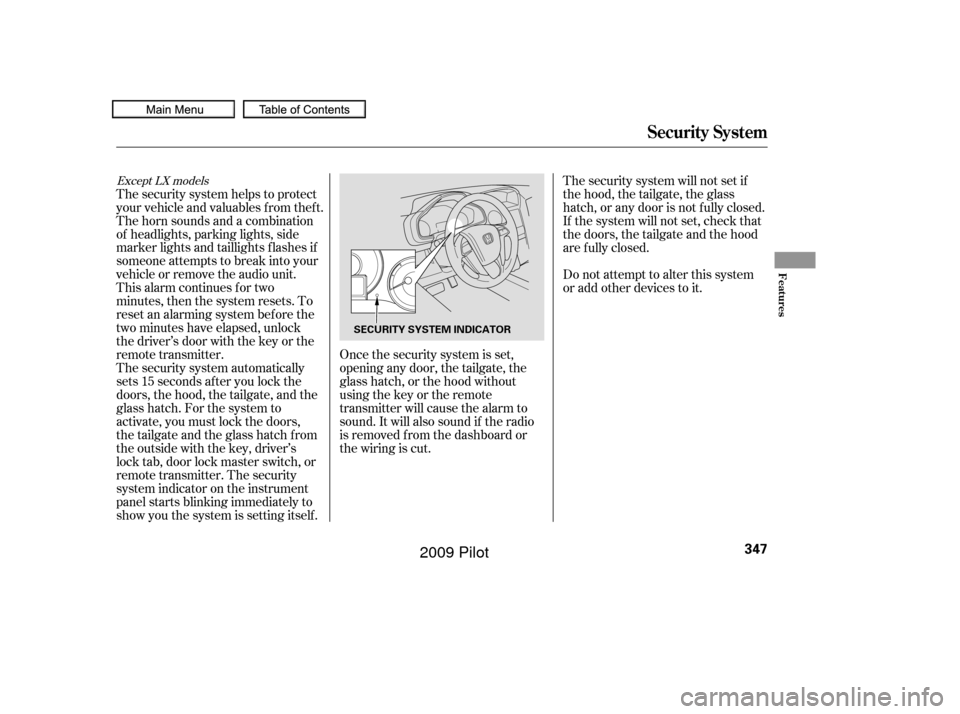
The security system automatically
sets 15 seconds after you lock the
doors, the hood, the tailgate, and the
glass hatch. For the system to
activate, you must lock the doors,
thetailgateandtheglasshatchfrom
the outside with the key, driver’s
lock tab, door lock master switch, or
remote transmitter. The security
system indicator on the instrument
panel starts blinking immediately to
show you the system is setting itself . The security system helps to protect
your vehicle and valuables f rom thef t.
The horn sounds and a combination
of headlights, parking lights, side
marker lights and taillights f lashes if
someone attempts to break into your
vehicle or remove the audio unit.
This alarm continues for two
minutes, then the system resets. To
reset an alarming system bef ore the
two minutes have elapsed, unlock
the driver’s door with the key or the
remote transmitter.Once the security system is set,
opening any door, the tailgate, the
glass hatch, or the hood without
using the key or the remote
transmitter will cause the alarm to
sound. It will also sound if the radio
is removed f rom the dashboard or
the wiring is cut.The security system will not set if
the hood, the tailgate, the glass
hatch, or any door is not f ully closed.
If the system will not set, check that
thedoors,thetailgateandthehood
are f ully closed.
Do not attempt to alter this system
or add other devices to it.
Except LX models
Security System
Features
347
SECURITY SYSTEM INDICATOR
�����—�����—�
���y�
����
��������y���
�(�/���������y���������y
2009 Pilot
Page 369 of 578
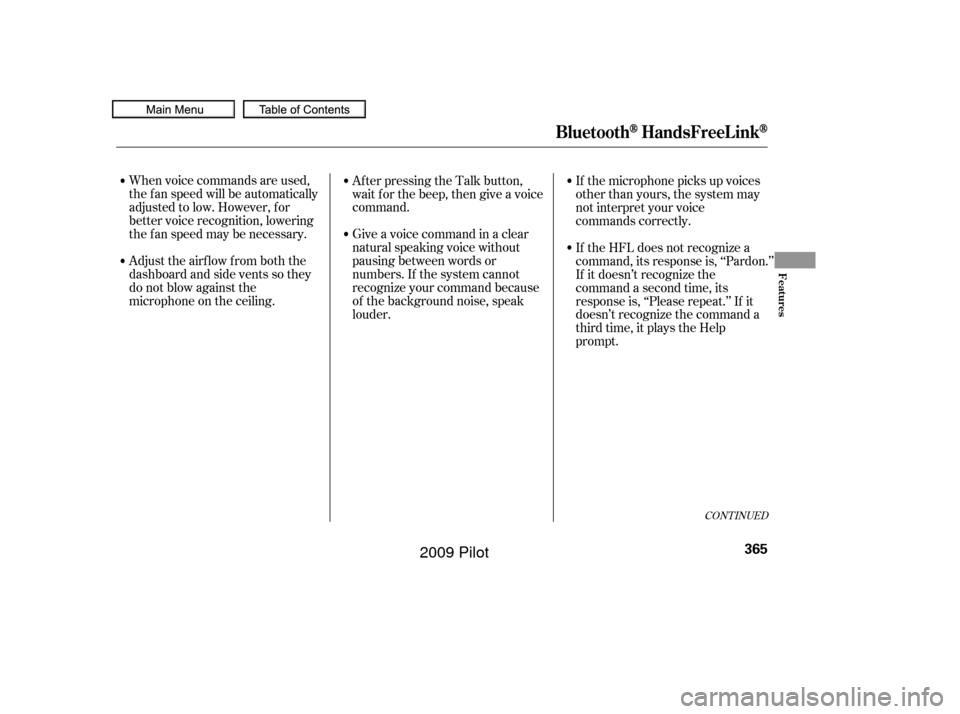
CONT INUED
When voice commands are used,
the fan speed will be automatically
adjusted to low. However, for
better voice recognition, lowering
the f an speed may be necessary.
Adjust the airflow from both the
dashboard and side vents so they
do not blow against the
microphone on the ceiling.After pressing the Talk button,
wait f or the beep, then give a voice
command.
Give a voice command in a clear
natural speaking voice without
pausing between words or
numbers. If the system cannot
recognize your command because
of the background noise, speak
louder.If the microphone picks up voices
other than yours, the system may
not interpret your voice
commands correctly.
If the HFL does not recognize a
command, its response is, ‘‘Pardon.’’
If it doesn’t recognize the
command a second time, its
response is, ‘‘Please repeat.’’ If it
doesn’t recognize the command a
third time, it plays the Help
prompt.
BluetoothHandsFreeL ink
Features
365
�����—�����—�
���y�
����
��������y���
�(�/���������y���������y
2009 Pilot
Page 394 of 578

All obstacles may not always be
sensed. Even when the system is on,
you should look f or obstacles near
yourvehicletomakesureitissafeto
park.
Your vehicle has a parking sensor
system. The system lets you know
theapproximatedistancebetween
your vehicle and most obstacles
while you are parking. When the
system is on and your vehicle is
nearinganobstacle,youwillheara
beeper and see system messages on
the multi-information display.
To activate the system, push the
switch on the dashboard with the
ignition in the ON (II) position. The
indicator in the switch comes on
when the system is on. To turn the
system of f , push the switch again.The system has two front corner
sensors, two rear corner sensors,
and two rear center sensors.
The rear center sensors work when
the shif t lever is in reverse (R).
The corner sensors do not work
when the shift lever is in drive (D),
and the vehicle speed is more than 5
mph (8 km/h).
On Touring models
Parking Sensor System
390
PARKING SENSOR SYSTEM SWITCH
�����—�����—�
���y�
����
��������y���
�(�/���������y���������y
2009 Pilot
Page 399 of 578
Monitor brightness is adjusted
automatically by sensors. If you use
the monitor continuously at high
temperature, the monitor will
gradually dim.
The inside mirror will be hot when
you use the monitor f or an extended
period of time.
If a bright light (such as sunlight) is
shining on the inside mirror, the
image may be dif f icult to see.
You can turn the monitor on and of f
by pressing the monitor of f button
when the shif t lever is in reverse.
The monitor turns on everytime you
shif t to reverse, even if you turned it
of f the last time.
When in reverse, the navigation
buttons are locked out, except the
interf ace dial on the dashboard. Turn
the dial clockwise to make the
camera image brighter, and counter-
clockwise to darken the image.On Touring models
On EX-L models
Rearview Camera and Monitor
Features
395
SENSOR
MONITOR OFF BUTTON
REARVIEW MONITOR
�����—�����—�
���y�
�������������y���
�(�/���������y���������y
2009 Pilot
Page 403 of 578

CONT INUED
Remove the f uel f ill cap slowly.
You may hear a hissing sound as
pressure inside the tank escapes.
Place the cap in the holder on the
fuel fill door.
Stop f illing the tank af ter the f uel
nozzle automatically clicks of f . Do
not try to ‘‘top off’’ the tank. Leave
some room f or the f uel to expand
with temperature changes.even
though the tank is not full, there may
be a problem with your vehicle’s f uel
vapor recovery system. The system
helps keep f uel vapor f rom going
into the atmosphere. Try f illing at
another pump. If this does not f ix the
problem, consult your dealer.
Park with the driver’s side closest
to the service station pump.
Open the f uel f ill door by pulling
on the handle located under the
lower lef t corner of the dashboard.
1.
2.
3.
4.
If the f uel nozzle keeps clicking of fRef ueling
Service Station Procedures
Bef ore Driving
399
HOLDER
FUEL FILL DOOR RELEASE HANDLE
FUEL FILL CAP
TETHER
Gasoline is highly flammable
and explosive. You can be
burned or seriously injured
when handling fuel.Stop the engine, and keep
heat, sparks, and flame away.
Handle fuel only outdoors.
Wipe up spills immediately.
�����—�����—�
���y�
�������������y���
�(�/���������y���������y
2009 Pilot
Page 405 of 578
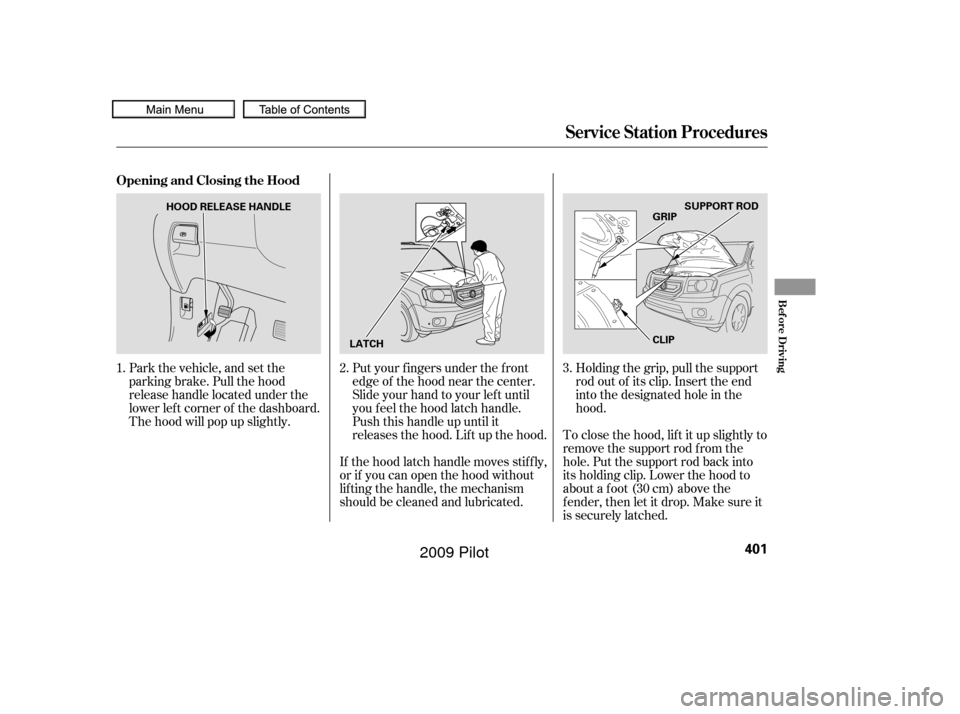
Park the vehicle, and set the
parking brake. Pull the hood
release handle located under the
lower lef t corner of the dashboard.
The hood will pop up slightly.Put your f ingers under the f ront
edge of the hood near the center.
Slide your hand to your lef t until
you f eel the hood latch handle.
Push this handle up until it
releases the hood. Lif t up the hood.
If the hood latch handle moves stif f ly,
or if you can open the hood without
lif ting the handle, the mechanism
should be cleaned and lubricated. Holding the grip, pull the support
rod out of its clip. Insert the end
into the designated hole in the
hood.
To close the hood, lif t it up slightly to
remove the support rod f rom the
hole. Put the support rod back into
its holding clip. Lower the hood to
about a f oot (30 cm) above the
f ender, then let it drop. Make sure it
is securely latched.
1.
2.3.
Service Station Procedures
Opening and Closing the Hood
Bef ore Driving
401
HOOD RELEASE HANDLE
LATCH CLIPSUPPORT ROD
GRIP
�����—�����—�
���y�
������
��
���y���
�(�/���������y���������y
2009 Pilot
Page 532 of 578
The vehicle’s f uses are located in
four fuse boxes.
The interior f use box is underneath
the dashboard on the driver’s side.Therearfuseboxislocatedatthe
lef t side of cargo area.
To open it, push the tabs as shown. The primary under-hood f use box is
locatedonthepassenger’sside.The
secondary f use box is located next to
the battery.
Fuses
528
UNDER-HOOD (SECONDARY) UNDER-HOOD (PRIMARY)
LID
TAB
TAB
REAR
�����—�����—�
���y�
�������������y���
�(�/���������y���������y
2009 Pilot
Page 544 of 578
Your vehicle has several identif ying
numbers located in various places.
The vehicle identif ication number
(VIN) is the 17-digit number your
dealer uses to register your vehicle
f or warranty purposes. It is also
necessary f or licensing and insuring
your vehicle. The easiest place to
find the VIN is on a plate fastened to
the top of the dashboard. You can
seeitbylookingthroughthe
windshield on the driver’s side. It is
also on the certification label
attached to the driver’s doorjamb,
and is stamped on the engine
compartment bulkhead. The VIN is
also provided in bar code on the
certif ication label.
Identif ication Numbers
540
CERTIFICATION LABEL
VEHICLE IDENTIFICATION NUMBER (VIN)
�����—�����—�
���y�
�������������y���
�(�/���������y���������y
2009 Pilot