2009 HONDA ELEMENT belt
[x] Cancel search: beltPage 55 of 345

Of course, children vary widely. And
while age may be one indicator of
when a child can safely ride in front,
there are other important factors you
should consider.MaturityTo safely ride in front, a child must
be able to follow the rules, including
sitting properly, and wearing the seat
belt properly throughout a ride.Physical SizePhysically, a child must be large
enough for the lap/shoulder belt to
properly fit (see pages14and49).If
the seat belt does not fit properly,
with or without the child sitting on a
booster seat, the child should not sit
in front.If you decide that a child can safely
ride up front, be sure to:
●Carefully read the owner's manual,
and make sure you understand all
seat belt instructions and all safety
information.●Move the vehicle seat to the rear-
most position.●Have the child sit up straight, back
against the seat, and feet on or
near the floor.●Check that the child's seat belt is
properly and securely positioned.●Supervise the child. Even mature
children sometimes need to be
reminded to fasten the seat belts
or sit properly.Additional Safety Precautions
●Do not let a child wear a seat belt
across the neck.
This could result
in serious neck injuries during a
crash.
●Do not let a child put the shoulder part of a seat belt behind the back
or under the arm.
This could cause
very serious injuries during a
crash. It also increases the chance
that the child will slide under the
belt in a crash and be injured.
●Two children should never use the
same seat belt.
If they do, they
could be very seriously injured in a
crash.
●Do not put any accessories on a
seat belt.
Devices intended to
improve a child's comfort or
reposition the shoulder part of a
seat belt can make the belt less
effective and increase the chance
of serious injury in a crash.
Protecting Larger Children
51
Driver and Passenger Safety
2009 Element
Page 61 of 345

ꭧ: The U.S. instrument panel is shown. Differences for the Canadian models are noted in the text.
DRL
DAYTIME RUNNING LIGHTS
INDICATOR (P.
60)
HIGH BEAM INDICATOR
(P.
61)
CHARGING SYSTEM
INDICATOR (P.
58,295)
VEHICLE STABILITY
ASSIST (VSA)
INDICATOR
(P.
62)
VSA OFF
INDICATOR
(P.
62)
ANTI-LOCK BRAKE SYSTEM
(ABS) INDICATOR (P.
59) LOW OIL
PRESSURE
INDICATOR
(P.
58,295)
DOOR AND TAILGATE
OPEN INDICATOR (P.
61)SIDE AIRBAG OFF
INDICATOR (P.
59)
IMMOBILIZER SYSTEM
INDICATOR (P.
60) SUPPLEMENTAL
RESTRAINT SYSTEM
INDICATOR (P.
59)LOW FUEL
INDICATOR
(P.
61)MAINTENANCE MINDER
INDICATOR (P.
59)SEAT BELT REMINDER
INDICATOR (P.
58)LIGHTS ON INDICATOR (P. 61)PARKING BRAKE AND
BRAKE SYSTEM INDICATOR
(P.
58,297)
CRUISE CONTROL
INDICATOR (P.60)
TPMS INDICATOR
(P.
63) CRUISE MAIN INDICATOR
(P.
60)
MALFUNCTION INDICATOR
LAMP (P.
58,296)
LOW TIRE PRESSURE
INDICATOR (P.
62)
Instrument Panel
57
Instruments and Controls
2009 Element
Page 62 of 345

The instrument panel has many
indicators that give you important
information about your vehicle.
Malfunction Indicator
Lamp
For more information, see page296.Low Oil Pressure
Indicator
The engine can be severely damaged
if this indicator flashes or stays on
when the engine is running. For
more information, see page295.Charging System
Indicator
If this indicator comes on when the
engine is running, the battery is not
being charged. For more
information, see page295.
U.S. Canada
Parking Brake
and Brake
System Indicator
(Red)
This indicator has two functions:
1. It comes on when you turn the ignition switch to the ON (II)
position. It is a reminder to check
the parking brake. A beeper
sounds if you drive with the
parking brake not fully released.
Driving with the parking brake not
fully released can damage the
brakes and tires.
2. If it remains on after you have fully released the parking brake while
the engine is running, or if it
comes on while driving, there
could be a problem with the brake
system. For more information, see
page297.
Seat Belt Reminder
Indicator
This indicator comes on when you
turn the ignition switch to the ON
(II) position. It reminds you and your
passengers to fasten your seat belts.
A beeper also sounds if you have not
fastened your seat belt.
If you turn the ignition switch to the
ON (II) position before fastening
your seat belt, the beeper sounds
and the indicator flashes. If you do
not fasten your seat belt before the
beeper stops, the indicator stops
flashing but remains on.
If your front passenger does not
fasten their seat belt, the indicator
comes on about 6 seconds after the
ignition switch is turned to the ON
(II) position.
Instrument Panel Indicators58
2009 Element
Page 63 of 345
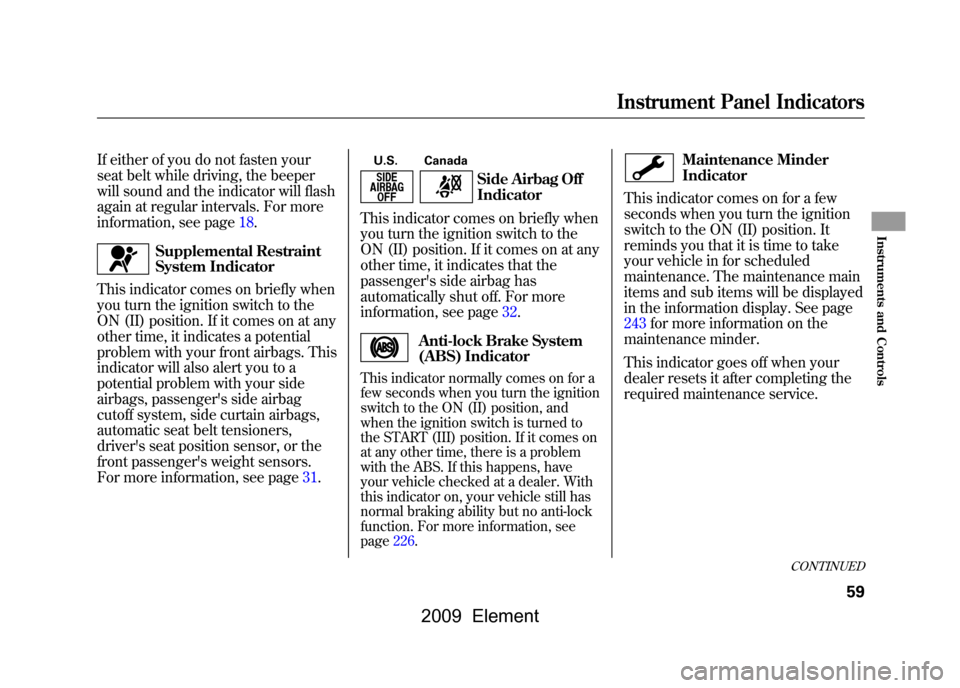
If either of you do not fasten your
seat belt while driving, the beeper
will sound and the indicator will flash
again at regular intervals. For more
information, see page18.
Supplemental Restraint
System Indicator
This indicator comes on briefly when
you turn the ignition switch to the
ON (II) position. If it comes on at any
other time, it indicates a potential
problem with your front airbags. This
indicator will also alert you to a
potential problem with your side
airbags, passenger's side airbag
cutoff system, side curtain airbags,
automatic seat belt tensioners,
driver's seat position sensor, or the
front passenger's weight sensors.
For more information, see page
31.
U.S. Canada
Side Airbag Off
Indicator
This indicator comes on briefly when
you turn the ignition switch to the
ON (II) position. If it comes on at any
other time, it indicates that the
passenger's side airbag has
automatically shut off. For more
information, see page
32.
Anti-lock Brake System
(ABS) Indicator
This indicator normally comes on for a
few seconds when you turn the ignition
switch to the ON (II) position, and
when the ignition switch is turned to
the START (III) position. If it comes on
at any other time, there is a problem
with the ABS. If this happens, have
your vehicle checked at a dealer. With
this indicator on, your vehicle still has
normal braking ability but no anti-lock
function. For more information, see
page
226.
Maintenance Minder
Indicator
This indicator comes on for a few
seconds when you turn the ignition
switch to the ON (II) position. It
reminds you that it is time to take
your vehicle in for scheduled
maintenance. The maintenance main
items and sub items will be displayed
in the information display. See page
243for more information on the
maintenance minder.
This indicator goes off when your
dealer resets it after completing the
required maintenance service.
CONTINUED
Instrument Panel Indicators
59
Instruments and Controls
2009 Element
Page 104 of 345

Accessory Power Sockets
Your vehicle has one, two, or three
accessory power sockets, depending
on the model. All models have a front
accessory power socket on the
dashboard above the glove box.
EX and SC models have an accessory
power socket in the cargo area on
the passenger's side.
The SC model has one additional
socket in the center console.
These sockets are intended to supply
power for 12 volt DC accessories that
are rated 120 watts or less (10 amps).
None of the sockets will power an
automotive type cigarette lighter
element. When more than one
socket is being used, the combined
power rating of the accessories
should be 120 watts or less (10
amps).Glove Box
Open the glove box by pulling the
bottom of the handle. Close it with a
firm push. Lock or unlock the glove
box with the master key.
An open glove box can cause
serious injury to your passenger
in a crash, even if the
passenger is wearing the seat
belt.
Always keep the glove box
closed while driving.
Sun Visor
To use the sun visor, pull it down.
When using the sun visor for the
side window, remove the support rod
from the clip, and swing it out.
In this position, the sun visor can be
adjusted by moving it on its slider.
Do not use the extended sun visor
over the inside mirror.
Make sure you put the sun visor
back in place when you are getting
into or out of the vehicle.
Slide
Interior Convenience Items100
2009 Element
Page 219 of 345

You should do the following checks
and adjustments before you drive
your vehicle.1. Make sure all windows, mirrors, and outside lights are clean and
unobstructed. Remove frost, snow,
or ice.
2. Check that the hood is fully closed.
3. Visually check the tires. If a tire looks low, use a gauge to check its
pressure.
4. Check that any items you may be carrying are stored properly or
fastened down securely. 5. Check the seat adjustment (see
page83).
6. Check the adjustment of the inside and outside mirrors (see page93).
7. Check the steering wheel adjustment (see page74). 8. Make sure the doors, the hatch,
and the tailgate are securely
closed and locked.
9. Fasten your seat belt. Check that your passengers have fastened
their seat belts (see page14).
10. When you start the engine, check the gauges and indicators in the
instrument panel (see page57).
Preparing to Drive
215
Driving
2009 Element
Page 242 of 345

General Information
Your vehicle has been designed
primarily for use on pavement. But
its higher ground clearance allows
you to occasionally travel on unpaved
roads, such as campgrounds, picnic
sites, and similar locations. It is not
designed for trail-blazing, mountain
climbing, or other challenging off-
road activities.
If you decide to drive on unpaved
roads, you will find that it requires
somewhat different driving skills.
Your vehicle will also handle
somewhat differently than it does on
pavement. So be sure to read this
owner's manual, pay special attention
to the precautions and tips in this
section, and get acquainted with your
vehicle before you leave the
pavement.
Improperly operating this
vehicle on or off pavement can
cause an accident or rollover in
which you and your passengers
could be seriously injured or
killed.●Follow all instructions and
guidelines in this owner's
manual.●Keep your speed low, and
don't drive faster than
conditions permit.Important Safety Precautions
To avoid loss of control or rollover,
be sure to follow all precautions and
recommendations.
●Be sure to store cargo properly,
and do not exceed your vehicle
cargo load limits (see pages208
and232).●Wherever you drive, make sure
you and your passengers always
wear seat belts.●Keep your speed low, and never go
faster than the conditions allow.●It's up to you to continually assess
the situation and drive within the
limits.
Off-Highway Driving Guidelines238
2009 Element
Page 245 of 345

This section explains why it is
important to keep your vehicle well
maintained and how to follow basic
maintenance safety precautions.
This section also includes
instructions on how to read the
maintenance minder messages on
the information display, and
instructions for simple maintenance
tasks you may want to take care of
yourself.
If you have the skills and tools to
perform more complex maintenance
tasks on your vehicle, you may want
to purchase the service manual. See
page325for information on how to
obtain a copy, or see your dealer.Maintenance Safety
.....................
242
Maintenance Minder
..................
243
Fluid Locations
...........................
250
Adding Engine Oil
......................
251
Changing the Engine Oil and Filter
.......................................
252
Engine Coolant
...........................
254
Windshield Washers
...................
255
Transmission Fluid
.....................
256
Automatic Transmission Fluid
...................................
256
Manual Transmission Fluid
....
257
Rear Differential Fluid
.................
258
Brake and Clutch Fluid
...............
258
Power Steering Fluid
..................
260
Cleaning the Body Panels
...........
260
Lights
..........................................
261
Cleaning the Seat Belts
...............
268
Floor Mats
..................................
268
Dust and Pollen Filter
.................
269
Wiper Blades
..............................
269
Wheels
........................................
271
Tires
...........................................
271
Checking the Battery
..................
277 Vehicle Storage
...........................
278
Maintenance
241
Maintenance
2009 Element