Page 2 of 30
* Check the owner’s manual for additional information and instructions. Dash View/
Need to Know
Key/Remote
Transmitter
HornHeadlights/
Turn SignalsInstrument Panel
Brightness/
Trip MeterWindshield
Wipers/Washers
Cruise
ControlSteering Wheel
Adjustment
VSA Button
Navigation
Voice Controls
**
Remote Audio
Controls
**If equipped
Things You Need to Know
• See About This Quick Start Guide on the rear cover.
• See the owner’s manual for detailed information and instructions marked with an asterisk (*).
• Always check tire pressures when the tires are cold.
• Tire Pressure Monitoring System (TPMS) indicators.
• The malfunction indicator lamp may come on if the gas cap is not tighten\
ed at least 1 click.
• Location of the hood release lever (see Dash View).
09 AccordCoupe:09 Accord Coupe.qxd 6/19/2008 1:42 PM Page 2
Page 3 of 30

Inst Panel/TPMS/Cruise/Compass
Temperature
GaugeMessage in the Information Display
Check Fuel Cap: Fuel cap is missing or not
properly tightened. Check that the fuel cap
is installed and tightened at least one click.
Temperature Gauge: If the pointer is in the
red zone, turn off the engine immediately, or
as soon as safely possible*.
Instrument Panel Indicators
Indicators should go out shortly after
starting the engine. If an indicator stays on
or comes on while driving, follow the
instructions in the description.
• Red indicators are critical and require immediate attention.
• Amber indicators are urgent and require attention as soon as possible.
• Blue and green indicators are used for general information.
Charging system indicator:
Battery is not being charged; see
dealer as soon as possible.
Low oil pressure indicator: Low
oil pressure; turn the engine off as
soon as safely possible.
Security system indicator: Blinks
when the security system is armed.
Supplemental restraint system (SRS) indicator:
SRS malfunction; see dealer as soon as
possible.*
Seat belt reminder light: Fasten seat belts.
Parking brake and brake system indicator:
Parking brake on, low brake fluid level.
Door and trunk open monitor: Comes on if the
trunk lid is left open. Will go out after about 3
minutes, even if the lid is not closed.
Malfunction indicator lamp (CHECK engine
light): Engine or emissions system malfunction;
have dealer inspect the vehicle.
Maintenance minder indicator: A scheduled
maintenance is due; stays on if maintenance is
past due.
Fuel gauge/low fuel indicator
Note: It is important to see the Instruments and Controls section in the\
owner’s manual.
09 AccordCoupe:09 Accord Coupe.qxd 6/16/2008 1:41 PM Page 3
Page 7 of 30

Driver Controls
Headlights/Turn Signals Lever
Auto Lighting Off
The headlights, all exterior lights and all the instrument
panel lights turn off within 15 seconds after you remove
the key and close the driver's door.
Auto Lighting On (EX-L, EX-L V6 models)
Turns on the headlights and all other exterior lights when
low ambient lighting is detected.1.MIST
2. OFF
3. ADJ ring: Rotate to adjust wiper
interval speed.
4. Wiper ON: Push the lever down:
a. INT (1st detent): Wipers operate
intermittently.
b. LO (2nd detent): Long sweep
intervals.
c. HI(3rd detent): Short
sweep intervals.
5. Wiper and Washer ON : Pull back
and hold to clean the front windshield.
A
B
C
Windshield Wipers/Washers Lever
Pull up to apply.
To release, pull up
slightly, push button,
and lower completely.
Note: If you start to
drive with the parking
brake applied, a beep
sounds.
1. Turn signal
2. Off
3. Parking/indicator lights
4. AUTO (if equipped)
5. Headlights
6. High beams
7. Flash high beams
8. Fog lights OFF (if equipped)
9. Fog lights ON (if equipped)
Parking Brake
09 AccordCoupe:09 Accord Coupe.qxd 6/16/2008 3:20 PM Page 5
Page 16 of 30
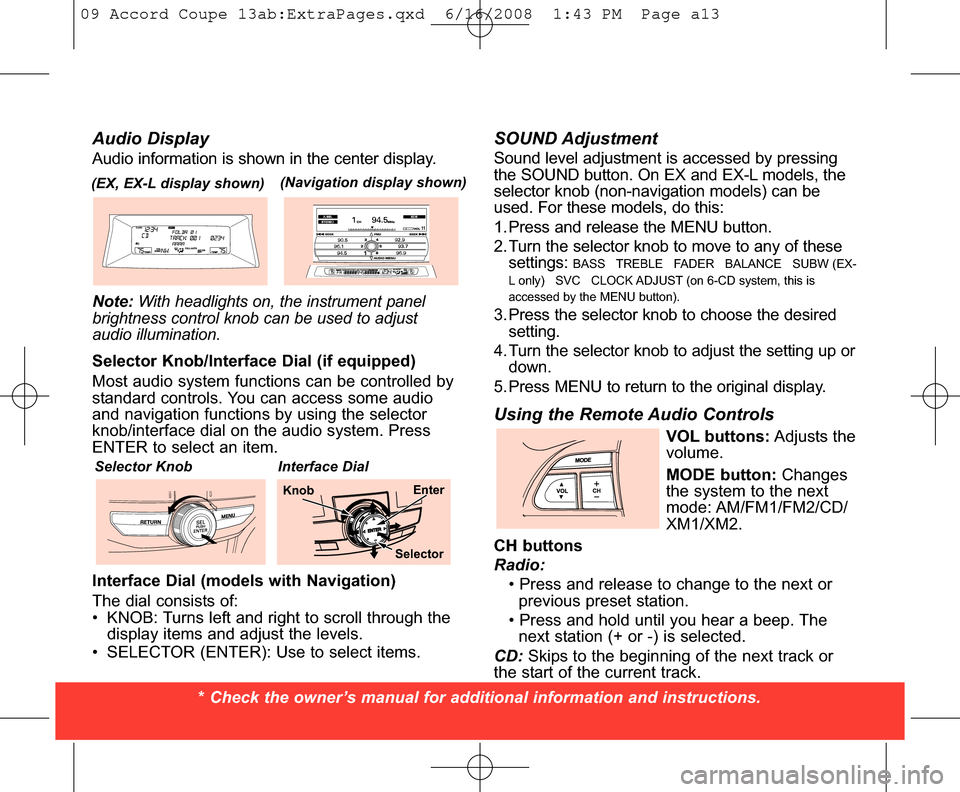
SOUND AdjustmentSound level adjustment is accessed by pressing
the SOUND button. On EX and EX-L models, the
selector knob (non-navigation models) can be
used. For these models, do this:
1. Press and release the MENU button.
2. Turn the selector knob to move to any of these settings:
BASS TREBLE FADER BALANCE SUBW (EX-
L only) SVC CLOCK ADJUST (on 6-CD system, this is
accessed by the MENU button).
3. Press the selector knob to choose the desired setting.
4. Turn the selector knob to adjust the setting up or down.
5. Press MENU to return to the original display.
Using the Remote Audio Controls
VOL buttons: Adjusts the
volume.
MODE button: Changes
the system to the next
mode: AM/FM1/FM2/CD/
XM1/XM2.
CH buttons
Radio: • Press and release to change to the next or previous preset station.
• Press and hold until you hear a beep. The next station (+ or -) is selected.
CD: Skips to the beginning of the next track or
the start of the current track.
* Check the owner’s manual for additional information and instructions.
(EX, EX-L display shown)
Audio DisplayAudio information is shown in the center display.
Note: With headlights on, the instrument panel
brightness control knob can be used to adjust
audio illumination.
Selector Knob/Interface Dial (if equipped)
Most audio system functions can be controlled by
standard controls. You can access some audio
and navigation functions by using the selector
knob/interface dial on the audio system. Press
ENTER to select an item.
Interface Dial (models with Navigation)
The dial consists of:
• KNOB: Turns left and right to scroll through the display items and adjust the levels.
• SELECTOR (ENTER): Use to select items.
(Navigation display shown)
Selector KnobInterface Dial
Enter
Knob
Selector
09 Accord Coupe 13ab:ExtraPages.qxd 6/16/2008 1:43 PM Page a13