2009 GMC ACADIA remote control
[x] Cancel search: remote controlPage 235 of 420

The DVD continues playing in a slow
play mode. Depending on the radio,
perform reverse slow play by
pressing
sthenr. To cancel
slow play mode, press
sagain.
t(Previous Track/Chapter):
Press to return to the start of the
current track or chapter. Press again
to go to the previous track or chapter.
This button might not work when the
DVD is playing the copyright
information or the previews.
u(Next Track/Chapter):Press to
go to the beginning of the next
chapter or track. This button might
not work when the DVD is playing
the copyright information or the
previews.
r(Fast Reverse):Press to
quickly reverse the DVD or CD.
To stop fast reversing a DVD video,
press
s. To stop fast reversing
a DVD audio or CD, release
r.This button might not work when
the DVD is playing the copyright
information or the previews.
[(Fast Forward):Press to fast
forward the DVD or CD. To stop fast
forwarding a DVD video, press
s.
To stop fast forwarding a DVD audio
or CD, release
[. This button might
not work when the DVD is playing
the copyright information or the
previews.
e(Audio):Press to change audio
tracks on DVDs that have this
feature when the DVD is playing.
The format and content of this
function vary for each disc.
{(Subtitles):Press to turn
ON/OFF subtitles and to move
through subtitle options when a DVD
is playing. The format and content
of this function vary for each disc.
AUX (Auxiliary):Press to
switch the system between the DVD
player and an auxiliary source.
d(Camera):Press to change
camera angles on DVDs that have
this feature when a DVD is
playing. The format and content of
this function vary for each disc.
1 through 0 (Numeric Keypad):
The numeric keypad provides
the capability of direct chapter or
track number selection.
\(Clear):Press within
three seconds after entering a
numeric selection, to clear all
numerical inputs.
}10 (Double Digit Entries):Press
to select chapter or track numbers
greater than nine. Press this
button before entering the number.
If the remote control becomes
lost or damaged, a new universal
remote control can be purchased.
If this happens, make sure the
universal remote control uses a
Toshiba
®code set.
Instrument Panel 3-115
Page 236 of 420

Battery Replacement
To change the remote control
batteries:
1. Slide the rear cover back, on theremote control.
2. Replace the two batteries in the compartment. Make sure that
they are installed correctly, using
the diagram on the inside of
the battery compartment.
3. Replace the battery cover.
If the remote control is to be stored
for a long period of time, remove
the batteries and keep them in
a cool, dry place.Problem Recommended Action
No power. The ignition might not be turned
ON/RUN or in ACC/ACCESSORY.
The picture does not �ll the screen.
There are black borders on the top
and bottom or on both sides or it
looks stretched out. Check the display mode settings in
the setup menu by pressing the
display menu button on the remote
control.
In auxiliary mode, the picture moves
or scrolls. Check the auxiliary input
connections at both devices.
The remote control does not work. Check to make sure there is no obstruction between the remote
control and the transmitter window.
Check the batteries to make sure
they are not dead or installed
incorrectly.
After stopping the player, I push
Play but sometimes the DVD starts
where I left off and sometimes at
the beginning. If the stop button was pressed
one time, the DVD player resumes
playing where the DVD was
stopped. If the stop button was
pressed two times the DVD player
begins to play from the beginning of
the DVD.
The auxiliary source is running but
there is no picture or sound. Check that the RSE video screen is
in the auxiliary source mode.
Check the auxiliary input
connections at both devices.
3-116 Instrument Panel
Page 275 of 420

Basic Trailer Wiring
The trailer wiring harness, with a
seven-pin connector, is located
at the rear of the vehicle and is
tied to the vehicle’s frame.
The harness connector can be
plugged into a seven-pin universal
heavy-duty trailer connector
available through your
dealer/retailer.
The seven-wire harness contains
the following trailer circuits:
Yellow: Left Stop/Turn Signal
Dark Green: Right Stop/Turn
Signal
Brown: Taillamps
Black: Ground
Light Green: Back-up Lamps
Red/Black: Battery Feed
Dark Blue: Trailer Brake*
*The fuse for this circuit is installed
in the underhood electrical center,
but the wires are not connected.
They should be connected by your
dealer/retailer or a quali�ed
service center.
If the back-up lamp circuit is not
functional, contact your
dealer/retailer.If a remote (non-vehicle) battery is
being charged, press the Tow/Haul
mode switch located on the center
console near the climate controls.
This will boost the vehicle system
voltage and properly charge the
battery. If the trailer is too light for
Tow/Haul mode, turn on the
headlamps (Non-HID only) as a
second way to boost the vehicle
system and charge the battery.
Engine Cooling When Trailer
Towing
The cooling system may temporarily
overheat during severe operating
conditions. SeeEngine Overheating
on page 5-21.
Driving Your Vehicle 4-33
Page 279 of 420

Service
For service and parts needs, visit
your dealer/retailer. You will receive
genuine GM parts and GM-trained
and supported service people.
Genuine GM parts have one
of these marks:
Accessories and
Modi�cations
When non-dealer/non-retailer
accessories are added to the
vehicle, they can affect vehicleperformance and safety, including
such things as airbags, braking,
stability, ride and handling,
emissions systems, aerodynamics,
durability, and electronic systems
like antilock brakes, traction control,
and stability control. Some of
these accessories could even
cause malfunction or damage not
covered by the vehicle warranty.
GM Accessories are designed to
complement and function with other
systems on the vehicle. Your GM
dealer/retailer can accessorize
the vehicle using genuine GM
Accessories. When you go to your
GM dealer/retailer and ask for GM
Accessories, you will know that
GM-trained and supported service
technicians will perform the work
using genuine GM Accessories.
Also, seeAdding Equipment to
Your Airbag-Equipped Vehicle on
page 1-60.
California Proposition 65
Warning
Most motor vehicles, including this
one, contain and/or emit chemicals
known to the State of California to
cause cancer and birth defects
or other reproductive harm. Engine
exhaust, many parts and systems
(including some inside the vehicle),
many �uids, and some component
wear by-products contain and/or
emit these chemicals.
California Perchlorate
Materials Requirements
Certain types of automotive
applications, such as airbag
initiators, seat belt pretensioners,
and lithium batteries contained
in remote keyless transmitters,
may contain perchlorate materials.
Special handling may be necessary.
For additional information, see
www.dtsc.ca.gov/hazardouswaste/
perchlorate.
Service and Appearance Care 5-3
Page 415 of 420
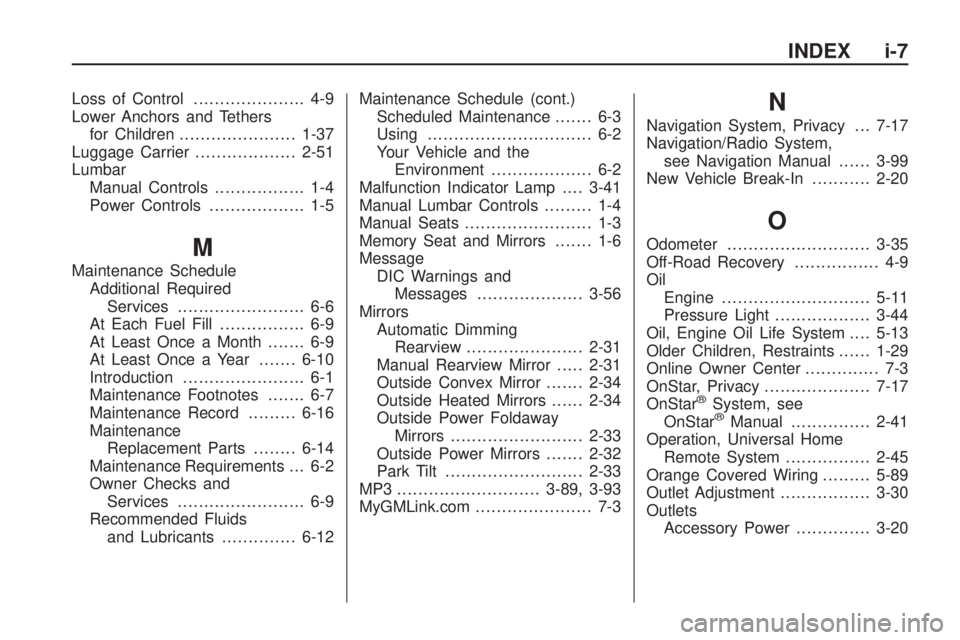
Loss of Control..................... 4-9
Lower Anchors and Tethers
for Children......................1-37
Luggage Carrier...................2-51
Lumbar
Manual Controls................. 1-4
Power Controls.................. 1-5
M
Maintenance Schedule
Additional Required
Services........................ 6-6
At Each Fuel Fill................ 6-9
At Least Once a Month....... 6-9
At Least Once a Year.......6-10
Introduction....................... 6-1
Maintenance Footnotes....... 6-7
Maintenance Record.........6-16
Maintenance
Replacement Parts........6-14
Maintenance Requirements . . . 6-2
Owner Checks and
Services........................ 6-9
Recommended Fluids
and Lubricants..............6-12Maintenance Schedule (cont.)
Scheduled Maintenance....... 6-3
Using............................... 6-2
Your Vehicle and the
Environment................... 6-2
Malfunction Indicator Lamp....3-41
Manual Lumbar Controls......... 1-4
Manual Seats........................ 1-3
Memory Seat and Mirrors....... 1-6
Message
DIC Warnings and
Messages....................3-56
Mirrors
Automatic Dimming
Rearview......................2-31
Manual Rearview Mirror.....2-31
Outside Convex Mirror.......2-34
Outside Heated Mirrors......2-34
Outside Power Foldaway
Mirrors.........................2-33
Outside Power Mirrors.......2-32
Park Tilt..........................2-33
MP3 ...........................3-89, 3-93
MyGMLink.com...................... 7-3
N
Navigation System, Privacy . . . 7-17
Navigation/Radio System,
see Navigation Manual......3-99
New Vehicle Break-In...........2-20
O
Odometer...........................3-35
Off-Road Recovery................ 4-9
Oil
Engine............................5-11
Pressure Light..................3-44
Oil, Engine Oil Life System....5-13
Older Children, Restraints......1-29
Online Owner Center.............. 7-3
OnStar, Privacy....................7-17
OnStar
®System, see
OnStar®Manual...............2-41
Operation, Universal Home
Remote System................2-45
Orange Covered Wiring.........5-89
Outlet Adjustment.................3-30
Outlets
Accessory Power..............3-20
INDEX i-7
Page 418 of 420

Service (cont.)
Engine Soon Lamp...........3-41
Publications Ordering
Information...................7-15
Service, Scheduling
Appointments..................... 7-8
Servicing Your
Airbag-Equipped Vehicle....1-59
Setting the Clock.................3-73
Sheet Metal Damage............5-87
Shifting Into Park.................2-27
Shifting Out of Park..............2-29
Signals, Turn and
Lane-Change..................... 3-6
Spare Tire
Compact.........................5-81
Installing..........................5-72
Removing........................5-69
Storing............................5-78
Speci�cations, Capacities......5-96
Speedometer.......................3-35
StabiliTrak
®Indicator Light.....3-39
Stabilitrak®System................ 4-5
Start Vehicle, Remote............. 2-5
Starting the Engine..............2-22Steering............................... 4-8
Steering Wheel Controls,
Audio............................3-121
Steering Wheel, Tilt and
Telescopic......................... 3-6
Storage Areas
Cargo Management
System........................2-52
Center Console
Storage Area................2-49
Convenience Net..............2-52
Cupholders......................2-49
Glove Box.......................2-49
Instrument Panel
Storage Area................2-49
Luggage Carrier...............2-51
Rear Seat Armrest............2-51
Second Row Center
Console.......................2-50
Storing the Tire Sealant and
Compressor Kit................5-68
Stuck in Sand, Mud, Ice,
or Snow..........................4-15
Sun Visors..........................2-16
Sunroof..............................2-53
T
Tachometer.........................3-35
Telescopic Wheel................... 3-6
Theft-Deterrent, Radio.........3-120
Theft-Deterrent Systems........2-16
Content Theft-Deterrent.....2-16
PASS-Key
®III+ Electronic
Immobilizer...................2-17
PASS-Key
®III+ Electronic
Immobilizer Operation....2-18
Tilt Wheel............................. 3-6
Time, Setting.......................3-73
Tire
Pressure Light..................3-41
Tire Sealant
Storing............................5-68
Tires..................................5-35
Aluminum or
Chrome-Plated
Wheels, Cleaning..........5-86
Buying New Tires.............5-49
Chains............................5-54
Changing a Flat Tire.........5-69
Cleaning..........................5-87
i-10 INDEX
Page 419 of 420

Tires (cont.)
Compact Spare Tire..........5-81
Different Size...................5-50
If a Tire Goes Flat............5-55
In�ation - Tire Pressure.....5-41
Inspection and Rotation.....5-47
Installing the Spare Tire.....5-72
Pressure Monitor
Operation.....................5-44
Pressure Monitor System . . . 5-42
Removing the Flat Tire......5-72
Removing the Spare
Tire and Tools...............5-69
Secondary Latch System . . . 5-76
Storing a Flat or
Spare Tire and Tools.....5-78
Tire Sealant and
Compressor Kit.............5-56
Tire Sidewall Labeling.......5-36
Tire Terminology and
De�nitions....................5-38
Uniform Tire Quality
Grading.......................5-51
Wheel Alignment and
Tire Balance.................5-53
Wheel Replacement..........5-53
When It Is Time for
New Tires....................5-48Tow/Haul Mode ....................2-26
Tow/Haul Mode Light............3-45
Towing
Recreational Vehicle..........4-21
Towing a Trailer................4-24
Your Vehicle.....................4-20
Traction
Stabilitrak
®System............. 4-5
Transmission
Fluid, Automatic................5-16
Transmission Operation,
Automatic........................2-24
Turn and Lane-Change
Signals............................. 3-6
Turn Signal/Multifunction
Lever................................ 3-6
U
Ultrasonic Rear Parking
Assist (URPA)..................2-34
Uniform Tire Quality
Grading...........................5-51
Universal Home Remote
System...........................2-44
Operation........................2-45
V
Vehicle
Control............................. 4-3
Loading...........................4-16
Running While Parked.......2-30
Symbols.............................. iii
Vehicle Customization, DIC....3-64
Vehicle Data Recording and
Privacy............................7-16
Vehicle Identi�cation
Number (VIN)...................5-88
Service Parts
Identi�cation Label.........5-89
Vehicle, Remote Start............. 2-5
Ventilation Adjustment...........3-30
Visors.................................2-16
Voltage Devices, High and
Wiring.............................5-89
Voltmeter Gage....................3-38
INDEX i-11