Page 11 of 415
Vehicle Symbol Glossary
Power Windows
Front/Rear Power Window Lockout
Child Safety Door
Lock/Unlock Interior Luggage
Compartment Release
Panic Alarm Engine Oil
Engine Coolant Engine Coolant
Temperature
Do Not Open When Hot Battery
Avoid Smoking, Flames,
or Sparks Battery Acid
Explosive Gas Fan Warning
Power Steering Fluid Maintain Correct Fluid
Level MAX
MIN
Service Engine Soon Engine Air Filter
Passenger Compartment
Air Filter Jack
Check Fuel Cap Low Tire Pressure
Warning
2009 Expedition (exd)
Owners Guide, 2nd Printing
USA (fus) Introduction
11
Page 19 of 415
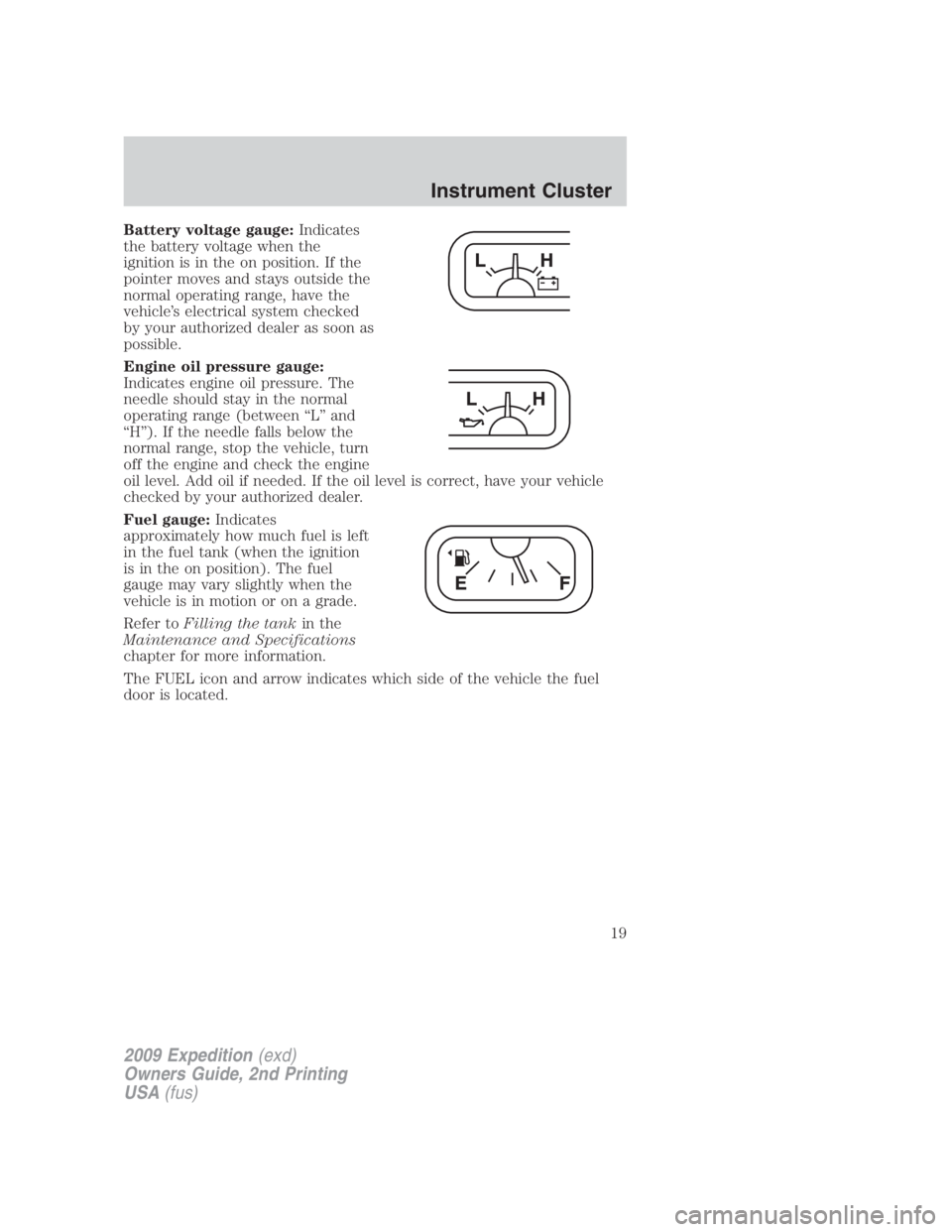
Battery voltage gauge: Indicates
the battery voltage when the
ignition is in the on position. If the
pointer moves and stays outside the
normal operating range, have the
vehicle’s electrical system checked
by your authorized dealer as soon as
possible.
Engine oil pressure gauge:
Indicates engine oil pressure. The
needle should stay in the normal
operating range (between “L” and
“H”). If the needle falls below the
normal range, stop the vehicle, turn
off the engine and check the engine
oil level. Add oil if needed. If the oil level is correct, have your vehicle
checked by your authorized dealer.
Fuel gauge: Indicates
approximately how much fuel is left
in the fuel tank (when the ignition
is in the on position). The fuel
gauge may vary slightly when the
vehicle is in motion or on a grade.
Refer to Filling the tank in the
Maintenance and Specifications
chapter for more information.
The FUEL icon and arrow indicates which side of the vehicle the fuel
door is located.
2009 Expedition (exd)
Owners Guide, 2nd Printing
USA (fus) Instrument Cluster
19
Page 134 of 415

Setup menu
This menu allows the user, via the RESET stem located in the
instrument cluster, to interface and control the information displayed in
the message center for following selectable features:
• System Check
• Oil life
• Units (English/Metric)
• Autolamp
• Autolock
• Autounlock
• Language (English/French/Spanish)
Press and release the RESET stem to scroll through the INFO MENU
until following message “HOLD RESET FOR SETUP MENU” appears in
the display.
A brief press of the RESET stem
causes the display to turn off. Press
and release the RESET stem to exit
the � blank � display mode.
To access the SETUP MENU, press
and hold the RESET stem until the
following message “HOLD RESET FOR SYSTEM CHECK” appears in the
display.
Note: The first selection in the
SETUP MENU is System Check. To
get into System Check, press and
hold the RESET stem for two
seconds.
To skip the System Check entry,
briefly press the RESET stem to scroll through the remaining SETUP
MENU display sequence. If the RESET stem is not pressed within four
seconds, the message center display returns to the SETUP MENU entry
message “HOLD RESET FOR SETUP MENU”.
System check
Selecting this function from the SETUP MENU causes the message
center to cycle through each of the systems being monitored. For each
of the monitored systems, the message center will indicate either an OK
message or a warning message for two seconds.
2009 Expedition (exd)
Owners Guide, 2nd Printing
USA (fus)Driver Controls
134
Page 138 of 415

• They will not reappear until an ignition off-on cycle has been
completed.
• They reappear if the condition clears then reoccurs within the same
ignition on-off cycle.
This acts as a reminder that these warning conditions still exist within
the vehicle.
Warning display Status
Door ajar Warning can be reset. Will return if
reset and warning is cleared and set
again within the same ignition cycle.
Will return on ignition cycle.Liftgate/glass ajar
Check charging system
Check fuel fill inlet
Tire pressure sensor fault
Low tire pressure
Tire pressure monitor fault
4x4 shift in progress
(if equipped)
Brake fluid level low Warning can be reset. Will NOT return
if reset and warning is cleared and set
again within the same ignition cycle.
Will return on ignition cycle.Check park brake
Washer fluid level low
Oil life change soon
Oil change required
Check brake system Warning can be reset. Will return after
10 minutes. If within the 10 minutes,
the condition is cleared and set again,
it will not return until the initial
10 minutes is up. Will return on
ignition cycle.XXX miles to E fuel level low
Park brake engaged Warning can be reset. Will return after
10 minutes. If within the 10 minutes,
the condition is cleared and set again,
it will return immediately. Will return
on ignition cycle.
DOOR AJAR — Displayed when a door is not completely closed.
LIFTGATE / GLASS AJAR — Displayed when the liftgate or the
liftgate glass is not completely closed.
2009 Expedition (exd)
Owners Guide, 2nd Printing
USA (fus)Driver Controls
138
Page 140 of 415
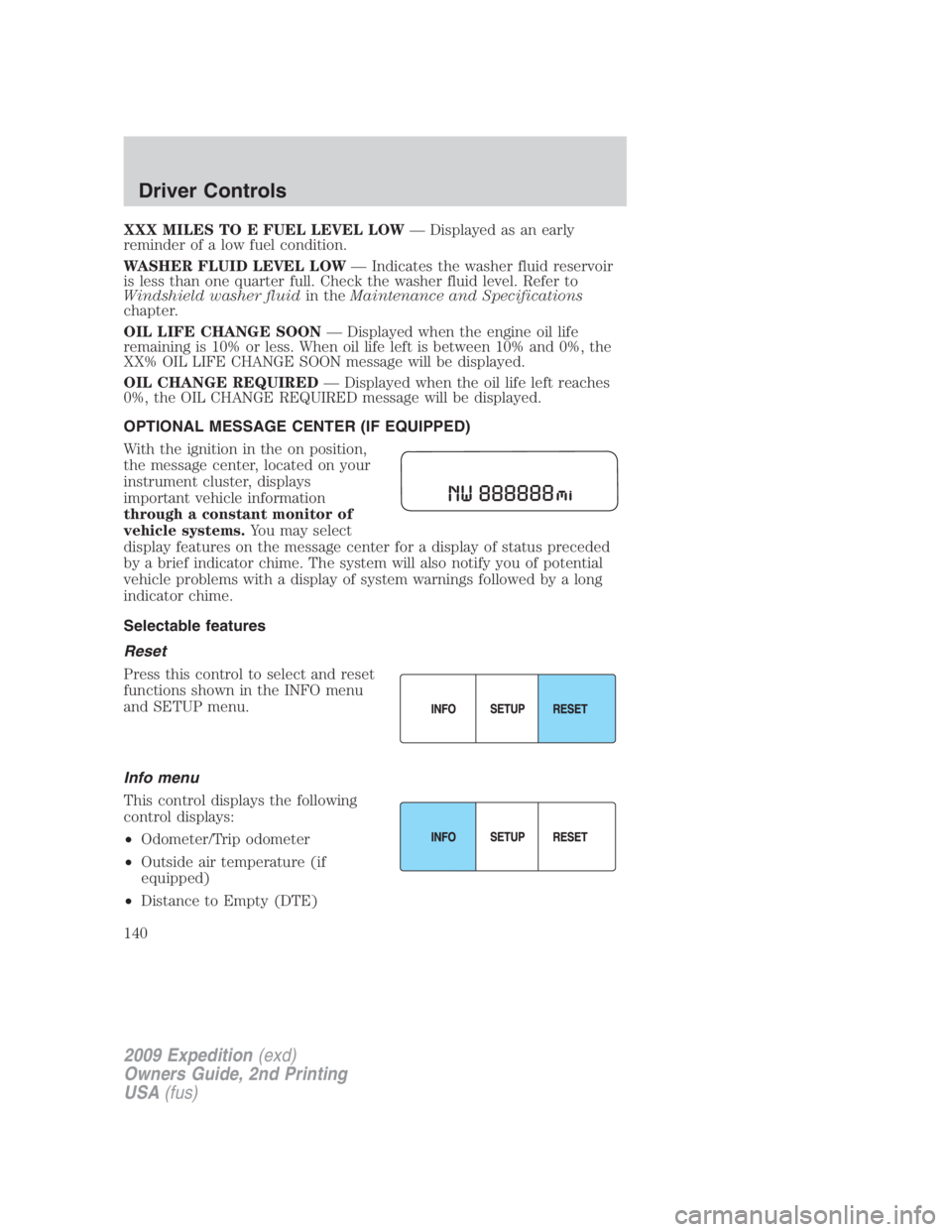
XXX MILES TO E FUEL LEVEL LOW — Displayed as an early
reminder of a low fuel condition.
WASHER FLUID LEVEL LOW — Indicates the washer fluid reservoir
is less than one quarter full. Check the washer fluid level. Refer to
Windshield washer fluid in the Maintenance and Specifications
chapter.
OIL LIFE CHANGE SOON — Displayed when the engine oil life
remaining is 10% or less. When oil life left is between 10% and 0%, the
XX% OIL LIFE CHANGE SOON message will be displayed.
OIL CHANGE REQUIRED — Displayed when the oil life left reaches
0%, the OIL CHANGE REQUIRED message will be displayed.
OPTIONAL MESSAGE CENTER (IF EQUIPPED)
With the ignition in the on position,
the message center, located on your
instrument cluster, displays
important vehicle information
through a constant monitor of
vehicle systems. You may select
display features on the message center for a display of status preceded
by a brief indicator chime. The system will also notify you of potential
vehicle problems with a display of system warnings followed by a long
indicator chime.
Selectable features
Reset
Press this control to select and reset
functions shown in the INFO menu
and SETUP menu.
Info menu
This control displays the following
control displays:
• Odometer/Trip odometer
• Outside air temperature (if
equipped)
• Distance to Empty (DTE)
2009 Expedition (exd)
Owners Guide, 2nd Printing
USA (fus)Driver Controls
140
Page 143 of 415

2. Press and release RESET to pause the timer.
3. Press and hold RESET for two seconds in order to reset the timer.
Blank screen
Press the RESET once to turn the message center display off.
Setup menu
Press this control for the following
displays:
• Reset For System Check
• Oil Life
• Units (English/Metric)
• Autolamp (sec) (if equipped)
• Park Aid (if equipped)
• Air Suspension (if equipped)
• Autolock (if equipped)
• Autounlock (if equipped)
• Running Boards (if equipped)
• Power Liftgate (if equipped)
• Easy Entry (if equipped)
• Reset for zone setting (if equipped)
• Reset for Calibration (if equipped)
• Language
• Reset to English (if in another language)
Reset For System check
Selecting this function from the
SETUP menu causes the message
center to cycle through each of the
systems being monitored. For each
of the monitored systems, the
message center will indicate either
an OK message or a warning message for two seconds.
Pressing the RESET control cycles the message center through each of
the systems being monitored.
2009 Expedition (exd)
Owners Guide, 2nd Printing
USA (fus) Driver Controls
143
Page 144 of 415
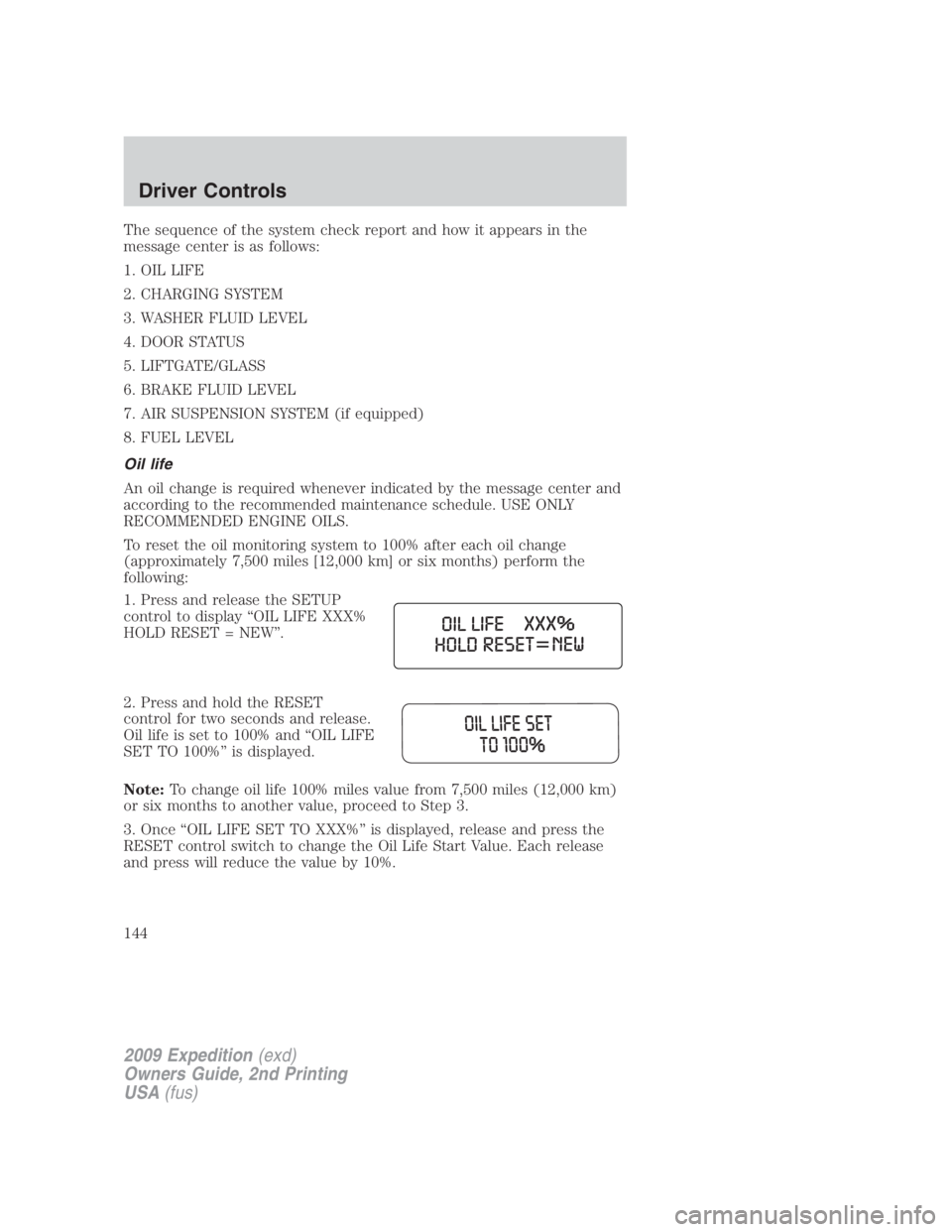
The sequence of the system check report and how it appears in the
message center is as follows:
1. OIL LIFE
2. CHARGING SYSTEM
3. WASHER FLUID LEVEL
4. DOOR STATUS
5. LIFTGATE/GLASS
6. BRAKE FLUID LEVEL
7. AIR SUSPENSION SYSTEM (if equipped)
8. FUEL LEVEL
Oil life
An oil change is required whenever indicated by the message center and
according to the recommended maintenance schedule. USE ONLY
RECOMMENDED ENGINE OILS.
To reset the oil monitoring system to 100% after each oil change
(approximately 7,500 miles [12,000 km] or six months) perform the
following:
1. Press and release the SETUP
control to display “OIL LIFE XXX%
HOLD RESET = NEW”.
2. Press and hold the RESET
control for two seconds and release.
Oil life is set to 100% and “OIL LIFE
SET TO 100%” is displayed.
Note: To change oil life 100% miles value from 7,500 miles (12,000 km)
or six months to another value, proceed to Step 3.
3. Once “OIL LIFE SET TO XXX%” is displayed, release and press the
RESET control switch to change the Oil Life Start Value. Each release
and press will reduce the value by 10%.
2009 Expedition (exd)
Owners Guide, 2nd Printing
USA (fus)Driver Controls
144
Page 151 of 415

Warning display Status
Brake fluid level low Warning can be reset. Will NOT
return if reset and warning is
cleared and set again within
the same ignition cycle. Will
return on ignition cycle.Check park brake
Washer fluid level low
Oil change required
Oil life change soon
Check air suspension (if equipped)
Check park aid (if equipped)
Check brake system Warning can be reset. Will
return after 10 minutes. If
within the 10 minutes, the
condition is cleared and set
again, it will not return until
the initial 10 minutes is up.
Will return on ignition cycle.XXX miles to E fuel level low
Park brake engaged Warning can be reset. Will
return after 10 minutes. If
within the 10 minutes, the
condition is cleared and set
again, it will return
immediately. Will return on
ignition cycle.
Press reset to clear This can be reset, it will
remain on the display for four
seconds.
For 4x4 low stop vehicle (if equipped) Temporary alert
For 4x4 low shift to N (if equipped)
To exit 4x4 low stop vehicle
(if equipped)
4x4 shift in progress (if equipped)
To exit 4x4 low shift to N
(if equipped)
DRIVER DOOR AJAR — Displayed when the driver door is not
completely closed.
2009 Expedition (exd)
Owners Guide, 2nd Printing
USA (fus) Driver Controls
151