2009 FIAT SEDICI remote start
[x] Cancel search: remote startPage 16 of 270

15
To release this system:
To unlock all the side doors, insert the key
in the driver’s door lock and turn the top
of the key toward the front of the vehi-
cle twice.
To unlock only the driver’s door, insert
the key in that door lock and turn the top
of the key toward the front of the vehi-
cle once.
83E105
Rear
Front
❒When the remote controller is placed
near an electric appliance such as per-
sonal computer.
The Keyless Start System, controller mod-
el S62J1 and key model TS001 are in com-
pliance with the essential requirements
and other provisions of Directive
1999/5/EC.
NOTE
❒Make sure the ignition key is stowed
in the remote controller. If the remote
controller becomes unreliable, you can
not lock or unlock the doors and start
the engine.
❒Be sure that the driver always carries
the remote controller.
❒If you lose your remote controller, see
your Fiat Dealership as soon as possi-
ble to have the lost one deactivated.
❒You can use up to four remote con-
trollers and ignition keys for your ve-
hicle. Ask your Fiat Dealership for de-
tails.
❒The battery life of the remote con-
troller is about two years, but it can
very depending on usage conditions. KEYLESS START SYSTEM
(for versions/markets, where provided)
The keyless start system enables the fol-
lowing operations:
❒You can lock or unlock the doors by
pushing the request switch on the door
handle. For details, refer to the expla-
nation in this section.
❒You can start the engine without using
an ignition key. For details, refer to “Ig-
nition Switch” in the “STEERING COL-
UMN CONTROLS” section and
“Starting the Engine” in the “OPERAT-
ING YOUR VEHICLE” section.
❒You can lock or unlock the doors by
operating the LOCK/UNLOCK but-
tons on the remote controller. Refer
to “Keyless Entry System” in the “BE-
FORE DRIVING” section.
NOTE The keyless start system may not
function correctly depending on the en-
vironment or operating conditions as fol-
lows:
❒When there are strong signals coming
from a television, power station or a
cellular phone with you.
❒When the remote controller is in con-
tact with or covered by a metal object.
❒When the radio wave type remote key-
less entry is used nearby.
009-056 SEDICI LUM FL GB 1E 19-06-2009 14:11 Pagina 15
Page 18 of 270
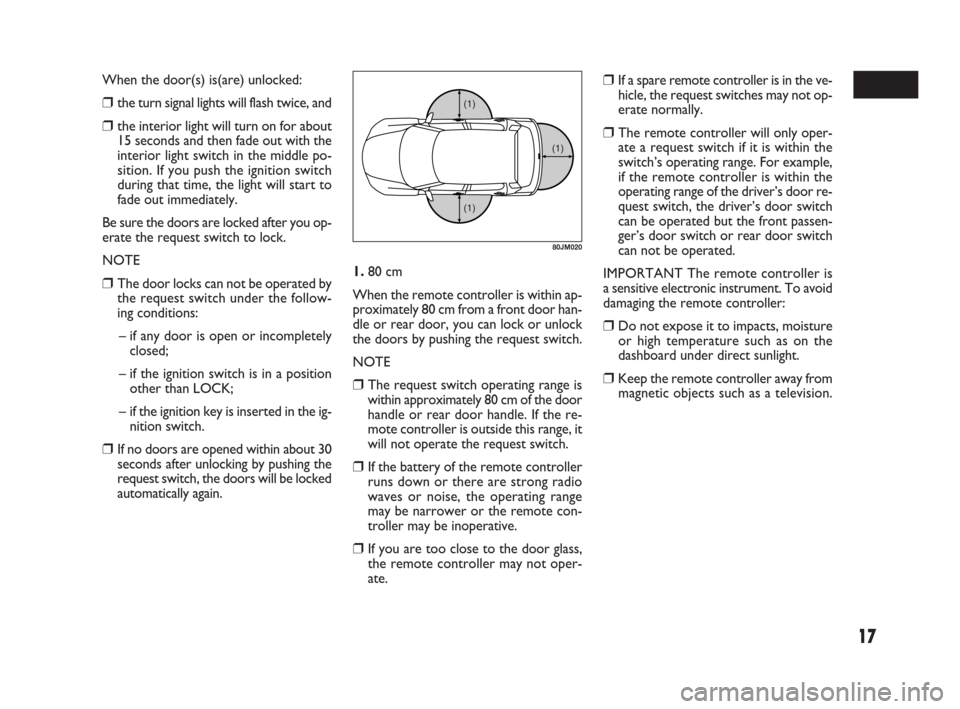
17
When the door(s) is(are) unlocked:
❒the turn signal lights will flash twice, and
❒the interior light will turn on for about
15 seconds and then fade out with the
interior light switch in the middle po-
sition. If you push the ignition switch
during that time, the light will start to
fade out immediately.
Be sure the doors are locked after you op-
erate the request switch to lock.
NOTE
❒The door locks can not be operated by
the request switch under the follow-
ing conditions:
– if any door is open or incompletely
closed;
– if the ignition switch is in a position
other than LOCK;
– if the ignition key is inserted in the ig-
nition switch.
❒If no doors are opened within about 30
seconds after unlocking by pushing the
request switch, the doors will be locked
automatically again.
❒If a spare remote controller is in the ve-
hicle, the request switches may not op-
erate normally.
❒The remote controller will only oper-
ate a request switch if it is within the
switch’s operating range. For example,
if the remote controller is within the
operating range of the driver’s door re-
quest switch, the driver’s door switch
can be operated but the front passen-
ger’s door switch or rear door switch
can not be operated.
IMPORTANT The remote controller is
a sensitive electronic instrument. To avoid
damaging the remote controller:
❒Do not expose it to impacts, moisture
or high temperature such as on the
dashboard under direct sunlight.
❒Keep the remote controller away from
magnetic objects such as a television. 1. 80 cm
When the remote controller is within ap-
proximately 80 cm from a front door han-
dle or rear door, you can lock or unlock
the doors by pushing the request switch.
NOTE❒The request switch operating range is
within approximately 80 cm of the door
handle or rear door handle. If the re-
mote controller is outside this range, it
will not operate the request switch.
❒If the battery of the remote controller
runs down or there are strong radio
waves or noise, the operating range
may be narrower or the remote con-
troller may be inoperative.
❒If you are too close to the door glass,
the remote controller may not oper-
ate.
(1) (1)
(1)
80JM020
009-056 SEDICI LUM FL GB 1E 19-06-2009 14:11 Pagina 17
Page 19 of 270
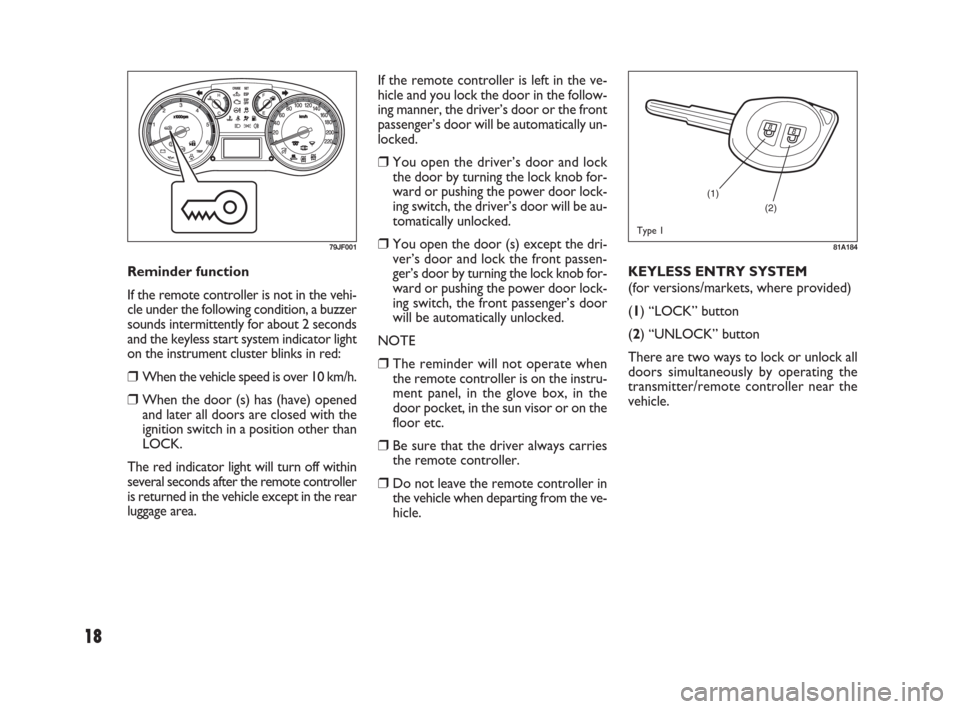
18
KEYLESS ENTRY SYSTEM
(for versions/markets, where provided)
(1) “LOCK” button
(2) “UNLOCK” button
There are two ways to lock or unlock all
doors simultaneously by operating the
transmitter/remote controller near the
vehicle. If the remote controller is left in the ve-
hicle and you lock the door in the follow-
ing manner, the driver’s door or the front
passenger’s door will be automatically un-
locked.
❒You open the driver’s door and lock
the door by turning the lock knob for-
ward or pushing the power door lock-
ing switch, the driver’s door will be au-
tomatically unlocked.
❒You open the door (s) except the dri-
ver’s door and lock the front passen-
ger’s door by turning the lock knob for-
ward or pushing the power door lock-
ing switch, the front passenger’s door
will be automatically unlocked.
NOTE
❒The reminder will not operate when
the remote controller is on the instru-
ment panel, in the glove box, in the
door pocket, in the sun visor or on the
floor etc.
❒Be sure that the driver always carries
the remote controller.
❒Do not leave the remote controller in
the vehicle when departing from the ve-
hicle.
(1)
(2)
81A184
Type 1
Reminder function
If the remote controller is not in the vehi-
cle under the following condition, a buzzer
sounds intermittently for about 2 seconds
and the keyless start system indicator light
on the instrument cluster blinks in red:
❒When the vehicle speed is over 10 km/h.
❒When the door (s) has (have) opened
and later all doors are closed with the
ignition switch in a position other than
LOCK.
The red indicator light will turn off within
several seconds after the remote controller
is returned in the vehicle except in the rear
luggage area.
79JF001
009-056 SEDICI LUM FL GB 1E 19-06-2009 14:11 Pagina 18
Page 21 of 270

20
Replacement of the battery
If the transmitter/ remote controller be-
comes unreliable, replace the battery.
To replace the battery for the
transmitter of the keyless entry
❒Remove the screw (1), and open the
transmitter cover.
❒Remove the transmitter (2). Type 1
The Keyless Entry System, Transmitter
model TS002 and Receiver model R51K0
are in compliance with the essential re-
quirements and other provisions of Di-
rective 1999/5/EC.
Type 2
The Keyless Start System, controller mod-
el S62J1 and key model TS001 are in com-
pliance with the essential requirements
and other provisions of Directive
1999/5/EC.
IMPORTANT The transmitter/remote
controller is a sensitive electronic instru-
ment. To avoid damaging the transmit-
ter/remote controller:
❒Do not expose it to impacts, moisture
or high temperature such as on the
dashboard under direct sunlight.
❒Keep the transmitter/remote con-
troller away from magnetic objects
such as a television.
(1)
(2)
81A185
NOTE
❒The maximum operating distance is
about 5 meter (16 ft.), but this can vary
depending on the surroundings, espe-
cially near other transmitting devices
such as radio towers or CB (Citizen’s
Band) radios.
❒The door locks can not be operated
with the transmitter/remote controller:
– if the ignition switch is in a position
other than “LOCK” or the ignition
key is inserted in the ignition switch,
or
– if any door is open or incompletely
closed.
❒If you lose your transmitter/remote
controller, ask your Fiat Dealership as
soon as possible for a replacement and
to have the lost one deactivated.
009-056 SEDICI LUM FL GB 1E 19-06-2009 14:11 Pagina 20
Page 22 of 270
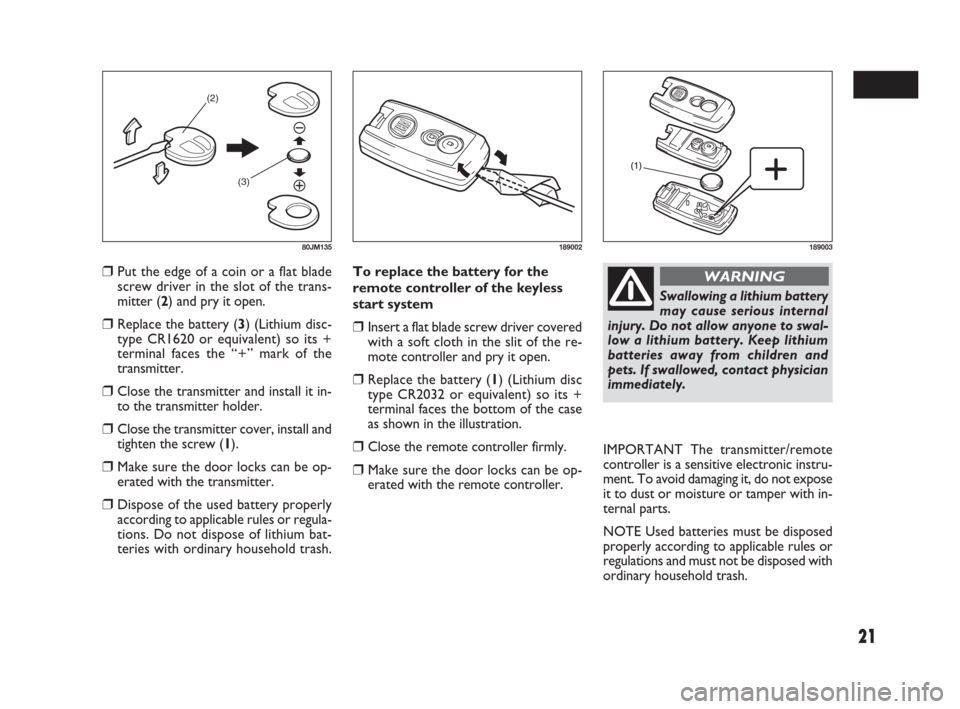
21
❒Put the edge of a coin or a flat blade
screw driver in the slot of the trans-
mitter (2) and pry it open.
❒Replace the battery (3) (Lithium disc-
type CR1620 or equivalent) so its +
terminal faces the “+” mark of the
transmitter.
❒Close the transmitter and install it in-
to the transmitter holder.
❒Close the transmitter cover, install and
tighten the screw (1).
❒Make sure the door locks can be op-
erated with the transmitter.
❒Dispose of the used battery properly
according to applicable rules or regula-
tions. Do not dispose of lithium bat-
teries with ordinary household trash.
(2)
(3)
80JM135
To replace the battery for the
remote controller of the keyless
start system
❒Insert a flat blade screw driver covered
with a soft cloth in the slit of the re-
mote controller and pry it open.
❒Replace the battery (1) (Lithium disc
type CR2032 or equivalent) so its +
terminal faces the bottom of the case
as shown in the illustration.
❒Close the remote controller firmly.
❒Make sure the door locks can be op-
erated with the remote controller.
189002189003
Swallowing a lithium battery
may cause serious internal
injury. Do not allow anyone to swal-
low a lithium battery. Keep lithium
batteries away from children and
pets. If swallowed, contact physician
immediately.
WARNING
IMPORTANT The transmitter/remote
controller is a sensitive electronic instru-
ment. To avoid damaging it, do not expose
it to dust or moisture or tamper with in-
ternal parts.
NOTE Used batteries must be disposed
properly according to applicable rules or
regulations and must not be disposed with
ordinary household trash.
009-056 SEDICI LUM FL GB 1E 19-06-2009 14:11 Pagina 21
Page 61 of 270
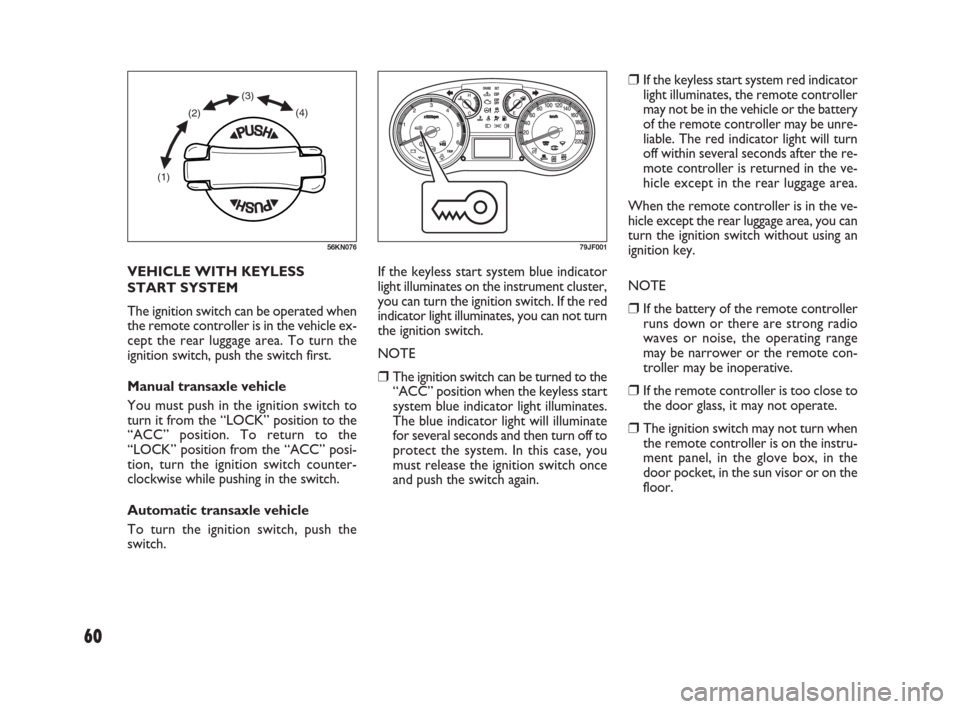
60
❒If the keyless start system red indicator
light illuminates, the remote controller
may not be in the vehicle or the battery
of the remote controller may be unre-
liable. The red indicator light will turn
off within several seconds after the re-
mote controller is returned in the ve-
hicle except in the rear luggage area.
When the remote controller is in the ve-
hicle except the rear luggage area, you can
turn the ignition switch without using an
ignition key.
NOTE
❒If the battery of the remote controller
runs down or there are strong radio
waves or noise, the operating range
may be narrower or the remote con-
troller may be inoperative.
❒If the remote controller is too close to
the door glass, it may not operate.
❒The ignition switch may not turn when
the remote controller is on the instru-
ment panel, in the glove box, in the
door pocket, in the sun visor or on the
floor. VEHICLE WITH KEYLESS
START SYSTEM
The ignition switch can be operated when
the remote controller is in the vehicle ex-
cept the rear luggage area. To turn the
ignition switch, push the switch first.
Manual transaxle vehicle
You must push in the ignition switch to
turn it from the “LOCK” position to the
“ACC” position. To return to the
“LOCK” position from the “ACC” posi-
tion, turn the ignition switch counter-
clockwise while pushing in the switch.
Automatic transaxle vehicle
To turn the ignition switch, push the
switch.If the keyless start system blue indicator
light illuminates on the instrument cluster,
you can turn the ignition switch. If the red
indicator light illuminates, you can not turn
the ignition switch.
NOTE
❒The ignition switch can be turned to the
“ACC” position when the keyless start
system blue indicator light illuminates.
The blue indicator light will illuminate
for several seconds and then turn off to
protect the system. In this case, you
must release the ignition switch once
and push the switch again.
(1)(2)(3)
(4)
56KN07679JF001
057-070 SEDICI LUM FL GB 1E 19-06-2009 10:32 Pagina 60
Page 62 of 270
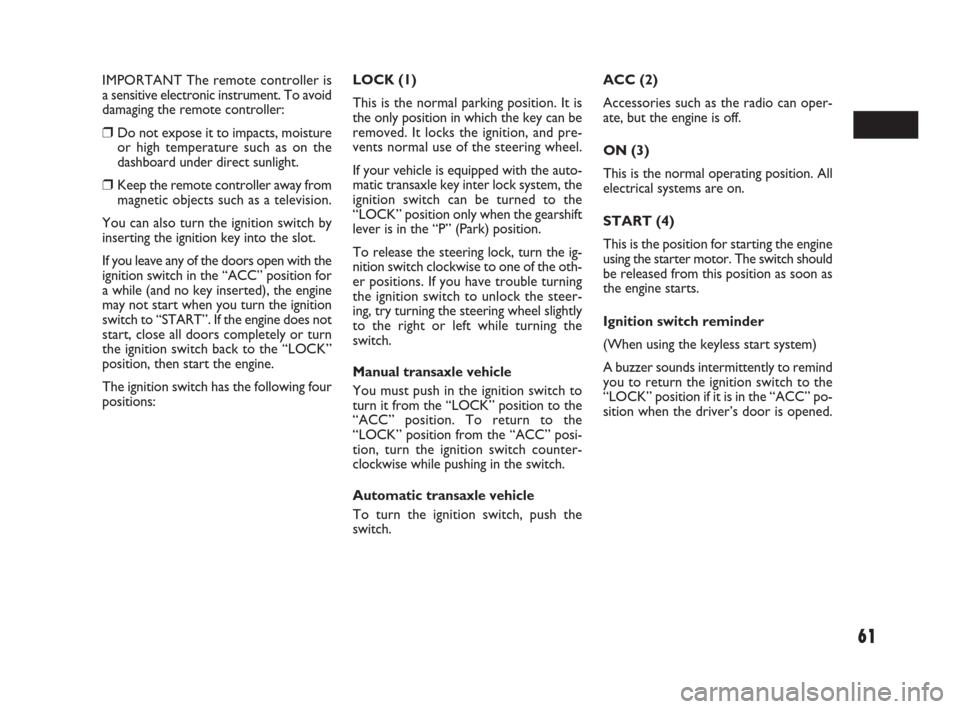
61
IMPORTANT The remote controller is
a sensitive electronic instrument. To avoid
damaging the remote controller:
❒Do not expose it to impacts, moisture
or high temperature such as on the
dashboard under direct sunlight.
❒Keep the remote controller away from
magnetic objects such as a television.
You can also turn the ignition switch by
inserting the ignition key into the slot.
If you leave any of the doors open with the
ignition switch in the “ACC” position for
a while (and no key inserted), the engine
may not start when you turn the ignition
switch to “START”. If the engine does not
start, close all doors completely or turn
the ignition switch back to the “LOCK”
position, then start the engine.
The ignition switch has the following four
positions:ACC (2)
Accessories such as the radio can oper-
ate, but the engine is off.
ON (3)
This is the normal operating position. All
electrical systems are on.
START (4)
This is the position for starting the engine
using the starter motor. The switch should
be released from this position as soon as
the engine starts.
Ignition switch reminder
(When using the keyless start system)
A buzzer sounds intermittently to remind
you to return the ignition switch to the
“LOCK” position if it is in the “ACC” po-
sition when the driver’s door is opened. LOCK (1)
This is the normal parking position. It is
the only position in which the key can be
removed. It locks the ignition, and pre-
vents normal use of the steering wheel.
If your vehicle is equipped with the auto-
matic transaxle key inter lock system, the
ignition switch can be turned to the
“LOCK” position only when the gearshift
lever is in the “P” (Park) position.
To release the steering lock, turn the ig-
nition switch clockwise to one of the oth-
er positions. If you have trouble turning
the ignition switch to unlock the steer-
ing, try turning the steering wheel slightly
to the right or left while turning the
switch.
Manual transaxle vehicle
You must push in the ignition switch to
turn it from the “LOCK” position to the
“ACC” position. To return to the
“LOCK” position from the “ACC” posi-
tion, turn the ignition switch counter-
clockwise while pushing in the switch.
Automatic transaxle vehicle
To turn the ignition switch, push the
switch.
057-070 SEDICI LUM FL GB 1E 19-06-2009 10:32 Pagina 61
Page 82 of 270
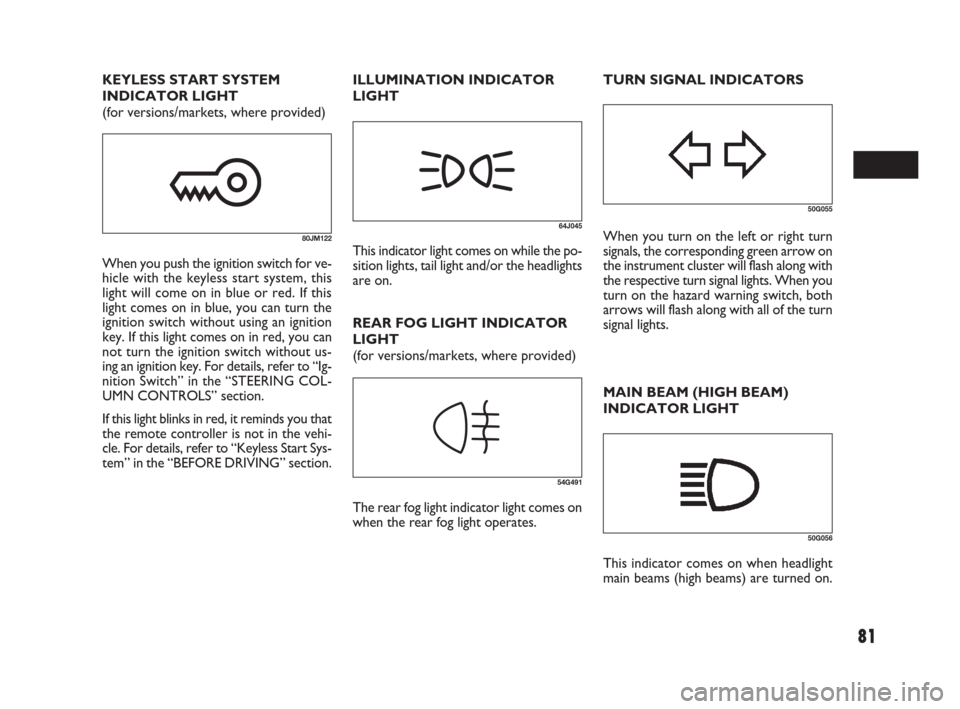
81
MAIN BEAM (HIGH BEAM)
INDICATOR LIGHT
50G055
64J045When you turn on the left or right turn
signals, the corresponding green arrow on
the instrument cluster will flash along with
the respective turn signal lights. When you
turn on the hazard warning switch, both
arrows will flash along with all of the turn
signal lights.
50G056
This indicator comes on when headlight
main beams (high beams) are turned on. TURN SIGNAL INDICATORS KEYLESS START SYSTEM
INDICATOR LIGHT
(for versions/markets, where provided)
80JM122
When you push the ignition switch for ve-
hicle with the keyless start system, this
light will come on in blue or red. If this
light comes on in blue, you can turn the
ignition switch without using an ignition
key. If this light comes on in red, you can
not turn the ignition switch without us-
ing an ignition key. For details, refer to “Ig-
nition Switch” in the “STEERING COL-
UMN CONTROLS” section.
If this light blinks in red, it reminds you that
the remote controller is not in the vehi-
cle. For details, refer to “Keyless Start Sys-
tem” in the “BEFORE DRIVING” section.REAR FOG LIGHT INDICATOR
LIGHT
(for versions/markets, where provided)
54G491
The rear fog light indicator light comes on
when the rear fog light operates. ILLUMINATION INDICATOR
LIGHT
This indicator light comes on while the po-
sition lights, tail light and/or the headlights
are on.
071-128 SEDICI LUM FL GB 1E 19-06-2009 12:05 Pagina 81