Page 17 of 62

16
INSTANT NAV
SWITCHING THE SYSTEM
ON/OFF
The system is switched on by turning the
ignition key to the MAR position and
switches off when the ignition key is
turned to the STOP position.
The system can always be turned on/off
by pressing the (ON/OFF) button 1- fig. 1.
If the system is turned on with the en-
gine switched off, it will automatically
switch off after about 20 minutes.
Dark mode (display dark)
With the system on, if the (ON/OFF)
button 1 - fig. 1 is pressed briefly, the
DARK mode is activated: the display will
go out, but the system remains on and
working.MAIN FUNCTIONS
The Instant Nav features four applica-
tions (Audio, Telephone, Trip Computer
and Navigation) and a general menu. The
four applications are activated by pressing
the MUSIC, TEL, TRIP, NAV buttons.
Press the MENU button to activate the
Menu.
NOTE The Telephone application is only
present with the Blue&Me
TMsystem.
All the applications have a specific Menu
that can be activated by pressing the OK
button/knob.The system also signals the following by
means of messages in the display:
– the presence of any problems/faults;
– information on the application activat-
ed/information on the status of the car.
To interact with the messages displayed,
use the OK button/knob or press button
Nto remove the message from the dis-
play.
603_97_471 CROMA_INSTANT NAV_GB_1ed 23-10-2009 15:29 Pagina 16
Page 47 of 62
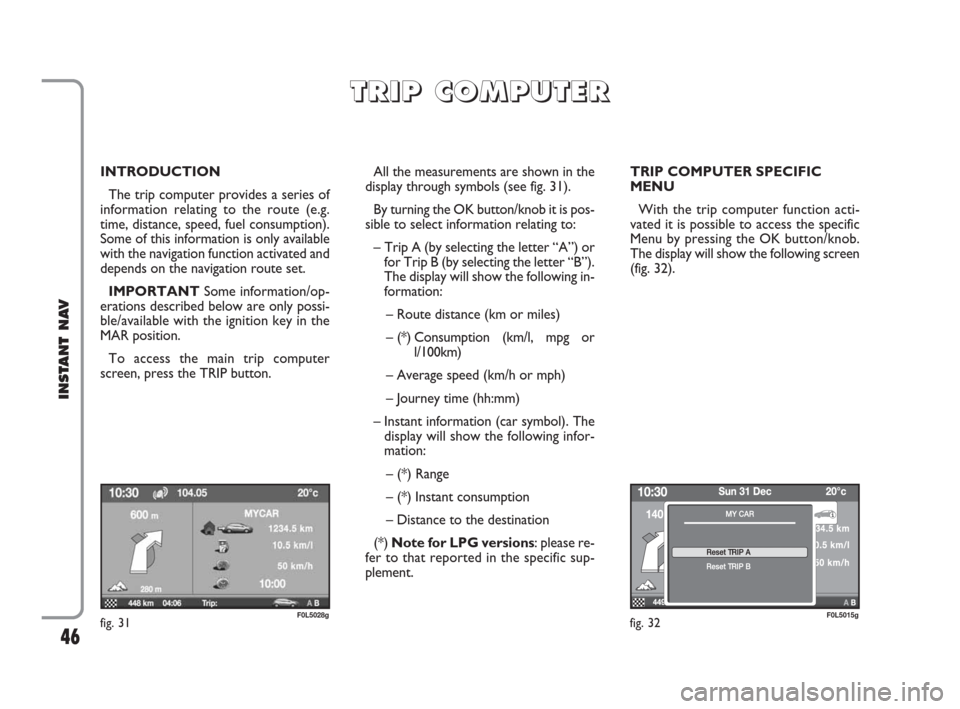
46
INSTANT NAV
INTRODUCTION
The trip computer provides a series of
information relating to the route (e.g.
time, distance, speed, fuel consumption).
Some of this information is only available
with the navigation function activated and
depends on the navigation route set.
IMPORTANTSome information/op-
erations described below are only possi-
ble/available with the ignition key in the
MAR position.
To access the main trip computer
screen, press the TRIP button.All the measurements are shown in the
display through symbols (see fig. 31).
By turning the OK button/knob it is pos-
sible to select information relating to:
– Trip A (by selecting the letter “A”) or
for Trip B (by selecting the letter “B”).
The display will show the following in-
formation:
– Route distance (km or miles)
– (*) Consumption (km/l, mpg or
l/100km)
– Average speed (km/h or mph)
– Journey time (hh:mm)
– Instant information (car symbol). The
display will show the following infor-
mation:
– (*) Range
– (*) Instant consumption
– Distance to the destination
(*) Note for LPG versions: please re-
fer to that reported in the specific sup-
plement.TRIP COMPUTER SPECIFIC
MENU
With the trip computer function acti-
vated it is possible to access the specific
Menu by pressing the OK button/knob.
The display will show the following screen
(fig. 32).
T T
R R
I I
P P
C C
O O
M M
P P
U U
T T
E E
R R
fig. 32F0L5015gfig. 31F0L5028g
603_97_471 CROMA_INSTANT NAV_GB_1ed 23-10-2009 15:29 Pagina 46
Page 52 of 62
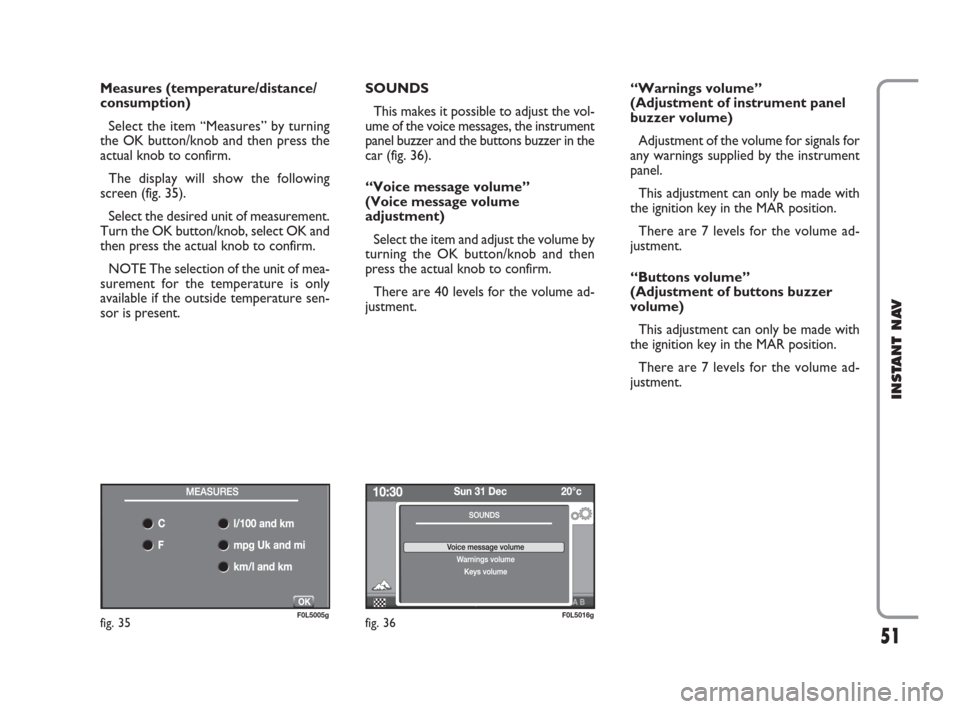
51
INSTANT NAV
Measures (temperature/distance/
consumption)
Select the item “Measures” by turning
the OK button/knob and then press the
actual knob to confirm.
The display will show the following
screen (fig. 35).
Select the desired unit of measurement.
Turn the OK button/knob, select OK and
then press the actual knob to confirm.
NOTE The selection of the unit of mea-
surement for the temperature is only
available if the outside temperature sen-
sor is present.SOUNDS
This makes it possible to adjust the vol-
ume of the voice messages, the instrument
panel buzzer and the buttons buzzer in the
car (fig. 36).
“Voice message volume”
(Voice message volume
adjustment)
Select the item and adjust the volume by
turning the OK button/knob and then
press the actual knob to confirm.
There are 40 levels for the volume ad-
justment.“Warnings volume”
(Adjustment of instrument panel
buzzer volume)
Adjustment of the volume for signals for
any warnings supplied by the instrument
panel.
This adjustment can only be made with
the ignition key in the MAR position.
There are 7 levels for the volume ad-
justment.
“Buttons volume”
(Adjustment of buttons buzzer
volume)
This adjustment can only be made with
the ignition key in the MAR position.
There are 7 levels for the volume ad-
justment.
fig. 35F0L5005gfig. 36F0L5016g
603_97_471 CROMA_INSTANT NAV_GB_1ed 23-10-2009 15:29 Pagina 51
Page 53 of 62
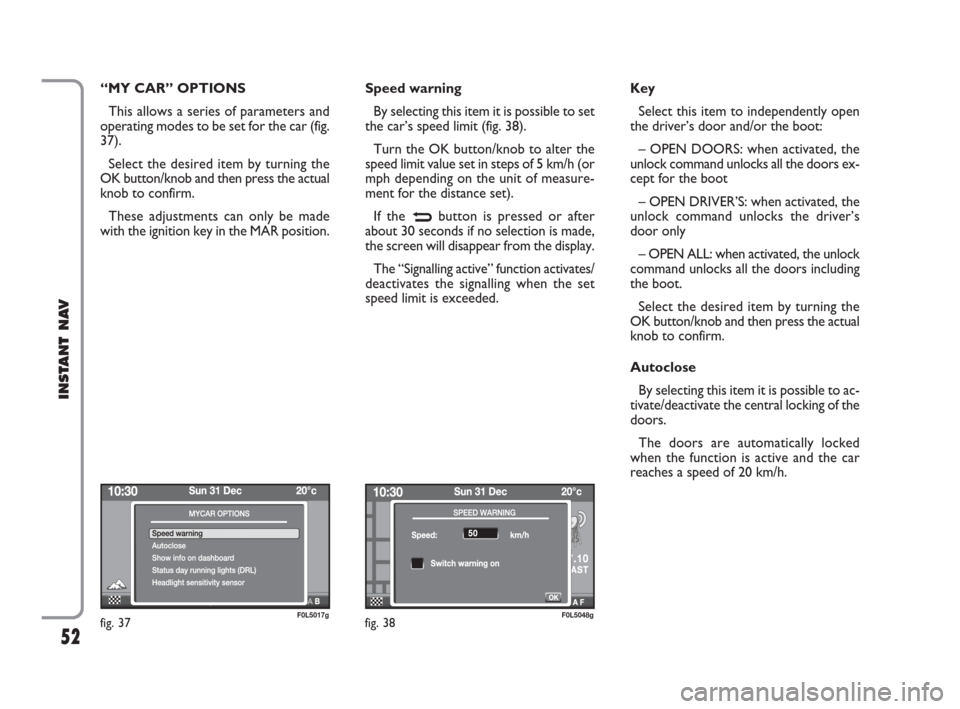
52
INSTANT NAV
“MY CAR” OPTIONS
This allows a series of parameters and
operating modes to be set for the car (fig.
37).
Select the desired item by turning the
OK button/knob and then press the actual
knob to confirm.
These adjustments can only be made
with the ignition key in the MAR position.Speed warning
By selecting this item it is possible to set
the car’s speed limit (fig. 38).
Turn the OK button/knob to alter the
speed limit value set in steps of 5 km/h (or
mph depending on the unit of measure-
ment for the distance set).
If the
Nbutton is pressed or after
about 30 seconds if no selection is made,
the screen will disappear from the display.
The “Signalling active” function activates/
deactivates the signalling when the set
speed limit is exceeded.Key
Select this item to independently open
the driver’s door and/or the boot:
– OPEN DOORS: when activated, the
unlock command unlocks all the doors ex-
cept for the boot
– OPEN DRIVER’S: when activated, the
unlock command unlocks the driver’s
door only
– OPEN ALL: when activated, the unlock
command unlocks all the doors including
the boot.
Select the desired item by turning the
OK button/knob and then press the actual
knob to confirm.
Autoclose
By selecting this item it is possible to ac-
tivate/deactivate the central locking of the
doors.
The doors are automatically locked
when the function is active and the car
reaches a speed of 20 km/h.
fig. 37F0L5017gfig. 38F0L5048g
603_97_471 CROMA_INSTANT NAV_GB_1ed 23-10-2009 15:29 Pagina 52