Page 5 of 62

Navigation options .......................................................................... 39
Launch navigation ............................................................................ 40
Specific navigation menu ................................................................ 41
TRAFFIC INFO
Informations sur le trafic (TMC/TMC Premium) ..................... 42
Choose
TMC/TMC Premium station....................................... 44
TMC/TMC Premium reception status ........................................ 44
MY CAR
Maintenance info .............................................................................. 45
“My Car” functions status ............................................................. 45
TRIP COMPUTER
Introduction ...................................................................................... 46
Trip Computer specific menu ....................................................... 46
TELEPHONE SYSTEM
(only in the presence ofBlue&Me
TM)
Telephone information display ..................................................... 47
Specific telephone menu ................................................................ 48
Spot messages menu ....................................................................... 49CONFIGURATIONS
Display ............................................................................................... 50
Sounds ................................................................................................ 51
“My Car” options ............................................................................ 52
Date & time ...................................................................................... 54
Language ............................................................................................ 54
SD Card management .................................................................... 54
OPERATING PROBLEMS
Operating faults ............................................................................... 56
Problems due to overheating ....................................................... 56
603_97_471 CROMA_INSTANT NAV_GB_1ed 23-10-2009 15:29 Pagina 4
Page 17 of 62

16
INSTANT NAV
SWITCHING THE SYSTEM
ON/OFF
The system is switched on by turning the
ignition key to the MAR position and
switches off when the ignition key is
turned to the STOP position.
The system can always be turned on/off
by pressing the (ON/OFF) button 1- fig. 1.
If the system is turned on with the en-
gine switched off, it will automatically
switch off after about 20 minutes.
Dark mode (display dark)
With the system on, if the (ON/OFF)
button 1 - fig. 1 is pressed briefly, the
DARK mode is activated: the display will
go out, but the system remains on and
working.MAIN FUNCTIONS
The Instant Nav features four applica-
tions (Audio, Telephone, Trip Computer
and Navigation) and a general menu. The
four applications are activated by pressing
the MUSIC, TEL, TRIP, NAV buttons.
Press the MENU button to activate the
Menu.
NOTE The Telephone application is only
present with the Blue&Me
TMsystem.
All the applications have a specific Menu
that can be activated by pressing the OK
button/knob.The system also signals the following by
means of messages in the display:
– the presence of any problems/faults;
– information on the application activat-
ed/information on the status of the car.
To interact with the messages displayed,
use the OK button/knob or press button
Nto remove the message from the dis-
play.
603_97_471 CROMA_INSTANT NAV_GB_1ed 23-10-2009 15:29 Pagina 16
Page 47 of 62
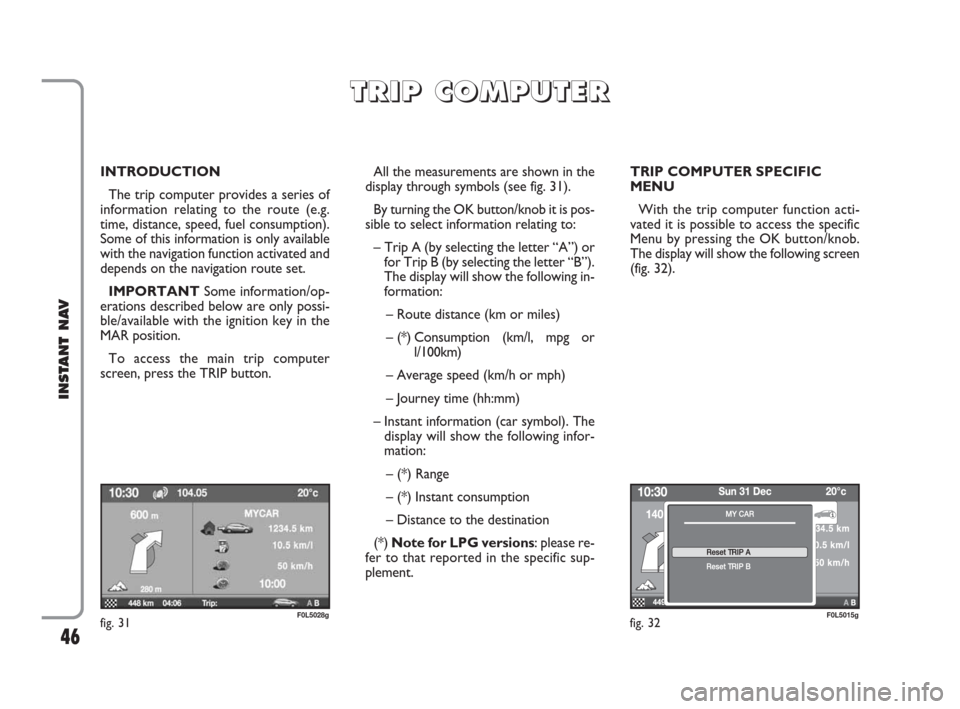
46
INSTANT NAV
INTRODUCTION
The trip computer provides a series of
information relating to the route (e.g.
time, distance, speed, fuel consumption).
Some of this information is only available
with the navigation function activated and
depends on the navigation route set.
IMPORTANTSome information/op-
erations described below are only possi-
ble/available with the ignition key in the
MAR position.
To access the main trip computer
screen, press the TRIP button.All the measurements are shown in the
display through symbols (see fig. 31).
By turning the OK button/knob it is pos-
sible to select information relating to:
– Trip A (by selecting the letter “A”) or
for Trip B (by selecting the letter “B”).
The display will show the following in-
formation:
– Route distance (km or miles)
– (*) Consumption (km/l, mpg or
l/100km)
– Average speed (km/h or mph)
– Journey time (hh:mm)
– Instant information (car symbol). The
display will show the following infor-
mation:
– (*) Range
– (*) Instant consumption
– Distance to the destination
(*) Note for LPG versions: please re-
fer to that reported in the specific sup-
plement.TRIP COMPUTER SPECIFIC
MENU
With the trip computer function acti-
vated it is possible to access the specific
Menu by pressing the OK button/knob.
The display will show the following screen
(fig. 32).
T T
R R
I I
P P
C C
O O
M M
P P
U U
T T
E E
R R
fig. 32F0L5015gfig. 31F0L5028g
603_97_471 CROMA_INSTANT NAV_GB_1ed 23-10-2009 15:29 Pagina 46