Page 21 of 534

Arming The System
Remove the key from the ignition switch and either press
a power door lock switch while the driver or passenger
door is open, or press the LOCK button on the Remote
Keyless Entry (RKE) transmitter. After all the doors are
locked and closed, the Vehicle Security Light in the
instrument cluster will flash rapidly to signal that the
system is arming. The Vehicle Security Light in the
instrument panel cluster will flash rapidly for about
16 seconds to indicate that the alarm is being set. After
the alarm is set, the Vehicle Security Light will flash at a
slower rate to indicate that the system is armed.
NOTE:If the Vehicle Security Light stays on continu-
ously during vehicle operation, have the system checked
by your authorized dealer.
Disarm The System
Either press the UNLOCK button on the RKE transmitter
or insert a valid ignition key into the ignition switch.NOTE:
•The driver’s door key cylinder and the liftgate button
on the RKE transmitter cannot arm or disarm the
system.
•The system remains armed during liftgate entry. Press-
ing the liftgate button will not disarm the system. If
someone enters the vehicle through the liftgate and
opens any door the alarm will sound.
•When the system is armed, the interior power door
lock switches will not unlock the doors.
The Vehicle Security Alarm System is designed to protect
your vehicle; however, you can create conditions where
the system will give you a false alarm. If one of the
previously described arming sequences has occurred, the
system will arm regardless of whether you are in the
vehicle or not. If you remain in the vehicle and open a
door, the alarm will sound. If this occurs, disarm the
system.
THINGS TO KNOW BEFORE STARTING YOUR VEHICLE 19
2
ProCarManuals.com
Page 73 of 534

or ON position. These include all of the components
listed above except the steering wheel and column,
instrument panel, and seat belt reminder light. If the key
is in the OFF position, in the ACC position, or not in the
ignition, the airbags are not on and will not inflate.
The ORC contains a backup power supply system that
will deploy the airbags even if the battery loses power or
it becomes disconnected prior to deployment.
Also, the ORC turns on the Airbag Warning
Light in the instrument panel for approxi-
mately four to six seconds for a self-check
when the ignition is first turned on. After the
self-check, the Airbag Warning Light will turn off. If the
ORC detects a malfunction in any part of the system, it
turns on the Airbag Warning Light, either momentarily
or continuously. A single chime will sound if the light
comes on again after initial start up.It also includes diagnostics that will illuminate the instru-
ment cluster Airbag Warning Light if a malfunction is
noted. The diagnostics also record the nature of the
malfunction.
WARNING!
Ignoring the Airbag Warning Light in your instru-
ment panel could mean you won’t have the airbags to
protect you in a collision. If the light does not come
on, stays on after you start the vehicle, or if it comes
on as you drive, have the airbag system checked right
away.
Front and Side Impact Sensors
Impact Sensors trigger airbag deployment in front and
side impacts, and aid the ORC in determining appropri-
ate response to impact events. Additional sensors in the
ORC determine the level of airbag deployment and
provide verification.
THINGS TO KNOW BEFORE STARTING YOUR VEHICLE 71
2
ProCarManuals.com
Page 133 of 534
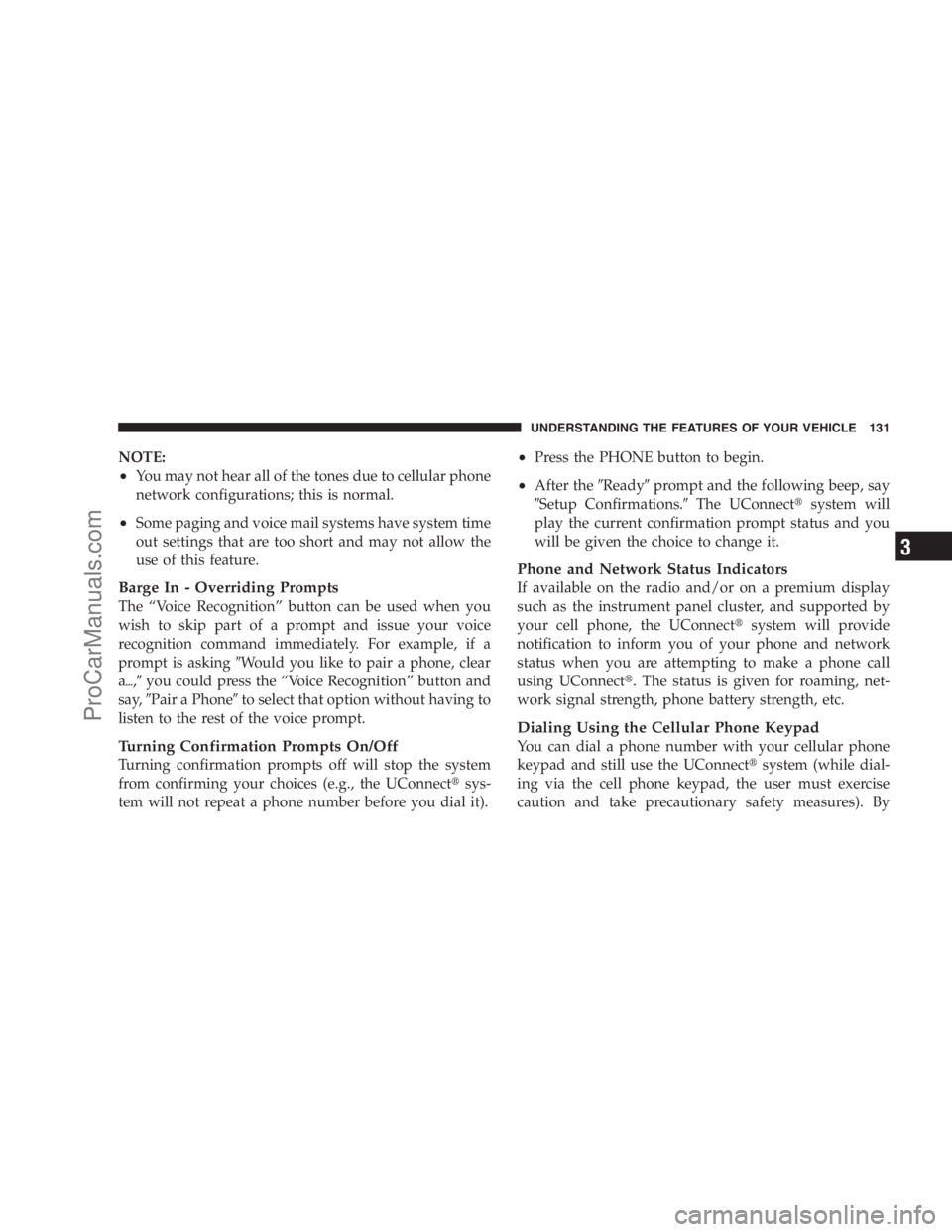
NOTE:
•You may not hear all of the tones due to cellular phone
network configurations; this is normal.
•Some paging and voice mail systems have system time
out settings that are too short and may not allow the
use of this feature.
Barge In - Overriding Prompts
The “Voice Recognition” button can be used when you
wish to skip part of a prompt and issue your voice
recognition command immediately. For example, if a
prompt is asking�Would you like to pair a phone, clear
a�,�you could press the “Voice Recognition” button and
say,�Pair a Phone�to select that option without having to
listen to the rest of the voice prompt.
Turning Confirmation Prompts On/Off
Turning confirmation prompts off will stop the system
from confirming your choices (e.g., the UConnect�sys-
tem will not repeat a phone number before you dial it).
•Press the PHONE button to begin.
•After the�Ready�prompt and the following beep, say
�Setup Confirmations.�The UConnect�system will
play the current confirmation prompt status and you
will be given the choice to change it.
Phone and Network Status Indicators
If available on the radio and/or on a premium display
such as the instrument panel cluster, and supported by
your cell phone, the UConnect�system will provide
notification to inform you of your phone and network
status when you are attempting to make a phone call
using UConnect�. The status is given for roaming, net-
work signal strength, phone battery strength, etc.
Dialing Using the Cellular Phone Keypad
You can dial a phone number with your cellular phone
keypad and still use the UConnect�system (while dial-
ing via the cell phone keypad, the user must exercise
caution and take precautionary safety measures). By
UNDERSTANDING THE FEATURES OF YOUR VEHICLE 131
3
ProCarManuals.com
Page 180 of 534
Turn Signals
Move the multifunction lever up or down to signal either
a right or left turn.
The arrow on either side of the instrument cluster flashes
to indicate the direction of the turn and proper operation
of the front and rear turn signal lights.If either indicator flashes at a rapid rate, check for a
defective outside turn signal light bulb. If one of the
indicators fails to light when the lever is moved, it would
suggest that the indicator light is defective.
You may manually signal a lane change by moving the
lever partially up or down.
Turn Signal Auto-Mode
Tap the multifunction lever once and the turn signal (left
or right) will flash three times and automatically turn off.
Turn Signal Warning
If the vehicle electronics sense that the vehicle has
traveled at over 18 mph (29 km/h) for about 1 mile
(1.6 km) with the turn signals on, a chime will sound to
alert the driver.
Turn Signals
178 UNDERSTANDING THE FEATURES OF YOUR VEHICLE
ProCarManuals.com
Page 194 of 534

Vehicles Equipped With the Compass Mini-Trip
Computer (CMTC)
You can turn the Rear Park Assist system ON or OFF
through the CMTC by pressing the left reset button in the
instrument cluster. Turn the ignition switch to the ON
position, then press and hold the RESET button for
approximately two seconds.
Service The Rear Park Assist System
If the Rear Park Assist system malfunctions, the instru-
ment cluster will actuate a single chime, once per ignition
cycle, and it will display the�SERVICE PARK ASSIST
SYSTEM�message. Refer to “Compass Mini Trip Com-
puter (CMTC) or “Electronic Vehicle Information Center
(EVIC) — If Equipped”, in Section 4.
If�SERVICE PARK ASSIST SYSTEM�appears in the
Electronic Vehicle Information Center (EVIC), after mak-
ing sure the rear bumper is clean, please see your
authorized dealer.Should this wrench symbol display with the
letterPnext to it, your Park Sense system
needs servicing. Contact your authorized
dealer.
Cleaning The Rear Park Assist System
Clean the Rear Park Assist sensors with water, car wash
soap and a soft cloth. Do not use rough or hard cloths. Do
not scratch or poke the sensors, otherwise, you could
damage them.
REAR BACKUP CAMERA SYSTEM — IF
EQUIPPED
Your vehicle may be equipped with a Rear Camera
System that allows you to see an on-screen image of the
rear of your vehicle whenever the shift lever is put into
REVERSE. The Rear camera image will be displayed on
the radio display screen, located on the center stack of the
instrument panel. The camera is located in the light bar
over the rear license plate.
192 UNDERSTANDING THE FEATURES OF YOUR VEHICLE
ProCarManuals.com
Page 231 of 534
UNDERSTANDING YOUR INSTRUMENT PANEL
CONTENTS
�Instrument Panel Features................ 233
�Instrument Cluster – Base................ 234
�Instrument Cluster – Premium............ 235
�Instrument Cluster Descriptions............ 236
�Compass Mini-Trip Computer (CMTC) — If
Equipped............................ 248
▫CMTC Odometer Display............... 249
▫CMTC Reset Buttons.................. 249▫Compass/Temperature Display........... 250
�Electronic Vehicle Information Center (EVIC) —
If Equipped........................... 252
▫EVIC Displays....................... 254
▫Trip Functions....................... 255
▫Compass Display..................... 257
▫Personal Settings (Customer-Programmable
Features)........................... 2594
ProCarManuals.com
Page 235 of 534
INSTRUMENT PANEL FEATURES
1 - Air Vent 5 - Storage Bin 9 - Storage or DVD 13 - Hazard Switch
2 - Instrument Cluster 6 - Upper Glove Compartment 10 - Cup Holders 14 - Ignition Switch
3 - Shift Lever 7 - Lower Glove Compartment 11 - Storage Bin 15 - Dimmer Switch
4 - Radio 8 - Climate Controls 12 - Power Supply – 12V 16 - Headlight SwitchUNDERSTANDING YOUR INSTRUMENT PANEL 233
4
ProCarManuals.com
Page 236 of 534
INSTRUMENT CLUSTER – BASE
234 UNDERSTANDING YOUR INSTRUMENT PANEL
ProCarManuals.com