Page 169 of 534
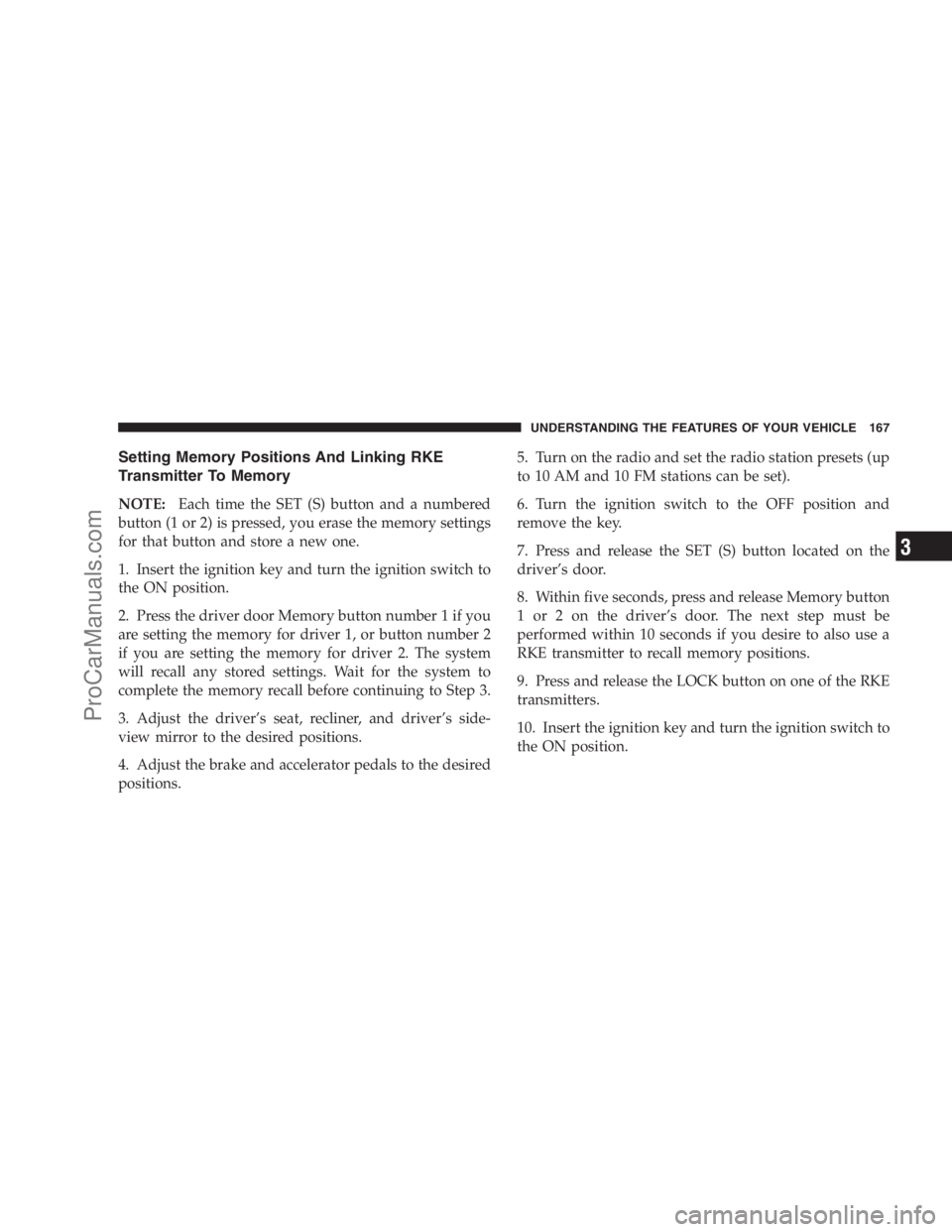
Setting Memory Positions And Linking RKE
Transmitter To Memory
NOTE:Each time the SET (S) button and a numbered
button (1 or 2) is pressed, you erase the memory settings
for that button and store a new one.
1. Insert the ignition key and turn the ignition switch to
the ON position.
2. Press the driver door Memory button number 1 if you
are setting the memory for driver 1, or button number 2
if you are setting the memory for driver 2. The system
will recall any stored settings. Wait for the system to
complete the memory recall before continuing to Step 3.
3. Adjust the driver’s seat, recliner, and driver’s side-
view mirror to the desired positions.
4. Adjust the brake and accelerator pedals to the desired
positions.5. Turn on the radio and set the radio station presets (up
to 10 AM and 10 FM stations can be set).
6. Turn the ignition switch to the OFF position and
remove the key.
7. Press and release the SET (S) button located on the
driver’s door.
8. Within five seconds, press and release Memory button
1 or 2 on the driver’s door. The next step must be
performed within 10 seconds if you desire to also use a
RKE transmitter to recall memory positions.
9. Press and release the LOCK button on one of the RKE
transmitters.
10. Insert the ignition key and turn the ignition switch to
the ON position.
UNDERSTANDING THE FEATURES OF YOUR VEHICLE 167
3
ProCarManuals.com
Page 175 of 534
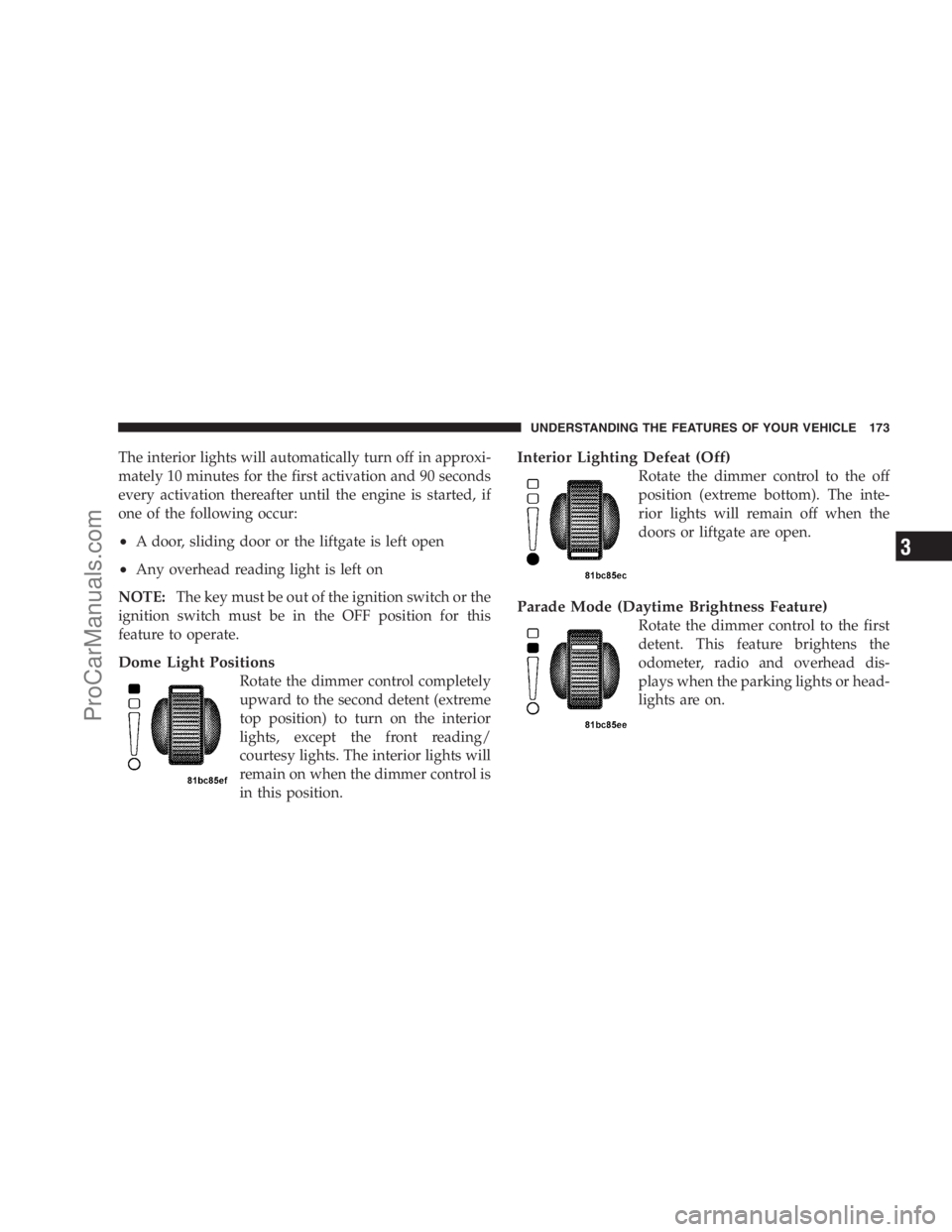
The interior lights will automatically turn off in approxi-
mately 10 minutes for the first activation and 90 seconds
every activation thereafter until the engine is started, if
one of the following occur:
•A door, sliding door or the liftgate is left open
•Any overhead reading light is left on
NOTE:The key must be out of the ignition switch or the
ignition switch must be in the OFF position for this
feature to operate.
Dome Light Positions
Rotate the dimmer control completely
upward to the second detent (extreme
top position) to turn on the interior
lights, except the front reading/
courtesy lights. The interior lights will
remain on when the dimmer control is
in this position.
Interior Lighting Defeat (Off)
Rotate the dimmer control to the off
position (extreme bottom). The inte-
rior lights will remain off when the
doors or liftgate are open.
Parade Mode (Daytime Brightness Feature)
Rotate the dimmer control to the first
detent. This feature brightens the
odometer, radio and overhead dis-
plays when the parking lights or head-
lights are on.
UNDERSTANDING THE FEATURES OF YOUR VEHICLE 173
3
ProCarManuals.com
Page 191 of 534
WARNING DISPLAY DISTANCES
DISPLAY
INDICATOROBSTACLE DISTANCE FROM: INDICATOR
COLORAUDIBLE SIGNAL
REAR CORNERS REAR CENTER
Inner LED 59 in (150 cm) Yellow Yes, Half Second
1st LED 51.2 in (130 cm) Yellow No
2nd LED 45.3 in (115 cm) Yellow No
3rd LED 31.5 in (80 cm) 39.3 in (100 cm) Yellow No
4th LED 25.5 in (65 cm) 33.5 in (85 cm) Yellow No
5th LED 20 in (50 cm) 27.6 in (70 cm) Yellow No
6th LED 16 in (40 cm) 19.7 in (50 cm) Red Yes, Intermittent
7th LED 6 in (15 cm) 11.8 in (30 cm) Red Yes, Continuous
NOTE:The Rear Park Assist system will MUTE the radio, if on, when the audible warning is activated.
UNDERSTANDING THE FEATURES OF YOUR VEHICLE 189
3
ProCarManuals.com
Page 194 of 534

Vehicles Equipped With the Compass Mini-Trip
Computer (CMTC)
You can turn the Rear Park Assist system ON or OFF
through the CMTC by pressing the left reset button in the
instrument cluster. Turn the ignition switch to the ON
position, then press and hold the RESET button for
approximately two seconds.
Service The Rear Park Assist System
If the Rear Park Assist system malfunctions, the instru-
ment cluster will actuate a single chime, once per ignition
cycle, and it will display the�SERVICE PARK ASSIST
SYSTEM�message. Refer to “Compass Mini Trip Com-
puter (CMTC) or “Electronic Vehicle Information Center
(EVIC) — If Equipped”, in Section 4.
If�SERVICE PARK ASSIST SYSTEM�appears in the
Electronic Vehicle Information Center (EVIC), after mak-
ing sure the rear bumper is clean, please see your
authorized dealer.Should this wrench symbol display with the
letterPnext to it, your Park Sense system
needs servicing. Contact your authorized
dealer.
Cleaning The Rear Park Assist System
Clean the Rear Park Assist sensors with water, car wash
soap and a soft cloth. Do not use rough or hard cloths. Do
not scratch or poke the sensors, otherwise, you could
damage them.
REAR BACKUP CAMERA SYSTEM — IF
EQUIPPED
Your vehicle may be equipped with a Rear Camera
System that allows you to see an on-screen image of the
rear of your vehicle whenever the shift lever is put into
REVERSE. The Rear camera image will be displayed on
the radio display screen, located on the center stack of the
instrument panel. The camera is located in the light bar
over the rear license plate.
192 UNDERSTANDING THE FEATURES OF YOUR VEHICLE
ProCarManuals.com
Page 195 of 534

NOTE:The Rear Camera system can be enabled and
disabled, refer to your Radio/Navigation/Multimedia
manual.
Use the following steps to access the Rear Backup Cam-
era feature:
1. Start the engine.
2. Place the shift lever into REVERSE.
3. Wait one to two seconds, and the camera view will
display on the radio display screen.
NOTE:The camera view will display only while the
vehicle is in REVERSE.
4. Perform a thorough visual check of the rear area.5. Backup as necessary.
6. Place the shift lever in PARK or DRIVE to exit the Rear
Backup Camera system.
WARNING!
Drivers must be careful when backing up even when
using the Rear Backup Camera System. Always
check carefully behind your vehicle, and be sure to
check for pedestrians, animals, other vehicles, ob-
structions, or blind spots before backing up. You are
responsible for the safety of your surroundings and
must continue to pay attention while backing up.
Failure to do so can result in serious injury or death.
UNDERSTANDING THE FEATURES OF YOUR VEHICLE 193
3
ProCarManuals.com
Page 201 of 534
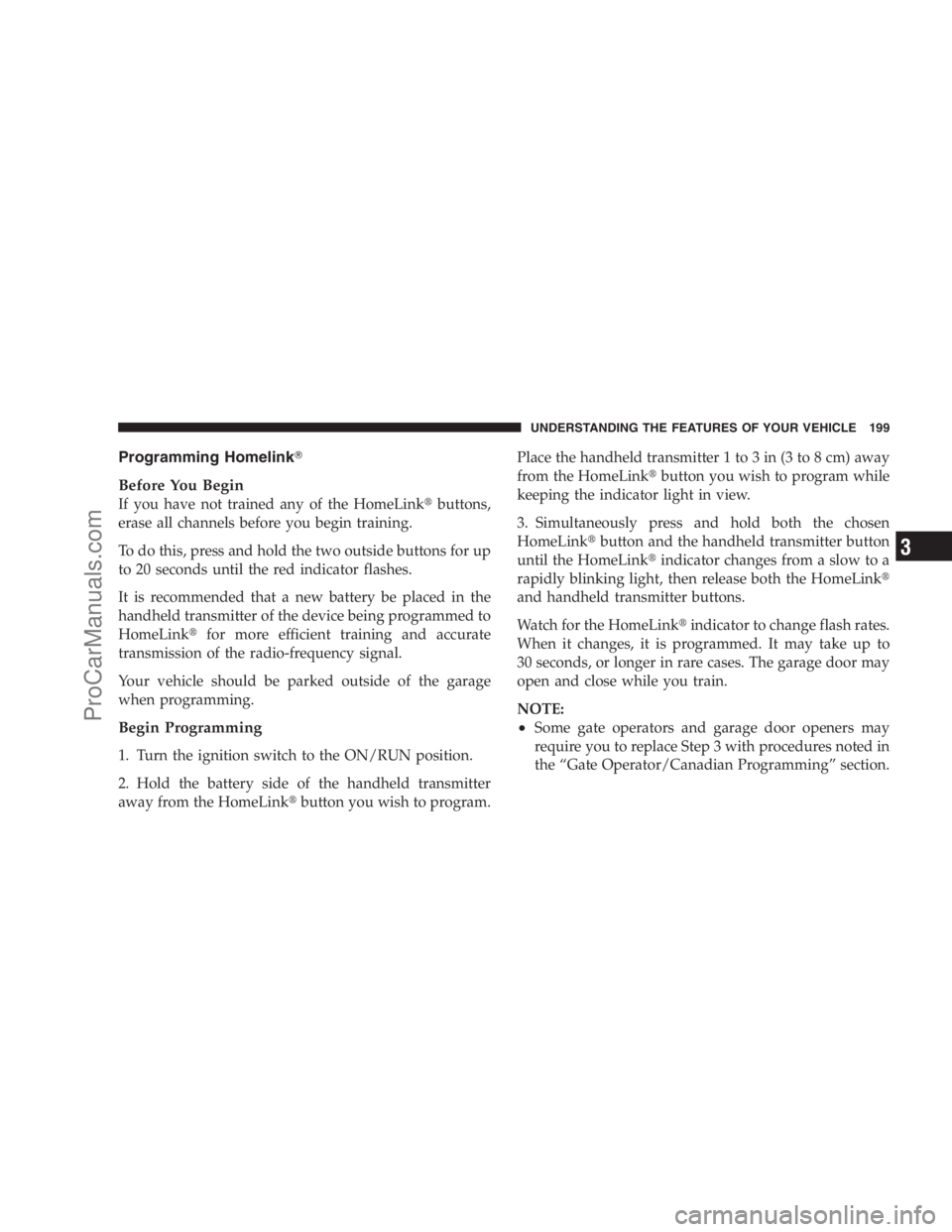
Programming Homelink�
Before You Begin
If you have not trained any of the HomeLink�buttons,
erase all channels before you begin training.
To do this, press and hold the two outside buttons for up
to 20 seconds until the red indicator flashes.
It is recommended that a new battery be placed in the
handheld transmitter of the device being programmed to
HomeLink�for more efficient training and accurate
transmission of the radio-frequency signal.
Your vehicle should be parked outside of the garage
when programming.
Begin Programming
1. Turn the ignition switch to the ON/RUN position.
2. Hold the battery side of the handheld transmitter
away from the HomeLink�button you wish to program.Place the handheld transmitter 1 to 3 in (3 to 8 cm) away
from the HomeLink�button you wish to program while
keeping the indicator light in view.
3. Simultaneously press and hold both the chosen
HomeLink�button and the handheld transmitter button
until the HomeLink�indicator changes from a slow to a
rapidly blinking light, then release both the HomeLink�
and handheld transmitter buttons.
Watch for the HomeLink�indicator to change flash rates.
When it changes, it is programmed. It may take up to
30 seconds, or longer in rare cases. The garage door may
open and close while you train.
NOTE:
•Some gate operators and garage door openers may
require you to replace Step 3 with procedures noted in
the “Gate Operator/Canadian Programming” section.
UNDERSTANDING THE FEATURES OF YOUR VEHICLE 199
3
ProCarManuals.com
Page 204 of 534
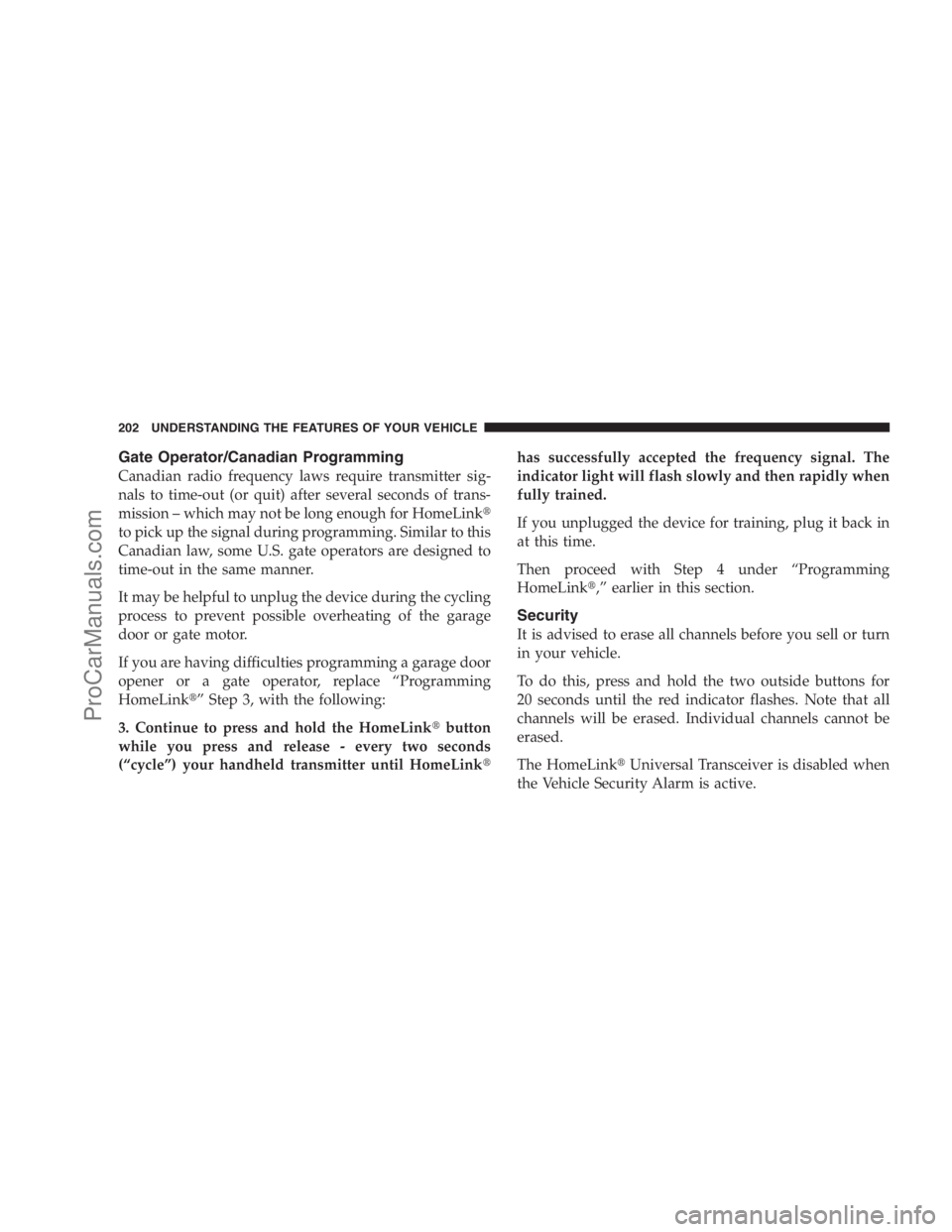
Gate Operator/Canadian Programming
Canadian radio frequency laws require transmitter sig-
nals to time-out (or quit) after several seconds of trans-
mission – which may not be long enough for HomeLink�
to pick up the signal during programming. Similar to this
Canadian law, some U.S. gate operators are designed to
time-out in the same manner.
It may be helpful to unplug the device during the cycling
process to prevent possible overheating of the garage
door or gate motor.
If you are having difficulties programming a garage door
opener or a gate operator, replace “Programming
HomeLink�” Step 3, with the following:
3. Continue to press and hold the HomeLink�button
while you press and release - every two seconds
(“cycle”) your handheld transmitter until HomeLink�has successfully accepted the frequency signal. The
indicator light will flash slowly and then rapidly when
fully trained.
If you unplugged the device for training, plug it back in
at this time.
Then proceed with Step 4 under “Programming
HomeLink�,” earlier in this section.
Security
It is advised to erase all channels before you sell or turn
in your vehicle.
To do this, press and hold the two outside buttons for
20 seconds until the red indicator flashes. Note that all
channels will be erased. Individual channels cannot be
erased.
The HomeLink�Universal Transceiver is disabled when
the Vehicle Security Alarm is active.
202 UNDERSTANDING THE FEATURES OF YOUR VEHICLE
ProCarManuals.com
Page 232 of 534

�AM/FM/CD/DVD Multimedia System Radio
(RER/REN) – If Equipped................ 263
▫Operating Instructions — Voice Recognition
System (VR) — If Equipped............. 263
▫Operating Instructions — Hands-Free
Communication (UConnect�)—
If Equipped......................... 263
▫Clock Setting Procedure................ 263
�Sales Code RES — AM/FM Stereo Radio With
CD Player (MP3 AUX Jack)................ 266
▫Operating Instructions — Radio Mode...... 266
▫Operation Instructions — CD Mode For CD
And MP3 Audio Play.................. 269
▫Notes On Playing MP3 Files............. 271
▫Operation Instructions - Auxiliary Mode.... 274�Sales Code RES/RSC — AM/FM Stereo Radio
With CD Player (MP3 AUX Jack) And Sirius
Radio............................... 274
▫Operating Instructions — Radio Mode...... 275
▫Operation Instructions — CD Mode For CD
And MP3 Audio Play.................. 280
▫Notes On Playing MP3 Files............. 282
▫List Button (CD Mode For MP3 Play)...... 285
▫Info Button (CD Mode For MP3 Play)...... 285
�Universal Consumer Interface (UCI) — If
Equipped............................ 286
▫Connecting The iPod�................. 287
▫Using This Feature................... 287
▫Controlling The iPod�Using Radio
Buttons............................ 288
230 UNDERSTANDING YOUR INSTRUMENT PANEL
ProCarManuals.com