Page 39 of 475
With the ignition ON, the word “deck” will display in the
odometer indicating the trunk is open. The odometer
display will reappear once the trunk is closed or if the
trip button is pressed.
With the key in the LOCK position or with the key out,
the word “deck” will display until the trunk is closed.
On vehicles equipped with the Electronic Vehicle Infor-
mation Center (EVIC), the words “Trunk Ajar” will
display.TRUNK SAFETY WARNING
WARNING!
Do not allow children to have access to the trunk,
either by climbing into the trunk from outside, or
through the inside of the vehicle. Always close the
trunk lid when your vehicle is unattended. Once in
the trunk, young children may not be able to escape,
even if they entered through the rear seat. If trapped
in the trunk, children can die from suffocation or
heat stroke.
THINGS TO KNOW BEFORE STARTING YOUR VEHICLE 37
2
Page 88 of 475

Cargo Shield
The cargo shield is located in the trunk. Before lowering
the convertible top, you must unfold the cargo shield and
seat the tabs at each end of the cargo shield in the V slots
in the trunk liner. Doing so closes a switch that allows top
operation. If the switch is not closed, a warning message
displays in the instrument cluster to notify the driver.
Positioning the Cargo Shield for Top Operation
Pull the cargo shield toward you to begin unfolding the
panels. Grasp the handle in the center of the outermost
(top) panel and raise the cargo shield. Then, align and
seat the tabs at each end of the cargo shield in the V slots
in the trunk liner as shown in the illustration.
CAUTION!
Do NOT place items on cargo protector. Items placed
on cargo protector will interfere with the top during
operation and cause excessive damage to the top.
Positioning the Cargo Shield for Cargo Storage
To maximize the storage space in the trunk, the Cargo
Shield can be stowed in the forward portion of the trunk.
To stow the Cargo Shield, grasp the handle of the upright
panel of the Cargo Shield, lifting the pins out of the V
slots in the trunk trim. Continue folding the upright
Cargo Shield
86 UNDERSTANDING THE FEATURES OF YOUR VEHICLE
Page 96 of 475
Power Convertible Top Operation and Warning
Messages
When the appropriate conditions exist, the PTCM dis-
plays various power convertible top operation and warn-
ing messages in the Electronic Vehicle Information Center(EVIC) – if equipped, or in the Odometer for vehicles not
equipped with the EVIC. Refer to the following chart for
message related information:
EVIC
Message�EVIC
Message
Display
Time�Odometer
Message
(< 5 mph
[8 km/h])
��Odometer
Message
Display
Time��Odometer
Message
(> 5 mph
[8 km/h])
��Odometer
Message
Display
Time��Chime Condition Operator
Action
Required
CONVERT-
IBLE TOP
IN OPERA-
TIONUntil Op-
eration is
CompleteTOP Until Op-
eration is
Complete— — — The System
is Lowering
or Raising
the Top—
CONVERT-
IBLE TOP
COM-
PLETE9 Seconds TOP DONE Display
Scrolls for 6
Seconds— — Single
ChimeThe System
Completes
Operation of
Lowering or
Raising the
To p—
94 UNDERSTANDING THE FEATURES OF YOUR VEHICLE
Page 97 of 475
EVIC
Message�EVIC
Message
Display
Time�Odometer
Message
(< 5 mph
[8 km/h])
��Odometer
Message
Display
Time��Odometer
Message
(> 5 mph
[8 km/h])
��Odometer
Message
Display
Time��Chime Condition Operator
Action
Required
SECURE
CARGO
SHIELD9 Seconds SET
CARGO
SHIELDDisplay
Scrolls for 9
Seconds— — Single
ChimeThe Top
Fails to
Move When
Operating
the Power
Top ControlPosition the
Cargo
Shield in
the Trunk
to Allow
Top Opera-
tion
CONVERT-
IBLE TOP
IN OPERA-
TIONUntil Op-
eration is
CompleteTOP Until Op-
eration is
CompleteTOP Until Op-
eration is
CompleteSingle
ChimeThe System
Fails to
Complete
Operation of
Lowering or
Raising the
To pCycle
Power Top
Control
UNDERSTANDING THE FEATURES OF YOUR VEHICLE 95
3
Page 98 of 475
EVIC
Message�EVIC
Message
Display
Time�Odometer
Message
(< 5 mph
[8 km/h])
��Odometer
Message
Display
Time��Odometer
Message
(> 5 mph
[8 km/h])
��Odometer
Message
Display
Time��Chime Condition Operator
Action
Required
SPEED
TOO HIGH9 Seconds SPEED
TOO HIGHDisplay
Scrolls for 9
SecondsTOP 6 Seconds Single
ChimeYou Are Op-
erating the
Power Top
at a Vehicle
Speed
Greater Than
0 mph
(0 km/h)The Top
Will Not
Operate
Unless the
Vehicle is
Stationary.
TRUNK
AJARContinuous DECK Continuous DECK Continuous Single
ChimeThe Trunk
Lid is Un-
latched or
OpenThe Top
Will Not
Operate
Unless the
Trunk Lid
is Closed
96 UNDERSTANDING THE FEATURES OF YOUR VEHICLE
Page 99 of 475
EVIC
Message�EVIC
Message
Display
Time�Odometer
Message
(< 5 mph
[8 km/h])
��Odometer
Message
Display
Time��Odometer
Message
(> 5 mph
[8 km/h])
��Odometer
Message
Display
Time��Chime Condition Operator
Action
Required
CONVERT-
IBLE TOP
MAL-
FUNCTION6 Seconds TOP FAIL Display
Scrolls for 6
SecondsTOP 6 Seconds Single
ChimeThe PTCM
Activated
the System
LOCKOUT
FeatureRefer to
Foot Note
���
CONVERT-
IBLE TOP
MAL-
FUNCTIONUntil Fault
is No
Longer De-
tected or
RepairedTOP FAIL Display
Scrolls until
Fault is No
Longer De-
tected or
RepairedTOP Display
Flashes un-
til Fault is
No Longer
Detected or
RepairedSingle
ChimeThe PTCM
Activated
the System
LOCKOUT
FeatureSee your
authorized
dealer for
service
�If so equipped.
��For vehicles not equipped with the EVIC.
UNDERSTANDING THE FEATURES OF YOUR VEHICLE 97
3
Page 106 of 475

The UConnect�system is fully integrated with the vehi-
cle’s audio system. The volume of the UConnect�system
can be adjusted either from the radio volume control
knob or from the steering wheel radio control (right
switch), if so equipped.
The radio display will be used for visual prompts from
the UConnect�system such as�CELL�or caller ID on
certain radios.
Operation
Voice commands can be used to operate the UConnect�
system and to navigate through the UConnect�menu
structure. Voice commands are required after most
UConnect�system prompts. You will be prompted for a
specific command and then guided through the available
options.
•Prior to giving a voice command, one must wait for
the beep, which follows the�Ready�prompt or another
prompt.
•For certain operations, compound commands can be
used. For example, instead of saying�Setup�and then
�Phone Pairing,�the following compound command
can be said:�Setup Phone Pairing.�
•For each feature explanation in this section, only the
combined form of the voice command is given. You
can also break the commands into parts and say each
part of the command when you are asked for it. For
example, you can use the combined form voice com-
mand�Phonebook New Entry,�or you can break the
combined form command into two voice commands:
�Phonebook�and�New Entry.�Please remember, the
UConnect�system works best when you talk in a
normal conversational tone, as if speaking to someone
sitting a few feet/meters away from you.
Voice Command Tree
Refer to “Voice Tree” in this section.
104 UNDERSTANDING THE FEATURES OF YOUR VEHICLE
Page 108 of 475
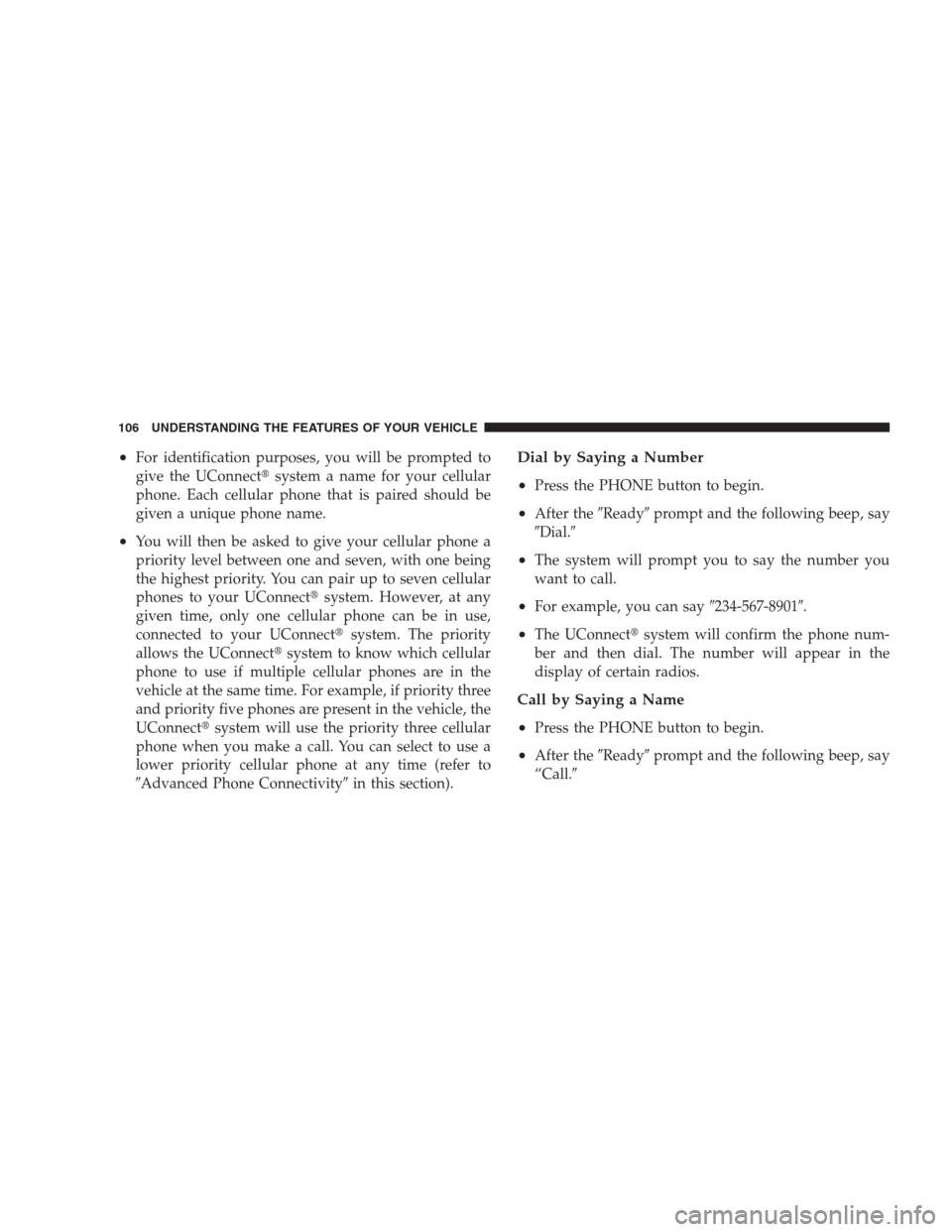
•For identification purposes, you will be prompted to
give the UConnect�system a name for your cellular
phone. Each cellular phone that is paired should be
given a unique phone name.
•You will then be asked to give your cellular phone a
priority level between one and seven, with one being
the highest priority. You can pair up to seven cellular
phones to your UConnect�system. However, at any
given time, only one cellular phone can be in use,
connected to your UConnect�system. The priority
allows the UConnect�system to know which cellular
phone to use if multiple cellular phones are in the
vehicle at the same time. For example, if priority three
and priority five phones are present in the vehicle, the
UConnect�system will use the priority three cellular
phone when you make a call. You can select to use a
lower priority cellular phone at any time (refer to
�Advanced Phone Connectivity�in this section).
Dial by Saying a Number
•
Press the PHONE button to begin.
•After the�Ready�prompt and the following beep, say
�Dial.�
•The system will prompt you to say the number you
want to call.
•For example, you can say�234-567-8901�.
•The UConnect�system will confirm the phone num-
ber and then dial. The number will appear in the
display of certain radios.
Call by Saying a Name
•
Press the PHONE button to begin.
•After the�Ready�prompt and the following beep, say
“Call.�
106 UNDERSTANDING THE FEATURES OF YOUR VEHICLE