Page 54 of 475

WARNING! (Continued)
•Being too close to the steering wheel or instrument
panel during front airbag deployment could cause
serious injury. Airbags need room to inflate. Sit
back, comfortably extending your arms to reach
the steering wheel or instrument panel.
•Seat airbags also need room to inflate. Do not lean
against the door. Sit upright in the center of the
seat.
Airbag System Components
The airbag system consists of the following:
•Occupant Restraint Controller (ORC)
•Airbag Warning Light
•Driver Airbag
•Front Passenger Airbag
•Supplemental Seat Side (Thorax and Head) Airbags
•Front Impact Sensors
•Side Impact Sensors (if equipped)
•Steering Wheel and Column
•Instrument Panel
•Seat Belt Warning Light
•Knee Impact Bolsters
•Driver and Front Passenger Seat Belt Pretensioners
How the Airbag System Works
•
Front Airbag Features
The front airbag system has dual-stage driver and front
passenger airbags. This system provides output appro-
priate to the level of crash severity as determined by the
Occupant Restraint Controller (ORC) and the impact
sensors at the front of the vehicle.
52 THINGS TO KNOW BEFORE STARTING YOUR VEHICLE
Page 55 of 475

The first stage inflator is triggered immediately during an
impact that requires airbag deployment. The timing of
the second stage determines whether the output force is
low, medium, or high. If a low output is sufficient to meet
the need, the second stage is expended later in the crash
event.
•Driver Airbag Special Features
Driver airbag deployment and force level is controlled by
the driver’s seat position as well as impact severity. Use
of special inflators, result in a very compact driver’s
airbag.
In addition to the small size, the inflating gasses exit
through strategically placed vents, which direct the gas
away from the occupant.
•Front Passenger Airbag Special Features
A new active venting front-passenger airbag is designed
to reduce the risk of occupants who may be out of
position by the use of active vents positioned on each
side of the airbag.
•Occupant Restraint Controller (ORC)
The Occupant Restraint Controller (ORC) is part of a
Federally regulated safety system required for this ve-
hicle.
The ORC determines if a frontal collision is severe
enough to require the airbags to inflate. Based on the
sensor signals, a central electronic ORC deploys the front
airbags, front seat-mounted side and head airbags, and
front seat belt pretensioners as required for each type of
impact.
THINGS TO KNOW BEFORE STARTING YOUR VEHICLE 53
2
Page 57 of 475
•Impact Sensors
Two sensors, located on the front body structure, trigger
airbag deployment in direct frontal impacts and aid the
ORC in determining appropriate response to frontal
impact events. Additional sensors in the ORC determine
the level of airbag deployment and provide verification.
•Supplemental Front Seat-Mounted Side and Head
Airbags
Front seat-mounted side and head airbags provide en-
hanced protection to help protect an occupant during a
side impact. The seat-mounted side and head airbags are
marked with an SRS label sewn into the outboard side of
the seat.
The ORC System deploys the seat-mounted airbags dur-
ing a collision with other vehicles and during a collision
where the impact is confined to a particular area of the
vehicle — such as a collision with poles, trees or similar
objects.
Seat-Mounted Side Airbag Label
THINGS TO KNOW BEFORE STARTING YOUR VEHICLE 55
2
Page 62 of 475

NOTE:If the speedometer, tachometer, or any engine
related gauges are not working, the ORC may also be
disabled. The airbags may not be ready to inflate for your
protection. Promptly check the fuse block for blown
fuses. For fuse location information, refer to “Fuses”
under “Maintenance Procedures” in section 7 of this
manual. See your authorized dealer for service.
Event Data Recorder (EDR)
In the event of an accident, your vehicle is designed to
record up to five seconds of specific vehicle data param-
eters (see the following list) in an event data recorder
prior to the moment of airbag deployment, or near
deployment, and up to a quarter second of high-speed
deceleration data during and/or after airbag deploy-
ment. EDR data are ONLY recorded if an airbag deploys,
or nearly deploys, and are otherwise unavailable.NOTE:
1. A near-deployment event occurs when the airbag
sensor detects severe vehicle deceleration usually indica-
tive of a crash, but not severe enough to warrant airbag
deployment.
2. Under certain circumstances, EDR data may not be
recorded (e.g., loss of battery power).
In conjunction with other data gathered during a com-
plete accident investigation, the electronic data may be
used by Chrysler LLC and others to learn more about the
possible causes of crashes and associated injuries in order
to assess and improve vehicle performance. In addition
to crash investigations initiated by Chrysler LLC, such
investigations may be requested by customers, insurance
carriers, government officials, and professional crash
researchers, such as those associated with universities,
and with hospital and insurance organizations.
60 THINGS TO KNOW BEFORE STARTING YOUR VEHICLE
Page 101 of 475
MIRRORS
Automatic Dimming Mirror
This mirror automatically adjusts for headlight glare
from vehicles behind you. You can turn the feature on or
off by pressing the button at the base of the mirror. A light
will illuminate to indicate when the dimming feature is
activated.
Automatic Dimming Mirror — If Equipped
1 — Auto Mirror Sensor
2 — Driver Map Light Switch
3 — Auto Mirror On/Off Switch
4 — Passenger Map Light Switch
5 — Auto Mirror On LEDUNDERSTANDING THE FEATURES OF YOUR VEHICLE 99
3
Page 193 of 475

Your vehicle has also been equipped with a TPMS
malfunction indicator to indicate when the system is not
operating properly. The TPMS malfunction indicator is
combined with the low tire pressure telltale. When the
system detects a malfunction, the telltale will flash for
approximately one minute and then remain continuously
illuminated. This sequence will continue upon subse-
quent vehicle start-ups as long as the malfunction exists.
When the malfunction indicator is illuminated, the sys-
tem may not be able to detect or signal low tire pressure
as intended. TPMS malfunctions may occur for a variety
of reasons, including the installation of replacement or
alternate tires or wheels on the vehicle that prevent the
TPMS from functioning properly. Always check the
TPMS malfunction telltale after replacing one or more
tires or wheels on your vehicle, to ensure that the
replacement or alternate tires and wheels allow the TPMS
to continue to function properly.CAUTION!
The TPMS has been optimized for the original
equipment tires and wheels. TPMS pressures and
warning have been established for the tire size
equipped on your vehicle. Undesirable system opera-
tion or sensor damage may result when using re-
placement equipment that is not of the same size,
type, and/or style. Aftermarket wheels can cause
sensor damage. Do not use tire sealant from a can, or
balance beads if your vehicle is equipped with a
TPMS, as damage to the sensors may result.
UNDERSTANDING YOUR INSTRUMENT PANEL 191
4
Page 201 of 475
5. Drive the vehicle slowly, completing one or more
circles (in an area free from large metal or metallic
objects) until the CAL indicator turns off. The compass
will now function normally.
Compass Variance
Compass Variance is the difference between magnetic
North and Geographic North. In some areas of the
country, the difference between magnetic and geographic
North is great enough to cause the compass to give false
readings. If this occurs, the compass variance must be set
using the following procedure:
NOTE:Keep magnetic materials away from the top of
the instrument panel, such as iPod’s, Cell Phones, Lap-
tops and Radar Detectors. This is where the compass
module is located, and it can cause interference with the
compass sensor, and it may give false readings.1. Turn the ignition switch to the ON position. Leave the
shift lever in PARK.
2. Press and release the MENU button until “Personal
Settings” displays in the EVIC.
UNDERSTANDING YOUR INSTRUMENT PANEL 199
4
Page 257 of 475
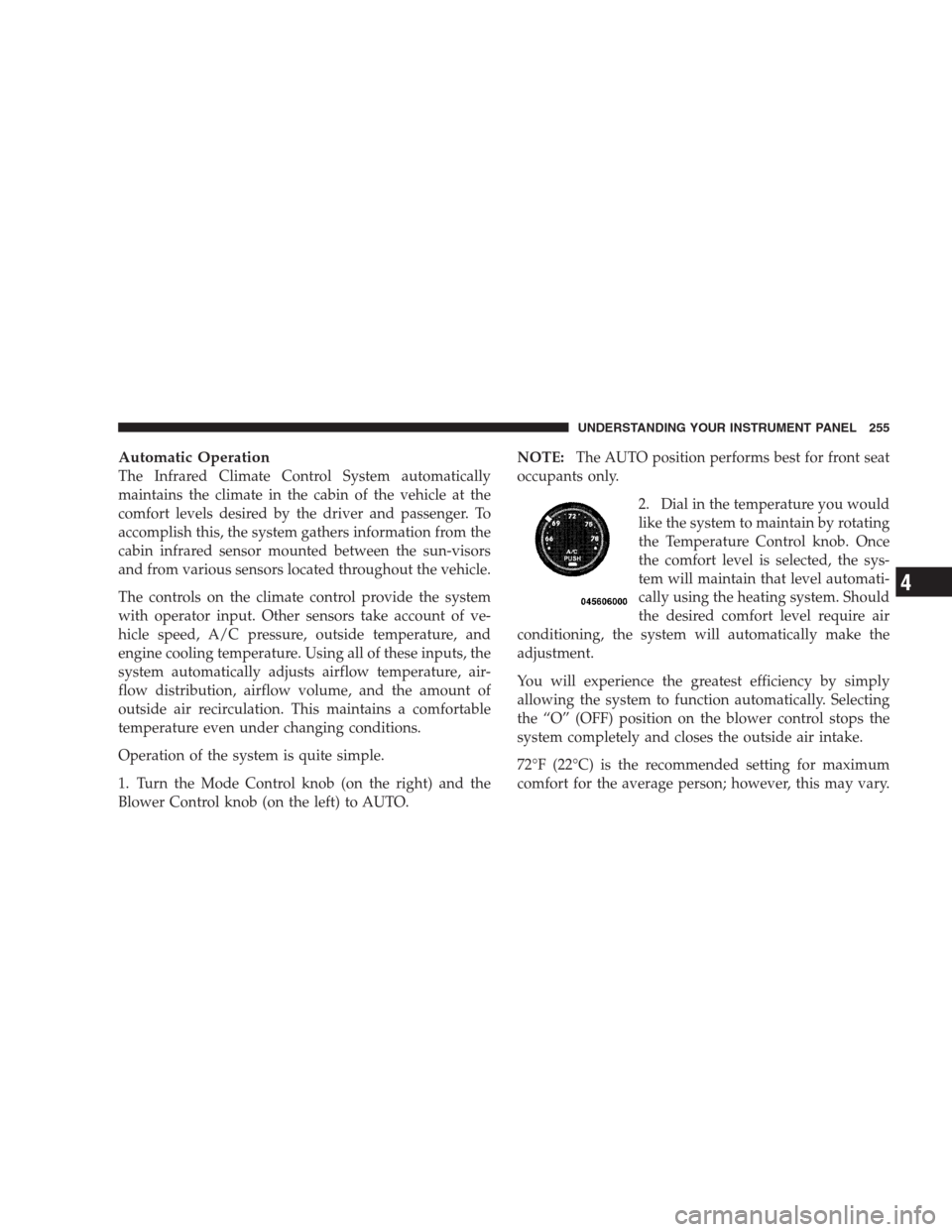
Automatic Operation
The Infrared Climate Control System automatically
maintains the climate in the cabin of the vehicle at the
comfort levels desired by the driver and passenger. To
accomplish this, the system gathers information from the
cabin infrared sensor mounted between the sun-visors
and from various sensors located throughout the vehicle.
The controls on the climate control provide the system
with operator input. Other sensors take account of ve-
hicle speed, A/C pressure, outside temperature, and
engine cooling temperature. Using all of these inputs, the
system automatically adjusts airflow temperature, air-
flow distribution, airflow volume, and the amount of
outside air recirculation. This maintains a comfortable
temperature even under changing conditions.
Operation of the system is quite simple.
1. Turn the Mode Control knob (on the right) and the
Blower Control knob (on the left) to AUTO.NOTE:The AUTO position performs best for front seat
occupants only.
2. Dial in the temperature you would
like the system to maintain by rotating
the Temperature Control knob. Once
the comfort level is selected, the sys-
tem will maintain that level automati-
cally using the heating system. Should
the desired comfort level require air
conditioning, the system will automatically make the
adjustment.
You will experience the greatest efficiency by simply
allowing the system to function automatically. Selecting
the “O” (OFF) position on the blower control stops the
system completely and closes the outside air intake.
72°F (22°C) is the recommended setting for maximum
comfort for the average person; however, this may vary.
UNDERSTANDING YOUR INSTRUMENT PANEL 255
4