Page 139 of 475
Press the switch once to select High-level heating. Press
the switch a second time to select Low-level heating.
Press the switch a third time to shut Off the heating
elements.
WARNING!
Persons who are unable to feel pain to the skin
because of advanced age, chronic illness, diabetes,
spinal cord injury, medication, alcohol use, exhaus-
tion or other physical condition must exercise care
when using the seat heater. It may cause burns even
at low temperatures, especially if used for long
periods. Do not place anything on the seat that
insulates against heat, such as a blanket or cushion.
This may cause the seat heater to overheat.
Heated Seat Switches
UNDERSTANDING THE FEATURES OF YOUR VEHICLE 137
3
Page 141 of 475
WARNING!
•Adjusting a seat while the vehicle is moving is
dangerous. The sudden movement of the seat
could cause you to lose control. The seat belt might
not be properly adjusted and you could be injured.
Adjust the seat only while the vehicle is parked.
•Do not ride with the seatback reclined so that the
shoulder belt is no longer resting against your
chest. In a collision you could slide under the seat
belt and be seriously or even fatally injured. Use
the recliner only when the vehicle is parked.
Lumbar Support — If Equipped
This feature allows you to increase or decrease the
amount of lumbar support. The control lever is on the
inboard side of the seat. Turn the control lever downward
to increase and upward to decrease the desired amount
of lumbar support.
Lumbar Support
UNDERSTANDING THE FEATURES OF YOUR VEHICLE 139
3
Page 145 of 475
Use the hood prop rod to secure the hood in the open
position. Place the upper end of the prop rod in the hole
on the underside of the hood.
Before closing the hood, make sure to stow the prop rod
in its proper location. To prevent possible damage, do notslam the hood to close it. Use a firm downward push at
the center of the hood to ensure that both latches engage.
WARNING!
If the hood is not fully latched, it could fly up when
the vehicle is moving and block your forward vision.
You could have a collision. Be sure all hood latches
are fully latched before driving.
LIGHTS
Exterior And Interior Lighting Control
The multifunction lever on the left side of the
steering column controls the operation of the
headlights, parking lights, turn signal lights, in-
strument panel lights, instrument panel light dimming,
interior lights and fog lights (if equipped).
Hood Prop Rod Hole Location
UNDERSTANDING THE FEATURES OF YOUR VEHICLE 143
3
Page 154 of 475
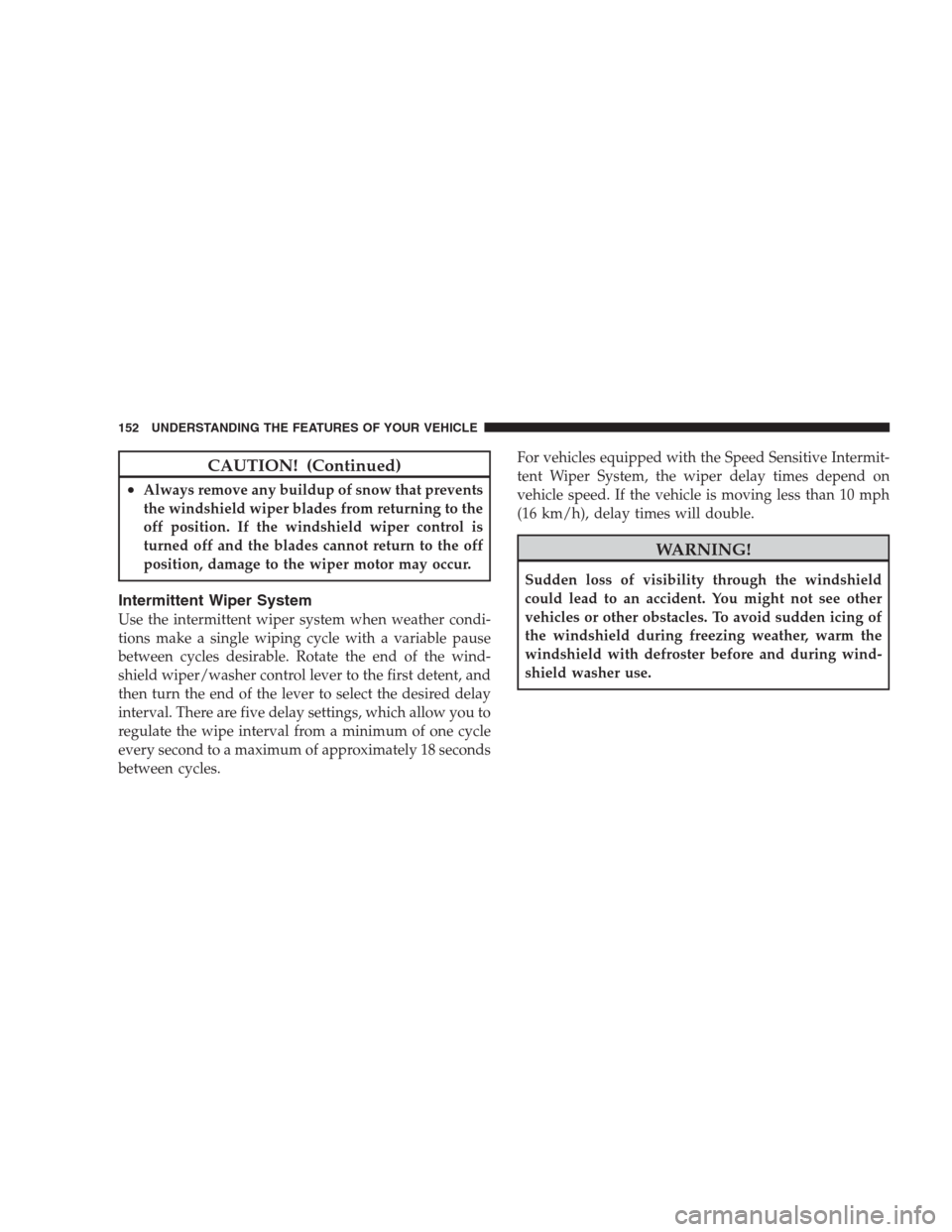
CAUTION! (Continued)
•Always remove any buildup of snow that prevents
the windshield wiper blades from returning to the
off position. If the windshield wiper control is
turned off and the blades cannot return to the off
position, damage to the wiper motor may occur.
Intermittent Wiper System
Use the intermittent wiper system when weather condi-
tions make a single wiping cycle with a variable pause
between cycles desirable. Rotate the end of the wind-
shield wiper/washer control lever to the first detent, and
then turn the end of the lever to select the desired delay
interval. There are five delay settings, which allow you to
regulate the wipe interval from a minimum of one cycle
every second to a maximum of approximately 18 seconds
between cycles.For vehicles equipped with the Speed Sensitive Intermit-
tent Wiper System, the wiper delay times depend on
vehicle speed. If the vehicle is moving less than 10 mph
(16 km/h), delay times will double.
WARNING!
Sudden loss of visibility through the windshield
could lead to an accident. You might not see other
vehicles or other obstacles. To avoid sudden icing of
the windshield during freezing weather, warm the
windshield with defroster before and during wind-
shield washer use.
152 UNDERSTANDING THE FEATURES OF YOUR VEHICLE
Page 157 of 475
WARNING!
Do not adjust the steering wheel while driving. The
tilt/telescoping adjustment must be locked while
driving. Adjusting the steering wheel while driving
or driving without the tilt/telescoping adjustment
locked could cause the driver to lose control of the
vehicle.
ELECTRONIC SPEED CONTROL — IF EQUIPPED
When engaged, the Electronic Speed Control takes over
the accelerator operation at speeds greater than 25 mph
(40 km/h).The Electronic Speed Control lever is located on the right
side of the steering wheel.
Electronic Speed Control Lever
UNDERSTANDING THE FEATURES OF YOUR VEHICLE 155
3
Page 158 of 475
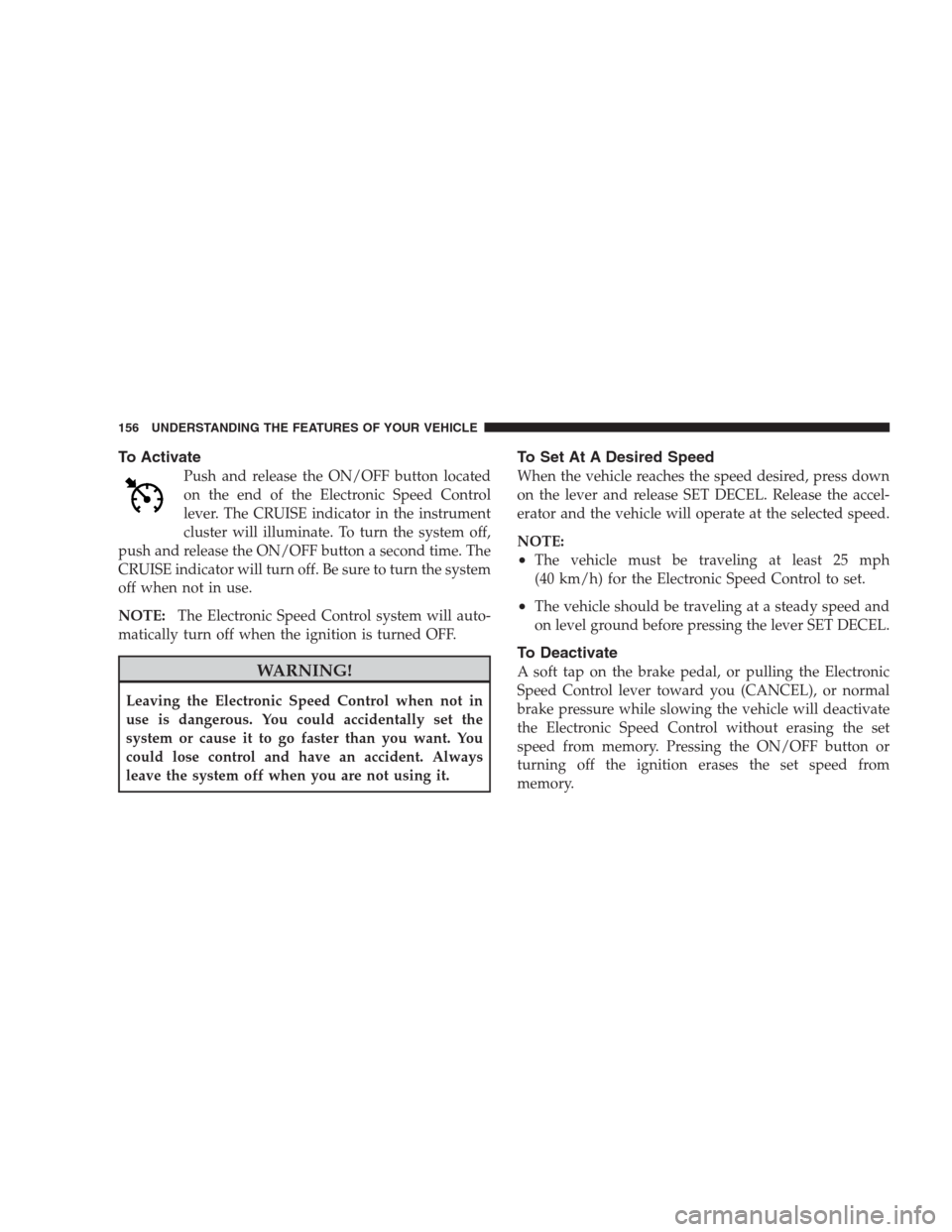
To Activate
Push and release the ON/OFF button located
on the end of the Electronic Speed Control
lever. The CRUISE indicator in the instrument
cluster will illuminate. To turn the system off,
push and release the ON/OFF button a second time. The
CRUISE indicator will turn off. Be sure to turn the system
off when not in use.
NOTE:The Electronic Speed Control system will auto-
matically turn off when the ignition is turned OFF.
WARNING!
Leaving the Electronic Speed Control when not in
use is dangerous. You could accidentally set the
system or cause it to go faster than you want. You
could lose control and have an accident. Always
leave the system off when you are not using it.
To Set At A Desired Speed
When the vehicle reaches the speed desired, press down
on the lever and release SET DECEL. Release the accel-
erator and the vehicle will operate at the selected speed.
NOTE:
•The vehicle must be traveling at least 25 mph
(40 km/h) for the Electronic Speed Control to set.
•The vehicle should be traveling at a steady speed and
on level ground before pressing the lever SET DECEL.
To Deactivate
A soft tap on the brake pedal, or pulling the Electronic
Speed Control lever toward you (CANCEL), or normal
brake pressure while slowing the vehicle will deactivate
the Electronic Speed Control without erasing the set
speed from memory. Pressing the ON/OFF button or
turning off the ignition erases the set speed from
memory.
156 UNDERSTANDING THE FEATURES OF YOUR VEHICLE
Page 159 of 475
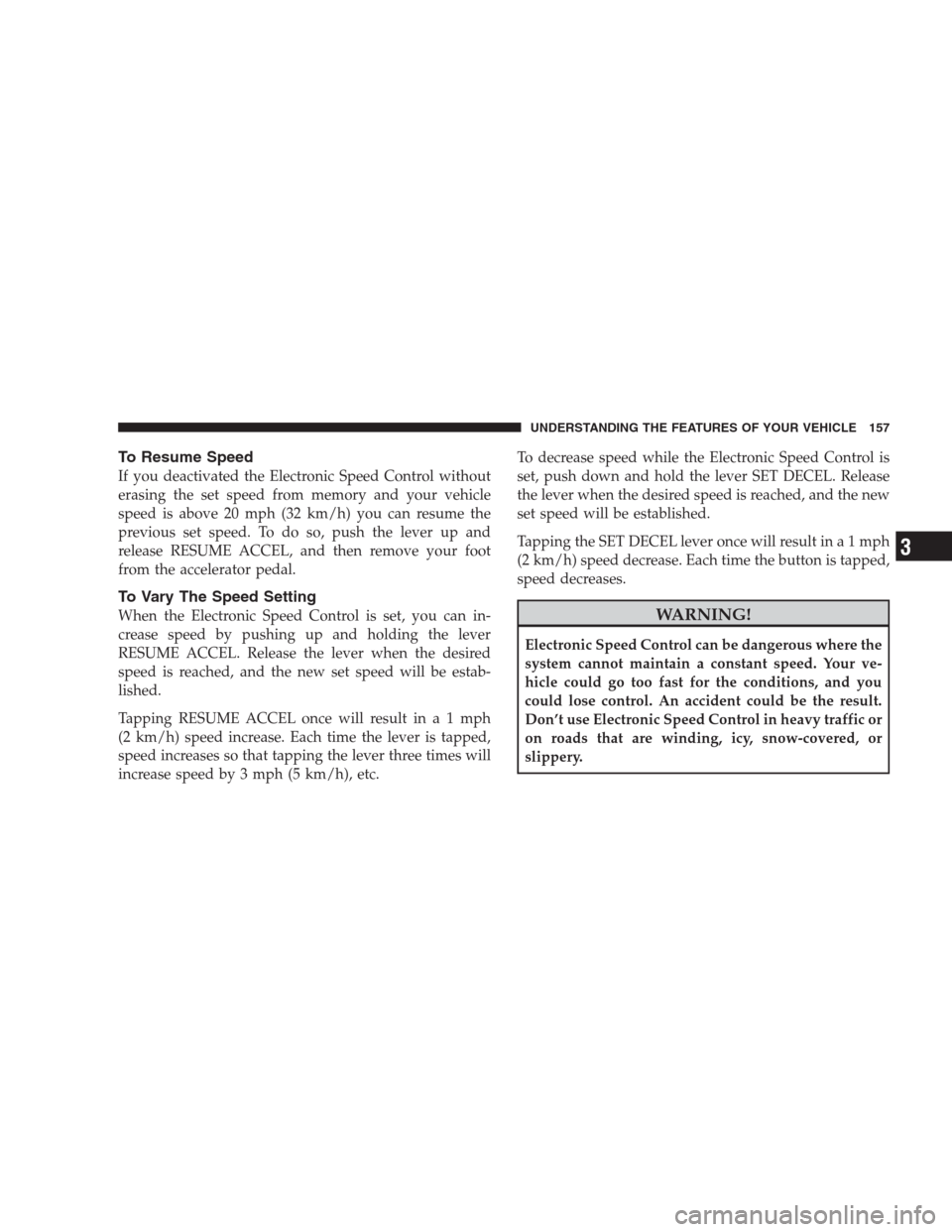
To Resume Speed
If you deactivated the Electronic Speed Control without
erasing the set speed from memory and your vehicle
speed is above 20 mph (32 km/h) you can resume the
previous set speed. To do so, push the lever up and
release RESUME ACCEL, and then remove your foot
from the accelerator pedal.
To Vary The Speed Setting
When the Electronic Speed Control is set, you can in-
crease speed by pushing up and holding the lever
RESUME ACCEL. Release the lever when the desired
speed is reached, and the new set speed will be estab-
lished.
Tapping RESUME ACCEL once will result ina1mph
(2 km/h) speed increase. Each time the lever is tapped,
speed increases so that tapping the lever three times will
increase speed by 3 mph (5 km/h), etc.To decrease speed while the Electronic Speed Control is
set, push down and hold the lever SET DECEL. Release
the lever when the desired speed is reached, and the new
set speed will be established.
Tapping the SET DECEL lever once will result ina1mph
(2 km/h) speed decrease. Each time the button is tapped,
speed decreases.WARNING!
Electronic Speed Control can be dangerous where the
system cannot maintain a constant speed. Your ve-
hicle could go too fast for the conditions, and you
could lose control. An accident could be the result.
Don’t use Electronic Speed Control in heavy traffic or
on roads that are winding, icy, snow-covered, or
slippery.
UNDERSTANDING THE FEATURES OF YOUR VEHICLE 157
3
Page 161 of 475

WARNING!
•Your motorized door or gate will open and close
while you are training the universal transceiver.
Do not train the transceiver if people or pets are in
the path of the door or gate. Only use this trans-
ceiver with a garage door opener that has a “stop
and reverse” feature as required by Federal safety
standards. This includes most garage door opener
models manufactured after 1982. Do not use a
garage door opener without these safety features.
Call toll-free 1–800–355–3515 or, on the Internet at
www.HomeLink.com for safety information or as-
sistance.
•Vehicle exhaust contains carbon monoxide, a dan-
gerous gas. Do not run your vehicle in the garage
while training the transceiver. Exhaust gas can
cause serious injury or death.
Programming Homelink�
Before You Begin
If you have not trained any of the HomeLink�buttons,
erase all channels before you begin training.
To do this, press and hold the two outside buttons for up
to 20 seconds until the red indicator flashes.
It is recommended that a new battery be placed in the
handheld transmitter of the device being programmed to
HomeLink�for more efficient training and accurate
transmission of the radio-frequency signal.
Your vehicle should be parked outside of the garage
when programming.
UNDERSTANDING THE FEATURES OF YOUR VEHICLE 159
3