Page 82 of 475
▫Gate Operator/Canadian Programming.... 162
▫Security........................... 163
▫Troubleshooting Tips.................. 163
▫General Information.................. 164
�Electrical Power Outlets................. 164
�Cigar Lighter And Ash Receiver —
If Equipped.......................... 167
�Cupholders.......................... 167
▫Front Seat Cupholder................. 167▫Heated Or Cooled Cupholder —
If Equipped........................ 168
▫Rear Seat Cupholders................. 169
�Console Features...................... 170
▫Storage........................... 170
▫Sliding Armrest — If Equipped.......... 172
�Rear Window Features.................. 173
▫Rear Window Defroster — If Equipped..... 173
80 UNDERSTANDING THE FEATURES OF YOUR VEHICLE
Page 101 of 475
MIRRORS
Automatic Dimming Mirror
This mirror automatically adjusts for headlight glare
from vehicles behind you. You can turn the feature on or
off by pressing the button at the base of the mirror. A light
will illuminate to indicate when the dimming feature is
activated.
Automatic Dimming Mirror — If Equipped
1 — Auto Mirror Sensor
2 — Driver Map Light Switch
3 — Auto Mirror On/Off Switch
4 — Passenger Map Light Switch
5 — Auto Mirror On LEDUNDERSTANDING THE FEATURES OF YOUR VEHICLE 99
3
Page 102 of 475

CAUTION!
To avoid damage to the mirror during cleaning, never
spray any cleaning solution directly onto the mirror.
Apply the solution onto a clean cloth and wipe the
mirror clean.
Outside Mirrors
To receive maximum benefit, adjust the outside mirrors
to center on the adjacent lane of traffic and a slight
overlap of the view obtained from the inside mirror.
NOTE:The passenger side convex outside mirror will
give a much wider view to the rear, and especially of the
lane next to your vehicle.
WARNING!
Vehicles and other objects seen in the passenger side
convex mirror will look smaller and farther away
than they really are. Relying too much on your
passenger side convex mirror could cause you to
collide with another vehicle or other object. Use your
inside mirror when judging the size or distance of a
vehicle seen in the passenger side convex mirror.
Power Mirrors
The power mirror switch is located on the driver’s door
trim. A rotary knob selects the left mirror, right mirror or
off position.
100 UNDERSTANDING THE FEATURES OF YOUR VEHICLE
Page 118 of 475
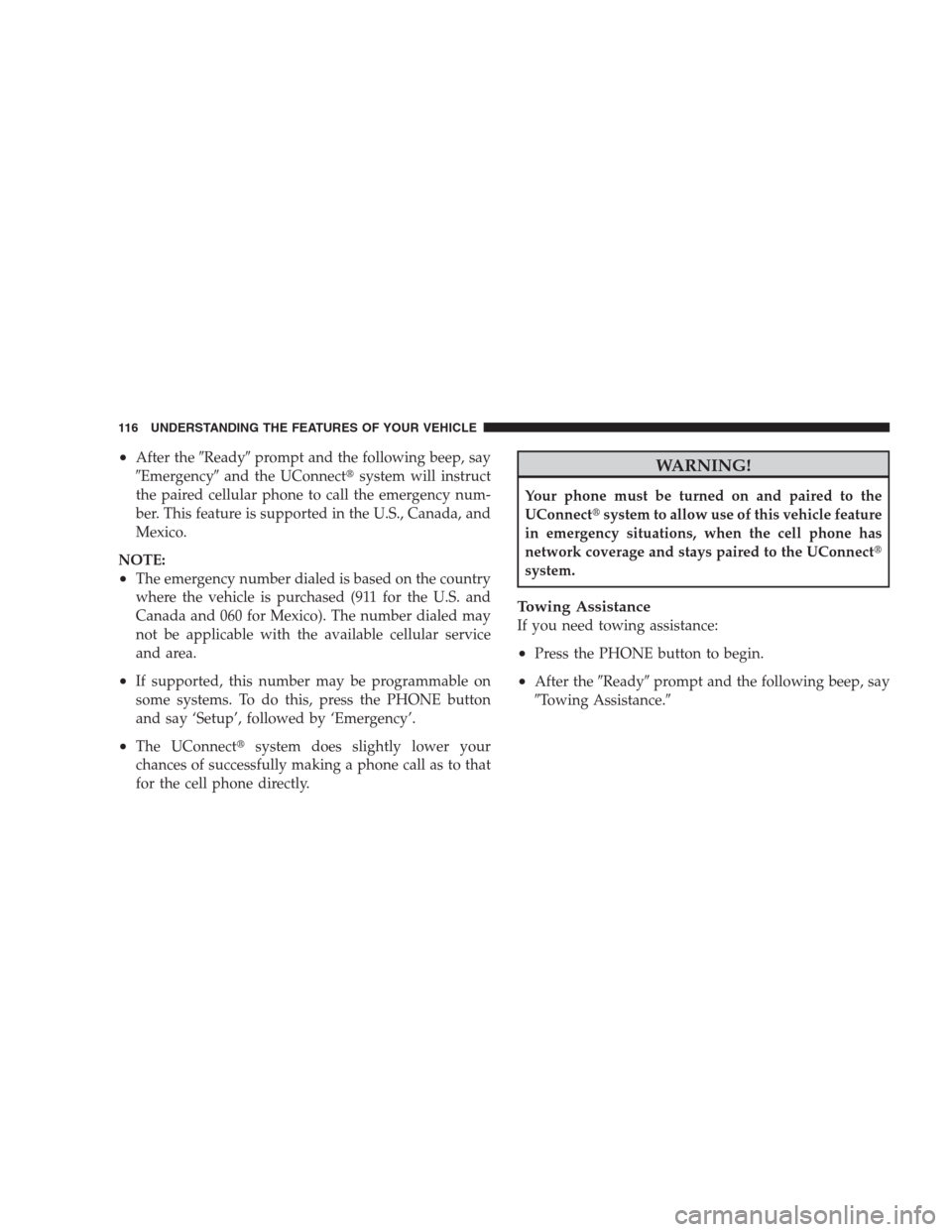
•After the�Ready�prompt and the following beep, say
�Emergency�and the UConnect�system will instruct
the paired cellular phone to call the emergency num-
ber. This feature is supported in the U.S., Canada, and
Mexico.
NOTE:
•The emergency number dialed is based on the country
where the vehicle is purchased (911 for the U.S. and
Canada and 060 for Mexico). The number dialed may
not be applicable with the available cellular service
and area.
•If supported, this number may be programmable on
some systems. To do this, press the PHONE button
and say ‘Setup’, followed by ‘Emergency’.
•The UConnect�system does slightly lower your
chances of successfully making a phone call as to that
for the cell phone directly.
WARNING!
Your phone must be turned on and paired to the
UConnect�system to allow use of this vehicle feature
in emergency situations, when the cell phone has
network coverage and stays paired to the UConnect�
system.
Towing Assistance
If you need towing assistance:
•Press the PHONE button to begin.
•After the�Ready�prompt and the following beep, say
�Towing Assistance.�
116 UNDERSTANDING THE FEATURES OF YOUR VEHICLE
Page 138 of 475
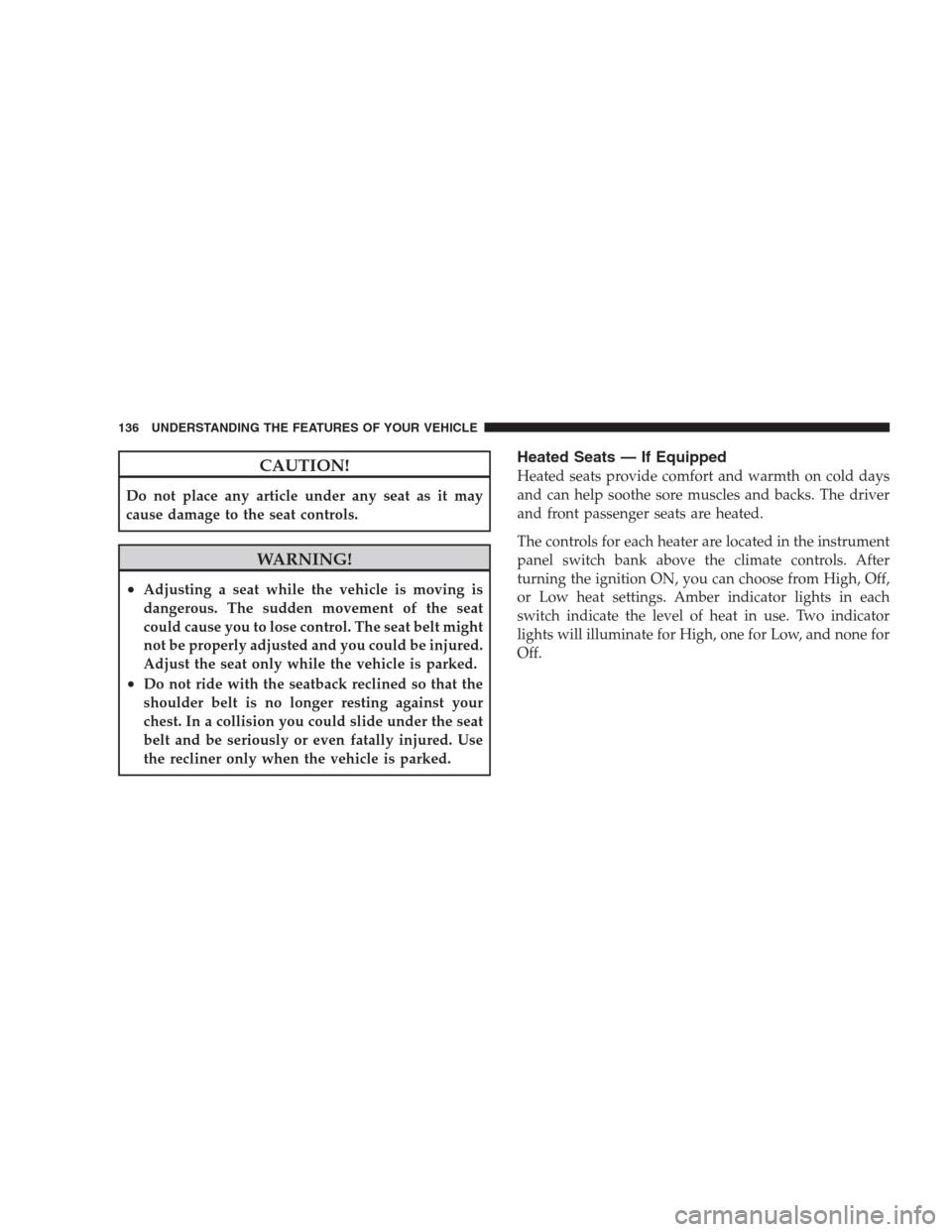
CAUTION!
Do not place any article under any seat as it may
cause damage to the seat controls.
WARNING!
•Adjusting a seat while the vehicle is moving is
dangerous. The sudden movement of the seat
could cause you to lose control. The seat belt might
not be properly adjusted and you could be injured.
Adjust the seat only while the vehicle is parked.
•Do not ride with the seatback reclined so that the
shoulder belt is no longer resting against your
chest. In a collision you could slide under the seat
belt and be seriously or even fatally injured. Use
the recliner only when the vehicle is parked.
Heated Seats — If Equipped
Heated seats provide comfort and warmth on cold days
and can help soothe sore muscles and backs. The driver
and front passenger seats are heated.
The controls for each heater are located in the instrument
panel switch bank above the climate controls. After
turning the ignition ON, you can choose from High, Off,
or Low heat settings. Amber indicator lights in each
switch indicate the level of heat in use. Two indicator
lights will illuminate for High, one for Low, and none for
Off.
136 UNDERSTANDING THE FEATURES OF YOUR VEHICLE
Page 140 of 475
Recliner Adjustment
The recliner control is on the outboard side of the seat. To
recline the seat, lean forward slightly and lift the lever.
Then lean back to the position desired and release the
lever. To return the seatback to its normal upright posi-
tion, lean forward and lift the lever. Release the lever
once the seatback is in the upright position.
Seatback Adjustment
138 UNDERSTANDING THE FEATURES OF YOUR VEHICLE
Page 145 of 475
Use the hood prop rod to secure the hood in the open
position. Place the upper end of the prop rod in the hole
on the underside of the hood.
Before closing the hood, make sure to stow the prop rod
in its proper location. To prevent possible damage, do notslam the hood to close it. Use a firm downward push at
the center of the hood to ensure that both latches engage.
WARNING!
If the hood is not fully latched, it could fly up when
the vehicle is moving and block your forward vision.
You could have a collision. Be sure all hood latches
are fully latched before driving.
LIGHTS
Exterior And Interior Lighting Control
The multifunction lever on the left side of the
steering column controls the operation of the
headlights, parking lights, turn signal lights, in-
strument panel lights, instrument panel light dimming,
interior lights and fog lights (if equipped).
Hood Prop Rod Hole Location
UNDERSTANDING THE FEATURES OF YOUR VEHICLE 143
3
Page 146 of 475

Headlights And Parking Lights
Turn the end of the multifunction lever to the first detent
for parking light operation. Turn the end of the lever to
the second detent for headlight operation.
Automatic Headlights — If Equipped
This system automatically turns the headlights on or off
according to ambient light levels. To turn the system on,
turn the end of the multifunction lever to the AUTO
position. When the system is on, the Headlight Time
Delay feature is also on. This means the headlights will
stay on for up to 90 seconds after you turn the ignition
switch to the LOCK position. To turn the Automatic
System off, turn the end of the multifunction lever out of
the AUTO position.
NOTE:The engine must be running before the head-
lights will turn on in the Automatic mode.
Headlights with Wipers (Available with Auto
Headlights Only)
When this feature is active, the headlights will turn on
approximately 10 seconds after the wipers are turned on
if the multifunction lever is placed in the AUTO position.
Headlight Switch
144 UNDERSTANDING THE FEATURES OF YOUR VEHICLE