Page 244 of 475
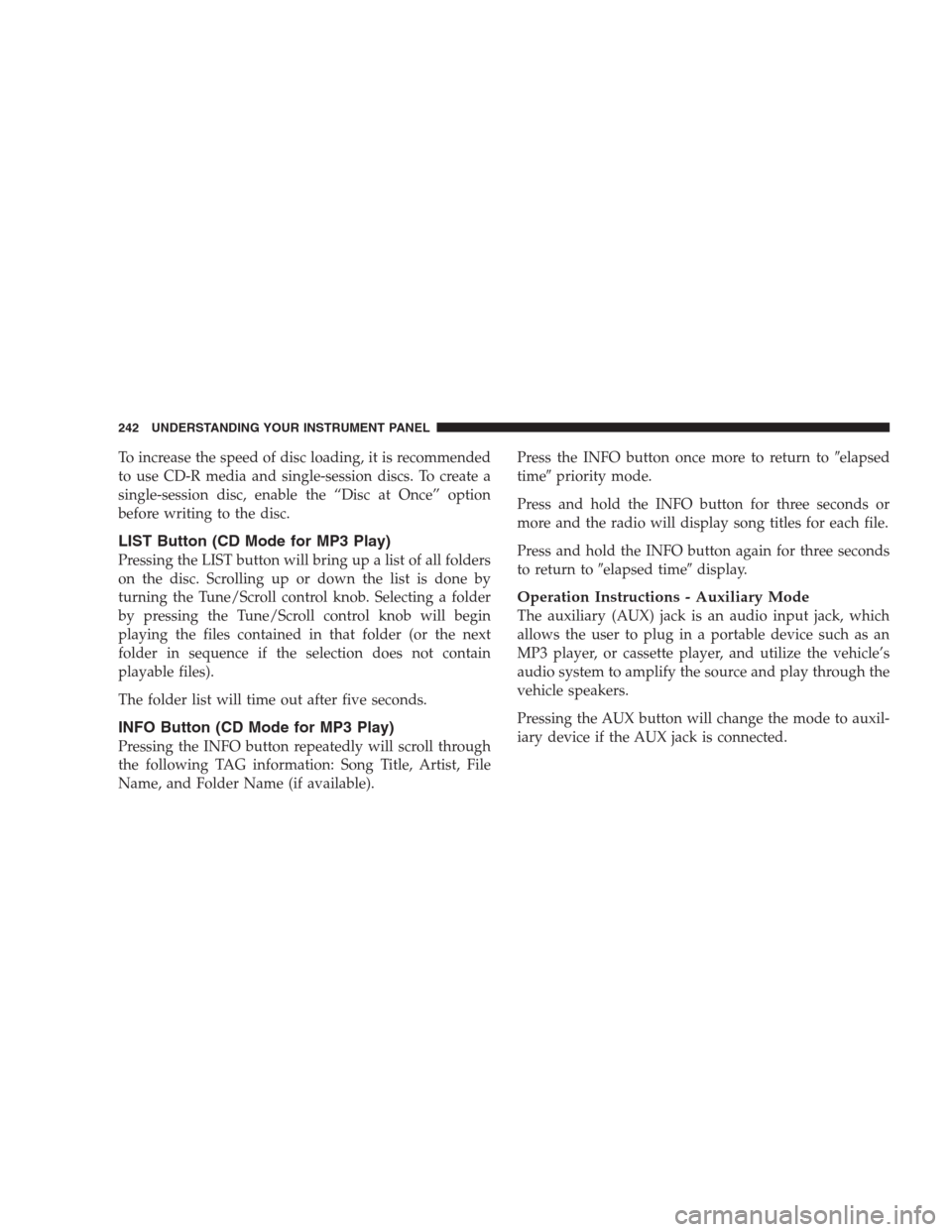
To increase the speed of disc loading, it is recommended
to use CD-R media and single-session discs. To create a
single-session disc, enable the “Disc at Once” option
before writing to the disc.
LIST Button (CD Mode for MP3 Play)
Pressing the LIST button will bring up a list of all folders
on the disc. Scrolling up or down the list is done by
turning the Tune/Scroll control knob. Selecting a folder
by pressing the Tune/Scroll control knob will begin
playing the files contained in that folder (or the next
folder in sequence if the selection does not contain
playable files).
The folder list will time out after five seconds.
INFO Button (CD Mode for MP3 Play)
Pressing the INFO button repeatedly will scroll through
the following TAG information: Song Title, Artist, File
Name, and Folder Name (if available).Press the INFO button once more to return to�elapsed
time�priority mode.
Press and hold the INFO button for three seconds or
more and the radio will display song titles for each file.
Press and hold the INFO button again for three seconds
to return to�elapsed time�display.
Operation Instructions - Auxiliary Mode
The auxiliary (AUX) jack is an audio input jack, which
allows the user to plug in a portable device such as an
MP3 player, or cassette player, and utilize the vehicle’s
audio system to amplify the source and play through the
vehicle speakers.
Pressing the AUX button will change the mode to auxil-
iary device if the AUX jack is connected.
242 UNDERSTANDING YOUR INSTRUMENT PANEL
Page 245 of 475
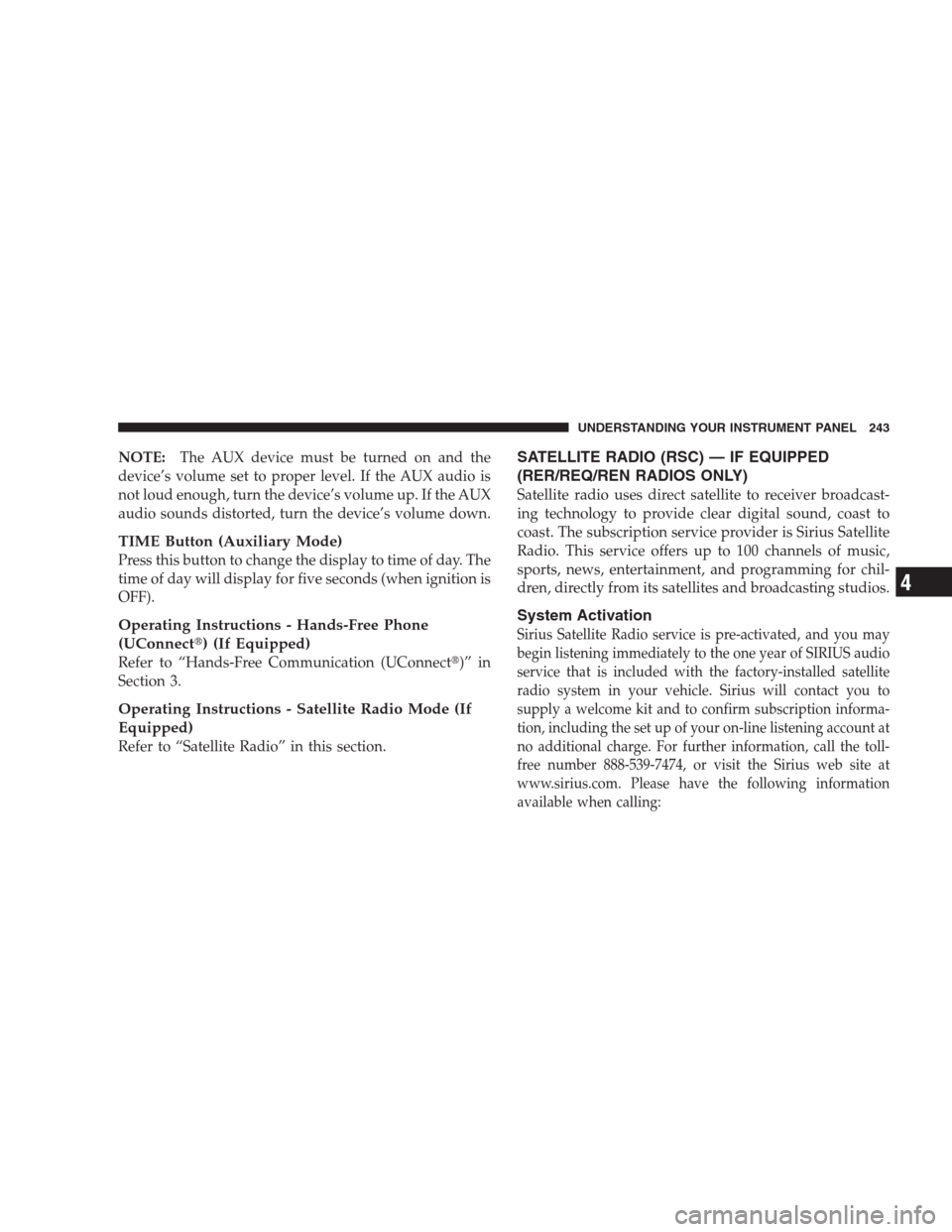
NOTE:The AUX device must be turned on and the
device’s volume set to proper level. If the AUX audio is
not loud enough, turn the device’s volume up. If the AUX
audio sounds distorted, turn the device’s volume down.
TIME Button (Auxiliary Mode)
Press this button to change the display to time of day. The
time of day will display for five seconds (when ignition is
OFF).
Operating Instructions - Hands-Free Phone
(UConnect�) (If Equipped)
Refer to “Hands-Free Communication (UConnect�)” in
Section 3.
Operating Instructions - Satellite Radio Mode (If
Equipped)
Refer to “Satellite Radio” in this section.
SATELLITE RADIO (RSC) — IF EQUIPPED
(RER/REQ/REN RADIOS ONLY)
Satellite radio uses direct satellite to receiver broadcast-
ing technology to provide clear digital sound, coast to
coast. The subscription service provider is Sirius Satellite
Radio. This service offers up to 100 channels of music,
sports, news, entertainment, and programming for chil-
dren, directly from its satellites and broadcasting studios.
System Activation
Sirius Satellite Radio service is pre-activated, and you may
begin listening immediately to the one year of SIRIUS audio
service that is included with the factory-installed satellite
radio system in your vehicle. Sirius will contact you to
supply a welcome kit and to confirm subscription informa-
tion, including the set up of your on-line listening account at
no additional charge. For further information, call the toll-
free number 888-539-7474, or visit the Sirius web site at
www.sirius.com. Please have the following information
available when calling:
UNDERSTANDING YOUR INSTRUMENT PANEL 243
4
Page 467 of 475

Deck Lid Release....................... 36
Door Locks........................... 31
Mirrors............................. 100
Outlet (Auxiliary Electrical Outlet).......... 164
Seats............................... 135
Steering............................. 282
Windows............................. 33
Pregnant Women and Seat Belts.............. 48
Preparation for Jacking.................... 354
Pretensioners
Seat Belts............................. 45
Programmable Electronic Features............ 200
Programming Transmitters
(Remote Keyless Entry).................... 21
Radial Ply Tires......................... 309
Radiator Cap (Coolant Pressure Cap).......... 391
Radio Operation........................ 250
Radio Remote Controls.................... 248Radio, Satellite.......................... 243
Rear Cupholder......................... 169
Rear Window Defroster................... 173
Rear Window Features.................... 173
Recorder, Event Data...................... 60
Recreational Towing...................... 349
Reformulated Gasoline.................... 327
Refrigerant............................ 382
Release, Hood.......................... 142
Reminder, Lights On..................... 146
Reminder, Seat Belt....................... 46
Remote Control
Security Alarm......................... 18
Starting System........................ 28
Remote Keyless Entry (RKE)................. 21
Remote Sound System (Radio) Controls........ 248
Remote Starting System.................... 28
Remote Trunk Release..................... 36
Replacement Bulbs....................... 411
INDEX 465
10