Page 238 of 475

SETUP Button
Pressing the SETUP button allows you to select between
the following items:
•Set Clock— Pressing the SELECT button will allow
you to set the clock. Turn the Tune/Scroll control knob
to adjust the hours and then press and turn the
Tune/Scroll control knob to adjust the minutes. Press
the Tune/Scroll control knob again to save changes.
AM/FM Button
Press the button to select either AM or FM mode.
SET/RND Button — To Set the Pushbutton
Memory
When you are receiving a station that you wish to
commit to pushbutton memory, press the SET/RND
button. The symbol SET 1 will now show in the display
window. Select the button (1 to 6) you wish to lock onto
this station and press and release that button. If a button
is not selected within five seconds after pressing theSET/RND button, the station will continue to play but
will not be stored into pushbutton memory.
You may add a second station to each pushbutton by
repeating the above procedure with this exception: Press
the SET/RND button twice and SET 2 will show in the
display window. Each button can be set for SET 1 and
SET 2 in both AM and FM. This allows a total of 12 AM
and 12 FM stations to be stored into pushbutton memory.
The stations stored in SET 2 memory can be selected by
pressing the pushbutton twice.
Every time a preset button is used, a corresponding
button number will display.Buttons1-6
These buttons tune the radio to the stations that you
commit to pushbutton memory (12 AM and 12 FM
stations).
236 UNDERSTANDING YOUR INSTRUMENT PANEL
Page 247 of 475
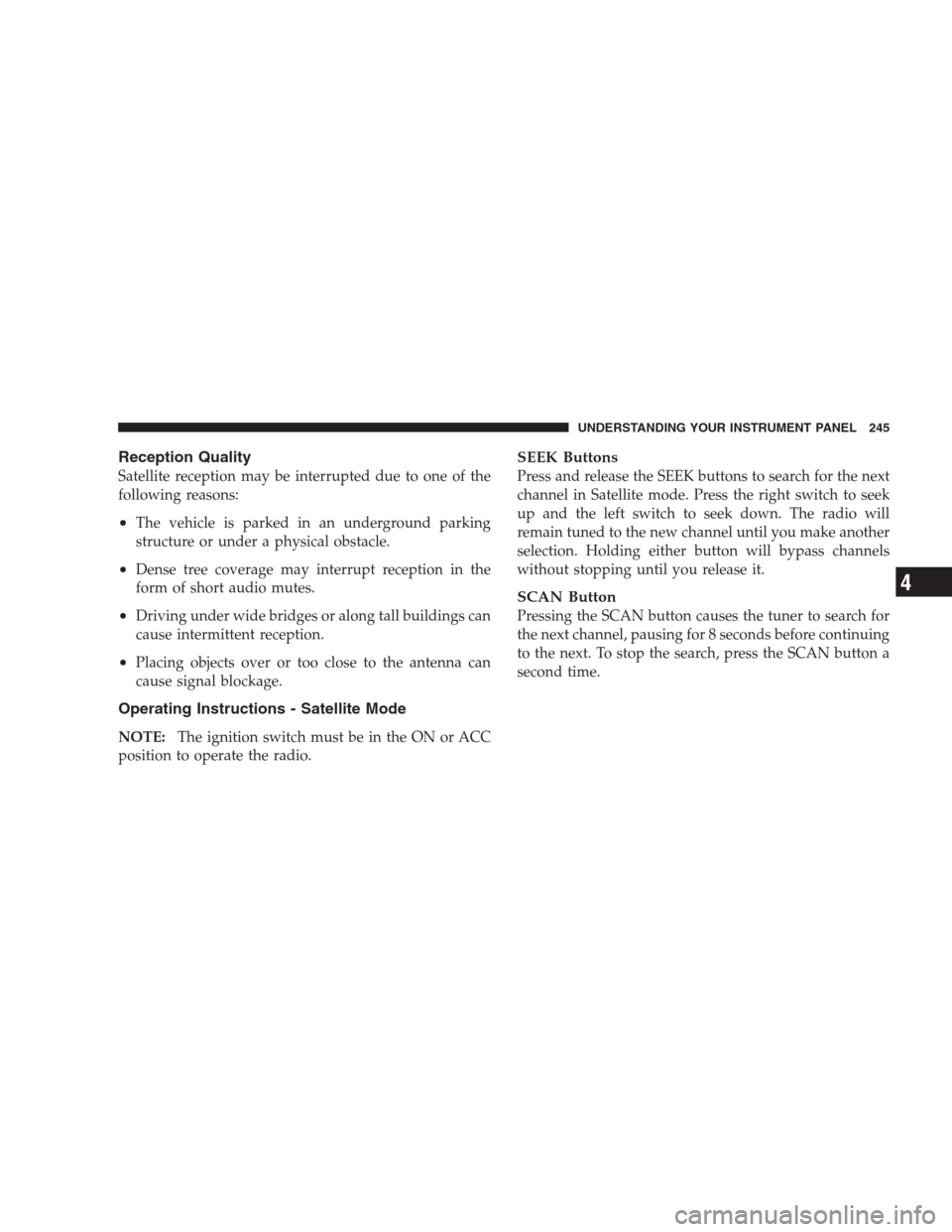
Reception Quality
Satellite reception may be interrupted due to one of the
following reasons:
•The vehicle is parked in an underground parking
structure or under a physical obstacle.
•Dense tree coverage may interrupt reception in the
form of short audio mutes.
•Driving under wide bridges or along tall buildings can
cause intermittent reception.
•Placing objects over or too close to the antenna can
cause signal blockage.
Operating Instructions - Satellite Mode
NOTE:The ignition switch must be in the ON or ACC
position to operate the radio.
SEEK Buttons
Press and release the SEEK buttons to search for the next
channel in Satellite mode. Press the right switch to seek
up and the left switch to seek down. The radio will
remain tuned to the new channel until you make another
selection. Holding either button will bypass channels
without stopping until you release it.
SCAN Button
Pressing the SCAN button causes the tuner to search for
the next channel, pausing for 8 seconds before continuing
to the next. To stop the search, press the SCAN button a
second time.
UNDERSTANDING YOUR INSTRUMENT PANEL 245
4
Page 248 of 475

INFO Button
Pressing the INFO button will cycle between Artist, Song
Title, and Composer (if available) information. Also,
pressing and holding the INFO button for an additional
3 seconds will make the radio display the Song Title all of
the time (press and hold again to return to normal
display).
RW/FF
Pressing the RW (Rewind) or FF (Fast Forward) buttons
causes the tuner to search for the next channel in the
direction of the arrows.
TUNE Control (Rotary)
Turn the right side rotary control clockwise to increase or
counter-clockwise to decrease the channel.
MUSIC TYPE Button
Pressing this button once will turn on the Music Type
mode for 5 seconds. Pressing the MUSIC TYPE button orturning the TUNE control knob within 5 seconds will
allow the program format type to be selected.
Toggle the MUSIC TYPE button again to select the music
type.
By pressing the SEEK button when the Music Type
function is active, the radio will be tuned to the next
channel with the same selected Music Type name.
If a preset button is activated while in the Music Type
(Program Type) mode, the Music Type mode will be
exited and the radio will tune to the preset channel.
SETUP Button
Pressing the SETUP button allows you to select the
following items:
•Display Sirius ID number — Press the SELECT button
to display the Sirius ID number. This number is used
to activate, deactivate, or change the Sirius
subscription.
246 UNDERSTANDING YOUR INSTRUMENT PANEL
Page 249 of 475

SET Button — To Set the Push-Button Memory
When you are receiving a channel that you wish to
commit to push-button memory, press the SET button.
The symbol SET 1 will now show in the display window.
Select the button (1-6) you wish to lock onto this channel
and press and release that button. If a button is not
selected within 5 seconds after pressing the SET button,
the channel will continue to play but will not be stored
into push-button memory.
You may add a second channel to each push-button by
repeating the above procedure with this exception: Press
the SET button twice and SET 2 will show in the display
window. Each button can be set for SET 1 and SET 2. This
allows a total of 12 Satellite channels to be stored into
push-button memory. The channels stored in SET 2
memory can be selected by pressing the push-button
twice.Every time a preset button is used, a corresponding
button number will display.
Buttons1-6
These buttons tune the radio to the channels that you
commit to push-button memory {12 Satellite stations}.
Operating Instructions - Hands Free Phone (If
Equipped)
Refer to “Hands-Free Communication (UConnect�)” in
Section 3 of this manual.
Operating Instructions - Video Entertainment
System (VES™) (If Equipped)
Refer to separate “Video Entertainment System (VES™)
Guide.”
UNDERSTANDING YOUR INSTRUMENT PANEL 247
4
Page 256 of 475
•When the ignition switch is turned to the LOCK
position, the recirculation feature will be cancelled.
Air Conditioning Control
Press in on this button to engage the
Air Conditioning. A light will illumi-
nate when the Air Conditioning Sys-
tem is engaged. Rotating the dial left
into the blue area of the scale indicates
cooler temperatures while the rotating
right into the red area indicates
warmer temperatures.
NOTE:The air conditioning compressor will not engage
until the engine has been running for about 10 seconds.
•MAX A/C
For maximum cooling use the A/C and recirculation
buttons at the same time.
•ECONOMY MODE
If economy mode is desired, press the A/C button to turn
OFF the indicator light and the A/C compressor. Then,
move the temperature control to the desired temperature.
Automatic Temperature Control (ATC) — If
Equipped
Automatic Temperature Control
254 UNDERSTANDING YOUR INSTRUMENT PANEL
Page 261 of 475
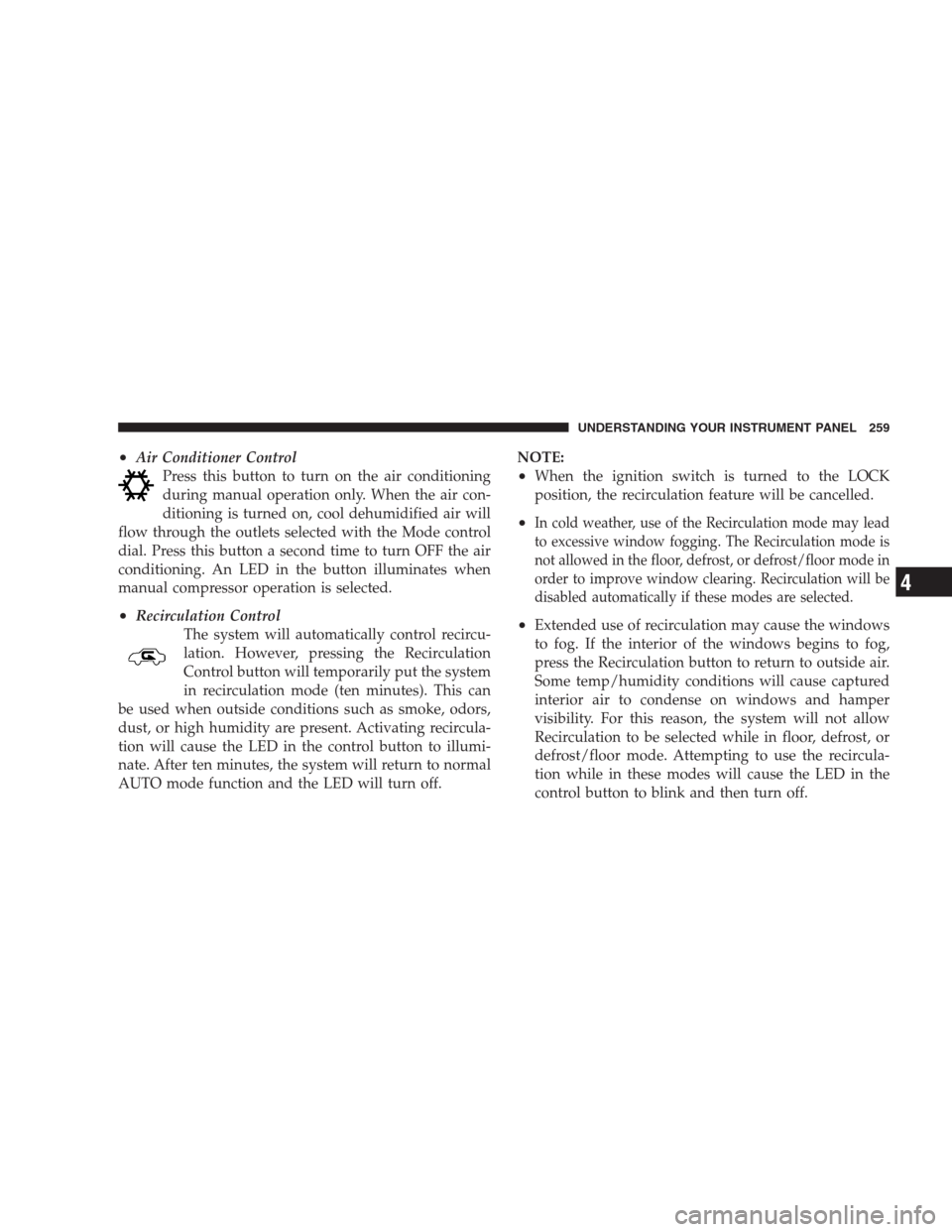
•Air Conditioner Control
Press this button to turn on the air conditioning
during manual operation only. When the air con-
ditioning is turned on, cool dehumidified air will
flow through the outlets selected with the Mode control
dial. Press this button a second time to turn OFF the air
conditioning. An LED in the button illuminates when
manual compressor operation is selected.
•Recirculation Control
The system will automatically control recircu-
lation. However, pressing the Recirculation
Control button will temporarily put the system
in recirculation mode (ten minutes). This can
be used when outside conditions such as smoke, odors,
dust, or high humidity are present. Activating recircula-
tion will cause the LED in the control button to illumi-
nate. After ten minutes, the system will return to normal
AUTO mode function and the LED will turn off.NOTE:
•When the ignition switch is turned to the LOCK
position, the recirculation feature will be cancelled.
•In cold weather, use of the Recirculation mode may lead
to excessive window fogging. The Recirculation mode is
not allowed in the floor, defrost, or defrost/floor mode in
order to improve window clearing. Recirculation will be
disabled automatically if these modes are selected.
•Extended use of recirculation may cause the windows
to fog. If the interior of the windows begins to fog,
press the Recirculation button to return to outside air.
Some temp/humidity conditions will cause captured
interior air to condense on windows and hamper
visibility. For this reason, the system will not allow
Recirculation to be selected while in floor, defrost, or
defrost/floor mode. Attempting to use the recircula-
tion while in these modes will cause the LED in the
control button to blink and then turn off.
UNDERSTANDING YOUR INSTRUMENT PANEL 259
4
Page 265 of 475
STARTING AND OPERATING
CONTENTS
�Starting Procedures.................... 267
▫Normal Starting..................... 267
▫Tip Start Feature..................... 268
▫Extremely Cold Weather (Below�20°F Or
�29°C)............................ 268
▫If Engine Fails To Start................ 268
▫After Starting....................... 269
�Engine Block Heater — If Equipped........ 270
�Automatic Transaxle................... 270▫Brake/Transaxle Interlock System......... 272
▫Automatic Transaxle Ignition Interlock
System............................ 273
▫4 Speed/6 Speed Automatic Transaxle..... 273
�AutoStick�— If Equipped............... 277
▫Operation......................... 277
▫General Information.................. 278
�Driving On Slippery Surfaces............. 279
▫Acceleration........................ 279
5
Page 266 of 475

▫Traction........................... 279
�Driving Through Water................. 280
▫Flowing/Rising Water................. 280
▫Shallow Standing Water............... 280
�Power Steering....................... 282
▫Power Steering Fluid Check............. 282
�Parking Brake........................ 283
�Anti—Lock Brake System (ABS)........... 285
�Brake System........................ 288
▫Anti-Lock Brake System — If Equipped.... 289
�Electronic Brake Control System........... 292
▫Anti-Lock Brake System (ABS)........... 292
▫Traction Control System (TCS)........... 292▫Brake Assist System (BAS).............. 293
▫Electronic Stability Program (ESP)........ 294
�Tire Safety Information................. 297
▫Tire Markings....................... 297
▫Tire Identification Number (TIN)......... 301
▫Tire Loading And Tire Pressure.......... 302
�Tires — General Information............. 306
▫Tire Pressure....................... 306
▫Tire Inflation Pressures................ 307
▫Radial-Ply Tires..................... 309
▫Compact Spare Tire — If Equipped....... 310
▫Limited Use Spare — If Equipped........ 311
▫Tire Spinning....................... 312
264 STARTING AND OPERATING