Page 105 of 410
•It is not recommended to store similar sounding
names in the uconnect�phonebook.
•Phonebook (Downloaded and uconnect �phone Local)
name recognition rate is optimized when the entries
are not similar.
•You can say �O�(letter �O�) for �0�(zero). �800�must be
spoken �eight-zero-zero.�
•Even though international dialing for most number
combinations is supported, some shortcut dialing
number combinations may not be supported.
•In a convertible vehicle, system performance may be
compromised with the convertible top down.
Far End Audio Performance
•
Audio quality is maximized under:
•low-to-medium blower setting,
•low-to-medium vehicle speed,
•low road noise,
•smooth road surface,
•fully closed windows,
•dry weather conditions, and
•operation from the driver’s seat.
3
UNDERSTANDING THE FEATURES OF YOUR VEHICLE 103
Page 106 of 410
•Performance, such as audio clarity, echo, and loudness
to a large degree rely on the phone and network, and
not the uconnect�phone.
•Echo at the far end can sometimes be reduced by
lowering the in-vehicle audio volume.
•In a convertible vehicle, system performance may be
compromised with the convertible top down.
Bluetooth�Communication Link
Cellular phones have been found to lose connection to
the uconnect� phone. When this happens, the connection
can generally be reestablished by switching the phone
off/on. Your cellular phone is recommended to remain in
Bluetooth� ON mode.
Power-Up
After switching the ignition key from OFF to either the
ON or ACC position, or after a language change, you
must wait at least five seconds prior to using the system.
104 UNDERSTANDING THE FEATURES OF YOUR VEHICLE
Page 111 of 410
Voice Commands
Primary Alternate(s)
language
list names
list phones
mobile
mute
mute off
new entry
no
pager
pair a phone
phone pairing pairing
phonebook phone book
previous
record again
redialVoice Commands
Primary Alternate(s)
return to main menu return or main menu
select phone select
send
set up phone settings or phone set up
towing assistance
transfer call
uconnect� Tutorial
try again
voice training
work
yes
3
UNDERSTANDING THE FEATURES OF YOUR VEHICLE 109
Page 149 of 410

CAUTION!
•Many accessories that can be plugged in draw
power from the vehicle’s battery, even when not in
use (i.e., cellular phones, etc.). Eventually, if
plugged in long enough, the vehicle’s battery will
discharge sufficiently to degrade battery life
and/or prevent the engine from starting.
•Accessories that draw higher power (i.e., coolers,
vacuum cleaners, lights, etc.), will discharge the
battery even more quickly. Only use these inter-
mittently and with greater caution.
•After the use of high-power draw accessories, or
long periods of the vehicle not being started (with
accessories still plugged in), the vehicle must be
driven a sufficient length of time to allow the
generator to recharge the vehicle’s battery.
STORAGE
Center Console/Armrest Storage Bin
The center console provides a sliding armrest with two
storage compartments under the lid.
Push the upper button on the front of the armrest to raise
the upper cover. Inside is an area to store a cellular phone
Sliding Armrest
3
UNDERSTANDING THE FEATURES OF YOUR VEHICLE 147
Page 151 of 410

CAUTION!
•Many accessories that can be plugged in draw
power from the vehicle’s battery, even when not in
use (i.e., cellular phones, etc.). Eventually, if
plugged in long enough, the vehicle’s battery will
discharge sufficiently to degrade battery life
and/or prevent engine starting.
•Accessories that draw higher power (i.e., coolers,
vacuum cleaners, lights, etc.), will discharge the
battery even more quickly. Only use these inter-
mittently and with greater caution.
•After the use of high-power draw accessories, or
long periods of the vehicle not being started (with
accessories still plugged in), the vehicle must be
driven a sufficient length of time to allow the
generator to recharge the vehicle’s battery.
REAR SHELF PANEL — IF EQUIPPED
The Rear Shelf Panel attaches to guides in the rear cargo
area. The rear shelf panel may be installed in one of five
different positions.
NOTE:The liftgate may be opened or closed with the
rear cargo shelf panel in position 1, position 2, position 3
or position 4.
WARNING!
•To avoid tipping, lock the shelf securely in all
positions.
•Do not drive this vehicle with the liftgate open, or
use the shelf as a seat.
•Failure to follow these warnings could result in
serious or fatal injury.
3
UNDERSTANDING THE FEATURES OF YOUR VEHICLE 149
Page 160 of 410
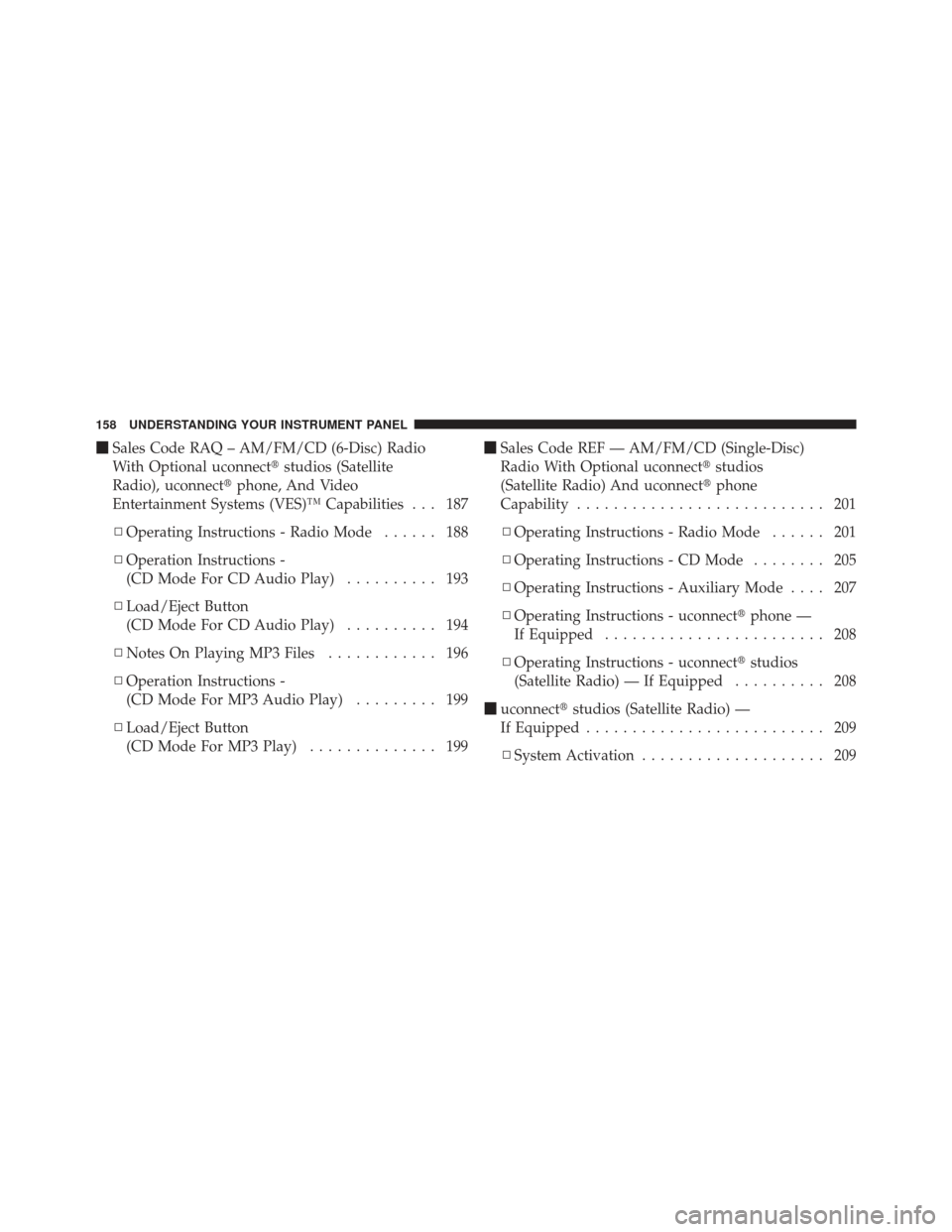
�Sales Code RAQ – AM/FM/CD (6-Disc) Radio
With Optional uconnect� studios (Satellite
Radio), uconnect� phone, And Video
Entertainment Systems (VES)™ Capabilities . . . 187
▫ Operating Instructions - Radio Mode ...... 188
▫ Operation Instructions -
(CD Mode For CD Audio Play) .......... 193
▫ Load/Eject Button
(CD Mode For CD Audio Play) .......... 194
▫ Notes On Playing MP3 Files ............ 196
▫ Operation Instructions -
(CD Mode For MP3 Audio Play) ......... 199
▫ Load/Eject Button
(CD Mode For MP3 Play) .............. 199�
Sales Code REF — AM/FM/CD (Single-Disc)
Radio With Optional uconnect� studios
(Satellite Radio) And uconnect� phone
Capability ........................... 201
▫ Operating Instructions - Radio Mode ...... 201
▫ Operating Instructions - CD Mode ........ 205
▫ Operating Instructions - Auxiliary Mode .... 207
▫ Operating Instructions - uconnect� phone —
If Equipped ........................ 208
▫ Operating Instructions - uconnect� studios
(Satellite Radio) — If Equipped .......... 208
� uconnect� studios (Satellite Radio) —
If Equipped .......................... 209
▫ System Activation .................... 209
158 UNDERSTANDING YOUR INSTRUMENT PANEL
Page 161 of 410
▫Electronic Serial Number/Sirius
Identification Number (ESN/SID) ......... 209
▫ Selecting uconnect� studios (Satellite) Mode
In REF, And RAQ, Radios .............. 210
▫ Selecting a Channel ................... 210
▫ Storing And Selecting Pre-Set Channels ..... 211
▫ Using The PTY (Program Type) Button
(If Equipped) ....................... 211
▫ PTY Button �Scan�.................... 211 ▫
PTY Button �Seek�.................... 211
▫ Satellite Antenna ..................... 211
▫ Reception Quality .................... 212
� CD/DVD Maintenance ................. 212
� Radio Operation And Cellular Phones ....... 213
� Climate Controls ...................... 213
▫ Climate Control Operation .............. 213
▫ Operating Tips ...................... 219
4
UNDERSTANDING YOUR INSTRUMENT PANEL 159
Page 177 of 410
Compass/Temperature Display
Compass Variance
Compass Variance is the difference between Magnetic
North and Geographic North. To ensure compass accu-
racy, the compass variance should be properly set accord-
ing to the variance map for the zone where the vehicle
will be driven. When properly set, the compass will
automatically account for this difference.
NOTE:Magnetic and battery powered devices, (such as
cell phones, iPod’s, radar detectors, PDA’s and laptops)
should be kept away from the top of the instrument
panel. This is where the compass module is located and
such devices may interfere and cause false compass
readings. To Set the Variance
Start the engine, and leave the transmission shift lever in
the PARK position. Press and hold (approximately ten
seconds) the compass/temperature RESET button until
the current variance zone number is displayed. To change
Compass Variance Map
4
UNDERSTANDING YOUR INSTRUMENT PANEL 175